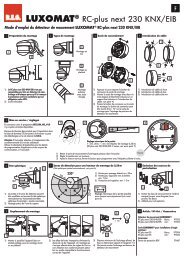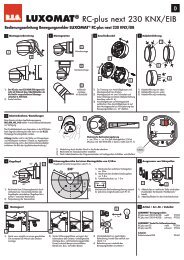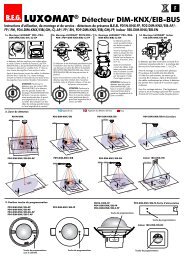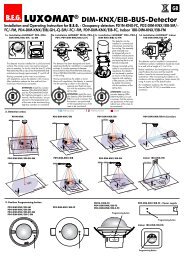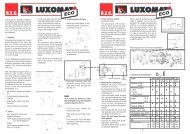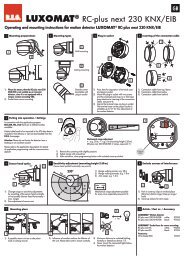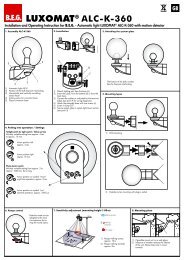LUXOMAT® TS-DW2 / TS-DW3
LUXOMAT® TS-DW2 / TS-DW3
LUXOMAT® TS-DW2 / TS-DW3
You also want an ePaper? Increase the reach of your titles
YUMPU automatically turns print PDFs into web optimized ePapers that Google loves.
9. Example “New Program” (for a regular switching time)A. If power supply is disconnected press OK for one second. The displayappears in Automatic-Mode.B. Press M , the time switch is now in the Enter-Mode.C. Confirm Programm with OK .D. Confirm new program with OK .E. Choose the desired channel with + – and confirm with OK.F. For regular switching times choose on or off with + – -buttons andconfirm with OK.G. Within this level you activate the days of the week (1…7) on which theswitching time should happen. With “yes” or deactivate “no” the correspondingdate. Confirm each day with OK.H. Adjustment of the time: Hours + – and OK. Minutes + – and OK.I. Verify the entered switching time: If the flashing summary of the programmingstep is correct, verify on or off with OK . After verification you havethe choice between edit/delete and end with + – .J. If you want to proceed with programming, confirm next switchingwith OK. To leave the programming menu confirm end.10. PulseProgram New program Channel A/B PulseThe pulse function provides you the opportunity of programminga switching time with a defined duration. As soonas the pulse-duration has expired the time switch switchesOFF automatically (the duration of the pulse is up to 59:59mm:ss). The programming is carried out like a standardswitching time (see point 8/9) with following differences:• Choose Pulse function (9F).• Define the duration of the pulse (pulse timeminute/pulse time second).• Program the days of the week• Program the switching time (time hour/timeminute)Validation: Confirm the blinking summary of the pulseprogram11. Program permanentProgram new program channel A/B permanent• One permanent by date programming step (holidayfunction) for each channel is possible. During thedesired period (the function is valid for the wholedays) the channel can be switched off (permanentoff) or on (permanent on).• The programming of this function is as describedin (8/9).• The choice permanent will not be offeredanymore within the menu new program whenalready in use. The switching time can be modifiedand deleted within Program modify (13) andProgram delete (12) respectively.12. Additional adjustmentsMenu Main menu ApplicationProgram query Program To query the programming steps and remaining memorylocationsProgram copy Program Copy from one channel to another. Memory of the channelwon’t be overwritten; the copied switching steps appearadditionally.Permanent by date function is not copied!Program delete Program Deletion of switching time(s). The program for all channels, singlechannels and single programming steps within on channelcan be deleted.13. Data-key (optional)With a Data-key following activities are possible:• Save data: Writes the data from the time switchinto the memory of the Data-key.• Program timeswitch: Writes the data locatedinside the key into the memory.• Key function: The time switch will solely applyprogramming steps from the Data-key.The switching program of the time switch issuppressed.• Key readout: To query the switching programof the Data-key.Date-Time Adjustment Adjustment of date and timeSummertime Adjustment Adjustment of the daylight saving time mode (ON/OFF)Language Adjustment Choice of languagesFactory Defaults (optional) Adjustment Reset to the state of delivery.Date, time and switching program will be lost!Counter Options Displays the hour counter and pulse counter for each channeland the time switch itself.PIN-Code Options The time switch can be locked with a 4-digit PIN-Code. Thecode can be adjusted, activated and deactivated. If you haveforgotten the Code please call customer service.DatakeySavedataProgramtimeswitchKeyfunctionKeyreadoutReset-FunctionPress all front keys for 2 seconds. The time switch is reset. The values for date andtime will be deleted and have to be re-entered. The switching program has not beendeleted!14. Program modifyProgram Program modify ...ProgrammodifyFreememorychannel Achannel BendChooseswitchingtimesCarry outamendmentsControlcheckbackChooseswitchingtimesendselectionendselectioncontinueendcontinueendWithin Program modify each single switching time can be modified.