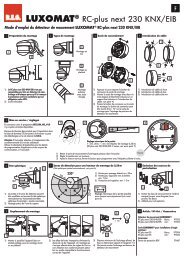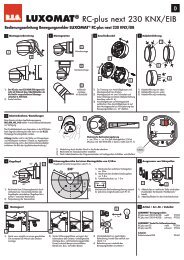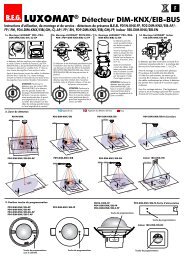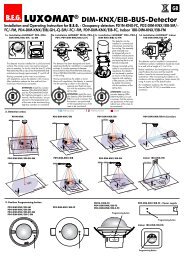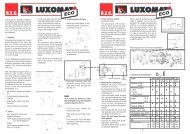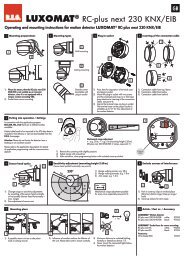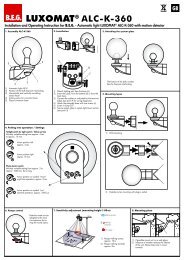LUXOMAT® TS-DW2 / TS-DW3
LUXOMAT® TS-DW2 / TS-DW3
LUXOMAT® TS-DW2 / TS-DW3
You also want an ePaper? Increase the reach of your titles
YUMPU automatically turns print PDFs into web optimized ePapers that Google loves.
LUXOMAT ® <strong>TS</strong>-<strong>DW2</strong> / <strong>TS</strong>-<strong>DW3</strong>Installation and Operating Instruction for B.E.G. weekly time switches <strong>TS</strong>-<strong>DW2</strong> and <strong>TS</strong>-<strong>DW3</strong>GBConnection diagram1 channel(<strong>TS</strong>-<strong>DW2</strong>)2 channels(<strong>TS</strong>-<strong>DW3</strong>)1. Safety instructionsThe installation and assembly of electrical equipmentmust be only carried out only by a skilled Person!Otherwise fire danger or danger of an electric shockexists!Connect the supply voltage/frequency as stated onthe product label!Warranty void if housing opened by unauthorisedperson!The electronic circuit is protected against a widerange of external influences. Incorrect operating mayoccur if external influences exceed certain limits!2. Initial operation• The time switch is delivered in Sleep-Mode, the displayis switched off.• Press OK -button for 1 second.• The current date and time is already programmed andEuropean daylight savings time is activated.• Select the desired language by pressing + – -buttons and confirm it by pressing OK. (Remark: Bypressing M you move one step backwards from thecurrent position.)• If required, date, time and daylight savings time modecan be adjusted also by pressing + – - buttons and asubsequent confirmation with OK.3. Menu overview4. Symbol legendON Channel is switched ONMondayProgramAdjustments Options endOFF Channel is switched OFFFor the current date the “holiday program”/“permanent by date” is activatedStandard programming stepNewprogramProgramqueryProgrammodifyProgramdeleteProgramcopyendDate-TimeLanguageFactorydefaultsendCounterPIN-CodeendPCurrent state is based on a manual over-ride.The state will be cancelled with the nextprogramming step.Current state is based on a manual over-ride.The state is permanent until terminatedmanually (7).Days of the week Monday, Tuesday, ... Sunday;The underscores indicate if the programis active for the days above.Current state is based on a switching time withpulse functionElement within submenu “program delete”Automatic-ModeMenuEnter-Mode*OptionalThe time switch is locked; to unlock thedevice the PIN has to be entered (12).5. Key functionM 1. To access the Enter-Mode (program, adjustments, options) fromthe Automatic-Mode.2. To revert to the beginning of the current (sub-) menu.1. To adjust the flashing digit.+ –2. To scroll through a choiceAOKB1. Automatic-Mode: To switch the channel ON or OFF until the nextprogramming step occurs.2. Automatic-Mode: A push longer than 3 sec. =Permanent switching status (7).1. To activate the time switch when operated without power supply.2. To confirm the selection or the entered data.6. Handling advice• The time switch is programmable without externalpower supply after pressing the OK -button.• To revert one step or one level back while in the Enter-Mode press M .• After completion of a (sub-) menu confirming end willreturn the device into the Automatic-Mode.• With + – the choice changes from end tocontinue. By confirming continue the timeswitch returns to the beginning of the current (sub-)menu.• When confirming end before completion, the timeswitch returns to the Automatic-Mode without savingthe entered data.7. Channel ON OFF / Permanent PChannel ON OFFBy pushing A B -buttons ( + – -buttons) a manual switchof the channels take place. The resulting switching statusis marked with the hand-symbol and remains until thenext programming step occurs. (temporary over-ride)Permanent switching status PBy pressing the corresponding channel button A B formore than 3 sec. the channel is permanently switchedON or OFF. The status remains until the next manualswitching occurs (> 3 sec.). (permanent over-ride)8. New Program (see also the example 9) Step A. to C. please refer to point 9. (Example “New Program”)D. E. F. G. H. I. J.Newprogramchannel Achannel BonoffpulsepermanentendyesMondayyesTuesdaynoWednesdayyesThursdayyesFridaynoSaturdaynoSundaytimehourtimeminuteon (off)editswitchingdeleteswitchingendnextswitchingend
9. Example “New Program” (for a regular switching time)A. If power supply is disconnected press OK for one second. The displayappears in Automatic-Mode.B. Press M , the time switch is now in the Enter-Mode.C. Confirm Programm with OK .D. Confirm new program with OK .E. Choose the desired channel with + – and confirm with OK.F. For regular switching times choose on or off with + – -buttons andconfirm with OK.G. Within this level you activate the days of the week (1…7) on which theswitching time should happen. With “yes” or deactivate “no” the correspondingdate. Confirm each day with OK.H. Adjustment of the time: Hours + – and OK. Minutes + – and OK.I. Verify the entered switching time: If the flashing summary of the programmingstep is correct, verify on or off with OK . After verification you havethe choice between edit/delete and end with + – .J. If you want to proceed with programming, confirm next switchingwith OK. To leave the programming menu confirm end.10. PulseProgram New program Channel A/B PulseThe pulse function provides you the opportunity of programminga switching time with a defined duration. As soonas the pulse-duration has expired the time switch switchesOFF automatically (the duration of the pulse is up to 59:59mm:ss). The programming is carried out like a standardswitching time (see point 8/9) with following differences:• Choose Pulse function (9F).• Define the duration of the pulse (pulse timeminute/pulse time second).• Program the days of the week• Program the switching time (time hour/timeminute)Validation: Confirm the blinking summary of the pulseprogram11. Program permanentProgram new program channel A/B permanent• One permanent by date programming step (holidayfunction) for each channel is possible. During thedesired period (the function is valid for the wholedays) the channel can be switched off (permanentoff) or on (permanent on).• The programming of this function is as describedin (8/9).• The choice permanent will not be offeredanymore within the menu new program whenalready in use. The switching time can be modifiedand deleted within Program modify (13) andProgram delete (12) respectively.12. Additional adjustmentsMenu Main menu ApplicationProgram query Program To query the programming steps and remaining memorylocationsProgram copy Program Copy from one channel to another. Memory of the channelwon’t be overwritten; the copied switching steps appearadditionally.Permanent by date function is not copied!Program delete Program Deletion of switching time(s). The program for all channels, singlechannels and single programming steps within on channelcan be deleted.13. Data-key (optional)With a Data-key following activities are possible:• Save data: Writes the data from the time switchinto the memory of the Data-key.• Program timeswitch: Writes the data locatedinside the key into the memory.• Key function: The time switch will solely applyprogramming steps from the Data-key.The switching program of the time switch issuppressed.• Key readout: To query the switching programof the Data-key.Date-Time Adjustment Adjustment of date and timeSummertime Adjustment Adjustment of the daylight saving time mode (ON/OFF)Language Adjustment Choice of languagesFactory Defaults (optional) Adjustment Reset to the state of delivery.Date, time and switching program will be lost!Counter Options Displays the hour counter and pulse counter for each channeland the time switch itself.PIN-Code Options The time switch can be locked with a 4-digit PIN-Code. Thecode can be adjusted, activated and deactivated. If you haveforgotten the Code please call customer service.DatakeySavedataProgramtimeswitchKeyfunctionKeyreadoutReset-FunctionPress all front keys for 2 seconds. The time switch is reset. The values for date andtime will be deleted and have to be re-entered. The switching program has not beendeleted!14. Program modifyProgram Program modify ...ProgrammodifyFreememorychannel Achannel BendChooseswitchingtimesCarry outamendmentsControlcheckbackChooseswitchingtimesendselectionendselectioncontinueendcontinueendWithin Program modify each single switching time can be modified.
Data keyElectronictime switchUSBPCSoftwareData keyData keyAdapterforprogramming15. Technical data• Supply voltage230 V, 50 – 60 Hz• Power consumptionapprox. 1.5 VA• Channel (potential-free)Normally open, contact gap < 3 mm (μ)• Contact materialAgCdO• Switching capacity16 A / 250 V at cos(ϕ)=1• Filament lamp1.000 W• Halogen lamp1.000 W• Fluorescent lamp uncompensated500 VA• Fluorescent lamp series compensated500 VA• Fluorescent lamp parallel compensated300 VA• Fluorescent lamp double switch500 VA• Mercury discharge lamp uncompensated4 x 125 W, 2 x 250 W• Mercury discharge lamp parallel compensated 3 x 50 W (7 μF), 2 x 125 W (10 μF), 1 x 250 W (18 μF)• Sodium discharge lamp uncompensated1 x 150 W• Compact fluorescent famp convent. lamp ballast 500 VA• Compact fluorescent lamp electron. lamp ballast 2 x electronic lamp ballast, power independent• Switching functionsON, OFF, pulse• Pulse length Pulse function (switching time)00:01 up to 59:59 mm:ss• Memory locations 46• Minimum interval1min.• Time baseQuartz crystal• Power back-up (at 20°C)approx. 6 years• Program securityunlimited (EEPROM)• Quartz cryst. accuracy (at 20°C)≤ ±1sec./day• Display High resolution LCD (visible area 7.5 cm 2 )• Permitted ambient temperature-10°…+55°C• EnclosureSelf-extinguishing thermoplastic• Dimensions45 x 35 x 58 mm• Distribution board mounting 35 mm DIN-rail (DIN EN 50022)• Type of connectionScrew terminals (pull-up type)• Type of protection IP20 to DIN EN 60529• Class of protectionII when installed according to regulations16. Article / Part-Nr. / AccessoryWeekly time switch9035.8 44Part-Nr.LUXOMAT ® <strong>TS</strong>-<strong>DW2</strong> 92658LUXOMAT ® <strong>TS</strong>-<strong>DW3</strong> 92659AccessoryData keyLUXOMAT ® <strong>TS</strong>-ACC-DS1 92684PC-Programming package with USB connectionLUXOMAT ® <strong>TS</strong>-ACC-DS2 9268517. Dimensions586345MAN 6173 – 131009-1