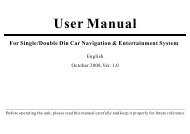Read the full manual - Brash Imports
Read the full manual - Brash Imports
Read the full manual - Brash Imports
Create successful ePaper yourself
Turn your PDF publications into a flip-book with our unique Google optimized e-Paper software.
7inch Fully-motorized Indash CarTft-lcd MonitorwithTouch Panel andVGA
User'sManual of MotorizedIndashCatalogueCaution Features Specification Instructionof<strong>the</strong>Panle's Button Instructionof<strong>the</strong>Remote Instructionof<strong>the</strong>Connection Instructionof<strong>the</strong>Operation Instructionof<strong>the</strong>VGA Packing List
User'sManual of MotorizedIndashCautionPlease <strong>Read</strong><strong>the</strong><strong>manual</strong> care<strong>full</strong>y beforeoperating in ordertoinsuretooperate <strong>the</strong> goodschronicallywithoutanytroubleIf <strong>the</strong>reare sometrouble,don'srepair byyourselfin caseofsuffering more sca<strong>the</strong>,please contact with <strong>the</strong> factory ornativedistributor to solvebecause<strong>the</strong>manchineisbelongto rigidelectronic productsMonitorshouldbeavoid of suffering humidity,dust,steam,lampblack,direct beamof<strong>the</strong>sunshine. Don'sUsedetergentoro<strong>the</strong>r chemic preparation whencleaning <strong>the</strong>machine,please use<strong>the</strong>clean soft Cloth. Beavoidof touching <strong>the</strong> surface of <strong>the</strong> monitorby rigidobjectin case ofscraping <strong>the</strong>surfaceDon'S touch<strong>the</strong> monitorby nail or spikyrigidobject whenoperationg <strong>the</strong>touchpanel,plstouch itbybeing matchedtouchpen
User'sManual of MotorizedIndashFeaturesof<strong>the</strong> Functions:Using High Resolution Digital Display is more Clear and<strong>the</strong>coloris morebright and <strong>the</strong> screen is moretruethan<strong>the</strong>SimulatePanel Indashed mulity chromatic system(NTSC/PAL) of Tv-tunercan be usedin most countryVGA port can match withGPS and Car PC and <strong>the</strong>discrimating anddisplay resolution is up to1024*768Indashed VGAand USBcontrol can match withcarPCdirectly and most of operating system which is concludingwin9Xwin2000winME winXP winCE unix Fully Function can beoperated by <strong>the</strong>remote andOSDdisplayFully Motorizedindash andauto upturn and adjust <strong>the</strong> angleofup and down gently.Specificationof <strong>the</strong>FeaturesPart of MonitorType EDTC18QEF; Display Mode16 9 Resolution 800 X480XRGB Pixel 0.06X0.18
User'sManual of MotorizedIndashValidDisplay Area 7INCH Brightness 400Contrast 250 ViewAngle:40degreein Horizontal30degreein VerticalWorking temperature0-50degree Part of Touch panelType Simulativefourwireresistance Thickness 1.4mm Transparent Rate 82 Rigidity of Surface<strong>the</strong>re are2H-3H toprevent scrapingLinearity
User'sManual of MotorizedIndashInputresistanceof <strong>the</strong>antenna:75 ohmSupport Chromatic System:PAL/BG,PAL/DK,PAL/INTSCM/NInstructionof<strong>the</strong>Panel Key-MENU+AV 1OPEN/CLOSE KeyofOpenand Close2UP KeyofTurnup 3DOWN Key ofTurn down 4 Reducing KeyofSminulate 5MENU Menu 6 IncreasingKey ofSminulate 7POWER Power 8AV/TV AV/TV Switch 9HOUR/MINUTE Hour/Second Swich adjust <strong>the</strong> time 10 + " "Key Adjust<strong>the</strong> time
User'sManual of MotorizedIndash11CH- "-" Channel TVoptional 12 " "Key Adjust <strong>the</strong> time 13CH+ "+"Chanel TVoptional 14SelectofChanel TVchanelone 15 SelectofChanel TVchaneltwo 16SelectofChanel TVchanelthree 17SelectofChanel TVchanelfour 18SelectofChanel TVchanelfive 19SelectofChanel TVchanelsix Instructionof Remote:POWER MUTE MODE OPEN/CLOSE+-SEARCHAUTOSTORE1 2 34 5 67 8 9-/--MENU10+0ANGLEAv1 AV2 TV VGA
User'sManual of MotorizedIndash1Mute 2 Power 3 "+"forTVselect 4 "-"forTVselect 5TVautoselect 6 TVstorage 7 "+"forSimulate 8 "-" forvolume 9 "-"forSimulate 10 AV1Switch 11AV2Switch 12 AutoSwitchforSimulate 13KeyforopenandClose 14 TVSelect 15KeyforUppingpanel 16 "+"forVolume 17KeyforDowningPanel 18 KeyforVGASwitch 19KeyforTVSwitch Instructionfor ConnectionVIDEOINPOWERVGA
User'sManual of MotorizedIndash1Input portfor Power BlacklineisconnectwithGNDRedlineisconnect withControlswitchfor lightingGreen lineisconnectwithcontrolforbackingor GNDYellowline isconnect with "+"battery2Input portfor TV antenna ConnectwithExteriorCarTVantenna 3USBPortPort ofTouch panel control isconnectwithInput port of carPC USB4Output portofTV AudioConnect with Power Amplifier 5Input portofExterior AudioPort oneandPort Two 6VGA PortConnect wi<strong>the</strong>xterior portofPC displayInsturctionof Operation OSDOperation of <strong>the</strong> OSD Asfollows MENU+/-MENU+/-MENUEnterOSDAdjust <strong>the</strong>Entryof<strong>the</strong>Specification.Comfirm<strong>the</strong> Entry of<strong>the</strong> SpecificationAdjust <strong>the</strong> SpecificationComfirm<strong>the</strong> adjustment
User'sManual of MotorizedIndashPress<strong>the</strong>Menu key <strong>the</strong>n enter OSDmenuSelectnecessaryadjustive specificationentry bypressing orComfired by pressingMENU(Backgroundof<strong>the</strong>Relative specification entry in<strong>the</strong>OSDwill becomeGreenAdjust <strong>the</strong> specificationvalue by pressing orComfirm by pressing <strong>the</strong>Menukeyafteradjusting <strong>the</strong>specification<strong>the</strong>n exit <strong>the</strong> adjustmentof<strong>the</strong>specification.(TheRelativespecificationentryin <strong>the</strong>OSDwillberenaturalQuit <strong>the</strong> OSD MENUafter adjustmentSpecificationof<strong>the</strong>OSD Sate of TVAV BRIGHTNESSCONTRASTSATURATIONTINTAdjust<strong>the</strong>brightnessof<strong>the</strong>imageAdjust<strong>the</strong>contrast of <strong>the</strong> ImageAdjust<strong>the</strong>Saturationof <strong>the</strong> imageAdjust<strong>the</strong>hueof<strong>the</strong>image(valid inNTSC) SHARPNESSAdjust<strong>the</strong>definitionof <strong>the</strong> imageLANGUARGAdjust <strong>the</strong> display languagesof<strong>the</strong>OSD
User'sManual of MotorizedIndashRESETAll<strong>the</strong>specification will comebackto factory stateOSD H-POSITIONAdjust <strong>the</strong>display horizontalpositionof<strong>the</strong>OSD in <strong>the</strong>monitorOSD V-POSITIONAdjust<strong>the</strong>displayverticalposition ofOSD in <strong>the</strong>monitorOSD DURATIONAdjust<strong>the</strong>durative time of <strong>the</strong> OSDEXIT OSD QuitOSD. State ofVGABRIGHTNESSAdjust<strong>the</strong>Brightnessof <strong>the</strong> ImageCONTRASTAdjust<strong>the</strong>Contrast of <strong>the</strong> imagePHASEAdjust <strong>the</strong> DisplaytimeofVGACLOCKAdjust<strong>the</strong>Display timeofVGA.(change <strong>the</strong> horizontalrangeof<strong>the</strong>imageH-POSITIONAdjust <strong>the</strong> Displayhorizontalpositionof<strong>the</strong>image. V-POSITIONAdjust <strong>the</strong> vertical displaypositionof<strong>the</strong>image. RESETAll<strong>the</strong>specificationshouldbecomebacktofactory stateCOLOR TEMPERATUREAdjust<strong>the</strong>displaycolortemp-eratureof<strong>the</strong>image
REDGREENAdjust<strong>the</strong>Plusof<strong>the</strong>GREENsignal ofimageBLUEUser'sManual of MotorizedIndashAdjust<strong>the</strong>plusof<strong>the</strong>REDsignal of<strong>the</strong>imageAdjust<strong>the</strong>plusof <strong>the</strong> Bluesignalof<strong>the</strong>imageLANGUAGEAdjustdisplaylanguage of <strong>the</strong> osdMISCELLANGOUSEXIT OSD Quit OSD Port of VGA Inputportof VGAsupportfollows displaymode
User'sManual of MotorizedIndashUse <strong>the</strong>Followdisplaymode accordingto<strong>the</strong>sizeof<strong>the</strong>monitorand <strong>the</strong>actual testresultID RESOLUTION V FREQUENCY1 640X480 72HZ2 640X480 75HZ3 800X600 70HZ4 800X600 72HZPacking List Machine: 1pcsManual: 1pcsRemote: 1pcsConnection of <strong>the</strong> VGA: 1pcsConnection of <strong>the</strong> USB: 1pcsDrive CD: 1pcsKey: 2pcsPower Line: 1pcsTouch pen: 1pcs