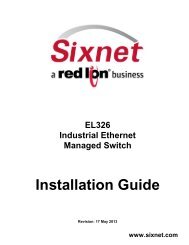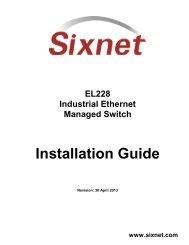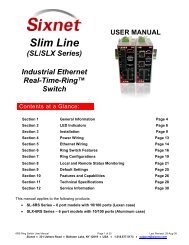Managed Switch Software User Manual - Sixnet
Managed Switch Software User Manual - Sixnet
Managed Switch Software User Manual - Sixnet
You also want an ePaper? Increase the reach of your titles
YUMPU automatically turns print PDFs into web optimized ePapers that Google loves.
Revision 2.1Industrial Ethernet <strong>Managed</strong> <strong>Switch</strong><strong>Software</strong> <strong>User</strong> <strong>Manual</strong>Firmware Version 5.2Revision 2.1www.redlion.net
Product Information . . . . . . . . . . . . . . . . . . . . . . . . . . . . . . . . . . . . . . . . . . . . . . 8Products Covered in This <strong>Manual</strong> . . . . . . . . . . . . . . . . . . . . . . . . . . . . . . . . . . . . . . . . . . .8Firmware Downloads. . . . . . . . . . . . . . . . . . . . . . . . . . . . . . . . . . . . . . . . . . . . . . . . . . . . . .9<strong>Software</strong> <strong>User</strong> <strong>Manual</strong> Download . . . . . . . . . . . . . . . . . . . . . . . . . . . . . . . . . . . . . . . . . . . .9Chapter 1 Accessing the Setup Interfaces . . . . . . . . . . . . . . . . . . . . . . . .101.1 Quick Start Guide to Web <strong>User</strong> Interface . . . . . . . . . . . . . . . . . . . . . . . . . . . . . . . .101.2 USB Driver Installation . . . . . . . . . . . . . . . . . . . . . . . . . . . . . . . . . . . . . . . . . . . . . .121.3 View the USB COM Port . . . . . . . . . . . . . . . . . . . . . . . . . . . . . . . . . . . . . . . . . . . . .131.4 Quick Start Guide to Terminal <strong>User</strong> Interface . . . . . . . . . . . . . . . . . . . . . . . . . . . .141.5 Using Microsoft HyperTerminal . . . . . . . . . . . . . . . . . . . . . . . . . . . . . . . . . . . . . . .15Chapter 2 Initial Setup and Configuration . . . . . . . . . . . . . . . . . . . . . . . . .172.1 Overview . . . . . . . . . . . . . . . . . . . . . . . . . . . . . . . . . . . . . . . . . . . . . . . . . . . . . . . . . .172.2 Introduction . . . . . . . . . . . . . . . . . . . . . . . . . . . . . . . . . . . . . . . . . . . . . . . . . . . . . . .172.3 Administrative Interface Access. . . . . . . . . . . . . . . . . . . . . . . . . . . . . . . . . . . . . . .182.3.1 Using the Graphical (Web) Interface . . . . . . . . . . . . . . . . . . . . . . . . . . . . . . . . . . . . . . . . . . . . . . 182.4 Configuring the <strong>Switch</strong> for Network Access . . . . . . . . . . . . . . . . . . . . . . . . . . . . .182.5 Configuring the Ethernet Ports. . . . . . . . . . . . . . . . . . . . . . . . . . . . . . . . . . . . . . . .19Chapter 3 Configuration Management and Firmware Updates . . . . . . . .223.1 Installing Firmware. . . . . . . . . . . . . . . . . . . . . . . . . . . . . . . . . . . . . . . . . . . . . . . . . .223.1.1 Installing from the Local System . . . . . . . . . . . . . . . . . . . . . . . . . . . . . . . . . . . . . . . . . . . . . . . . . 223.1.2 Installing from a Remote Server. . . . . . . . . . . . . . . . . . . . . . . . . . . . . . . . . . . . . . . . . . . . . . . . . . 223.2 Managing Firmware . . . . . . . . . . . . . . . . . . . . . . . . . . . . . . . . . . . . . . . . . . . . . . . . .233.3 Advanced Operations . . . . . . . . . . . . . . . . . . . . . . . . . . . . . . . . . . . . . . . . . . . . . . .243.3.1 Saving and Retrieving Files . . . . . . . . . . . . . . . . . . . . . . . . . . . . . . . . . . . . . . . . . . . . . . . . . . . . . 243.4 Configuration Management. . . . . . . . . . . . . . . . . . . . . . . . . . . . . . . . . . . . . . . . . . .253.5 Factory Defaults . . . . . . . . . . . . . . . . . . . . . . . . . . . . . . . . . . . . . . . . . . . . . . . . . . . .253.6 Reset <strong>Switch</strong>. . . . . . . . . . . . . . . . . . . . . . . . . . . . . . . . . . . . . . . . . . . . . . . . . . . . . . .263.7 Update Firmware Using the Web Interface . . . . . . . . . . . . . . . . . . . . . . . . . . . . . .263.8 Update Firmware Using a TFTP Server . . . . . . . . . . . . . . . . . . . . . . . . . . . . . . . . .273.9 Updating Firmware Using the <strong>Switch</strong> Utility . . . . . . . . . . . . . . . . . . . . . . . . . . . . .27Chapter 4 Monitoring the Current State of the <strong>Switch</strong> . . . . . . . . . . . . . . .294.1 System Information . . . . . . . . . . . . . . . . . . . . . . . . . . . . . . . . . . . . . . . . . . . . . . . . .292
4.2 Port Status . . . . . . . . . . . . . . . . . . . . . . . . . . . . . . . . . . . . . . . . . . . . . . . . . . . . . . . .304.3 Power and OK Status. . . . . . . . . . . . . . . . . . . . . . . . . . . . . . . . . . . . . . . . . . . . . . . .304.4 Network Statistics . . . . . . . . . . . . . . . . . . . . . . . . . . . . . . . . . . . . . . . . . . . . . . . . . .314.5 Real-Time Ring Status . . . . . . . . . . . . . . . . . . . . . . . . . . . . . . . . . . . . . . . . . . . . . . .324.6 Configuration Summary . . . . . . . . . . . . . . . . . . . . . . . . . . . . . . . . . . . . . . . . . . . . .334.7 Modem Status. . . . . . . . . . . . . . . . . . . . . . . . . . . . . . . . . . . . . . . . . . . . . . . . . . . . . .344.8 MAC Address Table . . . . . . . . . . . . . . . . . . . . . . . . . . . . . . . . . . . . . . . . . . . . . . . . .354.9 Alarm (OK) Output . . . . . . . . . . . . . . . . . . . . . . . . . . . . . . . . . . . . . . . . . . . . . . . . . .364.9.1 Both Power Inputs On . . . . . . . . . . . . . . . . . . . . . . . . . . . . . . . . . . . . . . . . . . . . . . . . . . . . . . . . . 364.9.2 Ring Failure . . . . . . . . . . . . . . . . . . . . . . . . . . . . . . . . . . . . . . . . . . . . . . . . . . . . . . . . . . . . . . . . . 364.9.3 Ports Linked . . . . . . . . . . . . . . . . . . . . . . . . . . . . . . . . . . . . . . . . . . . . . . . . . . . . . . . . . . . . . . . . . 364.10 Modbus Monitoring . . . . . . . . . . . . . . . . . . . . . . . . . . . . . . . . . . . . . . . . . . . . . . . . .374.10.1 Enabled . . . . . . . . . . . . . . . . . . . . . . . . . . . . . . . . . . . . . . . . . . . . . . . . . . . . . . . . . . . . . . . . . . . . 374.10.2 Station Number . . . . . . . . . . . . . . . . . . . . . . . . . . . . . . . . . . . . . . . . . . . . . . . . . . . . . . . . . . . . . . 374.10.3 Transport Layers . . . . . . . . . . . . . . . . . . . . . . . . . . . . . . . . . . . . . . . . . . . . . . . . . . . . . . . . . . . . . 374.10.4 TCP Timeout . . . . . . . . . . . . . . . . . . . . . . . . . . . . . . . . . . . . . . . . . . . . . . . . . . . . . . . . . . . . . . . . 374.10.5 TCP Connection Limit . . . . . . . . . . . . . . . . . . . . . . . . . . . . . . . . . . . . . . . . . . . . . . . . . . . . . . . . . 384.10.6 Port. . . . . . . . . . . . . . . . . . . . . . . . . . . . . . . . . . . . . . . . . . . . . . . . . . . . . . . . . . . . . . . . . . . . . . . . 384.10.7 Register Mapping . . . . . . . . . . . . . . . . . . . . . . . . . . . . . . . . . . . . . . . . . . . . . . . . . . . . . . . . . . . . . 38Chapter 5 Network Management (SNMP and RMON) . . . . . . . . . . . . . . . .415.1 SNMP, MIB and RMON Groups . . . . . . . . . . . . . . . . . . . . . . . . . . . . . . . . . . . . . . . .415.2 SNMP Security . . . . . . . . . . . . . . . . . . . . . . . . . . . . . . . . . . . . . . . . . . . . . . . . . . . . .415.3 SNMP Notifications . . . . . . . . . . . . . . . . . . . . . . . . . . . . . . . . . . . . . . . . . . . . . . . . .425.4 Trap Managers . . . . . . . . . . . . . . . . . . . . . . . . . . . . . . . . . . . . . . . . . . . . . . . . . . . . .435.5 Network Statistics . . . . . . . . . . . . . . . . . . . . . . . . . . . . . . . . . . . . . . . . . . . . . . . . . .435.5.1 Ether-Like Statistics . . . . . . . . . . . . . . . . . . . . . . . . . . . . . . . . . . . . . . . . . . . . . . . . . . . . . . . . . . . 435.5.2 RMON Statistics . . . . . . . . . . . . . . . . . . . . . . . . . . . . . . . . . . . . . . . . . . . . . . . . . . . . . . . . . . . . . . 465.6 Port Mirroring . . . . . . . . . . . . . . . . . . . . . . . . . . . . . . . . . . . . . . . . . . . . . . . . . . . . . .475.7 Alarm (OK) Output . . . . . . . . . . . . . . . . . . . . . . . . . . . . . . . . . . . . . . . . . . . . . . . . . .47Chapter 6 Redundancy Protocols . . . . . . . . . . . . . . . . . . . . . . . . . . . . . . .496.1 What Is RSTP? . . . . . . . . . . . . . . . . . . . . . . . . . . . . . . . . . . . . . . . . . . . . . . . . . . . . .496.2 Recovery Time, Hops and Convergence . . . . . . . . . . . . . . . . . . . . . . . . . . . . . . . .516.3 Spanning Tree Settings . . . . . . . . . . . . . . . . . . . . . . . . . . . . . . . . . . . . . . . . . . . . . .526.3.1 Redundancy Protocol (Default = Rapid Spanning Tree Protocol) . . . . . . . . . . . . . . . . . . . . . . . . 526.3.2 Bridge Priority (0 to 61440; Default = 32768 . . . . . . . . . . . . . . . . . . . . . . . . . . . . . . . . . . . . . . . . 536.3.3 Maximum Age (6 to 40; Default = 20) . . . . . . . . . . . . . . . . . . . . . . . . . . . . . . . . . . . . . . . . . . . . . 536.3.4 Hello Time (1 to 10; Default = 2) . . . . . . . . . . . . . . . . . . . . . . . . . . . . . . . . . . . . . . . . . . . . . . . . . 546.3.5 Forward Delay (4 to 30; Default = 15) . . . . . . . . . . . . . . . . . . . . . . . . . . . . . . . . . . . . . . . . . . . . . 546.3.6 Transmission Limit (1 to 10; Default = 6) . . . . . . . . . . . . . . . . . . . . . . . . . . . . . . . . . . . . . . . . . . . 546.3.7 Region Name (MSTP) . . . . . . . . . . . . . . . . . . . . . . . . . . . . . . . . . . . . . . . . . . . . . . . . . . . . . . . . . 546.3.8 Configuration Revision (MSTP; 0 to 65535). . . . . . . . . . . . . . . . . . . . . . . . . . . . . . . . . . . . . . . . . 546.3.9 Max Hops (MSTP; 6 to 40; Default = 20) . . . . . . . . . . . . . . . . . . . . . . . . . . . . . . . . . . . . . . . . . . . 546.3.10 MST Instances . . . . . . . . . . . . . . . . . . . . . . . . . . . . . . . . . . . . . . . . . . . . . . . . . . . . . . . . . . . . . . . 55Industrial Ethernet <strong>Managed</strong> <strong>Switch</strong> <strong>Software</strong> <strong>User</strong> <strong>Manual</strong> 3
6.4 Spanning Tree Port Settings. . . . . . . . . . . . . . . . . . . . . . . . . . . . . . . . . . . . . . . . . . 556.4.1 Exclude (Default = Included) . . . . . . . . . . . . . . . . . . . . . . . . . . . . . . . . . . . . . . . . . . . . . . . . . . . . 566.4.2 Port Priority (0 to 240; Default = 128). . . . . . . . . . . . . . . . . . . . . . . . . . . . . . . . . . . . . . . . . . . . . . 566.4.3 Path Cost (1 to 200,000,000) . . . . . . . . . . . . . . . . . . . . . . . . . . . . . . . . . . . . . . . . . . . . . . . . . . . . 566.4.4 Type (Default = Auto) . . . . . . . . . . . . . . . . . . . . . . . . . . . . . . . . . . . . . . . . . . . . . . . . . . . . . . . . . . 566.4.5 Port-to-Port MAC (Default = Auto) . . . . . . . . . . . . . . . . . . . . . . . . . . . . . . . . . . . . . . . . . . . . . . . . 576.5 Redundancy Status . . . . . . . . . . . . . . . . . . . . . . . . . . . . . . . . . . . . . . . . . . . . . . . . . 576.6 Port States for the STP Algorithm . . . . . . . . . . . . . . . . . . . . . . . . . . . . . . . . . . . . . 586.7 Port States for the RSTP Algorithm . . . . . . . . . . . . . . . . . . . . . . . . . . . . . . . . . . . . 596.8 RSTP Examples . . . . . . . . . . . . . . . . . . . . . . . . . . . . . . . . . . . . . . . . . . . . . . . . . . . . 596.8.1 Example 1: Maximum “Hops” and <strong>Switch</strong>es in a Redundant Ring . . . . . . . . . . . . . . . . . . . . . . . . 596.8.2 Example 2: Using Path Costs to Establish Primary & Backup Connections. . . . . . . . . . . . . . . . . 606.8.3 Example 3: Ring Topology with only one <strong>Managed</strong> <strong>Switch</strong> (Do not do this!) . . . . . . . . . . . . . . . . 616.9 Real-Time Ring Settings . . . . . . . . . . . . . . . . . . . . . . . . . . . . . . . . . . . . . . . . . . . . . 636.10 Ring Setup . . . . . . . . . . . . . . . . . . . . . . . . . . . . . . . . . . . . . . . . . . . . . . . . . . . . . . . . 63Chapter 7 Priority Queuing (QoS, CoS, ToS/DS) . . . . . . . . . . . . . . . . . . . 657.1 Traffic Priority . . . . . . . . . . . . . . . . . . . . . . . . . . . . . . . . . . . . . . . . . . . . . . . . . . . . . 657.2 Scheduling . . . . . . . . . . . . . . . . . . . . . . . . . . . . . . . . . . . . . . . . . . . . . . . . . . . . . . . . 667.3 QoS / CoS Settings . . . . . . . . . . . . . . . . . . . . . . . . . . . . . . . . . . . . . . . . . . . . . . . . . 667.4 802.1p Tag Settings . . . . . . . . . . . . . . . . . . . . . . . . . . . . . . . . . . . . . . . . . . . . . . . . . 677.5 Message Rate Limiting . . . . . . . . . . . . . . . . . . . . . . . . . . . . . . . . . . . . . . . . . . . . . . 687.5.1 Automatic . . . . . . . . . . . . . . . . . . . . . . . . . . . . . . . . . . . . . . . . . . . . . . . . . . . . . . . . . . . . . . . . . . . 687.5.2 Ingress Limiting . . . . . . . . . . . . . . . . . . . . . . . . . . . . . . . . . . . . . . . . . . . . . . . . . . . . . . . . . . . . . . 697.5.3 Egress Limiting . . . . . . . . . . . . . . . . . . . . . . . . . . . . . . . . . . . . . . . . . . . . . . . . . . . . . . . . . . . . . . . 707.6 QoS Example . . . . . . . . . . . . . . . . . . . . . . . . . . . . . . . . . . . . . . . . . . . . . . . . . . . . . . 717.6.1 QoS Ensures Real-Time Delivery of Important Messages . . . . . . . . . . . . . . . . . . . . . . . . . . . . . . 717.6.2 Hypothetical Scenario. . . . . . . . . . . . . . . . . . . . . . . . . . . . . . . . . . . . . . . . . . . . . . . . . . . . . . . . . . 717.7 Configuring the <strong>Switch</strong> for Traffic Prioritization. . . . . . . . . . . . . . . . . . . . . . . . . . 727.8 Result . . . . . . . . . . . . . . . . . . . . . . . . . . . . . . . . . . . . . . . . . . . . . . . . . . . . . . . . . . . .73Chapter 8 Multicast Filtering (IGMP). . . . . . . . . . . . . . . . . . . . . . . . . . . . . 748.1 About IGMP . . . . . . . . . . . . . . . . . . . . . . . . . . . . . . . . . . . . . . . . . . . . . . . . . . . . . . . 748.2 Multicast Filtering Configuration . . . . . . . . . . . . . . . . . . . . . . . . . . . . . . . . . . . . . . 758.3 IGMP <strong>Switch</strong> Settings . . . . . . . . . . . . . . . . . . . . . . . . . . . . . . . . . . . . . . . . . . . . . . . 758.4 IGMP Port Settings . . . . . . . . . . . . . . . . . . . . . . . . . . . . . . . . . . . . . . . . . . . . . . . . . 768.5 IGMP Status . . . . . . . . . . . . . . . . . . . . . . . . . . . . . . . . . . . . . . . . . . . . . . . . . . . . . . . 778.6 IGMP Port Status . . . . . . . . . . . . . . . . . . . . . . . . . . . . . . . . . . . . . . . . . . . . . . . . . . . 778.7 IGMP Group Status . . . . . . . . . . . . . . . . . . . . . . . . . . . . . . . . . . . . . . . . . . . . . . . . . 788.8 IGMP Example . . . . . . . . . . . . . . . . . . . . . . . . . . . . . . . . . . . . . . . . . . . . . . . . . . . . . 788.8.1 The Benefits of Enabling IGMP . . . . . . . . . . . . . . . . . . . . . . . . . . . . . . . . . . . . . . . . . . . . . . . . . . 78Chapter 9 Virtual Local Area Networks (VLANs) . . . . . . . . . . . . . . . . . . . 809.1 Introduction to VLANs . . . . . . . . . . . . . . . . . . . . . . . . . . . . . . . . . . . . . . . . . . . . . . 804 Red Lion Controls
9.2 VLAN Settings . . . . . . . . . . . . . . . . . . . . . . . . . . . . . . . . . . . . . . . . . . . . . . . . . . . . .819.2.1 Choosing VLAN Mode of Operation. . . . . . . . . . . . . . . . . . . . . . . . . . . . . . . . . . . . . . . . . . . . . . . 819.2.2 Core Type. . . . . . . . . . . . . . . . . . . . . . . . . . . . . . . . . . . . . . . . . . . . . . . . . . . . . . . . . . . . . . . . . . . 819.2.3 Learning . . . . . . . . . . . . . . . . . . . . . . . . . . . . . . . . . . . . . . . . . . . . . . . . . . . . . . . . . . . . . . . . . . . . 819.2.4 Adding, Editing, or Deleting a VLAN . . . . . . . . . . . . . . . . . . . . . . . . . . . . . . . . . . . . . . . . . . . . . . 819.3 VLAN Port Settings . . . . . . . . . . . . . . . . . . . . . . . . . . . . . . . . . . . . . . . . . . . . . . . . .839.4 VLAN with RSTP. . . . . . . . . . . . . . . . . . . . . . . . . . . . . . . . . . . . . . . . . . . . . . . . . . . .84Chapter 10 Modem Access Settings (-5MS-MDM Only) . . . . . . . . . . . . . . .8610.1 Introduction to Remote Access . . . . . . . . . . . . . . . . . . . . . . . . . . . . . . . . . . . . . . .8610.1.1 Dial-In. . . . . . . . . . . . . . . . . . . . . . . . . . . . . . . . . . . . . . . . . . . . . . . . . . . . . . . . . . . . . . . . . . . . . . 8610.1.2 Dial-Out . . . . . . . . . . . . . . . . . . . . . . . . . . . . . . . . . . . . . . . . . . . . . . . . . . . . . . . . . . . . . . . . . . . . 8710.1.3 Site-to-Site . . . . . . . . . . . . . . . . . . . . . . . . . . . . . . . . . . . . . . . . . . . . . . . . . . . . . . . . . . . . . . . . . . 8710.2 Modem Settings . . . . . . . . . . . . . . . . . . . . . . . . . . . . . . . . . . . . . . . . . . . . . . . . . . . .8810.3 PPP Mode . . . . . . . . . . . . . . . . . . . . . . . . . . . . . . . . . . . . . . . . . . . . . . . . . . . . . . . . .8910.4 PPP Client Settings . . . . . . . . . . . . . . . . . . . . . . . . . . . . . . . . . . . . . . . . . . . . . . . . .8910.5 PPP Server Settings. . . . . . . . . . . . . . . . . . . . . . . . . . . . . . . . . . . . . . . . . . . . . . . . .9010.6 Configuring IP addresses for Server and Client mode. . . . . . . . . . . . . . . . . . . . .9010.7 Remote <strong>User</strong>s . . . . . . . . . . . . . . . . . . . . . . . . . . . . . . . . . . . . . . . . . . . . . . . . . . . . . .9110.8 Routing . . . . . . . . . . . . . . . . . . . . . . . . . . . . . . . . . . . . . . . . . . . . . . . . . . . . . . . . . . .9210.9 Dial-In Scenario Configuration . . . . . . . . . . . . . . . . . . . . . . . . . . . . . . . . . . . . . . . .9310.9.1 Configuring a 5MS-MDM as a Server . . . . . . . . . . . . . . . . . . . . . . . . . . . . . . . . . . . . . . . . . . . . . 9310.9.2 Configuring a Microsoft Windows PC as a Client. . . . . . . . . . . . . . . . . . . . . . . . . . . . . . . . . . . . . 9510.10 Dial-Out Scenario Configuration . . . . . . . . . . . . . . . . . . . . . . . . . . . . . . . . . . . . . .9710.10.1 Configuring a 5MS-MDM as a PPP Client . . . . . . . . . . . . . . . . . . . . . . . . . . . . . . . . . . . . . . . . . . 9710.10.2 Configuring a Microsoft Windows PC as a PPP Server . . . . . . . . . . . . . . . . . . . . . . . . . . . . . . . . 9910.11 Site-to-Site Scenario Configuration . . . . . . . . . . . . . . . . . . . . . . . . . . . . . . . . . . .10210.12 Introduction to Dial-Out Messaging . . . . . . . . . . . . . . . . . . . . . . . . . . . . . . . . . . .10310.12.1 Dial-Out Messaging Settings . . . . . . . . . . . . . . . . . . . . . . . . . . . . . . . . . . . . . . . . . . . . . . . . . . . 10310.12.2 The Ethernet Modem Sends an ASCII Message . . . . . . . . . . . . . . . . . . . . . . . . . . . . . . . . . . . . 10510.12.3 Configuring HyperTerminal. . . . . . . . . . . . . . . . . . . . . . . . . . . . . . . . . . . . . . . . . . . . . . . . . . . . . 10610.12.4 Trigger the Ethernet Modem . . . . . . . . . . . . . . . . . . . . . . . . . . . . . . . . . . . . . . . . . . . . . . . . . . . 106Chapter 11 Other Special Features . . . . . . . . . . . . . . . . . . . . . . . . . . . . . .10811.1 Network Time Protocol . . . . . . . . . . . . . . . . . . . . . . . . . . . . . . . . . . . . . . . . . . . . .10811.2 Set IP Per Port . . . . . . . . . . . . . . . . . . . . . . . . . . . . . . . . . . . . . . . . . . . . . . . . . . . .10911.3 DHCP Server. . . . . . . . . . . . . . . . . . . . . . . . . . . . . . . . . . . . . . . . . . . . . . . . . . . . . . 110Chapter 12 Security Settings . . . . . . . . . . . . . . . . . . . . . . . . . . . . . . . . . . . 11112.1 Security Overview . . . . . . . . . . . . . . . . . . . . . . . . . . . . . . . . . . . . . . . . . . . . . . . . . 11112.2 Remote Access Security . . . . . . . . . . . . . . . . . . . . . . . . . . . . . . . . . . . . . . . . . . . . 11212.3 Port Security. . . . . . . . . . . . . . . . . . . . . . . . . . . . . . . . . . . . . . . . . . . . . . . . . . . . . . 11412.4 Port Security MAC Entries . . . . . . . . . . . . . . . . . . . . . . . . . . . . . . . . . . . . . . . . . . 11512.5 IPSEC Settings . . . . . . . . . . . . . . . . . . . . . . . . . . . . . . . . . . . . . . . . . . . . . . . . . . . . 115Industrial Ethernet <strong>Managed</strong> <strong>Switch</strong> <strong>Software</strong> <strong>User</strong> <strong>Manual</strong> 5
12.5.1 Security Policy Database . . . . . . . . . . . . . . . . . . . . . . . . . . . . . . . . . . . . . . . . . . . . . . . . . . . . . . 11612.5.2 Security Association Database. . . . . . . . . . . . . . . . . . . . . . . . . . . . . . . . . . . . . . . . . . . . . . . . . . 11612.6 IKE Policy Settings . . . . . . . . . . . . . . . . . . . . . . . . . . . . . . . . . . . . . . . . . . . . . . . . 11712.6.1 IKE Phase 1 Policies . . . . . . . . . . . . . . . . . . . . . . . . . . . . . . . . . . . . . . . . . . . . . . . . . . . . . . . . . 11712.6.2 IKE Phase 2 Policies . . . . . . . . . . . . . . . . . . . . . . . . . . . . . . . . . . . . . . . . . . . . . . . . . . . . . . . . . 11812.6.3 IKE Phase 2 Algorithms . . . . . . . . . . . . . . . . . . . . . . . . . . . . . . . . . . . . . . . . . . . . . . . . . . . . . . . 11812.7 IKE Preshared Keys and Certificates . . . . . . . . . . . . . . . . . . . . . . . . . . . . . . . . . 11912.7.1 IKE Preshared Keys . . . . . . . . . . . . . . . . . . . . . . . . . . . . . . . . . . . . . . . . . . . . . . . . . . . . . . . . . . 11912.7.2 IKE Certificates. . . . . . . . . . . . . . . . . . . . . . . . . . . . . . . . . . . . . . . . . . . . . . . . . . . . . . . . . . . . . . 11912.8 CLI Commands for IPSEC. . . . . . . . . . . . . . . . . . . . . . . . . . . . . . . . . . . . . . . . . . . 12112.8.1 SPD/SAD Commands . . . . . . . . . . . . . . . . . . . . . . . . . . . . . . . . . . . . . . . . . . . . . . . . . . . . . . . . 12112.8.2 IKE Commands . . . . . . . . . . . . . . . . . . . . . . . . . . . . . . . . . . . . . . . . . . . . . . . . . . . . . . . . . . . . . 122Chapter 13 Using the Command-Line Interface. . . . . . . . . . . . . . . . . . . . 12513.1 Introduction to Command-Line Interface (CLI). . . . . . . . . . . . . . . . . . . . . . . . . . 12513.1.1 Accessing the CLI. . . . . . . . . . . . . . . . . . . . . . . . . . . . . . . . . . . . . . . . . . . . . . . . . . . . . . . . . . . . 12613.2 CLI Commands . . . . . . . . . . . . . . . . . . . . . . . . . . . . . . . . . . . . . . . . . . . . . . . . . . . 12613.2.1 Global Commands . . . . . . . . . . . . . . . . . . . . . . . . . . . . . . . . . . . . . . . . . . . . . . . . . . . . . . . . . . . 12613.2.2 access Configuration . . . . . . . . . . . . . . . . . . . . . . . . . . . . . . . . . . . . . . . . . . . . . . . . . . . . . . . . . 12713.2.3 alarm Configuration . . . . . . . . . . . . . . . . . . . . . . . . . . . . . . . . . . . . . . . . . . . . . . . . . . . . . . . . . . 12713.2.4 modbus Configuration . . . . . . . . . . . . . . . . . . . . . . . . . . . . . . . . . . . . . . . . . . . . . . . . . . . . . . . . 12813.2.5 info Configuration . . . . . . . . . . . . . . . . . . . . . . . . . . . . . . . . . . . . . . . . . . . . . . . . . . . . . . . . . . . . 12813.2.6 network Configuration. . . . . . . . . . . . . . . . . . . . . . . . . . . . . . . . . . . . . . . . . . . . . . . . . . . . . . . . . 12913.2.7 portsecurity Configuration. . . . . . . . . . . . . . . . . . . . . . . . . . . . . . . . . . . . . . . . . . . . . . . . . . . . . . 12913.2.8 port Configuration . . . . . . . . . . . . . . . . . . . . . . . . . . . . . . . . . . . . . . . . . . . . . . . . . . . . . . . . . . . . 13013.2.9 ring Configuration . . . . . . . . . . . . . . . . . . . . . . . . . . . . . . . . . . . . . . . . . . . . . . . . . . . . . . . . . . . . 13113.2.10 rstp Configuration . . . . . . . . . . . . . . . . . . . . . . . . . . . . . . . . . . . . . . . . . . . . . . . . . . . . . . . . . . . . 13113.2.11 qos Configuration . . . . . . . . . . . . . . . . . . . . . . . . . . . . . . . . . . . . . . . . . . . . . . . . . . . . . . . . . . . . 13213.2.12 vlan Configuration. . . . . . . . . . . . . . . . . . . . . . . . . . . . . . . . . . . . . . . . . . . . . . . . . . . . . . . . . . . . 13313.2.13 igmp Configuration . . . . . . . . . . . . . . . . . . . . . . . . . . . . . . . . . . . . . . . . . . . . . . . . . . . . . . . . . . . 13413.2.14 chkpt Configuration. . . . . . . . . . . . . . . . . . . . . . . . . . . . . . . . . . . . . . . . . . . . . . . . . . . . . . . . . . . 13513.2.15 firmware Configuration . . . . . . . . . . . . . . . . . . . . . . . . . . . . . . . . . . . . . . . . . . . . . . . . . . . . . . . . 13513.2.16 tftp Configuration . . . . . . . . . . . . . . . . . . . . . . . . . . . . . . . . . . . . . . . . . . . . . . . . . . . . . . . . . . . . 13513.2.17 tz Configuration . . . . . . . . . . . . . . . . . . . . . . . . . . . . . . . . . . . . . . . . . . . . . . . . . . . . . . . . . . . . . 13613.2.18 msti Configuration. . . . . . . . . . . . . . . . . . . . . . . . . . . . . . . . . . . . . . . . . . . . . . . . . . . . . . . . . . . . 13613.2.19 General Configuration . . . . . . . . . . . . . . . . . . . . . . . . . . . . . . . . . . . . . . . . . . . . . . . . . . . . . . . . 136Appendix A Licensing and Policies . . . . . . . . . . . . . . . . . . . . . . . . . . . . . . 140Appendix B Regulatory Statements . . . . . . . . . . . . . . . . . . . . . . . . . . . . . . 143Appendix C Default <strong>Software</strong> Configuration Settings . . . . . . . . . . . . . . . 145C.1 About Default Settings . . . . . . . . . . . . . . . . . . . . . . . . . . . . . . . . . . . . . . . . . . . . . 145C.1.1 Management Port . . . . . . . . . . . . . . . . . . . . . . . . . . . . . . . . . . . . . . . . . . . . . . . . . . . . . . . . . . . . 145C.1.2 Port Configuration for Ports 1-9(and above). . . . . . . . . . . . . . . . . . . . . . . . . . . . . . . . . . . . . . . . 145C.1.3 Port Mirroring . . . . . . . . . . . . . . . . . . . . . . . . . . . . . . . . . . . . . . . . . . . . . . . . . . . . . . . . . . . . . . . 146C.1.4 RSTP/STP Configuration . . . . . . . . . . . . . . . . . . . . . . . . . . . . . . . . . . . . . . . . . . . . . . . . . . . . . . 146C.1.5 RSTP/STP Port Configuration . . . . . . . . . . . . . . . . . . . . . . . . . . . . . . . . . . . . . . . . . . . . . . . . . . 1466 Red Lion Controls
C.1.6 SNMP Notifications . . . . . . . . . . . . . . . . . . . . . . . . . . . . . . . . . . . . . . . . . . . . . . . . . . . . . . . . . . 146C.1.7 IGMP Settings . . . . . . . . . . . . . . . . . . . . . . . . . . . . . . . . . . . . . . . . . . . . . . . . . . . . . . . . . . . . . . 146C.1.8 Trap Managers. . . . . . . . . . . . . . . . . . . . . . . . . . . . . . . . . . . . . . . . . . . . . . . . . . . . . . . . . . . . . . 147C.1.9 Priority Queuing . . . . . . . . . . . . . . . . . . . . . . . . . . . . . . . . . . . . . . . . . . . . . . . . . . . . . . . . . . . . . 147C.1.10 SNMP System Information. . . . . . . . . . . . . . . . . . . . . . . . . . . . . . . . . . . . . . . . . . . . . . . . . . . . . 147C.1.11 Remote Access Security . . . . . . . . . . . . . . . . . . . . . . . . . . . . . . . . . . . . . . . . . . . . . . . . . . . . . . 147C.1.12 IEEE Tagging . . . . . . . . . . . . . . . . . . . . . . . . . . . . . . . . . . . . . . . . . . . . . . . . . . . . . . . . . . . . . . . 148C.1.13 VLAN Mode . . . . . . . . . . . . . . . . . . . . . . . . . . . . . . . . . . . . . . . . . . . . . . . . . . . . . . . . . . . . . . . . 148C.1.14 VLAN Port Settings . . . . . . . . . . . . . . . . . . . . . . . . . . . . . . . . . . . . . . . . . . . . . . . . . . . . . . . . . . 148C.1.15 Modem Settings . . . . . . . . . . . . . . . . . . . . . . . . . . . . . . . . . . . . . . . . . . . . . . . . . . . . . . . . . . . . . 148C.1.16 PPP Settings . . . . . . . . . . . . . . . . . . . . . . . . . . . . . . . . . . . . . . . . . . . . . . . . . . . . . . . . . . . . . . . 149C.1.17 Remote <strong>User</strong>s . . . . . . . . . . . . . . . . . . . . . . . . . . . . . . . . . . . . . . . . . . . . . . . . . . . . . . . . . . . . . . 149C.1.18 Routing. . . . . . . . . . . . . . . . . . . . . . . . . . . . . . . . . . . . . . . . . . . . . . . . . . . . . . . . . . . . . . . . . . . . 149C.1.19 Dial-Out Messaging . . . . . . . . . . . . . . . . . . . . . . . . . . . . . . . . . . . . . . . . . . . . . . . . . . . . . . . . . . 149Appendix D SNMP Support . . . . . . . . . . . . . . . . . . . . . . . . . . . . . . . . . . . . .151Appendix E Concepts and Definitions . . . . . . . . . . . . . . . . . . . . . . . . . . . .153Appendix F AT Command Summary (-MDM Models Only . . . . . . . . . . . .157F.1 AT Commands . . . . . . . . . . . . . . . . . . . . . . . . . . . . . . . . . . . . . . . . . . . . . . . . . . . .157F.2 S-Registers . . . . . . . . . . . . . . . . . . . . . . . . . . . . . . . . . . . . . . . . . . . . . . . . . . . . . . .158Appendix G Service Information . . . . . . . . . . . . . . . . . . . . . . . . . . . . . . . . .160G.1 Product Support. . . . . . . . . . . . . . . . . . . . . . . . . . . . . . . . . . . . . . . . . . . . . . . . . . .161Appendix H License Agreements . . . . . . . . . . . . . . . . . . . . . . . . . . . . . . . .162H.1 PCRE Library . . . . . . . . . . . . . . . . . . . . . . . . . . . . . . . . . . . . . . . . . . . . . . . . . . . . .162H.2 libpcap <strong>Software</strong>. . . . . . . . . . . . . . . . . . . . . . . . . . . . . . . . . . . . . . . . . . . . . . . . . . .163H.3 lighttpd <strong>Software</strong> . . . . . . . . . . . . . . . . . . . . . . . . . . . . . . . . . . . . . . . . . . . . . . . . . .164H.4 spawn-fcgi <strong>Software</strong> . . . . . . . . . . . . . . . . . . . . . . . . . . . . . . . . . . . . . . . . . . . . . . .164H.5 ipsec-tools <strong>Software</strong> . . . . . . . . . . . . . . . . . . . . . . . . . . . . . . . . . . . . . . . . . . . . . . .165H.6 net-snmp <strong>Software</strong>. . . . . . . . . . . . . . . . . . . . . . . . . . . . . . . . . . . . . . . . . . . . . . . . .166H.7 FastCGI Library . . . . . . . . . . . . . . . . . . . . . . . . . . . . . . . . . . . . . . . . . . . . . . . . . . .171H.8 watchdog <strong>Software</strong> . . . . . . . . . . . . . . . . . . . . . . . . . . . . . . . . . . . . . . . . . . . . . . . .171H.9 GPLv2 (General Public License v2) . . . . . . . . . . . . . . . . . . . . . . . . . . . . . . . . . . .172H.10 Crossbrowser/x-tools Library . . . . . . . . . . . . . . . . . . . . . . . . . . . . . . . . . . . . . . . .177H.11 OpenSSL License. . . . . . . . . . . . . . . . . . . . . . . . . . . . . . . . . . . . . . . . . . . . . . . . . .189H.12 Open SSH License . . . . . . . . . . . . . . . . . . . . . . . . . . . . . . . . . . . . . . . . . . . . . . . . .191H.13 PPP License . . . . . . . . . . . . . . . . . . . . . . . . . . . . . . . . . . . . . . . . . . . . . . . . . . . . . .192H.14 Shadow License . . . . . . . . . . . . . . . . . . . . . . . . . . . . . . . . . . . . . . . . . . . . . . . . . . .197H.15 Sudo License . . . . . . . . . . . . . . . . . . . . . . . . . . . . . . . . . . . . . . . . . . . . . . . . . . . . .199Industrial Ethernet <strong>Managed</strong> <strong>Switch</strong> <strong>Software</strong> <strong>User</strong> <strong>Manual</strong> 7
Product InformationProducts Covered in This <strong>Manual</strong>This manual applies to firmware v5.0 in the following products:• SLX-5MS-# Slim Line <strong>Managed</strong> Ethernet switch with 5 10/100 ports• SLX-5MS-MDM-# <strong>Managed</strong> Ethernet switch with 5 10/100 ports and integrated modem• SLX-8MS-# Slim Line <strong>Managed</strong> Ethernet switch with 8 10/100 ports• SLX-8MG Slim Line <strong>Managed</strong> Ethernet switch with 8 10/100/1000 ports• SLX-10MG <strong>Managed</strong> Ethernet switch with 7 10/100 and 3 Gigabit ports• SLX-16MS <strong>Managed</strong> Ethernet switch with 16 10/100 ports• SLX-18MG <strong>Managed</strong> Ethernet switch with 16 10/100 and 2 Gigabit ports• EK26 Rack Mount Gigabit <strong>Managed</strong> Ethernet switch with 26 ports• EF26 Rack Mount <strong>Managed</strong> Ethernet switch with 26 10/100 ports• EK32 Rack Mount Gigabit <strong>Managed</strong> Ethernet switch with 32 ports• EF32 Rack Mount <strong>Managed</strong> Ethernet switch with 32 10/100 ports• ET-5MS-OEM -# - 5 port OEM managed switch• ET-8MS-OEM -# - 8 port PC104 OEM managed switch• ET-8MG-OEM - 8 port gigabit PC104 OEM managed switch8
Firmware DownloadsDownload the latest firmware from the web site:http://www.redlion.netRead the firmware release history on the web site:http://www.redlion.net<strong>Software</strong> <strong>User</strong> <strong>Manual</strong> DownloadGet the latest version of this user manual:http://www.redlion.netIndustrial Ethernet <strong>Managed</strong> <strong>Switch</strong> <strong>Software</strong> <strong>User</strong> <strong>Manual</strong> 9
Chapter 1 Accessing the Setup Interfaces1.1 Quick Start Guide to Web <strong>User</strong> InterfaceUse this guide to quickly configure the switch over an Ethernet connection.Note: This is the recommended method for initially accessing the switch.1. The default IP address and subnet mask of the switch is 192.168.0.1 and 255.255.255.0. Thismeans your PC must be temporarily set to a compatible IP address (example: 192.168.0.100).Follow these directions to do so:1. Unplug your computer from your Local Area Network (LAN).2. Go to the Control Panel on your computer.3. Go to Network Connections.4. Access the Properties window for your LAN.5. Access the Properties for your Internet Protocol (TCP/IP).6. Select “Use the following IP address” and enter an IP of 192.168.0.100 and a subnet of255.255.255.0.10
Quick Start Guide to Web <strong>User</strong> Interface7. Select OK to activate the change. Reboot your PC if prompted.2. Connect an Ethernet patch cable between your PC and any of the RJ45 Ethernet ports on theswitch.3. To access the switch use a web browser program such as Internet Explorer, Mozilla Firefox, orother.4. Type the switches default IP address 192.168.0.1 in the web browser's address bar and hit enteron your keyboard.5. A log in window will open prompting you for a login name and password. Enter 'admin' for thelogin and 'admin' for the password.6. Read the <strong>Software</strong> License Agreement and Click the “I accept the License” button.7. Navigate through the configuration screens using the tree on the left hand side.8. Selecting Quick Setup brings up the System Settings menu. This menu is used to configure theIP address (DHCP or static), subnet mask, redundancy protocol, system name, contact, and locationinformation. See the image below.Industrial Ethernet <strong>Managed</strong> <strong>Switch</strong> <strong>Software</strong> <strong>User</strong> <strong>Manual</strong> 11
USB Driver Installation9. Set the desired IP address and subnet that are compatible with the network for which thisswitch will reside, or you can enable DHCP. Select Commit to activate your new settings.10. Restore your PC back to its normal network settings (IP and subnet) and reconnect it to yourLAN.11. Connect the switch to your LAN or the network it will reside and now you can use the IPaddress you just assigned to access your switch. If you enabled DHCP then you will need to contactyour LAN administrator to determine the IP address that was assigned.12. Once you regain access to your switch then you can do the following:a. The default administrative password can be changed from the Remote Access Security menu.b. The individual ports on the switch are configured to a set of defaults and auto-selects thatshould get you started quickly with no necessary configuration. Customizing the port settingsby enabling/disabling a port, choosing the speed, duplex, or flow control is accessed from thePort Configuration menu.c. The Rapid Spanning Tree Protocol (RSTP) is disabled by default in the switch. The RSTP settingscan be changed from the from Redundancy Settings screens.d. Check the operational status of the switch by accessing the Monitoring menu.e. The modem and PPP settings are found in the Remote Access Settings menu.Note: The switch can also be initially configured using the serial port. However, the Ethernetmethod described above is recommended. Refer to Appendix J if you wish to use theserial port method.1.2 USB Driver InstallationRed Lion managed switches are equipped with both a USB port and an RS232 port for terminal access.In order to take advantage of the USB port, please visit www.redlion.net or browse your Red Lion CD toinstall the USB driver.After completing the installation, you may then connect the switch via USB. The New Hardware Wizardwill appear:12 Red Lion Controls
View the USB COM PortSelect “No, not this time” and click Next.On the next screen, select “Install the software automatically”, and click Next.The computer will locate the driver and confirm that you would like to install the unverified driver.Select “Continue Anyway” and click finish to complete the installation.Note: USB Driver installation is for Windows XP only. Please contact Red Lion for assistance withWindows Vista.1.3 View the USB COM PortTo view the COM port the USB device has been assigned to, open the Windows Device Manager.Expand the section for Ports (COM & LPT) and locate the port labeled “USB Serial Device”.Industrial Ethernet <strong>Managed</strong> <strong>Switch</strong> <strong>Software</strong> <strong>User</strong> <strong>Manual</strong> 13
Quick Start Guide to Terminal <strong>User</strong> InterfaceThe COM number following the name can now be used to access the switch using the terminal interface.The USB and RS232 ports cannot be connected simultaneously. Please connect only the cable type youwish to use to communicate with the switch.1.4 Quick Start Guide to Terminal <strong>User</strong> InterfaceAs an alternative to the web interface, you can use this guide to quickly configure the switch throughthe RS232 Port or the USB Port.Note: This interface is for more advanced users. Using the Web interface described in the beginningof this manual is the recommended method.1. Connect the serial port of your PC (typically a female DB9 connector) to the serial port of theswitch (female RJ45 connector) or on units with a USB port, connect a USB cable from a USBport on your PC to the USB port on the <strong>Switch</strong>. Refer to the hardware user manual for details onhow to make this connection. Contact your switch provider to purchase a pre-wired interfacecable or USB cable if necessary.2. Configure a terminal program (such as HyperTerminal) for 9600, 8N1 and no flow control. SeeSection further below for more details.3. Type 'admin' for the login name and 'admin' for the password.4. Choose the appropriate terminal emulation setting that is supported by your terminal program.5. Navigation of the character interface is done by using the arrow keys to highlight the option, theEnter key to select, and the Escape key to go back to the previous menu. Pressing ‘c’ will committhe changes. Press ‘x’ from the main menu to logout.6. Selecting Quick Setup brings up the System Settings menu. This menu is used to configure theIP address (DHCP or static), subnet mask, redundancy protocol, system name, contact, and locationinformation.14 Red Lion Controls
Using Microsoft HyperTerminal7. Set the desired IP address and subnet that are compatible with the network for which thisswitch will reside, or you can enable DHCP. Select “c” to activate your new settings.8. Now you can access the switch via the web interface or you can continue to make configurationchanges using this text interface.9. Using the text interface you can do the following:1. The default administrative password can be changed from the Remote Access Security menu.2. The individual ports on the switch are configured to a set of defaults and auto-selects thatshould get you started quickly with no necessary configuration. Customizing the port settingsby enabling/disabling a port, choosing the speed, duplex, or flow control is accessed from thePort Configuration menu.3. The Rapid Spanning Tree Protocol (RSTP) is disabled by default in the switch. The RSTP settingscan be changed from the from Redundancy Settings screens.4. Check the operational status of the switch by accessing the Monitoring menu.5. The modem and PPP settings are found in the Remote Access Settings menu.1.5 Using Microsoft HyperTerminalConfigure Microsoft Windows HyperTerminal for use with the switch as follows:1. Create a new connection by choosing New Connection from the File menu.2. In the Connection Description dialog, give the connection a name such as “<strong>Managed</strong> <strong>Switch</strong>” andclick OK.3. In the Connect To dialog, choose the correct COM port.4. In the COM Properties dialog, choose the following settings:Industrial Ethernet <strong>Managed</strong> <strong>Switch</strong> <strong>Software</strong> <strong>User</strong> <strong>Manual</strong> 15
Using Microsoft HyperTerminal• 9600 bits per second (Bps or Baud)• 8 data bits, no parity, 1 stop bit• no flow control.5. Click OK.6. Open the Connection Properties dialog by choosing Properties from the File menu.7. Click on Settings to raise the setting tab.8. Select VT100 from the Emulation list.9. Click Terminal Setup.10. In Terminal Settings, check Cursor keypad mode & hit OK.11. Click OK to close the Connection Properties dialog.Once the terminal screen comes up the switch prompts for a login name. It may be necessary to pressEnter once or twice to see the login prompt. The default login user and password are both 'admin'. Afterthe login and password prompts, select VT100 by pressing 4 and then Enter The main administrativemenu will now appear and the managed switch is now ready for full configuration.16 Red Lion Controls
Chapter 2 Initial Setup and Configuration2.1 OverviewThe Industrial Ethernet <strong>Managed</strong> <strong>Switch</strong> is a configurable device that facilitates the interconnection ofEthernet devices on an Ethernet network. This includes computers, operator interfaces, I/O, controllers,RTUs, PLCs, other switches/hubs or any device that supports the standard IEEE 802.3 protocol.This switch has all the capabilities of a store and forward Ethernet switch plus advanced managementfeatures such as SNMP, RSTP and port mirroring. This manual details how to configure the variousmanagement parameters in this easy to use switch.2.2 IntroductionTo take full advantage of all the features and resources available from the switch, it must be configuredfor your network.The switch implements Rapid Spanning Tree Protocol (RSTP) and Simple Network Management Protocol(SNMP) to provide most of the services offered by the switch. Rapid Spanning Tree Protocol allowsmanaged switches to communicate with each other to ensure that there exists only one active routebetween each pair of network nodes and provides automatic failover to the next available redundantroute. A brief explanation of how RSTP works is given in the Spanning Tree section.The switch is capable of communicating with other SNMP capable devices on the network to exchangemanagement information. This statistical/derived information from the network is saved in the ManagementInformation Base (MIB) of the switch. The MIB is divided into several different informationstorage groups. These groups will be elaborated in detail in the Management and SNMP informationsection of this document.The switch implements Internet Group Management Protocol (IGMP) to optimize the flow of multicasttraffic on your network.The switch supports both port-based and tag-based Virtual LANs for flexible integration with VLANawarenetworks with support for VLAN-unaware devices.Additional technical documentation is available in the appendices of this manual. These appendicesprovide important terminology/definitions, an administrative menu map, example of an RSTP networktopology, and factory default information extracted from the switch.17
Administrative Interface Access2.3 Administrative Interface AccessThere are several administrative interfaces to the switch:1. A graphical web interface accessible via the switch's built-in web server. Both http and securehttps with SSL are supported. (Note: This is the recommended method for managing theswitch.)2. A terminal interface via the RS232/USB port or over the network using telnet or Secure Shell(SSH).3. An SNMP interface can be used to read/write many settings.4. CLI (Command Line Interface) can be used to read/write most settings. See the separate CLI<strong>User</strong> <strong>Manual</strong> for details.Initial setup must be done using an Ethernet connection (recommended) or the serial port. See Section1 for quick start guides.2.3.1 Using the Graphical (Web) InterfaceThe graphical interface is provided via a web server in the switch and can be accessed via a webbrowser such as Opera, Mozilla, or Internet Explorer.Note: JavaScript must be supported and enabled in your browser for the graphical interface towork correctly.HTTP and HTTPS (secure HTTP) are supported for access to the web server. By default, both protocolsare enabled. Either or both may be disabled to secure the switch. (See the Remote Access Security topicin this section.)To access the graphical interface, enter a URL like HTTP://192.168.0.1 in your browser's address bar.Replace “http” with “https” to use secure http and replace “192.168.0.1” with your switch's IP address ifyou've changed it from the factory default.The web server in the switch uses a signed security certificate. When you access the server via https,you may see a warning dialog indicating that the certificate was signed by an unknown authority. Thisis expected and to avoid this message in the future you can choose to install the certificate on your computer.Note: This manual describes and depicts the web user interface in detail. The terminal interface isnot specifically shown but is basically the same.2.4 Configuring the <strong>Switch</strong> for Network AccessTo control and monitor the switch via the network, it must be configured with basic network settings,including an IP address and subnet mask. Refer to the quick start guide in Section 1 for how to initiallyaccess your switch.To configure the switch for network access, select Quick Setup from the Main Menu to reach the SystemSettings menu. The settings in this menu control the switch's general network configuration.18 Red Lion Controls
Configuring the Ethernet Ports• DHCP Enabled/Disabled: The switch can automatically obtain an IP address from a serverusing the Dynamic Host Configuration Protocol (DHCP). This can speed up initial set up, as thenetwork administrator does not have to find an open IP address.• IP Address and Subnet Mask Configuration: The IP address for the switch can be changed to auser-defined address along with a customized subnet mask to separate subnets.Note: Advanced users can set the IP address to 0.0.0.0 to disable the use of an IP address for additionalsecurity. However, any features requiring an IP address (i.e., web interface, etc.) willno longer be available.• Default Gateway Selection: A Gateway Address is chosen to be the address of a router that connectstwo different networks. This can be an IP address or a Fully Qualified Domain Name(FQDN) such as “domainname.org”.• NTP Server: The IP address or domain name of an NTP (Network Time Protocol) server fromwhich the switch may retrieve the current time at startup. Please note that using a domainname requires that at least one domain name server be configured. See Chapter 11 Other SpecialFeatures on page 108 for more details.2.5 Configuring the Ethernet PortsThe switch comes with default port settings that should allow you to connect to the Ethernet Ports without any necessary configuration. Should there be a need to change the name of the ports, negotiationsettings or flow control settings, you can do this in the Port Configuration menu. Access this menu byselecting Setup from the Main menu, and then selecting Main Settings.Industrial Ethernet <strong>Managed</strong> <strong>Switch</strong> <strong>Software</strong> <strong>User</strong> <strong>Manual</strong> 19
Configuring the Ethernet Ports• Port Name: Each port in the managed switch can be identified with a custom name. Specify aname for each port here.• Admin: Ports can be enabled or disabled in the managed switch. For ports that are disabled,they are virtually non-existent (not visible in terms of switch operation or spanning tree algorithm).Choose to enable or disable a port by selecting Enabled or Disabled, respectively.• Negotiation: All copper ports and gigabit fiber ports in the managed switch are capable of autonegotiationsuch that the fastest bandwidth is selected. Choose to enable auto-negotiation or usefixed settings. 100Mbps Fiber ports are Fixed speed only.• Speed/Duplex/Flow Control: The managed switch accepts three local area network EthernetStandards. The first standard, 10BASE-T, runs 10Mbps with twisted pair Ethernet cablebetween network interfaces. The second local area network standard is 100BASE-T, which runsat 100Mbps over the same twisted pair Ethernet cable. Lastly, there is 100BASE-F, whichenables fast Ethernet (100Mbps) over fiber.These options are available:• 10h–10 Mbps, Half Duplex• 10f –10 Mbps, Full Duplex• 100h–100 Mbps, Half Duplex• 100f –100 Mbps, Full Duplex• 1000f–1000 Mbps, Full DuplexOn managed switches with gigabit combination ports, those ports with have two rows, a standard rowof check boxes and a row labeled “SFP” with radio buttons. The SFP setting independently sets the20 Red Lion Controls
Configuring the Ethernet Portsspeed at which a transceiver will operate if one is plugged in. Otherwise, the switch will use the fixedEthernet port and the corresponding settings for it.Note: When 100F is selected for the SFP of a gigabit combination port, the corresponding fixedEthernet jack will be disabled unless it is changed back to 1000F.Flow control can also be enabled or disabled, and is indicated by 'FC' when enabled. Devices use flowcontrol to ensure that the receiving devices takes in all the data without error. If the transmittingdevice sends at a faster rate than the receiving device, than the receiving device will eventually haveits buffer full. No further information can be taken when the buffer is full, so a flow control signal issent to the transmitting device to temporarily stop the flow of incoming data.Industrial Ethernet <strong>Managed</strong> <strong>Switch</strong> <strong>Software</strong> <strong>User</strong> <strong>Manual</strong> 21
Chapter 3 Configuration Management andFirmware Updates3.1 Installing FirmwareThe Install Firmware page allows the inactive firmware to be replaced with a new version.3.1.1 Installing from the Local SystemFirmware may be directly uploaded to the switch from the local system. Use the “Browse...” button tolocate the .fwb firmware file. If an MD5 checksum of the file is available, it may be entered into theMD5 Checksum (Optional) field. Providing a checksum will ensure the firmware arrives at the switchintact and without any glitches. An MD5 checksum is not required. Click the Install from file button tobegin the firmware installation process.3.1.2 Installing from a Remote ServerFirmware may be fetched by the switch from a remote machine serving the .fwb firmware file. Theserver must be providing the file via TFTP, HTTP, HTTPS, FTP, or FTPS.Enter the address of the server in the Server Address field. This may be an IP address, or a domainname if a DNS server has been configured on the System Settings page. Literal IPv6 addresses must besurrounded with square brackets.For example, to use the address:enter it as:fdda:2301::2[fdda:2301::2]If the server requires a user name and password to retrieve files (not available for TFTP), enter thosecredentials in the <strong>User</strong> Name and Password fields, respectively. If the server does not require this kindof authentication and will allow anybody to download files, check the Anonymous Download boxinstead.22
Managing FirmwareEnter the full path to the file on the server in the Remote filename field.If an MD5 checksum is available for the file, it may be provided in the MD5 Checksum (Optional) field.Providing a checksum will ensure that the file is received intact and without any glitches. An MD5checksum is not required.Click on the Update from Server button to begin the firmware installation process.3.2 Managing FirmwareThe Manage Firmware page displays the current status of each of the two firmware images on aswitch, and allows for changing which one will run the next time the switch is reset.• Default–Shows the current default firmware image to run when the switch is reset. May bechanged to run a different firmware on the next reset.• Running–Shows the current running firmware image. This may be different from the currentdefault firmware image if the switch failed to boot recently.• Version–Displays the firmware version number for each installed firmware. If the version cannotbe determined, this will report “Unknown”.• Health–Shows the health of each firmware image. The health can be one of the following:Industrial Ethernet <strong>Managed</strong> <strong>Switch</strong> <strong>Software</strong> <strong>User</strong> <strong>Manual</strong> 23
Advanced Operations• Healthy–The firmware is running or is expected to be in good enough shape to run.• Broken–The firmware is known to be in a state that would prevent it from booting. TheDefault column will not allow this image to be selected for booting.• Unknown–The firmware may be bootable, but the switch cannot be certain. This will happenif the switch is running the non-default firmware. This can happen if the default firmwaresomehow became corrupt, or if the switch lost power part way through booting.If the firmware that is currently running is not the default, and the switch is reset without explicitlysaving the default, the current firmware will be run again. To boot the firmware marked as the default,commit this page without making any changes and then reset the switch.3.3 Advanced OperationsUse the Advanced Operations Menu for saving and restoring configurations, reloading factory defaults,resetting the switch, updating the firmware, and setting up remote access.Note: The web interface supports direct transfers to and from the system where your browser isrunning. Alternatively, you can use TFTP (Trivial File Transfer Protocol) for file transfers.Access to the Advanced Operations menu is available by selecting the option in the Main menu.3.3.1 Saving and Retrieving FilesThe Configuration Management and Update Firmware features allow you to Browse to save andretrieve files directly from your local system. This is the easiest and recommended method. Alternatively,you can use a TFTP (Trivial File Transfer Protocol) server to centralize the storage of your con-24 Red Lion Controls
Configuration Managementfiguration and firmware files. Free TFTP servers for Windows and Linux are available on the web.They are generally easy to install and setup.3.4 Configuration ManagementOne “checkpoint” (backup) version of the switch's configuration can be stored in a local file on theswitch. Unlimited backups can also be saved to your local system (web interface only) or to a TFTPserver elsewhere on the network.• Save Checkpoint: Saves a checkpoint configuration in the switch, which may be used later torevert back to the current state if changes lead to an undesirable configuration.• Restore Checkpoint: Reverts to the settings in the saved checkpoint. You can optionally chooseto keep your current network settings or use the ones in the checkpoint file.Note: The current administrator's password will remain in effect after the restoration. SNMP passwordswill be restored to the values in the checkpoint.• TFTP Configuration: Specifies the name or IP address of the TFTP (Trivial File Transfer Protocol)server where configuration checkpoints may be stored.• Save to TFTP: Saves the current configuration checkpoint file to the defined TFTP server. Youmust specify the name of a file on the server.• Retrieve from TFTP: Retrieves a previously saved configuration checkpoint file from the definedTFTP server. After retrieval, the configuration still must be restored to be made active.Note: The web interface also allows you to download (save) and upload (retrieve) files directly fromyour local system. No TFTP server is needed.3.5 Factory DefaultsThis option sets the switch back to factory default settings. The switch will automatically restart (reset)to put the default settings into effect.Industrial Ethernet <strong>Managed</strong> <strong>Switch</strong> <strong>Software</strong> <strong>User</strong> <strong>Manual</strong> 25
Reset <strong>Switch</strong>3.6 Reset <strong>Switch</strong>This feature will cause the switch to perform a “soft” restart (software reset). A software reset may take30 seconds or more depending on what features are enabled in the switch.3.7 Update Firmware Using the Web InterfaceFirmware updates are released periodically to add features and fix problems. The recommended andeasiest way to update firmware is from the web interface. It allows you to Browse and select the firmwareupdate package from your local computer or a computer on your local network. Then just click theUpdate from File button to load and install the latest firmware files.This method of updating the firmware will retain all your settings. However, it is still recommendedthat you save a “checkpoint” configuration as a backup.26 Red Lion Controls
3.8 Update Firmware Using a TFTP ServerUpdate Firmware Using a TFTP ServerAnother option for updating firmware is via a TFTP server elsewhere on the network. Simply specifythe IP address of the remote TFTP server and the filename of the update. If necessary, the switch willautomatically reboot after installing the new firmware files. After the reboot you may see an “InternalServer Error” message. Simply click refresh on your browser to reestablish communications with theswitch.This method of updating the firmware will retain all your settings. However, it is still recommendedthat you save a “checkpoint” configuration as a backup.3.9 Updating Firmware Using the <strong>Switch</strong> UtilityIn the event the switch is not reachable by the web or CLI interfaces, the unit can be recovered andreloaded using the switch utility. This operation will erase all configuration settings and set them tofactory defaults.Steps for using the utility to load firmware:1. Download and install the <strong>Switch</strong> Utility program. The Java Runtime is required for the switchutility to run, and will be loaded as part of the installation process. You may download theswitch utility from www.sixnet.com.2. Download the latest firmware bundle from www.redlion.net and save it to the desired locationon your PC.3. Run the <strong>Switch</strong> Utility from the shortcut on your desktop.Note: Please ensure that a TFTP service is not running and no other program is using yourserial port prior to starting the <strong>Switch</strong> Utility.Industrial Ethernet <strong>Managed</strong> <strong>Switch</strong> <strong>Software</strong> <strong>User</strong> <strong>Manual</strong> 27
Updating Firmware Using the <strong>Switch</strong> Utility4. From the <strong>Switch</strong> Utility, browse to the location of the 5.0 firmware bundle and select it.5. Choose the network adapter (by IP address) and serial port you will use to communicate withthe switch.6. Enter the IP address you would like the switch to have once the new firmware has been loaded.Note that the IP address of the switch must be on a compatible subnet of the network adapteryou are loading firmware from.7. Click the Load button to begin loading firmware.When prompted, cycle power to the switch. As the firmware loads, the progress meter shouldincrease to 100%, and a message will confirm that the load was successful.The switch should now be fully accessible at the IP address specified in the Utility.28 Red Lion Controls
Chapter 4 Monitoring the Current State of the<strong>Switch</strong>4.1 System InformationThe System Information page displays identifying information about the switch, and current networksettings.• Model number of the switch.• Description is available via SNMP as SYSTEM.SYSDESCR.0. This is the basic description ofthe switch.• System Name: The hostname of the switch. It must contain only letters, digits, and dashes. Thismay be read or written via SNMP as SYSTEM.SYSNAME.0.• <strong>Switch</strong> Location: The physical location of the switch (the cabinet, closet, rack, etc. it is in). Thismay be read or written via SNMP as SYSTEM.SYSLOCATION.0.29
Port Status• Contact: Typically, this parameter includes the contact's name and e-mail address. This may beread or written via SNMP as SYSTEM.SYSCONTACT.0.• IP Address: IP address of the switch• Subnet Mask: Subnet Mask of the switch. Readable via SNMP as RFC1213-MIB::IPADENT-NETMASK. where is the IP address of the switch (e.g., 10.2.0.1).• Gateway: Gateway IP configured for the switch. Readable via SNMP as RFC1213-MIB::IPROUTENEXTHOP.• Serial Number is a unique serial number assigned to the switch at the factory. This number cannotbe set in the user interface.• Firmware Revision is the version of the firmware currently in the switch.• MAC Address: Media Access Control number of the switch (cannot be set).• System Up Time is available via SNMP as SYSTEM.SYSUPTIME.0. This is the amount of timesince the switch was last powered up.4.2 Port StatusThe Port Status page displays the current status of each port. The display will be updated every 5 seconds.The following information for each port is displayed:• Port: The number of the port. This corresponds to the labels on the switch.• Name: The user-configured name of the port.• Admin: The configured state of the port (enabled or disabled).• Link: The current state of the Ethernet link at a port. If there is a proper connection link statuswill show Up. If the port is disabled, not connected, or has a faulty connection, the link statuswill show Down.• Negotiation: Shows whether auto-negotiation is enabled (Auto) or disabled (Fixed).• Speed/Duplex: Shows the speed of the connection (10, 100 or 1000 Mbps) and the duplex status(h = half duplex; f = full duplex).4.3 Power and OK StatusA separate area below the Port Status grid mimics the P1, P2, and OK status LEDs on the switch.When P1 is highlighted, power is detected on the first terminal input. P2 is highlighted when power isdetected on the second terminal input.OK (To PLC in the SL-5MS-MDM) is highlighted when power is detected on the first and second terminalinputs and the switch software is running. The OK output can also be configured as an alarm for abroken ring or a lost link on designated port(s).30 Red Lion Controls
Network Statistics4.4 Network StatisticsThe Network Statistics displays network statistics for the selected port. Choose between RMON andEther-like statistics. The display will be updated every 5 seconds and the change since the last refreshwill be displayed in the change column.Industrial Ethernet <strong>Managed</strong> <strong>Switch</strong> <strong>Software</strong> <strong>User</strong> <strong>Manual</strong> 31
Real-Time Ring Status4.5 Real-Time Ring StatusThe Real-Time Ring Status page shows the status of the rings configured on the switch, including thestatus of the primary and backup ports as well as the status of the Real-Time Ring as a whole.32 Red Lion Controls
Configuration Summary4.6 Configuration SummaryThe Configuration Summary Page provides a complete overview of the configuration settings of theswitch. The summary is generated in a print-friendly format. If an NTP server is configured, the reportwill also report a timestamp. To save these settings to a configuration file, click the “Save these settings”button to be redirected to the Configuration Management screen.Note: This page is for viewing settings only. To change settings, please browse to the individual configurationscreens.Industrial Ethernet <strong>Managed</strong> <strong>Switch</strong> <strong>Software</strong> <strong>User</strong> <strong>Manual</strong> 33
Modem Status4.7 Modem StatusThe Modem Status page shows the status and statistics of the PPP connection along with the connectedstate of the modem. The display will be updated every 5 seconds.34 Red Lion Controls
MAC Address TablePPP mode: Indicates whether the 5MS-MDM is in Client or Server mode.PPP state: Current state of the PPP connection - Up or Down.Uptime: Time the PPP connection has been up. It will be blank if there is no PPP connection.IP Address: The IP address being used by the PPP connection.Subnet mask: The Subnet Mask being used by the PPP connection.Received: The number of Bytes, Packets and Errors that have come in via the PPP connection.Transmitted: The number of Bytes, Packets and Errors that have been transmitted by the PPP connection.Input From PLC (From PLC): Status of the 'From PLC' input on the SLX-5MS-MDM. TRUE is displayedwhen a voltage is detected on the From PLC input. FALSE is displayed when no voltage isdetected.Carrier Detect (CD): Displays the status of the modem connection as either Connected or Disconnected.4.8 MAC Address TableThe MAC address table page displays the current MAC address table of the switch. This data can be filteredby the Filter Database ID(FID), the port(s) of discovery or by all or part of the MAC address.Please note that Port 33 or 65 is the internal CPU port, depending on the model.Industrial Ethernet <strong>Managed</strong> <strong>Switch</strong> <strong>Software</strong> <strong>User</strong> <strong>Manual</strong> 35
Alarm (OK) Output4.9 Alarm (OK) OutputThese settings control the events that will trigger the alarm output. The OK discrete output is on duringnormal conditions and turned off in the event of an alarm condition.4.9.1 Both Power Inputs OnAn alarm condition will be triggered if power is not on for both power inputs.4.9.2 Ring FailureAn alarm condition will be triggered when a ring failure occurs.Ring failure on a local port will be triggered when one of this switch's neighbors in the ring goes down;the general ring failure option will be triggered when any switch in the ring goes down.The general ring failure option implies that local ring port failure is also detected.4.9.3 Ports LinkedAn alarm condition will be triggered whenever any of the selected ports are not linked.36 Red Lion Controls
Modbus Monitoring4.10 Modbus MonitoringThese settings control whether and how the switch will respond to Modbus requests. Modbus registersare available for monitoring link status on each Ethernet port, the power and OK status, and the statusof each configured Real-Time Ring.4.10.1 EnabledIf selected, the switch will respond to Modbus requests.4.10.2 Station NumberThe Modbus station number that the switch will respond as.4.10.3 Transport LayersThe switch will respond to Modbus requests only on the chosen transport layers.4.10.4 TCP TimeoutIf a new TCP connection is received when there are no more free connections (see the TCP ConnectionLimit), this determines what happens:0 The least recently active connection will be dropped in favor of the new connection.>0 The least recently active connection will be dropped in favor of the new connection,but only if the least recently active connection has been inactive forat least this many seconds.None The new connection will be dropped immediately after it is accepted.Industrial Ethernet <strong>Managed</strong> <strong>Switch</strong> <strong>Software</strong> <strong>User</strong> <strong>Manual</strong> 37
Modbus Monitoring4.10.5 TCP Connection LimitThe maximum number of active TCP connections that the Modbus server will maintain. Above thislimit, the TCP Timeout value will be used to decide how new connections should be handled.4.10.6 PortThe TCP/UDP port number on which to listen for new connections/requests.4.10.7 Register MappingThe Modbus registers (all discrete inputs) that may be polled for switch status are:Link Status for Ports 1-1610001 Link status of port 1 (1 = link present, 0 = no link present)10002 Link status of port 2...10016 Link status of port (register - 10000)Real-Time Ring Status for Rings 1-410017 Ring 1: Ring is complete (1 = complete, 0 = broken)10018 Ring 1: First port is passing data (1 = active, 0 = blocked)10019 Ring 1: Second port is passing data (1 = active, 0 = blocked)10020 Ring 2: Ring is complete10021 Ring 2: First port is passing data10022 Ring 2: Second port is passing data10023 Ring 3: Ring is complete10024 Ring 3: First port is passing data10025 Ring 3: Second port is passing data10026 Ring 4: Ring is complete10027 Ring 4: First port is passing data10028 Ring 4: Second port is passing data<strong>Switch</strong> Status10030 OK output (1 = on/no alarm, 0 = off/alarm)10031 First power input active (1 = P1 on, 0 = P1 off)10032 Second power input active (1 = P2 on, 0 = P2 off)38 Red Lion Controls
Modbus MonitoringExtended Link Status for Ports 1-9910101 Link status of port 1 (1 = link present, 0 = no link present)10102 Link status of port 2...10199 Link status of port (register - 10100)Extended Ring Status for Rings 1-2510200 Ring 1: Ring is complete (1 = complete, 0 = broken)10201 Ring 1: First port is passing data (1 = active, 0 = blocked)10202 Ring 1: Second port is passing data (1 = active, 0 = blocked)10203 Ring 1: Reserved (always 0)...10299Ring X status (X = ?(register - 10200) ÷ 4? + 1)10200 + (X - 1) × 4 + 0 Ring X: Ring is complete10200 + (X - 1) × 4 + 1 Ring X: First port is passing data10200 + (X - 1) × 4 + 2 Ring X: Second port is passing data10200 + (X - 1) × 4 + 3 Ring X: Reserved (always 0)Extended <strong>Switch</strong> Status10300 OK output (1 = on/no alarm, 0 = off/alarm)10301 First power input active (1 = P1 on, 0 = P1 off)10302 Second power input active (1 = P2 on, 0 = P2 off)Industrial Ethernet <strong>Managed</strong> <strong>Switch</strong> <strong>Software</strong> <strong>User</strong> <strong>Manual</strong> 39
Modbus Monitoring40 Red Lion Controls
Chapter 5 Network Management (SNMP andRMON)5.1 SNMP, MIB and RMON GroupsSNMP (Simple Network Management Protocol) and RMON (Remote Monitoring) provide a means tomonitor and manage your network. Each SNMP device maintains Management Information Bases(MIBs) containing information about the operation and configuration of the device.Note: This product uses Net-SNMP (available from www.net-snmp.org) which is subject to thecopyrights and license found at: http://www.net-snmp.org/COPYING.txtThe MIBs can be accessed with SNMP tools ranging from simple command-line tools like snmpwalkand snmpget (part of the open source Net-SNMP package available at http://www.net-snmp.org) tocommercial network management products from various vendors. Key information from the MIBs isalso available via the switch's terminal and web interfaces.The MIBs are divided into groups of related objects. Objects may be scalar (having only a single value)or tabular (having a list of values varying over time, by port number, etc.).For a list of the supported MIB and RMON groups, see Appendix D SNMP Support on page 151.5.2 SNMP SecuritySNMP provides several options for securing access to MIBs. SNMPv1 and SNMPv2 provide only weakauthentication. SNMPv3 uses encryption to add stronger authentication as well as privacy. In all versions,you may configure read-only and read/write users.SNMPv1 and SNMPv2 authenticate users with a “community string” which is sent in clear text (unencrypted)and no password is required. Some measure of security can be achieved by setting long,obscure community strings.SNMPv3 provides three levels of security and encryption:• None–No password is required to read or write values in the MIB.41
SNMP Notifications• Authentication–A password is required and is used to encrypt the user credentials so that securityinformation is not sent in clear text. A variation of MD5 is used for encryption.• Privacy–A password is required and is used to encrypt the user credentials. A second passwordis used to encrypt the details of the SNMP request using DES encryption.For SNMPv3 access, the managed switch requires authentication and allows privacy. Only one passwordis configurable and it is used for both authentication and privacy.The following examples use snmpget from the Net-SNMP tools to illustrate the use of authenticationand privacy when accessing the managed switch.If SNMPv2 access is enabled, values may be read without a password with a command like:snmpget -v 2c -c public 10.2.0.1 system.sysDescr.0If SNMPv3 access is enabled, values may be read with a command like the following (entered all on oneline):snmpget -v 3 -u public -l authNopriv -a MD5-A publicpwd 10.2.0.1 system.sysDescr.0Finally, if SNMPv3 access is enabled, an authenticated, private request could be made with a commandlike the following:snmpget -v 3 -u public -l authpriv -a MD5 -A publicpwd-x DES -X publicpwd 10.2.0.1 system.sysDescr.0The switch supports SNMPv1, v2, and v3. SNMPv1 and v2 access are essentially the same from a securitystandpoint and are enabled and disabled together. SNMPv3 security may be separately controlled.Thus you may prevent unauthenticated access to your switch by disabling SNMPv1/v2 access entirelywhile retaining password-secured access via SNMPv3.5.3 SNMP NotificationsUse the SNMP Notifications Menu to enable traps to be sent when the state of the switch changes.Access this menu by selecting Setup from the Main Menu, and then selecting Main Settings.Use the SNMP Notifications Menu to enable traps to be sent when the state of the switch changes.Access this menu by selecting Setup from the Main Menu, and then selecting Main Settings.• Authentication– Traps can be sent when invalid credentials (such as an unrecognized communitystring) are presented to the SNMP agent. Enable this setting to generate authenticationtraps.• Topology change– Traps can be sent when the topology of the spanning tree changes. Enable thissetting to generate topology change traps.• Link 1 up/down-Link 18 up/down– Traps can be sent when a link goes up or down (the samestate reflected in the LED for each port). Enable these settings to generate link up/down traps.42 Red Lion Controls
Trap Managers5.4 Trap ManagersUse the Trap Managers Menu to specify where traps will be sent. The Trap Managers Menu can beaccessed by selecting Setup from the Main Menu and then selecting Main Settings. Up to five trapmanagers may be configured. For each one, the following values may be specified.• Host–The IP address of the host where the trap manager is located.• Community String–The community string to use when contacting the trap manager on the host.• Version–The SNMP trap version to send.Note: There are two system traps that cannot be disabled and will be sent to any configured trapmanagers. A coldStart trap will be sent whenever the SNMP agent starts up (usually, this isonly when the switch is reset). A NotifyRestart trap will be sent whenever the SNMP agent'sconfiguration changes and is reloaded. This will happen, for example, when you commitchanges on a configuration menu that includes SNMP settings.5.5 Network StatisticsThe Network Statistics page shows a subset of the performance data from SNMP and RMON. SelectRMON (Remote Monitoring) statistics or Ether-like statistics and the desired port number. The displaywill be updated every 5 seconds.5.5.1 Ether-Like StatisticsSelecting Ether-like statistics will display various Ethernet statistics for the selected port, for whichcan be used to determine how your network is performing. These statistics come from the Dot3 MIB(RFC 2665).Industrial Ethernet <strong>Managed</strong> <strong>Switch</strong> <strong>Software</strong> <strong>User</strong> <strong>Manual</strong> 43
Network StatisticsThe following statistics are provided:• Alignment Errors– Happens when the Ethernet Interface cannot synchronize with the incomingpacket because it is not of expected length (packet received has invalid CRC).Causes: This is possibly caused by interference and attenuation. Check for faulty wiring, NICs,or possible causes of interference/line noise.• FCS Errors–This error happens when packets have a bad Frame Check Sequence.• Single Collision Frames–This happens when an Ethernet device tries to send a frame but discoversthat there is at least one other device on the network trying to send at the same time (collisiondetected). When a collision is detected the network devices prepare to access the networkmedium again, but only after waiting for a random amount of time. Collisions are common in anEthernet network and collision detection allows the devices on an Ethernet network to work.When the Ethernet device tries to transmit that same frame again and is successful, it is calleda single collision.• Multiple Collision Frames–Multiple collisions happen when the Ethernet device tries to transmita frame through the network medium, but detects a collision. The Ethernet device triesagain to transmit the same frame through the network but again encounters another collision.The error count is incremented each time a particular frame fails after the first attempt oftransmission.• SQE Test Errors–A network device checks for the Signal Quality Error Transmission to see ifthe collision detection circuitry is working. For whatever reason that the network device doesnot detect the SQE transmission, the SQE test error counter is incremented.• Deferred Transmissions–A transmission is deferred when a device is attempting to access thenetwork but another device is already transmitting (by detecting a carrier signal, not a collision)on the network.• Late Collisions–When an Ethernet Device starts transmitting a frame on the network medium,it believes that it can transmit because it didn't detect a collision. If for some reason the Ethernetdevice is transmitting, but after a given time period during the frame transfer it realizes44 Red Lion Controls
Network Statisticsthat it really wasn't clear to transmit because it detected a collision; that is called a late collision.For a 10BASE-T network, a collision is detected (by the device that is transmitting thatframe) after 51.2 microseconds into a frame transfer is considered a late collision. For a100BASE-T network, a collision is detected (by the device that is transmitting that frame) after5.12 microseconds into a frame transfer is considered a late collision.Causes: Late collisions usually come from a problem on the network such as improper configuration,compliance issues between network devices, incorrect cabling, and faulty Network InterfaceCards.• Excessive Collisions–When an Ethernet Device attempts to transmit a frame but detects a collision,it attempts to retry to send the same frame at another random time. Should the Ethernetdevice fail to transmit that particular frame after 16 tries, the Ethernet device gives up and theframe will not be transmitted.• Internal MAC Transmit Errors–When frames fail to be transmitted correctly due to an internalMAC sub-layer transmit error.• Carrier Sense Errors–When an Ethernet device loses the carrier sense condition whenever aframe is being transmitted. The error is incremented a maximum of one time per transmissionattempt (no matter how many times the carrier sense condition fluctuates during a single transmissionattempt).• Frame Too Longs–Every time there is a frame that is encountered to exceed the maximumframe size.• Internal MAC Receive Errors–When frames fail to be received correctly due to an internal MACsub-layer receive error.• Symbol Errors–This happens when the system could not correctly decode a symbol that it hasreceived. Selecting RMON Statistics will display Remote Monitoring statistics for the selectedport that can be used to determine how your network is performing. These statistics come fromthe RMON MIB (RFC 1757).Industrial Ethernet <strong>Managed</strong> <strong>Switch</strong> <strong>Software</strong> <strong>User</strong> <strong>Manual</strong> 45
Network Statistics5.5.2 RMON Statistics• Drop Events: A packet has been dropped due to insufficient switch resources.• Octets: # of data octets received.• Packets: # of packets received.• Broadcast Packets: # of broadcast packets received.• Multicast Packets: # of multicast packets received.• CRC Align Errors: # of packets received with an invalid CRC.• Undersize Packets: # of packets received less than 64 bytes with a valid CRC.• Oversize Packets: # of packets received more than 1536 bytes with valid CRC.• Fragments: # of packets received that are less than 64 bytes.• Jabbers: # of packets received more than 1536 bytes with invalid CRC.• Collisions: # of collisions detected.• 64-octet Packets: # of packet of size 64 bytes received.• 65-127-octet Packets: # of packets of 65 to 127 bytes received.• 128-255-octet Packets: # of packets of 128 to 255 bytes received.• 256-511-octet Packets: # of packets of 256 to 511 bytes received.• 512-1023-octet Packets: # of packets of 512 to 1023 bytes received.• 1024-1518-octet Packets: # of packets of 1024-1518 bytes received.46 Red Lion Controls
Port Mirroring5.6 Port MirroringThe mirroring option is ideal for performing diagnostics by allowing traffic that is being sent to andreceived from one or more source ports to be replicated out a monitoring/target port. The Port Mirroringmenu is accessed by selecting Setup from the Main menu, and then selecting Main Settings.When enabling the port-mirroring feature, choose the source ports to be mirrored (monitored) and the“sink” port to monitor their traffic. For each source port, choose to monitor messages being sent (selectEgress), messages being received (select Ingress) or messages being sent and received (select Both).In the sample image above, port 4 is monitoring messages from port 2.5.7 Alarm (OK) OutputThe OK output can be configured to report a number of conditions by setting the Alarm output. This adiscrete output which will be high during normal conditions and low when an alarm is triggered. Toforce the OK output to be always on, simply disable all alarm options.• Power Input Lost: In switches with redundant power inputs, an alarm condition will be triggeredwhen power is not supplied to one of the inputs. This is the only alarm enabled by default.• Ring Failure: An alarm condition will be triggered when a ring failure occurs.Ring failure on a local port will be triggered when one of this switch's neighbors in the ring goesdown; the general ring failure option will be triggered when any switch in the ring goes down.The general ring failure option implies that local ring port failure is also detected.• No Carrier Detected (-MDM models only): An alarm condition will be triggered when there is nocarrier signal detected on the phone line (i.e., when the modem achieves carrier detect, the OKoutput will be high).Industrial Ethernet <strong>Managed</strong> <strong>Switch</strong> <strong>Software</strong> <strong>User</strong> <strong>Manual</strong> 47
Alarm (OK) Output• Ports Unlinked: Alarms can be configured for one or more ports, so that the OK output will below when one of the selected ports is unlinked.48 Red Lion Controls
Chapter 6 Redundancy Protocols6.1 What Is RSTP?The Rapid Spanning Tree Protocol (RSTP) allows you to have an Ethernet network with extra connections,so if one path between two points on the network fails, another path can be used to deliver messages.If one link or switch fails, another link or switch can take over transparently to preventunnecessary down time. So why not just physically connect each of the switches in your network in variousloop configurations such that there are always at least two paths going to and from each switch? Agood idea, but it creates broadcast loops that will bring a network to its knees very quickly.In an unmanaged Ethernet network there can be only one path between any two ports on the network.If there is more than one path from one switch to another a broadcast message (and in some cases othermessages) sent by the network will be forwarded until it completes a loop by returning on the secondpath. Since the switches forward all broadcasts and do not keep track of the messages they have sent,the returning message will be sent around the loop again and again. A single message circulating foreveraround a loop at high speed is clearly not a good thing, so no loops are allowed.The limitations of having only one path are even simpler to see. If the one and only path fails for anyreason, such as a broken cable or power failure at one of the switches, there are no paths left and nonetwork traffic can get through. We need a way to add alternate paths without creating loops. Thus theuse of Rapid Spanning Tree Protocol, a loop prevention protocol, is used such that switches can communicatewith each other to discover and prevent loops.In this diagram, the root ports are those connected directly to the root bridge because they have thelowest port cost (only one hop). The paths that must go through another bridge (switch) have a higherport cost (two hops) and are designated as backup ports. The ports connected directly to end stationsare assigned as edge ports so that RSTP doesn't waste time considering them.49
What Is RSTP?The Rapid Spanning Tree Protocol provides a standardized means for intelligent switches (also calledbridges) to enable or disable network paths so there are no loops, but there is an alternative path if it ispossible. Why is it called Rapid Spanning Tree Protocol?• ‘Rapid’–it is faster than the previous (and completely compatible) version called Spanning TreeProtocol (STP).• ‘Spanning’– it spans (connects) all of the stations and switches of the network.• ‘Tree’–its branches provide only one connection between two points.In a Spanning Tree network, only one bridge (managed switch) is responsible for forwarding packetsbetween two adjacent LAN segments to ensure that no loops exist in a LAN. To ensure that only onebridge is responsible, all other bridges on the network must cooperate with each other to form a logicalspanning tree that defines the pathways that packets should take from bridge to bridge.The logical spanning tree has exactly one bridge that is assigned the role of root. All of the otherbridges need to have exactly one active path to the root. The job of the root bridge is to notify all bridgesconnected in the tree that there has been a topology change and restructuring of the tree is in progress(due to a communications link failure somewhere in the network). The root bridge is determined by thebridge priority assigned to it and the MAC address.By default, it is the bridge with the lowest MAC address that gets assigned the role as “root”, but a specificbridge can be forced to be the root bridge by changing its bridge priority setting (a lower numberwith respect to other bridges means higher priority).Every communication path between each bridge (managed switch) on the network has an associatedcost. This “path cost” may be determined by the speed of each segment, because it costs more time tomove data at a slower speed. The path cost can be configured to encourage or discourage the use of particularnetwork. For example, you may not want to use a particular high-speed link except when absolutelynecessary because there is a charge (money) for data using that path, while another path is free(no monetary cost).The root path cost is the cumulative cost of all the network paths from the root bridge to a particularport on the network. A Spanning Tree network always uses the lowest cost path available between aport and the root bridge. When the available network connections change, it reconfigures itself as necessary.50 Red Lion Controls
Recovery Time, Hops and ConvergenceSee the RSTP Examples topic in this section for an example of how the path cost can be utilized toestablish the primary and backup connections.During the start-up of a Spanning Tree Network, all bridges (managed switches) are transmitting configurationmessages (BPDUs) claiming to be the root. If a switch receives a BPDU that is “better” thanthe one it is sending, it will immediately stop claiming itself as the root and send the “better” root informationinstead. Assuming the working network segments actually connect all of the switches, after acertain period of time there will be only one switch that is sending its own root information and thisbridge is the root. All other switches transmit the root bridge's information at the rate of the rootbridge's “hello time” or when the root bridge's BPDU is received on one of their ports.The only factor for determining which switch is the root (has the “best” root information) is the bridgepriority and its tie-breaker, the switch MAC address. If a switch has more than one path to get messagesfrom the root, other information in the configuration message determines which path is the best.Once the root bridge is determined, all other switches see the root bridge's information and informationabout path (or paths) to the root. If more than one port provides a path to the root the non-root switchesmust decide which port to use. They check all of their ports to select the port that is receiving messagesindicating the best path to the root.The selected port for each bridge is called the root port. It provides the best path to communicate withthe root. The best path is determined first by the lowest total path cost to the root (root path cost). Eachport is assigned a cost (usually based on the speed) for messages received on that port. The root pathcost for a given path is just sum of the individual port costs for that path. The lowest path cost indicatesthe shortest, fastest path to the root. If more than one path has the same cost the port priority assignedto each port, and its tie-breaker the port number pick the best path.6.2 Recovery Time, Hops and ConvergenceThe typical RSTP recovery time (time to start forwarding messages on the backup port) on a link-lossfailure is
Spanning Tree Settings6.3 Spanning Tree SettingsThe Spanning Tree Settings enable you to choose the redundancy protocol and set parameters relatedto that protocol.To access the Spanning Tree Settings, choose <strong>Managed</strong> <strong>Switch</strong> Menu>Main Settings>Setup>RedundancySettings>Spanning Tree Settings.6.3.1 Redundancy Protocol (Default = Rapid Spanning Tree Protocol)Choose the protocol by selecting STP (Spanning Tree Protocol), RSTP (Rapid Spanning Tree Protocol)or MSTP (Multiple Spanning Tree Protocol). A selection of None will disable this advanced feature.Choosing STP, RSTP or MSTP will allow the wiring of redundant networks (such as rings) for automaticfailover. RSTP is compatible with STP so in most cases you can just choose RSTP. Only chooseSTP if you want to force the switch to only use this protocol. STP/RSTP/MSTP use BPDUs (Bridge ProtocolData Units) to keep bridges informed of the network status.MSTP is compatible with RSTP and STP but adds the ability to route VLANs over distinct spanningtrees within an MSTP region. In order to configure the spanning trees, you must create spanning treeinstances using the STP configuration page and assign VLANs to them using the VLAN configurationpage.MSTP falls back to RSTP behavior outside of an MSTP Region. A region is identified by the uniquecombination of Region Name, Configuration Revision and VLAN to MSTI mapping for each switch inthat region. If those values match for linked switches running MSTP, those switches consider themselvesto be in the same region.Caution: If VLANs and redundancy (STP/RSTP/MSTP) are both enabled, situations can arisewhere the physical LAN is intact but one or more VLANs are being blocked by the redun-52 Red Lion Controls
Spanning Tree Settingsdancy algorithm and communication over those VLANs fails. The best practice is to makeall switch-to-switch connections members of all VLANs to ensure connectivity at all times.Select none if you do not require the switch to manage redundant network connections. All ports willforward network traffic just as an unmanaged switch would. Otherwise RSTP (Rapid Spanning TreeProtocol) should usually be selected. A selection of STP or RSTP will allow redundant links betweenswitches so those links can keep the network connected even when a primary link fails. RSTP is compatiblewith switches that only implement plain STP, an older version of the protocol. If STP is selectedonly the original STP format messages will be generated. Selecting STP reduces the chances of networkpackets being duplicated or delivered out of order, but at the expense of much longer reconfigurationtime.Note: Should you intend to use RSTP and VLANs at the same time, please see 9.4 VLAN withRSTP on page 84 for important information concerning the setup of your network. Otherwise,communication failures may occur.6.3.2 Bridge Priority (0 to 61440; Default = 32768The bridge priority is used to determine the root bridge in the spanning tree. (For MSTP, the bridge priorityis used to determine the CIST root.) The priority ranges from 0 to 61440 (default 32768) and mustbe a multiple of 4096. Lower numbers indicate a better priority.By default, the bridge with the lowest bridge priority is selected as the root. In the event of a tie, thebridge with the lowest priority and lowest MAC address is selected.There are two ways to select a root bridge (switch). The first is to leave all the bridge priority settingsat the default setting of 32768. When all the switches are set at the default priority, the managedswitch with the lowest MAC address is selected as the root. This may be adequate for networks withlight or evenly distributed traffic.The second way to select a root bridge is to customize priority settings of each bridge. Customizing thebridge priority settings allows the network to select a root bridge that gives the best network performance.The goal is generally to have the network traffic pass through the network as directly as possible,so the root should be central in the network. If most messages are between one central server andseveral clients, the root should probably be a switch near the server so messages do not take a longpath to the root and another long path back to the server.Once you decide which switch should be the root, it should be given the best (numerically lowest) bridgepriority number in the network.6.3.3 Maximum Age (6 to 40; Default = 20)For STP, the max age indicates the maximum time (in seconds) that the switch will wait for configurationmessages from other managed switches. If that time expires, the switch assumes that it is no longerconnected to the root of the network. If a link goes down in a way that the switch can detect as lossof link, it does not wait before reconfiguring the network.RSTP waits 3 times the Hello Time instead of Max Age before assuming that it is no longer connectedto the root of the network. However, Max Age is used to limit the number of hops Spanning Tree informationmay travel from the root bridge before being discarded as invalid. Furthermore, MSTP onlycounts hops that take place to or from switches outside the MSTP region for this check. The value ofMax Hops (below) is used to limit hops within an MSTP region.Note: Assign all switches in an RSTP/STP network the same max age.Industrial Ethernet <strong>Managed</strong> <strong>Switch</strong> <strong>Software</strong> <strong>User</strong> <strong>Manual</strong> 53
Spanning Tree SettingsThe maximum age must satisfy the following constraints:2 × (hello time + 1.0 seconds) < max message age < 2 × (forward delay - 1.0 seconds)6.3.4 Hello Time (1 to 10; Default = 2)Configuration messages (BPDUs) are either sent periodically to other bridges based on a time periodlabeled hello time. Decreasing the hello time gives faster recovery times; increasing the hello timeinterval decreases the overhead involved.The hello time must satisfy the following constraints:2 x (hello time + 1.0 seconds) < max message age < 2 x (forward delay - 1.0 seconds)6.3.5 Forward Delay (4 to 30; Default = 15)The forward delay is a time (in seconds) used by all switches in the network. This value is controlled bythe root bridge and is used as a timeout value to allow ports to begin forwarding traffic after networktopology changes. If a port is not configured as an edge port and RSTP cannot negotiate the link statusa port must wait twice the forward delay before forwarding network traffic. In a properly configurednetwork using RSTP (not STP) this setting has very little effect. For STP networks, setting the time tooshort may allow temporary loops when the network structure changes (switches turn on or off or linksare added or broken). A longer time will prevent temporary loops, but network traffic will be disruptedfor a longer time.The default value for the forward delay is 15 seconds. If you change this setting, the switch will notallow a value unless it satisfies the following formula:2 × (hello time + 1.0 seconds) < max message age < 2 x (forward delay - 1.0 seconds)6.3.6 Transmission Limit (1 to 10; Default = 6)The transmission limit controls the maximum number of BPDUs that can be sent in one second.The transmission limit can range from 1 to 10 messages/second (6 messages/second default). IncreasingTransmission limit can speed convergence of the network but at the cost of configuration messagesusing a larger share of the available network bandwidth.6.3.7 Region Name (MSTP)The region name is used together with the configuration revision and VLAN to MSTI mapping to definean MSTP region.6.3.8 Configuration Revision (MSTP; 0 to 65535)The configuration revision is used together with the region name and VLAN to MSTI mapping to definean MSTP region.6.3.9 Max Hops (MSTP; 6 to 40; Default = 20)Max Hops determines the maximum number of switches a BPDU will be propogated through within anMSTP region. This value is used to prevent old data from endlessly circulating within a region.54 Red Lion Controls
Spanning Tree Port Settings6.3.10 MST InstancesFor MSTP, you can configure multiple spanning tree instances. Add an instance by clicking Add MSTI.For each MSTI, you can configure a name, the MST ID, and this bridge’s priority in that spanning treeinstance.6.4 Spanning Tree Port SettingsEach port can be configured to tune the STP/RSTP/MSTP spanning tree. With MSTP, each spanningtree instance can be tuned independently.Using MSTP, you can configure separate port settings for the CIST (Common Internal Spanning Tree)and for every spanning tree created by MSTP. Settings for individual MSTIs (Multiple Spanning TreeInstances) only affect ports connected to switches within the same MSTP Region.By default, MSTIs inherit their settings from the CIST. To configure an MSTI individually, you mustselect it from the drop-down box and click the Customize button for the instance. Click Inherit if youwant a spanning tree's values to be inherited from the CIST again.To access the Spanning Tree Port settings, choose <strong>Managed</strong> <strong>Switch</strong> Menu>Main Settings>Setup>Redundancy Settings>Spanning Tree Port.The next sections explain each of the port settings.Industrial Ethernet <strong>Managed</strong> <strong>Switch</strong> <strong>Software</strong> <strong>User</strong> <strong>Manual</strong> 55
Spanning Tree Port Settings6.4.1 Exclude (Default = Included)Normally all ports should be included in determining the Spanning Tree network topology, either as anormal port or an edge port. It is possible to completely exclude a port, so that it will always forwardnetwork traffic and never generate or respond to network messages for RSTP or STP. Excluding a portis an advanced option that should be used only if absolutely necessary.This option excludes the port from all spanning tree instances and appears with the other CIST settings.6.4.2 Port Priority (0 to 240; Default = 128)Selection of the port to be assigned “root” if two ports are connected in a loop is based on the port withthe lowest port priority. If the root bridge fails, the bridge with the next lowest priority then becomesthe root.This option may be set per port per MSTI.If the switch has more than one port that provides a path to the root bridge and they have the sameroot path cost, the selection of which port to use is based on the port priority. The port with the best(numerically lowest) priority will be used. If the port priority is the same, the switch will use the lowestnumbered port. The port priority can range from 0 to 240 seconds (128 second default).6.4.3 Path Cost (1 to 200,000,000)As with any network, there is an associated cost to go from a source location to a destination location.For RSTP, the root path cost is calculated based on the bandwidth available for that particular connectionto the root bridge. The port with the lowest cost for delivering messages to the root is used to passtraffic toward the root.The path cost can be assigned automatically based on the port speed, using the IEEE standard valuesof 200,000 for 100Mbps links and 2,000,000 for 10Mbps links, or the value can be specified in the range1 to 200,000,000.The default value depends on the capabilities of the port: 200,000 for 100 Mbps and 20,000 for 1000Mbps ports.This option can be set per port per MSTI.See 6.8 RSTP Examples on page 59 for an example of how the path cost can be utilized to establish theprimary and backup connections.6.4.4 Type (Default = Auto)A port that connects to other switches in the network may be part of a loop. To ensure such loops do notoccur, the switch will not put a port in the Forwarding state until enough time has passed for the spanningtree to stabilize (twice the forwarding delay, 30 seconds by default). However, if a port connectsdirectly to a single device at the edge of the network, it may safely be put in Forwarding state almostimmediately. The port Type controls the switch's assumptions about what is connected to the port.• Auto: The port will initially be assumed to be an Edge port and go to Forwarding quickly. It willautomatically adjust to being a Network port if BPDUs are received and revert to being an Edgeport any time no BPDUs are received for 3 seconds.56 Red Lion Controls
Redundancy Status• Network: The port will always wait a safe time before going to the Forwarding state.• Edge: The port will initially be assumed to be a direct connection to a single device but willchange to being a Network port if any BPDUs are received. Thereafter, it will always wait a safetime before going to Forwarding whenever a link is reestablished on the port.This option can be set per port per MSTI.6.4.5 Port-to-Port MAC (Default = Auto)A port is part of a point-to-point network segment when there can be no more than one other networkport connected to it. RSTP can decide whether it is safe to forward network traffic very quickly onpoint-to-point links to other managed switches, otherwise the port must wait many seconds (30 secondsby default, twice the forward delay) before forwarding network traffic. When set to Auto, full-duplexlinks are assumed to be point-to-point, half-duplex ports are not. This setting can be forced true or falseif the automatic determination would be wrong.6.5 Redundancy StatusThe Redundancy Status page, accessed through the Monitoring Menu from the Main Menu, provides asnapshot of the switch and its role in the managed network. At the top of the page, the protocol in useis displayed along with the MAC address of the current root of the spanning tree. The topology changecounter will track the number of changes to the network layout. Also, the current redundancy status ofeach port on the switch is displayed.Industrial Ethernet <strong>Managed</strong> <strong>Switch</strong> <strong>Software</strong> <strong>User</strong> <strong>Manual</strong> 57
Port States for the STP Algorithm• Port: The number of the port. This corresponds to the labels on the switch.• Name: The user-configured name of the port.• Status: The configured state of the port in the STP protocol (included or excluded). An includedport is part of the managed network and may carry traffic to other managed switches for otherdevices. An excluded port will not be used as part of the managed network. For example, a singleuplink from a managed network of factory devices to a business network would be configuredto be excluded from STP use.• State: The STP/RSTP state of the port (see below).• Cost: The cost of using this port to reach other parts of the managed network.• STP/RSTP Port States: In Spanning Tree Protocol, there are five port states. Rapid SpanningTree Protocol uses just three. Table 1-1 and Table 1-2 show port states, port participation in theactive Spanning Tree Topology, and port participation in learning MAC addresses for STP andRSTP respectively. All ports that are not physically connected to an Ethernet device or have afaulty connection will be labeled as “unlinked” in the port state section.6.6 Port States for the STP Algorithm• Blocking (STP): A port in this state does not participate in frame relay (pass frames received toother locations). Once a port is in this state, it is prevented from the possibility of frame duplicationcaused by multiple paths in an active topology.• Listening (STP): A port in this state is about to participate in frame relay, but is not involved inany relay of frames (no frames will be forwarded). The reason for not entering frame relayimmediately is to ensure that there are no temporary loops introduced when the network topologyis changing. During this state, the bridge will disable all learning states on its ports to preventthe race conditions when ports are changing roles and the forwarding process will discardall frames and not submit any frames for transmission. Meanwhile BPDUs can still be receivedand forwarded to keep the algorithm running.• Learning (STP): A port in this state is about to participate in frame relay, but it is not involvedin any relay of frames. Frame relays are not performed to prevent the creation of temporaryloops during the active topology of a changing bridged LAN. In addition, the forwarding processwill discard all frames and not submit any frames for transmission. The reason for enablinglearning is to acquire information prior to any frame relay activities. Information gathered willbe used and placed in the filtering database (MAC table) to reduce the number of frames beingunnecessarily reduced.• Forwarding (STP): A port in the forwarding state is currently participating in frame relay.BPDUs will include the forwarding port in the computation of the active topology. BPDUsreceived are processed according to the Spanning Tree algorithm and transmitted based on thehello time or BPDU information received.58 Red Lion Controls
Port States for the RSTP AlgorithmTable 6-1 801.1D STP Port StatesPort StatesPort Participates inActive TopologyPort Participates inLearning MAC AddressesDisabled No NoBlocking No NoListening Yes NoLearning Yes YesForwarding Yes Yes6.7 Port States for the RSTP AlgorithmTo optimize the efficiency of 802.1D spanning tree protocol, certain states were condensed or eliminatedto produce faster convergence times. Specifically, the disabled, blocking, and listening states in STPhave been reduced down to a single discarding state in RSTP.• Discarding State (RSTP): In this state, station location information is not added to the FilteringDatabase (MAC table) because any changes in port role will make the Filtering Database informationinaccurate.• Learning State (RSTP): In this state, information is being added to the Filtering Databaseunder the assumption that the port role is not changing. Gathering information before framerelay (forwarding state) will reduce the number of frames sent out when entering the forwardingstate.• Forwarding State (RSTP): Frames will be forwarded to and from the particular port that is inthe forwarding state. In addition, during the forwarding state, the learning process is still incorporatingstation information into the filtering database.Table 6-2 802.1D RSTP Port StatesPort StatesPorts Participatingin Active TopologyPorts Participating inLearning MAC AddressesDiscarding No NoLearning No NoForwarding Yes Yes6.8 RSTP Examples6.8.1 Example 1: Maximum “Hops” and <strong>Switch</strong>es in a Redundant RingThe Max Age setting controls how long RSTP messages may circulate in the network. When a switchreceives a message, it compares the age of the message with the Max Age (also carried in the message)and if the age has reached the Max Age, the message is discarded. Otherwise, the message age is incre-Industrial Ethernet <strong>Managed</strong> <strong>Switch</strong> <strong>Software</strong> <strong>User</strong> <strong>Manual</strong> 59
RSTP Examplesmented before the message is forwarded. Therefore, the maximum diameter of a RSTP network is controlledby Max Age. Since the largest value allowed for Max Age is 40, the largest RSTP network hopdiameteris also 40.6.8.1.1 Number of Hops vs. Recovery TimeThe diagram below shows a typical redundant ring network with 6 managed switches and 5 hopsbetween stations.The overall recovery time when there is a network segment failure is dependent on the number of hops.The recovery time is typically less than 50 mS per hop. Therefore, in the diagram below of a typical ringwith 6 managed switches the overall recovery time would be less than 250 mS (5 hops x
RSTP Examples6.8.3 Example 3: Ring Topology with only one <strong>Managed</strong> <strong>Switch</strong> (Do not dothis!)Implementing a ring topology with a single managed switch and several unmanaged switches is a commonquestion because of the thought of saving money. The topology is legal only if that single managedswitch is a member of each ring. Although it is legal, it is not recommended, as the hypothetical scenarioindicated below will explain why.6.8.3.1 Hypothetical ScenarioAn integrator wishes to use implement a single Ethernet ring topology for the proposed network. Onlyone managed switch is used to connect to three or more unmanaged switches in the loop (Figure 1).Industrial Ethernet <strong>Managed</strong> <strong>Switch</strong> <strong>Software</strong> <strong>User</strong> <strong>Manual</strong> 61
RSTP ExamplesInitially, everything is working fine in the network. The managed switch detects the loop by seeing itsown configuration messages and based on STP parameters, chooses one port to be in the forwardingstate, and the other port to be in the blocking state. No loop is formed and device A can talk to device B.Somewhere in the plant, a construction vehicle accidentally cuts the connection between unmanagedswitch #1 and unmanaged switch #2. The managed switch in the network notices (typically around 6seconds when connected to an unmanaged switch) that the port in blocking mode is not receiving configurationmessages and transitions through the listening, learning, and forwarding states (Figure 2).This would seem to have solved the problem as both ports in the managed switch are in forwardingmode, but it is not the case. Due to the fact that the other three switches are unmanaged, they do nothave the intelligence to know that there has been a change in the network topology. <strong>Switch</strong> #1 stillpoints to switch #2 when device A is trying to talk to device B (for which it cannot, due to the broken62 Red Lion Controls
Real-Time Ring SettingsEthernet link). The bottleneck has been discovered, as we have to wait until the MAC table in switch#1 ages out its entries of device A and device B. The same applies for devices connected to switch #2 (Btalking to A) and switch #3 (C talking to A).As a result of this “money saving” configuration, the network redundancy performance is traded off andleft at the mercy of the time it takes to age out MAC table entries in switches 1, 2, and 3. Depending onthe model of unmanaged Ethernet switch, entries in the MAC table are usually aged out in a timeperiod of 5 minutes or more.This introduces at least 5 minutes of downtime for the plant, which could have a very detrimental costwith respect to the operation of the plant. By replacing switches 1, 2, and 3 with managed switches, thenetwork convergence time is brought down to a less than a second. An additional benefit is that the networkis not limited to only one redundant loop and can have a “mesh” of connections for a truly redundantnetwork scheme at all points in the network.6.9 Real-Time Ring SettingsThe Real-Time Ring Settings page, accessed through the Redundancy Settings, allows configuration ofRed Lion's Real-Time Ring protocol in supported switches.A real-time ring increases network reliability by providing an alternative path for message flow in theevent of a network segment failure. When a ring port detects a communications break, it quickly notifiesthe other switches in the ring. Messages are automatically rerouted through the alternative ringpath within milliseconds.STP (Spanning Tree Protocol) is more flexible than a ring configuration, but recovery times for spanningtrees may be in the hundreds of milliseconds. The real-time ring protocol exchanges topologicalflexibility for recovery times in the tens of milliseconds.6.10 Ring SetupActivate a ring by selecting the appropriate Enable check box. You can configure one ring for every twoports on the switch.When a ring is enabled, be sure to choose the two ports being used to connect the switch into that particularring. To do so, simply pick the available ports from the Primary Port and Backup Port dropdownlists. Each port should be assigned to only one ring.The port defined as Backup will be blocked under normal operating conditions. By default, the switchwith the lowest numbered MAC address in a ring will be the master switch, meaning that the communicationin the ring will be blocked from one of the two ring ports of that switch. Only the master switchin a ring does this. You may designate a different switch as the master switch by choosing “This is Master”from the Ring Master dropdown list for the desired switch. All other switches in the ring should beset to the default “Automatic” setting.Note: When a port is configured as a Ring port, that port cannot be used for communication to orthrough the switch. It can ONLY be connected to another Ring port on a managed switch orReal-Time Ring switch.Industrial Ethernet <strong>Managed</strong> <strong>Switch</strong> <strong>Software</strong> <strong>User</strong> <strong>Manual</strong> 63
Ring Setup64 Red Lion Controls
Chapter 7 Priority Queuing (QoS, CoS, ToS/DS)7.1 Traffic PriorityWithout enabling special handling, a network provides a “best effort” service to all applications. Thismeans that there are no assurances regarding the Quality of Service (QoS) for any particular applicationbecause all packets are treated equally at each switch or router. However, certain applicationsrequire deterministic response from the network to assure proper operation.Consider a drilling machine in a plant that is controlled by a computer elsewhere on a local network.The depth of the machine's drill is critical; such that if the hole is drilled is too deep, the material willhave to be thrown out. Under nominal conditions, the drill process is running smoothly (controller andcomputer are communicating efficiently over the network) but when another user on the networkdecides to access records from an online database, the large volume of traffic can interfere with timelycommunication with the drill. A delay in communications between the drill and controller causes thedrill to go too far and the material has to be thrown away. To prevent this from happening, we need toprovide a certain QoS for all drill-controller communications so delay is avoided.Numerous mechanisms exist to help assure reliable and timely network communication. The managedswitch supports two common means of prioritizing messages: IP header and 802.1p user priorities.The IP header is present in all frames and contains a priority field, which defaults to 0 and may be setas high as 255. This field is sometimes referred to as the Type of Service (ToS) field, or the DifferentiatedServices (DS or DiffServ) field.Applications may add IEEE 802.1p tags, which contain a priority field that may be set from 0 to 7. Eachvalue has a traffic type associated with it. For example, a tag of 5 is prescribed for video data.The switch provides four priority queues for expediting outbound data. The 256 IP priorities and the 7IEEE priorities are mapped into these ports in a way that optimizes throughput of high priority data.65
Scheduling7.2 SchedulingWhen choosing how to handle lower priority data, the switch can use strict or fair scheduling. Thischoice affects all queues on all ports.With strict scheduling, all data in the highest priority queue will be sent before any lower priority data,then all data from the second highest priority, and so on. This assures that high-priority data alwaysgets through as quickly as possible.With fair scheduling, a round-robin algorithm is used, weighted so that more high-priority than lowprioritydata gets through Specifically, the switch will send eight frames from the urgent queue, thenfour from the expedited queue, two from the normal queue, and one from the background queue, thenstart over with the urgent queue. This assures that the lower priority queues will not be starved.7.3 QoS / CoS SettingsAccess to the switch's traffic priority menus can be done by selecting Setup from the Main Menu, andthen Traffic Priority.For each port, the following settings may be configured:• Use 802.1p Tag Priority: This setting controls whether the switch will honor IEEE tags if presentin frames. When enabled, tagged data will be routed to an outbound priority queue based onthe configure tag mapping (See below). Disable this setting to ignore IEEE tags on all in-comingframes.• Use IP ToS/DiffServ: This setting controls whether the switch will honor priority fields in the IPheader. When enabled, and not overridden by an IEEE tag, data will be routed to an outboundpriority queue based on IPv4 Type of Service or IPv6 Traffic Class. The priority queue will be theIP priority field value divided by 64. Disable this setting to ignore IP priority fields.66 Red Lion Controls
802.1p Tag Settings• Priority Precedence: This setting controls which priority mark — IEEE tag or IP header —takes precedence if both are present and enabled. It has no effect if either Use Tags or Use IP isdisabled.• Default Priority: This setting controls the default priority to be assigned to frames when it cannototherwise be determined. For example, if a frame without an IEEE tag arrived at a portwhere Use IP was disabled. Select an out-bound priority queue from the list.• Port Type: This setting controls how IEEE tags are handled in out-going data:• Transparent maintains any tag that may have been present in a frame when it entered theswitch.• Edge removes tags from all out-going frames.• Network adds a tag if none is present. The value of the tag is the queue number times two(six for queue 3, etc.)7.4 802.1p Tag SettingsEach of the 8 IEEE tag priority values can be assigned to one of the four output priority queues:• Background (0)• Normal (1)• Expedited (2)• Urgent (3)The default assignment follows the IEEE 802.1p recommendation as follows:Table 7-1 Default Tag AssignmentsPriority Traffic Type Queue0 Best Effort 11 Background 02 Spare 03 Excellent Effort 14 Controlled Load 25 Video 36 Voice 37 Network Control 3Industrial Ethernet <strong>Managed</strong> <strong>Switch</strong> <strong>Software</strong> <strong>User</strong> <strong>Manual</strong> 67
Message Rate Limiting7.5 Message Rate LimitingMessage Rate Limiting can prevent your switch and network from being overwhelmed by high volumesof broadcast and multicast messages. When enabled on a port, message rate limiting controls theamount of traffic which is allowed to be bradcast or multicast. Traffic over the limit is dropped.Poorly configured applications and devices or malicious users can flood your network with broadcastpackets that are forwarded to all ports and can quickly consume most of a network's bandwidth. Themanaged switch provides some protection from such “broadcast storms” by allowing you to limit therate at which these messages are accepted by the switch.For each port, you may choose to limit the rate of broadcast and multicast messages accepted. Messagesover the preset limit will be discarded.7.5.1 AutomaticPrior to firmware version 5.2, a simpler rate limiting scheme was in place. Checking Auto enables thisscheme for a port.68 Red Lion Controls
Message Rate LimitingLimiting is done based on message type and priority. Broadcast and multicast messages are prioritized(e.g., by IP to ToS) then limited to approximately the following rates:Table 7-2PriorityBackgroundNormalExpeditedUrgentLimit10% of link capacity20% of link capacity40% of link capacity80% of link capacityThe exact limit depends on link speed.Messages directly addressed to a single station (unicast messages) are not affected by message ratelimiting.With Auto unchecked the new, more flexible scheme is possible as detailed below.7.5.2 Ingress LimitingTraffic entering the switch can be controlled by type, rate and priority.Industrial Ethernet <strong>Managed</strong> <strong>Switch</strong> <strong>Software</strong> <strong>User</strong> <strong>Manual</strong> 69
Message Rate LimitingTypesIngress rate limiting can be applid to different types of traffic:Rate• All types• Broadcast, multicast and flooded unicast (Frames with known unicast addresses are notaffected.)• Broadcast and multicast (Frames with unicast addresses are not affected.)• Broadcast (Frames with multicast or unicast addresses are not affected.)Ingress traffic may be limited in steps. The user can select from a list of supported percentage values,depending on the type of port. 100Mbps ports have arange from 5% to 80%. Gigabit (1000Mbps) portshave a range of 1% to 25%. Both have increments based on rates best supported by the underlyinghardware.Priority ShapingThe configured Rate applies to Background traffic. Each successively higher priority may use the samerate (when shaping is disabled) or twice the limit of the next lowest (when shaping is enabled).7.5.3 Egress LimitingEgress traffic may be limited in steps. The user can select from a list of supported percentage values,depending on the type of port. 100Mbps ports have a range from 5% to 80%. Gigabit (1000Mbps) portshave a range of 1% to 25%. Both have increments based on rates best supported by the underlyinghardware.70 Red Lion Controls
QoS ExampleEgress rate limiting applies to all types of traffic (unicast, broadcast and multicast).7.6 QoS Example7.6.1 QoS Ensures Real-Time Delivery of Important MessagesLet us investigate a detailed example of how to manage a network such that critical real time data willnot be interrupted by data that is not as urgent (relatively speaking). Consider the following:7.6.2 Hypothetical ScenarioScenario: There is a power plant that is controlled by a central control system. In addition, because ofsecurity concerns, cameras have been mounted and installed at each location of mechanical control.The mechanical control devices and video cameras at each site communicate via Ethernet to their ownswitch. (For reasons of simplicity and clarity, we will assume that only video and control data reside onthe network)Problem: Should any of the mechanical control devices receive delayed control data from the centralcontrol system, the power plant can't generate the maximum energy that it is capable of. Customerswill experience brown outs, and the plant will be looked upon with negative scrutiny. It is thereforevery important that the video traffic created by the cameras not delay critical data.Goal: To optimize the forwarding of critical real-time control data and minimize or eliminate the impactof video data traversing the network at the same time.Solution: Configure the switch such that video data has lower priority than control data by adjustingthe priority queuing settings in the switch.Industrial Ethernet <strong>Managed</strong> <strong>Switch</strong> <strong>Software</strong> <strong>User</strong> <strong>Manual</strong> 71
Configuring the <strong>Switch</strong> for Traffic Prioritization7.7 Configuring the <strong>Switch</strong> for Traffic PrioritizationAs mentioned earlier in this manual, some applications require a certain Quality of Service (QoS) fromthe network to achieve a desired level of service. In this example, it is important that we achieve timelinessfor control data. Without taking advantage of the switch's priority queuing abilities, we are usingthe best-effort network model. This means that the network will try to deliver all packets of information,but will not make any sort of promise or guarantees with respect to the timeliness of data for specificapplications. Considering our control/video example, there is no guarantee that we can get theresponse time needed for control data if the video cameras are sending data at the same time.A way to achieve the QoS desired is to prioritize network traffic. Prioritization of network traffic can beachieved even if the devices (video cameras and control systems) do not support selection or configurationof Quality of Service parameters.Configure all the ports used to interconnect the switches as follows:Use 802.1p Tag PriorityUse IP ToS/DiffServDefault PriorityOutput TagCheckedCheckedTagAdd TagWhere the data originates (the camera or control system), configure the QoS/CoS settings for the videocamera ports as follows:Use 802.1p Tag Priority UncheckedUse IP ToS/DiffServ UncheckedDefault PriorityExpeditedOutput TagRemove TagAlso, configure the control system ports as follows:Use 802.1p Tag PriorityUse IP ToS/DiffServDefault PriorityOutput TagUncheckedUncheckedUrgentRemove TagIn this way, the switches will handle the packets appropriately and tag them for handling elsewhere inthe network.At the destination, configure the control system port as follows:Use 802.1p Tag Priority CheckedOutput TagRemove TagAlso, configure the video concentrator port as follows:72 Red Lion Controls
ResultOutput TagRemove Tag7.8 ResultResult: Configuring the video data to have a lower priority than control data results in the QoSrequired for the control data.In the diagram below, we have an IPm controlling a turbine and some torque converters. In addition,we have a video concentrator device that is collecting video data. Since the switch was configured suchthat video data (Triangles) has lower priority than control data (circles), we see that the control datagets sent out more often than the video data. For clarity, the diagram notes that untagged data in thenetwork consists of open triangles and circles, while tagged data in the network consists of filled trianglesand circles. This achieves the QoS needed for the control application.Industrial Ethernet <strong>Managed</strong> <strong>Switch</strong> <strong>Software</strong> <strong>User</strong> <strong>Manual</strong> 73
Chapter 8 Multicast Filtering (IGMP)8.1 About IGMPIGMP (Internet Group Management Protocol) allows hosts and routers to work together to optimizeforwarding of multicast traffic on a network. Without IGMP, all multicast packets must be forwarded toall network segments. With IGMP, multicast traffic is only forwarded to network segments, which connectinterested hosts.IGMPv1 provides a basic mechanism for hosts and routers to communicate about multicast groups.Routers send Query messages and hosts respond with group membership Report messages.IGMPv2 adds a maximum response time to the Query and adds a Leave message to the protocol.IGMPv1 and IGMPv2 should not coexist on the same network. Also, IGMPv2 routers are expected toperform IGMPv1 on segments where IGMPv1 hosts are found.An IGMP snooping switch performs many of the functions of an IGMP router. In passive mode, such aswitch processes IGMP protocol messages sent by hosts and routers to configure efficient forwarding ofmulticast traffic. In active mode, a switch will also send its own queries to speed network convergence.Periodically, routers and IGMP snooping switches in active mode send an IGMP Query on eachattached network. (The query interval is generally around 1-2 minutes.) A host that wishes to be amember of a group sets a timer for a short, random delay when it sees the Query. If it sees a Reportfrom another host before its timer expires, it cancels the timer and takes no further action untilanother Query is seen. If no other Report is seen, a Report is sent when the timer expires. The router orswitch uses the Report to configure multicast forwarding.The router or switch keeps track of how long it has been since the last Report on each port for eachgroup. When the group expires, the router or switch stops forwarding multicast data to that port. Sincethe query interval is less than the expiration time, data for active groups continues to be forwardedwithout interruption74
Multicast Filtering Configuration8.2 Multicast Filtering ConfigurationIGMP can be configured through two menus:• IGMP <strong>Switch</strong> Settings• IGMP Port SettingsSelecting Setup from the Main Menu and then selecting Multicast Filtering will get you to thesemenus.8.3 IGMP <strong>Switch</strong> Settings• IGMP Mode: This setting controls how the switch handles IGMP messages to determine how toforward multicast traffic.• IGMP Disabled causes the switch to ignore IGMP messages. All multicast traffic will be sentto all ports.• Passive IGMP handling causes the switch to listen to IGMP messages and configure forwardingof multicast traffic accordingly.• Active IGMP handling causes the switch to act as an IGMP router, sending queries whenneeded and configuring multicast forwarding according to IGMP membership reports.• Multicast Suppression: This enhanced feature can intelligently suppress multicast packets thatno host has requested with IGMP.Industrial Ethernet <strong>Managed</strong> <strong>Switch</strong> <strong>Software</strong> <strong>User</strong> <strong>Manual</strong> 75
IGMP Port Settings• None–Multicast packets will be sent to all ports unless IGMP is enabled and one or more clientshave sent IGMP Report requests.• IP multicast groups–Multicast packets corresponding to IP multicast groups (with MACaddresses starting 01:00:5e) will be suppressed unless one or more clients have sent IGMPReport messages. Multicast packets with other addresses will be sent to all ports.• All unreserved multicast–Multicast packets with reserved multicast addresses(01:80:c2:00:00:0x where x is 0..f) will be sent to all ports. All other multicast packets will besuppressed unless one or more clients have sent IGMP Report messages.• IGMP Version: This setting controls the highest IGMP version that the switch will use. AllIGMP routers and snooping switches on a network should be configured for the same IGMP version.Select 1 or 2 as appropriate for your installation.• Robustness: This setting specifies how many queries may be lost without impacting forwardingas the switch tries to find IGMP hosts.• Query Interval: This setting specifies how often the switch will send IGMP queries.• Query Response Interval: This setting specifies the maximum time for hosts to respond to IGMPqueries. (For IGMPv1, this is fixed at 10 seconds.)8.4 IGMP Port SettingsGenerally, the switch will dynamically learn which ports have IGMP routers attached to them by listeningfor IGMP Query messages. Under some circumstances, it is necessary to statically configureports as leading to IGMP routers. Force the switch to forward IGMP messages to a specific port bychoosing Static as the router type.76 Red Lion Controls
IGMP Status• Exclude Port: A port may be excluded from IGMP processing. IGMP queries and reportsreceived on an excluded port are ignored so devices reached via the excluded port cannot joinmulticast groups filtered by the switch. IGMP queries and reports will not be forwarded to theexcluded port so IGMP routers reached via the excluded port will not know of memberships fordevices reached by other ports.• Static Router: Specifies whether the switch should assume there is an IGMP router on this porteven if no IGMP Query messages are received.8.5 IGMP StatusIGMP status can be monitored via two menus:• IGMP Port Status• IGMP Group StatusSelecting Monitoring from the Main Menu will get you to these menus.8.6 IGMP Port StatusEach network segment can have only one active IGMP querier, the active switch or the IGMP routerwith the lowest IP address. This screen shows the IP address of the querier on the network segmentattached to each switch port.Industrial Ethernet <strong>Managed</strong> <strong>Switch</strong> <strong>Software</strong> <strong>User</strong> <strong>Manual</strong> 77
IGMP Group Status8.7 IGMP Group StatusUse the group status screen to find out the IGMP groups being forwarded by a switch. There is one linefor each group/port combination. That is, if a group is active on more than one port, each port will havea separate line in the table.The displayed data is separated by several fields:• Group: Displays the IP address of a particular multicast group.• Port: Displays the port number for which the particular multicast group is active on.• Reporter: Displays the IP address of the last host to report membership in this group on thisport. Hosts send IGMP Reports to a switch or router for the purpose of having the switch orrouter include them into a particular multicast group.• Age: The number of seconds since this group was last reported on this port.• Expiration: The number of seconds until this group will be dropped unless a new report isreceived8.8 IGMP Example8.8.1 The Benefits of Enabling IGMPTake an already established control network that has an Ethernet device sending multicast data to severalother Ethernet devices. Between the source of the multicast data, and the destination Ethernetdevices that are interested in the multicast data, multicast packets might pass through a number ofswitches or routers.To make this control network more efficient, the switches or routers should know how to handle theflow of multicast data by means of IGMP (Internet Group Management Protocol). <strong>Switch</strong>es or routers78 Red Lion Controls
IGMP Examplethat are not capable of supporting IGMP will not know what to do with the multicast data and forwardmulticast data out all ports. This will slow down the network.Take a look at the diagram below, where the IGMP server is the source of the multicast data, and theIGMP hosts are the devices interested in receiving multicast data. On the network are two switches,where one has IGMP enabled and the other has IGMP disabled. We can clearly see that the switch withIGMP enabled only forwards multicast data to the interested host (Ethernet Station 2). The switchwith IGMP disabled will not know where to send the multicast data; thus Ethernet Stations 4 and 6unnecessarily receive multicast data even though only Station 5 is the interested host.Figure 8-1 IGMP Multicast Filtering ExampleIndustrial Ethernet <strong>Managed</strong> <strong>Switch</strong> <strong>Software</strong> <strong>User</strong> <strong>Manual</strong> 79
Chapter 9 Virtual Local Area Networks (VLANs)9.1 Introduction to VLANsVLANs can segregate traffic flowing through a switch to improve bandwidth utilization or security.Segregation is done based on membership in a group of ports (port-based VLANs) or on IEEE 802.1Qtags which include a VLAN ID (tag-based VLANs).A port-based VLAN limits traffic coming in a port to the group of ports to which that port belongs. Forexample, on a 9-port switch if ports 1, 3, 5, 7, and 9 were placed in a port-based VLAN, broadcastframes coming in port 3 would be sent to ports 1, 5, 7, and 9 (which are members of port 3's VLAN) butnot to ports 2, 4, 6, and 8 (which are not members).A port may be a member of two port-based VLANs, although results of this configuration are notalways desirable or easily predictable. When initializing port-based VLANs the switch configures eachport to be able to send data to all ports in all the port-based VLANs in which it is a member. For example,if one VLAN had ports 1-5 and another had ports 5-9, traffic from port 1-4 could go to ports 1-5,traffic from ports 6-9 could go to ports 5-9, and traffic from port 5 could go to all ports.A tag-based VLAN limits traffic based on the VLAN ID in a 'tag' associated with the frame. VLAN tagsmay be explicitly placed in frames by applications or switching equipment, or implicitly assigned toframes based on the switch port where they arrive.VLAN IDs are 12-bits long providing 4096 possible IDs but several values are reserved:0 Indicates that the tag is not being used for VLAN routing but only to carry priority information.(See QoS / CoS topic in Section 7 of this manual)1 Used for switch configuration and management.4095 Not allowed by the 802.1Q standard.Note: In the SL-5MS-MDM switch the PPP port is a VLAN edge port. Therefore, all VLAN tags areremoved.80
VLAN Settings9.2 VLAN SettingsThe VLAN Settings Menu can be accessed by selecting Setup from the Main Menu and then selectingVirtual LANs (VLANs). This menu is used to set the VLAN mode of operation and also create, edit, andremove VLAN definitions.9.2.1 Choosing VLAN Mode of OperationThere are several VLAN modes, which provide varying levels of flexibility and security. To choose theVLAN mode of operation, select option 1 labeled VLAN Mode. You will be asked to choose one of fiveVLAN modes:• Disabled–No VLAN processing is done. VLAN IDs and port-based VLANs are ignored.• Port-Based– Only port-based VLANs are used to route frames. VLAN IDs are ignored.• Standard–Port-based VLANs are ignored; all routing is done by VLAN ID. The source port of aframe need not be part of a VLAN for the frame to be forwarded.• Secure–All routing is done by VLAN ID; however, if the source port of a frame is not a memberof the target VLAN, then the frame is dropped. For example, if a tag-based VLAN for ID 1024was configured to include ports 1-5 and a frame with VLAN ID 1204 in its tag arrived at port 6,the frame would not be forwarded.Caution: If VLANs and redundancy (STP/RSTP/MSTP) are both enabled, situations can arisewhere the physical LAN is intact but one or more VLANs are being blocked by the redundancyalgorithm and communication over those VLANs fails. The best practice is to makeall switch-to-switch connections members of all VLANS to ensure connectivity at alltimes. See 9.4 VLAN with RSTP on page 84 for more information.9.2.2 Core TypeSpecify the Ethertype for double-tagged (“Q-in-Q”) frames exiting ports of type Core. The value may bespecified in hexadecimal with a 0x prefix.9.2.3 LearningThis setting controls how addresses on different VLANs are learned by the switch.• Shared–All VLANs (if MSTP is enabled, all VLANs assigned to the same MSTI) use the sameforwarding database.• Independent–The forwarding database used by each tag-based VLAN can be configured independently.9.2.4 Adding, Editing, or Deleting a VLANThe switch can handle up to 63 configurable VLANs, and in this menu, each option (starting at option2) can handle up to 8 VLAN configurations.For example, there are 16 VLANs defined in the switch. The VLAN settings menu should thereforeshow a total of 3 options available. The first option is for VLAN mode selection (this option is alwaysIndustrial Ethernet <strong>Managed</strong> <strong>Switch</strong> <strong>Software</strong> <strong>User</strong> <strong>Manual</strong> 81
VLAN Settingsthere). The second option allows you to edit VLANs 1 - 8, and the third option will allow you to editVLANs 9 - 16. Since there are a total of 63 possible VLAN configurations, the VLAN settings menucould show up to 9 available options for you to choose from (the last option will always end with “New”for the creation of a new VLAN). Selecting an option (2-9) displays a page similar to the one shownbelow:Choose an entry in the list that has the word as the descriptor, and you will be presented withfive options to choose from:• Name: A mnemonic name for a VLAN such as “Cell 7", “Line 4", “Building 58". This is used fordisplay only.• Type: The VLAN's type, port-based or tag-based.• ID: For tag-based VLANs, the ID to look for in the tag. This ID identifies the individual VLANsyou create on your network. The VLAN ID must be specified in the range from 2 to 4094. Forexample, in the screen shot above, the Engineering VLAN ID is 56.Note: Take care when setting the management VLAN ID. If the device you are configuringfrom cannot work with VLANs and the port it is connected to does not have the properPVID and port type setting the management VLAN may make the switch inaccessibleand require a local serial connection to reconnect.• FID: For tag-based VLANs, the forwarding database to use when independent learning isenabled. If MSTP is running, all VLANs in the same MSTI must be configured to use the sameforwarding database in independent learning mode. Shared learning automatically assigns adifferent forwarding database to each MSTI.This filtering ID allows multiple VLANs to be grouped for easy filtering in the MAC addressmonitoring page.82 Red Lion Controls
VLAN Port SettingsThere are three reserved VLAN IDs (that should not be used):• VLAN ID of 0 is used to identify frames whose tags carry only priority information.• VLAN ID of 1 is normally used for switch configuration and managementNote: On Gigabit model switches (EK/SL-xMG) the management VLAN ID is configurable bychanging the Management VLAN ID from 1 to the number of your choice.• VLAN ID of 4095 is not allowed by the 802.1Q standard.• Ports: The ports included in this VLAN.To select the ports to include in this VLAN, check the box for each port you wish to include. Rememberthat if the “CPU” box is not checked, you will be unable to communicate with the switch from withinthis VLAN.Note: When working with tag-based VLANs, ports included in a VLAN may lead to other networkdevices (which require tags to properly route data) or to end devices, which cannot processVLAN tags. Use the VLAN Port Settings page to configure the appropriate type for each port.• Delete: Select to delete the corresponding VLAN when changes are committed. When selected,this VLAN will be deleted when changes are committed.9.3 VLAN Port SettingsEach switch port can be configured to control how VLAN tags are handled for frames coming in andgoing out of the port.• PVID: This is the port's default VLAN ID. It is applied to frames which arrive at the port withouta VLAN tag or with a priority-only VLAN tag (one which contains the special VLAN ID 0).Set the desired PVID to make sure your untagged packets for the port get forwarded to otherports in the desired VLAN.Industrial Ethernet <strong>Managed</strong> <strong>Switch</strong> <strong>Software</strong> <strong>User</strong> <strong>Manual</strong> 83
VLAN with RSTPNote: <strong>Switch</strong> management and configuration is only possible through the port if the PVID is set to1 (the default). Setting the PVID to another value prevents the switch from being managed/configured via that port (unless the system you are using to configure the switch can explicitlytag frames for VLAN 1, the management VLAN).• Force: When this is checked, the PVID is forced on all frames coming in this port regardless ofany existing tag.• Type: The port type controls how tags are handled on frames exiting this port.• Network: All frames exiting this port will be tagged. If no tag was present when the frameentered the switch, the source port's PVID will be used. Typically, a Network port will be amember of many or all tag-based LANs on a switch and is used to forward VLAN traffic toanother switch which then distributes it to other network segments based on the tags. ANetwork port can only send packets for VLANs in which it is a member.• Edge: No frames exiting this port will be tagged. (Use this setting for ports leading to legacyor end devices without VLAN support.)• Transparent: Frames will be forwarded unchanged.9.4 VLAN with RSTPExtra care must be taken when enabling both VLANs and redundancy, or communications failures mayoccur.The example diagram below depicts the problem with running the Rapid Spanning Tree Protocol(RSTP) and VLANs at the same time. The IEEE 802.1D based RSTP is not aware of the VLAN configuration.Therefore, in the example, one of the Network Ports for VLAN 3 is being blocked (see VLANPort Settings topic in this section about Network type ports). This prevents VLAN 3 from being able toforward data to all its members.The solution to the problem above is to configure all “Network” type ports to carry all VLANs in thenetwork. In other words, the Network Port should be a member of all VLANs defined in the switch. Asseen from the example diagram below, VLAN 3 can forward to all its members through the other NetworkPort connections and is not affected by the block RSTP connection.84 Red Lion Controls
VLAN with RSTPIndustrial Ethernet <strong>Managed</strong> <strong>Switch</strong> <strong>Software</strong> <strong>User</strong> <strong>Manual</strong> 85
Chapter 10Modem Access Settings (-5MS-MDMOnly)10.1 Introduction to Remote AccessThe Point-to-Point Protocol (PPP) can be used to connect two computers or other devices that communicatewith “IP” packets via a serial connection, typically using modems and phone lines. PPP is a peerto-peerprotocol which simulates an Ethernet network connection. However, it is convenient and customaryto refer to the system placing a call to establish the link as the client and the system receivingthe call as the server. Typically, the client must authenticate itself to the server before being grantedaccess.There are three basic scenarios for accessing an Ethernet network remotely through a modem Dial-in,Dial-out and Site-to-Site. A basic explanation of how each scenario works will be covered in this introduction.For detailed information on configuring a Microsoft Windows PC see Appendix H RemoteAccess Tutorial (-MDM Models Only) on page 116.10.1.1 Dial-InIn the dial-in scenario a Microsoft Windows PC will act as a client dialing in to the Ethernet Modem(SL-5MS-MDM) configured as a server in the PPP Settings window. Using Microsoft Windows Dial-upnetworking and Remote Access Services (RAS) the user will initiate the call. The ET/SL-5MS-MDMwill answer the call based on the number of rings that it receives as configured in the Modem Settingspage. After the modem-to-modem connection is established the PC will send the preconfigured username and password to authenticate the client to the server over the phone line. The ET/SL-5MS-MDMwill accept or reject that authentication based on its database of users configured in the Remote <strong>User</strong>spage. When the connection is successfully negotiated the user will be able to access the Ethernetdevices connected of off the switch. See the figure below for a graphical representation of the connection.86
Introduction to Remote Access10.1.2 Dial-OutIn the dial-out scenario a PC, <strong>Sixnet</strong> RTU or other device generates an Ethernet message destined for aPC. When the ET/SL-5MS-MDM configured for Client Mode in the PPP Settings window receives themessage it is buffered until the Ethernet Modem can dial and establish a PPP connection with theMicrosoft Windows PC. At that time the message is forwarded on to the PC. See the figure below for agraphical representation of the connection.10.1.3 Site-to-SiteIn the site-to-site scenario one ET/SL-5MS-MDM configured for client in the PPP Settings window cancall and make a PPP connection to another SL-5MS-MDM configured for Server in the PPP Settingswindow. This allows systems at both sites to exchange data. See the diagram below for graphical representationof the connection.Industrial Ethernet <strong>Managed</strong> <strong>Switch</strong> <strong>Software</strong> <strong>User</strong> <strong>Manual</strong> 87
Modem SettingsNote: Assigning the correct subnet masks and IP addresses in the SL-5MS-MDM and the devicesconnected to it are essential to routing and dialing. Please see the PPP Settings page fordetailed information.Note: In the SL-5MS-MDM switch the PPP port is a VLAN edge port. All VLAN tags are removed.10.2 Modem SettingsSet the parameters of the modem for making a modem-to-modem connection.• Auto-answer rings: (0 to 255, default = 2) Specify the number of rings before the modem willanswer the phone. Zero means do not automatically answer. Note: Auto-answer rings must be atleast 1 for PPP Server mode and at least 2 for Caller ID security.• Comma delay (seconds): (0 to 255; default = 1) Specify the number of seconds to delay dialing forcommas in phone numbers.• Speed: (default = MAX) Specify the speed, in baud, to use for modem connections. MAX meansuse the maximum speed negotiated by the calling and called modem.• Data Compression: (default = Both) Specify if data compression is used for transmitted data,received data, both, or neither. Data compression is does not work at all speeds and must beused on both answering and dialing modems.• None: Disable data compression on the link.• Transmit: Use V.42bis data compression technique on transmitted data only.• Receive: Use V.42bis data compression technique on received data only.• Both: V.42 bis data compression is used bidirectionally.• Error Correction: (default = Enabled) Specify if error correction is used. Error correction doesnot work at all modem speeds. When enabled, error correction will be used when appropriateand available.88 Red Lion Controls
PPP Mode• Custom initialization: (default = Blank) This field specifies a custom initialization string for themodem that may be used to set some modem parameters in extraordinary circumstances. Itmust start with AT and may be up to 48 characters. Do not use AT commands E1 and V1 anywherein your initialization string because the switch needs to disable those features to successfullycommunicate with the modem.10.3 PPP ModeSpecify whether the switch is a PPP server, PPP client, or neither.• Disabled–The switch will not initiate nor accept PPP connections.• Client–The switch initiates PPP connections to a server.• Server–The switch will accept PPP connections from clients.10.4 PPP Client SettingsConfigure the SL-5MS-MDM to dial a PPP Server when it receives an Ethernet message destined foranother subnet.• <strong>User</strong> name: (default = PPPLink) Specify the user name of this client when connection to a PPPserver.• Server phone number: Specify the phone number for the PPP server. This should include anyprefix such as 9 needed to access the phone line and may include commas to delay between theprefix and the phone number.• Password: (default = Link2<strong>Sixnet</strong>) Specify the password for this user when connecting to a PPPserver.Industrial Ethernet <strong>Managed</strong> <strong>Switch</strong> <strong>Software</strong> <strong>User</strong> <strong>Manual</strong> 89
PPP Server Settings• Idle timeout: (default = 60 seconds) Specify the number of seconds of idle time before a link isautomatically dropped. Zero (0) means do not drop the link when idle.• Default route: (default = Enabled) When connected to a PPP server, use the link to the server asa default route.• Server calls back: (default = Disabled) Specifies if the remote system will disconnect and callwhen this switch initiates a link.• <strong>Switch</strong>'s phone number: (default = Blank) Phone number the server should use to call the switchback. May be left blank if the server is configured to use a specific number for callback.10.5 PPP Server SettingsConfigure the SL-5MS-MDM to answer the call from a PPP Client and give it an IP address.• Client IP: (default = Blank) Enter the IP address that will be assigned the PPP Client when thePPP connection is established. Note: It is recommended to chose a free IP address on the ET/SL-5MS-MDMs subnet.• Route to Gateway: (default = Disabled) When enabled the ET/SL-5MS-MDM will send all messagesdestined for foreign subnets to its Default Gateway configured in the System Settings configurationpage.10.6 Configuring IP addresses for Server and ClientmodeConfiguring the correct IP addresses is critical to ensure the messages are routed through the ET/SL-5MS-MDM correctly. Please keep the following in mind while configuring the switch:90 Red Lion Controls
Remote <strong>User</strong>s• Dial-In usage scenario: The PC dialing in as the client and the ET/SL-5MS-MDM answering asthe server must be on the same subnet mask. When configuring the Client IP in the PPP Settingsverify it is compatible (on the same subnet) as the switch and the devices connected to theswitch.• Dial-Out usage scenario: For the ET/SL-5MS-MDM configured as a client to call out it must beon a different subnet as the PC that is receiving the call. When you assign the IP address to theET/SL-5MS-MDM and the devices connected to the ET/SL-5MS-MDM verify that they are notcompatible (not on the same subnet) as the Range of IP addresses configured in Windows PCRemote Access Services (RAS). The Default Gateway in the devices connected to the client ET/SL-5MS-MDM must be set to the IP address assigned to the ET/SL-5MS-MDM.• Site-to-Site usage scenario: For the SL-5MS-MDM configured as a client to call out it must be ona different subnet as the SL-5MS-MDM that is receiving the call. When you assign the IPaddress to the Client SL-5MS-MDM and the devices connected to the Client SL-5MS-MDM verifythat they are not compatible (not on the same subnet) as the IP address in the Server SL-5MS-MDM and the Client IP in the PPP Setting configuration page. The Default Gateway inthe devices connected to the client ET/SL-5MS-MDM must be set to the IP address assigned tothe client SL-5MS-MDM. The Default Gateway in the devices connected to the server SL-5MS-MDM must be set to the IP address assigned to the server SL-5MS-MDM.10.7 Remote <strong>User</strong>sCreate a database of users that will be authorized to make a PPP connection to the SL-5MS-MDM configuredas a PPP Server.• Enabled: (default = Disabled) Enable or disable a user without changing his or her configuration.Industrial Ethernet <strong>Managed</strong> <strong>Switch</strong> <strong>Software</strong> <strong>User</strong> <strong>Manual</strong> 91
Routing• Disabled–Do not accept calls from this user.• Enabled–Accept calls from this user.• <strong>User</strong>: Specify the user name. <strong>User</strong> names must be unique and may be up to 16 characters.• Password: Specify the password for the user. Passwords are case sensitive, may be up to 32characters, and may contain letter, digits, and punctuation.• Phone number: Specify the phone number for the user. More than one user may use the samephone number. The phone number may be used to match the number provided by caller ID andmay be up to 32 characters.Security: Choose the security level for this user.• None – When the user calls in, the connection will be maintained and the user may use thesystem.• Caller ID – When the user calls in, the connection will be maintained if the calling numbermatches the configured number.10.8 RoutingEnable Router Information Protocol (RIP) on the PPP and/or Ethernet Interfaces.• RIP mode: (default = disabled) Choose to enable/disable the use of the RIP protocol. This protocolis used to exchange routing table information between two ET/SL-5MS-MDMs through aPPP connection, or between one ET/SL-5MS-MDM and one or more router(s) on the Ethernetconnection.• Send: (default = version 2) Select the method the RIP protocol will use to request routing tableinformation.92 Red Lion Controls
Dial-In Scenario Configuration• Receive: (default = version 2) Select the method the RIP protocol will use to accept routing tableinformation in either responses or unsolicited messages.10.9 Dial-In Scenario ConfigurationFor the typical dial-in scenario, the PC that is calling in (the client), the ET/SL-5MS-MDM that isanswering (the server) and the device(s) connected to the ET/SL-5MS-MDM must be on the same subnetmask. Before you attempt to make a connection make sure all the IP addresses for all the devicesare appropriate for the configured subnet. You may also need to set a Gateway in the devices connectedto the 5MS-MDM. See the example below.10.9.1 Configuring a 5MS-MDM as a ServerThe ET/SL-5MS-MDM, as the Server, will need to assign an IP address to the PC when it dials in, soyou must define an IP address that is not being used on the ET-5MS-MDM's LAN. Then a list of remoteusers must be added so only someone from that list can connect to the Remote Network. Just follow thesteps below:1. The first step is to assign an IP address to the ET/SL-5MS-MDM. To do this go to the QuickSetup page in the ET/SL-5MS-MDM's Text UI (see the screen capture below).Industrial Ethernet <strong>Managed</strong> <strong>Switch</strong> <strong>Software</strong> <strong>User</strong> <strong>Manual</strong> 93
Dial-In Scenario Configuration2. Next, go to Remote Access Settings>PPP Settings to set the PPP mode in the ET/SL-5MS-MDMto Server.3. Then, configure the Server settings to include the IP address that will be assigned to the WindowsPC dialing in.4. Finally, add a list of Remote <strong>User</strong>s that will be allowed to dial-in and access the remote devices.In this case the default <strong>User</strong> name of PPPLink and password Link2<strong>Sixnet</strong> was used.94 Red Lion Controls
Dial-In Scenario Configuration10.9.2 Configuring a Microsoft Windows PC as a ClientTo successfully configure Microsoft Windows to dial you first need to have a modem installed. Refer tothe user manual of the modem used for instructions on how to properly install the modem. Then followthe steps below.1. Go to Microsoft Windows Control Panel and select Network connections.2. Windows will open a Network Connections window.3. Go to File>New connection, which will open the new connection wizard.4. Click the Next button.5. Select Connect to the network at my workplace. Click Next.6. Select Dial-up connection. Click the Next button.7. Enter unique company name for this connection. In this case we will use <strong>Sixnet</strong>. Click Next.Industrial Ethernet <strong>Managed</strong> <strong>Switch</strong> <strong>Software</strong> <strong>User</strong> <strong>Manual</strong> 95
Dial-In Scenario Configuration8. Enter in the phone number of the phone line that the ET/SL-5MS-MDM is connected to (thephone number is 5554444 in this case). Click Next.9. Select the availability of the use of this connection on that computer. Click Next.10. Click Finish to finish the wizard. A connect window will open.11. Enter in a username and password that has been configured in the Remote <strong>User</strong>s page of theET/SL-5MS-MDM that is being called. In this case the default <strong>User</strong> name PPPLink and passwordLink2<strong>Sixnet</strong> are used.12. Click the Dial button to initiate the call.13. When the connection is successfully established the dial-up icon that was created will show thatit is connected and you will now be able to access devices connected to the ET/SL-5MS-MDM.96 Red Lion Controls
Dial-Out Scenario Configuration10.10 Dial-Out Scenario ConfigurationFor the typical dial-out scenario, the ET/SL-5MS-MDM that is calling (PPP Client) and the device(s)connected to the ET/SL-5MS-MDM must be on a different subnet mask then the PC answering (PPPServer). Before you attempt to make a connection make sure all the IP addresses for all the devices areappropriate for the configured subnet. See the example below.10.10.1 Configuring a 5MS-MDM as a PPP ClientThe ET/SL-5MS-MDM-1, as a Client, will call a predefined number when it receives an IP address destinedfor a foreign network or one that does not have the same IP address scheme. When a PPP connectionis established the ET/SL-5MS-MDM-1 will obtain an IP address from the PC configured as aServer on its modem port.1. The first step in configuring the ET/SL-5MS-MDM-1 is to assign an IP address that matches theIP addresses assigned to the device(s) connected to the Ethernet modem's local LAN (Ethernet)ports. To do this, go to the Quick Setup page of the Text UI (See screen shot below).Industrial Ethernet <strong>Managed</strong> <strong>Switch</strong> <strong>Software</strong> <strong>User</strong> <strong>Manual</strong> 97
Dial-Out Scenario Configuration2. Next, the Ethernet Modem should be configured to Client mode so it can know to dial-out andinitiate the PPP connection. To do this, go to Setup>Modem Access Settings>PPP Settings andselect “Client” as the PPP mode (See the Screen Shot below).3. Next, the client parameters should be selected. To do this, go to Setup>Modem Access Settings>PPPSettings>Client settings. Set the <strong>User</strong> name and Password to the same as what thePPP server is configured to accept (the default user name and password is shown below). TheServer phone number is the phone number connected to the PPP server. Set Default route toEnabled and Idle Timeout as desired.4. Finally, RIP (Routing Information Protocol) version 1 needs to be enabled on the PPP interfaceso the PC and the ET-5MS-MDM can exchange routing information. To enable RIP go toSetup>Modem Access Settings>PPP Settings>Routing. Set the RIP mode to Enabled on the PPPinterface, and select RIP v1 for both Send and Receive (See screen shot below).98 Red Lion Controls
Dial-Out Scenario Configuration10.10.2 Configuring a Microsoft Windows PC as a PPP ServerTo successfully configure the Windows PC as a Server you should already have a modem installed.Refer to the user manual of the modem used for instructions on how to properly install the modem.Then follow the steps below. The PC must be configured to accept incoming connections and set toenable RIP.1. To add RIP listener as one of the enabled windows components go to Windows Control Panel.2. Click on Add or Remove Programs.3. Click on Add/Remove Windows Components.4. Highlight Networking Services and click on the Details button.5. Check the RIP Listener check box and click OK. Click Next then Finish.Next, a new incoming connection must be configured so the PC knows to answer the PPP connection. Toset up the incoming connection use follow the following steps.Industrial Ethernet <strong>Managed</strong> <strong>Switch</strong> <strong>Software</strong> <strong>User</strong> <strong>Manual</strong> 99
Dial-Out Scenario Configuration1. Go to Windows Control Panel and Click on Network Connections.2. To start a new connection go to File>New Connection.3. When the new connection wizard starts click Next.4. Select Set up an advanced connection.5. On the next page select Accept incoming connections.6. Select the modem that installed on the computer that will be answering the call (Lucent WinModem in this case).100 Red Lion Controls
Dial-Out Scenario Configuration7. In the current user list click on the Add button to add a new user.8. The <strong>User</strong> name and Password in the new user should match the user name and Password configuredin the ET/SL-5MS-MDM-1. In this case the default <strong>Sixnet</strong> user name PPPLink andpassword Link2<strong>Sixnet</strong> are used.9. Select the active users that will be used as valid PPP connections. In this case only the newPPPLink user was selected.10. Click Next. Select the Networking protocols you will use across the PPP link. In this case allprotocols were selected, but only TCP/IP is required.Industrial Ethernet <strong>Managed</strong> <strong>Switch</strong> <strong>Software</strong> <strong>User</strong> <strong>Manual</strong> 101
Site-to-Site Scenario Configuration11. Highlight TCP/IP and click on the Properties button.12. To assign an IP address to your PC and the PPP interface on the ET/SL-5MS-MDM select SpecifyTCP/IP addresses and enter two consecutive IP addresses in the From and To. The lower ofthe two addresses will be assigned to the PC and higher will be assigned to the Modem port onthe Ethernet modem. In this case 192.168.1.1 will be assigned to the PC and 192.168.1.2 will beassigned to the Ethernet modem.10.11 Site-to-Site Scenario ConfigurationIn the typical site-to-site scenario, the Ethernet Modem that is calling (PPP Client) and the EthernetModem that is answering (PPP Server) must be on different subnet masks. Before you attempt to makea connection make sure all the IP addresses for all the devices are appropriate for the configured subnet.See the example below.102 Red Lion Controls
Introduction to Dial-Out Messaging10.12 Introduction to Dial-Out MessagingDial-out messaging was intended for a PLC or RTU to send a message to a pager or SCADA PC by simplyturning on a 10-30VDC discrete output. In this way the SCADA PC or technician can be alerted of aproblem, and call in using the Dial-In usage scenario to connect to SL-5MS-MDM and address the problem.The two methods of alarm in this feature are numeric and serial. A basic explanation of how dialoutmessaging works will be covered in this introduction.• Numeric: When the SL-5MS-MDM is configured for numeric messaging and the 'From PLC'input is energized the predefined number is called and after a pause additional numbers aresent. This is similar to the way the numbers are punched in a phone to call a pager manually. Aspecific time elapses before the numeric message can be entered. This can alert a field technicianof an alarm on the connected PLC.• Serial: When the 'From PLC' input on the SL-5MS-MDM is energized it will dial a predefinednumber to another modem. After the modem-to-modem connection is established the SL-5MS-MDM will send a predefined ASCII message to be received by a PC running SCADA software.Optionally, the SL-5MS-MDM will look for an acknowledgement message and reset the messageif no acknowledgement is seen.10.12.1 Dial-Out Messaging SettingsConfigure the SL-5MS-MDM to send a numeric or serial (ASCII) message upon an alarm.Industrial Ethernet <strong>Managed</strong> <strong>Switch</strong> <strong>Software</strong> <strong>User</strong> <strong>Manual</strong> 103
Introduction to Dial-Out Messaging• Digital input action: (default = Disabled) Specify the action to take when the digital input isenergized.• Disabled–Ignore the digital input.• Enabled–Dial out and send message.• Primary and Secondary phone number: (default = Blank) Specify the primary and secondaryphone number. The value may include digits (0-9) and commas. A comma causes a delay in dialing(as configured in Modem Settings). For example, if you must dial 9 to get an outside line andthen wait for a dial tone, the phone number might be configured as 9,,555-1234.• Number selection: (default = Alternate) Specify how the primary and secondary phone numberswill be used for dialing out.• Primary–Use only the primary number.• Alternate–Alternate between primary and secondary numbers.• Fallback–Try the primary number until retry limit is reached then try secondary.• Retry limit: (default = 2) Specify how many times to retry dialing before giving up. If set to zero,the modem will dial once and give up.• Retry delay: (default = 2) Specify long to wait between redial attempts.• Message type: (default = Numeric) Specify how Message is handled after connecting.• Serial–Send the text specified in Message via the modem after connection. This simulates auser dialing in to a remote modem and typing a message.• Numeric–Dial the digits in Message to send a numeric page after dialing. This feature isused for numeric paging to pagers and cell phones only. A modem-to-modem connection isnot established.Note: Only the Primary phone number is used for Numeric messages.104 Red Lion Controls
Introduction to Dial-Out Messaging• Message: (default = Blank) This is the message to send.• Send message delay: (default = 2) For numeric messages, specify how long to wait after dialingbefore sending Message. For serial messages, specify how long to wait after connecting beforesending Message.• ACK message: (default = Blank) Specify acknowledgement message expected from remote systemafter sending Message.• Message resend limit: (default = 2) Specify how many times to send Message before giving up. Ifset to zero, the modem will send the message once then give up.• Message resend delay: (default = 2) Specify how long to wait before resending Message if ACKMessage isn't received.10.12.2 The Ethernet Modem Sends an ASCII MessageThis section defines how an ASCII serial message can be sent to a remote computer through a modemby simply energizing the 'From PLC' input on the Ethernet modem. The ASCII message in this tutorialis sent to HyperTerminal (a terminal program distributed with the Windows Operating system), butany program that accepts ASCII messages can be used to receive the alarm message sent by the EthernetModem. More information on sending messages to specific devices can be found in technical notes648 and 649 on http://www.redlion.net.All configurations should be done in the Dial-Out Messaging configuration window under the RemoteAccess Settings menu.1. First, set the Dial-input action to Enabled.2. Enter the phone number of the modem attached to the answering PC in the Primary phonenumber field.3. Set the Message Type to Serial.4. Enter the desired serial message in the Message field. In this example tomatch the Location name of the switch in the system settings, so the destination PC can determinewhich location is calling in.5. In this example the Message resend limit delay is set to 2 indicating the number of times theEthernet Modem will send the Message once there is a modem to modem connection.6. The ACK Message is set to OK which will be the message that tells the Ethernet Modem to stopsending the message.Industrial Ethernet <strong>Managed</strong> <strong>Switch</strong> <strong>Software</strong> <strong>User</strong> <strong>Manual</strong> 105
Introduction to Dial-Out Messaging10.12.3 Configuring HyperTerminalYou should already have a modem installed on your computer before you follow the steps below. Otherwise,refer to the user manual for your PC modem for instructions on how to install and set it up.1. Go to Control Panel>Phone and Modem options to determine the serial port that your modem isconnected to.2. Open HyperTerminal. Normally you can find it by going to Start>Programs>Accessories>Communications>HyperTerminalbut this may vary slightly with the PC. Enter a name for your connection.3. Under Connect Using select Direct to Com “X”, where “X” is the COM port the modem is connectedto.4. Enter the desired Bits per second, data bits, parity, stop bits and Flow control. Click OK.5. You should be at a blank screen. Type ATS0=1 to verify the modem is set to auto-answer.The modem should respond with an OK (See the screenshot below).10.12.4 Trigger the Ethernet ModemConnect the Ethernet modem to a phone line and apply 10-30 VDC to the From PLC input and watchthe Hyper Terminal screen. When the message from the Ethernet Modem is successfully sent yourHyperTerminal window should look like the screenshot below.106 Red Lion Controls
Introduction to Dial-Out MessagingIndustrial Ethernet <strong>Managed</strong> <strong>Switch</strong> <strong>Software</strong> <strong>User</strong> <strong>Manual</strong> 107
Chapter 11 Other Special Features11.1 Network Time ProtocolYou can define an IP address for a time server on your network. On startup, the switch will contact theserver you specify to acquire the current time. Then any time stamped information will use this time.You can also define the time zone in which the managed switch resides.• NTP server (default = none): The IP Address of an NTP server from which the switch mayretrieve the current time at startup.• Timezone (default = Unset): The local time zone such as America/New_York for the East coast ofNorth America.108
Set IP Per Port11.2 Set IP Per PortThe switch may provide an IP address to one device on each network port. This feature may be turnedon and off for the whole switch and individually controlled for each port.The switch responds to DHCP requests by providing a statically-configured IP address to the firstdevice to request one. The DHCP lease does not expire.• Enabled: When this box is checked, the switch will handle DHCP requests for the port.• Address: This field specifies the address to provide in response to DHCP requests.Industrial Ethernet <strong>Managed</strong> <strong>Switch</strong> <strong>Software</strong> <strong>User</strong> <strong>Manual</strong> 109
DHCP Server11.3 DHCP ServerThe switch may provide an IP address to other devices.The switch responds to DHCP requests by providing a random IP address from the configured pool.Server StateWhen set to disabled the DHCP server ignores DHCP requests. When set to enabled the server willrespond to requests with an address from the configured pool.Address Pool StartThe lowest IP address to be given out.Address Pool EndThe highest IP address to be given out.Lease TimeThe lease time may be configured in days and hours. After the lease time elapses, the device is expectedto request a new address. Checking the infinite checkbox will cause the server to give out leases whichdo not expire.110 Red Lion Controls
Chapter 12Security Settings12.1 Security OverviewThe managed switch offers several ways to secure access to its management functions. It can beremotely managed (monitored and configured) via the following methods:• Telnet–This accesses the terminal or CLI interface (same as you would get through the consoleserial port) but over the Ethernet network. This type of access offers only password protection(authentication) but no encryption.• SSH–Secure Shell, like Telnet, accesses the terminal or CLI interface over the Ethernet network.It offers both password protection and encryption.• SNMP/SNMPv3–This method access the Management Information Bases (MIBs) using anSNMP server or master utility. Standard SNMPv1 or SNMPv2 has password security. SNMPv3adds encryption.• HTTP/HTTPs –This method access the web interface. Standard HTTP has password security.The more secure HTTPS adds encryption through SSL (Secure Socket Layers) or TLS (TransportLayer Security).Note: The best security method is to turn off or disable any access methods that you are not using.111
Remote Access Security12.2 Remote Access SecurityThis screen allows you to set your remote access security settings. To access the Remote Access Security,select Setup from the Main Menu, and then select Main Settings.• SNMP Access: Choose the level of SNMP access to allow.• None–No SNMP access allowed.• SNMPv2–SNMPv2 access with community string sent in clear text and no passwordrequired.• SNMPv3–SNMPv3 access with encrypted password.• Both–SNMPv2 and v3 access allowed.• Terminal Access: Choose the type of terminal access to allow.• None–No terminal access to the switch will be allowed.• Telnet– Non-secure access via telnet protocol. Remote access is possible through this protocol,although all information being transacted between server and client will be sent as cleartext.Should security be of concern, use the Secure Shell protocol instead.• SSH–Secure access can be achieved through the use of the Secure Shell protocol (SSH),which implements strong authentication and secure communications using encryption.Using this protocol will ensure that your login information never gets sent as clear text,keeping the switch protected against possible attacks coming from the network.• Both–The switch can be accessed through secure (SSH) and non-secure (telnet) terminalaccess.112 Red Lion Controls
Remote Access SecurityThe switch supports these encryption algorithms for SSH:• 3DES• Blowfish• AES• ArcfourTo take advantage of the SSH capability in the switch, you will need to use an SSH client program.There are many SSH client programs available for you to log onto the host (the switch).Two open source SSH client programs are available on the Internet:• Program Name: OpenSSH for Windowshttp://sshwindows.sourceforge.net/• Program Name: PuTTYhttp://www.chiark.greenend.org.uk/~sgtatham/putty/The SSH protocol requires some way for clients to be sure they are communicating with the intendedhost. The host computes a “fingerprint” based on its key and provides that to the client for verification.The first time a client program sees a fingerprint, it typically displays it and asks something like “Thehost is offering me these credentials, should I trust it?”If you agree, the fingerprint is stored for later reuse.For the system to be secure, the fingerprint used for comparison must be transmitted “out of band” (bya means other than the channel that is being secured by the fingerprint). In this case, via documentation.The RSA fingerprint for the managed switch's encryption key is:1e:0f:31:39:26:3f:23:8c:ba:7e:e9:d1:56:ff:98:f6• Web Access: Choose the level of web access to allow.• None–No web access allowed.• HTTP–Basic HTTP access allowed.• HTTPS–Secure HTTP (HTTPS) required. Attempts to access the switch via http will be redirectedto the secure protocol.• Both–Basic and secure HTTP access allowed• CLI Access: Choose the level of web access to allow.• Enabled–CLI access enabled.• Disabled–CLI access disabled.• Automatic Logout: Specify the number of minutes of inactivity before terminal sessions automaticallylogout to prevent unauthorized access. The default is 5 minutes.• SNMP Read-Only Name: This parameter sets the SNMPv2 community string and SNMPv3user name that may be used by SNMP clients for read-only access of settings. Enter your ownvalue if you wish to secure read-only access. (Default is “public”.)Industrial Ethernet <strong>Managed</strong> <strong>Switch</strong> <strong>Software</strong> <strong>User</strong> <strong>Manual</strong> 113
Port Security• SNMP Read-Only Password: This parameters sets the password for secure SNMPv3 access bythe read-only user. SNMP passwords must be at least eight characters long. The default readonlypassword is 'publicpwd' (w/out quotes).• SNMP Read/Write Name: This parameter sets the SNMPv2 community string and SNMPv3user name that may be used by SNMP clients for read/write access to settings. Enter your ownvalue if you wish to secure read/write access. (Default is “private”.)• SNMP Read/Write Password: This parameters sets the password for secure SNMPv3 access bythe read-write user. SNMP passwords must be at least eight characters long. The default readonlypassword is 'privatepwd' (without the quotes).• New Admin Password: Password set here is used for Telnet and Web Access. To change theadministrative password, select this option. (Default password is 'admin').12.3 Port SecurityPort Security can be enabled on the MAC address level for additional security. This feature is not availablein 5MS models.To turn on port security, check Global Port Security Enable. Then choose which ports individual portsshould have MAC address security.When the desired ports are enabled, click the Commit button to commit the changes.Note: If a port has port security enabled but no MAC addresses are in the MAC entries table, anydevice connected to that port will be unable to communicate with the switch. Ensure thatbefore security is enabled on all ports, there is at least one MAC address in the table.114 Red Lion Controls
Port Security MAC Entries12.4 Port Security MAC EntriesTo add a new MAC address to a port, first enter the address. The address must be in a“00:11:22:33:44:55” format. Next, select the port the address will be assigned to. Then, press the ADDbutton. The address and port assignment will now be in the table, but will not be committed to theswitch until the “commit” button is pressed.To change an existing port assignment for a MAC address or to delete the MAC address, use the portselect drop-down box next to the MAC address. This allows you to change the port, or to select “delete”.The changes will not be committed to the switch until the “commit” button is pressed.Note: Once a MAC address is added to a port, it can only communicate to the switch through itsassigned port(s).For example, if MAC 00:a0:1d:38:a2:8a is added to port 1 and is connected to port 2, it will be unable tocommunicate with the switch.12.5 IPSEC SettingsIPsec can authenticate, encrypt or compress IPv6 traffic to or from a switch. The IPsec software in thisswitch only affects management traffic addressed to or sent from the switch, and can only be used whenthe switch is configured with an IPv6 address.Warning: Misconfiguration on this screen may block network access to the switch's configurationinterface.Configuration is done via two databases. The SPD sets the required IPsec protocols for traffic goingfrom or to configured hosts or networks. The SAD contains the encryption, compression and hashparameters needed to implement the policies required by the SPD for traffic between specific hosts.The AH IPsec protocol is used for authentication. It uses cryptography to detect that the sender has thesame hash key the receiver does. It does not provide any secrecy in transit.Industrial Ethernet <strong>Managed</strong> <strong>Switch</strong> <strong>Software</strong> <strong>User</strong> <strong>Manual</strong> 115
IPSEC SettingsThe ESP protocol is used for encryption. It uses cryptography to hide the contents of traffic in transitfrom anyone who does not have the secret key it was encrypted with.IPComp is used to compress traffic. It does not provide any secrecy or authenticity guarantees.12.5.1 Security Policy DatabaseThis section is used to create, delete, and modify SPD entries.Caution: Take care when configuring SPD entries. If you do not configure appropriate SAD entriesto go along with them and an SPD entry affects the host you are using to configure theswitch, you may find yourself unable to communicate with the switch.To create an SPD entry, click “Add SPD Rule” and set the source, destination, direction, and protocolrequirements as appropriate. To save your changes, click Commit Changes.To delete an SPD entry, click the 'X' button at the end of the row and click Commit Changes.To modify an SPD entry, change parameters as desired and click Commit Changes.Note: SPD entries will not apply to ICMPv6 Neighbor Discovery traffic. This allows Neighbor Discoveryto function together with IKE. (Internally, the system adds high-priority rules bypassingIPsec for Neighbor Advertisement and Neighbor Solicitation packets.)• Source–An address of the form address, address/prefixlen, address/prefixlen[port], oraddress[port]. This specifies the source host or hosts that this policy will affect.• Destination–An address in one of the same forms accepted by the Source field. This specifies thedestination host or hosts that this policy will affect.• Direction–The direction traffic is traveling through the switch. If the switch's address is specifiedin the source field, the direction should be Out. If the switch's address is in the destinationfield, the direction should be In.• ESP–Whether to require encryption for communication between the specified hosts.• AH–Whether to require authentication for communication between the specified hosts.• IPComp–Whether to require compression for communication between the specified hosts.• Delete–When the button is clicked, this SPD entry will be deleted when changes are committed.12.5.2 Security Association DatabaseThis section is used to create, delete, and modify SAD entries.Caution: Take care when configuring SAD entries. If the keys and SPI values are not the same ontwo communicating hosts and their security policies require encryption or authentication,they will be unable to successfully communicate. You may find yourself unable to communicatewith the switch.To create an SAD entry, click “Add Security Association” and set the source, destination, SPI, mode,cipher, hash algorithm, and keys as appropriate. To save your changes, click Commit Changes.To delete an SAD entry, click the 'X' button at the end of the row and click Commit Changes.To modify an SAD entry, change parameters as desired and click Commit Changes.116 Red Lion Controls
IKE Policy Settings• Source–An address of the form address or address[port]. This specifies the source host (andoptionally port) for the security association.• Destination–An address of the form address or address[port]. This specifies the destination host(and optionally port) for the security association.• SPI–A locally unique value identifying this security association. This is assigned locally andmay be specified in hex or decimal formats. This should be at least 0x100 (256 decimal) andmust be the same on both peers in an association.• Mode–The IPsec mode to use: ESP, AH, ESP and AH, or IPComp.• Cipher–The cipher to use when an ESP mode is selected.• Encryption key–The key to use when ESP is enabled. This must be specified in hexadecimal(beginning with 0x) and should be 24 bytes (48 digits) long for 3DES or 16, 24 or 32 bytes (32, 48,or 64 digits) long for AES.• Hash–The hash algorithm to use when an AH mode is selected. MD5 is not recommended.• Hash key–The hash key to use when AH is enabled. This must be specified in hexadecimal(beginning with 0x) and should be 20 bytes (40 digits) long for SHA1 or 32 bytes (64 digits) longfor SHA256.• Delete–When the button is clicked, this SAD entry will be deleted when changes are committed.12.6 IKE Policy SettingsThis screen allows you to configure IKE policy for autonegotiating IPsec Security Associations overIPv6.Warning: Misconfiguration on this screen may block network access to the switch's configurationinterface.12.6.1 IKE Phase 1 PoliciesThis section may be used to create, delete, and modify ISAKMP (IKE phase 1) policies. Phase 1 is usedto securely authenticate peers.• Address–The address of the peer the policy will apply to. A policy for “anonymous” will apply toall peers without a more specific policy.• Exchange Mode–The preferred exchange mode is the one that will be sent in any proposal to apeer. If other exchange modes are specified, they will be accepted in received proposals. WithAggressive, the DH Group in the sent proposal must exactly match the peer's configuration.• Cipher–The cipher used to encrypt proposal exchanges. You must choose a cipher.• Hash–The hash used to authenticate proposal exchanges. You must choose a hash algorithm.• DH Group–The Diffie-Hellman group used for exponentiations. Larger groups should be moresecure, but may take so long to compute that completing negotiation becomes impossible due totimeouts, preventing connectivity to the switch management interface. This should generally beset to the same value on both peers in a connection.Industrial Ethernet <strong>Managed</strong> <strong>Switch</strong> <strong>Software</strong> <strong>User</strong> <strong>Manual</strong> 117
IKE Policy Settings12.6.2 IKE Phase 2 PoliciesThis section, together with IKE Phase 2 Algorithms, is used to configure the parameters used to establishSecurity Associations between peers once they have authenticated each other in phase 1.The policy to use is selected using the source and destination selectors from the Security Policy Databaseentry or the ID payload from the received IKE packet which triggered the negotiation. The matchfor any values other than “anonymous” must be exact.• Source–The source address to match against. The address specified should exactly match theDestination address field in a phase 2 policy on the peer, unless either value is “anonymous”.The value “anonymous” matches sources not handled by other rules.• Destination–The destination address to match against. The address specified should exactlymatch the Source address field in a phase 2 policy on the peer, unless either value is “anonymous”.The value “anonymous” matches destinations not handled by other rules.• PFS Group–The Diffie-Hellman exponentiation group used for Perfect Forward Secrecy. Thismay be disabled if not required, but any proposal suggesting it will still be accepted. Largergroups may require an excessive amount of processing time during negotiation, causing timeouts.12.6.3 IKE Phase 2 AlgorithmsThis section is used to configure the algorithms which may be used for phase 2. The exact algorithmschosen will be an intersection between the sets specified here and on a peer.You must enable at least one algorithm from each category (cipher, hash, and compression), even if theswitch's IPsec policies do not require one of the given protocols to be used.The default values should be compatible with most installations.AES (default = Enabled) Cipher3DES (default = Enabled) CipherSHA1 (default = Enabled) HashSHA256 (default = Enabled) HashMD5 (default = Disabled) Hash MD5 is known to be insecure and isincluded only for compatibility with oldimplementations.deflate (default = Enabled) Compression118 Red Lion Controls
IKE Preshared Keys and Certificates12.7 IKE Preshared Keys and Certificates12.7.1 IKE Preshared KeysThis screen allows you to configure IKE PSKs (pre-shared keys) used to negotiate with the IKE peerswith which the switch communicates over IPv6.Warning: Misconfiguration on this screen may block network access to the switch's configurationinterface.The same pre-shared key must be set for both peers. For example, if communicating between two hostsfe80::1 and fe80::2 with a pre-shared key “secret”, fe80::1 must have “secret” set as the pre-shared keyfor peer fe80::2, and fe80::2 must have “secret” set as the pre-shared key for peer fe80::1.• Peer Identifier–The identifier of the peer with which this pre-shared key should be used. Typicallythis will be the peer's address.• Set Key–The value to set the pre-shared key to. If left blank, the current value will be preserved.• Delete–Mark this pre-shared key for removal when changes are committed.12.7.2 IKE CertificatesThis screen allows you to configure IKE certificates used to identify the switch and IKE peers withwhich it communicates over IPv6.Warning: Misconfiguration on this screen may block network access to the switch's configurationinterface.Providing a reliable time source, such as NTP, is highly recommended, as IKE will reject certificateswhich are not valid according to the system time, whether it is before the 'not valid before' time or afterIndustrial Ethernet <strong>Managed</strong> <strong>Switch</strong> <strong>Software</strong> <strong>User</strong> <strong>Manual</strong> 119
IKE Preshared Keys and Certificatesthe expiration time. If NTP is used, pre-shared keys or hard-wired Security Associations should be usedfor IPsec communications with the NTP server, or updating the clock will fail.The HTTPS certificate used by the switch's Web interface cannot be changed on this screen.12.7.2.1 <strong>Switch</strong> CertificateThis section may be used to generate or view the details of an X.509 certificate which the switch uses toidentify itself via IKE.A certificate request which can be provided to a third-party CA is also generated. A CA-signed certificatecan be uploaded using the form at the bottom of the page and will replace the self-signed certificateused by the switch for IKE. Note that the certificate provided should be generated from the certificaterequest generated by the switch.• Subject–The DN (distinguished name) identifying the holder of the certificate.• Issuer–The DN (distinguished name) identifying the issuer of the certificate.• Serial–The certificate's serial number.• Certificate–A link which can be used to download the certificate for inspection.• Request–A link which can be used to download a certificate request to be signed by a CA.• Not valid before–The earliest time for which the certificate is valid.• Not valid after–The latest time for which the certificate is valid.• Delete–Pressing this button will delete the certificate and private key, allowing a new one to begenerated.This operation cannot be undone.When no IKE certificate is present on the switch, a certificate and key may be generated. The followingoptions may be set.• Common Name–The CN to use as the subject of the new certificate. This should identify theswitch and is typically a hostname or IP address. It defaults to the switch's hostname.• Bits–The size of the private key to create, in bits.• Expires–The number of days the certificate will be valid for, starting from the current dayaccording to the switch's clock. This setting is used only for the self-signed certificate; CAs providetheir own expiration dates for certificates they produce.12.7.2.2 IKE CertificatesThis section is used to add, delete, and view certificates which are trusted by the switch during IKEnegotiation.• Subject–The DN (distinguished name) identifying the holder of the certificate.• Issuer–The DN (distinguished name) identifying the issuer of the certificate.• Serial–The certificate's serial number.• Not valid before–The earliest time for which the certificate is valid.120 Red Lion Controls
CLI Commands for IPSEC• Not valid after–The latest time for which the certificate is valid.• Delete–Pressing this button will delete the certificate.Certificates can be added to the switch using the upload form.• Certificate Type–Whether the uploaded certificate is to be used as the switch's identity (“<strong>Switch</strong>Certificate”), or to be added to the certificates trusted by the switch when negotiating with IKEpeers (“CA Certificate”). The CA Certificate option may also be used to trust self-signed certificatesfrom peers.• Upload–The certificate to upload.12.8 CLI Commands for IPSEC12.8.1 SPD/SAD CommandsThe SPD is the Security Policy Database, used to configure whether encryption, authentication orencapsulation are required for traffic to or from various hosts or ranges of hosts.The SAD is the Security Association Database, which contains keys used for authentication or encryptionbetween specific hosts.In general, policies in the SPD will be referred to by their unique (source, destination, direction) tuple.Policies in the SAD will be referred to by their SPI, an index required to be unique on the local host.1. ipsec help. Describe the other commands available.2. ipsec spd list. List all security policies.3. ipsec spd add [esp] [ah] [ipcomp]. Add a security policybetween the two hosts or host ranges in the given direction (in or out) requiring the specifiedencapsulations to be used (esp, ah, or ipcomp). If a policy between those two already exists, thespecified encapsulations will be added to those in the existing policy.Industrial Ethernet <strong>Managed</strong> <strong>Switch</strong> <strong>Software</strong> <strong>User</strong> <strong>Manual</strong> 121
CLI Commands for IPSEC4. ipsec spd remove . Remove the security policy between thegiven hosts, if one exists.5. ipsec spd remove all. Remove all security policies.6. ipsec sad list. List the configured security associations. (Associations added dynamically byIKE will not be included.)7. ipsec sad add [/] [/][]. Add a Security Association with the given parameters. A cipher or hashalgorithm can be specified alone or together, but compression must be alone.8. ipsec sad spi . Change the given policy's SPI.9. ipsec sad src . Specify a new source host.10. ipsec sad dst . Specify a new destination host.11. ipsec sad cipher []. Update the ESP cipher and key used for thisassociation. (If “disabled” is given as the cipher, ESP will be removed from this association.)12. ipsec sad hash . Update the AH hash and key used for this association.(If “disabled” is given, AH will be removed from this association.)13. ipsec sad ipcomp . Update the IPComp? algorithm used for this association.Currently “disabled” and “deflate” are the only options.14. ipsec sad remove . Remove the given SA.15. ipsec sad remove all. Remove all configured security associations.16. ipsec sad algos. List all available algorithms together with the encapsulation they apply to(ESP, AH, or IPComp?) and the allowed key lengths.12.8.2 IKE CommandsIKE (Internet Key Exchange) provides a way for hosts to automatically negotiate Security Associationsusing certificates or preshared keys. It acts in two phases; there are a number of options which canapply to specific source and destination hosts in each phase, or act as defaults for a particular phase.Phase 1 policies are identified by a remote peer identifier; if otherwise unhandled, Racoon falls back tothe policy for “anonymous”.Phase 2 policies are identified by a source and destination peer identifier; if the source or destinationare otherwise unhandled, Racoon looks for a policy with either source or destination set to “anonymous”,and finally for one where both are anonymous.The ciphers and hash algorithms used will be configured globally for all phase 2 policies. Even thoughRacoon allows specifying them individually, there is little point since the peers will find the intersectionbetween their supported algorithms automatically.12.8.2.1 Phase 1 Commands1. ike phase1 list. List all phase 1 configurations for remote peers.2. ike phase1 add . Add an entry for a remote section.122 Red Lion Controls
CLI Commands for IPSEC3. ike phase1 preferred_mode []4. ike phase1 mode_main []5. ike phase1 mode_base []6. ike phase1 mode_aggressive []7. ike phase1 address []. Addressesmust be unique.8. ike phase1 cipher [cipher]. The cipher may be any of theciphers supported by Racoon for phase 1.9. ike phase1 hash [hash]. The hash may be any of the hashes supportedby Racoon for phase 1.10. ike phase1 auth_method []11. ike phase1 gen_policy []. Controlwhether Racoon will automatically generate SPD policies for the remote if none exist already.This is used to support IKE negotiation with peers that require it without requiring it locally.12. ike phase1 lifetime [new lifetime]. Lifetime is a number followedby an optional unit: 's' (seconds), 'm' (minutes) or 'h' (hours). If not specified, the unitdefaults to seconds.13. ike phase1 dh_group [new DH group]. This controls the Diffie-Hellman group used for phase 1 negotiations. Larger groups provide stronger security but introducea significant computational burden on both peers.12.8.2.2 Phase 2 Commands1. ike phase2 add . Add a phase 2 policy.2. ike phase2 remove . Remove a phase 2policy.3. ike phase2 remove all. Remove all phase 2 policies.4. ike phase2 list. List all phase 2 policies.5. ike phase2 src [new sourceaddress]. View or set a new source address for the given policy.6. ike phase2 dest [new destinationaddress]. View or set a new destination address.7. ike phase2 pfs_group [new PFSgroup|disabled]. View or set a new PFS group, or disable the use of PFS. The options hereare the same as those for ike phase1 dh_group, and the same caveats apply.8. ike phase2 lifetime [new lifetime].Sets the lifetime for Security Associations negotiated by phase 2. It takes the same formatas ike phase1 lifetime.Industrial Ethernet <strong>Managed</strong> <strong>Switch</strong> <strong>Software</strong> <strong>User</strong> <strong>Manual</strong> 123
CLI Commands for IPSEC12.8.2.3 Algorithm Commands1. ike algo list. View the list of phase 2 algorithms.2. ike algo use [enabled|disabled]. Enable or disable use of a phase 2 algorithm.At least cipher, hash algorithm, and compression algorithm must be enabled at all times.12.8.2.4 Pre-Shared Key CommandsPre-shared key commandsThe CLI will not know what the key values are until the user sets them. However, existing values arepreserved when saving.1. ike psk list. View the list of pre-shared keys.2. ike psk add []. Add a new key, possibly with a new value.3. ike psk remove . Remove the key for a given peer.4. ike psk key []. View or set the key for a given peer.12.8.2.5 Certificate management commands1. ike cert bits [bits]. View or set the number of bits used when generating a certificate.2. ike cert days [days]. View or set the number of days until a generated certificate willexpire.3. ike cert cn [cn]. View or set the Common Name used when generating a certificate.4. ike cert generate. Generate a certificate for the switch's use, using the previous threeparameters. This operation is performed immediately.5. ike cert list. View all peer and CA certificates.6. ike cert mine. View the switch's certificate.7. ike cert remove
Chapter 13Using the Command-Line Interface13.1 Introduction to Command-Line Interface (CLI)The command-line interface (CLI) is constructed with an eye toward automation of CLI-based configuration.The interaction is modeled on that used in many Internet protocols such as Telnet, FTP, andSMTP. After each command is entered and processed, the switch will issue a reply that consists of anumeric status code and a human-readable explanation of the status. See, for example, the SMTP protocolspecification in RFC 821- Simple Mail Transfer Protocol (http://www.faqs.org/rfcs/rfc821.html),specifically, “Appendix E - Theory of Reply Codes.” for more details.The general format of commands is:where:section parameter [value]• section is used to group parameters.• parameter will specify the parameter within the section. For example, the network section willhave parameters for DHCP, IP address, subnet mask, and default gateway.• value is the new value of the parameter. If value is omitted, the current value is displayed.Please note that new values will not take effect until explicitly committed.Sections and parameter names are case sensitive (e.g., “Network” is not the same as “network”).Note: Any commands in the CLI Commands section of this chapter, with the exception of the globalcommands, must be prefaced with the name of the section they are in. For example, to changethe IP address of the switch, you would type:network address This is because the address command is in the network section of this manual.125
CLI Commands13.1.1 Accessing the CLITo access the CLI interface, establish Ethernet or serial connectivity to the switch.To connect by Ethernet, open a command prompt window and type:telnet (where is the IP address of the switch)placeholder for screenshotAt the login prompt, type “cli” for the username and “admin” for the password. The switch will respondwith “<strong>Managed</strong> switch configuration CLI ready”.13.2 CLI Commands13.2.1 Global CommandsThe following global commands are available anywhere in the CLI:CommandcommitdefaultsquitresethelppromptEffectValues are inter-validated as needed. If valid, valuesare committed. Please note that this may takesome time depending on changesRestore factory defaultsCLI is exited. Uncommitted changes are discardedwithout promptingReset the switchPrint a help messageEnable/disable the prompt (usage: “promptenabled” or “prompt disabled”)When restoring factory defaults, network settings may be maintained by adding a “savenw” option. Inother words:defaultsrestores all values, butdefaults savenwrestores all defaults except the current settings for DHCP, IP address, etc.126 Red Lion Controls
CLI Commands13.2.2 access ConfigurationThe following administrative access settings are settable via the CLI:Parameter Default Allowable valuessnmp both none, snmpv2, snmpv3, bothterminal both none, telnet, ssh, bothweb both non, http, https, bothcli 1 0, 1uitimeout 0 0-999rouser public Any valid user namerwuser private Any valid user nameropass none A password, followed by the same passwordrepeatedrwpass None A password, followed by the same passwordrepeatedadminpass admin A password, followed by the same passwordrepeatedfwload serial “serial” for serial firmware loading or“network” to enable Ethernet only13.2.3 alarm ConfigurationThe following values may be configured in the alarm configuration:Parameter Default Allowable values / Descriptionlist n/a No value, view all current alarm settingspowerloss enabled 'enabled', 'disabled' / alarm output willbe low if a power input is lostringfailure disabled enabled', 'disabled' / alarm output willbe low if a power input is lostThese settings require a port number, usage:alarm []linkloss disabled 'enabled', 'disabled' / alarm output istriggered when link is down on the specifiedportIndustrial Ethernet <strong>Managed</strong> <strong>Switch</strong> <strong>Software</strong> <strong>User</strong> <strong>Manual</strong> 127
CLI Commands13.2.4 modbus ConfigurationParameter Default Allowable values / Descriptionenabled 0 0 or 1, 1 meaning enabled.stanum 1 1 to 247, used to get or set modbus stationnumbertransport tcp+udp tcp / udp / tcp+udp, used to specify allowedtrnasport layer for modbustimeout 0 0 to 3600 or none, time is in secondsmaxcon 4 1 to 20, sets maximum number of concurrentconnectionsport 502 1 to 65535, set port number to listen for Modbuspolling requests13.2.5 info ConfigurationThe following values may be read from the info command:Parameter Default Allowable values / Descriptionfwversion n/a View the current firmware versioncfgversion n/a View the configuration version numbermacaddr n/a View the MAC address of the switchlink n/a 'all', port# / show specified port(s) link statussupport n/a displays useful support information(IP, etc)These settings require a filter to be specified:info []mactable n/a Filter can be 'id', 'port', 'mac'. See below forsyntaxFor the info mactable command, the filter parameters are:id={*|#} Show all/one specific filtering database by IDport={*|#[,#[,...]]} Show all/one/multiple specific port(s)Note: port 33 is the switch CPU.mac={*|xx}:{*|xx}:{*|xx}:{*|xx}:{*|xx}:{*|xx} Show only MAC addresses matching thegiven pattern128 Red Lion Controls
CLI Commands13.2.6 network ConfigurationThe switch can have DHCP enabled or disabled. When it is enabled, settings for IP address, subnetmask, and default gateway may still be set. The values will be stored and used should DHCP be disabledin the future.The following values may be set in the network configuration:Parameter Default Allowable valuesdhcp disabled enabled, disabledaddress 192.168.0.1 Any IPv4 address in dotted decimalnotation.subnet 255.255.255.013.2.7 portsecurity ConfigurationAny IPv4 address in dotted decimalnotation.gateway none Any IPv4 address in dotted decimalnotation or “none” to indicate nogateway.hostname Model id Any valid Internet host name. SeeRFC 952 - DoD Internet host tablespecification (http://www.faqs.org/rfcs/rfc952.html).dns1 none Any IPv4 address in dotted decimalnotation, or “none”.dns2 none Any IPv4 address in dotted decimalnotation, or “none”.domain “” A valid Internet domainntp none Any FQDN (if dns1 or dns2 is set,otherwise any IPv4 address in dotteddecimal notation), or “none” toindicate no ntp server.The following values may be set in the port security configuration:Parameter Default Allowable values / Descriptionlist n/a List all current port security informationenable n/a Enables MAC-based port securitydisable n/a Disables MAC-based port securityadd n/a Any valid MAC and port number / allowcommunication my the specified MAC onthe specified portremove n/a Any valid MAC / remove a MAC addressfrom the security tableIndustrial Ethernet <strong>Managed</strong> <strong>Switch</strong> <strong>Software</strong> <strong>User</strong> <strong>Manual</strong> 129
CLI Commands13.2.8 port ConfigurationThe following values may be set in the port configuration:Parameter Default Allowable valueslist n/a No value, lists all settings for all portsmonitor 1 Any port numberThese settings require a port number, usage:port []name port_# A stringadmin enabled enabled, disablednegotiation enabled enabled (auto-negotiation), disabled (fixednegotiation)ratelimit disabledenabled, disableddirection none none, egress, bothgiveip disabledenabled, disabledipaddr none An IP addressSfp 1000 100,1000speed (seebelow)(see below)With auto negotiation, may be:10H, 10F, 100H, 100F, 1000F, or FCWith fixed negotiation, may be:100H or 100FValid settings: 'enabled' (will automatically set other speeds to 'disabled')The syntax for the port speed command is as follows:PORT SPEED …(negotiation enabled)speed 10H enabledspeed 10F disabled...which act like check boxes on a web form.130 Red Lion Controls
CLI CommandsOr, with negotiation disabled, the syntax is:speed 10H enabledspeed 100F enabled...which act like radio buttons on a web form.speed FC enabled/disabled is available in both modes.For combo ports, the SFP speed may be set as follows:port sfp 13.2.9 ring ConfigurationThe following values can be configured in the ring sections:Parameter Default Allowable values / Descriptionlist n/a View the list of configured ringsmaster auto 'auto', 'this' / configure how theswitch determines the ring masterThe settings below require a ring number, usage:ring []enable 0 '0', '1' / view or change whether thering is enabledname n/a Any text value / View or change thespecified ring nameports n/a (see below) / View or change thisring's primary and backup portsTo set the primary and backup ports for a specified ring, the syntax is:ring ports 13.2.10 rstp ConfigurationThe following values may be set in the RSTP configuration:Parameter Default Allowable values / Descriptionprotocol rstp none, stp, rstp or mstp / View or changethe spanning tree protocolpriority 0 A multiple of 4,096 in the range of 0-61440 /View or change the priorityIndustrial Ethernet <strong>Managed</strong> <strong>Switch</strong> <strong>Software</strong> <strong>User</strong> <strong>Manual</strong> 131
CLI CommandsParameter Default Allowable values / Descriptionmma 6 An integer in the range 6-40 / View or changethe maximum message agehellowtime 1 An integer in the range of 1-10 / View orchange the hello timefwddelay 4 An integer in the range 4-30 / View or changethe forwarding delayTxlimit 1 An integer in the range of 1-10 / View orchange the transmission limitregion n/a any valid region namecfgrevision n/a any valid revision numbermaxhops 20 any number from 6-40The settings below require a port number, usage:rstp []exclude 0 '2', '1', '0' / View or change whether this portis excluded from STPpprio 0 An integer in the range of 0-240 / View orchange this port's prioritypcost none 'auto' or integer in the range of 0-200,000,000/ View or change this port's costtype 1 '1', '0' / View or change this port's edge typeptp Auto 'ForceTrue', 'ForceFalce', 'Auto' / View orchange this port's point-to-point setting13.2.11 qos ConfigurationThe following values may be set in the QoS Configuration:Parameter Default Allowable values / Descriptionschedule strict 'strict', 'fair' / View or change the fairnessruleThe following require a port number:qos []usetag 1 '0', '1' / View or change whether tag prioritiesare useduseip 1 '0', '1' / View or change whether IP prioritiesare usedpref tag 'tag', 'ip' / View or change which to use ifboth tags and IP are enabled132 Red Lion Controls
CLI CommandsParameter Default Allowable values / Descriptionpriority 1 0-3 / Default priority to give to packetsreceived on this porttype normal 'normal', 'add', 'remove', 'double' / Thetype of connection to this portThe following require a tag number:tagqos tag [](dependson the tag)0-3 / View or change the priority of thespecified tagIf is not present, the current setting will be displayed.13.2.12 vlan ConfigurationThe following values may be set in the VLAN Configuration:Parameter Default Allowable values / Descriptionvlist none No value, lists all configured VLANsplist none No value, lists the VLAN settings for eachportmode disabled'disabled', 'port', 'standard', 'secure' / View orchange VLAN modecoretype none Value in hexadecimal with a 0x prefix / Viewor set Ethertype for core tagsmgmtvlan 1 1-4094 / View or set the management VLANIDlearning shared 'shared', 'independent' / Change VLAN learningmodemgmtports all 1-9 / View or set the management VLAN portThe commands below require a vlan # from vlist.name n/a A string of no more than 33 charactersvtype n/a 'port', 'tag' / View or change the type of thisVLANid n/a An integer between 1 and 4094 / View orchange the ID of this VLANports n/a Syntax: vlan ports The commands below require a port #pvid 1 A VLAN # from vlist valid range of 1-4094force 0 '0', '1'Industrial Ethernet <strong>Managed</strong> <strong>Switch</strong> <strong>Software</strong> <strong>User</strong> <strong>Manual</strong> 133
CLI CommandsParameter Default Allowable values / DescriptionaddremoveThe examples below explain the syntax of the “port”, “add” and “remove” commands:To add a Port Based VLAN:vlan ports add vlan ports remove vlan add port [...]To add a Tag based VLAN:vlan add tag [...]To remove a VLAN:(seebelow)(seebelow)vlan remove 13.2.13 igmp Configuration(see below)(see below)The following commands may be used to configure IGMP:Parameter Default Allowable values / Descriptionrlist n/a No value/ Lists router settings for allportsmode router disabled, snoop, router / view or changeIGMP modemsupp none none, ip, all / view or change the multicastsuppression methodversion 2 1, 2 / IGMP versionrobustness 2 1-99 / IGMP robustnessqinterval 125 60-125 / IGMP query intervalqresponse 10 1-30 / IGMP query response intervalThe commands below require a port number:router 0 0, 1 / identify ports which lead to IGMProutersexclude 0 0, 1 / Exclude a port from the processingof IGMP requests and queries134 Red Lion Controls
CLI Commands13.2.14 chkpt ConfigurationThe following values may be set in the checkpoint configuration:Parameter Default Allowable values / Descriptionsave n/a None / saves a checkpointrestore n/a net, nonet / net saves current network settings,nonet discards themftpsave n/a A file nameftprestore n/a A file name13.2.15 firmware ConfigurationParameter Default Allowable values / Descriptiondefault n/a 1 or 2, view or change the default firmwarerunning n/a view which firmware image is runninglist n/a view list of currently available firmwareimages and corresponding health statusupdate n/a followed by[showProgress] [md5=]If the 'showProgress' argument is provided,progress printouts will be displayed.If the 'md5' argument is provided, the MD5checksum of the received firmware will betested against the provided md5 checksumthe URL must be a valid HTTP or HTTPSaddress to which the switch has direct access.ftpload n/a followed bhe flename to be uploaded from tehTFTP server13.2.16 tftp ConfigurationThe following options can be set in TFTP configuration:Parameter Default Allowable valuestftp “” A valid fully-qualified domain nameIndustrial Ethernet <strong>Managed</strong> <strong>Switch</strong> <strong>Software</strong> <strong>User</strong> <strong>Manual</strong> 135
CLI Commands13.2.17 tz ConfigurationThe following values may be set in Timezone configuration:Parameter Default Allowable valueslist(see (see below)below)value none A time zone from listNote: To view a list of all timezones, use the command “tz list []” with the option to filter bytimezones beginning with the characters in .13.2.18 msti ConfigurationParameter Default Allowable valueslist n/a lists all MSTIs and their prioritiesplist n/a followed by mstid, used to show all ports in thespecified MSTI with their costs and prioritiesadd n/a followed by name mstid [priority]remove n/a any valid MSTI, or all to remove all MSTIspriority 32768 followed by mstid [priority]pprio varies followed by mstid portno [pprio],used forper-MSTI port prioritiespcost varies followed by mstid portno [pcost],used forper-MSTI port costsname n/a followed by mstid [name]mstid n/a followed by mstid [newmstid]inherit n/a any valid MSTI. used to inherit from the CIST13.2.19 General ConfigurationThe following commands are general commands which are not part of another subsection:Command Default Allowable values / Descriptionlocation contact Any text value / contact information ofthe network or site administrator136 Red Lion Controls
CLI Commands13.2.19.1 Example Configuration SessionIn the following example, bold text is sent by the switch and normal text is entered by the user. Uponconnection to the serial port of the switch, a login banner and prompt are displayed.Industrial Ethernet <strong>Managed</strong> <strong>Switch</strong> <strong>Software</strong> <strong>User</strong> <strong>Manual</strong> 137
CLI CommandsNote: Logging into this software acknowledges that you have agreed to abide by the softwarelicense as stated in the user manual.<strong>Switch</strong> login: cliPassword: 210 <strong>Managed</strong> switch configuration CLI ready.network dhcp212 Current dhcp setting is 'disabled'network address 192.168.1.1112 address set to '192.168.1.1'network hostname switch-1112 hostname set to 'switch-1'rstp protocol rstp113 protocol set to 'rstp'info link all219-List of link statusPort# Name Link1 port_1 down2 port_2 down3 port_3 100f4 port_4 down5 port_5 down6 port_6 down7 port_7 down8 port_8 down219 List of link statusinfo fwversion219 Current fwversion setting is '4.4'vlan mode standard117 mode set to 'standard'vlan mgmtports138 Red Lion Controls
CLI Commands217 Current mgmtports setting is 'C 1 2 3 4 5 6 7 8'commit210 Values committed.quit210 <strong>Managed</strong> switch configuration CLI done.After quit, the CLI program will exit and the session will terminate. A login banner and prompt will bepresented again.Please note that there may be a delay of up to a minute between the commit command and the CLI'sresponse. This is normal.Industrial Ethernet <strong>Managed</strong> <strong>Switch</strong> <strong>Software</strong> <strong>User</strong> <strong>Manual</strong> 139
Appendix A Licensing and PoliciesThis appendix gives licensing and policy information for Red Lion products.1. OWNERSHIPThe managed switch <strong>Software</strong> is the property of the Licensor, as declared on the main menu ofthe software, and protected by U.S. Copyright Law, Trademark Law and International TreatyProvisions. No ownership in or title to the <strong>Software</strong> is transferred to Licensee. Licensee will notremove or obscure the Licensor's copyright, trademark or proprietary notice from the <strong>Software</strong>and associated documentation. Licensee agrees to prevent any unauthorized copying of the <strong>Software</strong>.Except as expressly provided herein, Licensor does not grant any express or implied rightto Licensee under Licensor's patents, copyrights, trademarks or trade secret information. Thissoftware runs in coordination with firmware embedded into the Licensor's hardware products.This firmware is agreed to be part of this Licensed <strong>Software</strong>. It is further agreed that thedesigns of the Licensor's hardware products are the proprietary property of the Licensor.2. LICENSEThe author grants you, the “Licensee” a license to use this software only after you have completedthe required registration and if you agree to the terms of this agreement and any restrictionsof the registration you have obtained. No ownership in or title to the software istransferred to Licensee. This license is non-exclusive. This license is non-transferable except ifin accordance with an OEM agreement with the Licensor. Licensee is authorized to make onlythose copies of this software that are required to use it in accordance with license granted andthose copies required for backup or archival purposes. Licensee agrees to prevent any unauthorizedcopying of the software or any registration number provided.3. RESTRICTIONSExcept as set forth herein, the Licensee may not copy, sell, transfer, loan, rent, lease, modify, createderivative works or alter the Products, without the express written consent of the Licensor.Licensee may not reverse engineer, decompile or disassemble the products or otherwise attemptto derive source code from the Licensed <strong>Software</strong>.4. NO WARRANTYLicensor makes no warranties whatsoever with respect to the software, including but not limitedto implied warranties of merchantibility or fitness for particular purpose. All such warrantiesare hereby expressly disclaimed. No oral or written information or advice given the Licensor140
or the Licensor’s representative shall create a warranty or in any way increase the scope of thiswarranty.5. LIMITATION OF LIABILITYUnder no circumstances including negligence shall Licensor be liable for any incidental, specialor consequential damages that result from the use or inability to use the Products, even if theLicensor is advised of the possibility of such damages. Licensor shall make a reasonable effort toresolve any problems the Licensee may have in its use of the products. In no event shall Licensor'stotal liability to Licensee for any and all damages, losses or causes of action in contract,tort or otherwise exceed the amount paid by Licensee for the <strong>Software</strong> or Hardware Productsthat are the basis of the claim.6. HIGH RISK ACTIVITIESLicensee acknowledges that the Licensed <strong>Software</strong> is not fault tolerant and is not designed,manufactured, or intended by Licensor for incorporation into products intended for use or resalein on-line control equipment in hazardous, dangerous to life, or potentially life-threatening environmentsrequiring fail-safe performance, such as in the operation of nuclear facilities, aircraftnavigation or communication systems, air traffic control, direct life support machines, or weaponssystems. Licensor specifically disclaims any express or implied warranty of fitness for HighRisk Activities. Licensee specifically represents and warrants that this <strong>Software</strong> or DerivativeWork will not be used for High Risk Activities.7. INDEMNIFICATIONLicensee agrees to indemnify, defend and hold harmless the Licensor from any and all liability,penalties, losses, damages, costs, expenses, attorneys' fees, causes of action or claims caused byor resulting directly or indirectly from Licensee's use, sale or distribution of the <strong>Software</strong> whichdamages either Licensee, the Licensor or any other party or parties without limitation or exception.This indemnification and hold harmless agreement extends to all issues associated withthe <strong>Software</strong>, or this License.8. INTELLECTUAL PROPERTY INFRINGEMENTLicensee shall not add, or cause to be added, any item or items to any product of Licensor forwhich Licensee is granted a license under this Agreement, if said added item or items wouldcause said product of Licensor to infringe or potentially infringe any intellectual property right,including a patent right, of any third party, said item or items including but not limited to applicationspecific software, configuration files, data or document files, application programs, webpages, GPL (General Public License) software, third party applications software, and the like.Licensee agrees that the Licensor does not supply and is not responsible or liable to Licenseeunder this agreement for any infringement or potential infringement that may result from theaddition of application specific software, configuration files, data or documentation files, applicationprograms, web pages, or the like, that are added to the Licensor's products by or on thebehalf of the Licensee. This limitation of liability includes any or all GPL (General PublicLicense) and third party applications software that may be loaded into any product as an accommodationto the Licensee.9. TERMINATIONThis Agreement is effective until terminated. This License will terminate immediately withoutnotice by the Licensor if Licensee fails to comply with any provision of this License or any otherAgreement that exists between the parties. Upon termination of this Agreement, any and alluse, sale or distribution of the software by Licensee must cease immediately and the LicenseeIndustrial Ethernet <strong>Managed</strong> <strong>Switch</strong> <strong>Software</strong> <strong>User</strong> <strong>Manual</strong> 141
must destroy all copies of this software and all associated documentation. If the licensed softwareis purchased through an intermediary, the Licensor of this software is an intended thirdparty beneficiary of that transaction and is entitled to enforce it in its own name directly againstthe Licensee.10. GOVERNING LAWThis License shall be governed in all respects by the courts, jurisdiction and laws of the State ofNew York. Licensee may not export the <strong>Software</strong> or materials in violation of applicable exportlaws and regulations. If for any reason a court of competent jurisdiction finds any provision ofthis License or portion thereof, to be unenforceable, the provision shall be enforced to the maximumextent possible so as to effect the intent of the parties and the remainder of this Certificateshall continue in full force and effect.Red Lion Protected Technology Policy–Red Lion protects your investment in Red Lion systems withlong-term planned technology and our unique Protected Technology Policy. We will continue to supportthe specified capabilities of standard Red Lion products for at least five years (twenty years for Industrial<strong>Managed</strong> <strong>Switch</strong>es). We plan each product improvement and new feature to be upward compatiblewith existing designs and installations. Our goals are to make each new software release bring newpower to your Red Lion systems and have every existing feature, applications program and data filecontinue to work. We protect your investment even further with a liberal five-year trade-in policy.Exchange standard products for upgraded versions of the same product to take advantage of new featuresand performance improvements at any time for five years. A prorated trade-in allowance will begiven for your existing equipment. Red Lion protects your long-term productivity with state-of-the-artplanned technology and continued support.Red Lion Statement of Limited Warranty–Red Lion, manufacturer of Red Lion products, warrants toBuyer that products, except software, manufactured by Red Lion will be free from defects in materialand workmanship. Red Lion's obligation under this warranty will be limited to repairing or replacing,at Red Lion's option, the defective parts within 5 years of the date of installation. Products may bereturned by Buyer only after permission has been obtained from Red Lion. Buyer will prepay all freightcharges to return any products to the repair facility designated by Red Lion. This limited warrantydoes not cover losses or damages which occur in shipment to or from Buyer or due to improper installation,maintenance, misuse, neglect or any cause other than ordinary commercial or industrial applications.In particular, Red Lion makes no warranties whatsoever with respect to implied warranties ofmerchantability or fitness for any particular purpose. All such warranties are hereby expressly disclaimed.No oral or written information or advice given by Red Lion or Red Lion's representative shallcreate a warranty or in any way increase the scope of this warranty. This limited warranty is in lieu ofall other warranties whether oral or written, expressed or implied. Red Lion's liability shall not exceedthe price of the individual units, which are the basis of the claim. In no event shall Red Lion be liablefor any loss of profits, loss of use of facilities or equipment, or other indirect, incidental or consequentialdamages.142 Red Lion Controls
Appendix B Regulatory StatementsINSTALLATION AND HAZARDOUS AREA WARNINGS – These products should not be used toreplace proper safety interlocking. No software-based device (or any other solid-state device) shouldever be designed to be responsible for the maintenance of consequential equipment or personnel safety.In particular, Red Lion disclaims any responsibility for damages, either direct or consequential, thatresult from the use of this equipment in any application. All power, input and output (I/O) wiring mustbe in accordance with Class I, Division 2 wiring methods and in accordance with the authority havingjurisdiction.WARNINGEXPLOSION HAZARDSUBSTITUTION OF COMPONENTS MAY IMPAIR SUITABILITY FOR CLASS 1,DIVISION 2 (ZONE 2).WARNINGEXPLOSION HAZARDWHEN IN HAZARDOUS LOCATIONS, DISCONNECT POWER BEFOREREPLACING OR WIRING UNITS.WARNINGEXPLOSION HAZARDDO NOT DISCONNECT EQUIPMENT UNLESS POWER HAS BEEN SWITCHEDOFF OR THE AREA IS KNOWN TO BE NONHAZARDOUS.INSTRUCTION D’INSTALLATION ET D’UTILISATION –Ces produits ne doivent pas être utiliséspour remplacer le verrouillage de sécurité approprié. Aucun dispositif basé sur un logiciel (ou toutautre dispositif à l'état solide) devraient jamais être conçus pour être responsable de l'entretien del'équipement consécutifs ou la sécurité du personnel. En particulier, Red Lion décline toute responsabilitépour les dommages, directs ou indirects, résultant de l'utilisation de cet équipement dans n'importequelle application. Tout courant, câblage entrée et sortie (I / O) doit être conforme aux méthodes de câblage à laClasse I, Division 2 et conformément à l'autorité compétente.AVERTISSEMENTRISQUE D’EXPLOSIONLA SUBSTITUTION DE TOUT COMPOSANT PEUT NUIRE À LA CONFORMITÉDE CLASSE I, DIVISION 2.AVERTISSEMENTRISQUE D’EXPLOSIONLORSQUE DANS DES ENDROITS DANGEREUX, DÉBRANCHEZ LE CORDOND'ALIMENTATION AVANT DE REMPLACER OU DE BRANCHER LES MOD-ULES.AVERTISSEMENTRISQUE D’EXPLOSIONNE DÉBRANCHEZ PAS L'ÉQUIPEMENT À MOINS QUE L'ALIMENTATION AITÉTÉ COUPÉE OU QUE L'ENVIRONNEMENT EST CONNU POUR ÊTRE NONDANGEREUX.143
FCC Statement–This equipment has been tested and found to comply with the limits for a Class B digitaldevice, pursuant to Part 15 of the FCC Rules. These limits are designed to provide reasonable protectionagainst harmful interference in a residential installation. This equipment generates, uses andcan radiate radio frequency energy and, if not installed and used in accordance with the instructions,may cause harmful interference to radio communications. However, there is no guarantee that interferencewill not occur in a particular installation. If this equipment does cause harmful interference toradio or television reception, which can be determined by turning the equipment off and on, the user isencouraged to try to correct the interference by one or more of the following measures: Reorient or relocatethe receiving antenna; Increase the separation between the equipment and receiver; Connect theequipment into an outlet on a circuit different from that to which the receiver is connected; Consult thedealer or an experienced radio/TV technician for help.Copyright and Trademarks– © 2013 <strong>Sixnet</strong>, Inc.. All Rights Reserved. EtherTRAK is a registered trademarkof <strong>Sixnet</strong>, Inc. 2013144 Red Lion Controls
Appendix C Default <strong>Software</strong> ConfigurationSettingsC.1 About Default SettingsThe settings below are the factory defaults when the switch comes out of the box. Use this page as a referencefor tailoring the switch to your needs.C.1.1Management Port• DHCP: disabled• IP Address: 192.168.0.1• Subnet Mask: 255.255.255.0• Default Gateway: none• NTP: Disabled• Timezone: GMTC.1.2Port Configuration for Ports 1-9(and above)Port Name Admin Mode Speed & Duplex Flow Control1 Port_1 Enabled Auto 10h 10f 100h 100f Disabled2 Port_2 Enabled Auto 10h 10f 100h 100f Disabled3 Port_3 Enabled Auto 10h 10f 100h 100f Disabled4 Port_4 Enabled Auto 10h 10f 100h 100f Disabled5 Port_5 Enabled Auto 10h 10f 100h 100f Disabled6 Port_6 Enabled Auto 10h 10f 100h 100f Disabled7 Port_7 Enabled Auto 10h 10f 100h 100f 1000f Disabled145
About Default SettingsPort Name Admin Mode Speed & Duplex Flow Control8 Port_8 Enabled Auto 10h 10f 100h 100f 1000f Disabled9 Port_9 Enabled Auto 10h 10f 100h 100f 1000f DisabledC.1.3Port MirroringMirroring: DisabledC.1.4RSTP/STP Configuration• Redundancy Protocol: RSTP• Bridge Priority: 32768• Max. Age: 20• Hello Time: 2• Forward Delay: 15• Transmission Limit: 6C.1.5RSTP/STP Port ConfigurationPort Name R(STP) Priority Cost Type PtpMAC1 Port_1 Included 128 200000 Auto Auto2 Port_2 Included 128 200000 Auto Auto3 Port_3 Included 128 200000 Auto Auto4 Port_4 Included 128 200000 Auto Auto5 Port_5 Included 128 200000 Auto Auto6 Port_6 Included 128 200000 Auto Auto7 Port_7 Included 128 200000 Auto Auto8 Port_8 Included 128 200000 Auto Auto9 Port_9 Included 128 200000 Auto AutoC.1.6SNMP NotificationsAll traps disabled.C.1.7IGMP Settings• IGMP Mode: Active IGMP(router mode)• Multicast suppression: None• IGMP Version: 2146 Red Lion Controls
About Default Settings• Robustness: 2• Query Interval: 125 seconds• Query Response Interval: 10 seconds• Static Router: Disabled for all portsC.1.8Trap ManagersNo trap managers configured.C.1.9Priority Queuing• Use 802.1p Tag Priority: Enabled• Use IP ToS/DiffServ: Enabled• Priority Precedence: Tag• Default Priority: Normal• Type: Transparent• QoS Scheduling: StrictC.1.10SNMP System Information• Contact: • System Name: <strong>Managed</strong> <strong>Switch</strong>• Location: C.1.11Remote Access Security• SNMP Access: both SNMPv2 and v3 enabled• Terminal Access: both SSH and telnet enabled• Web Access: both http and https enabled• Inactivity logout: 5 minutes• SNMP Read-only Name: public• SNMP Read-only Password: publicpwd• SNMP Read/write Name: private• SNMP Read/write Password: privatepwd• Admin Password: adminIndustrial Ethernet <strong>Managed</strong> <strong>Switch</strong> <strong>Software</strong> <strong>User</strong> <strong>Manual</strong> 147
About Default SettingsC.1.12IEEE TaggingPriority Traffic Type Queue0 Best Effort 11 Background 02 Spare 03 Excellent Effort 14 Controlled Load 25 Video 26 Voice 37 Network control 3C.1.13VLAN ModeDisabledC.1.14VLAN Port SettingsPort PVID Force Type1 1 Disabled Transparent2 1 Disabled Transparent3 1 Disabled Transparent4 1 Disabled Transparent5 1 Disabled Transparent6 1 Disabled Transparent7 1 Disabled Transparent8 1 Disabled Transparent9 1 Disabled TransparentC.1.15Modem Settings• Auto-answer rings: 2• Comma delay: 1• Speed: MAX• Data Compression: Both• Error Correction: Enabled• Custom initialization: Blank148 Red Lion Controls
About Default Settings• Digital output meaning: Power OKC.1.16PPP Settings• PPP Mode: Disabled• <strong>User</strong> name: PPPLink• <strong>User</strong> phone number: Blank• Password: Link2<strong>Sixnet</strong>• Idle Timeout: 60 seconds• Default route: Enabled• Server calls back: Disabled• <strong>Switch</strong>'s phone number: Blank• Client IP: Blank• Route to Gateway: DisabledC.1.17Remote <strong>User</strong>sAll users are Disabled.C.1.18Routing• PPP Rip mode: Disabled• PPP Send: RIP v1• PPP Receive: RIP v1• LAN Rip mode: Disabled• LAN Send: RIP v1• LAN Receive: RIP v1C.1.19Dial-Out MessagingDigital input action: DisabledPrimary phone number: BlankSecondary phone number: BlankNumber Selection: AlternateRetry Limit: 2Retry delay: 120 secondsMessage type: NumericIndustrial Ethernet <strong>Managed</strong> <strong>Switch</strong> <strong>Software</strong> <strong>User</strong> <strong>Manual</strong> 149
About Default SettingsMessage: BlankSend Message delay: 2 secondsACK Message: BlankMessage resend limit: 2Message resend delay: 2 seconds150 Red Lion Controls
Appendix D SNMP SupportGroups General Description Location and RFC SupportSystem Information about the switch 1.3.6.1.2.1.1This MIB is fully supportedas a system: name, description, RFC 1213physical location, uptime, contact,and a list of other groupsin the MIB.InterfacesATIPTCPUDPPer-port information at theinterface layer.Address translation informationto map IP addresses toMAC addresses.Information used to keep trackof the IP layer on the managednode.Information to keep track ofthe application entities usingTCP.Information to keep track ofapplication entities using <strong>User</strong>Datagram Protocol.1.3.6.1.2.1.2RFC 12291.3.6.1.2.1.3RFC 12131.3.6.1.2.1.4RFC 20111.3.6.1.2.1.6RFC 20121.3.6.1.2.1.7RFC 2013ifTable: Basic interfaceinfo.ifXTable: Extendedinterface info.ifStackTable: Interfacelayering (forVLANs).This MIB is fully supported.This MIB is full supported.This MIB is supportedbut keep in mind thatthis is a host orientedMIB so it may not beparticularly helpful toyou.This MIB is supportedbut keep in mind thatthis is a host orientedMIB so it may not beparticularly helpful toyou.151
Groups General Description Location and RFC SupportDot3SNMPPerformance statistics for“Ether-like” devices.Statistical information aboutthe SNMP protocol entity andtracks the amount of managementtraffic that a deviceresponds to.1.3.6.1.2.1.10.7RFC 26651.3.6.1.2.1.11RFC 1213RMON Remote Monitoring 1.3.6.1.2.1.16RFC 1757Dot1dBridge STP/RSTP MIB 1.3.6.1.2.1.17RFC 1493Dot1dBase Basic STP/RSTP information. 1.3.6.1.2.1.17.1RFC 1493Dot1dStp Spanning Tree Protocol operating1.3.6.1.2.1.17.2parametersRFC 1493Dot1dTp Transparent routing parameters1.3.6.1.2.1.17.4and performance.RFC 1493Dot1qBridge VLAN MIB 1.3.6.1.2.1.17.7RFC 2674IGMPStdMIB IGMP MIB 1.3.6.1.2.1.85RFC 2933ETxMS<strong>Switch</strong> specific data (privateMIB)• For the latest <strong>Sixnet</strong> MIB text file please go to: http://www.sixnet.comThis MIB is fully supported.This MIB is fully supported.Group 1: Ethernetstatistics.Group 2: Ethernethistory (8 sampleseach at 30 second and30 minute intervalsfor each port).dot1dStpPortTable:Spanning Tree protocolinfo.dot1dTpFdbTable:Learned MACaddresses and portassociations.dot1dTpPortTable:Port info similar toRMON.This MIB is fully supported.This MIB is fully supported.This MIB is fully supported.This MIB is fully supported.This MIB is fully supportedfor all thingsrelevant.1.3.6.1.4.1.20540.2.1 This MIB is fully supported.See below.152 Red Lion Controls
Appendix EConcepts and Definitions10/100BASE-Tx,100BASE-FX,1000BaseT/FActive CommunicationAuto-MDI/MDIX-CrossoverAuto-PolarityAuto-Sensing orAuto-NegotiationBPDUBridge PriorityBridgeCoSDesignated BridgeDHCPThis describes the type of port. 10BASE-T is a 10 Mbps copper (RJ45) port,100BASE-TX is a 100 Mbps copper port, 100BASE-FX is a 100 Mbps fiberoptic port and 1000BaseT/F is 1000 Mbps copper or fiber port.Communication is enabled between two devices with no hindrances (such asa port in a blocked state). As long as there is only ONE active communicationspath from a root to any end node, there will be no loops in the activetopology.The RJ45 (copper) ports on the switch will automatically detect the cabletype (straight-thru vs. cross-wired) and re-configure themselves accordingly.The RJ45 (copper) ports on the switch will intelligently correct for reversepolarity on the TD and RD pair.The RJ45 (copper) ports on the switch will intelligently detect the speed(10BASE-T - 10 Mbps or 100BASE-TX - 100 Mbps) and duplex (half or full).The fiber ports are fixed at 100BASE-FX and the duplex is settable.Bridge Protocol Data Unit: These data units are used to keep bridgesinformed of the network status.A setting that helps create the hierarchical levels as to which switch willbecome root.Device used as a means to connect/communicate between two networks.Also called a “switch”.Class of Service is a method to prioritize the network traffic based on thetraffic type. (See also QoS, ToS, Traffic class.)Each managed bridge is designated to the LANs for which it is connected to(via its designated ports). For the root bridge, it is designated to all theLANs in the managed network.Dynamic Host Configuration Protocol: This is a protocol used to assign IPaddresses in a network. The device that uses this protocol to gain access tothe network obtains a dynamically changing IP address such that it couldhave a different IP address every time.153
DNSDuplex (full orhalf)Edge PortForward DelayFull DuplexGateway IPGDAHalf DuplexHello TimerIEEE 802.3Domain Name Server: This server translates domain names into IPaddresses.Half duplex means that messages flow in only one direction at a time. Fullduplex means that messages flow in both directions at the same time. TheRJ45 ports of the switch automatically support (auto-sense) both full andhalf duplex flow control. The fiber optic port is software configurable for fullor half duplex flow control.A port that is only linked to an end station and cannot create a loop in thenetwork.Time used in STP to wait before determining it is safe for a port to maketransitions leading to forwarding network traffic.Simultaneous transmission of data in both directions across one link.IP address of the device used to bring two networks together.Group Destination Address. A class D IP address used as the destinationaddress for multicast data. Class D IP addresses have high-order bits 1110and fall in the range 224.0.0.0 to 239.255.255.255.Only one device is transmitting data at any point in time.Timer value to indicate the interval that STP configuration messages aresent out from the root bridge.This is the primary standard for Ethernet. This switch complies with thisprimary standard and various related sub standards such as 802.3u(100BASE-TX), 802.3x (full-duplex with flow control), 802.1D-2004 (STP,RSTP)This switch complies with this standard for the operation of Virtual LANs.Internet Group Management Protocol used for IP multicast filtering.Address used to indicate the destination of where IP packets should go.IEEE 802.1QIGMPIP AddressIPv4 Internet Protocol version 4.IPv6 Internet Protocol version 6.LatencyMAC AddressThis is the time it takes a message to be routed internal to a switch fromone port to another. The typical latency of a message is 5 microseconds (@100 Mbps) or faster.Each Ethernet device inserts its unique “MAC” address into each messageit sends out. The port on the switch used for a given MAC address is automaticallylearned when a frame is received from that address. Once anaddress is learned, the switch will route messages to only the appropriateport, instead of broadcasting messages out all ports like a hub. A timestamp is also placed in memory when a new address is learned. This timestamp is used with the aging feature, which will remove unused MACaddresses from the table after 300 seconds. If a device moves, the associatedport on the switch will be changed (migrated) as needed. Up to 2,048 MACaddresses can be stored and monitored at any time.154 Red Lion Controls
<strong>Managed</strong> <strong>Switch</strong>MulticastMax Message AgeMIBMirroringNotificationPath CostPPPPoint to PointMACPort PriorityQoSRMON (RemoteMonitoring)Root BridgeRoot PortRSTPSNMPA device that forwards packets between LANs. This device also has to capabilityto support loop configurations using Spanning Tree Protocol. Loopconfigurations are used to prevent a single point of hardware failure in anetwork. Management Information about the network is also obtainedthrough the switch by querying the MIBA means of sending messages to multiple hosts without broadcasting thedata to all hosts or sending it individually to each interested host. IGMPmay be used to optimize routing of multicast messages so only network segmentswith interested hosts need carry multicast traffic.Length of time the STP Algorithm waits before reconfiguration is necessary.Management Information Base: This is a database of objects that is used bysome form of network management system (like the managed switch).SNMP and RMON are popular tools to obtain the information from theMIB.This diagnostic capability allows messages from one or more source ports tobe copied to one or more target (monitor) ports. Then a port analyzer or“sniffer” program can be used to monitor the traffic without affecting theoperation of the switch.See “Trap”.For each pathway a packet of information must pass, there is an associatedcost. A number is used to indicate the cost from a source port to a destinationport. The lowest number (least cost) among a set of paths from a specificsource and destination will be chosen as the optimal path of choice.Point-to-Point Protocol. Allows a serial connection to be used as if it was alow-speed network connection.This indicator is used to optimize the convergence time in the STP algorithm.A numeric value placed upon a port to indicate its hierarchical standing tobecome a designated port.Quality of Service. Generic description of network service parameters suchas latency, frame loss, user priority, etc. (See also CoS, ToS.)This network management protocol allows access to a richer MIB to providemore extensive and detailed information about the network.The bridge that controls the Spanning Tree Topology.This port that provides the connection (directly or indirectly) to the rootbridge.Rapid Spanning Tree Protocol: This protocol is an improvement over theoriginal STP technology, providing for faster convergence times.Simple Network Management Protocol: Protocol used to manage complexnetworks. A computer/device requests data from SNMP agents through protocoldata units. The agents return the data that is stored in their MIBs(Management Information Bases).Industrial Ethernet <strong>Managed</strong> <strong>Switch</strong> <strong>Software</strong> <strong>User</strong> <strong>Manual</strong> 155
SNMP AgentStore & ForwardSTPSubnetTelnetToSTraffic ClassTrapVLANThe software which monitors the status of a device such as the managedswitch and provides information about that status to clients by replying torequests or sending notifications.This is the standard operating mode for the switch.Spanning Tree Protocol: This protocol is used to prevent loops in a bridgednetwork, but still allowing for redundant connections as a safe guardagainst single points of hardware failure.A subnet is the part of the network that shares the same part of an IPaddress. For security reasons, a network can be divided into many subnetsby using a subnet mask. The subnet mask setting in devices is combinedwith the binary IP address to extract the subnet ID. On an IP network, onlydevices with the same subnet ID can communicate with each other.This is a terminal emulation program used to access a telnet server. Onceconnected and logged in to the telnet server, commands can be remotely executedas if the user were at the server him/herself.Type of Service. A field in the IPv4 header which specifies the type of servicerequested in handling the packet. The value may be from 0 to 255. (Seealso CoS, QoS.)A field in the IPv6 header which specifies the relative priority of the frame.The value may be from 0 to 255.A message sent by an SNMP agent to an SNMP trap manager to notify themanager of a change in the state of the device monitored by the agent.Examples of traps include cold start (the device is turned on), authenticationfailure (a user supplied invalid credentials when attempting to connectto the agent), and link up/down (a connection to a port was made or broken).VLANs segregate traffic flowing through a switch to improve bandwidthutilization or security. Segregation is done based on membership in a groupof ports (port-based VLANs) or on IEEE 802.1Q tags which include a VLANID (tag-based VLANs). Devices on one VLAN can not talk to devices onanother VLAN unless a router is involved to join them.156 Red Lion Controls
Appendix FAT Command Summary (-MDMModels OnlyF.1 AT CommandsThe AT commands defined in this section can be entered to configure the modem for advanced applicationsin the Modem Settings configuration screen.%C - V.42bis DataCompression\Nn - Error ControlMode&Z - Sleep Moden=0 Data Compression Disabled *n=1 Bidirectional Data Compressionn=2 Data Compression Transmit Onlyn=3 Data Compression Receive Onlyn=0 Normal Moden=2 MNP Requiredn=3 V.42 auto reliable mode *n=4 LAPM required for connectionn=5 V.42 or MNP requiredWake on incoming Ring157
S-RegistersF.2 S-RegistersThe S-Registers defined in this section can be entered to configure the modem for advanced applicationsin the Modem Settings configuration screen.S0 - Answer on nthRing:S1 - Ring Count:S6 - Dial Tone WaitTime:S7 - Wait for Carrierafter Dialing:S8 - Comma PauseTime:S9 - Carrier DetectResponse Time:S0 sets the modem to automatically answer on the nthring.Setting S0 to 0 disables automatic answer.Range: 0 to 255Units: RingsDefault: 0S1 is a read-only register showing the number of ringsdetected. If no ring is detected within 8 seconds, S1 isreset.Range: 0 to 255Units: RingsDefault: 0S6 determines how long the modem waits for dial tonebefore dialing. The Dial Tone Wait Time cannot be set toless than two seconds.Range: 0 to 255Units: SecondsDefault: 2S7 determines how long the modem waits for a valid carriersignal after dialing.Range: 0 to 255Units: SecondsDefault: 80S8 defines the duration of the pause initiated by a commain the dialing string. The pause is generally used whenwaiting for a second dial tone.Range: 0 to 255Units: SecondsDefault: 2S9 establishes the length of time the remote modem's carriermust be present to berecognized as valid.Range: 1 to 255Units: 0.1 SecondsDefault: 6158 Red Lion Controls
S-RegistersS10 - Carrier Off DisconnectDelay:S14 - Wait for Dial ToneDelay:S24 - Sleep InactivityTimer:S30 - Disconnect InactivityTimer:S38 - Hang Up DelayTimer:S50 Minimum Off-HookDuration:S10 selects how long carrier must be lost before themodem disconnects. If S10 is smaller than S9 or S10 is setto 255, the modem will not disconnect on any loss of carrier.Range: 1 to 255Units: 0.1 SecondsDefault: 14S14 determines how long the modem will wait for dialtone when the W dial modifier is used.Range: 0 to 255Units: SecondsDefault: 12S24 sets the length of inactivity before the modem enterssleep mode. Zero disables sleep mode.Range: 0 to 255Units: SecondsDefault: 0S30 sets how long the modem remains on line with nodata flowing. Zero disables the timer.Range: 0-255Units: MinutesDefault: 0S38 determines the maximum delay between receipt ofthe ATH0 command and modem disconnect.Range: 0-255Units: SecondsDefault: 20S50 determines the minimum length of time the modemwill remain off-hook. An attempt to drop the line beforethis timer expires will be ignored by the modem.Range: 0-255Units: SecondsDefault: 3Industrial Ethernet <strong>Managed</strong> <strong>Switch</strong> <strong>Software</strong> <strong>User</strong> <strong>Manual</strong> 159
Appendix G Service InformationWe sincerely hope that you never experience a problem with any Red Lion product. If you do need service,call Red Lion at 1-877-432-9908 for Technical Support. A trained specialist will help you to quicklydetermine the source of the problem. Many problems are easily resolved with a single phone call. If it isnecessary to return a unit to us, an RMA (Return Material Authorization) number will be given to you.Red Lion tracks the flow of returned material with our RMA system to ensure speedy service. You mustinclude this RMA number on the outside of the box so that your return can be processed immediately.The applications engineer you are speaking with will fill out an RMA request for you. If the unit has aserial number, we will not need detailed financial information. Otherwise, be sure to have your originalpurchase order number and date purchased available.We suggest that you give us a repair purchase order number in case the repair is not covered under ourwarranty. You will not be billed if the repair is covered under warranty.Please supply us with as many details about the problem as you can. The information you supply willbe written on the RMA form and supplied to the repair department before your unit arrives. This helpsus to provide you with the best service, in the fastest manner. Normally, repairs are completed in twodays. Sometimes difficult problems take a little longer to solve.If you need a quicker turnaround, ship the unit to us by air freight. We give priority service to equipmentthat arrives by overnight delivery. Many repairs received by mid-morning (typical overnightdelivery) can be finished the same day and returned immediately.We apologize for any inconvenience that the need for repair may cause you. We hope that our rapid servicemeets your needs. If you have any suggestions to help us improve our service, please give us a call.We appreciate your ideas and will respond to them.For Your Convenience:Please fill in the following and keep this manual with your Red Lion system for future reference:P.O. #:__________________ Date Purchased: _____________________Purchased From:______________________________________________160
Product SupportG.1 Product SupportTo obtain support for <strong>Sixnet</strong> products:On-line support: http://www.redlion.net Phone: 877-432-9908Fax: (518) 877-8346Latest product info: http://www.redlion.net E-mail: support@redlion.netMailing address: Red Lion Controls, 331 Ushers Road, Ballston Lake, NY 12019Industrial Ethernet <strong>Managed</strong> <strong>Switch</strong> <strong>Software</strong> <strong>User</strong> <strong>Manual</strong> 161
Appendix H License AgreementsThe following is a list of the license agreements of the software and libraries used in the development ofthe firmware.To obtain the source code for all the software and libraries listed in this appendix, email Red Lion atsupport@redlion.net.H.1 PCRE LibraryPCRE is a library of functions to support regular expressions whose syntax and semantics are as closeas possible to those of the Perl 5 language.Release 8 of PCRE is distributed under the terms of the “BSD” licence, as specified below. The documentationfor PCRE, supplied in the “doc” directory, is distributed under the same terms as the softwareitself.The basic library functions are written in C and are freestanding. Also included in the distribution is aset of C++ wrapper functions.THE BASIC LIBRARY FUNCTIONSWritten by: Philip HazelEmail local part: ph10Email domain: cam.ac.ukUniversity of Cambridge Computing Service,Cambridge, England.Copyright (c) 1997-2009 University of CambridgeAll rights reserved.THE C++ WRAPPER FUNCTIONSContributed by: Google Inc.Copyright (c) 2007-2008, Google Inc.All rights reserved.162
libpcap <strong>Software</strong>THE “BSD” LICENCERedistribution and use in source and binary forms, with or without modification, are permitted providedthat the following conditions are met:• Redistributions of source code must retain the above copyright notice, this list of conditions andthe following disclaimer.• Redistributions in binary form must reproduce the above copyright notice, this list of conditionsand the following disclaimer in the documentation and/or other materials provided with the distribution.• Neither the name of the University of Cambridge nor the name of Google Inc. nor the names oftheir contributors may be used to endorse or promote products derived from this software withoutspecific prior written permission.THIS SOFTWARE IS PROVIDED BY THE COPYRIGHT HOLDERS AND CONTRIBUTORS “AS IS”AND ANY EXPRESS OR IMPLIED WARRANTIES, INCLUDING, BUT NOT LIMITED TO, THEIMPLIED WARRANTIES OF MERCHANTABILITY AND FITNESS FOR A PARTICULAR PURPOSEARE DISCLAIMED. IN NO EVENT SHALL THE COPYRIGHT OWNER OR CONTRIBUTORS BELIABLE FOR ANY DIRECT, INDIRECT, INCIDENTAL, SPECIAL, EXEMPLARY, OR CONSEQUEN-TIAL DAMAGES (INCLUDING, BUT NOT LIMITED TO, PROCUREMENT OF SUBSTITUTEGOODS OR SERVICES; LOSS OF USE, DATA, OR PROFITS; OR BUSINESS INTERRUPTION)HOWEVER CAUSED AND ON ANY THEORY OF LIABILITY, WHETHER IN CONTRACT, STRICTLIABILITY, OR TORT (INCLUDING NEGLIGENCE OR OTHERWISE) ARISING IN ANY WAY OUTOF THE USE OF THIS SOFTWARE, EVEN IF ADVISED OF THE POSSIBILITY OF SUCH DAM-AGE.H.2 libpcap <strong>Software</strong>License: BSDRedistribution and use in source and binary forms, with or without modification, are permitted providedthat the following conditions are met:1. Redistributions of source code must retain the above copyright notice, this list of conditions andthe following disclaimer.2. Redistributions in binary form must reproduce the above copyright notice, this list of conditionsand the following disclaimer in the documentation and/or other materials provided with the distribution.3. The names of the authors may not be used to endorse or promote products derived from thissoftware without specific prior written permission.THIS SOFTWARE IS PROVIDED ``AS IS'' AND WITHOUT ANY EXPRESS OR IMPLIED WARRAN-TIES, INCLUDING, WITHOUT LIMITATION, THE IMPLIED WARRANTIES OF MERCHANTABIL-ITY AND FITNESS FOR A PARTICULAR PURPOSE.Industrial Ethernet <strong>Managed</strong> <strong>Switch</strong> <strong>Software</strong> <strong>User</strong> <strong>Manual</strong> 163
lighttpd <strong>Software</strong>H.3 lighttpd <strong>Software</strong>Copyright (c) 2004, Jan Kneschke, incrementalAll rights reserved.Redistribution and use in source and binary forms, with or without modification, are permitted providedthat the following conditions are met:• Redistributions of source code must retain the above copyright notice, this list of conditions andthe following disclaimer.• Redistributions in binary form must reproduce the above copyright notice, this list of conditionsand the following disclaimer in the documentation and/or other materials provided with the distribution.• Neither the name of the 'incremental' nor the names of its contributors may be used to endorseor promote products derived from this software without specific prior written permission.THIS SOFTWARE IS PROVIDED BY THE COPYRIGHT HOLDERS AND CONTRIBUTORS “AS IS”AND ANY EXPRESS OR IMPLIED WARRANTIES, INCLUDING, BUT NOT LIMITED TO, THEIMPLIED WARRANTIES OF MERCHANTABILITY AND FITNESS FOR A PARTICULAR PURPOSEARE DISCLAIMED. IN NO EVENT SHALL THE COPYRIGHT OWNER OR CONTRIBUTORS BELIABLE FOR ANY DIRECT, INDIRECT, INCIDENTAL, SPECIAL, EXEMPLARY, OR CONSEQUEN-TIAL DAMAGES (INCLUDING, BUT NOT LIMITED TO, PROCUREMENT OF SUBSTITUTEGOODS OR SERVICES; LOSS OF USE, DATA, OR PROFITS; OR BUSINESS INTERRUPTION)HOWEVER CAUSED AND ON ANY THEORY OF LIABILITY, WHETHER IN CONTRACT, STRICTLIABILITY, OR TORT (INCLUDING NEGLIGENCE OR OTHERWISE) ARISING IN ANY WAY OUTOF THE USE OF THIS SOFTWARE, EVEN IF ADVISED OF THE POSSIBILITY OF SUCH DAM-AGE.H.4 spawn-fcgi <strong>Software</strong>Copyright (c) 2004, Jan Kneschke, incrementalAll rights reserved.Redistribution and use in source and binary forms, with or without modification, are permitted providedthat the following conditions are met:• Redistributions of source code must retain the above copyright notice, this list of conditions andthe following disclaimer.• Redistributions in binary form must reproduce the above copyright notice, this list of conditionsand the following disclaimer in the documentation and/or other materials provided with the distribution.• Neither the name of the 'incremental' nor the names of its contributors may be used to endorseor promote products derived from this software without specific prior written permission.THIS SOFTWARE IS PROVIDED BY THE COPYRIGHT HOLDERS AND CONTRIBUTORS “AS IS”AND ANY EXPRESS OR IMPLIED WARRANTIES, INCLUDING, BUT NOT LIMITED TO, THEIMPLIED WARRANTIES OF MERCHANTABILITY AND FITNESS FOR A PARTICULAR PURPOSEARE DISCLAIMED. IN NO EVENT SHALL THE COPYRIGHT OWNER OR CONTRIBUTORS BE164 Red Lion Controls
ipsec-tools <strong>Software</strong>LIABLE FOR ANY DIRECT, INDIRECT, INCIDENTAL, SPECIAL, EXEMPLARY, OR CONSEQUEN-TIAL DAMAGES (INCLUDING, BUT NOT LIMITED TO, PROCUREMENT OF SUBSTITUTEGOODS OR SERVICES; LOSS OF USE, DATA, OR PROFITS; OR BUSINESS INTERRUPTION)HOWEVER CAUSED AND ON ANY THEORY OF LIABILITY, WHETHER IN CONTRACT, STRICTLIABILITY, OR TORT (INCLUDING NEGLIGENCE OR OTHERWISE) ARISING IN ANY WAY OUTOF THE USE OF THIS SOFTWARE, EVEN IF ADVISED OF THE POSSIBILITY OF SUCH DAM-AGE.H.5 ipsec-tools <strong>Software</strong>This is the Debian packaged version of ipsec-tools.Sources for this package can be found at its homepage at: http://ipsec-tools.sourceforge.net/.The code is copyright 1995, 1996, 1997, 1998, and 1999 by the WIDE Project and licensed under theBSD license. On Debian systems a copy of the license can be found in /usr/share/common-licenses/BSD.The GSSAPI code is copyright 2000 Wasabi Systems, Inc and licensed under the following license:Redistribution and use in source and binary forms, with or without modification, are permitted providedthat the following conditions are met:• Redistributions of source code must retain the above copyright notice, this list of conditions andthe following disclaimer.• Redistributions in binary form must reproduce the above copyright notice, this list of conditionsand the following disclaimer in the documentation and/or other materials provided with the distribution.• All advertising materials mentioning features or use of this software must display the followingacknowledgement: This product includes software developed by Wasabi Systems for ZembuLabs, Inc. http://www.zembu.com/• The name of Wasabi Systems, Inc. may not be used to endorse or promote products derived fromthis software without specific prior written permission.THIS SOFTWARE IS PROVIDED BY WASABI SYSTEMS, INC. ``AS IS'' AND ANY EXPRESS ORIMPLIED WARRANTIES, INCLUDING, BUT NOT LIMITED TO, THE IMPLIED WARRANTIES OFMERCHANTABILITY AND FITNESS FOR A PARTICULAR PURPOSE ARE DISCLAIMED. IN NOEVENT SHALL WASABI SYSTEMS, INC BE LIABLE FOR ANY DIRECT, INDIRECT, INCIDENTAL,SPECIAL, EXEMPLARY, OR CONSEQUENTIAL DAMAGES (INCLUDING, BUT NOT LIMITED TO,PROCUREMENT OF SUBSTITUTE GOODS OR SERVICES; LOSS OF USE, DATA, OR PROFITS;OR BUSINESS INTERRUPTION) HOWEVER CAUSED AND ON ANY THEORY OF LIABILITY,WHETHER IN CONTRACT, STRICT LIABILITY, OR TORT (INCLUDING NEGLIGENCE OR OTH-ERWISE) ARISING IN ANY WAY OUT OF THE USE OF THIS SOFTWARE, EVEN IF ADVISED OFTHE POSSIBILITY OF SUCH DAMAGE.The racoon-tool perl script is:Copyright Matthew Grant, Catalyst IT Ltd 2004.This program is free software; you can redistribute it and/or modify it under the terms of the GNU GeneralPublic License as published by the Free <strong>Software</strong> Foundation; version 2 dated June, 1991.Industrial Ethernet <strong>Managed</strong> <strong>Switch</strong> <strong>Software</strong> <strong>User</strong> <strong>Manual</strong> 165
net-snmp <strong>Software</strong>This program is distributed in the hope that it will be useful, but WITHOUT ANY WARRANTY; withouteven the implied warranty of MERCHANTABILITY or FITNESS FOR A PARTICULAR PUR-POSE. See the GNU General Public License for more details.On Debian GNU/Linux systems, the complete text of the GNU General Public License can be found in `/usr/share/common-licenses/GPL'. A copy of the GNU General Public License is also available at:.You may also obtain it by writing to the Free <strong>Software</strong> Foundation, Inc., 51 Franklin St, Fifth Floor,Boston, MA 02110-1301, USA.H.6 net-snmp <strong>Software</strong>Various copyrights apply to this package, listed in various separate parts below. Please make sure thatyou read all the parts.---- Part 1: CMU/UCD copyright notice: (BSD like) -----Copyright 1989, 1991, 1992 by Carnegie Mellon UniversityDerivative Work – 1996, 1998-2000Copyright 1996, 1998-2000 The Regents of the University of CaliforniaAll Rights ReservedPermission to use, copy, modify and distribute this software and its documentation for any purpose andwithout fee is hereby granted, provided that the above copyright notice appears in all copies and thatboth that copyright notice and this permission notice appear in supporting documentation, and that thename of CMU and The Regents of the University of California not be used in advertising or publicitypertaining to distribution of the software without specific written permission.CMU AND THE REGENTS OF THE UNIVERSITY OF CALIFORNIA DISCLAIM ALL WARRAN-TIES WITH REGARD TO THIS SOFTWARE, INCLUDING ALL IMPLIED WARRANTIES OF MER-CHANTABILITY AND FITNESS. IN NO EVENT SHALL CMU OR THE REGENTS OF THEUNIVERSITY OF CALIFORNIA BE LIABLE FOR ANY SPECIAL, INDIRECT OR CONSEQUEN-TIAL DAMAGES OR ANY DAMAGES WHATSOEVER RESULTING FROM THE LOSS OF USE,DATA OR PROFITS, WHETHER IN AN ACTION OF CONTRACT, NEGLIGENCE OR OTHER TOR-TIOUS ACTION, ARISING OUT OF OR IN CONNECTION WITH THE USE OR PERFORMANCE OFTHIS SOFTWARE.---- Part 2: Networks Associates Technology, Inc copyright notice (BSD) -----Copyright (c) 2001-2003, Networks Associates Technology, IncAll rights reserved.Redistribution and use in source and binary forms, with or without modification, are permitted providedthat the following conditions are met:• Redistributions of source code must retain the above copyright notice, this list of conditions andthe following disclaimer.• Redistributions in binary form must reproduce the above copyright notice, this list of conditionsand the following disclaimer in the documentation and/or other materials provided with the distribution.166 Red Lion Controls
net-snmp <strong>Software</strong>• Neither the name of the Networks Associates Technology, Inc nor the names of its contributorsmay be used to endorse or promote products derived from this software without specific priorwritten permission.THIS SOFTWARE IS PROVIDED BY THE COPYRIGHT HOLDERS AND CONTRIBUTORS ``AS IS''AND ANY EXPRESS OR IMPLIED WARRANTIES, INCLUDING, BUT NOT LIMITED TO, THEIMPLIED WARRANTIES OF MERCHANTABILITY AND FITNESS FOR A PARTICULAR PURPOSEARE DISCLAIMED. IN NO EVENT SHALL THE COPYRIGHT HOLDERS OR CONTRIBUTORS BELIABLE FOR ANY DIRECT, INDIRECT, INCIDENTAL, SPECIAL, EXEMPLARY, OR CONSEQUEN-TIAL DAMAGES (INCLUDING, BUT NOT LIMITED TO, PROCUREMENT OF SUBSTITUTEGOODS OR SERVICES; LOSS OF USE, DATA, OR PROFITS; OR BUSINESS INTERRUPTION)HOWEVER CAUSED AND ON ANY THEORY OF LIABILITY, WHETHER IN CONTRACT, STRICTLIABILITY, OR TORT (INCLUDING NEGLIGENCE OR OTHERWISE) ARISING IN ANY WAY OUTOF THE USE OF THIS SOFTWARE, EVEN IF ADVISED OF THE POSSIBILITY OF SUCH DAM-AGE.---- Part 3: Cambridge Broadband Ltd. copyright notice (BSD) -----Portions of this code are copyright (c) 2001-2003, Cambridge Broadband Ltd.All rights reserved.Redistribution and use in source and binary forms, with or without modification, are permitted providedthat the following conditions are met:• Redistributions of source code must retain the above copyright notice, this list of conditions andthe following disclaimer.• Redistributions in binary form must reproduce the above copyright notice, this list of conditionsand the following disclaimer in the documentation and/or other materials provided with the distribution.• The name of Cambridge Broadband Ltd. may not be used to endorse or promote productsderived from this software without specific prior written permission.THIS SOFTWARE IS PROVIDED BY THE COPYRIGHT HOLDER ``AS IS'' AND ANY EXPRESS ORIMPLIED WARRANTIES, INCLUDING, BUT NOT LIMITED TO, THE IMPLIED WARRANTIES OFMERCHANTABILITY AND FITNESS FOR A PARTICULAR PURPOSE ARE DISCLAIMED. IN NOEVENT SHALL THE COPYRIGHT HOLDER BE LIABLE FOR ANY DIRECT, INDIRECT, INCIDEN-TAL, SPECIAL, EXEMPLARY, OR CONSEQUENTIAL DAMAGES (INCLUDING, BUT NOT LIM-ITED TO, PROCUREMENT OF SUBSTITUTE GOODS OR SERVICES; LOSS OF USE, DATA, ORPROFITS; OR BUSINESS INTERRUPTION) HOWEVER CAUSED AND ON ANY THEORY OF LIA-BILITY, WHETHER IN CONTRACT, STRICT LIABILITY, OR TORT (INCLUDING NEGLIGENCEOR OTHERWISE) ARISING IN ANY WAY OUT OF THE USE OF THIS SOFTWARE, EVEN IFADVISED OF THE POSSIBILITY OF SUCH DAMAGE.---- Part 4: Sun Microsystems, Inc. copyright notice (BSD) -----Copyright © 2003 Sun Microsystems, Inc., 4150 Network Circle, Santa Clara,California 95054, U.S.A. All rights reserved.Use is subject to license terms below.This distribution may include materials developed by third parties.Sun, Sun Microsystems, the Sun logo and Solaris are trademarks or registered trademarks of SunMicrosystems, Inc. in the U.S. and other countries.Industrial Ethernet <strong>Managed</strong> <strong>Switch</strong> <strong>Software</strong> <strong>User</strong> <strong>Manual</strong> 167
net-snmp <strong>Software</strong>Redistribution and use in source and binary forms, with or without modification, are permitted providedthat the following conditions are met:• Redistributions of source code must retain the above copyright notice, this list of conditions andthe following disclaimer.• Redistributions in binary form must reproduce the above copyright notice, this list of conditionsand the following disclaimer in the documentation and/or other materials provided with the distribution.• Neither the name of the Sun Microsystems, Inc. nor the names of its contributors may be usedto endorse or promote products derived from this software without specific prior written permission.THIS SOFTWARE IS PROVIDED BY THE COPYRIGHT HOLDERS AND CONTRIBUTORS ``AS IS''AND ANY EXPRESS OR IMPLIED WARRANTIES, INCLUDING, BUT NOT LIMITED TO, THEIMPLIED WARRANTIES OF MERCHANTABILITY AND FITNESS FOR A PARTICULAR PURPOSEARE DISCLAIMED. IN NO EVENT SHALL THE COPYRIGHT HOLDERS OR CONTRIBUTORS BELIABLE FOR ANY DIRECT, INDIRECT, INCIDENTAL, SPECIAL, EXEMPLARY, OR CONSEQUEN-TIAL DAMAGES (INCLUDING, BUT NOT LIMITED TO, PROCUREMENT OF SUBSTITUTEGOODS OR SERVICES; LOSS OF USE, DATA, OR PROFITS; OR BUSINESS INTERRUPTION)HOWEVER CAUSED AND ON ANY THEORY OF LIABILITY, WHETHER IN CONTRACT, STRICTLIABILITY, OR TORT (INCLUDING NEGLIGENCE OR OTHERWISE) ARISING IN ANY WAY OUTOF THE USE OF THIS SOFTWARE, EVEN IF ADVISED OF THE POSSIBILITY OF SUCH DAM-AGE.---- Part 5: Sparta, Inc copyright notice (BSD) -----Copyright (c) 2003-2009, Sparta, IncAll rights reserved.Redistribution and use in source and binary forms, with or without modification, are permitted providedthat the following conditions are met:• Redistributions of source code must retain the above copyright notice, this list of conditions andthe following disclaimer.• Redistributions in binary form must reproduce the above copyright notice, this list of conditionsand the following disclaimer in the documentation and/or other materials provided with the distribution.• Neither the name of Sparta, Inc nor the names of its contributors may be used to endorse or promoteproducts derived from this software without specific prior written permission.THIS SOFTWARE IS PROVIDED BY THE COPYRIGHT HOLDERS AND CONTRIBUTORS ``AS IS''AND ANY EXPRESS OR IMPLIED WARRANTIES, INCLUDING, BUT NOT LIMITED TO, THEIMPLIED WARRANTIES OF MERCHANTABILITY AND FITNESS FOR A PARTICULAR PURPOSEARE DISCLAIMED. IN NO EVENT SHALL THE COPYRIGHT HOLDERS OR CONTRIBUTORS BELIABLE FOR ANY DIRECT, INDIRECT, INCIDENTAL, SPECIAL, EXEMPLARY, OR CONSEQUEN-TIAL DAMAGES (INCLUDING, BUT NOT LIMITED TO, PROCUREMENT OF SUBSTITUTEGOODS OR SERVICES; LOSS OF USE, DATA, OR PROFITS; OR BUSINESS INTERRUPTION)HOWEVER CAUSED AND ON ANY THEORY OF LIABILITY, WHETHER IN CONTRACT, STRICTLIABILITY, OR TORT (INCLUDING NEGLIGENCE OR OTHERWISE) ARISING IN ANY WAY OUTOF THE USE OF THIS SOFTWARE, EVEN IF ADVISED OF THE POSSIBILITY OF SUCH DAM-AGE.168 Red Lion Controls
net-snmp <strong>Software</strong>---- Part 6: Cisco/BUPTNIC copyright notice (BSD) -----Copyright (c) 2004, Cisco, Inc and Information NetworkCenter of Beijing University of Posts and Telecommunications.All rights reserved.Redistribution and use in source and binary forms, with or without modification, are permitted providedthat the following conditions are met:• Redistributions of source code must retain the above copyright notice, this list of conditions andthe following disclaimer.• Redistributions in binary form must reproduce the above copyright notice, this list of conditionsand the following disclaimer in the documentation and/or other materials provided with the distribution.• Neither the name of Cisco, Inc, Beijing University of Posts and Telecommunications, nor thenames of their contributors may be used to endorse or promote products derived from this softwarewithout specific prior written permission.THIS SOFTWARE IS PROVIDED BY THE COPYRIGHT HOLDERS AND CONTRIBUTORS ``AS IS''AND ANY EXPRESS OR IMPLIED WARRANTIES, INCLUDING, BUT NOT LIMITED TO, THEIMPLIED WARRANTIES OF MERCHANTABILITY AND FITNESS FOR A PARTICULAR PURPOSEARE DISCLAIMED. IN NO EVENT SHALL THE COPYRIGHT HOLDERS OR CONTRIBUTORS BELIABLE FOR ANY DIRECT, INDIRECT, INCIDENTAL, SPECIAL, EXEMPLARY, OR CONSEQUEN-TIAL DAMAGES (INCLUDING, BUT NOT LIMITED TO, PROCUREMENT OF SUBSTITUTEGOODS OR SERVICES; LOSS OF USE, DATA, OR PROFITS; OR BUSINESS INTERRUPTION)HOWEVER CAUSED AND ON ANY THEORY OF LIABILITY, WHETHER IN CONTRACT, STRICTLIABILITY, OR TORT (INCLUDING NEGLIGENCE OR OTHERWISE) ARISING IN ANY WAY OUTOF THE USE OF THIS SOFTWARE, EVEN IF ADVISED OF THE POSSIBILITY OF SUCH DAM-AGE.---- Part 7: Fabasoft R&D <strong>Software</strong> GmbH & Co KG copyright notice (BSD) -----Copyright (c) Fabasoft R&D <strong>Software</strong> GmbH & Co KG, 2003oss@fabasoft.comAuthor: Bernhard Penz Redistribution and use in source and binary forms, with or without modification, are permitted providedthat the following conditions are met:• Redistributions of source code must retain the above copyright notice, this list of conditions andthe following disclaimer.• Redistributions in binary form must reproduce the above copyright notice, this list of conditionsand the following disclaimer in the documentation and/or other materials provided with the distribution.• The name of Fabasoft R&D <strong>Software</strong> GmbH & Co KG or any of its subsidiaries, brand or productnames may not be used to endorse or promote products derived from this software withoutspecific prior written permission.THIS SOFTWARE IS PROVIDED BY THE COPYRIGHT HOLDER ``AS IS'' AND ANY EXPRESS ORIMPLIED WARRANTIES, INCLUDING, BUT NOT LIMITED TO, THE IMPLIED WARRANTIES OFMERCHANTABILITY AND FITNESS FOR A PARTICULAR PURPOSE ARE DISCLAIMED. IN NOEVENT SHALL THE COPYRIGHT HOLDER BE LIABLE FOR ANY DIRECT, INDIRECT, INCIDEN-Industrial Ethernet <strong>Managed</strong> <strong>Switch</strong> <strong>Software</strong> <strong>User</strong> <strong>Manual</strong> 169
net-snmp <strong>Software</strong>TAL, SPECIAL, EXEMPLARY, OR CONSEQUENTIAL DAMAGES (INCLUDING, BUT NOT LIM-ITED TO, PROCUREMENT OF SUBSTITUTE GOODS OR SERVICES; LOSS OF USE, DATA, ORPROFITS; OR BUSINESS INTERRUPTION) HOWEVER CAUSED AND ON ANY THEORY OF LIA-BILITY, WHETHER IN CONTRACT, STRICT LIABILITY, OR TORT (INCLUDING NEGLIGENCEOR OTHERWISE) ARISING IN ANY WAY OUT OF THE USE OF THIS SOFTWARE, EVEN IFADVISED OF THE POSSIBILITY OF SUCH DAMAGE.---- Part 8: Apple Inc. copyright notice (BSD) -----Copyright (c) 2007 Apple Inc. All rights reserved.Redistribution and use in source and binary forms, with or without modification, are permitted providedthat the following conditions are met:• Redistributions of source code must retain the above copyright notice, this list of conditions andthe following disclaimer.• Redistributions in binary form must reproduce the above copyright notice, this list of conditionsand the following disclaimer in the documentation and/or other materials provided with the distribution.• Neither the name of Apple Inc. (“Apple”) nor the names of its contributors may be used toendorse or promote products derived from this software without specific prior written permission.THIS SOFTWARE IS PROVIDED BY APPLE AND ITS CONTRIBUTORS “AS IS” AND ANYEXPRESS OR IMPLIED WARRANTIES, INCLUDING, BUT NOT LIMITED TO, THE IMPLIEDWARRANTIES OF MERCHANTABILITY AND FITNESS FOR A PARTICULAR PURPOSE AREDISCLAIMED. IN NO EVENT SHALL APPLE OR ITS CONTRIBUTORS BE LIABLE FOR ANYDIRECT, INDIRECT, INCIDENTAL, SPECIAL, EXEMPLARY, OR CONSEQUENTIAL DAMAGES(INCLUDING, BUT NOT LIMITED TO, PROCUREMENT OF SUBSTITUTE GOODS OR SER-VICES; LOSS OF USE, DATA, OR PROFITS; OR BUSINESS INTERRUPTION) HOWEVERCAUSED AND ON ANY THEORY OF LIABILITY, WHETHER IN CONTRACT, STRICT LIABILITY,OR TORT (INCLUDING NEGLIGENCE OR OTHERWISE) ARISING IN ANY WAY OUT OF THEUSE OF THIS SOFTWARE, EVEN IF ADVISED OF THE POSSIBILITY OF SUCH DAMAGE.---- Part 9: ScienceLogic, LLC copyright notice (BSD) -----Copyright (c) 2009, ScienceLogic, LLCAll rights reserved.Redistribution and use in source and binary forms, with or without modification, are permitted providedthat the following conditions are met:• Redistributions of source code must retain the above copyright notice, this list of conditions andthe following disclaimer.• Redistributions in binary form must reproduce the above copyright notice, this list of conditionsand the following disclaimer in the documentation and/or other materials provided with the distribution.• Neither the name of ScienceLogic, LLC nor the names of its contributors may be used to endorseor promote products derived from this software without specific prior written permission.THIS SOFTWARE IS PROVIDED BY THE COPYRIGHT HOLDERS AND CONTRIBUTORS ``AS IS''AND ANY EXPRESS OR IMPLIED WARRANTIES, INCLUDING, BUT NOT LIMITED TO, THEIMPLIED WARRANTIES OF MERCHANTABILITY AND FITNESS FOR A PARTICULAR PURPOSE170 Red Lion Controls
FastCGI LibraryARE DISCLAIMED. IN NO EVENT SHALL THE COPYRIGHT HOLDERS OR CONTRIBUTORS BELIABLE FOR ANY DIRECT, INDIRECT, INCIDENTAL, SPECIAL, EXEMPLARY, OR CONSEQUEN-TIAL DAMAGES (INCLUDING, BUT NOT LIMITED TO, PROCUREMENT OF SUBSTITUTEGOODS OR SERVICES; LOSS OF USE, DATA, OR PROFITS; OR BUSINESS INTERRUPTION)HOWEVER CAUSED AND ON ANY THEORY OF LIABILITY, WHETHER IN CONTRACT, STRICTLIABILITY, OR TORT (INCLUDING NEGLIGENCE OR OTHERWISE) ARISING IN ANY WAY OUTOF THE USE OF THIS SOFTWARE, EVEN IF ADVISED OF THE POSSIBILITY OF SUCH DAM-AGE.H.7 FastCGI LibraryThis FastCGI application library source and object code (the “<strong>Software</strong>”) and its documentation (the“Documentation”) are copyrighted by Open Market, Inc (“Open Market”). The following terms apply toall files associated with the <strong>Software</strong> and Documentation unless explicitly disclaimed in individualfiles.Open Market permits you to use, copy, modify, distribute, and license this <strong>Software</strong> and the Documentationfor any purpose, provided that existing copyright notices are retained in all copies and that thisnotice is included verbatim in any distributions. No written agreement, license, or royalty fee isrequired for any of the authorized uses. Modifications to this <strong>Software</strong> and Documentation may becopyrighted by their authors and need not follow the licensing terms described here. If modifications tothis <strong>Software</strong> and Documentation have new licensing terms, the new terms must be clearly indicatedon the first page of each file where they apply.OPEN MARKET MAKES NO EXPRESS OR IMPLIED WARRANTY WITH RESPECT TO THE SOFT-WARE OR THE DOCUMENTATION, INCLUDING WITHOUT LIMITATION ANY WARRANTY OFMERCHANTABILITY OR FITNESS FOR A PARTICULAR PURPOSE. IN NO EVENT SHALL OPENMARKET BE LIABLE TO YOU OR ANY THIRD PARTY FOR ANY DAMAGES ARISING FROM ORRELATING TO THIS SOFTWARE OR THE DOCUMENTATION, INCLUDING, WITHOUT LIMITA-TION, ANY INDIRECT, SPECIAL OR CONSEQUENTIAL DAMAGES OR SIMILAR DAMAGES,INCLUDING LOST PROFITS OR LOST DATA, EVEN IF OPEN MARKET HAS BEEN ADVISED OFTHE POSSIBILITY OF SUCH DAMAGES. THE SOFTWARE AND DOCUMENTATION ARE PRO-VIDED “AS IS”. OPEN MARKET HAS NO LIABILITY IN CONTRACT, TORT, NEGLIGENCE OROTHERWISE ARISING OUT OF THIS SOFTWARE OR THE DOCUMENTATION.H.8 watchdog <strong>Software</strong>Copyright (C) 1996-1999 Michael MeskesWATCHDOG is free software; you can redistribute it and/or modify it under the terms of the GNU GeneralPublic License as published by the Free <strong>Software</strong> Foundation; either version 1, or (at your option)any later version.WATCHDOG is distributed in the hope that it will be useful, but WITHOUT ANY WARRANTY; withouteven the implied warranty of MERCHANTABILITY or FITNESS FOR A PARTICULAR PUR-POSE. See the GNU General Public License for more details.Industrial Ethernet <strong>Managed</strong> <strong>Switch</strong> <strong>Software</strong> <strong>User</strong> <strong>Manual</strong> 171
GPLv2 (General Public License v2)H.9 GPLv2 (General Public License v2)The following software is distributed under GPLv2:• busybox• iptables• quagga and quagga libs• mgetty• linux• dhcpcdThe GPLv2 is given below.GNU GENERAL PUBLIC LICENSEVersion 2, June 1991Copyright (C) 1989, 1991 Free <strong>Software</strong> Foundation, Inc.51 Franklin St, Fifth Floor, Boston, MA 02110-1301 USAEveryone is permitted to copy and distribute verbatim copies of this license document, but changing itis not allowed.PreambleThe licenses for most software are designed to take away your freedom to share and change it. By contrast,the GNU General Public License is intended to guarantee your freedom to share and change freesoftware—to make sure the software is free for all its users. This General Public License applies tomost of the Free <strong>Software</strong> Foundation's software and to any other program whose authors commit tousing it. (Some other Free <strong>Software</strong> Foundation software is covered by the GNU Library General PublicLicense instead.) You can apply it to your programs, too.When we speak of free software, we are referring to freedom, not price. Our General Public Licensesare designed to make sure that you have the freedom to distribute copies of free software (and chargefor this service if you wish), that you receive source code or can get it if you want it, that you can changethe software or use pieces of it in new free programs; and that you know you can do these things.To protect your rights, we need to make restrictions that forbid anyone to deny you these rights or toask you to surrender the rights. These restrictions translate to certain responsibilities for you if youdistribute copies of the software, or if you modify it.For example, if you distribute copies of such a program, whether gratis or for a fee, you must give therecipients all the rights that you have. You must make sure that they, too, receive or can get the sourcecode. And you must show them these terms so they know their rights.We protect your rights with two steps: (1) copyright the software, and (2) offer you this license whichgives you legal permission to copy, distribute and/or modify the software.172 Red Lion Controls
GPLv2 (General Public License v2)Also, for each author's protection and ours, we want to make certain that everyone understands thatthere is no warranty for this free software. If the software is modified by someone else and passed on,we want its recipients to know that what they have is not the original, so that any problems introducedby others will not reflect on the original authors' reputations.Finally, any free program is threatened constantly by software patents. We wish to avoid the dangerthat redistributors of a free program will individually obtain patent licenses, in effect making the programproprietary. To prevent this, we have made it clear that any patent must be licensed for everyone'sfree use or not licensed at all.The precise terms and conditions for copying, distribution and modification follow.GNU GENERAL PUBLIC LICENSETERMS AND CONDITIONS FOR COPYING, DISTRIBUTION AND MODIFICATION0. This License applies to any program or other work which contains a notice placed by the copyrightholder saying it may be distributed under the terms of this General Public License. The “Program”,below, refers to any such program or work, and a “work based on the Program” means either the Programor any derivative work under copyright law: that is to say, a work containing the Program or aportion of it, either verbatim or with modifications and/or translated into another language. (Hereinafter,translation is included without limitation in the term “modification”.) Each licensee is addressed as“you”.Activities other than copying, distribution and modification are not covered by this License; they areoutside its scope. The act of running the Program is not restricted, and the output from the Program iscovered only if its contents constitute a work based on the Program (independent of having been madeby running the Program). Whether that is true depends on what the Program does.1. You may copy and distribute verbatim copies of the Program's source code as you receive it, in anymedium, provided that you conspicuously and appropriately publish on each copy an appropriate copyrightnotice and disclaimer of warranty; keep intact all the notices that refer to this License and to theabsence of any warranty; and give any other recipients of the Program a copy of this License along withthe Program.You may charge a fee for the physical act of transferring a copy, and you may at your option offer warrantyprotection in exchange for a fee.2. You may modify your copy or copies of the Program or any portion of it, thus forming a work based onthe Program, and copy and distribute such modifications or work under the terms of Section 1 above,provided that you also meet all of these conditions:a. You must cause the modified files to carry prominent notices stating that you changed thefiles and the date of any change.b. You must cause any work that you distribute or publish, that in whole or in part contains oris derived from the Program or any part thereof, to be licensed as a whole at no charge to allthird parties under the terms of this License.c. If the modified program normally reads commands interactively when run, you must cause it,when started running for such interactive use in the most ordinary way, to print or display anannouncement including an appropriate copyright notice and a notice that there is no warranty(or else, saying that you provide a warranty) and that users may redistribute the programunder these conditions, and telling the user how to view a copy of this License.Industrial Ethernet <strong>Managed</strong> <strong>Switch</strong> <strong>Software</strong> <strong>User</strong> <strong>Manual</strong> 173
GPLv2 (General Public License v2)(Exception: if the Program itself is interactive but does not normally print such an announcement,your work based on the Program is not required to print an announcement.)These requirements apply to the modified work as a whole. If identifiable sections of that work are notderived from the Program, and can be reasonably considered independent and separate works in themselves,then this License, and its terms, do not apply to those sections when you distribute them as separateworks. But when you distribute the same sections as part of a whole which is a work based on theProgram, the distribution of the whole must be on the terms of this License, whose permissions forother licensees extend to the entire whole, and thus to each and every part regardless of who wrote it.Thus, it is not the intent of this section to claim rights or contest your rights to work written entirely byyou; rather, the intent is to exercise the right to control the distribution of derivative or collective worksbased on the Program.In addition, mere aggregation of another work not based on the Program with the Program (or with awork based on the Program) on a volume of a storage or distribution medium does not bring the otherwork under the scope of this License.3. You may copy and distribute the Program (or a work based on it, under Section 2) in object code orexecutable form under the terms of Sections 1 and 2 above provided that you also do one of the following:a. Accompany it with the complete corresponding machine-readable source code, which must bedistributed under the terms of Sections 1 and 2 above on a medium customarily used for softwareinterchange; or,b. Accompany it with a written offer, valid for at least three years, to give any third party, for acharge no more than your cost of physically performing source distribution, a completemachine-readable copy of the corresponding source code, to be distributed under the terms ofSections 1 and 2 above on a medium customarily used for software interchange; or,c. Accompany it with the information you received as to the offer to distribute correspondingsource code. (This alternative is allowed only for noncommercial distribution and only if youreceived the program in object code or executable form with such an offer, in accord with Subsectionb above.)The source code for a work means the preferred form of the work for making modifications to it. For anexecutable work, complete source code means all the source code for all modules it contains, plus anyassociated interface definition files, plus the scripts used to control compilation and installation of theexecutable. However, as a special exception, the source code distributed need not include anything thatis normally distributed (in either source or binary form) with the major components (compiler, kernel,and so on) of the operating system on which the executable runs, unless that component itself accompaniesthe executable.If distribution of executable or object code is made by offering access to copy from a designated place,then offering equivalent access to copy the source code from the same place counts as distribution of thesource code, even though third parties are not compelled to copy the source along with the object code.4. You may not copy, modify, sublicense, or distribute the Program except as expressly provided underthis License. Any attempt otherwise to copy, modify, sublicense or distribute the Program is void, andwill automatically terminate your rights under this License. However, parties who have received copies,or rights, from you under this License will not have their licenses terminated so long as such partiesremain in full compliance.5. You are not required to accept this License, since you have not signed it. However, nothing elsegrants you permission to modify or distribute the Program or its derivative works. These actions are174 Red Lion Controls
GPLv2 (General Public License v2)prohibited by law if you do not accept this License. Therefore, by modifying or distributing the Program(or any work based on the Program), you indicate your acceptance of this License to do so, and all itsterms and conditions for copying, distributing or modifying the Program or works based on it.6. Each time you redistribute the Program (or any work based on the Program), the recipient automaticallyreceives a license from the original licensor to copy, distribute or modify the Program subject tothese terms and conditions. You may not impose any further restrictions on the recipients' exercise ofthe rights granted herein. You are not responsible for enforcing compliance by third parties to thisLicense.7. If, as a consequence of a court judgment or allegation of patent infringement or for any other reason(not limited to patent issues), conditions are imposed on you (whether by court order, agreement or otherwise)that contradict the conditions of this License, they do not excuse you from the conditions of thisLicense. If you cannot distribute so as to satisfy simultaneously your obligations under this License andany other pertinent obligations, then as a consequence you may not distribute the Program at all. Forexample, if a patent license would not permit royalty-free redistribution of the Program by all thosewho receive copies directly or indirectly through you, then the only way you could satisfy both it andthis License would be to refrain entirely from distribution of the Program.If any portion of this section is held invalid or unenforceable under any particular circumstance, thebalance of the section is intended to apply and the section as a whole is intended to apply in other circumstances.It is not the purpose of this section to induce you to infringe any patents or other property right claimsor to contest validity of any such claims; this section has the sole purpose of protecting the integrity ofthe free software distribution system, which is implemented by public license practices. Many peoplehave made generous contributions to the wide range of software distributed through that system inreliance on consistent application of that system; it is up to the author/donor to decide if he or she iswilling to distribute software through any other system and a licensee cannot impose that choice.This section is intended to make thoroughly clear what is believed to be a consequence of the rest ofthis License.8. If the distribution and/or use of the Program is restricted in certain countries either by patents or bycopyrighted interfaces, the original copyright holder who places the Program under this License mayadd an explicit geographical distribution limitation excluding those countries, so that distribution ispermitted only in or among countries not thus excluded. In such case, this License incorporates the limitationas if written in the body of this License.9. The Free <strong>Software</strong> Foundation may publish revised and/or new versions of the General PublicLicense from time to time. Such new versions will be similar in spirit to the present version, but maydiffer in detail to address new problems or concerns.Each version is given a distinguishing version number. If the Program specifies a version number ofthis License which applies to it and “any later version”, you have the option of following the terms andconditions either of that version or of any later version published by the Free <strong>Software</strong> Foundation. Ifthe Program does not specify a version number of this License, you may choose any version ever publishedby the Free <strong>Software</strong> Foundation.10. If you wish to incorporate parts of the Program into other free programs whose distribution conditionsare different, write to the author to ask for permission. For software which is copyrighted by theFree <strong>Software</strong> Foundation, write to the Free <strong>Software</strong> Foundation; we sometimes make exceptions forthis. Our decision will be guided by the two goals of preserving the free status of all derivatives of ourfree software and of promoting the sharing and reuse of software generally.Industrial Ethernet <strong>Managed</strong> <strong>Switch</strong> <strong>Software</strong> <strong>User</strong> <strong>Manual</strong> 175
GPLv2 (General Public License v2)NO WARRANTY11. BECAUSE THE PROGRAM IS LICENSED FREE OF CHARGE, THERE IS NO WARRANTY FORTHE PROGRAM, TO THE EXTENT PERMITTED BY APPLICABLE LAW. EXCEPT WHEN OTHER-WISE STATED IN WRITING THE COPYRIGHT HOLDERS AND/OR OTHER PARTIES PROVIDETHE PROGRAM “AS IS” WITHOUT WARRANTY OF ANY KIND, EITHER EXPRESSED ORIMPLIED, INCLUDING, BUT NOT LIMITED TO, THE IMPLIED WARRANTIES OF MERCHANT-ABILITY AND FITNESS FOR A PARTICULAR PURPOSE. THE ENTIRE RISK AS TO THE QUAL-ITY AND PERFORMANCE OF THE PROGRAM IS WITH YOU. SHOULD THE PROGRAM PROVEDEFECTIVE, YOU ASSUME THE COST OF ALL NECESSARY SERVICING, REPAIR OR CORREC-TION.12. IN NO EVENT UNLESS REQUIRED BY APPLICABLE LAW OR AGREED TO IN WRITINGWILL ANY COPYRIGHT HOLDER, OR ANY OTHER PARTY WHO MAY MODIFY AND/OR REDIS-TRIBUTE THE PROGRAM AS PERMITTED ABOVE, BE LIABLE TO YOU FOR DAMAGES,INCLUDING ANY GENERAL, SPECIAL, INCIDENTAL OR CONSEQUENTIAL DAMAGES ARIS-ING OUT OF THE USE OR INABILITY TO USE THE PROGRAM (INCLUDING BUT NOT LIMITEDTO LOSS OF DATA OR DATA BEING RENDERED INACCURATE OR LOSSES SUSTAINED BYYOU OR THIRD PARTIES OR A FAILURE OF THE PROGRAM TO OPERATE WITH ANY OTHERPROGRAMS), EVEN IF SUCH HOLDER OR OTHER PARTY HAS BEEN ADVISED OF THE POSSI-BILITY OF SUCH DAMAGES.END OF TERMS AND CONDITIONSHow to Apply These Terms to Your New ProgramsIf you develop a new program, and you want it to be of the greatest possible use to the public, the bestway to achieve this is to make it free software which everyone can redistribute and change under theseterms.To do so, attach the following notices to the program. It is safest to attach them to the start of eachsource file to most effectively convey the exclusion of warranty; and each file should have at least the“copyright” line and a pointer to where the full notice is found.
Crossbrowser/x-tools LibraryGnomovision version 69, Copyright (C) year name of author Gnomovision comes with ABSO-LUTELY NO WARRANTY; for details type `show w'. This is free software, and you are welcome toredistribute it under certain conditions; type `show c' for details.The hypothetical commands `show w' and `show c' should show the appropriate parts of the GeneralPublic License. Of course, the commands you use may be called something other than `show w' and`show c'; they could even be mouse-clicks or menu items--whatever suits your program.You should also get your employer (if you work as a programmer) or your school, if any, to sign a “copyrightdisclaimer” for the program, if necessary. Here is a sample; alter the names:Yoyodyne, Inc., hereby disclaims all copyright interest in the program `Gnomovision' (which makespasses at compilers) written by James Hacker., 1 April 1989Ty Coon, President of ViceThis General Public License does not permit incorporating your program into proprietary programs. Ifyour program is a subroutine library, you may consider it more useful to permit linking proprietaryapplications with the library. If this is what you want to do, use the GNU Library General PublicLicense instead of this License.H.10 Crossbrowser/x-tools LibraryThe Crossbrowser/x-tools library is distributed under the GNU General Public License, v. 3 and theGNU General Lesser Public License, v. 3.The licenses are given below:GNU GENERAL PUBLIC LICENSEVersion 3, 29 June 2007Copyright (C) 2007 Free <strong>Software</strong> Foundation, Inc. Everyone is permitted to copy anddistribute verbatim copies of this license document, but changing it is not allowed.PreambleThe GNU General Public License is a free, copyleft license for software and other kinds of works.The licenses for most software and other practical works are designed to take away your freedom toshare and change the works. By contrast, the GNU General Public License is intended to guaranteeyour freedom to share and change all versions of a program—to make sure it remains free software forall its users. We, the Free <strong>Software</strong> Foundation, use the GNU General Public License for most of oursoftware; it applies also to any other work released this way by its authors. You can apply it to your programs,too.When we speak of free software, we are referring to freedom, not price. Our General Public Licensesare designed to make sure that you have the freedom to distribute copies of free software (and chargefor them if you wish), that you receive source code or can get it if you want it, that you can change thesoftware or use pieces of it in new free programs, and that you know you can do these things.Industrial Ethernet <strong>Managed</strong> <strong>Switch</strong> <strong>Software</strong> <strong>User</strong> <strong>Manual</strong> 177
Crossbrowser/x-tools LibraryTo protect your rights, we need to prevent others from denying you these rights or asking you to surrenderthe rights. Therefore, you have certain responsibilities if you distribute copies of the software, or ifyou modify it: responsibilities to respect the freedom of others.For example, if you distribute copies of such a program, whether gratis or for a fee, you must pass on tothe recipients the same freedoms that you received. You must make sure that they, too, receive or canget the source code. And you must show them these terms so they know their rights.Developers that use the GNU GPL protect your rights with two steps: (1) assert copyright on the software,and (2) offer you this License giving you legal permission to copy, distribute and/or modify it.For the developers' and authors' protection, the GPL clearly explains that there is no warranty for thisfree software. For both users' and authors' sake, the GPL requires that modified versions be marked aschanged, so that their problems will not be attributed erroneously to authors of previous versions.Some devices are designed to deny users access to install or run modified versions of the software insidethem, although the manufacturer can do so. This is fundamentally incompatible with the aim of protectingusers' freedom to change the software. The systematic pattern of such abuse occurs in the areaof products for individuals to use, which is precisely where it is most unacceptable. Therefore, we havedesigned this version of the GPL to prohibit the practice for those products. If such problems arise substantiallyin other domains, we stand ready to extend this provision to those domains in future versionsof the GPL, as needed to protect the freedom of users.Finally, every program is threatened constantly by software patents. States should not allow patents torestrict development and use of software on general-purpose computers, but in those that do, we wishto avoid the special danger that patents applied to a free program could make it effectively proprietary.To prevent this, the GPL assures that patents cannot be used to render the program non-free.The precise terms and conditions for copying, distribution and modification follow.TERMS AND CONDITIONS0. Definitions.“This License” refers to version 3 of the GNU General Public License.“Copyright” also means copyright-like laws that apply to other kinds of works, such as semiconductormasks.“The Program” refers to any copyrightable work licensed under this License. Each licensee is addressedas “you”. “Licensees” and “recipients” may be individuals or organizations.To “modify” a work means to copy from or adapt all or part of the work in a fashion requiring copyrightpermission, other than the making of an exact copy. The resulting work is called a “modified version” ofthe earlier work or a work “based on” the earlier work.A “covered work” means either the unmodified Program or a work based on the Program.To “propagate” a work means to do anything with it that, without permission, would make you directlyor secondarily liable for infringement under applicable copyright law, except executing it on a computeror modifying a private copy. Propagation includes copying, distribution (with or without modification),making available to the public, and in some countries other activities as well.To “convey” a work means any kind of propagation that enables other parties to make or receive copies.Mere interaction with a user through a computer network, with no transfer of a copy, is not conveying.178 Red Lion Controls
Crossbrowser/x-tools LibraryAn interactive user interface displays “Appropriate Legal Notices” to the extent that it includes a convenientand prominently visible feature that (1) displays an appropriate copyright notice, and (2) tellsthe user that there is no warranty for the work (except to the extent that warranties are provided), thatlicensees may convey the work under this License, and how to view a copy of this License. If the interfacepresents a list of user commands or options, such as a menu, a prominent item in the list meetsthis criterion.1. Source Code.The “source code” for a work means the preferred form of the work or making modifications to it.“Object code” means any non-source form of a work.A “Standard Interface” means an interface that either is an official standard defined by a recognizedstandards body, or, in the case of interfaces specified for a particular programming language, one thatis widely used among developers working in that language.The “System Libraries” of an executable work include anything, other than the work as a whole, that(a) is included in the normal form of packaging a Major Component, but which is not part of that MajorComponent, and (b) serves only to enable use of the work with that Major Component, or to implementa Standard Interface for which an implementation is available to the public in source code form. MajorComponent”, in this context, means a major essential component (kernel, window system, and so on) ofthe specific operating system (if any) on which the executable work runs, or a compiler used to producethe work, or an object code interpreter used to run it.The “Corresponding Source” for a work in object code form means all the source code needed to generate,install, and (for an executable work) run the object code and to modify the work, including scriptsto control those activities. However, it does not include the work's System Libraries, or general-purposetools or generally available free programs which are used unmodified in performing those activities butwhich are not part of the work. For example, Corresponding Source includes interface definition filesassociated with source files for the work, and the source code for shared libraries and dynamicallylinked subprograms that the work is specifically designed to require, such as by intimate data communicationor control flow between those subprograms and other parts of the work.The Corresponding Source need not include anything that users can regenerate automatically fromother parts of the Corresponding Source.The Corresponding Source for a work in source code form is that same work.2. Basic Permissions.All rights granted under this License are granted for the term of copyright on the Program, and areirrevocable provided the stated conditions are met. This License explicitly affirms your unlimited permissionto run the unmodified Program. The output from running a covered work is covered by thisLicense only if the output, given its content, constitutes a covered work. This License acknowledgesyour rights of fair use or other equivalent, as provided by copyright law.You may make, run and propagate covered works that you do not convey, without conditions so long asyour license otherwise remains in force. You may convey covered works to others for the sole purpose ofhaving them make modifications exclusively for you, or provide you with facilities for running thoseworks, provided that you comply with the terms of this License in conveying all material for which youdo not control copyright. Those thus making or running the covered works for you must do so exclusivelyon your behalf, under your direction and control, on terms that prohibit them from making anycopies of your copyrighted material outside their relationship with you.Conveying under any other circumstances is permitted solely under the conditions stated below. Sublicensingis not allowed; section 10 makes it unnecessary.Industrial Ethernet <strong>Managed</strong> <strong>Switch</strong> <strong>Software</strong> <strong>User</strong> <strong>Manual</strong> 179
Crossbrowser/x-tools Library3. Protecting <strong>User</strong>s' Legal Rights From Anti-Circumvention Law.No covered work shall be deemed part of an effective technological measure under any applicable lawfulfilling obligations under article 11 of the WIPO copyright treaty adopted on 20 December 1996, orsimilar laws prohibiting or restricting circumvention of such measures.When you convey a covered work, you waive any legal power to forbid circumvention of technologicalmeasures to the extent such circumvention is effected by exercising rights under this License withrespect to the covered work, and you disclaim any intention to limit operation or modification of thework as a means of enforcing, against the work's users, your or third parties' legal rights to forbid circumventionof technological measures.4. Conveying Verbatim Copies.You may convey verbatim copies of the Program's source code as you receive it, in any medium, providedthat you conspicuously and appropriately publish on each copy an appropriate copyright notice;keep intact all notices stating that this License and any non-permissive terms added in accord with section7 apply to the code; keep intact all notices of the absence of any warranty; and give all recipients acopy of this License along with the Program.You may charge any price or no price for each copy that you convey, and you may offer support or warrantyprotection for a fee.5. Conveying Modified Source Versions.You may convey a work based on the Program, or the modifications to produce it from the Program, inthe form of source code under the terms of section 4, provided that you also meet all of these conditions:a. The work must carry prominent notices stating that you modified it, and giving a relevantdate.b. The work must carry prominent notices stating that it is released under this License and anyconditions added under section 7. This requirement modifies the requirement in section 4 to“keep intact all notices”.c. You must license the entire work, as a whole, under this License to anyone who comes intopossession of a copy. This License will therefore apply, along with any applicable section 7additional terms, to the whole of the work, and all its parts, regardless of how they are packaged.This License gives no permission to license the work in any other way, but it does notinvalidate such permission if you have separately received it.d. If the work has interactive user interfaces, each must display Appropriate Legal Notices;however, if the Program has interactive interfaces that do not display Appropriate LegalNotices, your work need not make them do so.A compilation of a covered work with other separate and independent works, which are not by theirnature extensions of the covered work, and which are not combined with it such as to form a larger program,in or on a volume of a storage or distribution medium, is called an “aggregate” if the compilationand its resulting copyright are not used to limit the access or legal rights of the compilation's usersbeyond what the individual works permit. Inclusion of a covered work in an aggregate does not causethis License to apply to the other parts of the aggregate.6. Conveying Non-Source Forms.You may convey a covered work in object code form under the terms of sections 4 and 5, provided thatyou also convey the machine-readable Corresponding Source under the terms of this License, in one ofthese ways:180 Red Lion Controls
Crossbrowser/x-tools Librarya. Convey the object code in, or embodied in, a physical product (including a physical distributionmedium), accompanied by the Corresponding Source fixed on a durable physical mediumcustomarily used for software interchange.b. Convey the object code in, or embodied in, a physical product (including a physical distributionmedium), accompanied by a written offer, valid for at least three years and valid for aslong as you offer spare parts or customer support for that product model, to give anyone whopossesses the object code either (1) a copy of the Corresponding Source for all the software inthe product that is covered by this License, on a durable physical medium customarily usedfor software interchange, for a price no more than your reasonable cost of physically performingthis conveying of source, or (2) access to copy the Corresponding Source from a networkserver at no charge.c. Convey individual copies of the object code with a copy of the written offer to provide the CorrespondingSource. This alternative is allowed only occasionally and noncom me rc i ally, andonly if you received the object code with such an offer, in accord with subsection 6b.d. Convey the object code by offering access from a designated place (gratis or for a charge), andoffer equivalent access to the Corresponding Source in the same way through the same placeat no further charge. You need not require recipients to copy the Corresponding Source alongwith the object code. If the place to copy the object code is a network server, the CorrespondingSource may be on a different server (operated by you or a third party) that supportsequivalent copying facilities, provided you maintain clear directions next to the object codesaying where to find the Corresponding Source. Regardless of what server hosts the CorrespondingSource, you remain obligated to ensure that it is available for as long as needed tosatisfy these requirements.e. Convey the object code using peer-to-peer transmission, provided you inform other peerswhere the object code and Corresponding Source of the work are being offered to the generalpublic at no charge under subsection 6d.A separable portion of the object code, whose source code is excluded from the Corresponding Source asa System Library, need not be included in conveying the object code work.A “<strong>User</strong> Product” is either (1) a “consumer product”, which means any tangible personal property whichis normally used for personal, family, or household purposes, or (2) anything designed or sold for incorporationinto a dwelling. In determining whether a product is a consumer product, doubtful cases shallbe resolved in favor of coverage. For a particular product received by a particular user, “normally used”refers to a typical or common use of that class of product, regardless of the status of the particular useror of the way in which the particular user actually uses, or expects or is expected to use, the product. Aproduct is a consumer product regardless of whether the product has substantial commercial, industrialor non-consumer uses, unless such uses represent the only significant mode of use of the product.“Installation Information” for a <strong>User</strong> Product means any methods, procedures, authorization keys, orother information required to install and execute modified versions of a covered work in that <strong>User</strong>Product from a modified version of its Corresponding Source. The information must suffice to ensurethat the continued functioning of the modified object code is in no case prevented or interfered withsolely because modification has been made.If you convey an object code work under this section in, or with, or specifically for use in, a <strong>User</strong> Product,and the conveying occurs as part of a transaction in which the right of possession and use of the<strong>User</strong> Product is transferred to the recipient in perpetuity or for a fixed term (regardless of how thetransaction is characterized), the Corresponding Source conveyed under this section must be accompaniedby the Installation Information. But this requirement does not apply if neither you nor any thirdIndustrial Ethernet <strong>Managed</strong> <strong>Switch</strong> <strong>Software</strong> <strong>User</strong> <strong>Manual</strong> 181
Crossbrowser/x-tools Libraryparty retains the ability to install modified object code on the <strong>User</strong> Product (for example, the work hasbeen installed in ROM).The requirement to provide Installation Information does not include a requirement to continue to providesupport service, warranty, or updates for a work that has been modified or installed by the recipient,or for the <strong>User</strong> Product in which it has been modified or installed. Access to a network may bedenied when the modification itself materially and adversely affects the operation of the network orviolates the rules and protocols for communication across the network.Corresponding Source conveyed, and Installation Information provided, in accord with this sectionmust be in a format that is publicly documented (and with an implementation available to the public insource code form), and must require no special password or key for unpacking, reading or copying.7. Additional Terms.“Additional permissions” are terms that supplement the terms of this License by making exceptionsfrom one or more of its conditions. Additional permissions that are applicable to the entire Programshall be treated as though they were included in this License, to the extent that they are valid underapplicable law. If additional permissions apply only to part of the Program, that part may be used separatelyunder those permissions, but the entire Program remains governed by this License withoutregard to the additional permissions.When you convey a copy of a covered work, you may at your option remove any additional permissionsfrom that copy, or from any part of it. (Additional permissions may be written to require their ownremoval in certain cases when you modify the work.) You may place additional permissions on material,added by you to a covered work, for which you have or can give appropriate copyright permission.Notwithstanding any other provision of this License, for material you add to a covered work, you may(if authorized by the copyright holders of that material) supplement the terms of this License withterms:a. Disclaiming warranty or limiting liability differently from the terms of sections 15 and 16 ofthis License; orb. Requiring preservation of specified reasonable legal notices or author attributions in thatmaterial or in the Appropriate Legal Notices displayed by works containing it; orc. Prohibiting misrepresentation of the origin of that material, or requiring that modified versionsof such material be marked in reasonable ways as different from the original version; ord. Limiting the use for publicity purposes of names of licensors or authors of the material; ore. Declining to grant rights under trademark law for use of some trade names, trademarks, orservice marks; orf. Requiring indemnification of licensors and authors of that material by anyone who conveysthe material (or modified versions of it) with contractual assumptions of liability to the recipient,for any liability that these contractual assumptions directly impose on those licensorsand authors.All other non-permissive additional terms are considered “further restrictions” within the meaning ofsection 10. If the Program as you received it, or any part of it, contains a notice stating that it is governedby this License along with a term that is a further restriction, you may remove that term. If alicense document contains a further restriction but permits relic ens i ng or conveying under thisLicense, you may add to a covered work material governed by the terms of that license document, providedthat the further restriction does not survive such relic ens i ng or conveying.182 Red Lion Controls
Crossbrowser/x-tools LibraryIf you add terms to a covered work in accord with this section, you must place, in the relevant sourcefiles, a statement of the additional terms that apply to those files, or a notice indicating where to findthe applicable terms.Additional terms, permissive or non-permissive, may be stated in the form of a separately writtenlicense, or stated as exceptions; the above requirements apply either way.8. Termination.You may not propagate or modify a covered work except as expressly provided under this License. Anyattempt otherwise to propagate or modify it is void, and will automatically terminate your rights underthis License (including any patent licenses granted under the third paragraph of section 11).However, if you cease all violation of this License, then your license from a particular copyright holderis reinstated (a) provisionally, unless and until the copyright holder explicitly and finally terminatesyour license, and (b) permanently, if the copyright holder fails to notify you of the violation by some reasonablemeans prior to 60 days after the cessation.Moreover, your license from a particular copyright holder is reinstated permanently if the copyrightholder notifies you of the violation by some reasonable means, this is the first time you have receivednotice of violation of this License (for any work) from that copyright holder, and you cure the violationprior to 30 days after your receipt of the notice.Termination of your rights under this section does not terminate the licenses of parties who havereceived copies or rights from you under this License. If your rights have been terminated and not permanentlyreinstated, you do not qualify to receive new licenses for the same material under section 10.9. Acceptance Not Required for Having Copies.You are not required to accept this License in order to receive or run a copy of the Program. Ancillarypropagation of a covered work occurring solely as a consequence of using peer-to-peer transmission toreceive a copy likewise does not require acceptance. However, nothing other than this License grantsyou permission to propagate or modify any covered work. These actions infringe copyright if you do notaccept this License. Therefore, by modifying or propagating a covered work, you indicate your acceptanceof this License to do so.10. Automatic Licensing of Downstream Recipients.Each time you convey a covered work, the recipient automatically receives a license from the originallicensors, to run, modify and propagate that work, subject to this License. You are not responsible forenforcing compliance by third parties with this License.An “entity transaction” is a transaction transferring control of an organization, or substantially allassets of one, or subdividing an organization, or merging organizations. If propagation of a coveredwork results from an entity transaction, each party to that transaction who receives a copy of the workalso receives whatever licenses to the work the party's predecessor in interest had or could give underthe previous paragraph, plus a right to possession of the Corresponding Source of the work from thepredecessor in interest, if the predecessor has it or can get it with reasonable efforts.You may not impose any further restrictions on the exercise of the rights granted or affirmed under thisLicense. For example, you may not impose a license fee, royalty, or other charge for exercise of rightsgranted under this License, and you may not initiate litigation (including a cross-claim or counterclaimin a lawsuit) alleging that any patent claim is infringed by making, using, selling, offering for sale, orimporting the Program or any portion of it.11. Patents.Industrial Ethernet <strong>Managed</strong> <strong>Switch</strong> <strong>Software</strong> <strong>User</strong> <strong>Manual</strong> 183
Crossbrowser/x-tools LibraryA “contributor” is a copyright holder who authorizes use under this License of the Program or a work onwhich the Program is based. The work thus licensed is called the contributor's “contributor version”.A contributor's “essential patent claims” are all patent claims owned or controlled by the contributor,whether already acquired or hereafter acquired, that would be infringed by some manner, permitted bythis License, of making, using, or selling its contributor version, but do not include claims that wouldbe infringed only as a consequence of further modification of the contributor version. For purposes ofthis definition, “control” includes the right to grant patent sublicenses in a manner consistent with therequirements of this License.Each contributor grants you a non-exclusive, worldwide, royalty-free patent license under the contributor'sessential patent claims, to make, use, sell, offer for sale, import and otherwise run, modify andpropagate the contents of its contributor version.In the following three paragraphs, a “patent license” is any express agreement or commitment, howeverdenominated, not to enforce a patent (such as an express permission to practice a patent or covenantnot to sue for patent infringement). To “grant” such a patent license to a party means to makesuch an agreement or commitment not to enforce a patent against the party.If you convey a covered work, knowingly relying on a patent license, and the Corresponding Source ofthe work is not available for anyone to copy, free of charge and under the terms of this License, througha publicly available network server or other readily accessible means, then you must either (1) causethe Corresponding Source to be so available, or (2) arrange to deprive yourself of the benefit of the patentlicense for this particular work, or (3) arrange, in a manner consistent with the requirements of thisLicense, to extend the patent license to downstream recipients. “Knowingly relying” means you haveactual knowledge that, but for the patent license, your conveying the covered work in a country, or yourrecipient's use of the covered work in a country, would infringe one or more identifiable patents in thatcountry that you have reason to believe are valid.If, pursuant to or in connection with a single transaction or arrangement, you convey, or propagate byprocuring conveyance of, a covered work, and grant a patent license to some of the parties receiving thecovered work authorizing them to use, propagate, modify or convey a specific copy of the covered work,then the patent license you grant is automatically extended to all recipients of the covered work andworks based on it.A patent license is “discriminatory” if it does not include within the scope of its coverage, prohibits theexercise of, or is conditioned on the non-exercise of one or more of the rights that are specificallygranted under this License. You may not convey a covered work if you are a party to an arrangementwith a third party that is in the business of distributing software, under which you make payment tothe third party based on the extent of your activity of conveying the work, and under which the thirdparty grants, to any of the parties who would receive the covered work from you, a discriminatory patentlicense (a) in connection with copies of the covered work conveyed by you (or copies made from thosecopies), or (b) primarily for and in connection with specific products or compilations that contain thecovered work, unless you entered into that arrangement, or that patent license was granted, prior to 28March 2007.Nothing in this License shall be construed as excluding or limiting any implied license or otherdefenses to infringement that may otherwise be available to you under applicable patent law.12. No Surrender of Others' Freedom.If conditions are imposed on you (whether by court order, agreement or otherwise) that contradict theconditions of this License, they do not excuse you from the conditions of this License. If you cannot conveya covered work so as to satisfy simultaneously your obligations under this License and any otherpertinent obligations, then as a consequence you may not convey it at all. For example, if you agree to184 Red Lion Controls
Crossbrowser/x-tools Libraryterms that obligate you to collect a royalty for further conveying from those to whom you convey theProgram, the only way you could satisfy both those terms and this License would be to refrain entirelyfrom conveying the Program.13. Use with the GNU Affero General Public License.Notwithstanding any other provision of this License, you have permission to link or combine any coveredwork with a work licensed under version 3 of the GNU Affero General Public License into a singlecombined work, and to convey the resulting work. The terms of this License will continue to apply tothe part which is the covered work, but the special requirements of the GNU Affero General PublicLicense, section 13, concerning interaction through a network will apply to the combination as such.14. Revised Versions of this License.The Free <strong>Software</strong> Foundation may publish revised and/or new versions of the GNU General PublicLicense from time to time. Such new versions will be similar in spirit to the present version, but maydiffer in detail to address new problems or concerns.Each version is given a distinguishing version number. If the Program specifies that a certain numberedversion of the GNU General Public License “or any later version” applies to it, you have theoption of following the terms and conditions either of that numbered version or of any later versionpublished by the Free <strong>Software</strong> Foundation. If the Program does not specify a version number of theGNU General Public License, you may choose any version ever published by the Free <strong>Software</strong> Foundation.If the Program specifies that a proxy can decide which future versions of the GNU General PublicLicense can be used, that proxy's public statement of acceptance of a version permanently authorizesyou to choose that version for the Program.Later license versions may give you additional or different permissions. However, no additional obligationsare imposed on any author or copyright holder as a result of your choosing to follow a later version.15. Disclaimer of Warranty.THERE IS NO WARRANTY FOR THE PROGRAM, TO THE EXTENT PERMITTED BY APPLICA-BLE LAW. EXCEPT WHEN OTHERWISE STATED IN WRITING THE COPYRIGHT HOLDERSAND/OR OTHER PARTIES PROVIDE THE PROGRAM “AS IS” WITHOUT WARRANTY OF ANYKIND, EITHER EXPRESSED OR IMPLIED, INCLUDING, BUT NOT LIMITED TO, THE IMPLIEDWARRANTIES OF MERCHANTABILITY AND FITNESS FOR A PARTICULAR PURPOSE. THEENTIRE RISK AS TO THE QUALITY AND PERFORMANCE OF THE PROGRAM IS WITH YOU.SHOULD THE PROGRAM PROVE DEFECTIVE, YOU ASSUME THE COST OF ALL NECESSARYSERVICING, REPAIR OR CORRECTION.16. Limitation of Liability.IN NO EVENT UNLESS REQUIRED BY APPLICABLE LAW OR AGREED TO IN WRITING WILLANY COPYRIGHT HOLDER, OR ANY OTHER PARTY WHO MODIFIES AND/OR CONVEYS THEPROGRAM AS PERMITTED ABOVE, BE LIABLE TO YOU FOR DAMAGES, INCLUDING ANYGENERAL, SPECIAL, INCIDENTAL OR CONSEQUENTIAL DAMAGES ARISING OUT OF THEUSE OR INABILITY TO USE THE PROGRAM (INCLUDING BUT NOT LIMITED TO LOSS OFDATA OR DATA BEING RENDERED INACCURATE OR LOSSES SUSTAINED BY YOU OR THIRDPARTIES OR A FAILURE OF THE PROGRAM TO OPERATE WITH ANY OTHER PROGRAMS),EVEN IF SUCH HOLDER OR OTHER PARTY HAS BEEN ADVISED OF THE POSSIBILITY OFSUCH DAMAGES.Industrial Ethernet <strong>Managed</strong> <strong>Switch</strong> <strong>Software</strong> <strong>User</strong> <strong>Manual</strong> 185
Crossbrowser/x-tools Library17. Interpretation of Sections 15 and 16.If the disclaimer of warranty and limitation of liability provided above cannot be given local legal effectaccording to their terms, reviewing courts shall apply local law that most closely approximates an absolutewaiver of all civil liability in connection with the Program, unless a warranty or assumption of liabilityaccompanies a copy of the Program in return for a fee.END OF TERMS AND CONDITIONSHow to Apply These Terms to Your New ProgramsIf you develop a new program, and you want it to be of the greatest possible use to the public, the bestway to achieve this is to make it free software which everyone can redistribute and change under theseterms.To do so, attach the following notices to the program. It is safest to attach them to the start of eachsource file to most effectively state the exclusion of warranty; and each file should have at least the“copyright” line and a pointer to where the full notice is found.
Crossbrowser/x-tools LibraryGNU General Lesser Public LicenseVersion 3, 29 June 2007Copyright © 2007 Free <strong>Software</strong> Foundation, Inc. Everyone is permitted to copy and distribute verbatim copies of this license document, but changing itis not allowed.This version of the GNU Lesser General Public License incorporates the terms and conditions of version3 of the GNU General Public License, supplemented by the additional permissions listed below.0. Additional Definitions.As used herein, “this License” refers to version 3 of the GNU Lesser General Public License, and the“GNU GPL” refers to version 3 of the GNU General Public License.“The Library” refers to a covered work governed by this License, other than an Application or a CombinedWork as defined below.An “Application” is any work that makes use of an interface provided by the Library, but which is nototherwise based on the Library. Defining a subclass of a class defined by the Library is deemed a modeof using an interface provided by the Library.A “Combined Work” is a work produced by combining or linking an Application with the Library. Theparticular version of the Library with which the Combined Work was made is also called the “LinkedVersion”.The “Minimal Corresponding Source” for a Combined Work means the Corresponding Source for theCombined Work, excluding any source code for portions of the Combined Work that, considered in isolation,are based on the Application, and not on the Linked Version.The “Corresponding Application Code” for a Combined Work means the object code and/or source codefor the Application, including any data and utility programs needed for reproducing the CombinedWork from the Application, but excluding the System Libraries of the Combined Work.1. Exception to Section 3 of the GNU GPL.You may convey a covered work under sections 3 and 4 of this License without being bound by section 3of the GNU GPL.2. Conveying Modified Versions.If you modify a copy of the Library, and, in your modifications, a facility refers to a function or data tobe supplied by an Application that uses the facility (other than as an argument passed when the facilityis invoked), then you may convey a copy of the modified version:a. under this License, provided that you make a good faith effort to ensure that, in the event anApplication does not supply the function or data, the facility still operates, and performswhatever part of its purpose remains meaningful, orb. under the GNU GPL, with none of the additional permissions of this License applicable tothat copy.3. Object Code Incorporating Material from Library Header Files.Industrial Ethernet <strong>Managed</strong> <strong>Switch</strong> <strong>Software</strong> <strong>User</strong> <strong>Manual</strong> 187
Crossbrowser/x-tools LibraryThe object code form of an Application may incorporate material from a header file that is part of theLibrary. You may convey such object code under terms of your choice, provided that, if the incorporatedmaterial is not limited to numerical parameters, data structure layouts and accessors, or small macros,inline functions and templates (ten or fewer lines in length), you do both of the following:a. Give prominent notice with each copy of the object code that the Library is used in it and thatthe Library and its use are covered by this License.b. Accompany the object code with a copy of the GNU GPL and this license document.4. Combined Works.You may convey a Combined Work under terms of your choice that, taken together, effectively do notrestrict modification of the portions of the Library contained in the Combined Work and reverse engineeringfor debugging such modifications, if you also do each of the following:a. Give prominent notice with each copy of the Combined Work that the Library is used in itand that the Library and its use are covered by this License.b. Accompany the Combined Work with a copy of the GNU GPL and this license document.c. For a Combined Work that displays copyright notices during execution, include the copyrightnotice for the Library among these notices, as well as a reference directing the user to thecopies of the GNU GPL and this license document.d. Do one of the following:0) Convey the Minimal Corresponding Source under the terms of this License, and the CorrespondingApplication Code in a form suitable for, and under terms that permit, the user torecombine or relink the Application with a modified version of the Linked Version to producea modified Combined Work, in the manner specified by section 6 of the GNU GPL for conveyingCorresponding Source.1) Use a suitable shared library mechanism for linking with the Library. A suitable mechanismis one that (a) uses at run time a copy of the Library already present on the user's computersystem, and (b) will operate properly with a modified version of the Library that isinterface-compatible with the Linked Version.e. Provide Installation Information, but only if you would otherwise be required to provide suchinformation under section 6 of the GNU GPL, and only to the extent that such information isnecessary to install and execute a modified version of the Combined Work produced by recombiningor relinking the Application with a modified version of the Linked Version. (If you useoption 4d0, the Installation Information must accompany the Minimal Corresponding Sourceand Corresponding Application Code. If you use option 4d1, you must provide the InstallationInformation in the manner specified by section 6 of the GNU GPL for conveying CorrespondingSource.)5. Combined Libraries.You may place library facilities that are a work based on the Library side by side in a single librarytogether with other library facilities that are not Applications and are not covered by this License, andconvey such a combined library under terms of your choice, if you do both of the following:a. Accompany the combined library with a copy of the same work based on the Library, uncombinedwith any other library facilities, conveyed under the terms of this License.188 Red Lion Controls
OpenSSL Licenseb. Give prominent notice with the combined library that part of it is a work based on theLibrary, and explaining where to find the accompanying uncombined form of the same work.6. Revised Versions of the GNU Lesser General Public License.The Free <strong>Software</strong> Foundation may publish revised and/or new versions of the GNU Lesser GeneralPublic License from time to time. Such new versions will be similar in spirit to the present version, butmay differ in detail to address new problems or concerns.Each version is given a distinguishing version number. If the Library as you received it specifies that acertain numbered version of the GNU Lesser General Public License “or any later version” applies to it,you have the option of following the terms and conditions either of that published version or of anylater version published by the Free <strong>Software</strong> Foundation. If the Library as you received it does notspecify a version number of the GNU Lesser General Public License, you may choose any version of theGNU Lesser General Public License ever published by the Free <strong>Software</strong> Foundation.If the Library as you received it specifies that a proxy can decide whether future versions of the GNULesser General Public License shall apply, that proxy's public statement of acceptance of any version ispermanent authorization for you to choose that version for the Library.H.11 OpenSSL LicenseLICENSE ISSUESThe OpenSSL toolkit stays under a dual license, i.e. both the conditions of the OpenSSL License andthe original SSLeay license apply to the toolkit. See below for the actual license texts. Actually bothlicenses are BSD-style Open Source licenses. In case of any license issues related to OpenSSL pleasecontact openssl-core@openssl.org.OpenSSL LicenseCopyright (c) 1998-2008 The OpenSSL Project. All rights reserved.Redistribution and use in source and binary forms, with or without modification, are permitted providedthat the following conditions are met:• Redistributions of source code must retain the above copyright notice, this list of conditions andthe following disclaimer.• Redistributions in binary form must reproduce the above copyright notice, this list of conditionsand the following disclaimer in the documentation and/or other materials provided with the distribution.• All advertising materials mentioning features or use of this software must display the followingacknowledgment: “This product includes software developed by the OpenSSL Project for use inthe OpenSSL Toolkit. (http://www.openssl.org/)”• The names “OpenSSL Toolkit” and “OpenSSL Project” must not be used to endorse or promoteproducts derived from this software without prior written permission. For written permission,please contact openssl-core@openssl.org.• Products derived from this software may not be called “OpenSSL” nor may “OpenSSL” appear intheir names without prior written permission of the OpenSSL Project.Industrial Ethernet <strong>Managed</strong> <strong>Switch</strong> <strong>Software</strong> <strong>User</strong> <strong>Manual</strong> 189
OpenSSL License• Redistributions of any form whatsoever must retain the following acknowledgment: “This productincludes software developed by the OpenSSL Project for use in the OpenSSL Toolkit (http://www.openssl.org/)”THIS SOFTWARE IS PROVIDED BY THE OpenSSL PROJECT ``AS IS'' AND ANY EXPRESSED ORIMPLIED WARRANTIES, INCLUDING, BUT NOT LIMITED TO, THE IMPLIED WARRANTIES OFMERCHANTABILITY AND FITNESS FOR A PARTICULAR PURPOSE ARE DISCLAIMED. IN NOEVENT SHALL THE OpenSSL PROJECT OR ITS CONTRIBUTORS BE LIABLE FOR ANY DIRECT,INDIRECT, INCIDENTAL, SPECIAL, EXEMPLARY, OR CONSEQUENTIAL DAMAGES (INCLUD-ING, BUT NOT LIMITED TO, PROCUREMENT OF SUBSTITUTE GOODS OR SERVICES; LOSS OFUSE, DATA, OR PROFITS; OR BUSINESS INTERRUPTION) HOWEVER CAUSED AND ON ANYTHEORY OF LIABILITY, WHETHER IN CONTRACT, STRICT LIABILITY, OR TORT (INCLUDINGNEGLIGENCE OR OTHERWISE) ARISING IN ANY WAY OUT OF THE USE OF THIS SOFTWARE,EVEN IF ADVISED OF THE POSSIBILITY OF SUCH DAMAGE.This product includes cryptographic software written by Eric Young (eay@cryptsoft.com). This productincludes software written by Tim Hudson (tjh@cryptsoft.com).Original SSLeay LicenseCopyright (C) 1995-1998 Eric Young (eay@cryptsoft.com)All rights reserved.This package is an SSL implementation written by Eric Young (eay@cryptsoft.com). The implementationwas written so as to conform with Netscape’s SSL.This library is free for commercial and non-commercial use as long as the following conditions areadhered to. The following conditions apply to all code found in this distribution, be it the RC4, RSA,lhash, DES, etc., code; not just the SSL code. The SSL documentation included with this distribution iscovered by the same copyright terms except that the holder is Tim Hudson (tjh@cryptsoft.com).Copyright remains Eric Young's, and as such any Copyright notices in the code are not to be removed. Ifthis package is used in a product, Eric Young should be given attribution as the author of the parts ofthe library used. This can be in the form of a textual message at program startup or in documentation(online or textual) provided with the package.Redistribution and use in source and binary forms, with or without modification, are permitted providedthat the following conditions are met:• Redistributions of source code must retain the copyright notice, this list of conditions and thefollowing disclaimer.• Redistributions in binary form must reproduce the above copyright notice, this list of conditionsand the following disclaimer in the documentation and/or other materials provided with the distribution.• All advertising materials mentioning features or use of this software must display the followingacknowledgement:“This product includes cryptographic software written by Eric Young (eay@cryptsoft.com)"The word 'cryptographic' can be left out if the routines from the library being used are not cryptographicrelated :-).190 Red Lion Controls
Open SSH License• If you include any Windows specific code (or a derivative thereof) from the apps directory (applicationcode) you must include an acknowledgement: “This product includes software written byTim Hudson (tjh@cryptsoft.com)”THIS SOFTWARE IS PROVIDED BY ERIC YOUNG ``AS IS'' AND ANY EXPRESS OR IMPLIEDWARRANTIES, INCLUDING, BUT NOT LIMITED TO, THE IMPLIED WARRANTIES OF MER-CHANTABILITY AND FITNESS FOR A PARTICULAR PURPOSE ARE DISCLAIMED. IN NOEVENT SHALL THE AUTHOR OR CONTRIBUTORS BE LIABLE FOR ANY DIRECT, INDIRECT,INCIDENTAL, SPECIAL, EXEMPLARY, OR CONSEQUENTIAL DAMAGES (INCLUDING, BUTNOT LIMITED TO, PROCUREMENT OF SUBSTITUTE GOODS OR SERVICES; LOSS OF USE,DATA, OR PROFITS; OR BUSINESS INTERRUPTION) HOWEVER CAUSED AND ON ANY THE-ORY OF LIABILITY, WHETHER IN CONTRACT, STRICT LIABILITY, OR TORT (INCLUDING NEG-LIGENCE OR OTHERWISE) ARISING IN ANY WAY OUT OF THE USE OF THIS SOFTWARE,EVEN IF ADVISED OF THE POSSIBILITY OF SUCH DAMAGE.The licence and distribution terms for any publically available version or derivative of this code cannotbe changed; i.e. this code cannot simply be copied and put under another distribution licence [includingthe GNU Public Licence.]H.12 Open SSH LicenseThis file is part of the OpenSSH software.The licences which components of this software fall under are as follows. First, we will summarize andsay that all components are under a BSD licence, or a licence more free than that.OpenSSH contains no GPL code.1)Copyright (c) 1995 Tatu Ylonen , Espoo, FinlandAll rights reservedAs far as I am concerned, the code I have written for this software can be used freely for any purpose.Any derived versions of this software must be clearly marked as such, and if the derived work is incompatiblewith the protocol description in the RFC file, it must be called by a name other than “ssh” or“Secure Shell”.[Tatu continues]However, I am not implying to give any licenses to any patents or copyrights held by third parties, andthe software includes parts that are not under my direct control. As far as I know, all included sourcecode is used in accordance with the relevant license agreements and can be used freely for any purpose(the GNU license being the most restrictive); see below for details.[However, none of that term is relevant at this point in time. All of these restrictively licenced softwarecomponents which he talks about have been removed from OpenSSH, i.e.,• RSA is no longer included, found in the OpenSSL library• IDEA is no longer included, its use is deprecated• DES is now external, in the OpenSSL libraryIndustrial Ethernet <strong>Managed</strong> <strong>Switch</strong> <strong>Software</strong> <strong>User</strong> <strong>Manual</strong> 191
PPP License• GMP is no longer used, and instead we call BN code from OpenSSL• Zlib is now external, in a library• The make-ssh-known-hosts script is no longer included• TSS has been removed• MD5 is now external, in the OpenSSL library• RC4 support has been replaced with ARC4 support from OpenSSL• Blowfish is now external, in the OpenSSL library[The licence continues]Note that any information and cryptographic algorithms used in this software are publicly available onthe Internet and at any major bookstore, scientific library, and patent office worldwide. More informationcan be found e.g. at “http://www.cs.hut.fi/crypto”.The legal status of this program is some combination of all these permissions and restrictions. Use onlyat your own responsibility. You will be responsible for any legal consequences yourself; I am not makingany claims whether possessing or using this is legal or not in your country, and I am not taking anyresponsibility on your behalf.H.13 PPP LicenseFollows the BSD-like licenses. Not all of them apply to all parts of pppd.Copyright (c) 2003 Paul Mackerras. All rights reserved.Redistribution and use in source and binary forms, with or without modification, are permitted providedthat the following conditions are met:• Redistributions of source code must retain the above copyright notice, this list of conditions andthe following disclaimer.• The name(s) of the authors of this software must not be used to endorse or promote productsderived from this software without prior written permission.• Redistributions of any form whatsoever must retain the following acknowledgment:“This product includes software developed by Paul Mackerras”.THE AUTHORS OF THIS SOFTWARE DISCLAIM ALL WARRANTIES WITH REGARD TO THISSOFTWARE, INCLUDING ALL IMPLIED WARRANTIES OF MERCHANTABILITY AND FITNESS,IN NO EVENT SHALL THE AUTHORS BE LIABLE FOR ANY SPECIAL, INDIRECT OR CONSE-QUENTIAL DAMAGES OR ANY DAMAGES WHATSOEVER RESULTING FROM LOSS OF USE,DATA OR PROFITS, WHETHER IN AN ACTION OF CONTRACT, NEGLIGENCE OR OTHER TOR-TIOUS ACTION, ARISING OUT OF OR IN CONNECTION WITH THE USE OR PERFORMANCE OFTHIS SOFTWARE.Copyright (c) 1995 Pedro Roque Marques. All rights reserved.192 Red Lion Controls
PPP LicenseRedistribution and use in source and binary forms, with or without modification, are permitted providedthat the following conditions are met:• Redistributions of source code must retain the above copyright notice, this list of conditions andthe following disclaimer. Redistributions in binary form must reproduce the above copyrightnotice, this list of conditions and the following disclaimer in the documentation and/or othermaterials provided with the distribution.• The names of the authors of this software must not be used to endorse or promote productsderived from this software without prior written permission.• Redistributions of any form whatsoever must retain the following acknowledgment:“This product includes software developed by Pedro Roque Marques”THE AUTHORS OF THIS SOFTWARE DISCLAIM ALL WARRANTIES WITH REGARD TO THISSOFTWARE, INCLUDING ALL IMPLIED WARRANTIES OF MERCHANTABILITY AND FITNESS,IN NO EVENT SHALL THE AUTHORS BE LIABLE FOR ANY SPECIAL, INDIRECT OR CONSE-QUENTIAL DAMAGES OR ANY DAMAGES WHATSOEVER RESULTING FROM LOSS OF USE,DATA OR PROFITS, WHETHER IN AN ACTION OF CONTRACT, NEGLIGENCE OR OTHER TOR-TIOUS ACTION, ARISING OUT OF OR IN CONNECTION WITH THE USE OR PERFORMANCE OFTHIS SOFTWARE.Copyright (c) 1995 Eric Rosenquist. All rights reserved.Redistribution and use in source and binary forms, with or without modification, are permitted providedthat the following conditions are met:• Redistributions of source code must retain the above copyright notice, this list of conditions andthe following disclaimer.• Redistributions in binary form must reproduce the above copyright notice, this list of conditionsand the following disclaimer in the documentation and/or other materials provided with the distribution.• The name(s) of the authors of this software must not be used to endorse or promote productsderived from this software without prior written permission.THE AUTHORS OF THIS SOFTWARE DISCLAIM ALL WARRANTIES WITH REGARD TO THISSOFTWARE, INCLUDING ALL IMPLIED WARRANTIES OF MERCHANTABILITY AND FITNESS,IN NO EVENT SHALL THE AUTHORS BE LIABLE FOR ANY SPECIAL, INDIRECT OR CONSE-QUENTIAL DAMAGES OR ANY DAMAGES WHATSOEVER RESULTING FROM LOSS OF USE,DATA OR PROFITS, WHETHER IN AN ACTION OF CONTRACT, NEGLIGENCE OR OTHER TOR-TIOUS ACTION, ARISING OUT OF OR IN CONNECTION WITH THE USE OR PERFORMANCE OFTHIS SOFTWARE.Copyright (c) 2002 Google, Inc. All rights reserved.Redistribution and use in source and binary forms, with or without modification, are permitted providedthat the following conditions are met:• Redistributions of source code must retain the above copyright notice, this list of conditions andthe following disclaimer.Industrial Ethernet <strong>Managed</strong> <strong>Switch</strong> <strong>Software</strong> <strong>User</strong> <strong>Manual</strong> 193
PPP License• Redistributions in binary form must reproduce the above copyright notice, this list of conditionsand the following disclaimer in the documentation and/or other materials provided with the distribution.• The name(s) of the authors of this software must not be used to endorse or promote productsderived from this software without prior written permission.THE AUTHORS OF THIS SOFTWARE DISCLAIM ALL WARRANTIES WITH REGARD TO THISSOFTWARE, INCLUDING ALL IMPLIED WARRANTIES OF MERCHANTABILITY AND FITNESS,IN NO EVENT SHALL THE AUTHORS BE LIABLE FOR ANY SPECIAL, INDIRECT OR CONSE-QUENTIAL DAMAGES OR ANY DAMAGES WHATSOEVER RESULTING FROM LOSS OF USE,DATA OR PROFITS, WHETHER IN AN ACTION OF CONTRACT, NEGLIGENCE OR OTHER TOR-TIOUS ACTION, ARISING OUT OF OR IN CONNECTION WITH THE USE OR PERFORMANCE OFTHIS SOFTWARE.Copyright (c) 2001 by Sun Microsystems, Inc.All rights reserved.Non-exclusive rights to redistribute, modify, translate, and use this software in source and binaryforms, in whole or in part, is hereby granted, provided that the above copyright notice is duplicated inany source form, and that neither the name of the copyright holder nor the author is used to endorse orpromote products derived from this software.THIS SOFTWARE IS PROVIDED ``AS IS'' AND WITHOUT ANY EXPRESS OR IMPLIED WARRAN-TIES, INCLUDING, WITHOUT LIMITATION, THE IMPLIED WARRANTIES OF MERCHANTIBIL-ITY AND FITNESS FOR A PARTICULAR PURPOSE.Copyright (c) 1999 Tommi Komulainen. All rights reserved.Redistribution and use in source and binary forms, with or without modification, are permitted providedthat the following conditions are met:• Redistributions of source code must retain the above copyright notice, this list of conditions andthe following disclaimer.• Redistributions in binary form must reproduce the above copyright notice, this list of conditionsand the following disclaimer in the documentation and/or other materials provided with the distribution.• The name(s) of the authors of this software must not be used to endorse or promote productsderived from this software without prior written permission.• Redistributions of any form whatsoever must retain the following acknowledgment:“This product includes software developed by Tommi Komulainen”.THE AUTHORS OF THIS SOFTWARE DISCLAIM ALL WARRANTIES WITH REGARD TO THISSOFTWARE, INCLUDING ALL IMPLIED WARRANTIES OF MERCHANTABILITY AND FITNESS,IN NO EVENT SHALL THE AUTHORS BE LIABLE FOR ANY SPECIAL, INDIRECT OR CONSE-QUENTIAL DAMAGES OR ANY DAMAGES WHATSOEVER RESULTING FROM LOSS OF USE,DATA OR PROFITS, WHETHER IN AN ACTION OF CONTRACT, NEGLIGENCE OR OTHER TOR-TIOUS ACTION, ARISING OUT OF OR IN CONNECTION WITH THE USE OR PERFORMANCE OFTHIS SOFTWARE.Copyright (c) 1984-2000 Carnegie Mellon University. All rights reserved.194 Red Lion Controls
PPP LicenseRedistribution and use in source and binary forms, with or without modification, are permitted providedthat the following conditions are met:• Redistributions of source code must retain the above copyright notice, this list of conditions andthe following disclaimer.• Redistributions in binary form must reproduce the above copyright notice, this list of conditionsand the following disclaimer in the documentation and/or other materials provided with the distribution.• The name “Carnegie Mellon University” must not be used to endorse or promote productsderived from this software without prior written permission. For permission or any legal details,please contact:Office of Technology TransferCarnegie Mellon University5000 Forbes AvenuePittsburgh, PA 15213-3890(412) 268-4387, fax: (412) 268-7395tech-transfer@andrew.cmu.edu• Redistributions of any form whatsoever must retain the following acknowledgment:“This product includes software developed by Computing Services at Carnegie Mellon University(http://www.cmu.edu/computing/).”CARNEGIE MELLON UNIVERSITY DISCLAIMS ALL WARRANTIES WITH REGARD TO THISSOFTWARE, INCLUDING ALL IMPLIED WARRANTIES OF MERCHANTABILITY AND FITNESS,IN NO EVENT SHALL CARNEGIE MELLON UNIVERSITY BE LIABLE FOR ANY SPECIAL, INDI-RECT OR CONSEQUENTIAL DAMAGES OR ANY DAMAGES WHATSOEVER RESULTING FROMLOSS OF USE, DATA OR PROFITS, WHETHER IN AN ACTION OF CONTRACT, NEGLIGENCE OROTHER TORTIOUS ACTION, ARISING OUT OF OR IN CONNECTION WITH THE USE OR PER-FORMANCE OF THIS SOFTWARE.***********************************************************************Copyright (C) 1990, RSA Data Security, Inc. All rights reserved.License to copy and use this software is granted provided that it is identified as the “RSA Data Security,Inc. MD5 Message-Digest Algorithm” in all material mentioning or referencing this software orthis function.License is also granted to make and use derivative works provided that such works are identified as“derived from the RSA Data Security, Inc. MD5 Message-Digest Algorithm” in all material mentioningor referencing the derived work.RSA Data Security, Inc. makes no representations concerning either the merchantability of this softwareor the suitability of this software for any particular purpose. It is provided “as is” without expressor implied warranty of any kind.These notices must be retained in any copies of any part of this documentation and/or software.***********************************************************************The `chat' program is in the public domain. spinlock.c and tdb.c are licensed under the GNU LGPL version2 or later and they are:Industrial Ethernet <strong>Managed</strong> <strong>Switch</strong> <strong>Software</strong> <strong>User</strong> <strong>Manual</strong> 195
PPP LicenseCopyright (C) Anton Blanchard 2001Copyright (C) Andrew Tridgell 1999-2004Copyright (C) Paul `Rusty' Russell 2000Copyright (C) Jeremy Allison 2000-2003On Debian systems, the complete text of the GNU General Public License can be found in `/usr/share/common-licenses/GPL'.pppd/plugins/rp-pppoe/* is:Copyright (C) 2000 by Roaring Penguin <strong>Software</strong> Inc.This program may be distributed according to the terms of the GNU General Public License, version 2or (at your option) any later version.The rp-pppoe author stated in a private email to Marco d'Itri that, as an exception to the license, linkingwith OpenSSL is allowed.pppd/plugins/winbind.c is licensed under the GNU GPL version 2 or later and is:Copyright (C) 2003 Andrew Bartlet Copyright 1999 Paul Mackerras, Alan Curry.Copyright (C) 2002 Roaring Penguin <strong>Software</strong> Inc.pppd/plugins/pppoatm.c is licensed under the GNU GPL version 2 or later and is:Copyright 2000 Mitchell Blank Jr.The following copyright notices apply to plugins/radius/*:Copyright (C) 2002 Roaring Penguin <strong>Software</strong> Inc.Permission to use, copy, modify, and distribute this software for any purpose and without fee is herebygranted, provided that this copyright and permission notice appear on all copies and supporting documentation,the name of Roaring Penguin <strong>Software</strong> Inc. not be used in advertising or publicity pertainingto distribution of the program without specific prior permission, and notice be given in supportingdocumentation that copying and distribution is by permission of Roaring Penguin <strong>Software</strong> Inc.Roaring Penguin <strong>Software</strong> Inc. makes no representations about the suitability of this software for anypurpose. It is provided “as is” without express or implied warranty.Copyright (C) 1995,1996,1997,1998 Lars Fenneberg Permission to use, copy, modify, and distribute this software for any purpose and without fee is herebygranted, provided that this copyright and permission notice appear on all copies and supporting documentation,the name of Lars Fenneberg not be used in advertising or publicity pertaining to distributionof the program without specific prior permission, and notice be given in supporting documentationthat copying and distribution is by permission of Lars Fenneberg.Lars Fenneberg makes no representations about the suitability of this software for any purpose. It isprovided “as is” without express or implied warranty.Copyright 1992 Livingston Enterprises, Inc.Livingston Enterprises, Inc. 6920 Koll Center Parkway Pleasanton, CA 94566196 Red Lion Controls
Shadow LicensePermission to use, copy, modify, and distribute this software for any purpose and without fee is herebygranted, provided that this copyright and permission notice appear on all copies and supporting documentation,the name of Livingston Enterprises, Inc. not be used in advertising or publicity pertainingto distribution of the program without specific prior permission, and notice be given in supporting documentationthat copying and distribution is by permission of Livingston Enterprises, Inc.Livingston Enterprises, Inc. makes no representations about the suitability of this software for anypurpose. It is provided “as is” without express or implied warranty.[C] The Regents of the University of Michigan and Merit Network, Inc. 1992,1993, 1994, 1995All Rights ReservedPermission to use, copy, modify, and distribute this software and its documentation for any purpose andwithout fee is hereby granted, provided that the above copyright notice and this permission noticeappear in all copies of the software and derivative works or modified versions thereof, and that both thecopyright notice and this permission and disclaimer notice appear in supporting documentation.THIS SOFTWARE IS PROVIDED “AS IS” WITHOUT WARRANTY OF ANY KIND, EITHEREXPRESS OR IMPLIED, INCLUDING WITHOUT LIMITATION WARRANTIES OF MERCHANT-ABILITY AND FITNESS FOR A PARTICULAR PURPOSE. THE REGENTS OF THE UNIVERSITYOF MICHIGAN AND MERIT NETWORK, INC. DO NOT WARRANT THAT THE FUNCTIONS CON-TAINED IN THE SOFTWARE WILL MEET LICENSEE'S REQUIREMENTS OR THAT OPERATIONWILL BE UNINTERRUPTED OR ERROR FREE. The Regents of the University of Michigan andMerit Network, Inc. shall not be liable for any special, indirect, incidental or consequential damageswith respect to any claim by Licensee or any third party arising from use of the software.Copyright (C) 1991-2, RSA Data Security, Inc. Created 1991.All rights reserved.License to copy and use this software is granted provided that it is identified as the “RSA Data Security,Inc. MD5 Message-Digest Algorithm” in all material mentioning or referencing this software orthis function.License is also granted to make and use derivative works provided that such works are identified as“derived from the RSA Data Security, Inc. MD5 Message-Digest Algorithm” in all material mentioningor referencing the derived work.RSA Data Security, Inc. makes no representations concerning either the merchantability of this softwareor the suitability of this software for any particular purpose. It is provided “as is” without expressor implied warranty of any kind.These notices must be retained in any copies of any part of this documentation and/or software.radius.cCopyright (C) 2002 Roaring Penguin <strong>Software</strong> Inc.This plugin may be distributed according to the terms of the GNU General Public License, version 2 or(at your option) any later version.H.14 Shadow LicenseParts of this software are copyright 1988 - 1994, Julianne Frances Haugh.All rights reserved.Industrial Ethernet <strong>Managed</strong> <strong>Switch</strong> <strong>Software</strong> <strong>User</strong> <strong>Manual</strong> 197
Shadow LicenseParts of this software are copyright 1997 - 2001, Marek Michałkiewicz.All rights reserved.Parts of this software are copyright 2001 - 2004, Andrzej KrzysztofowiczAll rights reserved.Parts of this software are copyright 2000 - 2007, Tomasz Kłoczko.All rights reserved.Redistribution and use in source and binary forms, with or without modification, are permitted providedthat the following conditions are met:• Redistributions of source code must retain the above copyright notice, this list of conditions andthe following disclaimer.• Redistributions in binary form must reproduce the above copyright notice, this list of conditionsand the following disclaimer in the documentation and/or other materials provided with the distribution.• Neither the name of Julianne F. Haugh nor the names of its contributors may be used to endorseor promote products derived from this software without specific prior written permission.THIS SOFTWARE IS PROVIDED BY JULIE HAUGH AND CONTRIBUTORS ``AS IS'' AND ANYEXPRESS OR IMPLIED WARRANTIES, INCLUDING, BUT NOT LIMITED TO, THE IMPLIEDWARRANTIES OF MERCHANTABILITY AND FITNESS FOR A PARTICULAR PURPOSE ARE DIS-CLAIMED. IN NO EVENT SHALL JULIE HAUGH OR CONTRIBUTORS BE LIABLE FOR ANYDIRECT, INDIRECT, INCIDENTAL, SPECIAL, EXEMPLARY, OR CONSEQUENTIAL DAMAGES(INCLUDING, BUT NOT LIMITED TO, PROCUREMENT OF SUBSTITUTE GOODS OR SERVICES;LOSS OF USE, DATA, OR PROFITS; OR BUSINESS INTERRUPTION) HOWEVER CAUSED ANDON ANY THEORY OF LIABILITY, WHETHER IN CONTRACT, STRICT LIABILITY, OR TORT(INCLUDING NEGLIGENCE OR OTHERWISE) ARISING IN ANY WAY OUT OF THE USE OF THISSOFTWARE, EVEN IF ADVISED OF THE POSSIBILITY OF SUCH DAMAGE.This source code is currently archived on ftp.uu.net in the comp.sources.misc portion of the USENETarchives. You may also contact the author, Julianne F. Haugh, at jockgrrl@ix.netcom.com if you haveany questions regarding this package.THIS SOFTWARE IS BEING DISTRIBUTED AS-IS. THE AUTHORS DISCLAIM ALL LIABILITYFOR ANY CONSEQUENCES OF USE. THE USER IS SOLELY RESPONSIBLE FOR THE MAINTE-NANCE OF THIS SOFTWARE PACKAGE. THE AUTHORS ARE UNDER NO OBLIGATION TOPROVIDE MODIFICATIONS OR IMPROVEMENTS. THE USER IS ENCOURAGED TO TAKE ANYAND ALL STEPS NEEDED TO PROTECT AGAINST ACCIDENTAL LOSS OF INFORMATION ORMACHINE RESOURCES.Special thanks are due to Chip Rosenthal for his fine testing efforts; to Steve Simmons for his work inporting this code to BSD; and to Bill Kennedy for his contributions of LaserJet printer time and energies.Also, thanks for Dennis L. Mumaugh for the initial shadow password information and to TonyWalton (olapw@olgb1.oliv.co.uk) for the System V Release 4 changes. Effort in porting to SunOS hasbeen contributed by Dr. Michael Newberry (miken@cs.adfa.oz.au) and Micheal J. Miller, Jr. (mke@kaberd.rain.com).Effort in porting to AT&T UNIX System V Release 4 has been provided by Andrew Herbert(andrew@werple.pub.uu.oz.au). Special thanks to Marek Michalkiewicz(marekm@i17linuxb.ists.pwr.wroc.pl) for taking over the Linux port of this software.Source files: login_access.c, login_desrpc.c, login_krb.c are derived from the logdaemon-5.0 package,which is under the following license:198 Red Lion Controls
Sudo License************************************************************************Copyright 1995 by Wietse Venema. All rights reserved. Individual files may be covered by other copyrights(as noted in the file itself.)This material was originally written and compiled by Wietse Venema at Eindhoven University of Technology,The Netherlands, in 1990, 1991, 1992, 1993, 1994 and 1995.Redistribution and use in source and binary forms are permitted provided that this entire copyrightnotice is duplicated in all such copies.This software is provided “as is” and without any expressed or implied warranties, including, withoutlimitation, the implied warranties of merchantibility and fitness for any particular purpose.************************************************************************/Some parts substantially in src/su.c derived from an ancestor of su for GNU. Run a shell with substituteuser and group IDs.Copyright (C) 1992-2003 Free <strong>Software</strong> Foundation, Inc.This program is free software; you can redistribute it and/or modify it under the terms of the GNU GeneralPublic License as published by the Free <strong>Software</strong> Foundation; either version 2, or (at your option)any later version.This program is distributed in the hope that it will be useful, but WITHOUT ANY WARRANTY; withouteven the implied warranty of MERCHANTABILITY or FITNESS FOR A PARTICULAR PUR-POSE. See the GNU General Public License for more details.On Debian GNU/Linux systems, the complete text of the GNU General Public License can be found in '/usr/share/common-licenses/GPL'H.15 Sudo LicenseSudo is distributed under the following ISC-style license:Copyright (c) 1994-1996, 1998-2009Todd C. Miller Permission to use, copy, modify, and distribute this software for any purpose with or without fee ishereby granted, provided that the above copyright notice and this permission notice appear in all copies.THE SOFTWARE IS PROVIDED “AS IS” AND THE AUTHOR DISCLAIMS ALL WARRANTIESWITH REGARD TO THIS SOFTWARE INCLUDING ALL IMPLIED WARRANTIES OF MERCHANT-ABILITY AND FITNESS. IN NO EVENT SHALL THE AUTHOR BE LIABLE FOR ANY SPECIAL,DIRECT, INDIRECT, OR CONSEQUENTIAL DAMAGES OR ANY DAMAGES WHATSOEVERRESULTING FROM LOSS OF USE, DATA OR PROFITS, WHETHER IN AN ACTION OF CON-TRACT, NEGLIGENCE OR OTHER TORTIOUS ACTION, ARISING OUT OF OR IN CONNECTIONWITH THE USE OR PERFORMANCE OF THIS SOFTWARE.Sponsored in part by the Defense Advanced Research Projects Agency (DARPA) and Air Force ResearchLaboratory, Air Force Materiel Command, USAF, under agreement number F39502-99-1-0512.Industrial Ethernet <strong>Managed</strong> <strong>Switch</strong> <strong>Software</strong> <strong>User</strong> <strong>Manual</strong> 199
Sudo LicenseAdditionally, fnmatch.c, fnmatch.h, getcwd.c, glob.c, glob.h and snprintf.c bear the following UCBlicense:Copyright (c) 1987, 1989, 1990, 1991, 1992, 1993, 1994The Regents of the University of California. All rights reserved.Redistribution and use in source and binary forms, with or without modification, are permitted providedthat the following conditions are met:• Redistributions of source code must retain the above copyright notice, this list of conditions andthe following disclaimer.• Redistributions in binary form must reproduce the above copyright notice, this list of conditionsand the following disclaimer in the documentation and/or other materials provided with the distribution.• Neither the name of the University nor the names of its contributors may be used to endorse orpromote products derived from this software without specific prior written permission.THIS SOFTWARE IS PROVIDED BY THE REGENTS AND CONTRIBUTORS ``AS IS'' AND ANYEXPRESS OR IMPLIED WARRANTIES, INCLUDING, BUT NOT LIMITED TO, THE IMPLIEDWARRANTIES OF MERCHANTABILITY AND FITNESS FOR A PARTICULAR PURPOSE ARE DIS-CLAIMED. IN NO EVENT SHALL THE REGENTS OR CONTRIBUTORS BE LIABLE FOR ANYDIRECT, INDIRECT, INCIDENTAL, SPECIAL, EXEMPLARY, OR CONSEQUENTIAL DAMAGES(INCLUDING, BUT NOT LIMITED TO, PROCUREMENT OF SUBSTITUTE GOODS OR SERVICES;LOSS OF USE, DATA, OR PROFITS; OR BUSINESS INTERRUPTION) HOWEVER CAUSED ANDON ANY THEORY OF LIABILITY, WHETHER IN CONTRACT, STRICT LIABILITY, OR TORT(INCLUDING NEGLIGENCE OR OTHERWISE) ARISING IN ANY WAY OUT OF THE USE OF THISSOFTWARE, EVEN IF ADVISED OF THE POSSIBILITY OF SUCH DAMAGE.nonunix.h and vasgroups.c bear the following license:Copyright (c) 2006 Quest <strong>Software</strong>, Inc. All rights reserved.Redistribution and use in source and binary forms, with or without modification, are permitted providedthat the following conditions are met:• Redistributions of source code must retain the above copyright notice, this list of conditions andthe following disclaimer.• Redistributions in binary form must reproduce the above copyright notice, this list of conditionsand the following disclaimer in the documentation and/or other materials provided with the distribution.• Neither the name of Quest <strong>Software</strong>, Inc. nor the names of its contributors may be used toendorse or promote products derived from this software without specific prior written permission.THIS SOFTWARE IS PROVIDED BY THE COPYRIGHT HOLDERS AND CONTRIBUTORS “AS IS”AND ANY EXPRESS OR IMPLIED WARRANTIES, INCLUDING, BUT NOT LIMITED TO, THEIMPLIED WARRANTIES OF MERCHANTABILITY AND FITNESS FOR A PARTICULAR PURPOSEARE DISCLAIMED. IN NO EVENT SHALL THE COPYRIGHT OWNER OR CONTRIBUTORS BELIABLE FOR ANY DIRECT, INDIRECT, INCIDENTAL, SPECIAL, EXEMPLARY, OR CONSEQUEN-TIAL DAMAGES (INCLUDING, BUT NOT LIMITED TO, PROCUREMENT OF SUBSTITUTEGOODS OR SERVICES; LOSS OF USE, DATA, OR PROFITS; OR BUSINESS INTERRUPTION)HOWEVER CAUSED AND ON ANY THEORY OF LIABILITY, WHETHER IN CONTRACT, STRICT200 Red Lion Controls
Sudo LicenseLIABILITY, OR TORT (INCLUDING NEGLIGENCE OR OTHERWISE) ARISING IN ANY WAY OUTOF THE USE OF THIS SOFTWARE, EVEN IF ADVISED OF THE POSSIBILITY OF SUCH DAM-AGE.Industrial Ethernet <strong>Managed</strong> <strong>Switch</strong> <strong>Software</strong> <strong>User</strong> <strong>Manual</strong> 201