You also want an ePaper? Increase the reach of your titles
YUMPU automatically turns print PDFs into web optimized ePapers that Google loves.
Sony Recording Unit RAD Plug in For Final Cut Pro ® 6 (Mac ® )For Quick File Import to Final Cut ProM2T and DVCAM/DV files stored on the CF card of the HVR-MRC1 can be importedcorrectly to your Final Cut Pro 6 project by installing the Sony Recording UnitRAD Plug in software. This software allows the video and audio stored on these devicesto be transferred into Final Cut Pro using the Log and Transfer feature.Please ensure that your version of Final Cut Pro is upgraded to 6.0.2 or higher beforeinstalling this plug-in software. The plug-in software can be downloaded fromwww.sonybiz.net/hdv.• For detailed operating instructions of Final Cut Pro 6 and its Log and Transfer window, please ask your local Apple reselleror refer to the “Using the Log and Transfer Window” section of the HD and Broadcast Formats document. This document isavailable under Final Cut Pro’s Help menu.ThumbnailsPreview areaUse the Log and Transfer window1 Choose Final Cut Pro > System Settings,then click the Scratch Disk tab.2 Select a scratch disk or folder to whichyou want to transfer your media3 Choose File > Log and Transfer.4 The contents and thumbnails ofthe mounted devices will appearautomatically in the Log and Transferwindow. If the file structure of the devicehas been copied into a differentlocation, you can use the “Add Folder”button on the upper left corner. Moreinformation on using the Add Folderbutton can be found in the Final Cut Prodocumentation.5 Please select the files that you want totransfer, then press the “Add Selection toQueue” button or drag and drop themonto the Transfer Queue area.Note: the preview area is not available for the M2T filetransfer.6 The transfer will start and the files willappear in the bin window of the editingproject The transferred files maintaintheir original quality and their originaltime code data in the QuickTime ®format. The FAT32 divided files aremerged during transfer.Transfer Queue areaLog and Transfer window39








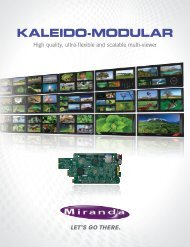
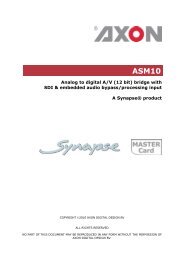






![Datasheet [pdf 653.2kb] - DK-Technologies](https://img.yumpu.com/38904183/1/184x260/datasheet-pdf-6532kb-dk-technologies.jpg?quality=85)