Create successful ePaper yourself
Turn your PDF publications into a flip-book with our unique Google optimized e-Paper software.
HVRA-CR1Independent Use With the Supplied CradleThe HVR-MRC1 can be used as an external recording unit, just like the HVR-DR60, byattaching the supplied cradle that has an i.LINK connector, battery attachment and DCpower input. When the HVR-MRC1 is connected to a computer via i.LINK (IEEE1394), it isrecognised as an external drive and can be used to access files. When connected toa video device (such as a VTR or NLE system) via i.LINK, it can be used to input/output a<strong>HDV</strong>/DVCAM/DV stream.File Name and Folder StructureIn the HVR-MRC1, all files are stored in one folder. Each file is named in line with thefollowing format:xx_nnnn_YYYY-MM-DD_HHMMSS.extension(e.g., 01_0001_2007-10-01_134510.M2T)xx: This is a two-digit number (00 - 99) that you can set via the “CAM No.” menu of theHVR-MRC1. This prefix number is useful when multiple CF cards are used.nnnn: This is a sequential clip number. It is incremented by one as each new recording begins.YYYY-MM-DD_HHMMSS: These numbers refer to the date and time of the recording (whichare derived from the date and time data settings of the camcorder) 1 . Any subsequentfiles, divided by FAT32, will have new time data, but retain the same clip number.DC Power InputBattery (L series) Sloti.LINK Connector(6pin)1 The date and time digits of the file name will be listed as “0000-00-00_000000” if the i.LINK signal comes from any of thefollowing devices:• A camcorder that doesn’t have date and time setting• A camcorder or VCR that is playing back a recorded tape which doesn’t contain data and time data• Other devices that don’t output date and time data via an i.LINK streamThe folder structure and file name created by theMemory Recording UnitFile TransferCFCF cardPC with CF card slotHVR-MRC1CFCF cardCF card reader (USB)*USB connectionPC with USB interface*Not supplied.CFCF cardHVR-MRC1 on the supplied HVRA-CR1 cradlei.LINK connectionPC with i.LINK(IEEE1394) connectorPlayback from the HVR-MRC1HVR-MRC1HVR-Z5E<strong>Video</strong> OutputDisplayi.LINK connection<strong>Video</strong> OutputHVR-MRC1 on the supplied HVRA-CR1 cradle <strong>HDV</strong> or DVCAM* VTR / Camcorder *For DVCAM recordingNote: Interruptions in video out put may appear between recordings during playback thorough the connected <strong>HDV</strong>/DVCAM/DV device.Display38








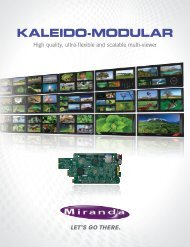
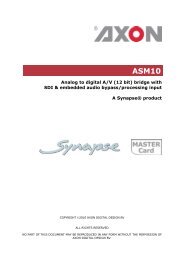






![Datasheet [pdf 653.2kb] - DK-Technologies](https://img.yumpu.com/38904183/1/184x260/datasheet-pdf-6532kb-dk-technologies.jpg?quality=85)