You also want an ePaper? Increase the reach of your titles
YUMPU automatically turns print PDFs into web optimized ePapers that Google loves.
Expanding the <strong>HDV</strong> Format as aGlobal StandardFrom the outset, the <strong>HDV</strong> 1080i specificationof the <strong>HDV</strong> format has been developed torecord stunning HD images with 1080 activescanning lines on tape. It adopts the MPEG-2compression format, using 8-bit digitalcomponent recording at approximately 25Mb/s,which is the same data rate as the DVCAM/DV format, enabling a long recording time oncompact DV cassettes.For example, more than 60 minutes of highquality HD images can be recorded on amini DV cassette and Digital Master. As withthe DVCAM and DV formats, the <strong>HDV</strong> formatallows an i.LINK connection to compatiblenon-linear editors, enabling a cost-effective HDproduction system. The sheer volume of <strong>HDV</strong>1080i professional and consumer equipmentused around the world is a clear indicationthat <strong>HDV</strong> 1080i has become one of the mostpopular HD formats.Note: Although not used in Sony’s <strong>HDV</strong> products, the <strong>HDV</strong> formatalso defines the <strong>HDV</strong> 720p specification, which features 720effective scanning lines (progressive scanning system).Digital Master Tape – The PerfectMedia for <strong>HDV</strong>The <strong>HDV</strong> specification includes two types of HDrecording – 720p at a video bit rate of 19Mbpsor 1080i at a rate of 25Mbps – allowing outputof either SD or HD signals for effortless integrationinto any existing production system. DigitalMaster tape has been designed and tested with<strong>HDV</strong> VTRs for outstanding performance.Understanding Digital Master TapeDesigned for any MiniDV, DVCAM or <strong>HDV</strong>camcorder, Digital Master tape is unique. It’sthe only professional video tape with not onebut two active magnetic layers for 80% fewererrors than <strong>HDV</strong> consumer tape. Digital Masterprotects your precious films and images betterthan any other DV media from damagingdropouts and the adverse effects of dusty orsmoky environments, temperature and humiditychanges, repeated playback or extended timein pause mode.Long Recording TimeThe <strong>HDV</strong> format adopts the same trackpitch and tape speed as the DV format,thus offering the same recording time –a maximum of 63 minutes on a minivideocassette or a maximum of 276 minuteson a large shell videocassette such as DigitalMaster tape (see diagram below).Designed for Professional UseAs a professional, Sony recognises that yourneeds are different to those of a consumer.As a result, Sony’s professional <strong>HDV</strong> rangeincorporates more functions over the consumerproducts to help support you and yourproduction needs. For example:> DVCAM Support> B/W and Colour Selectable Viewfinder> White Balance Outdoor Level Shift> XLR Connectors and Mic Power Supply2 Year PrimeSupport Contract> 2-year SupportIncluded with all sales in the EU, Norway andSwitzerland, the Silver Support Pack extendsthe support period from the standard 1-yearwarranty to 2 years with the option to extendto a 3-year period. Not only that, the followingextra features and services are also included.> Operational HelpdeskOperational phone support is providedto give advice and help so that you canget the most out of your Professional <strong>HDV</strong>equipment and maximise its performance.The multi-lingual helpdesk is availablefrom Monday to Friday 0900-1800 CentralEuropean Time.> Collection AnywhereIn the event of equipment failure, Sony willarrange for the collection, repair and returnof the unit directly to your location, anywherein mainland EU, Norway or Switzerland. Thatmakes it simpler, quicker and even moreconvenient for you.> Repair within 7 daysSony will collect, repair and return the unitto your preferred location within 7 workingdays. So, minimum downtime, increasedconfidence and the ability to plan yourbusiness are guaranteed.> LoanIf the repair is likely to exceed 7 working days,Sony will contact you and offer to send aloan unit for the remainder of the repair.Flexible Recording MediaLong Recording Time: Track Pattern of the <strong>HDV</strong> 1080i SpecificationRecording FormatsRecording MediaDirection of Tape Travel10µm<strong>Video</strong>cassetteSub Code Sector6.35 mm(1/4 inch)MPEG-2 PES Sector (<strong>Video</strong>+ Audio + Search + AUX)CompactFlashITI sectorDirection of Head MotionITI: Insert and Track Information PES: Packetised Elementary Stream4
Interchangeable Lens System Offers Unlimited FlexibilityVarious video lenses can beattached to the HVR-S270E andHVR-Z7E which are both equippedwith a universal standard 1/3-inchbayonet mount mechanism forquick changing of lenses.Carl Zeiss Lens for HD <strong>Video</strong> as StandardA high quality, multi-purpose Carl Zeiss lens comes as standard with the HVR-S270E andHVR-Z7E. Stunning resolution and contrast is achieved thanks to the Carl Zeiss Vario-SonnarT* coating, which suppresses unwanted reflections. A specially designed wide-angle lens isalso available as an option to suit a diverse range of shooting requirements.Easy-to-use Interchangeable Lens for Fixed-lens Camcorder UsersThese lenses give these <strong>HDV</strong> camcorders the same functionality as popular fixed-lenscamcorders like the HVR-Z5E and HVR-V1E, thanks to built-in features such as auto-focus, opticalstabiliser and automatic back-focus adjustment. Current users of the above camcorders willeasily become adept at using the HVR-Z7E and HVR-S270E, even if they have never usedinterchangeable lenses.Lens Optical Focal FZoom Length 1 numberStandard lens VCL-412BWH 12x 32mm–384mm 1.6 – 2.0(supplied) (for HVR-Z7E) (16:9)VCL-412BWS(for HVR-S270E)Wide lens VCL-308BWH 8x 24mm–192mm 1.6 – 2.4(option) (for HVR-Z7E) (16:9)VCL-308BWS(for HVR-S270E)1 These values are calculated to be equivalent to 35mm film7
Operational VersatilityNew Manual Camera SettingsThree ND filtersThe HVR-Z5E, HVR-Z7E and HVR-S270E havethree built-in ND (Neutral Density) filters,which help users to reduce light intensityunder bright shooting conditions.Negative GainNegative gain settings of -6 and -3 dBhave also been added to help reducesensitivity under bright lighting conditions.When the iris needs to be opened tocreate a short depth of field, a suitablebrightness can be achieved with thisfunction.Smooth GainThe Smooth Gain function is a smoothtransition gain system that avoids suddenbrightness changes caused by manualgain-level adjustment. With this function,the brightness changes gradually whenthe gain-level position is switchedand avoids any sudden, unwanted irisadjustment.Three ND filtersSmooth WB (White Balance)The Smooth WB feature is a smoothtransition white balance system thatavoids unnatural sudden colourtemperature changes between presetwhite balance settings. For example,this function is useful when you movefrom an artificial, low-light environmentinside a building, to bright naturalsunlight outside.One-touch Clip-typeMicrophone HolderA one-touch clip-type microphone holdermakes it easy to attach and remove themicrophone for quick storage.Improved Microphone Sound QualityNew Supplied Monaural MicrophoneECM-XM1The supplied ECM-XM1 microphone’s S/Nratio is 78 dB, a sensitivity increase of 14dB over its predecessor, the ECM-NV1 2 .2 The ECM-NV1 is a supplied microphone with DSR-PD170P,DSR-250P, HVR-A1E and HVR-V1E.Microphone ECM-XM1 ECM-NV1Sensitivity (at 1KHz) -30 dB ±3.5 dB 3 -44 dB ±4.0 dBSignal-to-noise Ratio 78 dB, typical 70 dBFrequency Response 50~20,000 Hz 100~15,000 HzMaximum InputSound Pressure Level 43 0 dB=1 V/Pa. at 1 kHz4 0 dB SPL=20 µ Pa.127 dB SPL,typical121 dB SPLDynamic <strong>Range</strong> 111 dB, typical 97 dBShooting Support FunctionsZ5EZ7ES270EAdvanced HistogramThe Histogram Indicator for brightness can bedisplayed on the LCD monitor and viewfinder,allowing operators to easily evaluate thebrightness of captured images.A target window appears in the centre of thescreen and the brightness level is indicatedby a vertical red line in the histogram. Thezebra indicator level appears as a yellowvertical line in the histogram as reference forproper exposure.Z7ES270EFocus MarkingWhen the focus position needs to bemanually moved to pre-decided positions,you can put up to two markers (A and B) ona focus position indicator in the LCD/EVF asreference points. When the focus positionbecomes aligned with one of thesemarkers, it will begin to flash. This allows youto keep your eye on the subject of yourshot, without having to check the focusindicator on the lens.Z7ES270ECamera LevelingThe HVR-Z7E and HVR-S270E both have abuilt-in three dimensional gravity (3G) sensor,which detects the horizontal level of thecamcorder and displays it via an indicatorin the LCD/EVF. This digital leveller functionmakes it possible to obtain a horizontal levelreading even when shooting without a tripod.Z7ES270EAE WindowSix types of AE (Auto Exposure) can beselected to automatically adjust theexposure to the most suitable level. Standard Type 1 Type 2 Type 3Type 4Type 59
<strong>Creative</strong> VersatilityZ5EZ7ES270EColour DepthGenerally, the brightness of a video imageincreases as the colour level becomes morevivid. In these new camcorders, the brightnessand colour level are processed independentlyso that more flexible tone – for instance, a darkimage with a vivid colour – is realised by 3D-LUTcolour processing.Note: 3D-LUT = three-dimensional look-up tableColour CorrectionThe Colour Correction function of the HVR-Z1Ehas been improved in the HVR-Z5E, HVR-Z7Eand HVR-S270E camcorders. Colour Correctionprovides two functions for creative shooting.The Colour Extraction function can retain upto two desired colours of monitored picturesin the screen, while making all other coloursblack and white. The advanced functionallows users to select the colour simply bypressing a button to memorise the centrecolour of the captured image.The Colour Revision function can changethe hue of only the colour designated by theColour Extraction function. This function is goodnot only for creating impressive images, butalso for blue- or green-screen shooting in orderto normalise uneven colour.The colour data is stored in each Picture Profileso that users can select the most suitablecolour setting for each shooting situation.NormalColour ExtractionWB (White Balance) ShiftThe WB Shift function allows users to createan impressive colour or to adjust the colourtemperature of the camcorder. There are twoWB Shift options to choose from:> LB-CC type: adjusting the LB axis (colourtemperature) and CC filter effect> R-B level type: adjusting the red and blue levelsSkintone DetailThis function allows users to change thesharpness of an object with a specific colourand is particularly good for making skin toneslook more natural. The target colour can bespecified by controlling the Phase/<strong>Range</strong>/Saturation/Y Level/Y <strong>Range</strong> parameters or bypressing a button to specify the colour of anobject with a colour picker. If the sharpness ofthe background object is decreased, the blurlooks more natural.Shot Transition FunctionThe Shot Transition function allows for smoothautomatic scene transitions. After you haveprogrammed a shot’s START and END pointsettings (e.g., for zoom, focus, iris, gain, shutterspeed and white balance) and pressed the startbutton, a smooth picture transition takes placeover the duration of the shot by automaticallycalculating intermediate setting values. Thisis very useful when complex camera settingsare required during the scene transition – forexample, when panning the camcorder from adistant object to a close object. Transition typescan be selected from a choice of “LINEAR”,“SOFT STOP” and “SOFT TRANS”, transition time canbe set from 2 to 90 seconds and start delay timecan be selected from 5, 10 and 20 seconds.Shot ATransitionTransitionShot AShot BLINEARMakes a linear transition.TransitionShot AtimeShot BtimeSOFT STOPMakes the transition slowat the end.Shot BSmooth Slow RecThe Smooth Slow Rec function of thecamcorders enables smooth slow-motionplayback by capturing images 4x fasterthan normal (200 fields/s). In this mode,for example, quad-speed images arecaptured for three seconds, stored in thebuilt-in buffer memory and then recordedto tape (in either <strong>HDV</strong>, DVCAM, or DV format)as slow-motion pictures lasting 12 seconds 1 .This allows recorded images to be checkedimmediately in the field. Recording durationsare available in three, six and 12 secondsdepending on the picture quality. Picturequality is slightly degraded, but this quadspeedimaging capture is the fastest speedavailable in compact HD camcorders.Smooth Slow Rec is ideal for sports or naturephotography, where the action can beviewed more easily in slow motion andopens up many creative possibilities.1 Audio cannot be recorded while shooting in this mode.200i Capturing1/200 s50i Recording1/50 s1 2 3 599 600BufferMemory13s598Tape(<strong>HDV</strong>/DVCAM/DV)2 3 598 599 60012 sPicture ProfileUp to six different picture-quality settings,including gamma and colour settings, canbe registered in the memory as pictureprofiles. This labour-saving function allowsoperators to easily recall customisedpicture quality settings for various shootingconditions. It is also useful for matchingfootage shot at different times or for multicamerasetups.Colour RevisionColour Correction ImagesSimulatedShot BShot AtimeSOFT TRANSITIONMakes the transition slowat the beginning and end,and linearly in between.10
Selectable Progressive ModesZ5EZ7ES270ETwo types of progressive shooting modes are available.25p <strong>HDV</strong> Native Progressive Recording ModeThese camcorders feature a 25p <strong>HDV</strong> native progressive recording mode. The 3 “Exmor”CMOS Sensor System with ClearVid array and EIP create true 1080p images, which can thenbe recorded as a progressive signal by the camcorders in the <strong>HDV</strong> format.The progressive <strong>HDV</strong> stream can be output from an i.LINK connector and used for progressiveediting with compatible NLE software. The native progressive recording mode is suitable foroutput to film, CG composition, viewing on a progressive monitor, or as an Internet movie.Note: interlaced video is output from connectors other than i.LINK.Capture1080pRecord1080pEdit1080pDeliver1080p25p Progressive Scan ModeIn this mode, the 1080p image captured by the 3 “Exmor” CMOS Sensor System with ClearVidarray is also recorded as an interlaced signal by dividing each frame into two fields. This enablescompatibility with current editing and monitoring equipment that only accept interlace signals,while maintaining the quality of the 1080p image. The progressive scan mode is suitable forfeature films, documentaries and music videos, which have to be recorded as interlaced videofor viewing on interlaced monitors, but want to offer a “progressive look” to their motion. It is alsopossible to edit footage recorded in the “25p scan” mode as progressive material. Most NLEsoftware can output the edited timeline in progressive format by merging odd and even fields.Capture1080pRecord1080iEdit1080p or 1080iDeliver1080p or 1080iOdd Field1080p1080pEven Field1080i1080iProgressive-look Motion11
HVR-Z5EIntroducing a truly amazing new professional <strong>HDV</strong> camcorder from Sony.The HVR-Z5E is a fixed lens compact HD camcorder designed to enhancecreativity and deliver, the highest standard of optical and audio quality inmany different applications.Advanced Camera Features:Sony’s Exclusive High-performance “G Lens”Discover the exceptional optical performance of Sony’s “G Lens”. This sophisticated lensincorporates Sony’s unique optical technology and unparalleled quality control. Moreover, it’sbeen optimised to perfectly complement the camcorder’s advanced image sensor andimage-processing technology, thus expanding your shooting possibilities. Express yourself morefully with the utmost precision of Sony’s “G Lens”.Major “G Lens” Features on HVR-Z5E1. The 29.5mm wide-angle “G Lens” (equivalent to 35mm film) on the HVR-Z5E offers afield of view that’s ideal for many shooting situations, ranging from broad landscapeshots to conditions where sufficient distance from the subject is difficult to obtain. Its 20xoptical zoom capability also enables shooting over a wide zooming range.2. Two ED (Extra-low Dispersion) glass elements reduce chromatic aberrations caused bydifferences in light refraction to minimise colour fringing. The advanced 10-group,15-element lens structure also includes compound aspheric lenses for images that arecrisp and clear even when shooting movies at high zooming ratio.3. Advanced optical lens technology makes the most of Sony’s 3 “Exmor” CMOS SensorSystem with ClearVid array to realise sharper images with higher resolution and lessnoise even when shooting in very low light.4. The six-blade iris diaphragm is nearly circular, enabling the creation of extremelybeautiful background blur.Natural-touch Lens OperationNewly designed focus, zoom and iris control functions provide convenient lens operation. Thezoom function is variable and can be controlled using the lens barrel ring, the lever at the lensgrip, or the lever on the camera handle. Additionally, once you select the high-speed zoommode, you can zoom from wide to telephoto modes about 1.5x faster than with the HVR-V1E.The lens barrel ring controls the iris and a simple menu adjustment allows you to change thedirection of rotation to open and close it. Furthermore, you can control overall exposure bychanging the function of the iris ring. Exposure control automatically adjusts the optimum iris, gainand shutter settings. Using exposure control mode, you can also fix the gain and shutter settings.This function is ideal for varied shooting environments that range from very dark to very bright, allowingeasy one-handed control using single-ring operation. The ergonomic layout of the zoom, focus andiris control rings makes operation of these three functions possible with just one hand. Moreover, thebuilt-in digital extender system increases the zoom ratio to approximately 30x. Sony’s Super SteadyShotsystem (optical) helps you achieve a stable picture even when camera handling is unsteady.Focus Zoom IrisThe HVR-Z5E also provides three built-in ND (Neutral Density) filters and accommodates theaddition of an optional 0.8x wide conversion lens. These features provide enhanced shootingflexibility to suit your production requirements.An Ideal Handheld Camcorder DesignSony has responded to professional user feedback to create the ideal handheld camcorderwith ergonomically designed body-weight balance and a well-planned layout of buttons andconnectors to reduce camera operator fatigue.Two Screw Holes for Secure ConnectionTo provide a more secure connection between the camcorder and tripod plate or otheraccessories, two screw holes have been incorporated into the base plate of the camcorder.13
Hybrid ReadyThe HVR-Z5E is ready for <strong>HDV</strong>/DV HYBRIDoperation with the optional HVR-MRC1KMemory Recording Unit. With HYBRIDoperation, you can simultaneously recordvideo footage to tape and to a standardCompactFlash (CF) card. The HVR-Z5Ehas a special shoe connector 1 for directattachment of the HVR-MRC1K without theuse of a cable 2 . This smart combinationnever interferes with shooting operations. Theergonomically integrated design provideseasier handling in any shooting situation. TheHVR-MRC1K automatically synchronizes withthe recording commands of the HVR-Z5E.Various recording options are available whenusing the HVR-MRC1K in HYBRID operation.These include Synchronous recording, Relayrecording, or HVR-MRC1K-only recording.Furthermore, the HVR-Z5E can displayHVR-MRC1K status information on its LCDfor convenient reference. The display dataincludes Connection status, REC statusand the remaining CF recording time. It isvery convenient to be able to monitor theoperation of HVR-MRC1K without having tocheck the rear display panel.1 The intelligent shoe connector inputs and outputs an<strong>HDV</strong>/DV stream and supplies power to the HVR-MRC1KMemory Recording Unit. The i.LINK connector is not availablewhen the unit is attached to the camcorder.2 For more information on the HVR-MRC1K, please see page 34The recording time on a 16-GB CF 3card in <strong>HDV</strong>, DVCAM and DV format 4 isapproximately 72 minutes.Operational Versatility:XtraFine LCD PanelA 3.2 inch-type XtraFine LCD is located on the HVR-Z5E in the same position as on the HVR-Z1E.It has approximately 921,000 pixels (1920x480), which is 4x greater than the LCD of the HVR-Z1Eand this higher resolution allows for easier focus adjustment. The XtraFine LCD displays virtually100% of the recorded picture area at a colour temperature of 6500K approximately.XtraFine EVFThe 0.45 inch-type XtraFine EVF (Electronic View Finder) has approximately 1,227,000 pixels(852x3[RGB]x480). This device has three independent LEDs for Red, Green and Blue colours. Thistechnology allows users to monitor objects with remarkable colour reproduction accuracy andhigh resolution 5 . The EVF has a selectable display mode between Colour or Black and White.The XtraFine EVF displays virtually 100% of the picture area at a colour temperature of 6500Kapproximately.5 When the camcorder is panned quickly or when an object on the screen moves quickly, the R/G/B primary colours may momentarilybe seen on the object in the EVF.InfoLITHIUM L Series Battery CompatibilityThe HVR-Z5E uses the same batteries as the HVR-Z7E,HVR-Z1E, HVR-V1E and DSR-PD170P, so you can use yourexisting chargers and batteries.HDMI Output ConnectorUncompressed digital HD video and audio signals are outputfrom the HDMI connector. You can see stunning HD imageson an HDMI-compatible monitor display. During shooting, apre-compressed 1920x1080i/4:2:2 signal is output from theHDMI connector.Two Accessory Shoe ConnectorsThe HVR-Z5E features two accessory shoe connectors. One is a cold shoe on the top of themicrophone unit at the front and the other is a screw-hole type shoe located on the handle.The rear side shoe can be changed to a cold shoe using supplied parts.3 At least 133x speed and 2-GB capacity is required.4 The recording time may change according to the CF cardtype and recording format.72 min.16 GB14
Versatile Audio Input SelectionThe HVR-Z5E features versatile audio input selection with a newly designed high quality built-instereo microphone, as well as two XLR audio input channels for professional microphonesor connecting to an external-line audio source. Additionally, the ECM-XM1 high-sensitivity,low-noise monaural microphone is supplied. This microphone has an S/N ratio of 78dB and asensitivity increase of 14dB over its predecessor, the ECM-NV1 6 . By adjusting the INPUT ASSIGNswitch located on the side panel of the HVR-Z5E, you can easily assign the two audio inputchannels to the built-in stereo microphone, external-line audio, or dedicate one channel toeach and record them separately or mixed. When assigned to one channel, the built-in stereomicrophone acts as a wide-directional monaural microphone.6 The ECM-NV1 is a supplied microphone with the DSR-PD170P, DSR-250P, HVR-A1E and HVR-V1E.Assignable FeaturesHVR-Z5E provides up to seven ASSIGN buttons for quick access to frequently used functionssuitable for variable shooting conditions. Some default functions are pre-assigned by name.The assignable functions are AE Shift, Back Light, Colour Bars, Digital Extender, End Search,Expanded Focus, Fader, Focus Macro, Hyper Gain, Index Mark, Last Scene Review, Marker,Peaking, Photo, Picture Profile, Push AT Iris, REC Review, Ring Rotate, Shot Transition, Smooth SlowREC, Spot Light, Steady Shot, TC Reset, TC Count Up and Zebra.15
HVR-Z7ESony’s one and only HVR-Z7Eis the world’s first professionalhandheld <strong>HDV</strong> camcorder with aninterchangeable lens system. Thecompact design makes it easyto use and flexible when shootingapplications requiring mobility and inspace-constrained locations.<strong>HDV</strong>, DVCAM and DV Recording ona Digital Master Cassette TapeThe HVR-Z7E accepts Digital Master cassettetapes, which provide over 60 minutesrecording time for <strong>HDV</strong> and DV formats, over40 minutes for DVCAM format.An Ideal Handheld CamcorderDesignSony has responded to professional userfeedback to create the ideal handheldcamcorder with ergonomically designedbody-weight balance and a well-plannedlayout of buttons and connectors to reducecamera operator fatigue.Cassette compartmentOperational Versatility of HVR-Z7ENew XtraFine LCD and EVF Offer High-resolution, High-contrast ImagesXtraFine LCDA 3.2-inch type XtraFine LCD is located on the HVR-Z7E in the same position as on the HVR-Z1E.The high pixel number of approximately 921,000 dots is around four times greater than the LCDof the HVR-Z1E and this higher resolution allows for easier focus adjustments.XtraFine EVFThe 0.45 inch type XtraFine EVF (Electronic View Finder) has approximately 1,227,000 dots(852x480x3(RGB)). This device has three independent LEDs for R, G and B colours. Thistechnology allows users to check objects with remarkable colour reproduction and resolution 1 .The EVF has a selectable display mode between colour or black and white.1 When the camcorder is panned quickly or when an object in the screen moves quickly, the primary colours of R/G/B may be seenon the object in the EVF momentarily.Common Features of the XtraFine LCD and EVF> 100% full-scan display – helps you to check the entire recorded area.> 6500K colour temperature – the standard for professional monitors.XtraFine LCD and EVF16
infoLITHIUM L Series Battery CompatibleThe HVR-Z7E uses the same batteries as the HVR-Z5E, HVR-Z1E, HVR-V1E and DSR-PD170P, so youcan fully utilise your existing battery and charger assets.HDMI Output ConnectorUncompressed digital HD video and audio signals are output from the HDMI connector. Youcan see stunning HD images on the HDMI-compatible monitor display. During shooting, thepre-compressed 1920x1080i/4:2:2 signal is output from the HDMI connector.Two Accessory ShoesThe HVR-Z7E features two accessory shoes. There is a cold shoe on the front that can beremoved to make room for a mattebox. At the rear, there is a screw-hole type shoe located onthe handle, which can be changed to a cold shoe, if required, using supplied parts.ABA Removable Front Shoe B Screw HoleRemovable Front ShoeRear Cold Shoe PartsTwo Screw Holes for Secure ConnectionTo provide a more secure connection between the camcorder and tripod plate or otheraccessories, two screw holes have been incorporated.17
HVR-S270EThe HVR-S270E offers videographers a traditional“on-the-shoulder” feel with the benefits of increasedcamera stability and longer recording time of up to4.5 hours with standard size Digital Master cassettes.Standard size Cassette CompatibilityA standard size cassette tape provides approximately 4.5 hours of <strong>HDV</strong>/DV recording orapproximately 3 hours of DVCAM recording. Of course, recording on a miniDV tape isstill an option.HD/SD-SDI & Other Output ConnectorsAn HD/SD-SDI output connector provides embedded audio and TC data and can, forexample, be linked up to an XDCAM HD deck. BNC connectors provide secure cablingconnections.Four-channel Audio InputFour-channel audio recording is available for <strong>HDV</strong> and DVCAM recording thanks to four XLRaudio input connectors – two at the front and two at the back.“Dual Finder” New LCD Position on EVF UnitThe new LCD position on the EVF (Electric View Finder) unit is currently only available on Sony’sprofessional <strong>HDV</strong> shoulder-mount camcorders.The HVR-S270E camcorder features a new configuration of a 3.2-inch type XtraFine LCDmonitor (approximately 921,000 dots) and an XtraFine EVF (approximately 1,227,000 dots,852x480 x3 (RGB))1. The LCD is located on the EVF unit. This unique layout enables the cameraoperator to perform both traditional EVF monitoring and LCD monitoring, while the camcorderis held on the shoulder. The 180-degree tilt mechanism allows for LCD monitoring when thecamcorder is held in a high or low-angle position. The 270-degree swivel mechanism willallow LCD monitoring from the front, right, or even left of the camcorder so that a reporter or adirector can monitor what is being captured by the camcorder.Rear Panel1 When the camcorder is panned quickly or when an object in the screen moves quickly, the primary colours of R/G/B may be seenon the object in the EVF momentarily.BP Series Battery CompatibleV-lock professional BP batteries are another greatfeature in common with broadcast camcorders.Side PanelConnectors18
HVR-V1ESince introduction, the HVR-V1E hasextended the <strong>HDV</strong> line-up offeringusers additional features such as25p progressive scanning as well as50i interlaced recording.In its compact, lightweight andergonomically designed chassis,the HVR-V1E was the first camcorderto feature advanced technologiessuch as the 3 ClearVid CMOSSensor imaging system – and alsooffers a stunning optical 20x CarlZeiss Vario-Sonnar T* zoom lens.Innovative Technologies and Professional Features3 ClearVid CMOS Sensor Imaging SystemThe HVR-V1E employs a 3-chip ClearVid CMOS Sensor imaging system, which produceshigh-resolution (1920 x 1080) images with rich and natural colours. The combined use of the 3ClearVid CMOS Sensor imaging system and the Enhanced Imaging Processor has enableda most precise interpolation scheme, which concludes within each R, G and B channel. Thisallows a higher resolution for each R, G and B channel than is offered by equivalent-classcamcorders that resort to spatial offset techniques to improve resolution.Unlike CCD sensors, there is no vertical smear in the ClearVid CMOS Sensor when shootinghigh-intensity subjects, further reducing shooting-condition constraints (see diagram below).Enhanced Imaging Processor (EIP)The EIP is an imaging processor that brings out the full power of the 3 ClearVid CMOSSensor imaging system. It handles video data in 1920 x 1080p and 4:2:2 colour space forhigh quality signal processing before recording it to tape in the <strong>HDV</strong> format 1 . Combineduse of the EIP and 3 ClearVid CMOS Sensor imaging system allows the camcorder toprovide extremely high image quality with a high level of gradation and detailed imagereproduction (see image below).1 The <strong>HDV</strong> recording is in 1440 x 1080i and 4:2:0 colour space.Carl Zeiss Vario-Sonnar T* LensThe HVR-V1E is equipped with a high quality Carl Zeiss Vario-Sonnar T* lens. Thanks to itsmulti-layer coating and extra-low dispersion glass, this lens offers excellent spectralcharacteristics, which result in virtually negligible chromatic aberrations.ClearVid CMOS SensorClearVid CMOS SensorLarger pixel sizeUnique 45° angle pixel layout19
Professional FeaturesDown-conversion PlaybackCapabilitiesThe HVR-V1E has a built-in downconversioncapability, allowing 1080irecordings to be output as 576i signals.The 576i signals can be output fromthe i.LINK 1 connector. In addition, thesesignals can also be output from either theanalogue component, composite,or S-<strong>Video</strong> connectors.This allows 1080i recordings to be editedusing non-linear editing systems runningDV editing software and viewing the 1080irecording on an SD monitor.Down-conversion Playback Capabilities2-channel XLR Audio Input<strong>HDV</strong> 1080i (16:9) DVCAM/DV (4:3)When down-converting these signals, theaspect ratio displayed can be convertedfrom 16:9 to 4:3. Display modes can beselected from Squeeze, Letterbox 2 , orEdge crop (see diagrams right).SqueezeLetterboxEdge crop1 i.LINK is a trademark of Sony used only to designate that aproduct contains an IEEE 1394 connector. Not all productswith an i.LINK connector will necessarily communicate witheach other. For information on compatibility, operatingconditions and proper connection, please refer to thedocumentation supplied with any device with an i.LINKconnector. For information on devices that include ani.LINK connection, please contact Sony’s local office.2 Letterbox mode is not available from the i.LINK connector.16:9 Widescreen Acquisition inDVCAM and DV FormatsRecording, Playback and Down-conversion FormatsRecordingFormat<strong>HDV</strong>1080iPlayback/DownConversionFormati.LINKAnalogueComponentHDMIOutputAnalogueComponent1080/50i - -576/50i (SQ/EC) 1 1 2S-<strong>Video</strong>2-channel XLR Audio InputTime Code PresetDVCAM/DV (576/50i)576/50i (LB) - 1 1 21 1 2Optical 20x Lens and OptionalVCL-HG0868K 0.8x WideConversion LensAvailableEither 1 or 2 connection is available. When cables are connected to both, the 1 connection has priority.SQ=Sqeeze, EC=Edge Crop, LB=Letter BoxSuper SteadyShot (Optical)Switchable Recording and Playback– <strong>HDV</strong> 1080i/DVCAM/DV20
Interval RecordingInterval recording is a unique functionthat records signals at pre-determinedintervals (more than 30 seconds) forpre-determined durations (more than0.5 seconds). This is ideal for recordingsubjects over long periods, such as themovement of clouds or the blossoming offlowers.Smooth Slow RecThe Smooth Slow Rec 3 function enablesclean slow-motion playback by capturingimages at four times faster than thenormal field rate (200 fields/s).3 When using the Smooth Slow Rec function, the resolutionof the camera image decreases. For example, theresolution at Fine mode is 640 x 360 pixels. Also, audiorecording is not available. For more information seepage 54.Shot TransitionThe Shot Transition function allows forsmooth automatic scene transitions. Afteran operator has programmed a shot’sstart and end settings (e.g., for zoom,focus, iris, gain, shutter speed and whitebalance) and pressed the start button,it ensures a smooth transition takesplace over the duration of the shot byautomatically calculating intermediatesetting values.Picture ProfileUp to six different picture-tonal settingscan be registered in the memory withdesired names as picture profiles onthe HVR-V1E and displayed on theLCD monitor at the touch of a button.This allows operators to easily call upcustomised picture-tonal settings to suitparticular shooting conditions, rather thanhaving to readjust the camera each time.The factory default setting includes six preloadedpicture profiles for typical shootingconditions.Last Scene ReviewAt the touch of a button, the video andaudio of the last shot can be instantlyplayed back on the LCD monitor.Playback ZoomUsing the playback zoom function, aselected area of the recorded HD imagescan be enlarged and played back onthe LCD monitor and viewfinder, allowingoperators to check them for certaindetails.TC LINK Function for Multi-cameraOperationsUsing the TC LINK function, the timecode of the HVR-V1E can be synchronisedwith another camcorder such as anHVR-Z7E, a HVR-Z5E, or a secondHVR-V1E. By connecting the HVR-V1E tothe other camcorder via an i.LINK cableand activating this function, the HVR-V1E’stime code generator will switch tofree-run mode and reset its time codeto that provided from the connectedcamcorder. Once the time code of theHVR-V1E is synchronised 4 , the i.LINK cablecan be disconnected and the nextHVR-V1E that needs synchronisedtime code can be set up. TC LINK is aconvenient function when using theHVR-V1E in multi-camera operations,such as live-event recording and stageshootingapplications.4 The synchronisation accuracy is within one frame.Long Operating TimeWith the optional NP-F970 InfoLiTHIUMRechargeable Battery Pack attached, theHVR-V1E can operate continuously for upto around 7 hours.For more information see page 24.21
Operational VersatilityCompact Lightweight Ergonomic DesignThe HVR-V1E is designed to be very compact and lightweight, for a high level of mobility in the field. Itweighs approximately 1.5 kg (3 lb 6 oz) (camcorder only). The design of the HVR-V1E is based on yearsof Sony’s experience in camera ergonomics and provides ease of use and operational comfort.Audio Level DialsTwo audio level dials are located on the carrying handle where they are easy to adjust, whileavoiding inadvertent operations. The microphone power can be easily turned on and off via themechanical switches.EXPOSURE/IRIS DialThe EXPOSURE/IRIS dial is located near the zoom and focus rings for smooth camera operations.The dial can be used to set the iris, AE shift and exposure compensation functions, giving operatorsmanual exposure control during auto exposure mode. The rotation direction and response forcontrolling these functions can be selected via the menu according to operators’ preference.Camera Setting Storage on Memory Stick Duo MediaThe HVR-V1E provides a convenient function to store camera setting data. It can store and recall 20different setting configurations using Memory Stick Duo media and a further two using its built-inmemory. This is useful for sharing the same setting configurations among multiple cameras.Other FeaturesZoom Ring and Focus RingOne-push AF ButtonOn-handle Zoom Lever and RecStart/Stop Button3.5-inch Type Widescreen, ClearPhoto LCD plus MonitorHDMI (High Definition MultimediaInterface) Output ConnectorSix Assign ButtonsColour Viewfinder with Large Size Eye CupThe HVR-V1E is equipped with a high-resolution colour LCD viewfinder of approximately 211,000pixels in a widescreen aspect ratio of 16:9.25p Progressive Scan ModeThe HVR-V1E supports 25p progressivescan mode, in addition to 50i. Thesignals generated are processed inthe progressive domain as 1920 x1080p signals, allowing high-resolutionprogressive footage to be captured.The 25p progressive scan signals arerecorded to tape as 50i signals bydividing each frame into two fields.This <strong>HDV</strong> material can be reverted to itsoriginal 25p form, as captured by thecamera, upon ingestion to a compatiblenon-linear editor1. This approach allows25p progressive footage to be playedback or fed to an editing suite using anyof Sony’s thousands of <strong>HDV</strong> solutionsalready in use throughout the world.1 Please contact Sony’s local office or authorised dealer forinformation on compatible non-linear editors.22
A Variety of Gamma SettingsThe HVR-V1E offers a choice of various gamma setting functions, which makes it ideal foruse in creative productions (see diagram on page 26).Cinematone GammaThe HVR-V1E provides a special gamma feature – the Cinematone Gamma – whichallows operators to quickly set up and load a gamma curve with similar contrastcharacteristics to a film gamma curve. Three gamma curves can be selected from“OFF” (normal gamma), “TYPE1”, or “TYPE2” (see image on page 26).Black Stretch and Black CompressBlack Stretch: Enhances the video signal levels in dark picture areas for clearreproduction of dark contrast, without sacrificing highlight contrast of the same picture.Black Compress: Suppresses video signal levels in dark picture areas to emphasise thedepth of dark picture tones.Knee CorrectionThe knee correction function compresses the wide dynamic range acquired by theCMOS sensors into the standard video-level range. The knee point is the video level fromwhich the signal is compressed. By changing the knee point, the image contrast abovethe knee point can be changed. The HVR-V1E can select knee points from high, middle,low and auto modes to meet various production needs.Other Convenient Functions> Still Picture Recording to Memory StickDuo Media> 2-channel Independent Audio LevelControl with Audio Level Meter on LCDMonitor> Simultaneous Operation of LCD Monitorand Viewfinder> AE Shift> Hyper Gain> All Scan Mode> AF Assist> Expanded Focus> Peaking> Status Check> Battery Info> Histogram Indicator> Zebra Patterns (100% or 70%)Cinematone ColourThe Cinematone Colour function has been developed based on a thorough analysis ofthe colour tone of cinema film and the voices of colourists engaged in digital cinemaproductions.The Cinematone Colour function provides cinematic colour for deep-colour and highcontrastimages approaching cinema film. In combined use with the CinematoneGamma function, more cinema-quality images can be captured (see image below).Cinematone ColourOFFONFocal Length Display in Metres or FeetThe focal length can be displayed on the LCD monitor and viewfinder in either feet (ft)or metres (m).Shutter Speed Display in Units of Rotation AnglesShutter speeds can also be displayed on the LCD monitor and viewfinder in units ofrotation angles converted from shutter speeds.23
Operational and <strong>Creative</strong> VersatilityCompact and Lightweight DesignThe HVR-A1E features an extremely compact and lightweight body, providing anunprecedented level of mobility in HD field acquisition. The camcorder itself weighs only670 g (1 lb 7 oz) and just 1.3 kg (2 lb 14 oz) including the lens hood, XLR audio adaptor,directional microphone, NP-QM91D InfoLITHIUM Rechargeable Battery Pack andP<strong>HDV</strong>M-63DM Digital Master Mini Cassette Tape.16:9, Colour/Black-and-White Switchable LCD ViewfinderThe 0.44-inch type colour LCD viewfinder displays high-resolution colour pictures ofapprox. 252,000 pixels in a widescreen aspect ratio of 16:9. Operators can select todisplay pictures in either colour or black and white to match the user’s preference.2.7-inch 1 Type, 16:9 Widescreen, Hybrid, Colour LCD MonitorThe HVR-A1E includes a 2.7-inch type colour LCD monitor with a high resolution ofapprox. 123,200 pixels, which allows the input source to be viewed during recordingor the playback picture to be checked on location in a widescreen aspect ratio of16:9. This large screen is also helpful in setting menus or audio recording levels, aswell as monitoring the camera and audio status. The hybrid LCD monitor used in thecamcorder combines the characteristics of both transmissive and reflective LCD panels,providing clear viewing even in bright daylight conditions as well as in dark conditions.This LCD monitor also provides touch-panel control for easy operations.1 Viewable area, measured diagonallyVariety of Zoom OperationsThe HVR-A1E provides four types of zoom control functions to offer diverse shooting styles:> Zoom Lever located on the camera body> Zoom/Focus Ring located on the lens body - allows fine adjustments in zoom position> Zoom Buttons located on the LCD monitor - convenient for low-angle shooting> Supplied Wireless Remote Commander unitExposure LeverThe HVR-A1E enables exposure control both manually and automatically. The ExposureLever provides two types of exposure control:Macro> Manual Exposure control to manually change exposure settings using the Exposure Lever.> AE (Auto Exposure) Shift function to adjust AE level by 15 steps using the Exposure Lever,while the AE mode is activated, for more accurate automatic exposure settings.Tele MacroThe Tele Macro function allows operators to capture a macro image from a distance,which is especially useful for shooting small moving objects. With this function, closeupimages can be shot without the camcorder casting a shadow on the subject. Inaddition, the image of the subject is shot in proper focus, while the background isunfocussed, allowing the subject to stand out (see image right).Backlight CompensationThe Backlight Compensation function allows the HVR-A1E to produce natural andrich tones for both light and dark areas of an image under backlight conditions.Conventional systems of backlight compensation tend to compromise details in lightareas, but the new Backlight Compensation function of the HVR-A1E can deliver superiorimages with a very wide dynamic range by increasing only the brightness of dark areaswhile properly retaining the brightness of light areas.Conventional MacroTele MacroImages simulated26
01 02080304 05 06 0701 Zoom Ring and Focus Ring02 Built-in Stereo Microphone03 TELE MACRO Button / EXPANDEDFOCUS Button / BACK LIGHTCompensation Button04 Exposure Lever/Button05 <strong>HDV</strong>/DV Interface (i.LINK) Jack /USB Jack06 COMPONENT OUT Jack / A/V OUTJack07 DC IN Jack08 Zoom Buttons27
MarkerFour types of markers can be displayed on the LCD monitor and viewfinder and can bedisplayed simultaneously (see image on opposite page).Assign ButtonA function frequently used in the field can be assigned to the Assign Button (push button),located on the right side of the camera body, allowing operators to make rapid changesunder field conditions. The assignable functions include Status Check, Super SteadyShot,One Push Auto White Balance, Histogram Indicator and Colour Bars (two types).Histogram IndicatorThe Histogram Indicator for brightness can be displayed on the LCD monitor andviewfinder, allowing operators to easily evaluate the brightness of currently capturedimages for proper exposure (see image on opposite page).Time Code PresetThe time code can be preset using any number in H/M/S/F (hours/minutes/seconds/frames) to record desired tape-position information. The time-code mode can beselected between “REC RUN” and “FREE RUN”. In addition to the time code, user bitscan also be set.Cinema-like Image ShootingTwo powerful features to produce cinematic and film-like pictures are provided on theHVR-A1E. The Cinematone Gamma feature allows operators to quickly set up andload a gamma curve with similar contrast characteristic to a film gamma curve. TheCineframe feature allows picture movement to be reproduced like a film of 25 frames/s.Long Operating TimeWith the optional NP-QM91D InfoLITHIUM Rechargeable Battery Pack attached, theHVR-A1E can continuously record in <strong>HDV</strong> mode for up to 300 minutes, or up to 340minutes in DVCAM/DV mode.Shot TransitionThe Shot Transition function allows for smooth automatic scene transitions. The operator canprogramme start and end settings for zoom, focus and white balance into the A/B buttonsand, by pressing the start button, a smooth transition will take place according to the set time,because the camera automatically calculates the intermediate values during the scenetransition. The start of this function can be synchronised with the camera’s REC start function.The transition progress can be checked using an indicator displayed on the LCD monitor.In addition, a start timer function is also available for the Shot Transition function, helping toprevent operators from missing a shot. This function is very useful when complex camerasettings are required during the scene transition – for example, when shooting subjects movingfrom the background to the foreground of a scene (see image on opposite page).Other Convenient FunctionsSimultaneous Operation of LCD Monitorand Viewfinder.Expanded Focus - magnifies the centreof the screen on the LCD monitor andviewfinder to about twice the size.Peaking - enhances the outline of theimage where the camera focuses on mostand displays the enhanced outline withcolour in the LCD monitor and viewfinder.Zebra - displays a striped pattern inthe LCD monitor and viewfinder acrosshighlighted areas, helping manualexposure settings (100% or 70 to 100%(adjustable by 5% steps)).Quick REC - shortens the time until therecording starts from stop mode.Status Check - displays camera settingmenus for audio, output signal, assign buttonand exposure level functions and hours meteron the LCD monitor with the touch of a button.Personal Menu - allows operators tocustomise the setting menu to displayfrequently used menu items.Battery Info - displays the attachedbattery’s current charge level and itscurrent remaining recording time on theLCD monitor with the touch of a button,when the power is turned off.Super Night Shot - allows operators tocapture images in black and white using abuilt-in infrared light, even in no light conditions.Skin Tone Detail - reduces detailed signalfor skin colour, for a smooth reproductionof human skin.Black Stretch - allows more contrast to beseen in dark parts of the picture withoutaffecting mid-tones while maintaining theabsolute black level.Colour Bar - Two typesWhite Balance - Auto, One Push Auto,Indoor (3200 K) and Outdoor (5800 K)28
03010204 0501 Photo Button02 Zoom lever03 2-channel XLR AudioConnectors04 MemoryStick Slot05 Assign Button and NightShotSwitchMarkerHistogramme IndicatorCentre4:3Safety ZoneGuide FrameImages simulatedDistribution QuantityBrightness LevelShot TransitionShot AShot B29
HVR-HD1000EA new camcorder has been created to meet the growing demand fromusers who are looking for mobility and professional appearance.The HVR-HD1000E features a shoulder-mount design and black mattebody similar to that of professional camcorders; making it perfect forweddings, corporate communications and sporting events whereappearance makes a difference.Premium design characteristics and High definition <strong>HDV</strong> 1080i recordingare the main features of this new one-piece shoulder camcorder, ideal forworking videographers on a budget. A built-in down-converter creates DVmaterial, perfect for standard DVD productions. Plus, a special still photomode is ideal for producing DVD cases and making wedding photo albums.Whether you are recording weddings and corporate communications orhelping students make a documentary, the HVR-HD1000E is the best choice.30
<strong>HDV</strong> - the Accessible HD Recording FormatSwitchable Recording and playback <strong>HDV</strong> 1080i / DV RecordingThe <strong>HDV</strong>-1000E can switch between <strong>HDV</strong> 1080i and DV recording offering flexibility torecord in either standard or High Definition format depending on production needs.HD (16:9)1,080lines576linesSD (4:3)Full Compatibility with your Current DV SystemThe HVR-HD1000E offers benefits for SD productions, as well as HD. It is easy to use <strong>HDV</strong>recordings for your current DV editing work. The HVR-HD1000E has a down-conversionfeature that outputs converted DV signals through the i.LINK connector 1 to your currentDV non-linear editing system, while retaining a HD master on the tape for future use.HD Recording (16:9)SD Editing / Monitoring (4:3)<strong>HDV</strong>1080iDVDownconversionSqueezeDV (LP)i.LINK /Analogue outputEdge CropLetter Box 21 i.LINK is a trademark of Sony used only to designate that a product contains an IEEE 1394 connector. Not all products with an i.LINKconnector will necessarily communicate with each other. For information on compatibility, operating conditions and proper connection,please refer to the documentation supplied with any device with an i.LINK connector. For information on devices that include an i.LINKconnection, please contact your nearest Sony office.2 Letter box mode is not available from the i.LINK connector.High quality Imaging System1/2.9-inch ClearVid CMOS SensorThe next generation of Sony imaging sensor, the ClearVid CMOS Sensor used in theHVR-HD1000E camcorder, uses a unique pixel layout rotated 45 degrees to provide highresolution and high sensitivity. The ClearVid CMOS Sensor, coupled with an EnhancedImaging Processor (EIP), generates stunning images. Moreover, thanks to the CMOStechnology, bright objects do not cause vertical smear.Optical 10x zoom by Carl Zeiss Vario-Sonner T* lensThe HVR-HD1000E camcorder can adapt to a wide range of shooting situations andfeatures a Carl Zeiss Vario-Sonner T* lens with 10x optical zoom, as featured on higherend professional <strong>HDV</strong> camcorders. The T* lens coating suppresses unwanted reflectionsand faithfully reproduces colours for professional-looking results.Super SteadyShot (Optical) Image StabilizerThe Super SteadyShot (Optical) feature of the HVR-HD1000E is an image stabilizer using anactive optical lens method that functions without any deterioration in image quality. The lensitself shifts vertically and horizontally to compensate for the polarized light axis in real time.ClearVid CMOS SensorVertical smearClearVid CMOS Sensor> Larger pixelsize> Unique 45°angle pixellayoutCCD31
Professional DesignShoulder-mount designThe HVR-HD1000E is lightweight and easy to useeven for beginners, it provides a professionalcamcorder shoulder-mount design allows for easybalance and stable operation.Wide Clear Photo LCD plus Monitor onViewfinder Unit Provides Easy ViewingA large, freely rotating 2.7-inch type LCDscreen is located on the top of the viewfinderunit to provide easy viewing when theHVR-HD1000E camcorder is in a low-levelposition or on a tripod. This also makes it easyfor a director or client to see what the cameraoperator is shooting. The LCD uses 211,200 dotswidescreen Clear Photo LCD plus device thatprovides proper brightness and a high level ofcolour reproduction.Stereo shotgun microphone(stereo mini plug)Rec indicator lightConventional LCD deviceClear Photo LCD plusDC power inputCamera Control RingA special camera control ring is located on thelens unit of the HVR-HD1000E camcorder. Anyone of the following functions can be assignedto the ring for easy adjustment:123,200 dots Colour EVFAdjustableshoulder pad> Focus (default)> Zoom> Brightness> Shutter> <strong>Video</strong>: 1/3~1/10000 sec.> Photo: 1/3~1/425 sec.> AE Shift> WB ShiftErgonomically Designed HandleThe ergonomically designed handle of theHVR-HD1000E camcorder contains a convenientrecord button and zoom control, essential for lowposition shooting. There are two cold shoes onthe front and rear of the handle. You can attachtwo accessories like the HVL-LBPA Battery <strong>Video</strong>Light and HVR-MRC1K Memory Recoring Unit.> i.LINK connector> LANC connector> Headphone jackCassette tape compartment(miniDV cassette)> HDMI output connector> Memory Stick Duo slot> USB connector<strong>Video</strong>/Audio output connectorsPhoto button32
Other FeaturesLong Operating Time With infoLITHIUM L Series BatteryThe HVR-HD1000E camcorder uses standard infoLITHIUM L series batteries, like theDSR-PD170P, HVR-Z5E, HVR-Z7E and HVR-V1E. With the NP-F970, a maximum operatingtime of approximate 10 hours can be achieved thanks to the power managementsystem and low power consumption of the ClearVid CMOS Sensor.Smooth Slow RecThe Smooth Slow Rec function of the HVR-HD1000E camcorder enables slow-motionplayback by capturing images at four times faster than the normal field rate (200fields/s). In this mode, quad-speed images are captured for three seconds, stored in thebuilt-in buffer memory and then recorded to tape (in either <strong>HDV</strong> or DV format) asslow-motion pictures lasting 12 seconds. 1NP-F970 (optional)1 When using this function, the resolution of the camera image is decreased. Sounds can not be recorded while shooting in this mode.Super NightShotThe Super NightShot function of the HVR-HD1000E camcorder uses a built-in infrared light emitterthat allows you to record an object in zero lux light levels. It also enables night-time monitoringand surveillance.OFFONDiverse <strong>Range</strong> of Photo-creation FunctionsWhile the HVR-HD1000E doesn’t contain all the features you’d find in a higher endprofessional camcorders, such as DVCAM recording/playback, XLR audio connectorsand TC preset menu, it does boast a diverse range of photo-creation functions. Thesephoto-creation functions are available at the touch of a button. You can store highquality still images on Memory Stick Duo media 2 and then use them to design DVDcases, website content, news, etc.2 Memory Stick Duo media is not supplied.Photo ModeIn Photo mode of the HVR-HD1000E camcorder, you can take 6.1-megapixel,2848 x 2136-quality, 4:3-aspect images.Dual RecYou can take 4.6-megapixel (16:9-aspect) photos while you are shooting <strong>HDV</strong> video simply bypressing the photo button.Capturing from recorded videoIn case you missed the perfect timing for your still photo while videotaping, you can captureand save still frames from recorded video by just pressing the photo button of the HVR-HD1000Ecamcorder during playback. <strong>HDV</strong> footage will give you a 1.2-megapixel, 1440 x 810 pixel stillimage of that magic moment.33
HYBRID recording Unit - HVR-MRC1KStreamlining Your Workflow from Acquisition to Editing and MaterialArchiving with unique HYBRID Recording Solutions from Sony.Speed, reliability, operability and versatility are key concerns in any video production.The HVR-MRC1K Memory Recording Unit from Sony offers stunning innovation for allaspects of the production process – from acquisition to editing and on to materialarchiving.The HVR-MRC1K consists of the HVR-MRC1 main unit, HVRA-CR1 cradle, cold-shoeadaptors and an i.LINK cable. Extremely compact and lightweight, the HVR-MRC1 canbe mounted on any <strong>HDV</strong>/DVCAM camcorder, thereby converting it to a ‘HYBRID’recording system with CompactFlash ® solid-state memory and tape. It allows the user torecord video on a tape and CompactFlash (CF) card simultaneously.The widely available CF card can be used to offer secure recording, removable mediaconvenience, high durability against external vibration and high-speed file transfer to acomputer. It is possible to record for about 72 minutes on a 16-GB CF card.Important benefits of HYBRID recording> HYBRID Format: Simultaneous HD and SD recording - HD on tape and SD onnon-tape media> HYBRID Media: Use of a tape and non-linear recording media - For reliablebackup recording> HYBRID Workflow: Files for quick editing and tape for archiving - For today’sproduction and HD value in the futureCombine the HVR-MRC1K with your <strong>HDV</strong> or DVCAM camcorder for a true taste ofworkflow innovation.HVR-MRC1K34
HVR-MRC1KHVR-MRC1K Memory Recording UnitThe HVR-MRC1K is a memory recording unit kit which consists of the HVR-MRC1 memoryrecording unit, HVRA-CR1 cradle, cold-shoe adaptors and an i.LINK (IEEE1394) cable.First introduced as a supplied accessory with the HVR-Z7E and HVR-S270E, the memoryrecording unit is now available as a stand-alone option. The HVR-MRC1 can beconnected directly to the HVR-Z5E without cabling or can be connected to any Sonyprofessional <strong>HDV</strong> or DVCAM camcorder via an i.Link cable connection. The widelyavailable standard CompactFlash ® (CF) card 1 is used for <strong>HDV</strong>, DVCAM and DV filerecording, with a 16-GB card providing approximately 72 minutes and an 8-GB cardproviding approximately 36 minutes of recording time.1 CF card is not included. At least 133x speed and 2-GB capacity is required. The NCFD8GP and NCFD16GP Sony’s CF cardsare recommended. The recording time may change according to the CF card type and recording format.File TypeFor <strong>HDV</strong>1080i recordingM2T fileThis is a file created by the HVR-MRC1. Ithas the file extension “.M2T”. The video,audio and auxiliary data are contained inan MPEG2-TS file format. The file conformsto the <strong>HDV</strong>1080i specification in whichMPEG-2 MP@H-14 is used for its videocodec and either MPEG-1 Audio Layer2(for 2 ch) or MPEG-2 Audio Layer2 (for 4 ch)is used for the audio codec.For DVCAM and DV recordingThere are two options for DVCAM/DV filerecording:AVI file (DV type1)This file has the extension “.AVI” and canbe played by the standard movie playersoftware of both Windows ® and Mac ®operating systems. Using this file type forDVCAM/DV recording is useful becauseit is compatible with many types ofapplication software.HVR-MRC1 (CF card not supplied)RawDV fileYou can also choose this file type forDVCAM/DV recording, if needed. It has thefile extension “.DV” and contains raw DVCAMor DV data This file type can be playedback via the QuickTime Player on the Mac ®operating system. A compatible player maybe needed for playback on the Windows ®operating system.FAT32 File SystemThe HVR-MRC1 uses FAT32 for it’s file system.Thanks to FAT32, your Windows ® or Mac ®computer can recognise the recordingmedia as an external drive without havingto install any driver software. The maximumrecording file size allowed with FAT32 isapproximately 4GB, which provides arecording time of around 20 minutes.Should your recording exceed this, thesubsequent footage will be recordedas a separate new file. However, theSony Recording Unit Utility software andcompatible NLE software can connect thedivided M2T files so they can be editedprecisely in your NLE as a single file withoutany pauses.35
Versatile Recording ModesThree recording modes can be selectedto support various camcorder models andoperational needs.SYNCHRO modeWhen using camcorders that supportexternal rec control, such as the HVR-S270,HVR-Z7E, HVR-Z5E, HVR-V1E, HVR-Z1E,DSR-450WP and DSR-400P, recording to theHVR-MRC1 is directly controlled by the pressof the camcorder’s rec start button. 11 In this mode, a rec start delay of approximately 0.5 secondsmay occur after the camcorder rec start button is pressed.FOLLOW modeWhen using camcorders that do not supportexternal rec control, such as the HVR-A1Eand DSR-PD170P, the FOLLOW mode canbe used to start and stop recording of theHVR-MRC1. In this mode, the HVR-MRC1periodically checks whether the camcorderis in rec mode or not and follows this status. 22 In this mode, a rec start delay of up to 2 seconds mayoccur after the camcorder rec start button is pressed.Supported Camcorder ModelsModelSYNCHROmodeFOLLOWmodeIndependentRecordingIndependent RecordingThe HVR-MRC1 can disregard the rec triggeror recording status of the camcorder andallow recording to be started and stoppedusing it’s own control buttons.Cache RecordingThe HVR-MRC1 offer a cache recordingfunction, in which up to 14 seconds ofvideo and audio are continuously bufferedin the memory. This helps prevent the lossof important scenes or events that occur14 seconds before the rec start button ispressed 3 , as that footage is automaticallyrecorded to the hard disk or CF card.3 In <strong>HDV</strong> mode, approximately 0.5 seconds of the videocaptured before and after the camcorder rec start buttonis pressed may be lost.Monitor& recordplayback<strong>HDV</strong> DVCAM DVHVR-S270E O* 4 O O* 4 O O O OHVR-Z7E O* 4 O O* 4 O O O OHVR-Z5E O* 4 O O* 4 O O O OHVR-Z1E O O O* 4 O O O OHVR-V1E O* 4 O O* 4 O O O OHVR-A1E X O O* 4 O O O OHVR-HD1000E X O O* 4 O O - ODSR-570WSPL O* 4 O O* 4 O - O* 6 -Control ButtonsThe HVR-MRC1 are equipped with buttonsthat provide control for functions such asrecord, play, stop, next and previous, Usingthese buttons, the unit can output <strong>HDV</strong>/DVCAM/DV streams with time code via thei.LINK connector.Quick Review of RecordingsUsing the control buttons of the HVR-MRC1,stored footage can be instantly accessedand previewed on the LCD monitor of theconnected camcorder or deck for a quickreview of recordings.Repeat PlaybackThe HVR-MRC1 offer a repeat playback functionthat allows for one desired clip or all clips tobe repeated and transferred via the i.LINKconnector to an i.LINK compatible device.Status Check on CamcorderOn the LCD monitor and viewfinder of theHVR-S270E, HVR-Z7E, HVR-Z5E and HVR-V1E,the operational status of the HVR-MRC1 suchas connection, recording format, batterylevel, remaining recording time, recordingfolder name, etc. can be checked. This keepsoperators informed of both the camcorderand external device status, without taking theireyes away from what is being shot.DSR-450WSPL O* 4 O O* 4 O - O* 6 O* 6DSR-400PL O* 4 O O* 4 O - O* 6 O* 6DSR-390PL O* 4 O O* 4 O - O* 6 - External Device Status CheckDSR-1500AP - - - O - O* 6 O* 6DSR-250P O O O* 4 O - O ODSR-PD170P/PD150PX O O* 4 O - O ODSR-PDX10P X O O* 4 O - O OHVR-M35E - - - O O O OHVR-M25E/M25AE - - - O O O OHVR-M15E/M15AE - - - O O O OHVR-M10E - - - O O O OHVR-1500/1500A - - - O O O* 6 O* 6DSR-50P - - - O - O ODSR-45P/45AP - - - O - O ODSR-25 - - - O - O ODSR-11 - - - O - O OPMW-EX1/EX3 O* 4 ,O* 5 O* 5 O* 4 ,O* 5 O* 5 O - -PMW-EX30 - - - O* 5 O O* 6 -DSR-2000P/2000AP - - - O - O* 6 O* 6More information in our site: www.sonybiz.net/<strong>HDV</strong>DSR-1800P/1800AP - - - O - O* 6 O* 6Tapeless RecordingSome camcorders such as the HVR-Z5E andHVR-V1E send the rec start/stop trigger thatcontrols the HVR-MRC1 without needing toinsert a tape. This feature offers operatorsthe choice of tapeless operation or HYBRIDoperation.O* 4 Recording on HVR-MRC1 is available even when thereis no media inserted in the camcorder.O* 5 Recording can only be done in SP mode (25Mbps)1080/59.941 or SP mode (25Mbps) 1080/50i.O* 6 In case of playback of the video recorded byHVR-MRC1, picture distortion and audio noise willoccasionally occur at the end of the clip.OAvailable36
HVR-MRC1K Memory Recording Unit<strong>HDV</strong> in IT Workflow by CompactFlashMemory Recording UnitThe HVR-MRC1 captures the <strong>HDV</strong>1080i,DVCAM, or DV stream output from thecamcorder and records it as movie file whileyou are simultaneously recording to tape.You can use a standard CompactFlash(CF) card 8 , which offers secure recording,high-speed access, large data capacity,removable media convenience and highdurability against external vibration.8 Not supplied.The CF card is used for <strong>HDV</strong>/DVCAMcamcorders because the media is easilyobtainable for file recording in the same wayas miniDV tape is easily obtainable for <strong>HDV</strong>/DVCAM recording. This general versatility isvery important for those who frequently needto obtain media quickly, such as someoneshooting a documentary or news reportswhile moving from city to city.<strong>HDV</strong>/DVCAM/DV File Recording onEasily Obtained CompactFlash CardThe recording time on a 16-GB CFcard 9 in <strong>HDV</strong>, DVCAM and DV format 10 isapproximately 72 minutes.CF card capacity16GB8GB4GB2GB72 min.16GBRecording time(approximately)72 minutes36 minutes18 minutes9 minutesIntegration Without CablingThe HVR-MRC1 can be integrated to the HVR-Z5E without the need for cabling, simply byattaching it onto the special shoe connector 11 . This smart combination never interfereswith shooting. The HVR-MRC1 automatically synchronizes with the recording action of thecamcorder – i.e., when the camcorder starts or stops recording, so does the unit.11 The intelligent shoe connector inputs and outputs an <strong>HDV</strong>/DV stream and supplies power to the HVR-MRC1. The i.LINKconnector is not available when the unit is attached on the camcorder.9 At least 133x speed and 2-GB capacity is required. With othercommonly-used CF cards, there may be rare occasions whendata will not be recorded correctly depending on the products.Such CF cards may have unstable data transfer speed. If you usea CF card other than those recommended, it is advisable to testit in advance in the following way.1) Format the CF card in the Memory Recording Unit.2) Shoot more than 20 pieces of footage of about 10 secondseach in <strong>HDV</strong> recording mode.3) Import the files into your non-linear editing software to check if itcan be edited properly.10 The recording time may change according to the CF card typeand recording format.Attached on the HVR-Z5ECompatible with other camcorders via an i.LINKcable connection37
HVRA-CR1Independent Use With the Supplied CradleThe HVR-MRC1 can be used as an external recording unit, just like the HVR-DR60, byattaching the supplied cradle that has an i.LINK connector, battery attachment and DCpower input. When the HVR-MRC1 is connected to a computer via i.LINK (IEEE1394), it isrecognised as an external drive and can be used to access files. When connected toa video device (such as a VTR or NLE system) via i.LINK, it can be used to input/output a<strong>HDV</strong>/DVCAM/DV stream.File Name and Folder StructureIn the HVR-MRC1, all files are stored in one folder. Each file is named in line with thefollowing format:xx_nnnn_YYYY-MM-DD_HHMMSS.extension(e.g., 01_0001_2007-10-01_134510.M2T)xx: This is a two-digit number (00 - 99) that you can set via the “CAM No.” menu of theHVR-MRC1. This prefix number is useful when multiple CF cards are used.nnnn: This is a sequential clip number. It is incremented by one as each new recording begins.YYYY-MM-DD_HHMMSS: These numbers refer to the date and time of the recording (whichare derived from the date and time data settings of the camcorder) 1 . Any subsequentfiles, divided by FAT32, will have new time data, but retain the same clip number.DC Power InputBattery (L series) Sloti.LINK Connector(6pin)1 The date and time digits of the file name will be listed as “0000-00-00_000000” if the i.LINK signal comes from any of thefollowing devices:• A camcorder that doesn’t have date and time setting• A camcorder or VCR that is playing back a recorded tape which doesn’t contain data and time data• Other devices that don’t output date and time data via an i.LINK streamThe folder structure and file name created by theMemory Recording UnitFile TransferCFCF cardPC with CF card slotHVR-MRC1CFCF cardCF card reader (USB)*USB connectionPC with USB interface*Not supplied.CFCF cardHVR-MRC1 on the supplied HVRA-CR1 cradlei.LINK connectionPC with i.LINK(IEEE1394) connectorPlayback from the HVR-MRC1HVR-MRC1HVR-Z5E<strong>Video</strong> OutputDisplayi.LINK connection<strong>Video</strong> OutputHVR-MRC1 on the supplied HVRA-CR1 cradle <strong>HDV</strong> or DVCAM* VTR / Camcorder *For DVCAM recordingNote: Interruptions in video out put may appear between recordings during playback thorough the connected <strong>HDV</strong>/DVCAM/DV device.Display38
Sony Recording Unit RAD Plug in For Final Cut Pro ® 6 (Mac ® )For Quick File Import to Final Cut ProM2T and DVCAM/DV files stored on the CF card of the HVR-MRC1 can be importedcorrectly to your Final Cut Pro 6 project by installing the Sony Recording UnitRAD Plug in software. This software allows the video and audio stored on these devicesto be transferred into Final Cut Pro using the Log and Transfer feature.Please ensure that your version of Final Cut Pro is upgraded to 6.0.2 or higher beforeinstalling this plug-in software. The plug-in software can be downloaded fromwww.sonybiz.net/hdv.• For detailed operating instructions of Final Cut Pro 6 and its Log and Transfer window, please ask your local Apple reselleror refer to the “Using the Log and Transfer Window” section of the HD and Broadcast Formats document. This document isavailable under Final Cut Pro’s Help menu.ThumbnailsPreview areaUse the Log and Transfer window1 Choose Final Cut Pro > System Settings,then click the Scratch Disk tab.2 Select a scratch disk or folder to whichyou want to transfer your media3 Choose File > Log and Transfer.4 The contents and thumbnails ofthe mounted devices will appearautomatically in the Log and Transferwindow. If the file structure of the devicehas been copied into a differentlocation, you can use the “Add Folder”button on the upper left corner. Moreinformation on using the Add Folderbutton can be found in the Final Cut Prodocumentation.5 Please select the files that you want totransfer, then press the “Add Selection toQueue” button or drag and drop themonto the Transfer Queue area.Note: the preview area is not available for the M2T filetransfer.6 The transfer will start and the files willappear in the bin window of the editingproject The transferred files maintaintheir original quality and their originaltime code data in the QuickTime ®format. The FAT32 divided files aremerged during transfer.Transfer Queue areaLog and Transfer window39
HVR-M35E / HVR-M25AE / HVR-M15AEThe perfect choice for cost-effective HD productions, Sony’s HVR-M35E,HVR-M25AE and HVR-M15AE <strong>HDV</strong> 1080i VTRsSony has introduced affordable, yet high-performance HD recording systems incorporatingthe <strong>HDV</strong> 1080i specification for use in its products, thereby offering the <strong>HDV</strong> format to a widerange of professional videographers. Since they were introduced, <strong>HDV</strong> systems have gainedrapid and wide acceptance due to their high picture quality, outstanding performance andcost effectiveness. Today, in response to the demands for greater levels of operability, suchas longer recording time and progressive format playback/record capabilities, Sony hasintroduced its latest <strong>HDV</strong> recorders – the HVR-M35E, HVR-M25AE and HVR-M15AE.Affordable High DefinitionThanks to Sony’s <strong>HDV</strong> 1080i video tape recorders (VTRs), there’s no need to keep yourcamcorder in-house during edit sessions. These affordable, professional VTRs record andplay <strong>HDV</strong> at all the same frame rates as our <strong>HDV</strong> camcorders. What’s more, the VTRs recordand play DVCAM and miniDV tapes, to support your smooth migration from SD to HD.HVR-M35ELong Recording TimeThe <strong>HDV</strong> format adopts the same track pitch and tape speed as the DV format, thusoffering the same recording time – a maximum of 276 minutes when recording on aDigitalMaster standard cassette tape and a maximum of 63 minutes when recording ona DigitalMaster mini cassette tape.HVR-M25AESwitchable Recording and Playback – <strong>HDV</strong> 1080i/DVCAM/DV SP and 50i/60iThe HVR-M35E/M25AE/M15AE can switch between <strong>HDV</strong> 1080i, DVCAM and DV 1 recording, providingfull flexibility to record in either standard definition or high definition depending on your productionneeds. In addition, they can be switched between 50i and 60i modes (PAL and NTSC), which allowsfor flexible production operations without the need for two separate VTRs of each standard. Thesemodels also supports <strong>HDV</strong> native progressive recording format, so they can playback/record;M35EM25AEM15AEHVR-M15AE> <strong>HDV</strong>1080i: 50i/60i/24p/30p/25p> DVCAM/DV: 50i/60i1 The HVR-M35E/M25AE/M15AE supports DV SP mode only; no support for DV LP mode.M35E M25AE M15AEDual-size Cassette MechanismThe HVR-M35E/M25AE/M15AE has a dual-size cassette mechanism that accepts bothmini- and standard-sized DigitalMaster, DVCAM and DV cassette tapes – without usingany special adaptor. This feature allows the six different types of cassette tape to be usedwithout the cumbersome process associated with additional mechanical hardware.40
FeaturesM35E M25AE M15AEDown-conversion Playback CapabilitiesThe HVR-M35E/M25AE/M15AE can convert material from 1080i down to 480i and 576i andoutput these video signals through its i.LINK interface. In addition, these signals can also beoutput via the other connectors. This allows users to edit recorded material with a compatiblenon-linear editing system using current DV editing software, as well as record SD signals to anexternal VTR. <strong>Video</strong> material can also be down-converted to 480P and 576P (as well as 720Pon the HVR-M35E/HVR-M25AE) and output via the VTR’s SDI (on the HVR-M35E), HDMI (on theHVR-M25AE) or analogue component video connector. When down-converting these signals,the aspect ratio displayed can be converted from 16:9 to 4:3. Display modes can be selectedfrom Squeeze, Letterbox 6 and Edge Crop.<strong>HDV</strong> 1080i (16:9) DVCAM/DV (4:3)SqueezeLetterboxEdge cropRecording Formats(50i/60i SEL)50i60ii.LINKi.LINKPlayback Formats(50i/60i SEL)50i60i*1 for HVR-M15AE *2 for HVR-M25AE *3 for HVR-M35E *4 1080/30p video is converted to 60i (1080/30PsF) *5 1080/25p video is converted to 50i (1080/25PsF)Output Settings of i.LINK[50i/60i SEL]50i60iRecorded Format<strong>HDV</strong>1080/50i1080/25pDVCAM/DV 576/60i<strong>HDV</strong>1080/60i1080/30p1080/24pDVCAM/DV 480/60i<strong>HDV</strong>Input Terminal<strong>HDV</strong>DVCAM/DV signal is output via the i.LINK connector as it is.Recording FormatInput Format <strong>HDV</strong> DVCAM DV (SP)1080/50i - -1080/25p - -DVCAM/DV 576/50i -Analogue Composite / S-<strong>Video</strong> -<strong>HDV</strong>1080/60i - -1080/30p - -1080/24p - -DVCAM/DV 480/60i -Analogue Composite / S-<strong>Video</strong> -Menu setting[Component] *1[HDMI/cmpnt] *2[Sdi/cmpnt] *3576iRecorded Format1080/50i1080/25p1080/60i1080/30p1080/24pAnalogueComposite[Hdv dv conv]Menu settingOFFS-<strong>Video</strong>OutputAnalogueComponentHDMI(M25AE only)Output Format via i.LINK Connectorsame as the recorded formatDVCAM DVCAM 576/50iDV SP DV 576/50iOFFsame as the recorded formatDVCAM DVCAM 480/60iDV SP DV 480/60iAvailableHD/SD-SDI(M35E only)576/50i 576/50i576p/576i 576/50p not available1080i/576i 1080/50i 1080/50i *5720p/576i *2*3 720/50p 720/50p576/50i576i576/50i 576/50i576p/576i 576/50p 576/50i576/50i1080i/576i 576/50i 576/50i720p/576i *2*3 576/50i 576/50i480i480/60i 480/60i480p/480i 480/60p not available1080i/480i 1080/60i 1080/60i *4720p/480i *2*3 720/60p 720/60p480/60i480i480/60i 480/60i480p/480i 480/60p 480/60i480/60i1080i/480i 480/60i 480/60i720p/480i *2*3 480/60i 480/60i41
Squeezed SD <strong>Video</strong> Image Output Type can be SelectedThe HVR-M35E can convert squeezed SD video images to edge-cropped or letterbox videoimages for output. This function is convenient when viewing the squeezed SD video image onan SD monitor with 4:3 screen aspect ratio.<strong>HDV</strong> Four Channel Audio PlaybackM35EThe HVR-M35E can play back four-channel audio recorded with the HVR-S270E shoulder-mountcamcorder. The audio data is output via an AES/EBU output terminal. Also the audio data isembedded in the i.LINK or the HD/SD-SDI output signal.M35EEdge Crop AdjustWhen down-converting signals in the Edge Crop mode, the HVR-M35E/M25AE’s Edge Crop Adjustfunction is provided to adjust the edge crop position. By displaying the edge crop marker on theLCD monitor, operators can conveniently check the edge crop position before outputting downconvertedsignals.M35EM25AEi.LINK 7 M35E M25AEInterfaceThe HVR-M35E/M25AE/M15AE are equipped with a 6-pin 8 i.LINK interface. This allows for one cabledigital transfer 9 of video, audio and command signals to a compatible connected VTR or nonlinearediting system in <strong>HDV</strong>, DVCAM or DV format.Time Code Copy from External DevicesM35E M25AE M15AEWhen the HVR-M35E/M25AE/M15AE records signals from the i.LINK port, the time code that wasrecorded on the original tape can be copied onto other tapes, along with the video and audiosignals. This is effective when downloading edited material from non-linear editors or creating dubsfrom other VTRs.M35E M25AE M15AEAuto Repeat and Custom RepeatThe HVR-M35E/M25AE/M15AE has a convenient auto repeat function. This enables the VTR toautomatically rewind the tape to either the beginning of the tape, the first complete blankportion, or an index point on the tape and start playback again from there 10 . In addition, theHVR-M35E/M25AE has a Custom Repeat function that allows operators to set the number of repeatplaybacks, the interval between each playback and the hour at which the playback should begin.M35E M25AE M15AEColour Bar and 1-kHz Audio Tone Signal OutputThe HVR-M35E/M25AE/M15AE can output several types of colour bar, as well as an audiotone signal of 1 kHz. These are useful when checking system conditions.M15AE6 When outputting down-converted signals in the 4:3 aspect ratio via an i.LINK connector, the Letterbox mode cannot be selected.7 i.LINK is a trademark of Sony Corporation used only to designate that a product contains an IEEE 1394 connector. Not all products with an i.LINKconnector will necessarily communicate with each other. For information on compatibility, operating conditions and proper connection, please referto the documentation supplied with any device with an i.LINK connector. For information on devices that include an i.LINK connection, please contactyour nearest Sony reseller.8 Please use a 4-pin/6-pin i.LINK cable when you connect the HVR-M35E/M25AE/M15AE with a device which has a 4-pin i.LINK connector.9 Insert and assemble editing using <strong>HDV</strong> material is not recommended with the HVR-M35E/M25AE/M15AE. When video programmes in the <strong>HDV</strong> formatare transferred via the i.LINK interface and edited, transitions from cut to cut may not be smooth.10 The HVR-M35E/M25AE/M15AE ignores any blank or index point in the first 20 seconds of the tape.42
M35E M25AEExternal ControlThe HVR-M35E/M25AE/M15AE comes equipped with a Remote Commander unitwhich enables users to control the recorder’s functions wirelessly. In addition, theHVR-M35E/M25AE/M15AE are equipped with a LANC terminal, as well as a Control Sterminal to connect with the optional DSRM-10 Remote Control Unit.M35E M25AEBuilt-in, 2.7-inch Type, Clear Photo LCD Plus MonitorThe HVR-M35E/M25AE are equipped with a 2.7-inch type widescreen colour LCD monitorwith a high resolution of 211,200 dots. It adopts a newly developed Clear Photo LCD Pluspanel which provides enhanced brightness and a higher level of colour reproduction thanthat used in the DSR-25. This LCD monitor allows operators to view the input source duringrecording and check the playback picture in a 16:9 widescreen aspect ratio. Setupmenus, VTR/audio settings and audio level meters can also be displayed.M15AEM35E M25AENon-compressed Digital HD OutputThe HD/SD-SDI output of HVR-M35E allows straight duplication to a deck with HD/SD-SDIinput such as HDCAM and XDCAM HD. The HVR-M25AE comes equipped with a HDMIinterface. This interface allows the HVR-M25AE to transfer non-compressed, High definitiondigital video and audio to other HDMI-equipped devices via a single cable.M35E M25AEDUPLICATE PLUSThe DUPLICATE PLUS function makes it easy to copy video and audio from a VTR orcamcorder onto the HVR-M35E/M25AE – along with the original time code. Operatorssimply connect the two i.LINK devices together via their i.LINK interfaces and press theDUPLICATE PLUS and Play buttons on the front panel of the HVR-M35E/M25AE. The copyingwill then begin. This function can also be used for copying the content of multiple tapesonto a single tape, which is convenient when you need to compile multiple mini cassettetapes onto a single standard cassette tape. Another unique feature of DUPLICATE PLUS isthe ability to selectively copy portions of material recorded in a designated format froma tape that contains mixed-format recordings. For example, you can choose to copy only<strong>HDV</strong> format recordings from a tape that includes DVCAM and DV video as well. ThisDUPLICATE PLUS function is available for any recordable formats (<strong>HDV</strong>/DVCAM/DV SP).M35EPlayback ZoomUsing the playback zoom function of the HVR-M35E, a selected area of the recorded HDimages can be enlarged and output in SD format via the i.LINK and analogue connectors.This function allows operators to cut out parts of the HD image and use them as SD material.M35E M25AEAll Scan ModeThe All Scan Mode of the HVR-M35E/M25AE is similar to the Under Scan Mode ofordinary monitors, in that it displays alleffective scanning lines in the LCD monitorwhen the 1080i mode is selected. The AllScan Mode can be easily recalled at thetouch of a button if you pre-assign it to oneof the three assignable buttons.M15AECompact, Unique DesignThe HVR-M15AE is compact, with a smallfootprint that enables it to be deployedin existing work environments withoutdisruption. It is also unique in that it can beplaced either horizontally or vertically.Buit-in Monaural SpeakerM35EThe built-in monaural speaker of the HVR-M35E/M25AE allows quick and convenientchecking of audio.M25AETime Code PresetM35E M25AEThe time code of the HVR-M35E/M25AE can be preset using any number in H/M/S/F (hours/minutes/seconds/frames) to record desired tape-position information. The time code modecan be selected between “REC RUN” and “FREE RUN”. In addition to the time code, user bitscan also be set.Status CheckM35EAt the touch of the STATUS CHECK button of the HVR-M35E/M25AE, operators can displaythe menu settings for Audio Level Meter, Output Signal, assignable buttons and CustomRepeat on the LCD monitor – allowing for easy status or setting checks during recording,playback and source feeding. It is also possible to display the status of the connectedHVR-DR60 hard disk recording unit or the HVR-MRC1K memory recording unit.M35E M25AEAssignable ButtonsThe buttons for INDEX, COUNTER RESET and AUDIO DUB on the front panel of the HVR-M35E/M25AEcan be used as assignable buttons, to which operators can assign other frequently used functions.M25AE43
ApplicationsNon-linear EditingDubbing with the Time Code Recording CapabilityHVR-M35E/M25AEi.LINK(<strong>HDV</strong>/DVCAM/DV)HVR-M15AE<strong>HDV</strong>1080i/DVNon-linear Editing System<strong>HDV</strong>1080i/DVCAM<strong>HDV</strong>1080i/DVCAM VTRi.LINK(<strong>HDV</strong>/DVCAM/DV)Dubbing to HD/SD-SDI DeckDigital Master TapesDigitalMaster TapesHDCAM TapeMini Cassette Standard CassetteHVR-M35E/M25AEStandard CassetteHD/SD-SDIOutputHVR-M15AEMini CassetteVTR with HD/SD-SDI inputHVR-M35EComparisonHVR-M35E HVR-M25AE HVR-M15AE<strong>HDV</strong> native progressive format 24p / 25p / 30p 24p / 25p / 30p 24p / 25p / 30p<strong>HDV</strong> 4ch audio YES NO NOLCD panel YES YES NOSpeaker Monaural x1 Monaural x1 NOHD/SD-SDI out YES NO NOHDMI out NO YES NOAES/EBU out YES NO NOTC out YES NO NOAudio out XLR x4 RCA x2 RCA x2Main Power Switch YES YES NOPlayback Zoom YES NO NOColour Bar 4 types + BLACK 3 types 3 typesSqueezed SD output type YES (SQ, LB, EC) NO NOEdge Crop Adjust YES YES NOVCR profile YES NO NOStatus check YES YES NOStatus display of the HVR-DR60/MRC1K YES YES YES44
HVR-1500AThe HVR-1500A is an <strong>HDV</strong> source feeder/recorder 1 positioned at the top ofSony’s <strong>HDV</strong> Series. Inheriting the design concept of the market-acclaimedDSR-1500AP, the HVR-1500A offers the same convenient features thatprofessional users demand, such as quick mechanical response, multiformatDV playback and a rich set of professional video/audio interfacesranging from analogue to digital SDI and AES/EBU.The HVR-1500A can also be used as a Standard Definition DVCAM recorder,in which case the same editing facilities as the DSR-1500AP are offered.Versatile Recording & PlaybackSwitchable Recording – <strong>HDV</strong> 1080i/DVCAM/DV and 50i/60iThe HVR-1500A can be switched between <strong>HDV</strong> 1080i 1 , DVCAM and DV (SP) 2 recordingmodes, providing full flexibility to record in either Standard Definition or High Definitiondepending on your production needs. In addition, it can be switched between 60i and50i modes, eliminating the need for two separate VTRs, one for each standard.1 In <strong>HDV</strong> mode, editing capabilities are not available2 The HVR-1500 supports DV (SP) mode only; DV (LP) mode is not available. Assemble or insert editing is not supported in DV (SP) mode.Playback Compatibility with DV (25Mb/s) Family FormatsFor operational versatility, the HVR-1500A is designed to play back DV (25Mb/s) family formatrecorded tapes without a mechanical adaptor and without having to switch playback modeson the menu. DVCPRO 25 recorded tapes (M-size cassettes) can also be played back.Long Recording TimeThe <strong>HDV</strong> format adopts the same track pitch and tape speed as the DV format, thus offeringthe same recording time – a maximum of 276 minutes when recording on a P<strong>HDV</strong>-276DMDigital Master standard cassette tape and 63 minutes when recording on a P<strong>HDV</strong>M-63DMDigital Master mini cassette tape. The DVCAM format adopts a wider track pitch than the <strong>HDV</strong>/DV format (15 µm compared to 10 µm) and offers a maximum recording time of 184 minuteson a PDV-184N standard cassette tape and 40 minutes on a PDVM-40N mini cassette tape.<strong>HDV</strong> Family Format Tapes45
Versatile Recording and PlaybackUp-conversion CapabilityWith the optional HVBK-1520 Format Converter Board installed, the HVR-1500A has an upconversioncapability that allows DV recordings and SD signals 3 fed to the HVR-1500A to beconverted to 1080i or 720P signals and then output 4 from the HD-SDI interface. This allows DVrecordings to be integrated into existing HD editing systems that support the 1080i or 720Pformat. When up-converting the DV recording, the aspect ratio displayed can be convertedfrom 4:3 to 16:9. Display modes can be selected from Squeeze, Edge Crop, or Letterbox.3 DV signals fed to the HVR-1500A’s i.LINK interface cannot be up-converted and output from the HD-SDI interface.4 There may be a delay of one frame in outputting up-converted signals from the HD-SDI interface.Cross-conversion CapabilityWith the optional HVBK-1520 Format Converter Board installed, the HVR-1500A has a crossconversioncapability that allows 1080i recordings to be converted to 720P signals, as well as720/30P (29.97 frames/s) recordings to be converted to 1080/60i (59.94 fields/s) signals. Thesesignals are output 5 from the HD-SDI interface. This allows source footage and assets in different<strong>HDV</strong> formats to be integrated into the same HD editing system.5 There may be a delay of one frame in outputting cross-converted signals from the HD-SDI interface.Down-conversion CapabilityThe HVR-1500A has a built-in down-conversion capability that allows 1080i recordings to be outputas 480i and 576i signals from the i.LINK and SD-SDI interfaces. These signals can also be outputfrom the analogue component, composite, or S-<strong>Video</strong> connectors. This allows 1080i recordings tobe edited using non-linear editing systems running DV editing software or to be viewed on an SDmonitor. When down-converting the 1080i recording, the aspect ratio displayed can be convertedfrom 16:9 to 4:3. Display modes can be selected from Squeeze, Letter box, or Edge crop.Down-conversion Capability<strong>HDV</strong> 1080i (16:9) DVCAM/DV (4:3)SqueezeLetterboxEdge cropInterfaces and Output Formats 50i SystemPlayback Format<strong>HDV</strong> 1080/50iDV 9 576/50iSignal Format on LineSelect MenuInterface & Output FormatHD-SDI SD-SDI i.LINK 10 Analogue Component Analogue Composite S-<strong>Video</strong>1080i 1080/50i 576/50i <strong>HDV</strong> 1080i or DV/DVCAM 6 1080/50i or 576/50i 11 576/50i 576/50i720P 720/50P 7 576/50i <strong>HDV</strong> 1080i or DV/DVCAM 6 1080/50i or 576/50i 11 576/50i 576/50i1080i 1080/50i 7 576/50i DV/DVCAM 576/50i 576/50i 576/50i720P 720/50P 576/50i DV/DVCAM 576/50i 576/50i 576/50iInterfaces and Output Formats 60i System 6<strong>HDV</strong>Playback Format1080/60iDV 9 480/60iSignal Format on LineSelect MenuInterface & Output FormatHD-SDI SD-SDI i.LINK 10 Analogue Component Analogue Composite S-<strong>Video</strong>1080i 1080/60i 480/60i <strong>HDV</strong> 1080i or DV/DVCAM 6 1080/60i or 480/60i 11 480/60i 480/60i720P 720/60P 7 480/60i <strong>HDV</strong> 1080i or DV/DVCAM 6 1080/60i or 480/60i 11 480/60i 480/60i720/30P 8 1080i 1080/60i 7 480/60i - 720/60P or 480/60i 11 480/60i 480/60i720P 720/60P 480/60i - 720/60P or 480/60i 11 480/60i 480/60i1080i 1080/60i 7 480/60i DV/DVCAM 480/60i 480/60i 480/60i720P 720/60P 7 480/60i DV/DVCAM 480/60i 480/60i 480/60iHVR-1500A cannot playback 1080/24P, 1080/25P, 1080/30P, 720/24P, or 720/25P.6 In this table, “60i”, “60P” and “30P” indicate a field rate of 59.94 Hz, a frame rate of 59.94 Hz and a frame rate of 29.97 Hz, respectively.7 The HVBK-1520 Format Converter Board is required for up- or cross-conversion to these signals and output of these signals from the HD-SDI interface.8 The HVR-1500A can play back but cannot record 720/30P signals. When 720/30P recordings are played back, their signals are converted to 720/59.94P signals.9 “DV” indicates DVCAM, DV (SP) and DVCPRO 25 formats. The HVR-1500A can play back but cannot record DVCPRO 25 signals.10 DVCPRO 25 signals cannot be output from the i.LINK interface.11 Selectable via the menu.46
Input Signals and Recording FormatsInput SignalRecording Format Output Format -Digital <strong>Video</strong> Output Format -Analogue <strong>Video</strong> Output Format -Analogue Audio<strong>HDV</strong> 6 DVCAM DV (SP)SDI output Digital audio output i.LINK outputS <strong>Video</strong> ComponentCompositePr/R-Y/S-CAES/EBU AES/EBU DV/Y/CPSTSD-SDI HD-SDI<strong>HDV</strong> Pb/B-Y/S-Y SD HD1/2 3/4 DVCAMMonitor(SuperImpose)CPSTAUDIOOUT 1/3XLR 1/3AUDIOOUT 2/4XLR 2/4Composite 1 NO YES YES YES YES 7 - - YES NO YES YES YES NO YES - - -MonitorRCA pinAnaloguesignal inputs(HVBK-1505)Component 1 NO YES YES YES YES 7 - - YES NO YES YES YES NO YES - - -S-video 1 NO YES YES YES YES 7 - - YES NO YES YES YES NO YES - - -Analogue audio 1 NO YES YES YES YES YES YES YES YES - - - - - YES YES YESDigital audio (AES/EBU) NO YES YES YES YES YES YES YES YES - - - - - YES YES YESSD-SDI 3 NO YES YES YES YES 7 YES YES YES NO YES YES YES NO YES YES YES YESHD-SDI 3 YES 6 NO NO YES 8 YES YES YES No 9 YES YES 8 YES 8 YES 8 YES YES 8 YES YES YESi.LINK DV format (DVCAM/DV) 4 NO YES YES YES NO YES YES - - YES YES YES NO YES YES YES YESi.LINK <strong>HDV</strong> format (1080i) 5 YES 6 NO NO YES 8 YES YES NO - - YES 8 YES 8 YES 8 YES YES 8 YES YES YESHVR-1500A cannot record 720/24P, or 720/25P.1 With the HVBK-1505 Analogue Input Board (option) installed2 It is not possible to input an HD component signal.3 An SDTI signal is not supported.4 It is not possible to input a DV(LP)/DVCPRO signal.5 It is not possible to input an <strong>HDV</strong> signal other than 1080 50i/60i.6 <strong>HDV</strong> recording can only record <strong>HDV</strong> 1080 50i/60i (audio: 2-channel mode). It is not possible to record MPEG-2 signals other than in <strong>HDV</strong> 1080i format. This unit also does not support <strong>HDV</strong> extendedformat fourchannel audio signal input/output, recording, or tape playback.7 With the HVBK-1520 Format Converter Board (option) installed, signals can be upconverted and output.8 HD signals can be down-converted and output.9 HD-SDI input signals cannot be down-converted and output from i.LINK output connector.YES: recording possibleNO: recording not possibleYES: signals output possibleNO: signals output not possibleProfessional InterfacesA full range of professional interfaces are available, allowing for flexible analogue or digitalconfigurations in both SD and HD systems. This allows operators to integrate the HVR-1500Aexactly according to their system needs.HD-SDI InterfaceThe HVR-1500A provides HD-SDI input/output capability. 1080/50i <strong>HDV</strong> signal or 1080/60i (59.94fields/s) can be input in real time and these <strong>HDV</strong> recordings can be output in normal playbackand search modes. Analogue component or analogue composite signals that are downconvertedfrom 1080i <strong>HDV</strong> recordings can also be output from the HD-SDI interface. 720/50P(59.94 frames/s) and 720/60P signals that are upconverted from DV recordings or crossconvertedfrom 1080i <strong>HDV</strong> recordings can also be output from the HD-SDI interface in normalplayback and search modes.Time code and audio signals are embedded in this HD-SDI signal. This interface allows operatorsto record programs directly from HD-SDI-based editing systems such as the HDCAM andXDCAM HD systems. The HVR-1500A can be utilised as a recorder that receives signals froma remote camera such as BRC Series camera. This interface also allows operators to integrate<strong>HDV</strong> footage easily into existing HD-SDI-based editing systems.SD-SDI InterfaceThe HVR-1500A also provides SD-SDI input 10 /output capability. Time code and audio signals areembedded in the SDI signal. This allows the HVR-1500A to connect with a wide variety of digitalequipment including SDI-based editing systems.10 SD-SDI signals fed to the HVR-1500A’s SD-SDI interface cannot be up-converted to <strong>HDV</strong> signals for recording to tape or to HD-SDI signals for outputfrom the HD-SDI interface.AES/EBU InterfaceFor professional digital audio needs, the HVR-1500A offers AES/EBU digital audio inputs/outputs.47
Auto RepeatThe HVR-1500A has a convenient auto repeat function. This enables the VTR toautomatically rewind the tape to either the beginning of the tape or to a user-definedindex point and to start playback again from there. Repeat start and stop index pointscan also be defined by setting time code values.Assign ButtonFunctions frequently used for VTR operations can be assigned to an ASSIGN buttonlocated on the front panel of the HVR-1500A.Digital Slow Motion and Jog Sound (in DVCAM mode)When used with an editing controller, such as the Sony RM-280 Editing Controller, theHVR-1500A can provide excellent digital slow motion and jog sound for DVCAMrecordings. It offers variable speed playback within the range of -0.5 to +0.5 times normalplay speed. This allows operators to locate editing points quickly and accurately usingnoiseless slow-motion playback pictures.Picture Search (in <strong>HDV</strong> mode)With an editing controller, such as the Sony RM-280 Editing Controller, theHVR-1500A provides a convenient colour picture search function for <strong>HDV</strong> recordings. 11 In <strong>HDV</strong> mode, audio jog search is not supported and video jog search is supported in forward mode only.Playback speedx24x8x1Image qualityCoarseCoarseNormalx1/5 Normalx1/10 Normalx1/30 NormalForward frame-by-frameSTILLNormalNormalx-1 Coarsex-8 Coarsex-24 CoarsePicture Search Using Menu KeysThe HVR-1500A provides a picture search function via the menu keys on its front panel.By pressing the / B and / A buttons, forward and reverse search of 8 and 10 timesnormal play speed is available in <strong>HDV</strong> and DVCAM/DV modes, respectively. The andbuttons allow frame-by-frame picture search, as well as slow-motion playback.Button operationSlow motion playbackRecording formatAudio Level ControlAudio levels can be adjusted via the control knobs on the front panel. In recordingmode, the input audio level of the analogue XLR, SD-SDI, AES/EBU and i.LINK 2 interfacescan be adjusted. In playback mode, the analogue XLR, SD-SDI, HD-SDI, AES/EBU andi.LINK 3 output audio levels can be controlled.2 The availability of frame-accurate control is dependent on the connected editing controller. For information on compatible editingcontrollers, please contact your nearest Sony office.3 In <strong>HDV</strong> mode, the input/output audio levels cannot be adjusted.<strong>HDV</strong>DVCAM/DV/ B FWD search x8 x10/ A REV search x-8 x-10FWDYesYes(held down) frame-by-framex1/5 x1/2REVNoYes(held down) frame-by-framex-1 x-1/249
Professional ControlRS-422A ControlThe HVR-1500A is equipped with an RS-422A interface, which is the industry standardfor professional editing. This allows the VTR to interface with other Sony VTRs, editingcontrollers such as the Sony RM-280 Editing Controller and non-linear editingsystems. The RS-422A offers frame-accurate insert and assemble editing in DVCAMmode. It can also be used for source feeding 1 in <strong>HDV</strong> mode.1 The availability of frame-accurate control is dependent on the connected editing controller. For information on compatibleediting controllers, please contact your nearest Sony office.HD and SD Reference InputsThe HVR-1500A accepts both HD and SD reference signals.Time Code Input/OutputThe HVR-1500A has a time code input/output capability to synchronize time code whenmaking tape copies.Built-in Signal GeneratorEquipped with a built-in signal generator, the HVR-1500A can generate colour bars orblack burst for video and a 1-kHz tone or silent signal for audio. These signals can berecorded to tape when the HVR-1500Ais operating in DVCAM or DV mode 2to create a pre-striped tape prior toediting. They can also be output from theanalogue and digital interfaces to adjustother equipment in the system.2 Recording these signals to tapes in the <strong>HDV</strong> format is notavailable.Other Features> Compact Design(half-rack wide, 3U high)> AC Operation (100 to 240 V, 50/60 Hz)> Low Power Consumption(approximate 60 W)> VITC (Vertical Interval Time Code)(DVCAM format only)> <strong>Video</strong> Processor Control via Menu> Closed Caption Function(DVCAM/DV NTSC format only)> SIRCS (Sony Integrated Remote ControlSystem) InterfaceApplication Examples<strong>HDV</strong>/HDCAM/DV Linear Editing System<strong>HDV</strong>/XDCAM HD/DV <strong>Product</strong>ion Systemi.LINKInterfaceTape (<strong>HDV</strong>/DV)Tape (HDCAM)XDCAM DiscXDCAM HD Recording DeckHD-SDIDubbingHD-SDIori.LINKInterfaceNon-linear EditingSystemHVR-1500AHDCAM RecorderTape(<strong>HDV</strong>/DV)HVR-1500ARS-422ARM-280Editing ControllerRS-422AHD Non-linear Editing SystemHD Security SystemF35Tape(HDCAM-SR)SRW-5000HD-SDIHD-SDIHDW-F900RTape(HDCAM)HVR-1500ARemote Camera(BRC Series)HVR-1500AShootingNLEi.LINK InterfaceTape (<strong>HDV</strong>)Tape (<strong>HDV</strong>)Non-linear Editing SystemHVR-1500A50
Accessories - GeneralHVR-S270EHVR-S270EHVR-HD1000EHVR-V1EHVR-Z5EHVR-Z7EHVR-MRC1KHVR-DR60HVL-LBPHVR-HD1000EHVR-V1EHVR-Z5EHVR-Z7EHVR-MRC1KHVR-DR60HVL-LBPHVR-A1EBP-GL95/GL65Lithium-ion RechargeableBattery PackBP-L80S/L60SLithium-ion RechargeableBattery Pack2NP-F970/BInfoLITHIUM RechargeableBattery Pack (NP-F970 x2)NP-F570/F770/F970InfoLITHIUM RechargeableBattery PackNP-QM71D/QM91D*InfoLITHIUM RechargeableBattery PackHVR-A1E2NP-QM91D/B 1InfoLITHIUM RechargeableBattery Pack (NP-QM91D x 2)HVR-S270EAC-DN10AC Adaptor (for BP-GL95/GL65/L80S/L60S)AC-VQL1BPAC Adaptor Charger> 4 slots battery charger(A pair of parallel charge)> 2 charge mode selectable(Normal/Full)> Charging informationRemaining time to chargecomplete Current availabletime for shooting> Battery Log information Totalcharge timeTotal charge cycleLast operation dateMonth and year of last useHVR-HD1000EHVR-V1EHVR-Z1EHVR-Z7EHVR-MRC1KHVR-DR60HVL-LBPHVR-S270EHVR-S270EHVR-S270EHVR-A1EBC-L70Battery Charger (forBP-GL95/GL65/L80S/L60S)BC-M150Battery Charger (forBP-GL95/GL65/L80S/L60S)BC-L500Battery Charger (forBP-GL95/GL65/L80S/L60S)AC-SQ950BAC Adaptor/ChargerVCL-308BWSWide Angle LensVCL-308BWHWide Angle LensHVR-S270EHVR-Z7ENEWHVR-HD1000EHVR-V1EHVR-Z5EVCL-HG0737KHigh-resolution 0.7xwide conversion lens> Exclusively designed for use withthe Sony HVR-HD1000E> Enhances your creative optionsby widening the field of view forshooting in small spaces> Consists of the lens, large lens hoodand protective carry case.> Bayonet mount lens hood giveseffective protection against halationVCL-HG0862K0.8x Wide Conversion LensLA-100Wlens adaptorHVR-Z7EHVR-S270EVF-72CPKPL Filter Kit (Ø 72 mm)VF-62CPKPL Filter Kit (Ø 62 mm)RM-280Editing ControllerHVR-Z5EHVR-V1EHVR-1500AVCL-HG0872KWide Conversion LensDSRM-10Remote Control Unit> Equivalent to 0.8 magnification> High-resolution wide conversion lens> Bayonet mount for quick and easyattachment> Supports large French Flag and4x5.65inch filter holder> Quick and convenient integratedlens shutterHVR-M15AEHVR-M12AEHVR-M35EHVR-1500AHVR-HD1000Ehvr-a1ehvr-S270Ehvr-z5ehvr-Z7ERM-1BPLANC Remote ControllerHVR-1500AHVR-1500AHVBK-1505Analogue Input BoardHVBK-1520Format Converter Board1 When the NP-QM91D battery pack is attached to the HVR-A1E,the battery pack protrudes past the viewfinder.Some of the above accessories may not be available incertain countries. For details, please contact Sony’s local office.51
Accessories - GeneralHVR-HD1000Ehvr-a1eHVR-M15AeHVR-M25AeHVR-M35eHVR-V1Ehvr-z5eHVR-HD1000EHVR-1500Ahvr-a1eHVR-M15AeHVR-M25AeHVR-M35eHVR-V1Ehvr-z5eHVR-Z7EHVR-HD1000EHVR-V1EHVR-Z5EHVR-Z7EHVR-HD1000Ehvr-a1eHVR-V1Ehvr-z5eHVR-1500AVMC-IL4408A/IL4415/IL4435i.LINK Cable (4-pin to 4-pin)VMC-IL4615i.LINK Cable(4-pin to 6-pin 1.5 m)VMC-30VC3m Component<strong>Video</strong> CableVMC-30FS3m Multi AV Cable(with S-<strong>Video</strong>)RCC-5G9-pin RemoteControl Cable (5 m)HVR-HD1000EHVR-M25AeHVR-V1EHVR-Z5EHVR-Z7EHVR-S270EHVR-Z7EHVR-Z5Ehvr-V1ehvr-V1eHVR-Z5EHVR-Z7EHVR-MRC1KHVR-DR60VMC-15HD/30HDHDMI Cable (1.5m/3m)SH-L32WBPLCD Hood> LCD Hood for 3.2” LCD monitor> Adjustable shade (360° shade)> Folding structure - no need toremove from camcorderSH-L35WBPLCD HoodVCT-1BPBracketHVR-HD1000Ehvr-z5ehvr-a1ehvr-V1eHVR-Z7EHVR-Z5EHVR-A1Ehvr-V1eHVR-Z5EHVR-Z7EHVR-Z5EHVR-V1Ehvr-z5eVCT-PG11RMBTripod with RM-1BPRemote ControllerLCS-VCBSoft Carrying CaseLCS-G1BPSoft Carrying CaseLCR-FXARain JacketLCH-FXAHard Carrying Casehvr-A1eNEWHVR-V1EHVR-Z5EHVR-Z7ENEWHVR-V1EHVR-Z5EHVR-Z7ELCH-HCEHard Carrying CaseLCS-BP1BPSoft Carrying Case> Custom backpack carryingcase with shoulder and waiststraps> Supplied storage for accessoriesin protective pouches> Optional “VCT-SP1BP CamcorderSupport” can be attachedLCH-GT1BPHard Carrying Case> Hard shell carrying case,custom-designed for Sony’shandheld camcorders andaccessories> Integrated wheels for easytransportP<strong>HDV</strong>-276DM/186DM/124DM/64DMDigital Master Standard Cassette TapeP<strong>HDV</strong>M-63DMDigital Master Mini Cassette TapePDVM-12N, 22N/32N/40NDVCAM TapesPDVM-12N/22N/32N/40NDigital <strong>Video</strong>cassette (Non-IC type/Mini size)PDV-34N/64N/94N/124N/184NDigital <strong>Video</strong>cassette (Non-IC type/Standard size)PDVM-12ME/22ME/32ME/40MEDigital <strong>Video</strong>cassette (IC-type/Mini size)PDV-34ME/64ME/94ME/124ME/184MEDigital <strong>Video</strong>cassette (IC-type/Standard size)PDV-12CLCleaning Cassette Tape (Standard size)PDVM-12CLCleaning Cassette Tape (Mini size)52
Accessories - GeneralNEWHVR-Z5EHVR-Z7E*HVR-S270E*Flexible OperationOn a stable surfaceHand heldAttached to equipmentAssigned function recall button“White Balance” adjust button“Display information” select“Zoom” Speedselect switch“Picture Profile”Adjust button“Focus” Adjust dial“Push Auto” buttonRM-1000BPRemote Commander> Multifunction LANC remote commander> Controls main camcorder functions> Better Human User Interface (HUI) for professionalapplications“Zoom” Lever directionselect switch“Iris” Dial directionselect switch“Menu” button“Iris” Adjust dial“Push Auto” button“Iris” Auto On/Offbutton“Shutter” Select/adjust buttonDisplayed itemSelect/adjust lever,Execute button“Zoom” lever“Hold” switch“Rec start/stop”button“Gain” Select/adjust button“Focus” AutoOn/Off button“Expand Focus”button“Focus”Dial directionselect switchNEWHVR-A1EHVR-V1EHVR-Z5EHVR-Z7ESupport for several shooting styles(e.g., high-angle shooting)Quick shoe plateWeight support for stable/comfortable shootingSlide bolt For Easy to hand-tighten withbalancing weight no screw headTwo bolts (removeable)For more stable attachmentSafety lockCarbon shaftVCT-SP1BPCamcorder SupportLeft sidetilt lockleverQuick shoe leverCounter balanceadjustment1670mm> Perfect design for camcorder Monopod> Carbon shaft for light weight and rigid design> Quick-release function from harness forexcellent mobilityOil fluid head (tilt)Rubber foamLever-type adjustment522mmRM-1BP Remote Controllersupplied as standardNEWHVR-HD1000E<strong>HDV</strong>-V1E<strong>HDV</strong>-Z5E<strong>HDV</strong>-Z7E<strong>HDV</strong>-s270ENEWHVR-A1EHVR-V1EHVR-Z5EHVR-Z7EHVL-LBPALED Battery <strong>Video</strong> Light> LED reliability and low power consumption of 16W> Battery power from NP-F770/F970> Wide compatibility for flexibleinstallation (Cold shoe/Screw bolt/Screw hole)> Ideal for Wide-angle shooting and interviews Spot(600lx@1m) or flood-lighting (300lx@1m) withattached condensing lens ON or Off> Light diffuser attached to soften shadowsand reduce contrast> Long Operating time: approximately 3 hours withthe NP-F970 (at maximum brightness)> Supplied indoor/outdoor filter kit (5,500K to 3,200K)VCT-SP2BPDual-function CamcorderShoulder Support> A compact & light-weight, fully adjustablecamcorder shoulder support> Excellent three-point support - at thecamcorder handle, shoulder, and chest> Unique collapsible design allowing tripodmounting within seconds> Allows additional accessories to be mountedat the rear> Compatible across DVCAM, <strong>HDV</strong> & XDCAM EXhandheld and semi-shoulder camcorder ranges* A Firmware upgrade may be necessaryfor use with HVR-Z7E and HVR-S270E, pleasecheck with your specialist dealer.53
Accessories AudioUWP Wireless Microphone <strong>Product</strong> <strong>Range</strong>The Sony UWP Series UHF Wireless Microphone Package, introduced in 2003, set a milestone inthe history of wireless microphone systems with its uncompromised ease- of-operation. It broughta number of significant benefits to wireless applications; including highly stable signal receptionby utilising a space diversity reception system and proven interference-free multi-channeloperation. Since its introduction, the UWP Series has been widely adopted around the world fora variety of applications such as news gathering, interviewing, professional video production,entertainment, live events and conferences to name just a few.Now, Sony has further evolved the UWP Series by introducing five new packages – the UWP-V1,UWP-V2, UWP-V6, UWP-X7 and UWP-X8 – for a much higher level of stability, mobility, robustnessand operational convenience. Each package comes with both a transmitter and a receiver,allowing you to get up and running straight from the box.ECM / Shotgun MicsECM-673Electret Condenser MicrophoneThe Sony ECM-673 is a short shotgun, electret condenser-typemicrophone, which delivers excellent sound performancein field and studio production applications at an affordableprice. Optimised for use with Sony compact camcorderssuch as the <strong>HDV</strong> and DVCAM Series.Microphone PackagesUWP-V1UHF Wireless Microphone Package Consists of UTX-B2 bodypacktransmitter and URX-P2 portable receiverUTX-B2 bodypack transmitter> Extremely compact, lightweight and robust metal body> Switchable MIC/LINE input level and adjustable attenuator(0 to 21dB, 3dB steps)> Supplied omni-directional lavalier microphone utilises a newly developed miniaturemetal bodyURX-P2 portable receiver> Compact, lightweight and robust metal body – well-suited for use with Sony’sprofessional camcorders> Convenient auto-channel scanning function, allowing automatic search forunoccupied channelsUWP-V2UHF Wireless Microphone Package Consists of UTX-H2 handheldtransmitter and URX-P2 portable receiverUTX-H2 handheld microphone> Incorporates a uni-directional dynamic microphone capsule with minimised popping andwind noiseURX-P2 portable receiver> Compact, lightweight and robust metal body – well-suited for use with Sony’sprofessional camcorders> Convenient auto-channel scanning function, allowing automatic search forunoccupied channelsUWP-V6UHF Wireless Microphone Package Consists of UTX-B2 bodypackand UTX-P1 plug-on transmitters with a URX-P2 portable receiverUTX-B2 bodypack transmitter> Extremely compact, lightweight and robust metal body> Switchable MIC/LINE input level and adjustable attenuator (0 to 21dB, 3dB steps)> Supplied omni-directional lavalier microphone utilises a newly developed miniaturemetal bodyUTX-P1 plug-on transmitter> Converts a wired microphone to a wireless microphone via an XLR-type connectorURX-P2 portable receiver> Compact, lightweight and robust metal body – well-suited for use with Sony’sprofessional camcorders> Convenient auto-channel scanning function, allowing automatic search forunoccupied channelsECM-674Electret Condenser MicrophoneThe Sony ECM-674 is an affordable shotgun-type electretcondenser microphone, which delivers excellent soundperformance in field and studio productions. Offeringhigh sensitivity, low-noise characteristics and flat-and-widefrequency response in a compact and lightweight design,the ECM-674 is well-suited for use with Sony camcorders suchas the <strong>HDV</strong>, DVCAM and XDCAM Series.ECM-678Electret Condenser MicrophoneThe Sony ECM-678 is a short shotgun, electret condenser-typemicrophone, which delivers outstanding sound performancein all field production and broadcast studio applications. It isalso well-suited for use on Sony professional camcorders suchas the <strong>HDV</strong>, DVCAM and XDCAM Series. The ECM-678 offersexcellent sensitivity, low inherent noise and extreme durability.Its highly directional response allows clear voice pick-up evenin the most demanding of environments.ECM-680SElectret Condenser MicrophoneThe Sony ECM-680S is an MS stereo* shotgun, electretcondenser-type microphone, ideal for a broad range of fieldproduction and broadcast studio applications. Incorporatingnewly developed microphone capsules, the ECM-680S offersexcellent sensitivity, low inherent noise and a flat-and-widefrequency response.* MS microphone signal of the ECM-680S is internally decoded to L andR (stereo outputs.HeadphonesMDR-7505Professional HeadphoneThanks to an acoustic design that positions the sound fieldvery close to the ears, the MDR-7505 headphone makesdetailed listening possible, even in noisy environments. AnAuto-Swivel earpiece enables single-sided monitoring.MDR-7502Professional HeadphoneThe MDR-7502 is a cost-effective, general purposeheadphone. The lightweight, closed design of this modelallows long-term use without listening fatigue.54
Accessories AudioSuggested Camcorder Wireless and Wired Microphone CombinationsModelNameShotgun MicSuppliedCamcordersCamcorder Interface for MicrophoneDC Output forWireless TunerFrontMic InputConnectorRearMic/Line InputConnectorApplicableShotgunMicrophone(Stereo/Mono)ApplicableShotgunMicrophone(Mono)Applicable Wireless TunerUWP-V1 UWP-V2 UWP-V6<strong>HDV</strong> CamcordersHVR-S270EYesECM-XM1Yes XLR-3-pin x1 XLR-3-pin x2ECM-680SRequires XLR-5PXLR-3P (2) CableECM-673ECM-674*ECM-678HVR-Z7EYesECM-XM1No XLR-3-pin x2 -ECM-680SRequires XLR-5PXLR-3P (2) CableECM-673ECM-674*ECM-678HVR-Z5EYesECM-XM1No XLR-3-pin x2 -ECM-680SRequires XLR-5PXLR-3P (2) CableECM-673ECM-674*ECM-678HVR-V1EYesECM-NV1No XLR-3-pin x2 -ECM-680SRequires XLR-5PXLR-3P (2) CableECM-673HVR-A1EYesECM-NV1No XLR-3-pin x2 -ECM-680SRequires XLR-5PXLR-3P (2) CableECM-673HVR-HD1000EYesNoStereominijack x1- - -* The ECM-674 can be driven by external DC power (40 to 52V) or battery (AA-size).55
Accessories MonitorsSony Professional MonitorsSony LMD Series monitors – the professional choiceDeveloped specifically for the most demanding broadcast applications where picturequality, consistency and reliability are paramount, the Sony LMD Series of professionalLCD monitors offers several important advantages over flat-panel monitors for consumerand IT use.Outstandingly consistent at this market level, these high-grade LMD monitors deliverbright and beautifully rendered high definition still and motion pictures with verylow artefact counts – a performance approaching that of our industry-acclaimedbroadcast CRT displays.They are perfect for top-end videography productions and are available at highlyaccessible prices.LMD-2450W24” WUXGA 1920x1200LMD-2050W20” WSXGA+ 1680x1050Multiformat High Grade LCD Monitors> Multiformat HD/SD inputs> Versatile video and computer inputs> Precise colour and gamma reproduction> Pixel to pixel reproduction> Wide viewing angle> Waveform and Audio level meter selection(LMD-2450W/2050W only)> Ethernet and Parallel remote function> Picture & Picture display modeEntry Level LCD Monitors> Cost effective professional monitors> Wide viewing angle> Parallel remote function> Optional rack mount kit> Colour temperature & Gamma adjustment> Multiformat HD/SD video inputs - LMD-2030W> HD analogue components inputs - LMD-2030W> HDMI input - LMD-2030WTo find out more about Sony Professional monitors talk to yourSony Specialist Dealer or go to www.sonybiz.net/monitorsLMD-175017” Widescreen LCD PanelLMD-2030W20” WSXGA+ 1680x105056
HVR-Z5E/HVR-Z7E/HVR-S270E SpecificationsCamera SectionLensHVR-Z5E HVR-Z7E HVR-S270ESony G Lens, 20x (optical), f = 4.1 to 82mm, f =29.5 to 590 mm at 16:9 mode, f = 36.1 to 722mm at 4:3 mode, filter diameter: 72mmBuilt-in filter Clear, 1/4, 1/16, 1/64Imaging systemPicture elementsFocusWhite balanceManual shutterspeedGainMinimum IlluminationVTR sectionRecording formatPlay out/Down conversion formatPlayback/Recording timeCarl Zeiss Vario-Sonnar T* zoom lens, 12x (optical), f = 4.4 to 52.8 mm, f = 32.0 to 384 mm* at16:9 mode f = 39.5 to 474 mm* at 4:3 mode, filter diameter: 72 mm1/3-inch, progressive 3 “Exmor” CMOS Sensor System with ClearVid arrayApprox. 1,037,000 pixels (effective), approx. 1,120,000 pixels (total)Auto, manual (focus ring/one push auto/infinity/AF assist/focus macro)Auto, one-push auto (A/B positions), indoor (3200 K), outdoor (selectable level -7 to +7, approx. 500K/step), manual WB Temp (selectable 2300K to 15000K, 100K/step)Auto 1/50 - 1/2000 1/50 - 1/1750Manual 1/4 - 1/10000 50i/25p: 1/3 - 1/10000<strong>HDV</strong>/DV SPDVCAMInput/Output connectorsAudio/<strong>Video</strong> output10-pin connector A/V OUT jack(component, composite and unbalancedaudio x2ch with the supplied cables)Max. 63 min with P<strong>HDV</strong>M-63DM cassetteMax. 41 min with P<strong>HDV</strong>M-63DM cassette-6, -3, 0, 3, 6, 9, 12, 15, 18, 21 dB1.5 lux (auto gain, auto iris, 1/25 shutter)<strong>HDV</strong>1080/50i/25p, DVCAM, DV SP 576/50i (PAL)<strong>HDV</strong>1080/50i/25p, DVCAM, DV SP 576/50i (PAL)10-pin connector A/V OUT jack (composite,unbalanced audio x2ch with the supplied cable)Max. 276min with P<strong>HDV</strong>-276DMMax. 63 min with P<strong>HDV</strong>M-63DM cassetteMax. 184min with P<strong>HDV</strong>-276DMMax. 41 min with P<strong>HDV</strong>M-63DM cassetteComposite video (BNCx1)Unbalanced audio (pin x2ch)Component video output Component out jack (special connector) BNC x3<strong>HDV</strong>/DV input/output i.LINK interface (IEEE 1394, 4-pin) i.LINK interface (IEEE 1394, 6-pin)XLR audio input XLR 3-pin female x 2ch XLR 3-pin female x 4chHeadphoneLANCStereo mini jack (ø3.5 mm)Stereo mini-mini jack (ø2.5 mm)Digital video output HDMI connector HD/SD-SDI BNC x1Built-in output devicesLCD view finder0.45 inch-type (Viewable area measured diagonally), approx. 1,226,880 dots (852 x 3[RGB] x 480), 16:9 aspect ratioLCD monitorGeneralMass3.2 inch-type (Viewable area measured diagonally), XtraFine LCD, approx. 921,600 dots, hybrid type, 16:9 aspect ratioApprox. 2.2 kg (5 lb 1 oz) (w/o tape, battery)Approx. 2.4 kg (5 lb 4 oz) (w/ the supplied lens,w/o tape, battery)Approx. 6.3kg (13 lb 15 oz) (w/ the supplied lens,w/o tape, BP-GL95battery)Power requirements DC 7.2 V (battery pack), DC 8.4 V (AC adaptor) DC 12 V (battery pack), DC 14.4 V (AC adaptor)Powerconsumption<strong>HDV</strong> Approx. 7.1 W (with ECM-XM1 / LCD viewfinder ON) Approx. 7.0 W (with ECM-XM1 / LCD EVF ON) Approx. 12.2 W (with ECM-XM1 / EVF ON)DVCAM/DV Approx. 6.8 W (with ECM-XM1 / LCD viewfinder ON) Approx. 6.8 W (with ECM-XM1 / LCD EVF ON) Approx. 11.7 W (with ECM-XM1 / EVF ON)Power output - - Output DC (2-pin)Operating temperatureStorage temperatureSupplied accessoriesMemory recording unitRecording mediaFile systemFile formatConnectors<strong>HDV</strong>DVCAM/DVAC-VQ1050 AC adaptor/charger, NP-F570infoLITHIUM rechargeable battery pack, A/Vmulti-connecting cable, Component A/V cable,lens hood with lens cover, lithium battery(CR2025), shoe adaptor, large size eye-cup,RMT-831 wireless Remote Commander, ECM-XM1monaural electret condenser microphone,operating instructions (CD-ROM), printed operatinginstructions0 to 40 °C (32 to 104 °F)-20 to 60 °C (-4 to 140 °F)AC-VQ1050 AC adaptor/charger, NP-F570infoLITHIUM rechargeable battery pack, A/V connectingcable, component video cable, lens hood withlens cover, lithium battery (CR2025), shoe adaptor,large size eye-cup, additional normal shoe kit,RMT-831 wireless Remote Commander, ECM-XM1monaural electret condenser microphone,Operating instructions (CD-ROM), Printed operatinginstructions, memory recording unit kitCompactFlash card (2GB or bigger, 133x or faster) (not supplied)FAT32.M2T.AVI (DV-AVI, type 1) or .DV (Raw-DV)lens hood with lens cover, lithium battery(CR2025), large size eye-cup, additional normalshoe kit, ECM-XM1 monaural electret condensermicrophone, Shoulder Belt, Operating instructions(CD-ROM), Printed operating instructions, memoryrecording unit kitspecial hot shoe, i.LINK-6pin (on the supplied cradle), DC power input (on the supplied cradle), infoLITHIUM L series battery slot (on the supplied cradle)Optional HVR-MC1KSupplied57
HVR-V1E/HVR-A1E/HVR-HD1000E SpecificationsCamera SectionLensUSB58Mini-B connectorHDMI Output HDMI connector - HDMI connectorBuilt-in input/output devicesLCD viewfinderLCD monitorSpeakersGeneral0.54-inch *2 type, approx. 252,000 dots,16:9 aspect ratio3.5-inch *2 type, Clear Photo LCD plus, approx.211,200 dots hybrid type, 16:9 aspect ratio0.44-inch type, approx. 252,000 pixels(1120 x 225) hybrid type, 16:9 aspect ratio2.7-inch type, approx. 123,200 (560 x 220)pixels, hybrid type, 16:9 aspect ratioØ 16mm0.27-inch type *2 , approx. 123,200 dots,16:9 aspect ratio2.7-inch type *2 , Clear Photo LCD plus, approx. 211,200dots, hybrid type, 16:9 aspect ratio, touchscreenMass Approx. 1.5 kg (3 lb 6 oz) (camcorder only) Approx. 670 g (1 lb 7 oz) (camcorder only) Approx. 2.7Kg(6 lb 0 oz) (camcorder only)Power requirementsDC 7.2 V (battery pack), DC 8.4 V (AC adaptor)Power<strong>HDV</strong> Approx. 6.8 W (with LCD viewfinder or monitor on) Approx. 5.6 W (with LCD viewfinder on) 4.8W (with LCD viewfinder on)consumption DVCAM/DV Approx. 6.6 W (with LCD viewfinder or monitor on) Approx. 5.1 W (with LCD viewfinder on) 4.6W (with LCD viewfinder on)Operating temperature0 to 40 °C (32 to 104 °F)Storage temperature-20 to +60 °C (-4 to 140 °F)Supplied accessoriesHVR-V1E HVR-A1E HVR-HD1000ECarl Zeiss Vario-Sonnar T *1 zoom lens, 20x (optical),f = 3.9 to 78 mm, f = 37.4 to 748 mm *1at 16:9 modef = 45.7 to 914 mm *1 at 4:3 mode,f = 1.6 to 2.8, filter diameter: 62 mmAC-L15 AC adaptor, Power cord,NP-F570 infoLITHIUM rechargeable battery pack,A/V connecting cable, component video cable,USB cable, lens hood with lens cover,RMT-831 Wireless Remote Commander,ECM-NV1 monaural electolet condensermicrophone, operating instructions (CD-ROM),operating instructionsCarl Zeiss Vario-Sonnar T *1 zoom lens, 10x (optical),f = 40 to 400 mm in 16:9 mode and 49.3 to 493mm in 4:3 mode (full scan mode on) *1f = 41 to 480 mm in 16:9 mode and 50 to 590mm in 4:3 mode (full scan mode off) *1f = 40 to 400 mm in 16:9 mode and 37 to 370mm in 4:3 mode (still picture mode) *1f = 1.8 to 2.1, filter diameter: 37 mmAC-L15 AC adaptor, Power cord, NP-FM50InfoLITHIUM, rechargeable battery pack, lenshood with lens cover, RMT-831 wireless RemoteCommander unit, A/V connecting cablewith S video, component video cable, USB cable,Memory Stick Duo (16MB), Memory Stick Duoadaptor, ECM-NV1 monaural electret condensermicrophone, XLR audio adaptor, shoulder strap,operating instructionsCarl Zeiss Vario-Sonnar T *1 zoom lens, 10x (optical),f = 5.4 to 54 mm, filter diameter: 37 mmBuilt-in filter 1/4 ND, 1/16 ND - -Focus Auto, manual (focus ring/one push auto/infinity) Auto, manual, spot focus (touch panel control) Auto, manual (Ring/Panel)Imaging device 1/4-inch type, 3 ClearVid CMOS Sensor system 1-chip, 1/3-inch type primary colour CMOS sensor 1/2.9-inch, ClearVid CMOS Sensor systemPicture elementsShutter speedApprox. 1,037,000 pixels (effective),approx. 1,120,000 pixels (total)Approx. 2,969,000 pixels (total)Approx. 2280K pixels (effective)50i/PAL mode - 1/3, 1/6, 1/12, 1/25, 1/50, 1/60, 1/100, 1/120, 1/150, 1/215, 1/300, 1/425, 1/600, 1/1000, 1/1250, 1/1750, 1/2500, 1/3500, 1/6000, 1/10000 sExposure Auto, manual (Type1/Type2) - -Gain 0, 3, 6, 9, 12, 15, 18 dB - -Minimum illumination 4 lx with F1.6 at 18 dB 7 lx with F1.8VTR SectionAuto Slow Shutter ON - 5 lux(1/25 Shutter Speed)Auto Slow Shutter OFF - 11 lux(1/25 Shutter Speed)Recording format 1080/50i, 576/50i (PAL) 1080/50i, 576/50i <strong>HDV</strong>1080/50i, DV/DV(LP)576/50i (PAL)Playout/Down-conversion format 1080/50i, 576/50i (PAL) 1080/50i, 576/50i, 576/50P <strong>HDV</strong>1080/50i, DV/DV(LP)576/50i (PAL)Tape speed<strong>HDV</strong>/DV SPMax. 18.812 mm/s with P<strong>HDV</strong>M-63DM cassetteDVCAMMax. 28.218 mm/s with P<strong>HDV</strong>M-63DM cassette<strong>HDV</strong>/DV SP Max. 63 min with P<strong>HDV</strong>M-63DM cassette Max. 63 min with P<strong>HDV</strong>M-63DM cassettePlayback/Recording timeDVCAMMax. 41 min with P<strong>HDV</strong>M-63DM cassetteDV LPMax. 94.5 min with P<strong>HDV</strong>M-63DM cassetteFast forward/Rewind timeApprox. 2 min 40 s with P<strong>HDV</strong>M-63DM cassette (using a fully charged battery)Approx. 1 min 45 s with P<strong>HDV</strong>M-63DM cassette (using an AC adaptor)Input/Output connectorsAudio/<strong>Video</strong> input/outputS-video input/outputComponent video outputA/V OUT jack, 10-pin connectorComposite video: 1 Vp-p, 75 Ω unbalanced,sync negativeY: 1 Vp-p, 75 Ω unbalancedC: 0.3 Vp-p (burst signal), 75 Ω unbalancedAudio: 327 mV, input impedance more than47 kΩ, output impedance less than 2.2 kΩMini-DIN 4-pin x 1Y: 1 Vp-p, 75 Ω unbalanced, sync negativeC: 0.3 Vp-p (PAL), 75 Ω unbalancedCOMPONENT OUT jackY: 1 Vp-p, 75 Ω unbalancedPr/Pb (Cr/Cb): 700 mVp-p, 75 Ω unbalancedA/V OUT jack, 10-pin connectorComposite video: 1 Vp-p, 75 Ω unbalanced,sync negativeY: 1 Vp-p, 75 Ω unbalanced, sync negativeC: 0.3 Vp-p, 75 Ω unbalancedAudio: 327 mV, input impedance more than47 kΩ, output impedance less than 2.2 kΩ-COMPONENT OUT jackY: 1 Vp-p (0.3 V, sync negative), 75 Ω unbalancedPr/Pb (Cr/Cb): 525 mVp-p (75% colour bar)Audio output - RCA Pin x2 (L,R),ECM-PS1 external shot-gun stereo microphoneis supplied.Mini-DIN 4-pin x 1Y: 1 Vp-p, 75 Ω unbalanced, sync negativeC: 0.3 Vp-p (PAL), 75 Ω unbalancedRCA Pin x3Composite video output 10-pin connector A/V OUT jack (composite, unbalanced audio x2ch with the supplied cable) RCA Pin x1i.LINK i.LINK interface (IEEE 1394, 4-pin connector S100)XLR audio input XLR 3-pin female x 2, 327 mV, -60 dBu: 3 kΩ, +40 dBu: 10.8 kΩ, power supply: approx. 48 V 3.5 mm stereo minijackHeadphoneStereo minijack (Ø 3.5 mm)LANCStereo minijack (Ø 2.5 mm)*1 These values are calculated to be equivalent to the 35 mm film.*2 Viewable area, measured diagonally.*3 Including a battery and a tape (60min.)AC adaptor AC-L100Rechargeable Battery Pack NP-F570AV CableLens Cap (small)Lens HoodMicrophoneWindscreenLarge size eye cup
HVR-MRC1K SpecificationsHVR-MRC1KRecording media Compact Flash At least 133x speed and 2-GB capacity is required.Interface i.LINK with HVRA-CR1 IEEE 1394, 6-pin connectorFile format<strong>HDV</strong>DVCAM/DV SPMPEG-2-TS (.m2t)AVI-Type1 (.AVI), RAW-DV (.DV)Built-in output device LCD monitor 23.02 x 11.5 mm (picture size), 128 x 64 dotsOS compatibilityGeneralMassOSHVR-MRC1HVR-MRC1 withHVRA-CR1Power requirementsPower consumptionOperating temperatureStorage temperatureSupplied accessoriesWindows ® 2000 Professional (Service Pack 4),Windows XP Home Edition (Service Pack 2),Windows XP Professional (Service Pack 2),Windows Vista, Mac ® OS X (v10.3)130g(4 oz)210g(7 oz)DC 7.2 V (battery pack), DC 8.4 V (AC adaptor)2.2 W (in recording mode with LCD monitor on)0 to 40 °C (32 to 104 °F)-20 to +60 °C (-4 to 140 °F)i.LINK cable (6-pin to 4-pin, 80 cm), Shoe adaptor, Conversionadaptor for HVR-Z1, HVRA-CR1(cradle)DimensionsUnit: mm (inches)HVR-MRC1K59
HVR-1500A SpecificationsAnalogue videoHVR-1500A50i system 60i system *7Recording/playback performanceRecording format <strong>HDV</strong> 1080/50i , DVCAM , DV (SP) <strong>HDV</strong> 1080/60i , DVCAM , DV (SP)Playback format <strong>HDV</strong> 1080/50i, DVCAM, DV (SP), DVCPRO 25 <strong>HDV</strong> 1080/60i, <strong>HDV</strong> 720/30P *6 , DVCAM, DV (SP), DVCPRO 25HD-SDI output format 1080/50i *1 , 720/50P *1 1080/60i *1 , 720/60P *1Tape speed<strong>HDV</strong>/DV SP 18.831 mm/s 18.812 mm/sDVCAM 28.221 mm/s 28.193 mm/sPlayback/recording time<strong>HDV</strong>/DV SPMax. 276 min with P<strong>HDV</strong>-276DM cassette, Max. 63 min with P<strong>HDV</strong>M-63DM cassetteDVCAMMax. 184 min with PDV-184N cassette, Max. 40 min with PDVM-40N cassetteFast forward/rewind timeApprox. 3 min with P<strong>HDV</strong>-276DM and PDV-184N cassette<strong>Video</strong> InputDigital videoHD-SDISMPTE 292M compliant(BNC type x1)SD-SDI Conforms to Serial Digital Interface (270Mb/s), ITU-R BT. 656 Conforms to Serial Digital Interface (270Mb/s), SMPTE 259MRef. video (HD/SD) (BNC type x2,loop-through connection) *3HD: bipolar tri-level sync, 0.3 Vp-p, 75 Ω, sync negativeSD: black burst or composite sync, 0.3 Vp-p, 75 Ω, sync negativeHD: bipolar tri-level sync, 0.3 Vp-p, 75 Ω, sync negativeSD: black burst or composite sync, 0.286 Vp-p, 75 Ω,sync negativeComponent *2 (BNC type x3) *3Y: 1.0 Vp-p, 75 Ω, sync negativeR-Y: 0.7 Vp-p, 75 Ω, (100% colour bars)Y: 1.0 Vp-p, 75 Ω, sync negativeR-Y: 0.7 Vp-p, 75 Ω, (75% colour bars)Analogue videoB-Y: 0.7 Vp-p, 75 Ω, (100% colour bars)B-Y: 0.7 Vp-p, 75 Ω, (75% colour bars)Composite *2 (BNC type x2,loop-through connection) *31.0 Vp-p, 75 Ω, sync negativeS-<strong>Video</strong>*2 (BNC type x2) *3Y: 1.0 Vp-p, 75 Ω, sync negativeY: 1.0 Vp-p, 75 Ω, sync negativeC: 0.3 Vp-p, 75 Ω (at burst level)C: 0.286 Vp-p, 75 Ω (at burst level)Audio InputDigital audio AES/EBU (BNC type x2) Conforms to AES-3id-1995Analogue audio *2 Audio (XLR 3-pin female x2) +4/0/-3/-6 dBu, high impedance, balanced +4/0/-6 dBu high impedance, balanced<strong>Video</strong> OutputDigital videoHD-SDI (BNC type x2)Conforms to Serial Digital Interface (1.485, 1.485/1.001Gb/s), SMPTE 292MSD-SDI (BNC type x2) Conforms to Serial Digital Interface (270Mb/s), ITU-R BT.656 Conforms to Serial Digital Interface (270Mb/s), SMPTE 259MY: 1.0 Vp-p, 75 Ω, sync negativeComponent (HD)R-Y: 0.7 Vp-p, 75 Ω(BNC type x3) *4B-Y: 0.7 Vp-p, 75 ΩComponent (SD)(BNC type x3) *4Composite (BNC type x1) *4S-<strong>Video</strong> (BNC type x2) *4Y: 1.0 Vp-p, 75 Ω, sync negativeR-Y: 0.7 Vp-p, 75 Ω, (100% colour bars)B-Y: 0.7 Vp-p, 75 Ω, (100% colour bars)Y: 1.0 Vp-p, 75 Ω, sync negativeC: 0.3 Vp-p, 75 Ω (at burst level)1.0 Vp-p, 75 Ω, sync negativeY: 1.0 Vp-p, 75 Ω, sync negativeR-Y: 0.7 Vp-p, 75 Ω, (75% colour bars)B-Y: 0.7 Vp-p, 75 Ω, (75% colour bars)Y: 1.0 Vp-p, 75 Ω, sync negativeC: 0.286 Vp-p, 75 Ω (at burst level)Monitor video (BNC type x1)Composite, 1.0 Vp-p, 75 Ω, sync negative, with superimposed text informationAudio OutputDigital audio AES/EBU (BNC type x2) Conforms to AEC-3id-1995Audio (XLR 3-pin male x2) +4/0/-3/-6 dBu, 600 kΩ loading, low impedance, +4/0/-6 dBu, 600 kΩ loading, low impedance balancedAnalogue audioMonitor (RCA pin x1) -∞ to -9 dBu ±1 dB (-18 dBFS), 47 kΩ , unbalanced -∞ to -11 dBu ±1 dB (-20 dBFS), 47 kΩ, unbalancedHeadphones (JM-60 iack x1) -∞ to -11 dBu (-18 dBFS), 8Ω , unbalanced -∞ to -13 dBu (-20 dBFS), 8Ω, unbalancedi.LINK Interfacei.LINK 6-pin x1 *5IEEE 1394-basedTime Code Input/OutputTC In BNC type x1 0.5 Vp-p to 18 Vp-p, 3.3 kΩ, unbalancedTC Out BNC type x1 2.2 Vp-p ±3 dB (when 600 Ω terminated), unbalancedRemoteRS-422AD-sub 9-pin (female) x1Control-S (SIRCS)Stereo mini jack x1GeneralMass6.9 kg (15 lb 3 oz)Dimensions (W x H x D)211 x 130 x 420 mm (8 3/8 x 5 1/8 x16 5/8 inches)Power requirementAC 100 V to 240 V, 50/60 HzPower consumption60 WOperating temperature5 °C to 40 °C (41 °F to 104 °F)Storage temperature-20 °C to 60 °C (-4 °F to 140 °F)Operating relative humidity Less than 80%Storage relative humidity Less than 90%Supplied AccessoriesAC power cord x1, Operating instructions x1*1 The HVBK-1520 Format Converter Board is required for up- or cross-conversionto these signals and output of these signals from the HD-SDI interface.*2 The HVBK-1505 Analogue Input Board is required.*3 Component, composite and S-<strong>Video</strong> inputs share the same BNC connectors.*4 Component, composite and S-<strong>Video</strong> outputs share the same BNC connectors.*5 <strong>HDV</strong> and DV streams share the same i.LINK connector.*6 The HVR-1500A can play back but cannot record 720/30P signals. When 720/30Precordings are played back, their signals are converted to 720/59.94P signals.*7 In this table, “60i”, “60P” and “30P” indicate a field rate of 59.94 Hz, a framerate of 59.94 Hz and a frame rate of 29.97 Hz, respectively.Dimensions211 (8 3/8)130 (5 1/8)137 (5 1/2)420 (16 5/8)60
HVR-M15AE/HVR-M25AE/HVR-M35E SpecificationsRecording/playback performanceRecording formatPlayout formatHVR-M15AE HVR-M25AE HVR-M35E<strong>HDV</strong> <strong>HDV</strong> 1080/50i, 1080/60i, 1080/24p, 1080/25p, 1080/30pDVCAM / DV SP<strong>HDV</strong>DVCAM / DV SPDVCAM, DV SP 576/50i (PAL) 480/60i (NTSC)<strong>HDV</strong> 1080/50i, 1080/60i, 1080/24p, 1080/25p, 1080/30p.DVCAM, DV SP 576/50i (PAL), 480/60i (NTSC)Playout video signal 1080/50i, 1080/60i, 576/50i (PAL), 480/60i (NTSC) 1080/50i, 1080/60i, 576/50i (PAL), 480/60i (NTSC), 480/60P, 576/50P, 720/60P, 720/50PTape speedPlayback/recording time<strong>HDV</strong>/DV SPDVCAM<strong>HDV</strong>/DV SPDVCAMFast forward/rewind timeInput/output connectors/devicesRCA x 1 / RCA x 11Vp-p , 75Ω unbalanced, sync negative<strong>Video</strong> input/outputSync signal : 0.3Vp-p (50i / PAL), 0.286Vp-p (60i / NTSC)Burstsignal : 0.3Vp-p (50i / PAL), 0.286Vp-p (60i / NTSC)S-video input/outputMax. 18.812 mm/sMax. 28.218 mm/sMax. 276 min with P<strong>HDV</strong>-276DM cassetteMax. 63 min with P<strong>HDV</strong>M-63DM cassetteMax. 184 min with P<strong>HDV</strong>-276DM cassetteMax. 41 min with P<strong>HDV</strong>M-63DM cassetteApprox. 2.5 min with P<strong>HDV</strong>-276DM cassetteBNC x1/BNC x11Vp-p , 75Ω unbalanced, sync negativeSync signal : 0.3Vp-p (50i / PAL), 0.286Vp-p (60i / NTSC)Burst signal : 0.3Vp-p (50i / PAL), 0.286Vp-p (60i / NTSC)Mini-DIN 4pin x 2Y : 1Vp-p , 75Ω unbalanced, sync negativeSync signal : 0.3Vp-p (50i / PAL), 0.286Vp-p (60i / NTSC)Chrominance signal : 0.3Vp-p (50i / PAL), (burst, 75Ω), 0.286Vp-p (60i / NTSC), (burst, 75Ω)BNC x 3Output at 480i NTSCWith [BETACAM] selected in [480i LEVEL] of the [IN/OUT REC] menuY : 1 Vp-p (0.286Vp-p sync negative, output impedance 75Ω unbalanced)Pb / Cb / B-Y , Pr / Cr / R-Y : 0.7Vp-p (output impedance 75Ω unbalanced)(75% colour bar with 7.5IRE setup)Component video outputWith [SMPTE] selected in [480i LEVEL] of the [IN/OUT REC] menuY : 1 Vp-p (0.3Vp-p sync negative, output impedance 75Ω unbalanced)Pb / Cb/B-Y , Pr / Cr / R-Y : 0.7Vp-p (output impedance 75Ω unbalanced)(100% colour bar with no setup)Output with other settingsY : 1 Vp-p (output impedance 75Ω unbalanced)Pb / Cb / B-Y , Pr / Cr / R-Y : 0.7Vp-p (output impedance 75Ω unbalanced)(100% colour bar with no setup)480i / 480p / 576i / 570pY : with 0.3Vp-p sync negative1080/60i, 1080/50i, 720/60p, 720/50pY / Pb / Pr : with 0.6Vp-p 3-level synci.LINK6-pinDigital uncompressed output - HDMI Connector x 1 HD/SD-SDI BNC x 1Phones - Stereo minijack (Ø3.5 mm)LANCStereo mini-minijack (Ø2.5 mm)Control SStereo minijack (Ø3.5 mm)Audio inputAudio outputRCA x2,stereoInput level : -10dBu,input impedance: min. 47Ω unbalanced,max Input level :+18dBu (approx. 6Vrms)60i, +16dBu(approx. 5Vrms)50iRCA x2,stereoInput level : -10 / -2 / +4dBu,input impedance : min. 47Ω unbalanced,max Input level :-10 : +18dBu (approx. 6Vrms), -2 : +24dBu(approx.12.5Vrms), +4 : +30dBu (approx. 25Vrms)RCA x2,stereo impedance : max. 1kΩ unbalanced, Output level : -10dBu (=full bit -20dB) impedance 47Ωunbalanced 60i, -10dBu (=full bit -18dB) impedance 47Ω unbalanced 50iRCA x4,stereoInput level: -10/-2/+4dBu,input impedance: min. 47Ω unbalanced,max Input level:-10:+18dBu(approx. 6Vrms), -2:+24dBu(approx.12.5Vrms), +4:+30dBu(approx.25Vrms)XLR 3pin x4,stereo impedance: max. 600Ωbalanced +4dBuLCD monitor - 2.7-inch type, approx. 211,200 dots (960 x 220), Clear Photo LCD PlusGeneralMass Approx. 2.3 kg (5 lb 1 oz) Approx. 4.4 kg (9 lb. 12 oz)Power requirements DC 8.4 V AC 120 V, 60 HzPower consumption 6 W (playback mode) 13 W (playback mode with LCD monitor on) 15W (playback mode with LCD monitor on)Operating temperature 5 to 40° C (41 to 104° K)Storage temperature -20 to +60° C (-4 to 140° K)Remote commander (1), AC adaptor (1), powerSupplied accessoriescord (1), stand (1), cleaning cassette (1), operatinginstructions (1)Remote commander (1), power cord (1), cleaning cassette (1), operating instructions (1)DimensionsHVR-M15AEHVR-M35E / HVR-M25AE61
Front & Rear PanelsHVR-M15AEHVR-M25AEHVR-M35AHVR-1500A62
ServicesServices from Sony> Working with you, working for youRecognising that every company and every challenge is unique, we offer a completeand comprehensive range of services all the way through consulting, planning,financing, implementation, training, servicing, maintenance and support. Chooseexactly what’s right for you, when and where you need it.> Professional ServicesTailor-made design, installation and project management of audio-visual and IT (AV/IT)systems using skills developed over 25 years of systems integration.> Financial ServicesInnovative and flexible finance solutions designed to meet budgetary and financialrequirements and constraints, enabling businesses to always have the most currenttechnology.> Training ServicesA range of off-the-shelf or customised training services from basic operation through tohigh-level technical maintenance.> Support ServicesFully integrated and customised support for products and systems throughout theiroperational life, combining proactive and reactive technical services.Not all services are available in all countries. If you’d like to find out more about what we do, who we do it for and how we doit, visit www.sonybiz.net or contact Sony’s local office.Specialist Dealers receive extensive training on all Sony’s products and services. Theycombine this with an in-depth knowledge of the market, ensuring you get advice thatmeets your needs before and after purchase. To find your nearest Specialist Dealer visitour “dealer locator” at:www.sonybiz.net/dealer63
At Sony Professionalwe believe images haveimmeasurable powerImages nurture lifeconnect culturesgrow economiesdeliver justiceinspire educationenergise entertainmentadvance scienceliberate imaginationcapture historyeven promote peaceWe use the power of imagesto increase business valueWe turn images into assetsThis is Visual Wealth64© Sony 2008. All rights reserved. Reproduction in whole or in part without permission is prohibited. Features andspecifications are subject to change without notice. All non-metric weights and measures are approximate. Sony,DVCAM, ClearVid CMOS Sensor, “Exmor”, Enhanced Imaging Processor, DigitalMaster, SteadyShot, i.LINK, InfoLITHIUM,HD Codec Engine, Memory Stick Duo, , XDCAM and their respective logos are trademarks of Sony Corporation.XtraFine, Picture Profile, Shot Transition, Cinematone Gamma, Cineframe, Remote Commander and Clear PhotoLCD plus are trademarks of Sony Corporation. 3 ClearVid CMOS Sensor logo is a trademark of Sony Corporation. <strong>HDV</strong>and the <strong>HDV</strong> logo are trademarks of Sony Corporation and Victor Company of Japan, Limited. Zeiss, Vario-Sonnar T*and their respective logos are trademarks of Carl Zeiss AG. VESA is a trademark of the <strong>Video</strong> Electronics StandardsAssociation. All other trademarks are the property of their respective owners.<strong>HDV</strong>_UK_Catalogue_08/2009








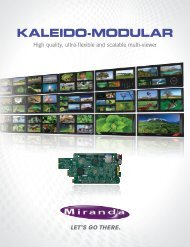
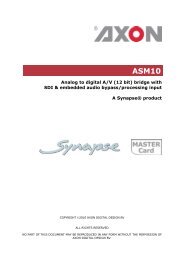






![Datasheet [pdf 653.2kb] - DK-Technologies](https://img.yumpu.com/38904183/1/184x260/datasheet-pdf-6532kb-dk-technologies.jpg?quality=85)