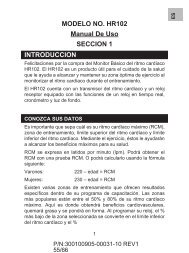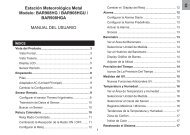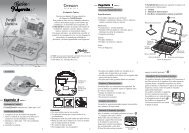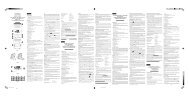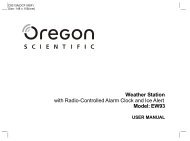Tap On Sport Heart Rate Monitor Model: SE102N - Oregon Scientific
Tap On Sport Heart Rate Monitor Model: SE102N - Oregon Scientific
Tap On Sport Heart Rate Monitor Model: SE102N - Oregon Scientific
You also want an ePaper? Increase the reach of your titles
YUMPU automatically turns print PDFs into web optimized ePapers that Google loves.
CONTENTS<strong>Tap</strong> <strong>On</strong> <strong>Sport</strong><strong>Heart</strong> <strong>Rate</strong> <strong>Monitor</strong><strong>Model</strong>: <strong>SE102N</strong>USER MANUALIntroduction...................................................................... 2Key features.................................................................... 2Front view...................................................................... 2LCD............................................................................... 2Getting started................................................................. 3Turning on the watch (1st time use only)...................... 3Switch operation modes................................................ 3Clock / Alarm / Keypad tone / <strong>Tap</strong> <strong>On</strong> Lens................... 3Alarm............................................................................. 4Keypad tone.................................................................. 4<strong>Tap</strong> <strong>On</strong> Lens................................................................. 4<strong>Heart</strong> rate limits / Alert..................................................... 5Target activity................................................................ 5Maximum / lower / upper heart rate.............................. 6<strong>Heart</strong> rate alert.............................................................. 6User data........................................................................... 6Activity level.................................................................. 7Fitness Index................................................................. 7Wearing the chest belt .................................................... 8Transmission signal....................................................... 8Stopwatch....................................................................... 10View data and current heart rate while stopwatchis running.................................................................... 10Percentage heart rate reading.................................... 10Backlight / keypad lock................................................. 10Batteries.......................................................................... 11Training information...................................................... 11How the heart rate monitor helps you......................... 11Training tips................................................................. 12Use in the water ............................................................ 12Specifications................................................................. 13Precautions.................................................................... 13About <strong>Oregon</strong> <strong>Scientific</strong>................................................ 14EU-Declaration of conformity....................................... 14EN
ENINTRODUCTIONThank you for selecting the <strong>Oregon</strong> <strong>Scientific</strong> TM <strong>Tap</strong> <strong>On</strong><strong>Sport</strong> <strong>Heart</strong> <strong>Rate</strong> <strong>Monitor</strong> (<strong>SE102N</strong>).This heart rate monitor uses analog coded cordlesstransmission.IMPORTANT This watch is for sport purposes only and isnot meant to replace any medical device.NOTE Please keep this manual handy as you use yournew product. It contains practical step-by-step instructions,as well as technical specifications and warnings you shouldknow about.KEY FEATURESFRONT VIEW1241. <strong>Tap</strong> on lens screen: <strong>Tap</strong> on it to view a display mode2. HR: Enter HR mode; toggle heart rate displays3. MODE: Switch to another display mode4. ST / SP / +: Start / stop stopwatch; change setting5. / : Turn on backlight; lock / unlock keypad6. SET: Enter setting mode; clock setting displaysLCD123456789101112131415161718193561. walking / jogging / running activity level2. : Alarm is set; flashes when alarm is active3. AM / PM: 12-hour clock4. / : Upper / lower heart rate limit5. Time / heart rate6. : Indicates battery power is low7. : Stopwatch is shown or running8. : Keypad tone is turned off9. AVG: Average heart rate reading
EN3. Press + to change the setting. Hold to speed through theoptions.4. Press SET to confirm and move onto the next setting.The setting sequence is: 12/24-hour format, hour,minute, year, day-month format, month and day.To toggle between the 4 different clock displays:1. Press MODE to navigate to clock mode.2. Press SET to scroll through the different screens.5. Press SET to confirm and move onto the next setting.The setting sequence is hours and minutes.To turn the alarm sound OFF and reset it for the nextday:Press any key.To activate / deactivate the alarm:1. Press MODE to navigate to clock mode.2. Press SET until you reach the alarm display.3. Press + to toggle between alarm on or off. appearswhen the alarm is activated.ALARMKEYPAD TONETo turn the keypad tone ON or OFF:1. Press MODE to navigate tothe clock mode.2. Press SET until you reachthe keypad tone display.3. Press + to change thesetting.4. Press SET to confirm.To set the daily alarm:1. Press MODE to navigate toclock mode.2. Press SET until you reachthe alarm display.3. Press and hold SET until the first setting flashes.4. Press + to change the setting. Hold to speed through theoptions.TAP ON LENSThe tap on lens feature gives you easy access to 1 of 6preset modes.To set the tap on lens preset mode:1. Press MODE to navigate to the clock mode.2. Press SET until you reach the tap on lens display anduse + to select TOUCH ON.
ENMAXIMUM / LOWER / UPPER HEART RATEBefore you begin any exercise program and to achievemaximum health benefits from your workout, it is importantto know your:• Maximum heart rate (MHR)• Lower heart rate limit• Upper heart rate limitTo manually calculate your own heart rate limits:MHRLOWER LIMITUPPER LIMITMHR = 220-ageMHR x lower target activity %.E.g. Target activity is WALK:Lower limit = MHR x 65%MHR x upper target activity %.E.g. Target activity is WALK:Upper limit = MHR x 78%HEART RATE ALERTYou can set the heart rate alert in the heart rate mode to thefollowing settings:ICONDESCRIPTION* <strong>Heart</strong> rate sound and vibrationalert are OFF<strong>Heart</strong> rate sound alert is ON• 1 beep = you have gone belowyour lower zone limit• 2 beeps = you have gone aboveyour upper zone limitorflash when you have surpassed your heart rate limit.NOTE If the watch is kept idle without receiving a heartrate signal for 5 minutes, the heart rate mode will quit andreturn to clock mode.USER DATATo access the full benefits of this product, set up your userdata before you exercise. This will automatically generate afitness index, and enable the watch to calculate the level ofcalories burned when exercising. This information helps youtrack your progress over time.To set the user data:1. Press MODE to navigate tothe user data mode.2. Press and hold SET until thefirst setting flashes.3. Press + to change thesetting. Hold to speedthrough the options.4. Press SET to confirm and move onto the next setting.The setting sequence is: Activity level (ATH / HOB / LIT),gender (M / F), year of birth, month of birth, day of birth,height unit (feet or meters), height, weight unit (lbs or kg)and weight. <strong>On</strong>ce data has been completed the fitnessindex will display as FAIR, NORMAL or GOOD.NOTE You must enter your user data to enable the caloriecount and fat burn features.To view your fitness index:Press MODE until you reach the user data display.
ACTIVITY LEVELThe activity level is based on your own self-assessment ofthe amount of exercise you regularly perform.ACTIVITYLEVELDESCRIPTIONworking muscles are all factors in determined VO2 Max. Theunit of VO2 Max is ml/kg min.See the tables below for a rough guide to what your fitnessindex means:FITNESS INDEX FOR MENENLITTLELow - You do not usually participate inprogrammed recreation sports or exercise.HOBBYMedium - You are engaged in modestphysical activity (such as golfing,horseback riding, table tennis,calisthenics, bowling, weight lifting orgymnastics) 2-3 times a week, totaling 1hour per week.AgeFAIRNORMALGOODATHLETEHigh - You actively and regularlyparticipate in heavy physical exercise(such as running, jogging, swimming,cycling, or skipping rope) or engage invigorous aerobic exercise (such as tennis,basketball or handball).Fitness indexFITNESS INDEX FOR WOMENNOTE You must enter the activity level to calculate thecalories burned and fitness index.GOODFITNESS INDEXAgeFAIRThe watch will generate a fitness index based on your aerobicfitness. This index is dependent and limited by the body’sability to deliver oxygen to the working muscles in training. Itis often measured by maximum oxygen uptake (VO2 Max),which is defined as the highest amount of oxygen that canbe utilized when exercising at an increasingly demandinglevel. The lungs, heart, blood, circulatory system, andNORMALFitness index
ENWEARING THE CHEST BELTChest beltThe chest belt counts your heartbeat and transmits this datato the watch.1. Wet the conductivepads on the undersideof the chest belt witha few drops of wateror conductive gel toensure solid contact.2. Strap the heart ratechest belt across yourchest. To ensure anaccurate heart ratesignal, adjust the strapuntil the belt sits snugly below your pectoral muscles.• Do not place or wash the chest belt under running water,instead clean it with a wet cloth.• Do not place the conductive rubber face down on ametal table or surface.• Properly dry the chest belt immediately after use.NOTE If the watch is kept idle without receiving a heartrate signal for 5 minutes, the heart rate mode will quit andreturn to clock mode.TRANSMISSION SIGNALThe heart rate chest belt and watch have a maximumtransmission range of about 62.5 centimetres (25 inches).They are equipped with the latest digital coding system toreduce signal interference from the environment, as wellas analog technology. This heart rate monitor uses analogcoded cordless transmission.TIPS• The position of the chest belt affects its performance.Move the chest belt along the strap so that it falls aboveyour heart.• Avoid areas with dense chest hair.• In dry, cold climates, it may take several minutes for thechest belt to function steadily. This is normal and shouldimprove with several minutes of exercise.NOTE To maintain the best performance of your chest belt,please handle it with care according to the following:• Do not wrap the chest belt in a wet towel nor with otherwet materials.• Do not store the chest belt in a hot (about 50°C) andhumid (about 90%) environment.NOTE Whenever the watch is searching for the chestbelt signal (manual or automatic search), make sure thatthe chest belt is no further than 10 cm (4 inches) from thewatch.Your watch will advise you which system it is using and thesignal status by displaying the following icons:ICONOutside heart isflashingInside heart isflashingDESCRIPTIONSearching for a signalA signal has been foundand the digital system isbeing used
<strong>Heart</strong> is flashingA signal has been foundand the analog system isbeing used/ No signal has been foundNOTE To switch from digital to analog or analog to digitalsystem, press the chest belt button for more than 4 secondsand then force a signal search.The signal search will take approximately 10 seconds. Ifafter 10 seconds the heart icon is not flashing, then yoursignal search has been unsuccessful and you need to forceanother signal search.IMPORTANT If the heart icon does not appear on thedisplay or is not flashing because no signal has been found,press HR then press and hold MODE to force a signalsearch.In the event that you experience a weak signal or your signalis disrupted by interference in the environment, follow theinstructions below to identify and resolve the situation.1. The signal is weak or heart rate is unreasonably high -the watch heart rate monitor will only show “0” or a falsereading:• Shorten the distance between the heart rate chestbelt and watch.• Re-adjust the position of the heart rate chestbelt.• Check the conductive pads are moist enough toensure solid contact.• Check the batteries. If they are low or exhausted, thetransmission range may be shortened.• Chest belt is in digital system. Press and hold thechest belt button for more than 4 seconds to changefrom digital to analog. Press HR then press and holdMODE to force a signal search.2. The gym equipment does not seem to work with yourchest belt and the digital icon is displayed:• Most gymequipment iscompatible withthe analog system.Press and holdthe chest beltbutton for morethan 4 seconds tochange from digitalto analog. Press HR then press and hold MODE toforce a signal search.3. Interference from another person’s heart rate monitor -their heart rate readings appear on your watch, or theheart rate monitor shows “0”:• Press the chest belt button to get the watch toreceive your chest belt signal. Do not press andhold the chest belt button, as it will change thetransmission signal from analog to digital.4. The signal is jammed - the heart rate reading on yourwatch is flashing:• There is too much interference in the environment foryour heart rate monitor to function. Move to an areawhere the heart rate reading stops flashing.WARNING Signal interference in the environment can becaused by electromagnetic disturbances. These may occurnear high voltage power lines, traffic lights, overhead linesEN
ENof electric railways, electric bus lines or trams, televisions,car motors, bike computers, some motor driven exerciseequipment, cellular phones or when you walk throughelectric security gates. Under interference, the heart ratereading may become unstable and inaccurate.Stopwatch andcurrent heart rateSTOPWATCHTo use the stopwatch:1. Press MODE to navigate tostopwatch mode.2. To start / stop / resume thestopwatch, press ST / SP.3. To reset the stopwatch,press and hold SET.If the watch heart rate function is activated and the userdata has been entered, the calorie consumption will startcounting when the stopwatch is running.appears when the stopwatch is running. You can run thestopwatch while you access other modes. flashes untilyou switch back to stopwatch mode.VIEW DATA AND CURRENT HEART RATEWHILE STOPWATCH IS RUNNINGPress HR to scroll through the following screen displayswhile the stopwatch is in use:Percentage heart rate andcurrent heart rateAverage heart rate andcurrent heart rateCalories burned andcurrent heart ratePERCENTAGE HEART RATE READINGThe percentage heart rate reading is calculated from yourcurrent heart rate and MHR:The higher the percentage, the harder the heart is working.For example, when you reach 80-90% you should considerslowing down to a more comfortable exercise level.BACKLIGHT / KEYPAD LOCKTo turn the backlight on for 3 seconds:Press . (Press again within the 3 seconds to extendthe light for 3 more seconds.)10
To turn the keypad lock ON or OFF:Press and hold .appears when the keypad lock is ON.ENNOTE The backlight does not work when the low batteryicon is shown and will return to normal once the batteriesare replaced.BATTERIESThe product uses 2 x CR2032 batteries, one for the watchand another for the chest belt. Both are already installed.The battery warnings are:DESCRIPTIONTo replace the chest belt battery:1. Using a coin, twist the battery door counter-clockwiseuntil it clicks out of place.2. Replace the old battery and close the battery door bytwisting it clockwise until it is firmly in place.Continuous flashingIntermittent flashingThe watch battery is lowThe watch battery is too low torun the backlight* The batteries typically last one year.To replace the watch battery:1. Undo the screws and remove the back plate.2. Using a thin blunt instrument, hook the release catchand lift the clip.3. Replace the old battery and then the battery clip.4. Replace the back plate and screws.11IMPORTANT Remember to set the profiles after everybattery replacement or reset.TRAINING INFORMATIONHOW THE HEART RATE MONITOR HELPS YOUA heart rate monitor is the most important tool incardiovascular health and an ideal training partner. It enablesyou to see and monitor results. This helps you assess your
ENpast performance, maximize your work out and adapt yourfuture exercise program to achieve your desired goals in asafer and more effective way.When you exercise, the chest belt picks up your heartbeatand sends it to the watch. Now you can view your heart rateand start monitoring your performance based on your heartrate readings. As you get fitter, your heart will need to doless work and the speed of your heart rate will decrease.The reason for this is as follows:• Your heart pumps blood to your lungs to obtain oxygen.Then, the oxygen rich blood will travel to your muscles.The oxygen is used as fuel and the blood leaves themuscles and returns to the lungs to begin the processagain.As you get fit, your heart is able to pump more blood withevery beat.As a result, your heart doesn’t have to beatas often to get the necessary oxygen to your muscles.TRAINING TIPSTo gain the maximum benefit from your training program,and to ensure that you exercise safely, please observe thefollowing guidelines:• Start with a well-defined training goal, such as to loseweight, keep fit, improve health or compete in a sportingevent.• Select a training activity you enjoy, and vary your trainingactivities to exercise different muscle groups.• Start slowly, and then gradually step up your work outas you become fitter. Exercise regularly. To maintain ahealthy cardiovascular system, 20-30 minutes threetimes a week is recommended.• Always allow at least five minutes before and afterexercising for warm-up and cool-down.12• Measure your pulse after training. Then repeat theprocedure again after three minutes. If it does notreturn to its normal resting rate, you may have trainedtoo hard.• Always check with your doctor before starting a vigoroustraining program.USE IN THE WATERThe watch is water-resistant up to 50 meters. The chestbelt is splash proof, but should not be worn for underwateractivities, as the heart rate transmission cannot occur underwater. Refer to the table for proper use guidelines.Watch50M/164FeetChest BeltRAINSPLASHESETCSHOWERING(WARM/COOLWATERONLY)LIGHTSWIMMING/ SHALLOWWATERSHALLOWDIVING/SURFING/WATERSPORTSSNORKELING/ DEEPWATERDIVINGOK OK OK NO NOOK NO NO NO NOIMPORTANT• Ensure the buttons and battery compartment are securedand intact before exposing the watch to excessivewater.
• Avoid pressing the buttons while in the water or duringheavy rainstorms, as this may cause water to enter thewatch, leading to malfunction.SPECIFICATIONSTYPEClockTime formatDESCRIPTION12 hr / 24 hrWater resistantWatchChest beltOperating environmentOperation temperatureStorage temperature50 meters (163 feet) notactuating keysSplash proof5°C to 40°C (41°F to 104°F)-20°C to 70°C (-4°F to158°F)ENDate formatYearAlarmStopwatchCount-up timerPerformance tracking<strong>Heart</strong> rate (HR) alarmHR measuring rangeLower HR settablerangeUpper HR settablerangeCalories calculationTransmissionRangeDD / MM or MM / DD2005-2054 (auto-calendar)DailyFrom 00:00:00 (Min:Sec:100th sec) to 99:59:59(Hr:Min:Sec)Sound / visual30-240 bpm (beats perminute)30-240 bpm (beats perminute)80-240 bpm (beats perminute)0-9,999kcal62.5 cm (25 inches) – maydecrease with low batteryprecautionsTo ensure you use your product correctly and safely, readthese warnings and the entire user manual before using theproduct:• Use a soft, slightly moistened cloth. Do not use abrasiveor corrosive cleaning agents, as these may causedamage. Use luke warm water and mild soap to cleanthe watch and chest belt thoroughly after each trainingsession. Never use the products in hot water or storethem when wet.• Do not bend or stretch the transmitter part of the chestbelt.• Do not subject the product to excessive force, shock,dust, temperature changes, or humidity. Never exposethe product to direct sunlight for extended periods. Suchtreatment may result in malfunction.• Do not tamper with the internal components. Doingso will terminate the product warranty and may causedamage. The main unit contains no user-serviceableparts.• Do not scratch hard objects against the LCD display asthis may cause damage.13
EN• Take precautions when handling all battery types.• Remove the batteries whenever you are planning tostore the product for a long period of time.• When replacing batteries, use new batteries as specifiedin this user manual.• The product is a precision instrument. Never attemptto take this device apart. Contact the retailer or ourcustomer service department if the product requiresservicing.• Do not touch the exposed electronic circuitry, as there isa danger of electric shock.• Check all major functions if the device has not beenused for a long time. Maintain regular internal testingand cleaning of your device. Have your watch servicedby an approved service center annually.• When disposing of this product, ensure it is collectedseparately for special treatment and not as normalhousehold waste.• Due to printing limitations, the displays shown in thismanual may differ from the actual display.• The contents of this manual may not be reproducedwithout the permission of the manufacturer.ABOUT OREGON SCIENTIFICVisit our website (www.oregonscientific.com) to learn moreabout <strong>Oregon</strong> <strong>Scientific</strong> products. If you’re in the US andwould like to contact our Customer Care department directly,please visit:www2.oregonscientific.com/service/support.aspFor international inquiries, please visit:www2.oregonscientific.com/about/international.aspEU-DECLARATION OF CONFORMITYHereby, <strong>Oregon</strong> <strong>Scientific</strong>, declares that this <strong>Tap</strong> <strong>On</strong> <strong>Sport</strong><strong>Heart</strong> <strong>Rate</strong> <strong>Monitor</strong> (<strong>Model</strong>: <strong>SE102N</strong>) is in compliance withEMC directive 2004/108/EC. A copy of the signed and datedDeclaration of Conformity is available on request via our<strong>Oregon</strong> <strong>Scientific</strong> Customer Service.NOTE The technical specifications for this product and thecontents of the user manual are subject to change withoutnotice.NOTE Features and accessories will not be available in allcountries. For more information, please contact your localretailer.14