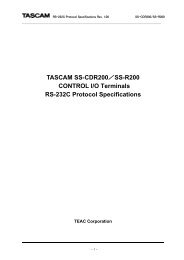DYNO-FOG II - American DJ - All Pro Sound
DYNO-FOG II - American DJ - All Pro Sound
DYNO-FOG II - American DJ - All Pro Sound
You also want an ePaper? Increase the reach of your titles
YUMPU automatically turns print PDFs into web optimized ePapers that Google loves.
DynoFog <strong>II</strong>Operating InstructionsPower Supply: Before plugging your unit in, be sure the sourcevoltage in your area matches the required voltage for your <strong>American</strong><strong>DJ</strong>® Dyno Fog <strong>II</strong> before attempting operation.Operation: After the unit has been plugged into a wall socket witha matching power supply, the unit will immediately begin to warm tonormal operating temperature. When the unit is powered the red LEDon the top of the unit, and the red LED on the remote (if connected)will immediately begin to glow. The unit will automatically begin towarm up to normal operating temperature. Warm up time may varybut the unit will take approximately five minutes to warm to normaloperating temperature, the temperature the unit needs to turn the fogjuice in to mist. If you will be using the remote, be sure the remotecontrol has been connected as described in the set-up section of thismanual on the previous page. Never connect the remote control tothe unit when the unit is powered on. After the unit has warmed upto normal operating temperature, the red LEDs on the remote (if connected)and the top of the unit will turn off indicating the unit is readyto emit fog. To emit fog, simply press the red button on the remote orthe red button on the top of the unit. For best results, never hold theoutput button down for longer than 30 seconds. If the red LEDs areoff and fog does not come out after holding the button down for 30seconds, please contact customer support for further instructions.Optional Timer: You can also operate the fog output automaticallyby purchasing the optional timer remote. The timer function allowshaze to be emitted at designated intervals. The remote has three(3) L.E.D.s that indicate different functions; The yellow L.E.D. willindicated the timer is turned on and is activated. The red L.E.D. indicatespower is on. The green L.E.D. indicates fog output is available.The remote also contains two rotary knobs. The Duration knobserves two functions 1) Turns the timer on and off. 2) Sets the timersduration (Length of fog output). The interval knob sets the amountof time in between fog output from 30 seconds to 10 minutes. Turingthese knobs in a clockwise direction will increase there values, turningthem in a counter-clockwise direction will decrease their values.DynoFog <strong>II</strong>Fog JuiceAlways be sure there is an adequate supply of <strong>American</strong> <strong>DJ</strong>® brandedfog juice in the fluid reservoir. Running the fog machine dry willcause pump failure and or clogging, a condition that is not coveredunder the manufactures warranty. This is the largest cause of failurein fog machines. Only <strong>American</strong> Fog Juice is recommended, notall fog juice is made the same and not all fog juice is compatible withthis fog machine. Using <strong>American</strong> <strong>DJ</strong>® branded fog juice will ensureproper operation, using a third party fog juice may clogged the unitand will void the manufactures warranty.DynoFog <strong>II</strong>Warranty RegistrationThe DynoFog <strong>II</strong> carries a one year (365 days) limited warranty.Please fill out the enclosed warranty card to validate your purchase.<strong>All</strong> returned service items whether under warranty or not, must befreight pre-paid and accompany a return authorization (R.A.) number.The R.A. number must be clearly written on the outside of thereturn package. A brief description of the problem as well as the R.A.number must also be written down on a piece of paper and includedin the shipping container. If the unit is under warranty, you must providea copy of your proof of purchase invoice. You may obtain a R.A.number by contacting customer support at (800) 322-6337.DynoFog <strong>II</strong>Trouble ShootingIf you experience low fog output, pump noise, or no fog output at all,disconnect and discontinue use immediately. Do not attempt to continuepushing the remote control’s activation button as this may damagethe fog machine. Check fluid level, the external fuse or breaker,remote connection, and be sure the wall outlet is sending power. Ifall of the above appear to be okay, and the unit fails to operate correctly,the unit will require service. Return the machine to an <strong>American</strong><strong>DJ</strong>® authorized dealer or service center.Caution: Before removing or replacing the remote control unit besure main power has been turned off.©<strong>American</strong> <strong>DJ</strong> Supply® - DynoFog <strong>II</strong> Instruction Manual Page 5 ©<strong>American</strong> <strong>DJ</strong> Supply® - DynoFog <strong>II</strong> Instruction Manual Page 6