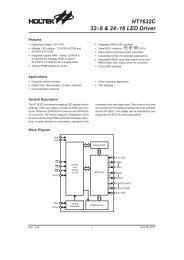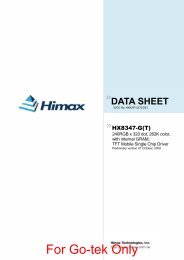ug-2832hsweg02 - Adafruit
ug-2832hsweg02 - Adafruit
ug-2832hsweg02 - Adafruit
Create successful ePaper yourself
Turn your PDF publications into a flip-book with our unique Google optimized e-Paper software.
Product SpecificationPart Name: OEL Display ModulePart ID: UG-2832HSWEG02Doc No.: SAS1-B026-BCustomer:Approved byFrom: Univision Technology Inc.Approved byUnivision Technology Inc.8, Kebei RD 2, Science Park, Chu-Nan, Taiwan 350, R.O.C.Notes:1. Please contact Univision Technology Inc. before assigning your product based on thismodule specification2. The information contained herein is presented merely to indicate the characteristics andperformance of our products. No responsibility is assumed by Univision TechnologyInc. for any intellectual property claims or other problems that may result fromapplication based on the module described herein.
Revised HistoryUnivision Technology Inc. Doc. No: SAS1-B026-BPart Number Revision Revision Content Revised onUG-2832HSWEG02 A New September 1, 2009Page 1 Section 1.3Update Memory MappingPage 6 Section 2UG-2832HSWEG02 BUpdate Absolute Maximum RatingsIntegrate Lifetime Characteristics withAbsolute Maximum RatingsPage 7 Section 3.1 & 3.2Modify Optics Characteristics DescriptionModify C.I.E.(0.32±0.04, 0.33±0.04)(0.29±0.04, 0.31±0.04)Update DC CharacteristicsPage 8 Section 3.3Revise AC CharacteristicsPage 11 Section 5.1Update Reliability Test ConditionsJuly 20, 2010i
Univision Technology Inc. Doc. No: SAS1-B026-BNotice:No part of this material may be reproduces or duplicated in any form or by any meanswithout the written permission of Univision Technology Inc. Univision Technology Inc.reserves the right to make changes to this material without notice. Univision TechnologyInc. does not assume any liability of any kind arising out of any inaccuracies contained in thismaterial or due to its application or use in any product or circuit and, further, there is norepresentation that this material is applicable to products requiring high level reliability, suchas, medical products. Moreover, no license to any intellectual property rights is granted byimplication or otherwise, and there is no representation or warranty that anything made inaccordance with this material will be free from any patent or copyright infringement of athird party. This material or portions thereof may contain technology or the subject relatingto strategic products under the control of Foreign Exchange and Foreign Trade Law ofTaiwan and may require an export license from the Ministry of International Trade andIndustry or other approval from another government agency.© Univision Technology Inc. 2010, All rights reserved.All other product names mentioned herein are trademarks and/or registered trademarks oftheir respective companies.ii
ContentsUnivision Technology Inc. Doc. No: SAS1-B026-BRevision History ................................................................................................... iNotice ................................................................................................................... iiContents .............................................................................................................. iii1. Basic Specifications .................................................................................. 1~51.1 Display Specifications .................................................................................................11.2 Mechanical Specifications ...........................................................................................11.3 Active Area / Memory Mapping & Pixel Construction...............................................11.4 Mechanical Drawing....................................................................................................21.5 Pin Definition...............................................................................................................31.6 Block Diagram.............................................................................................................41.6.1 V CC Supplied Externally ....................................................................................41.6.2 V CC Generated by Internal DC/DC Circuit........................................................52. Absolute Maximum Ratings .......................................................................... 63. Optics & Electrical Characteristics........................................................... 7~83.1 Optics Characteristics ..................................................................................................73.2 DC Characteristics .......................................................................................................73.3 AC Characteristics .......................................................................................................84. Functional Specification ......................................................................... 9~104.1 Commands ...................................................................................................................94.2 Power down and Power up Sequence ..........................................................................94.2.1 Power up Sequence............................................................................................94.2.2 Power down Sequence .......................................................................................94.3 Reset Circuit.................................................................................................................94.4 Actual Application Example......................................................................................105. Reliability.......................................................................................................115.1 Contents of Reliability Tests......................................................................................115.2 Failure Check Standard..............................................................................................116. Outgoing Quality Control Specifications.............................................. 12~166.1 Environment Required...............................................................................................126.2 Sampling Plan ............................................................................................................126.3 Criteria & Acceptable Quality Level .........................................................................126.3.1 Cosmetic Check (Display Off) in Non-Active Area ........................................126.3.2 Cosmetic Check (Display Off) in Active Area.................................................156.3.3 Pattern Check (Display On) in Active Area.....................................................167. Package Specifications ................................................................................ 178. Precautions When Using These OEL Display Modules....................... 18~208.1 Handling Precautions.................................................................................................188.2 Storage Precautions....................................................................................................198.3 Designing Precautions ...............................................................................................19iii
Univision Technology Inc. Doc. No: SAS1-B026-B8.4 Precautions when disposing of the OEL display modules.........................................208.5 Other Precautions.......................................................................................................20iv
1. Basic Specifications1.1 Display SpecificationsUnivision Technology Inc. Doc. No: SAS1-B026-B1) Display Mode: Passive Matrix2) Display Color: Monochrome (White)3) Drive Duty: 1/32 Duty1.2 Mechanical Specifications1) Outline Drawing: According to the annexed outline drawing2) Number of Pixels: 128 × 323) Panel Size: 30.0 × 11.50 × 1.45 (mm)4) Active Area: 22.384 × 5.584 (mm)5) Pixel Pitch: 0.175 × 0.175 (mm)6) Pixel Size: 0.159 × 0.159 (mm)7) Weight: 1.05 (g)1.3 Active Area / Memory Mapping & Pixel ConstructionP0.175x128-0.016=22.384Driver IC Memory Mapping(128 x 32 in 128 x 64)(0, 0)"A"0.1750.159P0.175x32-0.016=5.584Segment 127( Column 1 )Segment 0( Column 128 )Common 0( Row 32 )Common 31( Row 1 )(127, 31)0.1750.159Detail "A"Scale (10:1)1
VCCIREFSDASCLRES#VDDVSSC1NC1PC2NC2P11234567891.4 Mechanical DrawingUnivision Technology Inc. Doc. No: SAS1-B026-BItem DateRemarkA 20090831Original DrawingP0.175x128-0.016=22.384"A"P0.175x32-0.016=5.5840.1750.1590.1590.175Univision Technology Inc.UG-2832HSWEG02 Folding Type OEL Display ModulePixel Number: 128 x 32, Monochrome, COG PackageTitleSegment 0( Column 128 )ByDateSegment 127( Column 1 )Common 0( Row 32 )Common 31( Row 1 )SymbolC2PC2NC1PC1NVBATVBREFVSSVDDRES#SCLSDAIREFVCOMHVCCPinDetail "A"Scale (10:1)1011121314Rev.ADrawing NumberDMX2832SDGF26MaterialSoda Lime / PolyimideP.M.Panel / E.E.E.SizeA3Sheet1 of 1Scale1:1Cherry Lin20090831Ivy Lo20090831Ting-Kuo Hu20090831DrawnHumphrey Lin20090831(40.5)10.5±0.36.7996.1±0.242±0.330±0.2 (Panel Size)26.6±0.2 (Cap Size)25.9 (Polarizer)24.384 (V/A)22.384 (A/A)(2.1)(1.1)0.35±0.315100.1±0.03(2.1)(1.1)0.5±0.58(2.4)14(2.01)9±0.2P0.62x(14-1)=8.06±0.05W=0.32±0.03VCOMH6.2±0.1Active Area 0.91"128 x 32 Pixels5.584 (A/A)7.584 (V/A)8.8 (Polarizer)11.5±0.2 (Cap Size)11.5±0.2 (Panel Size)VBREFVBAT2-R0.4±0.1Protective Tape8.4x8x0.05mmContact SideRemove Tapet=0.15mm MaxPolarizert=0.2mm1.45±0.1Glue0.1±0.03Contact Side(1.6)(22.81)(1.6)(31.6)(Reference Mechnical Design)Notes:Customer ApprovalSignatureUnless Otherwise SpecifiedmmUnitGeneral Ro<strong>ug</strong>hness1. Color: White2. Driver IC: SSD13063. FPC Number: UT-0206-P024. Interface: I2C5. General Tolerance: ±0.306. The total thickness (1.55 Max) is without polarizer protective film & remove tape.The actual assembled total thickness with above materials should be 1.80 Max.Tolerance±0.3±1DimensionAngleThe drawing contained herein is the exclusive property of Univision. It is not allowed to copy, reproduce and or disclose in any formats without permission of Univision.2
1.5 Pin DefinitionUnivision Technology Inc. Doc. No: SAS1-B026-BPin Number Symbol Type FunctionPower SupplyDriver8 VDD P7 VSS P14 VCC P12 IREF I13 VCOMH ODC/DC Converter5 VBAT P6 VBREF P3 / 41 / 2InterfaceC1P / C1NC2P / C2N9 RES# I10 SCL I11 SDA I/OIPower Supply for LogicThis is a voltage supply pin. It must be connected toexternal source.Ground of OEL SystemThis is a ground pin. It also acts as a reference for thelogic pins, the OEL driving voltages, and the analogcircuits. It must be connected to external ground.Power Supply for OEL PanelThis is the most positive voltage supply pin of the chip.A stabilization capacitor should be connected betweenthis pin and VSS when the converter is used. It must beconnected to external source when the converter is notused.Current Reference for Brightness AdjustmentThis pin is segment current reference pin. A resistorshould be connected between this pin and VSS. Set thecurrent lower than 12.5μA.Voltage Output High Level for COM SignalThis pin is the input pin for the voltage output high levelfor COM signals. A capacitor should be connectedbetween this pin and VSS.Power Supply for DC/DC Converter CircuitThis is the power supply pin for the internal buffer of theDC/DC voltage converter. It must be connected toexternal source when the converter is used. It should beconnected to VDD when the converter is not used.Voltage Reference for DC/DC Converter CircuitThis pin is the internal voltage reference of boostercircuit. A stabilization capacitor could be connectedbetween this pin and VSS.Positive Terminal of the Flying Inverting CapacitorNegative Terminal of the Flying Boost CapacitorThe charge-pump capacitors are required between theterminals. They must be floated when the converter isnot used.Power Reset for Controller and DriverThis pin is reset signal input. When the pin is low,initialization of the chip is executed.I2C Bus Clock SignalThe transmission if information in the I2C bus isfollowing a clock signal. Each transmission of data bitis taken place during a single clock period of this pin.I2C Bus Data SignalThis pin acts as a communication channel between thetransmitter and the receiver.3
1.6 Block Diagram1.6.1 V CC Supplied ExternallyUnivision Technology Inc. Doc. No: SAS1-B026-BActive Area 0.91"128 x 32 PixelsSegment 127Segment 0Common 0~ ~ ~ ~SSD1306C2PC2NC1PC1NCommon 31VBATVBREFVSSVDDRES#SCLSDAIREFVCOMHVCCR2R3R1C1C3C2Pins connected to MCU interface: RES#, SCL, and SDAC1: 1μFC2: 2.2μFC3: 4.7μF / 16V, X7RR1: 390kΩ, R1 = (Voltage at IREF – VSS) / IREFR2, R3: 2kΩ4
Univision Technology Inc. Doc. No: SAS1-B026-B1.6.2 V CC Generated by Internal DC/DC CircuitActive Area 0.91"128 x 32 PixelsSegment 127Segment 0Common 0~ ~ ~ ~SSD1306C2PC2NC1PC1NVBATVBREFVSSCommon 31VDDRES#SCLSDAIREFVCOMHVCCC6C5R2R3R1C2C1C4C3Pins connected to MCU interface: RES#, SCL, and SDAC1, C2, C5, C6: 1μFC3: 2.2μFC4: 4.7μF / 16V, X7RR1: 390kΩ, R1 = (Voltage at IREF – VSS) / IREFR2, R3: 2kΩ5
2. Absolute Maximum RatingsUnivision Technology Inc. Doc. No: SAS1-B026-BParameter Symbol Min Max Unit NotesSupply Voltage for Logic V DD -0.3 4 V 1, 2Supply Voltage for Display V CC 0 11 V 1, 2Supply Voltage for DC/DC V BAT -0.3 5 V 1, 2Operating Temperature T OP -40 70 °C -Storage Temperature T STG -40 80 °C -Life Time (120 cd/m 2 ) 10,000 - hour 3Note 1: All the above voltages are on the basis of “VSS = 0V”.Note 2: When this module is used beyond the above absolute maximum ratings,permanent breakage of the module may occur. Also, for normal operations, it isdesirable to use this module under the conditions according to Section 3.“Optics & Electrical Characteristics”. If this module is used beyond theseconditions, malfunctioning of the module can occur and the reliability of themodule may deteriorate.Note 3: V CC = 7.25V, T a = 25°C, 50% Checkerboard.Software configuration follows Section 4.4 Initialization.End of lifetime is specified as 50% of initial brightness reached. The averageoperating lifetime at room temperature is estimated by the accelerated operationat high temperature conditions.6
3. Optics & Electrical Characteristics3.1 Optics CharacteristicsUnivision Technology Inc. Doc. No: SAS1-B026-BCharacteristics Symbol Conditions Min Typ Max UnitBrightness L br Note 4 120 150 - cd/m 2(x)0.25 0.29 0.33C.I.E. (White)C.I.E. 1931(y)0.27 0.31 0.35Dark Room Contrast CR - >2000:1 -View Angle >160 - - degree* Optical measurement taken at V DD = 2.8V, V CC = 7.25V.Software configuration follows Section 4.4 Initialization.3.2 DC CharacteristicsCharacteristics Symbol Conditions Min Typ Max UnitSupply Voltage for Logic V DD - 1.65 2.8 3.3 VSupply Voltage for Display(Supplied Externally)V CC Note 4 7 7.25 7.5 VSupply Voltage for DC/DC V BAT Internal DC/DC Enable 3.3 - 4.2 VSupply Voltage for Display(Generated by Internal DC/DC)V CC Note 4 7 - 7.5 VHigh Level Input V IH - 0.8×V DD - V DD VLow Level Input V IL - 0 - 0.2×V DD VHigh Level Output V OH I OUT = 100μA, 3.3MHz 0.9×V DD - V DD VLow Level Output V OL I OUT = 100μA, 3.3MHz 0 - 0.1×V DD VOperating Current for V DD I DD - - 180 300 μAOperating Current for V CC(V CC Supplied Externally)Operating Current for V BAT(V CC Generated by Internal DC/DC)Note 5 - 4.3 5.4 mAI CCNote 6 - 6.8 8.5 mANote 5 - 14.0 17.5 mAI BATNote 6 - 21.7 27.1 mASleep Mode Current for V DD I DD, SLEEP - - 1 5 μASleep Mode Current for V CC I CC, SLEEP - - 2 10 μANote 4: Brightness (L br ) and Supply Voltage for Display (V CC ) are subject to thechange of the panel characteristics and the customer’s request.Note 5: V DD = 2.8V, V CC = 7.25V, 50% Display Area Turn on.Note 6: V DD = 2.8V, V CC = 7.25V, 100% Display Area Turn on.* Software configuration follows Section 4.4 Initialization.7
3.3 AC CharacteristicsUnivision Technology Inc. Doc. No: SAS1-B026-BSymbol Description Min Max Unitt cycle Clock Cycle Time 2.5 - ust HSTART Start Condition Hold Time 0.6 - usData Hold Time (for “SDA OUT ” Pin) 0t HDData Hold Time (for “SDA IN ” Pin) 300- nst SD Data Setup Time 100 - nst SSTARTStart Condition Setup Time(Only relevant for a repeated Start0.6 - uscondition)t SSTOP Stop Condition Setup Time 0.6 - ust R Rise Time for Data and Clock Pin 300 nst F Fall Time for Data and Clock Pin 300 nst IDLEIdle Time before a New Transmission canStart1.3 - us* (V DD - V SS = 2.8V, T a = 25°C)8
Univision Technology Inc. Doc. No: SAS1-B026-B4. Functional Specification4.1. CommandsRefer to the Technical Manual for the SSD13064.2 Power down and Power up SequenceTo protect OEL panel and extend the panel life time, the driver IC power up/downroutine should include a delay period between high voltage and low voltage powersources during turn on/off. It gives the OEL panel eno<strong>ug</strong>h time to complete theaction of charge and discharge before/after the operation.4.2.1 Power up Sequence:1. Power up V DD2. Send Display off command3. Initialization4. Clear Screen5. Power up V CC6. Delay 100ms(When V CC is stable)7. Send Display on commandV CCV DDV SS /GroundV DD onV CC onDisplay on4.2.2 Power down Sequence:1. Send Display off command2. Power down V CC3. Delay 100ms(When V CC is reach 0 and panelis completely discharges)4. Power down V DDV CCV DDV SS /GroundDisplay offV CC offV DD off4.3 Reset CircuitWhen RES# input is low, the chip is initialized with the following status:1. Display is OFF2. 128×64 Display Mode3. Normal segment and display data column and row address mapping (SEG0mapped to column address 00h and COM0 mapped to row address 00h)4. Shift register data clear in serial interface5. Display start line is set at display RAM address 06. Column address counter is set at 07. Normal scan direction of the COM outputs8. Contrast control register is set at 7Fh9. Normal display mode (Equivalent to A4h command)9
Univision Technology Inc. Doc. No: SAS1-B026-B4.4 Actual Application ExampleCommand usage and explanation of an actual exampleSet Display Off0xAESet Segment Re-Map0xA1Set Entire Display On/Off0xA4Set Display Clock Divide Ratio/Oscillator Frequency0xD5, 0x80Set COM Output Scan Direction0xC8Set Normal/Inverse Display0xA6Set Multiplex Ratio0xA8, 0x1FSet COM Pins Hardware Configuration0xDA, 0x02Clear ScreenSet Display Offset0xD3, 0x00Set Contrast Control0x81, 0x8FSet Display On0xAFSet Display Start Line0x40* Set Pre-Charge Period0xD9, 0x22 (1) / 0xF1 (2)* Set Charge Pump0x8D, 0x10 (1) / 0x14 (2)Set VCOMH Deselect Level0xDB, 0x40* Written Value for Parameters(1) V CC Supplied Externally(2) V CC Generated by Internal DC/DC CircuitIf the noise is accidentally occurred at the displaying window during the operation,please reset the display in order to recover the display function.10
5. ReliabilityUnivision Technology Inc. Doc. No: SAS1-B026-B5.1 Contents of Reliability TestsHigh Temperature OperationLow Temperature OperationHigh Temperature StorageLow Temperature StorageItem Conditions Criteria70°C, 240 hrs-40°C, 240 hrs80°C, 240 hrs-40°C, 240 hrsHigh Temperature/Humidity Operation 60°C, 90% RH, 120 hrs-40°C ⇔ 85°C, 24 cyclesThermal Shock60 mins dwell* The samples used for the above tests do not include polarizer.* No moisture condensation is observed during tests.The operationalfunctions work.5.2 Failure Check StandardAfter the completion of the described reliability test, the samples were left at roomtemperature for 2 hrs prior to conducting the failure test at 23±5°C; 55±15% RH.11
Univision Technology Inc. Doc. No: SAS1-B026-B6. Outgoing Quality Control Specifications6.1 Environment RequiredCustomer’s test & measurement are required to be conducted under the followingconditions:Temperature: 23 ± 5°CHumidity:55 ± 15 %RHFluorescent Lamp:30WDistance between the Panel & Lamp:≥ 50 cmDistance between the Panel & Eyes of the Inspector: ≥ 30 cmFinger glove (or finger cover) must be worn by the inspector.Inspection table or jig must be anti-electrostatic.6.2 Sampling PlanLevel II, Normal Inspection, Single Sampling, MIL-STD-105E6.3 Criteria & Acceptable Quality LevelPartition AQL DefinitionMajor 0.65 Defects in Pattern Check (Display On)Minor 1.0 Defects in Cosmetic Check (Display Off)6.3.1 Cosmetic Check (Display Off) in Non-Active AreaCheck Item Classification CriteriaX > 6 mmY > 1 mm(Along with Edge)(Perpendicular to edge)XPanelGeneral ChippingMinorYXY12
Univision Technology Inc. Doc. No: SAS1-B026-B6.3.1 Cosmetic Check (Display Off) in Non-Active Area (Continued)Check Item Classification CriteriaAny crack is not allowable.Panel CrackMinorCupper Exposed(Even Pin or Film)MinorNot Allowable by Naked EyeInspectionFilm or Trace DamageMinorNot AllowableTerminal Lead TwistMinorNot AllowableTerminal Lead BrokenMinorTerminal Lead ProberMarkAcceptable13
Univision Technology Inc. Doc. No: SAS1-B026-B6.3.1 Cosmetic Check (Display Off) in Non-Active Area (Continued)Check Item Classification CriteriaNG if any bent lead cause leadshorting.MinorTerminal Lead Bent(Not Twist or Broken)NG for horizontally bent lead morethan 50% of its width.MinorGlue or Contaminationon Pin(Couldn’t Be Removedby Alcohol)MinorInk Marking on BackSide of panel(Exclude on Film)AcceptableIgnore for Any14
Univision Technology Inc. Doc. No: SAS1-B026-B6.3.2 Cosmetic Check (Display Off) in Active AreaCheck Item Classification CriteriaAny Dirt & Scratch onIgnore for not Affect theAcceptablePolarizer’s Protective FilmPolarizerScratches, Fiber, Line-ShapeW ≤ 0.1 IgnoreDefectMinor W > 0.1, L ≤ 2 n ≤ 1(On Polarizer)L > 2 n = 0Dirt, Black Spot, ForeignΦ ≤ 0.1 IgnoreMaterial,Minor 0.1
Univision Technology Inc. Doc. No: SAS1-B026-B6.3.3 Pattern Check (Display On) in Active AreaCheck Item Classification CriteriaNo DisplayMajorFlicker Major Not AllowableMissing LineMajorPixel ShortMajorDarker PixelMajorWrong DisplayMajorUn-uniformMajor16
7. Package SpecificationsUnivision Technology Inc. Doc. No: SAS1-B026-BEPE COVER FOAM 351x212x1,ANTISTATIC x 1 Pcsx 1 pcs (Empty)16 B Pcs Tray Vacuum packingModulex 15 A pcsStaggered StackingEPE PROTECTTIVETray 420x285 T=0.8mmExsiccator x 2 pcsWra d with adhesive tapex 16 BppepcsPrimary Brimary Box 4 C SETVacuum packing bagEPE PROTECTTIVE370mm x 280mm x 20mmCARTON BOXLabelPrimary L450mm x W296 x H110, B wavex C 4PcsUnivision Technology Inc.LabelPart ID :Lot ID :Q'ty :QC :Carton Box L464mm x W313mm x H472mm, AB wave(Major / Maximum)ItemQuantityHolding Trays (A) 15 per Primary BoxTotal Trays (B) 16 per Primary Box (Including 1 Empty Tray)Primary Box (C) 1~4 per Carton (4 as Major / Maximum)17
Univision Technology Inc. Doc. No: SAS1-B026-B8. Precautions When Using These OEL Display Modules8.1 Handling Precautions1) Since the display panel is being made of glass, do not apply mechanicalimpacts such us dropping from a high position.2) If the display panel is broken by some accident and the internal organicsubstance leaks out, be careful not to inhale nor lick the organic substance.3) If pressure is applied to the display surface or its neighborhood of the OELdisplay module, the cell structure may be damaged and be careful not to applypressure to these sections.4) The polarizer covering the surface of the OEL display module is soft and easilyscratched. Please be careful when handling the OEL display module.5) When the surface of the polarizer of the OEL display module has soil, clean thesurface. It takes advantage of by using following adhesion tape.* Scotch Mending Tape No. 810 or an equivalentNever try to breathe upon the soiled surface nor wipe the surface using clothcontaining solvent such as ethyl alcohol, since the surface of the polarizer willbecome cloudy.Also, pay attention that the following liquid and solvent may spoil thepolarizer:* Water* Ketone* Aromatic Solvents6) Hold OEL display module very carefully when placing OEL display moduleinto the system housing. Do not apply excessive stress or pressure to OELdisplay module. And, do not over bend the film with electrode pattern layouts.These stresses will influence the display performance. Also, secure sufficientrigidity for the outer cases.7) Do not apply stress to the LSI chips and the surrounding molded sections.8) Do not disassemble nor modify the OEL display module.9) Do not apply input signals while the logic power is off.10) Pay sufficient attention to the working environments when handing OELdisplay modules to prevent occurrence of element breakage accidents by staticelectricity.* Be sure to make human body grounding when handling OEL displaymodules.* Be sure to ground tools to use or assembly such as soldering irons.* To suppress generation of static electricity, avoid carrying out assembly workunder dry environments.* Protective film is being applied to the surface of the display panel of the OELdisplay module. Be careful since static electricity may be generated when18
Univision Technology Inc. Doc. No: SAS1-B026-Bexfoliating the protective film.11) Protection film is being applied to the surface of the display panel and removesthe protection film before assembling it. At this time, if the OEL displaymodule has been stored for a long period of time, residue adhesive material ofthe protection film may remain on the surface of the display panel afterremoved of the film. In such case, remove the residue material by the methodintroduced in the above Section 5).12) If electric current is applied when the OEL display module is being dewed orwhen it is placed under high humidity environments, the electrodes may becorroded and be careful to avoid the above.8.2 Storage Precautions1) When storing OEL display modules, put them in static electricity preventivebags avoiding exposure to direct sun light nor to lights of fluorescent lamps, etc.and, also, avoiding high temperature and high humidity environments or lowtemperature (less than 0°C) environments. (We recommend you to store thesemodules in the packaged state when they were shipped from UnivisionTechnology Inc.)At that time, be careful not to let water drops adhere to the packages or bags norlet dewing occur with them.2) If electric current is applied when water drops are adhering to the surface of theOEL display module, when the OEL display module is being dewed or when itis placed under high humidity environments, the electrodes may be corrodedand be careful about the above.8.3 Designing Precautions1) The absolute maximum ratings are the ratings which cannot be exceeded forOEL display module, and if these values are exceeded, panel damage may behappen.2) To prevent occurrence of malfunctioning by noise, pay attention to satisfy theVIL and VIH specifications and, at the same time, to make the signal line cableas short as possible.3) We recommend you to install excess current preventive unit (fuses, etc.) to thepower circuit (VDD). (Recommend value: 0.5A)4) Pay sufficient attention to avoid occurrence of mutual noise interference withthe neighboring devices.5) As for EMI, take necessary measures on the equipment side basically.6) When fastening the OEL display module, fasten the external plastic housingsection.7) If power supply to the OEL display module is forcibly shut down by such errorsas taking out the main battery while the OEL display panel is in operation, wecannot guarantee the quality of this OEL display module.8) The electric potential to be connected to the rear face of the IC chip should beas follows: SSD1306* Connection (contact) to any other potential than the above may lead torupture of the IC.19
Univision Technology Inc. Doc. No: SAS1-B026-B20
Univision Technology Inc. Doc. No: SAS1-B026-B8.4 Precautions when disposing of the OEL display modules1) Request the qualified companies to handle industrial wastes when disposing ofthe OEL display modules. Or, when burning them, be sure to observe theenvironmental and hygienic laws and regulations.8.5 Other Precautions1) When an OEL display module is operated for a long of time with fixed patternmay remain as an after image or slight contrast deviation may occur.Nonetheless, if the operation is interrupted and left unused for a while, normalstate can be restored. Also, there will be no problem in the reliability of themodule.2) To protect OEL display modules from performance drops by static electricityrapture, etc., do not touch the following sections whenever possible whilehandling the OEL display modules.* Pins and electrodes* Pattern layouts such as the FPC3) With this OEL display module, the OEL driver is being exposed. Generallyspeaking, semiconductor elements change their characteristics when light isradiated according to the principle of the solar battery. Consequently, if thisOEL driver is exposed to light, malfunctioning may occur.* Design the product and installation method so that the OEL driver may beshielded from light in actual usage.* Design the product and installation method so that the OEL driver may beshielded from light during the inspection processes.4) Altho<strong>ug</strong>h this OEL display module stores the operation state data by thecommands and the indication data, when excessive external noise, etc. entersinto the module, the internal status may be changed. It therefore is necessaryto take appropriate measures to suppress noise generation or to protect frominfluences of noise on the system design.5) We recommend you to construct its software to make periodical refreshment ofthe operation statuses (re-setting of the commands and re-transference of thedisplay data) to cope with catastrophic noise.21