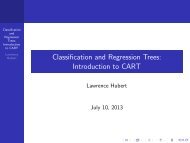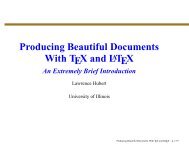- Page 1 and 2:
Optimization Toolbox 3User’s Guid
- Page 3:
Revision HistoryNovember 1990 First
- Page 6 and 7:
Acknowledgments
- Page 8 and 9:
Nonlinear Equations with Finite-Dif
- Page 10 and 11:
Quadratic Programming (QP) Subprobl
- Page 12 and 13:
Specifying the Options ............
- Page 14 and 15:
xivContents
- Page 16 and 17:
1 Getting StartedWhat Is Optimizati
- Page 18 and 19:
1 Getting StartedOptimization Examp
- Page 20 and 21:
1 Getting Started[x, fval] =lsqlin(
- Page 22 and 23:
2 TutorialLarge-Scale Examples (p.
- Page 24 and 25:
2 TutorialMinimization (Continued)T
- Page 26 and 27:
2 TutorialUsing the Optimization Fu
- Page 28 and 29:
2 TutorialA choice of line search s
- Page 30 and 31:
2 TutorialThe tutorial uses the fun
- Page 32 and 33:
2 Tutorialfunction evaluations. See
- Page 34 and 35:
2 TutorialTo restrict x inEquation2
- Page 36 and 37:
2 Tutorialceq=[];DCeq = [ ];G conta
- Page 38 and 39:
2 TutorialEquality Constrained Exam
- Page 40 and 41:
2 Tutorialfunction y = findzero(b,
- Page 42 and 43:
2 Tutorial3.7081Sharing Variables U
- Page 44 and 45:
2 Tutorialcomponents.');end% Evalua
- Page 46 and 47:
2 TutorialThe example produces the
- Page 48 and 49:
2 TutorialClosed-Loop ResponseThe p
- Page 50 and 51:
2 Tutorialfunction [Kp,Ki,Kd] = run
- Page 52 and 53:
2 TutorialThe resulting closed-loop
- Page 54 and 55:
2 Tutorialcalling the simulation tw
- Page 56 and 57:
2 TutorialThe last value shown in t
- Page 58 and 59:
2 TutorialStep 1: Write an M-file f
- Page 60 and 61:
2 TutorialLarge-Scale Examples•
- Page 62 and 63:
2 TutorialNote The following table
- Page 64 and 65:
2 TutorialLarge-Scale Problem Cover
- Page 66 and 67:
2 Tutorialoptimset('Display','iter'
- Page 68 and 69:
2 Tutorialeither) then, in this pro
- Page 70 and 71:
2 TutorialNonlinear Least-Squares w
- Page 72:
2 TutorialThe problem is to find x
- Page 75 and 76:
Large-Scale Examplesto zero (for fm
- Page 77 and 78:
Large-Scale Examples024681012141618
- Page 79 and 80:
Large-Scale Examplesfval =270.4790o
- Page 81 and 82:
Large-Scale Examplesans =1.1885e-01
- Page 83 and 84:
Large-Scale ExamplesW = Hinfo*Y - V
- Page 85 and 86:
Large-Scale Exampleswere not the sa
- Page 87 and 88:
Large-Scale Examplestradeoff is ben
- Page 89 and 90:
Large-Scale Examplesfunction W = qp
- Page 91 and 92:
Large-Scale Examples% RUNQPBOX4PREC
- Page 93 and 94:
Large-Scale Examplesalgorithm: 'lar
- Page 95 and 96:
Large-Scale Examplescgiterations: 0
- Page 97 and 98:
Large-Scale Examplesdoes not give a
- Page 99 and 100:
Default Options SettingsDetermining
- Page 101 and 102:
Displaying Iterative OutputDisplayi
- Page 103 and 104:
Displaying Iterative Outputbintprog
- Page 105 and 106:
Displaying Iterative OutputfsolveTh
- Page 107 and 108:
Displaying Iterative Outputlsqnonli
- Page 109 and 110:
Calling an Output Function Iterativ
- Page 111 and 112:
Calling an Output Function Iterativ
- Page 113 and 114:
Calling an Output Function Iterativ
- Page 115 and 116:
Optimizing Anonymous Functions Inst
- Page 117 and 118:
Optimizing Anonymous Functions Inst
- Page 119 and 120:
Typical Problems and How to Deal wi
- Page 121 and 122:
Typical Problems and How to Deal wi
- Page 123 and 124:
3Standard AlgorithmsStandard Algori
- Page 125 and 126:
Multiobjective Optimization (p. 3-4
- Page 127 and 128:
Demos of Medium-Scale MethodsDemos
- Page 129 and 130:
Unconstrained OptimizationFigure 3-
- Page 131 and 132:
Unconstrained Optimizationvariables
- Page 133 and 134:
Quasi-Newton ImplementationQuasi-Ne
- Page 135 and 136:
Quasi-Newton Implementationvalues o
- Page 137 and 138:
Quasi-Newton ImplementationMixed Cu
- Page 139 and 140:
Quasi-Newton ImplementationCase 4.3
- Page 141 and 142:
Least-Squares OptimizationIn proble
- Page 143 and 144:
Least-Squares OptimizationLevenberg
- Page 145 and 146:
Least-Squares OptimizationThe linea
- Page 147 and 148:
Nonlinear Systems of EquationsNonli
- Page 149 and 150:
Nonlinear Systems of Equationsand s
- Page 151 and 152:
Constrained OptimizationConstrained
- Page 153 and 154:
Constrained OptimizationGiven the p
- Page 155 and 156:
Constrained OptimizationUpdating th
- Page 157 and 158:
Constrained Optimizationis updated
- Page 159 and 160:
Constrained OptimizationInitializat
- Page 161 and 162:
Constrained OptimizationSimplex Alg
- Page 163 and 164:
Constrained Optimization3 Updates t
- Page 165 and 166:
Multiobjective OptimizationMultiobj
- Page 167 and 168:
Multiobjective OptimizationIn the t
- Page 169 and 170:
Multiobjective OptimizationThe afor
- Page 171 and 172:
Multiobjective OptimizationWhat is
- Page 173 and 174:
Multiobjective Optimization(3-51)wh
- Page 175 and 176:
Selected BibliographySelected Bibli
- Page 177 and 178:
Selected Bibliography[24] Han, S.P.
- Page 179 and 180:
4Large-Scale AlgorithmsLarge-Scale
- Page 181 and 182:
Trust-Region Methods for Nonlinear
- Page 183 and 184:
Trust-Region Methods for Nonlinear
- Page 185 and 186:
Preconditioned Conjugate GradientsP
- Page 187 and 188:
Linearly Constrained ProblemsLinear
- Page 189 and 190:
Linearly Constrained ProblemsThe sc
- Page 191 and 192:
Quadratic ProgrammingQuadratic Prog
- Page 193 and 194:
Large-Scale Linear ProgrammingLarge
- Page 195 and 196:
Large-Scale Linear ProgrammingThe a
- Page 197 and 198:
Large-Scale Linear ProgrammingWhile
- Page 199 and 200:
Selected Bibliography[11] Zhang, Y.
- Page 201 and 202:
5Optimization ToolGetting Started w
- Page 203 and 204:
Getting Started with the Optimizati
- Page 205 and 206:
Selecting a SolverSelecting a Solve
- Page 207 and 208:
Defining the ProblemDefining the Pr
- Page 209 and 210:
Defining the ProblemFunction to Min
- Page 211 and 212:
Defining the ProblemConstraintsLine
- Page 213 and 214:
Defining the ProblemM-file, or as a
- Page 215 and 216:
Defining the ProblemBounds are lowe
- Page 217 and 218:
Defining the Problemfseminf Problem
- Page 219 and 220: Defining the ProblemLinear System o
- Page 221 and 222: Defining the ProblemFunction to Min
- Page 223 and 224: Defining the ProblemConstraintsBoun
- Page 225 and 226: Defining the ProblemFunction to Min
- Page 227 and 228: Defining the ProblemConstraintsWith
- Page 229 and 230: Running a Problem in the Optimizati
- Page 231 and 232: Specifying the Options• Xtoleranc
- Page 233 and 234: Specifying the Optionsoption to a d
- Page 235 and 236: Specifying the OptionsThe following
- Page 237 and 238: Specifying the OptionsMultiobjectiv
- Page 239 and 240: Specifying the OptionsPlot Function
- Page 241 and 242: Specifying the Options• final —
- Page 243 and 244: Importing and Exporting Your WorkIm
- Page 245 and 246: Importing and Exporting Your WorkYo
- Page 247 and 248: Optimization Tool ExamplesOptimizat
- Page 249 and 250: Optimization Tool Examples6 In the
- Page 251 and 252: Optimization Tool Examplesmax Line
- Page 253 and 254: Optimization Tool ExamplesThe Aeq a
- Page 255 and 256: 6Argument and OptionsReferenceThis
- Page 257 and 258: Function ArgumentsInput Arguments (
- Page 259 and 260: Function ArgumentsInput Arguments (
- Page 261 and 262: Function ArgumentsOutput Arguments
- Page 263 and 264: Optimization OptionsOptimization Op
- Page 265 and 266: Optimization OptionsOptimization Op
- Page 267 and 268: Optimization OptionsOptimization Op
- Page 269: Optimization OptionsOptimization Op
- Page 273 and 274: Optimization OptionsoptimValues Fie
- Page 275 and 276: Optimization OptionsoptimValues Fie
- Page 277 and 278: Optimization OptionsoptimValues Fie
- Page 279 and 280: Optimization OptionsStopping an Opt
- Page 281 and 282: 7Functions — By CategoryMinimizat
- Page 283 and 284: Least Squares (Curve Fitting)Least
- Page 285 and 286: Functions — AlphabeticalList8
- Page 287 and 288: intprogx = bintprog(f,A,b,Aeq,Beq,x
- Page 289 and 290: intprogBranchStrategyStrategy the a
- Page 291 and 292: intprog• Verifies that no better
- Page 293 and 294: intprogExampleTo minimize the funct
- Page 295 and 296: colorPurposeSyntaxDescriptionColumn
- Page 297 and 298: fgoalattainx = fgoalattain(fun,x0,g
- Page 299 and 300: fgoalattainfunThefunctiontobeminimi
- Page 301 and 302: fgoalattainfunction [c,ceq,GC,GCeq]
- Page 303 and 304: fgoalattainattainfactorexitflaglamb
- Page 305 and 306: fgoalattainFunValCheckGoalsExactAch
- Page 307 and 308: fgoalattainExamplesConsider a linea
- Page 309 and 310: fgoalattainof overattainment is met
- Page 311 and 312: fgoalattainLimitationsReferencesThe
- Page 313 and 314: fminbndInputArguments“Function Ar
- Page 315 and 316: fminbndPlotFcnsPlots various measur
- Page 317 and 318: fminbndLimitationsReferencesThe fun
- Page 319 and 320: fminconx = fmincon(fun,x0,A,b) star
- Page 321 and 322:
fminconfunThe function to be minimi
- Page 323 and 324:
fminconthen the function nonlcon mu
- Page 325 and 326:
fmincongradhessianlambdaoutputGradi
- Page 327 and 328:
fminconthe values of these fields i
- Page 329 and 330:
fminconHessianHessMultIf 'on', fmin
- Page 331 and 332:
fminconPrecondBandWidth Upper bandw
- Page 333 and 334:
fminconSince both constraints are l
- Page 335 and 336:
fmincon• A dense (or fairly dense
- Page 337 and 338:
fminconReferences[1] Coleman, T.F.
- Page 339 and 340:
fminimaxx = fminimax(fun,x,A,b,Aeq,
- Page 341 and 342:
fminimaxfunThe function to be minim
- Page 343 and 344:
fminimaxIf nonlcon returns a vector
- Page 345 and 346:
fminimaxlambdamaxfvaloutputStructur
- Page 347 and 348:
fminimaxMeritFunctionMinAbsMaxOutpu
- Page 349 and 350:
fminimaxx0 = [0.1; 0.1]; % Make a s
- Page 351 and 352:
fminimax[3] Han, S.P., “A Globall
- Page 353 and 354:
fminsearchInputArguments“Function
- Page 355 and 356:
fminsearchOutputFcnPlotFcnsTolFunSp
- Page 357 and 358:
fminsearcha = sqrt(2);banana = @(x)
- Page 359 and 360:
fminuncPurposeEquationFind minimum
- Page 361 and 362:
fminuncfunThefunctiontobeminimized.
- Page 363 and 364:
fminuncexitflaggradhessianoutputInt
- Page 365 and 366:
fminuncLarge-Scale and Medium-Scale
- Page 367 and 368:
fminuncHessianHessMultIf 'on', fmin
- Page 369 and 370:
fminuncPrecondBandWidthTolPCGUpper
- Page 371 and 372:
fminuncx0 = [1,1];[x,fval] = fminun
- Page 373 and 374:
fminunc“Trust-Region Methods for
- Page 375 and 376:
fseminfPurposeEquationFind minimum
- Page 377 and 378:
fseminf“Avoiding Global Variables
- Page 379 and 380:
fseminfoptions“Options” on page
- Page 381 and 382:
fseminflambdaoutput5 Magnitude of d
- Page 383 and 384:
fseminfOutputFcnPlotFcnsRelLineSrch
- Page 385 and 386:
fseminfSecond, write an M-file, myc
- Page 387 and 388:
fseminfThe plot command inside 'myc
- Page 389 and 390:
fseminfThe goal was to minimize the
- Page 391 and 392:
fsolvePurposeEquationSolve system o
- Page 393 and 394:
fsolvefunThe nonlinear system of eq
- Page 395 and 396:
fsolvefuncCountalgorithmcgiteration
- Page 397 and 398:
fsolvePlotFcnsTolFunPlots various m
- Page 399 and 400:
fsolveJacobPatternMaxPCGIterPrecond
- Page 401 and 402:
fsolve[x,fval] = fsolve(@myfun,x0,o
- Page 403 and 404:
fsolveYoucanformulateandsolvethepro
- Page 405 and 406:
fsolveLimitationsThe function to be
- Page 407 and 408:
fzeroPurposeSyntaxDescriptionFind r
- Page 409 and 410:
fzeroDisplayFunValCheckOutputFcnLev
- Page 411 and 412:
fzerowrite an M-file called f.m.fun
- Page 413 and 414:
fzmultPurposeSyntaxMultiplication w
- Page 415 and 416:
linprogPurposeEquationSolve linear
- Page 417 and 418:
linproglambdaoutput-2 No feasible p
- Page 419 and 420:
linprogsubject toFirst, enter the c
- Page 421 and 422:
linprogDiagnosticsLarge-Scale Optim
- Page 423 and 424:
linprogthe primal objective < -1e+1
- Page 425 and 426:
lsqcurvefitPurposeEquationSolve non
- Page 427 and 428:
lsqcurvefitfunThe function you want
- Page 429 and 430:
lsqcurvefitoutputupperUpper bounds
- Page 431 and 432:
lsqcurvefitJacobianMaxFunEvalsMaxIt
- Page 433 and 434:
lsqcurvefitJacobPatternMaxPCGIterSp
- Page 435 and 436:
lsqcurvefitNote that at the time th
- Page 437 and 438:
lsqcurvefitof J with many nonzeros,
- Page 439 and 440:
lsqlinPurposeEquationSolve constrai
- Page 441 and 442:
lsqlinlambdaoutput3 Change in the r
- Page 443 and 444:
lsqlinDiagnosticsDisplayMaxIterTypi
- Page 445 and 446:
lsqlinPrecondBandWidthUpper bandwid
- Page 447 and 448:
lsqlinNotesFor problems with no con
- Page 449 and 450:
lsqlinReferences[1] Coleman, T.F. a
- Page 451 and 452:
lsqnonlinreturn a vector of values
- Page 453 and 454:
lsqnonlinOutputArguments“Function
- Page 455 and 456:
lsqnonlinalgorithm. See “Optimiza
- Page 457 and 458:
lsqnonlinJacobMultFunction handle f
- Page 459 and 460:
lsqnonlinfor(that is, F should have
- Page 461 and 462:
lsqnonlinand Requirements on page 2
- Page 463 and 464:
lsqnonnegPurposeEquationSolve nonne
- Page 465 and 466:
lsqnonneglambdaoutputVector contain
- Page 467 and 468:
optimgetPurposeSyntaxDescriptionExa
- Page 469 and 470:
optimsetIn the following lists, val
- Page 471 and 472:
optimsetLineSearchType'cubicpoly' |
- Page 473 and 474:
optimtoolPurposeSyntaxDescriptionTo
- Page 475 and 476:
quadprogPurposeEquationSolve quadra
- Page 477 and 478:
quadproglambdaoutput3 Change in the
- Page 479 and 480:
quadprogLargeScaleUse large-scale a
- Page 481 and 482:
quadprogTolPCGTermination tolerance
- Page 483 and 484:
quadprogNotesIn general quadprog lo
- Page 485 and 486:
quadprogWhen the equality constrain
- Page 487 and 488:
IndexIndex ε-Constraint method 3-4
- Page 489 and 490:
Indexinfeasible solution warninglin
- Page 491 and 492:
Indexdescriptions 6-8possible value