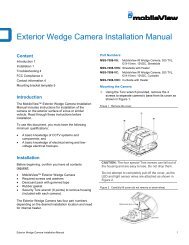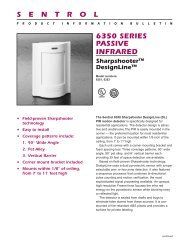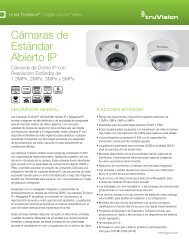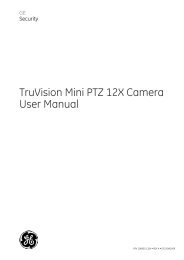AT/AR1000 Series - Interlogix
AT/AR1000 Series - Interlogix
AT/AR1000 Series - Interlogix
- No tags were found...
You also want an ePaper? Increase the reach of your titles
YUMPU automatically turns print PDFs into web optimized ePapers that Google loves.
1. Caution: NEVER look into the end of anactive optical fiber when using laser lightoutput. Eye damage can occur. Wear eyeprotection when cleaving, terminating, andsplicing fiber.2. The number and type (multimode or singlemode)of optical fiber shall meet therequirements of the IFS model number inarticle 2.05 used in the installation.3. All optical fiber cables shall be properlyinstalled and terminated with the matingoptical connectors as submitted in article2.07 (A).4. The optical link shall be tested with either apower meter, at a minimum, or OTDR toensure the link budget (overall path loss)plus an added 3dB of optical safety margindoes not exceed the optical power budget assubmitted in article 2.05.5. All optical connectors on cable shall becleaned in compliance to optical connectormanufactures specifications and coveredwith dust caps until connection to the fiberoptic module.3.03 INSTALL<strong>AT</strong>IONA. General: Locate fiber optic modules as indicatedon the approved detail drawings and installmodule in compliance with the IFS installationand operations manual.3.04 TESTINGA. Testing the Fiber Optic Audio Link.1. Verify that the audio leads and optical fibersare properly connected.2. Make sure that power is applied to all fiberoptic modules, audio amplifiers, preamplifiersand any other equipment used inthe system.3. Successful audio link operation should beconfirmed at this point.3.05 CLEANINGA. Follow all instructions for proper use of solventsand adhesives used for termination and splicing.B. At completion of the installation, dispose of allfiber scraps properly.7/29/2012Project name/project number/date 00000 - 3 Section Title(Optional information, e.g., owner, A/E)