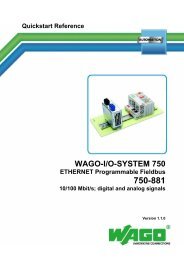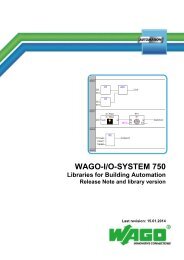Example_04: WAGO-TO-PASS multiple request
Example_04: WAGO-TO-PASS multiple request
Example_04: WAGO-TO-PASS multiple request
- No tags were found...
You also want an ePaper? Increase the reach of your titles
YUMPU automatically turns print PDFs into web optimized ePapers that Google loves.
12 • Fehler! Formatvorlage nicht definiert.<strong>Example</strong>_03: Data logging to <strong>WAGO</strong>-<strong>TO</strong>-<strong>PASS</strong> portalThis example shows how to log a process data to the <strong>WAGO</strong>-<strong>TO</strong>-<strong>PASS</strong> portalAPI. The portal, located at http://www.to-pass.com, is a web based serviceproviding a user interface for viewing and analyzing data logged from remotedevices. It offers an API interface to log data via HTTP POST <strong>request</strong> responsemethod.Please note the example requires well set internet access, take care of controllernetwork settings e.g. “Gateway” and “DNS-Server”.The example program uses function block HTTP_POST to send actual processdata to <strong>WAGO</strong>-<strong>TO</strong>-<strong>PASS</strong> portal via an API gate provided by PHP script“wago/savedata.php”.The PLC process data are submitted as parameters of a HTTP POST <strong>request</strong>packet to <strong>WAGO</strong>-<strong>TO</strong>-<strong>PASS</strong> portal. Portal HTTP server processes the <strong>request</strong>via the API PHP script using PHP-Engine. Further, the PHP engine forwardsreceived parameters to the portal database and prepare a response to sent backto the PLC.Application noteA303000