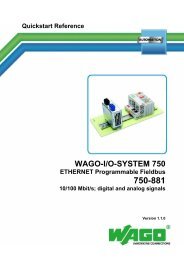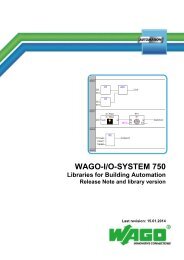Example_04: WAGO-TO-PASS multiple request
Example_04: WAGO-TO-PASS multiple request
Example_04: WAGO-TO-PASS multiple request
- No tags were found...
You also want an ePaper? Increase the reach of your titles
YUMPU automatically turns print PDFs into web optimized ePapers that Google loves.
Using library”WagoLibHttp_02.lib”to communicate withremote web serverApplication noteA303000, EnglishVersion 1.0.0
ii • GeneralCopyright © 2010 by <strong>WAGO</strong> Kontakttechnik GmbH & Co. KGAll rights reserved.<strong>WAGO</strong> Kontakttechnik GmbH & Co. KGHansastraße 27D-32423 MindenPhone: +49 (0) 571/8 87 – 0Fax: +49 (0) 571/8 87 – 1 69E-Mail: info@wago.comWeb:http://www.wago.comTechnical SupportPhone: +49 (0) 571/8 87 – 5 55Fax: +49 (0) 571/8 87 – 4 30E-Mail: support@wago.comEvery conceivable measure has been taken to ensure the correctness and completenessof this documentation. However, as errors can never be fully excludedwe would appreciate any information or ideas at any time.We wish to point out that the software and hardware terms as well as thetrademarks of companies used and/or mentioned in the present manual aregenerally trademark or patent protected.Application noteA303000
Table of Contents • iiiTABLE OF CONTENTS1 Important comments.................................................................................. 41.1 Legal principles................................................................................. 41.1.1 Copyright .......................................................................................... 41.1.2 Personnel qualification ..................................................................... 41.1.3 Intended use ...................................................................................... 41.2 Range of validity............................................................................... 51.3 Symbols ............................................................................................ 52 Introduction................................................................................................ 62.1 Network configuration...................................................................... 72.2 Test environment .............................................................................. 8<strong>Example</strong>_01: Read HTML or XML file......................................................... 9<strong>Example</strong>_02: Weather forecast HTTP-API service.................................... 10<strong>Example</strong>_03: Data logging to <strong>WAGO</strong>-<strong>TO</strong>-<strong>PASS</strong> portal ............................ 12<strong>Example</strong>_<strong>04</strong>: <strong>WAGO</strong>-<strong>TO</strong>-<strong>PASS</strong> <strong>multiple</strong> <strong>request</strong>...................................... 16<strong>Example</strong>_05: Own HTTP-API using PHP................................................... 19<strong>Example</strong>_06: Database access via HTTP-API............................................. 21<strong>Example</strong>_07: Dynamic DNS service DynDNS............................................. 27Annex A: Test web server environment setup ............................................ 28Annex B: Network problem analysis ........................................................... 29Application noteA303000
4 • Fehler! Formatvorlage nicht definiert.1 Important comments1.1 Legal principles1.1.1 CopyrightTo ensure fast installation and start-up of the units described in this manual,we strongly recommend that the following information and explanation iscarefully read and adhered to.This manual is copyrighted, together with all figures and illustrations containedtherein. Any use of this manual which infringes the copyright provisionsstipulated herein, is not permitted. Reproduction, translation and electronicand photo-technical archiving and amendments require the written consent of<strong>WAGO</strong> Kontakttechnik GmbH & Co. KG. Non-observance will entail theright of claims for damages.1.1.2 Personnel qualification1.1.3 Intended useThe use of the product detailed in this manual is exclusively geared to specialistshaving qualifications in PLC programming, electrical specialists or personsinstructed by electrical specialists who are also familiar with the validstandards. <strong>WAGO</strong> Kontakttechnik GmbH & Co. KG declines all liability resultingfrom improper action and damage to <strong>WAGO</strong> products and third partyproducts due to non-observance of the information contained in this manual.For each individual application, the components supplied are to work with adedicated hardware and software configuration. Modifications are only admittedwithin the framework of the possibilities documented in the manuals. Allother changes to the hardware and/or software and the non-conforming use ofthe components entail the exclusion of liability on part of <strong>WAGO</strong> KontakttechnikGmbH & Co. KG.Please direct any requirements pertaining to a modified and/or new hardwareor software configuration directly to <strong>WAGO</strong> Kontakttechnik GmbH & Co.KG.Application noteA303000
Fehler! Formatvorlage nicht definiert. • 51.2 Range of validity1.3 SymbolsThis application note is based on the stated hardware and software of the specificmanufacturer as well as the correspondent documentation. This applicationnote is therefore only valid for the described installation.New hardware and software versions may need to be handled differently.Please note the detailed description in the specific manuals.DangerAlways observe this information to protect persons from injury.WarningAlways observe this information to prevent damage to the device.AttentionMarginal conditions must always be observed to ensure smooth operation.ESD (Electrostatic Discharge)Warning of damage to the components by electrostatic discharge. Observe theprecautionary measure for handling components at risk.NoteRoutines or advice for efficient use of the device and software optimisation.More informationReferences to additional literature, manuals, data sheets and INTERNETpagesApplication noteA303000
6 • Fehler! Formatvorlage nicht definiert.2 IntroductionThis application note describes use of Hypertext Transfer Protocol (HTTP) library“WagoLibHttp_02.lib”. The focus of this note points to the transfer of<strong>request</strong> data from a process automation device i.e. <strong>WAGO</strong> Ethernet-Controllerto an HTTP-Server via the HTTP protocol and further how to process theserver response directly in the controller.HTTP is a networking protocol for information systems and defines a <strong>request</strong>responseprotocol in the client-server computing model. HTTP specifies several<strong>request</strong> methods indicating the desired action to be performed on a resourceidentified by Uniform Resource Locators (URLs). This documentshows GET and POST methods use.• HTTP-GET <strong>request</strong>s a representation of the specified URL, if data issent then as a part of the URL. Data length is restricted.• HTTP-POST is used to submit data to be processed to an URL. Thedata is included in the body of the <strong>request</strong>. Maximum length of data isrestricted only by TCP-Sockets transmit buffer size (i.e. 60kB for the750-841 Wago coupler).Presented examples are as follows• <strong>Example</strong>_01: Read HTML or XML file shows how to load and parsea HTML page and how to use the output in the PLC code.• <strong>Example</strong>_02: Weather forecast HTTP-API service presents theWorld Weather Forecast service data negotiation• <strong>Example</strong>_03: Data logging to <strong>WAGO</strong>-<strong>TO</strong>-<strong>PASS</strong> portal shows howto log a process data to the <strong>WAGO</strong>-<strong>TO</strong>-<strong>PASS</strong> portal• <strong>Example</strong>_<strong>04</strong>: <strong>WAGO</strong>-<strong>TO</strong>-<strong>PASS</strong> <strong>multiple</strong> <strong>request</strong> shows how tostore wide input data set to <strong>WAGO</strong>-<strong>TO</strong>-<strong>PASS</strong> using <strong>multiple</strong> HTTPPOST <strong>request</strong>Application noteA303000
Fehler! Formatvorlage nicht definiert. • 72.1 Network configuration• <strong>Example</strong>_05: Own HTTP-API using PHP presents how to createyour own customer specific web API using PHP scripting language• <strong>Example</strong>_06: Database access via HTTP-API shows how to processthe interaction between a PLC program and a database engine MySQL• <strong>Example</strong>_07: Dynamic DNS service DynDNS presents the DynDNSservice (http://www.dyndns.com) in use.Presented examples use both the Local Area Network (LAN) and the WideArea Network (WAN) configuration. Possible settings are presented in thischapter.Local Area Network (LAN)Easiest configuration is Ethernet-Controller and Web-Server operates in thesame LAN, known as the Intranet. In this scenario no additional configurationis needed.Wide Area Network (WAN)When HTTP-Server operates in World Wide Web (WWW) also known asWAN a router is needed to connect the local network via a Internet-Service-Provider(ISP) with the internet.To inform the Ethernet-Controller about the router, apply routers IP-Addressas “Gateway” and “DNS-Server” in Web-Based-Management (WBM). Togetherwith <strong>WAGO</strong>-<strong>TO</strong>-<strong>PASS</strong>-Router 761-520 you can set up a WirelessWAN-Solution.Application noteA303000
8 • Fehler! Formatvorlage nicht definiert.It is also possible to host the web server behind your local router.Accessibility from the internet requires additional configuration, such as “Portforwarding” from your NAT-Router to the XAMPP server, and DynDNS accountlike “myWebServer.dyndns.org” which makes your router accessiblefrom the internet when your internet provider only assigns dynamic IP addresses.In each of these cases, the basic functionality is the same. A client sends aHTTP <strong>request</strong> (together with process data) to a specialized script on a webserver. The web server processes the <strong>request</strong> and answers with a HTTP response.Troubleshooting2.2 Test environmentPossible problems, like non reachable Internet access, silent DNS server responseetc., can be caused by wrong setting of the network parameters in eachparticipated device. Some hints to solve the problems are described in “AnnexB: Network problem analysis” chapter.Almost all examples need an access to the WAN, some of them requires runningan HTTP-Server, PHP engine and MySQL database environment on theserver side.For the testing purposes install XAMPP. The XAMPP is a free and opensource cross-platform web server package. It consists mainly of the ApacheHTTP Server, MySQL database, interpreters for scripts written in the PHPscripting language etc. The installation process is described either athttp://www.apachefriends.org/ or in “Annex A: Test web server environmentsetup” chapter.Application noteA303000
Fehler! Formatvorlage nicht definiert. • 9<strong>Example</strong>_01: Read HTML or XML fileThis example shows a basic functionality of “WagoLibHttp_02.lib”.Let us suppose a standard HTML page which contains information e.g. abouttemperature. The example aim is to obtain the HTML page and parse the temperatureinformation from the source code. The result is further used for aprocessing inside the PLC program.Point of interestThe example WagoLibHttp02_<strong>Example</strong>01.pro communicates with a localweb server, which is a fixed part of <strong>WAGO</strong> Ethernet-Controllers firmware.The example will work with any other web server in LAN or WAN but it requireseither installation of the elaborated environment or setup of an access toWAN (router setup etc.).To get example program working, use an FTP client and copy or create the file"/webserv/<strong>Example</strong>01.html" in the controller. Note the Wago 750-841 requiresthe "Basic-Access-Authentication" to access the folder ”/webserv/*”. Checkthe credentials in the program.To start the program use “xDoIt” variable, the program parses the temperaturestring from the page HTML resource code and stores the value to “rTemperature”variable.Application noteA303000This solution can be used for a general remote XML file parsing as well.
10 • Fehler! Formatvorlage nicht definiert.<strong>Example</strong>_02: Weather forecast HTTP-API serviceMany web providers offer their HTTP-API to wide public either to process aservice or to disseminate important information. The weather forecast is one ofthe most popular information presented via such interface, for example theWorld Weather Online service (www.worldweatheronline.com) provides itfree of charge.Since the data is usually processed automatically the device readable form ofdata is expected (XML, RSS, SOAP, JSON etc.). One of the World WeatherOnline format is the XML.WagoLibHttp02_<strong>Example</strong>02.pro presents the World Weather Forecast servicedata negotiation, simple parsing of the XML forecast response and propagationof the result to the program code.Please note the example requires working Internet access. Take care of thecontroller network settings having valid “Gateway” and “DNS-Server” parameters.The World Weather Forecast service API HTTP-GET <strong>request</strong> is as followshttp://free.worldweatheronline.com/feed/weather.ashx?q=&format=xml&num_of_days=5&key=Where defines city name and state text code, e.g berlin,ger orparis,france . is a user API key obtained via The World Weatherregistration, use of empty or false key cause no response from the server.Server response is a XML formatted stream. The XML file example is attachedto the example folder project, we use just a subset of XML schemamarked in bold. The tags of interest are as follows...Berlin, Germany...8......2011-02-086...1......Application noteA303000
Fehler! Formatvorlage nicht definiert. • 11To start the example, set city of interest in “sCityState” and API key in “sAccessKey”,to execute it use “xDoIt” variable. To see forecast for further daysset the “wDayOfForecast” to higher number – the API offers 4 day forecast.For the service documentation see http://www.worldweatheronline.com/feedgenerater.aspxweb page.Other weather forecast API providers are for example the YahooWeather(http://www.yahoo.com) or Weather Under Ground(http://www.wunderground.com/) services.Application noteA303000
12 • Fehler! Formatvorlage nicht definiert.<strong>Example</strong>_03: Data logging to <strong>WAGO</strong>-<strong>TO</strong>-<strong>PASS</strong> portalThis example shows how to log a process data to the <strong>WAGO</strong>-<strong>TO</strong>-<strong>PASS</strong> portalAPI. The portal, located at http://www.to-pass.com, is a web based serviceproviding a user interface for viewing and analyzing data logged from remotedevices. It offers an API interface to log data via HTTP POST <strong>request</strong> responsemethod.Please note the example requires well set internet access, take care of controllernetwork settings e.g. “Gateway” and “DNS-Server”.The example program uses function block HTTP_POST to send actual processdata to <strong>WAGO</strong>-<strong>TO</strong>-<strong>PASS</strong> portal via an API gate provided by PHP script“wago/savedata.php”.The PLC process data are submitted as parameters of a HTTP POST <strong>request</strong>packet to <strong>WAGO</strong>-<strong>TO</strong>-<strong>PASS</strong> portal. Portal HTTP server processes the <strong>request</strong>via the API PHP script using PHP-Engine. Further, the PHP engine forwardsreceived parameters to the portal database and prepare a response to sent backto the PLC.Application noteA303000
Fehler! Formatvorlage nicht definiert. • 13PLC sends following HTTP-POST-Request to <strong>WAGO</strong>-<strong>TO</strong>-<strong>PASS</strong> portal:POST /wago/savedata.php HTTP/1.1Host: www.to-pass.comUser-Agent: <strong>WAGO</strong> 750-841Connection: Keep-AliveContent-TYPE: application/x-www-form-urlencodedContent-length: 251ID=MyDevice;12345&PA=0060;home;99&TI=10/08/25,17:30:49&D1=1;0&D2=0;1&D3=1;0&D4=0;0&D5=1;1&D6=0;0&D7=1;0&D8=1;1&A1=3.14;.C;0&A2=4711;%;1&A3=237.2;Volt;0&A4=3189;kWh;0&A5=652.1;Watt;1&A6=50.2;Umin;0&A7=14.8;Amper;0&A8=4.3;qm/h;1&MV=1234;5678;90AB;CDEF;AFFEThe API PHP script “wago/savedata.php” parses the data parameters and respondswith HTTP-POST-Response including “Values stored” string in thecase of success to PLC:HTTP/1.1 200 OKDate: Thu, 26 Aug 2010 08:55:13 GMTServer: ApacheContent-Length: 16Keep-Alive: timeout=15, max=100Connection: Keep-AliveContent-Type: text/htmlValues storedTo analyse the communication between PLC and portal more deeply use the“Wireshark” tool (http://www.wireshark.org). File “topass-sniff.pcab” attachedto this application note example presents packet record of success communication.Application noteA303000
14 • Fehler! Formatvorlage nicht definiert.<strong>WAGO</strong> <strong>TO</strong>-<strong>PASS</strong> portalTo take a look onto stored data visit the <strong>WAGO</strong>-<strong>TO</strong>-<strong>PASS</strong> portal (www.topass.com).Log in, i.e. click on the “My <strong>TO</strong>-<strong>PASS</strong>” button and login as “test”user with “test” password.<strong>TO</strong>-<strong>PASS</strong>-AccountUsername testPassword testSelect the device with “MyDevice”.IDPress “Display” button to show last logged values.Application noteA303000
Fehler! Formatvorlage nicht definiert. • 15Further, you can click on Iconto open logged data as a trend chart.Link table () displays CSV data.Please note <strong>WAGO</strong> provides “WagoLibToPass_02.lib” a specialized <strong>WAGO</strong>-<strong>TO</strong>-<strong>PASS</strong> library covering the whole <strong>WAGO</strong>-<strong>TO</strong>-<strong>PASS</strong> portal functionality.Application noteA303000
16 • Fehler! Formatvorlage nicht definiert.<strong>Example</strong>_<strong>04</strong>: <strong>WAGO</strong>-<strong>TO</strong>-<strong>PASS</strong> <strong>multiple</strong> <strong>request</strong>As given by the <strong>WAGO</strong>-<strong>TO</strong>-<strong>PASS</strong> specification, only 8 analog input and 8digital input values can be stored via one HTTP-POST-Request to the server.To store wider input set the PLC should process <strong>multiple</strong> HTTP-POST-Request to the server, i.e. the PLC should work like to be a group of virtual<strong>WAGO</strong>-<strong>TO</strong>-<strong>PASS</strong> clients running independently and communicating to theserver simultaneously. Each virtual client is related to one set of input variables.The WagoLibHttp02_<strong>Example</strong><strong>04</strong>.pro shows how to implement such solution.It shows both how to log data to server and how to read setpoints receivedfrom server.The project consists of 3 units• “PLC_PRG” assigns values to be logged to the server (“InitDeviceIds”action) and sets client identifiers (“AssignProcessData” action). Further,it calls “<strong>TO</strong><strong>PASS</strong>_clientMux”• “<strong>TO</strong><strong>PASS</strong>_clientMux” is a for-loop based process, executing each clientusing the “<strong>TO</strong><strong>PASS</strong>_client” program. Data to be transmitted arecollected in “astServerRequestData”. Setpoints and state of communicationprocess of each device are collected to the “astServerResponse-Data” array. Possible valid data from server is announced via “xResponseDataAvailable”.Success, warnings and possible communicationerrors are announced via block output counters. Cyclic behavior can beoptionally set by “xCyclic” flag.• “<strong>TO</strong><strong>PASS</strong>_client” is the one using the HTTP POST functionality. Itbuilds server HTTP <strong>request</strong> body and process the <strong>request</strong> to server.More precisely, an example of the HTTP-POST-Request to <strong>WAGO</strong> <strong>TO</strong>-<strong>PASS</strong>-Portal is as followsPOST /wago/savedata.php HTTP/1.1Host: www.to-pass.comUser-Agent: <strong>WAGO</strong> 750-841Connection: Keep-AliveContent-TYPE: application/x-www-form-urlencodedContent-length: 251ID=MyDevice;12345&PA=0060;home;99&TI=10/08/25,17:30:49&D1=1;0&D2=0;1&D3=1;0&D4=0;0&D5=1;1&D6=0;0&D7=1;0&D8=1;1&A1=3.14;.C;0&A2=4711;%;1&A3=237.2;Volt;0&A4=3189;kWh;0&A5=652.1;Watt;1&A6=50.2;Umin;0&A7=14.8;Amper;0&A8=4.3;qm/h;1&MV=1234;5678;90AB;CDEF;AFFERequest of each client has to be identified by a unique PLC ID identifier parameter.For exampleID=my841_1ID=my841_2ID=my841_3...Application noteA303000
Fehler! Formatvorlage nicht definiert. • 17Note: to configure your own device Ids, contact Wago support department(support@wago.com) to configure it properly on the wago-to-pass server.As described, “Id” of each client can be configured in the “InitDeviceIds” actionof PLC_PRG.Each client has its own data set prepared in the “AssignProcessData” action of“PLC_PRG”.The multi <strong>WAGO</strong>-<strong>TO</strong>-<strong>PASS</strong> client process is executed by “xDoIt” variable inthe PLC_PRGThe status of the process is presented via status and error output variables.Output values and each client status information, received from server, arestored into “astServerResponseData” structure. Incurable errors and warningshave string and DWORD interpretation there.Application noteA303000
18 • Fehler! Formatvorlage nicht definiert.To see the logged data on the http://www.to-pass.com server, login as the“test“ user (user name: test, password: test). Select the corresponding deviceID from the device selector, e.g. my841_0, and click “Display” button.Data of the selected device are presented in the “Digital input” and “Analoginput” fields. Setpoints can be set in the “Setpoints” area.Application noteA303000
Fehler! Formatvorlage nicht definiert. • 19<strong>Example</strong>_05: Own HTTP-API using PHPThis example shows how to create your own customer specific web API usingPHP scripting language. The example API works as follows:The HTTP GET <strong>request</strong>http:///test/my_http_api.php?param=Where is name of server to process the service, e.g. localhost or127.0.0.1 if server installed locally. The is a string to be presented inresponse of the server.The HTTP response is a stringHello word - Param=Where is script execution date stamp and is the string received in the GET <strong>request</strong>Note this example requires a running web server with enabled PHP engine.For the local testing the XAMPP test environment is recommended, for moresee “Annex A: Test web server environment setup” chapter.HTTP server settingsOpen your web server file system using FTP or a file browser. Create folder“/test” in the web server document root directory (“~/xampp/htdocs/” for localXAMPP solution). Copy “my_http_api.php” into “/test”Application noteA303000
20 • Fehler! Formatvorlage nicht definiert.Test the script functionality with standard browser.PLC programOpen WagoLibHttp02_<strong>Example</strong>05.pro, set servers to“sServerName”and set variable “sUrl“ for example to/test/my_http_api.php?param=1234Start the code using “xDoIt”, variable “sResponse” will show the responsefrom server.Application noteA303000
Fehler! Formatvorlage nicht definiert. • 21<strong>Example</strong>_06: Database access via HTTP-APIThis example aim is to show the interaction between a PLC program and a databaseengine (in this case MySQL) to store a process data, to log an alarmsand to read a data from such database based web portal and use them in controllerapplication.The PLC-Program sends a HTTP <strong>request</strong> together with some parameters to aWeb-Server. The Web-Server forwards the <strong>request</strong> parameter to PHP engineand process the PHP script. In this example the scripts transact with theMySQL database engine and insert the parameters into a database table or readdata from the database.Please note this example requires a running HTTP web server, the PHP engineand the MySQL database server. For the test purposes the local installation ofthe XAMPP solution is recommended, for more see “Annex A: Test webserver environment setup” chapter.Application noteA303000
22 • Fehler! Formatvorlage nicht definiert.PLC program and program setupOpen WagoLibHttp02_<strong>Example</strong>06.pro in CodeSys 2.3. The <strong>Example</strong> functionalityis as follows:• Logs process data from a technology to a server database, i.e. temperatureidentified. Data are logged on demand.• If enabled, it sends process data alarms to the server, i.e. when an alarmevent occurs than device id, variable id, group, event type, limits(LowLow, HighHigh) and a short message are sent to the server.• Allows changing the alarm limits either locally or from the server database.The PLC program consists of four units.• “LogProcessData” logs temperature process data. Data parameters areconverted to the HTTP GET URL <strong>request</strong> and sent to the portal databasevia API in “process_data_api.php” script.• “HandleAlarm” manages alarm event process based on state of temperature.It controls the “LogAlarm”.• “LogAlarm” logs alarm parameters to the server. Alarm data parametersare converted to the HTTP GET <strong>request</strong> and sent to the portal databasevia API implemented in “alarm_api.php” PHP script.Application noteA303000
Fehler! Formatvorlage nicht definiert. • 23• “UpdateAlarm” is used to update LowLow and HighHigh alarm parametersfrom server database on demand. The update API is providedby “alarm_update_api.php” script. Further the POU decodes the serverresponse and set the alarm parameters.To set the program working well, set the server name and the port correctly(“sServerName” and “wServer Port”). For server hostnames don’t forget toconfigure the PLC DNS server setting for host name resolution.Database “test” setupTo setup the example database use a MySQL administration tool, e.g.PhpMyAdmin that is a part of XAMPP package (To open local tool usehttp://localhost or http://127.0.0.1 and click the “PhpMyAdmin” link in themain XAMPP menu).This example database “test” includes 3 tables. To create the database structureimport attached SQL batch file test_db_and_tables.sql. (when the your“test” database is occupied use “test_tables_only.sql”).To import the SQL batch file use the “Import” tab of the toolApplication noteA303000
24 • Fehler! Formatvorlage nicht definiert.Further choose the SQL batch file and press GoTool will announce you the import result. After success the “test” databaseitem is added into database list. Click on it to see the database structure.Application noteA303000
Fehler! Formatvorlage nicht definiert. • 25PHP script setup and publishingCreate the folder “test_portal” in the web server’s root folder“~/xampp/htdocs” and copy all example PHP scripts thereFilename:index.phpprocess_data_api.phpalarm_api.phpalarm_update_api.phpconfig.inc.phpstyle.cssDescription:<strong>Example</strong> for a PHP representation layer to show stored data.HTTP API for process dataHTTP API for alarmsHTTP API for alarm updateDatabase constant definitionCascading Style Sheet for representation layerTo make changes to the default server values (server host name, MySQL username, MySQL password, database name, etc.), for that open and edit the “config.inc.php”script using a text editor (e.g. Notepad).The server is now configured and ready to use.Application noteA303000
26 • Fehler! Formatvorlage nicht definiert.Test and result analyzeThe example provides a basic representation layer as a starting point for developingyour own web portal. Using the addresshttp:///test_portal/index.php(For example http://127.0.0.1/test_portal/index.php for the server installed locally)the portal data will be presented as follows.Now run the PLC application and test to log process data and alarms.For a deeper insight on how it all works, the debugging tool “wireshark” maybe helpful.Additional informationTo see a web portal offering more functionality search for <strong>WAGO</strong>-<strong>TO</strong>-<strong>PASS</strong>web portal solution. Under http://www.to-pass.com/wago-demo/ you will find<strong>WAGO</strong> example for the representation layer of a heating system (login as user“wago” with password “demo”).In a case you don’t want to develop your own representation layer scripts contactinfo@wago.com for more information.Application noteA303000
Fehler! Formatvorlage nicht definiert. • 27<strong>Example</strong>_07: Dynamic DNS service DynDNSDynamic DNS is a network service that provides the capability for a networkeddevice to notify a Domain Name System (DNS) server to change theactive DNS configuration of its configured hostnames, IP addresses or otherinformation in real time. When a change in IP address is found or a PLC altersany of their settings, the client should perform an update. For that specialHTTP <strong>request</strong> should be sent to the server.This example presents the DynDNS service (http://www.dyndns.com) use. Tostart the example program set the “xDoIt” to TRUE. The result will be presentedin the “sStatus” variable.For more see the provider page, especially the DynDNS HTTP API documentationat http://www.dyndns.com/developers/specs/syntax.html .Application noteA303000
28 • Fehler! Formatvorlage nicht definiert.Annex A: Test web server environment setupThe easiest way to get a working web server, PHP-Engine and MySQLdatabaseis installing XAMPP.Download the XAMPP package for your operating system fromhttp://www.apachefriends.org/en/xampp.html and follow the installation instructions.This application note is created on a Microsoft operating system.Please keep in mind that XAMPP provides an easy to install system for developingand testing of web solutions. Care should be taken when applying securitysettings for your own application.After installing run “XAMPP Control Panel Application” and check if all servicesare “Running”.Open the URL http://localhost or http://127.0.0.1 and examine the XAMPPexamples and tools.Now the web server, PHP-Engine and MySQL-Database are ready to use.Application noteA303000
Fehler! Formatvorlage nicht definiert. • 29Annex B: Network problem analysisIf some Internet services are not reachable the problem could be wrong environmentsetting. Check following items• PLC and router reachability. Check if both PLC and router are reachableusing ping command. In PLC code you can use the“SOCK_PING” function from the “WagoLibSockets.lib”.• PLC Ethernet settings. Use either the “Wago Ethernet settings” tool orthe PLC “Wago Web based Management” (WBM) and check the PLCTCP/IP settings. Set reachable IP-Address, subnet mask, Gateway andthe DNS server if needed. After setting restart the PLC..• DNS server reachability. Check the DNS router is available using forexample “SysSockGetHostByName” function from “SysLibSockets.lib”.• Router, firewall, NAT etc. settings. Please check settings of all participatednetwork devices. For example, wrong setting of firewall or routercan block whole communication.• Network analysis. For deeper network analysis use the Wiresharkhttp://www.wireshark.org/ and a net sniffer. For example the approvednet sniffer is the Wago 852-1<strong>04</strong>, i.e. manageable Ethernet switch withport mirroring functionality.Application noteA303000
<strong>WAGO</strong> Kontakttechnik GmbH & Co. KGPostfach 2880 • D-32385 MindenHansastraße 27 • D-32423 MindenTelefon: 05 71/8 87 – 0Telefax: 05 71/8 87 – 1 69E-Mail: info@wago.comInternet:http://www.wago.com