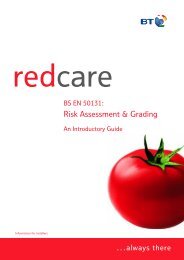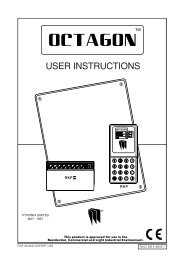Scantronic 9853 9751 9752 User Guide - Christie Intruder Alarms
Scantronic 9853 9751 9752 User Guide - Christie Intruder Alarms
Scantronic 9853 9751 9752 User Guide - Christie Intruder Alarms
- No tags were found...
Create successful ePaper yourself
Turn your PDF publications into a flip-book with our unique Google optimized e-Paper software.
1. IntroductionAdding and Deleting TagsYou can use any industry-standard ISO tag or card with the 934 module. Topurchase tags from Cooper Security, quote part number Proxtagpk5.A tag acts as an alternative to a user access code. You can assign a user atag, an access code, or both. You cannot assign a tag to the Master <strong>User</strong>(<strong>User</strong> 01), the Installer (<strong>User</strong> 00) or, if the Guard Code facility has beenenabled using Command 181, the Guard (<strong>User</strong> 50). This means you canassign up to 48 (or 49) tags on a system, one each for <strong>User</strong>s 2 to 49 (or 50).When presenting a proximity tag to a 9930 keypad, whether for programmingor for normal use, make sure that the tag is touching the front of the keypad tothe left of the display as shown in Figure 1. The 9940 keypad has a proximitycoil that makes the whole case sensitive to tags.Figure 1. Sensitive Area on 9930 Keypad for Tag497096, issue 3 Page 5
1. IntroductionTo Add a Tag1. Key in <strong>User</strong> 01 access code while the system is unset.The display shows:Select?2. Press 4 to select the change codes option.The display shows: Old Code= _3. Enter the access code of the user for whom you want to program a tagand press y.The display shows the user number and any text description you haveprogrammed for that user.4. Press y.The display shows the user number and an underscore,for example:<strong>User</strong> 06 = _ _ _5. Present the proximity tag to the front of the keypad (see Figure 1).The system learns the identity of the tag and links it to that user number.The keypad gives a double "beep" to confirm that the tag has beenlearned successfully.The keypad displays the date and time.6. Repeat steps 1 to 5 for other tags, as necessary.To Delete a TagNote: If you delete a tag, you also delete that user's access code.1. Key in <strong>User</strong> 01 access code while the system is unset.The display shows:Select?2. Press 4 to select the change codes option.The display shows: Old Code= _3. Enter the <strong>User</strong> 01 access code again and press y.The display shows "<strong>User</strong> 01" and any text description for that user.4. Press X repeatedly until the display shows the user number of the tagyou want to delete.The display shows the user number and any text you have programmedfor that user.5. Press y.6. Key in "0000" and press y.The system deletes the tag and the user's access code. The keypadgives a double "beep".Page 6 497096, issue 3
2. PROGRAMMING COMMANDS0: Country PTT DefaultsUse this command to select the country and PTT defaults; it also loads defaultaccess codes and programming options. Use Command 126 to selectlanguage without making other changes.Note: If you select options X4, X5, X6 or X7 (Finland, Norway, Sweden or Denmark), thecontrol unit changes the method of entering installer mode (see "Entering InstallerMode" on page 1).Option Option Option0 UK (default) 6 Belgium X3 OEM 21 Italy 7 Germany X4 Finland2 Spain 8 Switzerland X5 Norway3 Portugal 9 Austria X6 Denmark4 Netherlands X1 Ireland X7 Sweden5 France X2 OEM 101 to 16, X17 to X40: Zone ProgrammingThe number of zones available to program depends on the control unit modeland the number of expanders in your system (for details, refer to the 9x5xInstallation <strong>Guide</strong>). The format of the zone programming command changes,depending whether a zone is connected to the control unit or to an expander.For the first 16 zones, which are connected to the control unit, key in "01" to"16" and press y. For zones 17 upwards, which are connected to expanders,key in "X17" to "X40" (if that many zones are connected) and press y.The zone programming commands take at least three further digits: the firsttwo specify the zone's type, while the others specify the zone's attributes.When you key in the zone number and press y, the display shows the zonenumber and any text associated with it. At this point, you can edit the zonetext. When the text is as required, press y to display the zone type andattributes. At this point, you can edit them. When they are as required, pressy once more to store the changes.Zone NamesWhen you key in the zone number and press y, the display shows the currentzone name with a flashing cursor under the first letter. Zone names cancontain up to 12 characters, including spaces and punctuation marks.497096, issue 3 Page 7
2. Programming CommandsEnter letters from the keypad one at a time by repeatedly pressing a numberkey until the display shows the letter you want. If you make a mistake, press Cor D to move the cursor to the letter you want to change and key in the newletter. To delete a name completely, press D to move the cursor onto the firstcharacter of the name and then press D again to clear the old name.When you have finished entering the name, press y.The following table shows the letters generated by each key on the keypad.1 7 P Q R S2 A B C Æ Å Ä 8 T U V3 D E F 9 W X Y Z4 G H I 0 Space ' ( ) : . - ! &5 J K L C Move right6 M N O Ø Ö D Move leftZone TypesThe following table shows the values available for zone type.Value Type Description00 Not Used(NU)Identifies zones that are not used. The system ignores zones ofthis type. It is not necessary to link the circuit or anti-tamperconnections.01 Panic Alarm(PA)Operating a device programmed as "Panic Alarm" will starteither a silent alarm transmission to the Alarm Receiving Centre(ARC) or an audible alarm, depending on how you haveprogrammed PA Response (see Command 30). PAs operate,whether the system is set or unset. PA zones can be allocatedto one or more partitions in a partitioned system (A–D attributeson page 12) but these attributes are not available in a singlesystem.02 Fire (FR) Smoke or heat detectors connected to FR type zones cause thespeakers to give a distinctive fire signal (internal sounderspulsing "Dee Dah Dee Dah..."). Fire alarms always operate,whether the system is set or unset, and always triggercommunications if fitted. Fire zones can be allocated to one ormore partitions in a partitioned system (A–D attributes on page12) but these attributes are not available in a single system.03 Normal Alarm(NA)A zone programmed as "Normal Alarm" will start an alarm ifactivated while the system is set.04 24-hour (24) This zone causes an internal alarm if violated when the systemis unset, and a full alarm if the system is set. If the Installerprograms 24-hour zones with "Omit Allow", the user can omit24-hour zones in Day mode. The control unit reinstates all 24-hour zones if anyone sets the system.Page 8 497096, issue 3
2. Programming CommandsValue Type Description05 Final Exit (FE) Zones of this type must be the first to be activated on entry. Youcan use them to set the system using the Final Door Set exitmode. Use Command 39 to set the exit mode for the zone (page20). Use zone attribute X7 to select an entry timer for the zone(page 12) and Commands 201–4 (page 66) to set up the entrytimers.06 Entry Route(ER)07 ShockAnalyser (SA)08 TechnicalAlarm (TC)Use this zone type for detectors sited between the Final Exitdoor/detector and a keypad. If an "Entry Route" zone is violatedwhen the system is set, an alarm will occur. If the Entry/Exittimer is running when an Entry Route zone is violated, no alarmoccurs until the Entry/Exit timer expires. Use zone attribute X7 toselect an entry timer for the zone (page 12) and Commands201–4 (page 66) to set up the entry timers.You can apply this zone type to zones 1 to 4. The system willnot accept this type for zones 5 to 40. Use zone attribute X7 toset the sensitivity for the zone (page 12).Use this zone type when you want to monitor equipment, forexample a freezer, without raising a full alarm. If a TechnicalAlarm zone is activated while the system is set, the systemmakes no audible alarm. However, when a user unsets thesystem, the keypad indicates a fault. If a Technical Alarm zoneis activated while the system is unset, the system starts a pulsedtone from the keypad. If programmed, the control unit also startscommunication. When a user enters a valid code, the keypadstops the tone and displays the zone.09 Keybox (KB) This zone type is for use in Scandinavia only. When a zone ofthis type is required, the Installer connects the alarm wires of thezone to a special external key box and the tamper wires to thebox enclosure switch. When someone opens the box, thecontrol unit logs the event and communicates it to the AlarmReceiving Centre (ARC). The control unit also provides a KeyBox output type, which you can program with Command 151 totrigger one of the plug-by communicator output pins.10 SmokeDetector (SD)In Scandinavia only, use this type for zones connected to 12Vsmoke detectors. This type is active whether the system is set orunset, and the control unit will transmit a specific alarm to theAlarm Receiving Centre (ARC) if triggered. The control unit alsoprovides a Smoke Detector output type, which you can programwith Command 151 to trigger one of the plug-by communicatoroutputs. If a zone of this type causes an alarm, the user willneed to enter an access code to disarm and reset the system.497096, issue 3 Page 9
2. Programming CommandsValue Type Description11/12 Keyswitch There are two Keyswitch zone types: Momentary and Fixed.Use these for zones that connect to an access control keypad,electronic key or other hardwired device used to set or unset thesystem:11 Momentary Keyswitch (KM)12 Fixed (or latched) Keyswitch (KF)The keyswitch or similar device can be used to set and unsetthe level or partition to which the zone is assigned. It cannot beused to reset the system.In a single system, do not assign a Keyswitch zone to levels B,C or D if you have assigned one to Level A (full system). In apartitioned system, do not assign more than one FixedKeyswitch zone to a partition.Note: In a partitioned system with a keyswitch for each partition,operating a second keyswitch whilst the first partition is startingto set will prevent the second partition from setting.13 Anti-MaskZone (AM)14 Forbikobler(FB)Use this zone type for the anti-mask outputs of detectors withthis facility. Connect the detector's alarm and contact wiring toone zone (for example, Zone 07) and its anti-mask outputs tothe zone above (for example, Zone 08). Assign the Anti-Masktype to the higher zone; that is, the one connected to the antimaskoutputs (Zone 08 in the example).If an Anti-Mask zone is violated, the control unit starts a TamperAlarm and shows the message "AM Tamper" on the keypaddisplay. It logs the event to the zone connected to the detector'salarm and contact wiring (Zone 07 in the example). Command136 defines whether an Anti-Mask zone can be reset by a useror only by the installer.To use two-zone anti-masking, Command 88 must be set to 0(Mask only).This zone type is a Scandinavian type of Entry/Exit zone (theword "forbikobler" means "bypass" in Danish). Use this type forzones connected to standalone external keypads or accesscontrollers. If the zone is triggered by the external keypad duringthe exit time, the control unit stops the exit time and sets thesystem. If the zone is triggered while the system is set, thecontrol unit starts the entry time. Use zone attribute X7 to selectan entry timer for the zone (page 12) and Commands 201–4(page 66) to set up the entry timers.15 AC Fail (AC) This zone type is triggered by a failure in the AC input to anexternal power supply. Command 134 defines whether a zone ofthis type can be reset by a user or only by the installer.Command 137 defines whether the user can override the fault toset the system. In a partitioned system, AC zones are alwaysallocated to Partition A.16 Low Battery(LB)This zone type is triggered by a low voltage in the battery in theexternal power supply. In a partitioned system, LB zones arealways allocated to Partition A.Page 10 497096, issue 3
2. Programming CommandsValue Type Description17 Battery Fault(BF)This zone type is triggered by a fault in the battery in theexternal power supply. In a partitioned system, BF zones arealways allocated to Partition A.18 Power OutputFailure (PF)This zone type is triggered by a failure in the DC output to theexternal power supply. In a partitioned system, PF zones arealways allocated to Partition A.19 Fault (FL) This zone type triggers a fault condition, causing an alert andpreventing the system from being set. The tamper connectionoperates in the same way as a normal alarm zone (type "NA").Command 139 defines whether a zone of this type can be resetby a user or only by the installer. Command 140 defines whetherthe user can override the fault to set the system. In a partitionedsystem, FL zones are always allocated to Partition A.Zone AttributesThe following table shows the values available for zone attribute, dependingon the zone type. To set an attribute, key in the appropriate value. To unsetthe attribute, key in the value again.Value Attribute Valid for DescriptionX1 Chime (C) Normal Alarm(NA)Final Exit (FE)Entry Route(ER)Shock Analyser(SA)X2 Soak Test (S) Normal Alarm(NA)Entry Route(ER)24-hour (24)Shock Analyser(SA)When enabled by the user, the system makesa doorbell-like sound when any zonesprogrammed as "Chime" are opened. Thisfacility operates only while the system isunset.To make the Chime available from keypadsounders but not internal sounders, useCommand 22 with option 0.Use this zone attribute if you want to place onlong-term test a detector that you suspect isgiving false alarms. Zones with this attributeare disabled for 14 days after you return thecontrol unit to user mode. If the zone isopened while the system is set (or at any timefor a 24-hour zone), the control unit logs theevent as a "Soak Fail Znn" (nn = zonenumber) without sounding any bells or startingsignalling. The control unit returns the zone tonormal use after 14 days, even if the systemis set at the time.497096, issue 3 Page 11
2. Programming CommandsValue Attribute Valid for DescriptionX3X4X7ABCDDouble Knock(D)Omit Allowed(O)Normal Alarm(NA)Entry Route(ER)AllFor zones with this attribute, no action istaken on first activation. To cause an alarm,the zone must be activated twice within a fiveminuteperiod or remain open for longer than10 seconds. An alarm will also occur ifanother double-knock zone in any partition isactivated within five minutes of the first.Programming a zone as "Double Knock" is away of reducing false alarms caused byenvironmental changes but is not normallyrecommended. Do not apply "Double Knock"to radio zones with a PIR detector. The radioPIR detector uses a lockout timer and will notsend a second activation within the DoubleKnock period.When applied to a zone, this attribute allowsthe user to omit the zone when setting thealarm. Do not allow the user to omit PAzones.Do not apply this attribute to an FE zone ifthere is no ER zone present.The meaning of this attribute depends on the zone type:ShockAnalyserSensitivityShock Analyser(SA)You can set this attribute only for a zone oftype SA, and only zones 1, 2, 3 and 4 supportthis type. To set the sensitivity of a shocksensor zone, enter a digit in the range 1 (leastsensitive) to 6 (most sensitive). You mustenter the whole sequence; for example, to setthe sensitivity to 3, press X73Entry TimerNumberArmed inLevel orPartition AArmed inLevel orPartition BArmed inLevel orPartition CArmed inLevel orPartition DFinal Exit (FE)Entry Route(ER)Forbikobler(FB)AllAllAllAllTo select which of the four entry timers (setup using Commands 201–4, as described onpage 66) are used for the zone, enter a digitin the range 1 to 4. You must enter the wholesequence; for example, to select Entry Timer3, press X73When applied, the zone is armed when theuser selects Level or Partition A.When applied, the zone is armed when theuser selects Level or Partition B.When applied, the zone is armed when theuser selects Level or Partition C.When applied, the zone is armed when theuser selects Level or Partition D.Page 12 497096, issue 3
2. Programming CommandsFor information on how zones behave in linked partitions, refer to "CommonAreas" on page 78.Zones and PartitionsIn a partitioned system, you can assign some zone types to two or morepartitions, and some zone types to one partition only.One partition onlyPanic Alarm (PA)Fire (FR)24-hour (24)Technical (TC)Smoke Detector (SD)Keyswitch – Momentary (KM)Keyswitch – Fixed (KF)More than one partitionNormal Alarm (NA)Final Exit (FE)Entry Route (ER)Shock Analyser (SA)Keybox (KB)Anti-Mask (AM)Forbikobler (FB)Use those zone types that can be assigned to more than one partition tocreate a common area (see page 78).Some zone types are not assigned to a partition: AC Fail (AC), Low Battery(LB), Battery Fault (BF) and Power Output Fault (PF). The Fault zone type(FL) is always assigned to Partition A.20: Change Engineer CodeNote: 9x5x control units support six-digit access codes as well as the standard four-digitcodes. Command 56 sets the code length.To change the Engineer Code:1. Make sure you are in installer mode.2. Press 20yThe display shows:20:Code3. Key in a new Engineer Code.The display shows: 20:Code xxxx4. Press yIf Guard Code is enabled (Command 181), the display shows: 20:Guard3. Key in a new Guard Code.The display shows: 20:Guard xxxx4. Press y497096, issue 3 Page 13
2. Programming Commands21: Zone ConfigurationThis command enables you to select the wiring type of the zone connectorson the control unit PCB. The default is option 0 for all models.Zones type on <strong>9751</strong>/2 PCB0 Up to 8 closed circuit loop zones (CC + Com A/T).1 Up to 8 fully-supervised loop zones (FSL 2K2/4K7).Zones type on <strong>9853</strong> PCB0 Up to 8 closed circuit loop zones (CC 4 wire).1 Up to 8 end-of-line zones (EOL 2K2).2 Up to 16 fully-supervised loop zones (FSL 2K2/4K7). This settingenables up to 24 zones to be connected to expanders.3 Up to 8 fully-supervised loop zones (FSL + EXP). This setting enablesup to 32 zones to be connected to expanders.Note:1. Compliance with PD 6662 / prEN 50131-1: 2004 (see page 85) at Grade 3 (<strong>9853</strong>units only) requires that Command 21 is set to one of the Fully Supervised Loopoptions (2 or 3).2. Using three-resistor anti-mask wiring (<strong>9853</strong> units only) requires that Command 21 isset to one of the Fully Supervised Loop options (2 or 3).You can connect more zones using expanders. The maximum number ofzones depends on the type of control unit. Refer to the Installation <strong>Guide</strong> fordetails.22: Loudspeaker ChimeIn a single system, a user may find that the Chime tone from the keypads isnot loud enough. If so, use this command to make the internal sounder givethe Chime tone as well. If you select option 0, the internal sounder emits notone. Select a value from 1 (quietest) to 9 (loudest) to set the Chime volume(the default is 5). The internal sounder demonstrates the volume when youenter the digit.Note: In a partitioned system, this command is available only for Partition A.Page 14 497096, issue 3
2. Programming Commands23: Remote Reset EnableOption 1 enables Remote Reset, which is designed to operate with the plugbycommunicator or remote PC reset. After an alarm, the user keys in anaccess code to silence the alarm but cannot reset the system. The first alarmmessage to display and the Service lamp remain visible. The user contactsthe Alarm Receiving Centre (ARC), which verifies the user's identity and thensends a signal to the control unit. The Service lamp goes out and the user canthen reset the system with any valid access code, provided that there are nofaults.Use option 0 (the default) to disable this function.Notes:1. To ensure option 1 works correctly, you must set System Reset to Engineer(Command 33 option 1) and set a CSID code (Command 50).2. To comply with PD 6662 / prEN 50131-1: 2004, the system must be set to hidestatus information after 30 seconds (Command 28), in which case the Service lampwill go out after the same period.24: Show Control Unit Account NameAn account name can be programmed into a control unit using Downloader.Use this command to display the account name.25: Internal Sounder Delay and DurationOption 0 (the default) makes the internal sounder use the external Bell Delayand Duration times. Option 1 makes the internal sounder continue after theexternal Bell Delay expires, stopping only when a user enters an access code.26: Internal Sounder Delay on EntryThis command controls when internal sounders start to operate in response toan intruder straying from the Entry Route or the entry time expiring.If you select option 0, the control unit starts the internal sounders immediately.If you select option 1 (the default), the control unit starts the internal soundersat the same time as the external sounders (that is, after any Bell Delay). Thisdelay allows silent communications when an entry alarm is triggered, which isrequired by some police forces. Option 1 is available only when:° Alarm Abort is Off (Command 36, option 0)° Bell Delay is not zero (Command 41, not option 0)° Alarm Confirm is Off (Command 89, option 0)Note: Compliance with PD 6662 / prEN 50131-1: 2004 (see page 85) at Grades 1, 2 and3 requires that Command 26 is set to option 0.497096, issue 3 Page 15
2. Programming Commands27: Exit Fault External SounderThis command controls what happens when an exit timer completes and azone is still violated (for example, when a door is not shut).Option0 Internal (default). System operates the internal sounders only.1 Local. System operates both internal and external sounders.Note: Compliance with PD 6662 / prEN 50131-1: 2004 (see page 85) prohibits an alarmafter a failure to set the system, which would require Command 27 to be set tooption 0. However, if external sounders are preferred, 9x5x control units alsoprovide "Set Fail" outputs that can be used to indicate that an alarm resulted from aset failure.28: Status DisplayIf you select option 0 (the default), the keypad displays "Level Set" or "Partn.Set" continuously for the whole time that the alarm system is set. The keypadlamps are illuminated if a relevant condition exists. Select option 1 to clear thedisplay and turn off the lamps 30 seconds after the user's last action.The following table shows the effect of these settings in more detail.Text Alert lamp Service/Mains lampsPanel Set 0continuous1timed0continuous1timed0continuous1timedNo alerts P/L set P/L set Off Off On On* 30s30s, thenT&DAlerts P/L set P/L set On On 30s On On* 30s30s, thenT&DPanel Unset 0continuous1timed0continuous1timed0continuous1timedNo alerts T&D T&D Off Off On On* 30sAlerts T&D T&D On On On On* 30sP/L Partition or level T&D Time and date * If a relevant condition existsNote: Compliance with PD 6662 / prEN 50131-1: 2004 (see page 85) at Grades 1, 2 and3 requires that Command 28 is set to option 1.Page 16 497096, issue 3
2. Programming Commands29: Entry Alarm Delay TimeThis command determines what the system does if a user strays from anEntry Route zone during entry.If you select option 0 (the default), the system gives an immediate alarm whenthe user strays from an Entry Route zone during entry.If you select option 1, the system gives an internal alarm when the user straysfrom an Entry Route zone during entry but waits for 30 seconds before raisinga full alarm. The user can reset the system by entering an access code withinthat time.Note: Compliance with PD 6662 / prEN 50131-1: 2004 (see page 85) requires thatCommand 29 is set to option 1.30: PA ResponseWhen a Panic Alarm (PA) occurs, the system sends a PA message to theAlarm Receiving Centre (ARC), if a communicator is enabled, and the keypadshows the PA zone when a user disarms the system. With this option, youcan choose whether the system also operates the sounders.Option0 Sounders operate (default).1 Sounders remain quiet.31: Zone Tamper <strong>User</strong>/Engineer ResetUse this command to ensure that the system complies with nationalrequirements for resetting zone tamper indications while the system is unset.If you select option 0 (the default), the user can reset the system after a zonetamper.If you select option 1, the user can silence the alarm after a zone tamper butan engineer must reset the system by entering the Engineer Code, or byusing a remote or anti-code reset (Commands 23 and 50).Note: See Commands 37 and 38 for reporting and resetting system tampers (for example,attempts to open control unit or keypad cases).32: Keypads and PartitionsIf you created a partitioned system during initial power up, this commandenables you to assign individual keypads to those partitions. By default, allkeypads belong to all partitions.Notes:1. You cannot assign keyswitches connected to keypads to partitions.2. PAs belong to the whole system.3. Command 66 is used to assign Forbikobler keypads to partitions.497096, issue 3 Page 17
2. Programming Commands33: System <strong>User</strong>/Engineer ResetTo require an engineer reset, select option 1. To permit a user reset, selectoption 0 (the default). Certain types of events always need an engineer reset,irrespective of the option that you choose here:° Auxiliary 12V supply fuse blown° Keypad missing or failed° Remote expander missing or failed° A low battery at the control unit.Note: Compliance with DD 243: 2004 (see page 83) requires that Command 33 is set tooption 1. You can use various other forms of reset, such as remote (see Command23) or anti-code (see Command 50).34: PA <strong>User</strong>/Engineer ResetTo require an engineer to reset the system after a PA, select option 1. Topermit a user to reset the system after a PA, select option 0 (the default).35: First Circuit LockoutIf you select option 0 (Lockout), the first zone to activate during the set cycleis ignored until the system is unset. This is the default.If you select option 1 (Rearm), all zones are included at the end of theprogrammed bell run time, provided that the first-to-alarm zone is closed andthe number of rearms is not exceeded. While the zone is open, the systemexcludes it. If the zone closes after the system rearms, the system includes itagain.36: Alarm Abort<strong>User</strong>s occasionally trigger false alarms by accident. Select option 1 to permitthem to abort under these circumstances.If a user accidentally triggers an alarm while the system is set, the control unittransmits an intruder alarm and starts the Bell Delay and Alarm Abort timers.To abort the alarm, the user must enter a valid access code during the abortperiod. If the user enters a valid code within this time, the system transmits arestore of the intruder alarm and simultaneously transmits an abort.Select option 0 (the default) to prevent users from aborting alarms in this way.Note: The Alarm Abort period is controlled by the Alarm Receiving Centre (ARC).Page 18 497096, issue 3
2. Programming Commands37: Daytime Tamper CommunicationThis command defines how the control unit reports tamper indications (forexample, an attempt to open a control unit or keypad case) while the alarmsystem is unset.Option0 Internal sounder only (default).1 Internal sounder and communication of tamper indication to the AlarmReceiving Centre (ARC).Notes:1. Compliance with PD 6662 / prEN 50131-1: 2004 (see page 85) at Grade 3 requiresthat Command 37 is set to 1 (see notes for Command 132 on page 53).2. Command 31 sets user/engineer reset for zone tampers.3. Command 38 sets user/engineer reset for system tampers.4. Command 58 sets user/engineer reset for system tampers.38: System Tamper <strong>User</strong>/Engineer ResetThis command defines how to reset the control unit after a tamper alarm (forexample, an attempt to open a control unit or keypad case).To require an engineer reset, select option 1 (the default). To permit a userreset (provided that no tamper circuit is open), select option 0.Note: This facility is independent of the options selected in Commands 31 and 33.497096, issue 3 Page 19
2. Programming Commands39: Level/Partition A Exit ModeUse this command to select the exit mode for Full Set or Partition A. Thekeypads give a double "beep" confirmation tone at the end of all settingmodes, including Silent Set. The default is option 0, Timed.In a single system, the options are:Option0 Timed. Use this option if the system sets after an exit time selectedusing Command 44. If an Exit Terminate button is fitted, the user mayuse it to shorten the exit time.1 Terminated. Use this option if the user completes setting the systemby pushing an Exit Terminate button connected to a keypad. The exittime is infinite in this option. The system sets 7–12 seconds after thecompleted action; the delay is set with Command 182 (see page 63).2 Final Door Set. Use this option to complete setting of the system byclosing a door fitted with a Final Exit zone detector. The exit time isinfinite in this option. The system sets 7–12 seconds after thecompleted action; the delay is set with Command 182 (see page 63).3 Lock Set. To use this option, you must install a lock switch andconnect its contacts to the ET terminals of a keypad (refer to the 9x5xInstallation <strong>Guide</strong>). This facility is available on keypad softwareversion 1.4.2 onwards. See the notes below for more information.In a partitioned system, the options are:Option0 Timed. Use this option if the system sets after an exit time selectedusing Command 44. If an Exit Terminate button is fitted, the user mayuse it to shorten the exit time.1 Terminated. Use this option if the user completes setting the systemby pushing an Exit Terminate button connected to a keypad. The exittime is infinite in this option. The system sets 7–12 seconds after thecompleted action; the delay is set with Command 182.2 Final Door Set. Use this option to complete setting of the system byclosing a door fitted with a Final Exit zone detector. The exit time isinfinite in this option. The system sets 7–12 seconds after thecompleted action; the delay is set with Command 182.3 Instant Set (no exit tone). Use this option to make the system setwithout delay or exit tone.4 Silent Set. Use this option to make the system set without an exittone. Use Command 44 to program the exit time.5 Lock Set. To use this option, you must install a lock switch andconnect its contacts to the ET terminals of a keypad (refer to the 9x5xInstallation <strong>Guide</strong>). This facility is available on keypad softwareversion 1.4.2 onwards. See the notes below for more information.Page 20 497096, issue 3
2. Programming CommandsNotes on Lock Set:1. Do not assign the keypad to more than one partition. Do not connect more than onelock switch (or any other device) to the keypad ET terminals. In a single system, donot attempt to fit two lock switches.2. To set the system, the user first enters their access code at a keypad or operates akeyswitch. The control unit starts to emit the exit tone. The exit time is infinite in thisoption. The user then operates the Final Exit zone and turns the key in the lockswitch to "locked". The system sets 7–12 seconds after the lock switch contactsopen; the delay is set with Command 182 (see page 63).3. To unset the system, the user turns the lock switch to "unlocked" (which closes thecontacts). The keypads start to emit a continuous tone; this is not affected byPD6662 / pr EN 50131-1: 2004, as the possession of a key indicates an authoriseduser. At this point, the user can lock the lock switch again without causing an alarm.When the user opens the Final Exit zone, the control unit starts the entry timer. Theuser completes entry by unsetting the system in the normal way.4. When the user unlocks the lock switch, the control unit disables AlarmConfirmation. If the user locks the lock switch without starting the entry timer, thecontrol unit enables Alarm Confirmation again.5. If an intruder opens the Final Exit door without first unlocking the lock switch, thecontrol unit immediately starts an unconfirmed alarm. If the intruder goes on toviolate another zone and Alarm Confirmation is enabled, the control unit sends aconfirmed alarm.40: System Auto RearmThis command sets the number of times that the system will rearm all closedzones when the bell duration expires. If you select option 0, the system willnot rearm (it will go into alarm only once). Select option 1 to rearm once, 2 torearm twice, 3 to rearm three times or 4 to rearm every time the bell durationexpires.Use this command in conjunction with Command 35, First Circuit Lockout.If the system has rearmed, the control unit gives an audible internal alarminstead of the normal entry tone when a user enters the premises through theEntry Route.497096, issue 3 Page 21
2. Programming Commands41: Bell DelayWhen an alarm occurs (for example, an intruder violates a zone), the systemwaits for the Bell Delay before operating the external sounder for the BellDuration. This command sets the Bell Delay.Note: Compliance with PD 6662 / prEN 50131-1: 2004 (see page 85) requires that theBell Delay does not exceed 10 minutes and that it is not used for entry alarms (seeCommand 26).Option0 No delay (default)1 1.5 minutes2 3 minutes3 5 minutes4 10 minutes5 15 minutes6 20 minutesNote: Command 41 has no effect if Alarm Confirmation (Command 89) is enabled and anyof the following applies:External Sounder (Command 162) is set to option 0Internal Sounder (Command 161) is set to option 0Alarm Response Mode (Commands 47, 63, 73 and 77) does not requirecommunications.42: Bell DurationWhen an alarm occurs (for example, an intruder violates a zone), the systemwaits for the Bell Delay before operating the external sounder for the BellDuration. This command sets the Bell Duration.Note: Compliance with PD 6662 / prEN 50131-1: 2004 (see page 85) requires that theBell Duration does not exceed 15 minutes.Option1 1.5 minutes2 3 minutes3 5 minutes4 10 minutes5 15 minutes (default)6 20 minutes43: Not usedLevel A Entry Time has been replaced by Command 201–204.Page 22 497096, issue 3
2. Programming Commands44: Level/Partition A Exit TimeThis command lets you set the Exit Time for Full Set or Partition A.Option1 10 seconds2 20 seconds (default)3 30 seconds4 45 seconds5 60 seconds6 120 seconds45: Entry/Exit Tone VolumeIn a single system, this command sets the volume of the Entry/Exit tone fromthe internal sounder. If you select option 0, the internal sounder emits no tone.Select a value from 1 (quietest) to 9 (loudest) to set the volume (default 5).The internal sounder demonstrates the volume when you enter the digit.Note: In a partitioned system, this command is available only for Partition A.46: Tamper Alarm ResponseIn a single system, this command specifies which sounders the control unitwill activate for a Tamper Alarm while the system is unset.Option0 Internal sounders only (default)1 Keypad sounders only2 Internal and keypad soundersNote: This command is not available in a partitioned system.47: Partition A Alarm ResponseIn a partitioned system, this command specifies which sounders the controlunit will activate for an alarm.Note: Compliance with PD 6662 / prEN 50131-1: 2004 (see page 85) requires the fullresponse, option 2 (default).Option0 Keypad sounders only1 Local alarm (internal and external sounders)2 Full alarm (internal and external sounders, plus communication)Note: This command is not available in a single system.497096, issue 3 Page 23
2. Programming Commands48: Lockout Keypads During EntryThis command enables you to lock keypads during entry when proximity tagreaders or remote setting devices are being used to unset the system. Whenyou lock keypads during entry, some functions are still available:° Keypad PA, Fire and Medical alarms° Duress Code operation° <strong>User</strong>'s ability to cancel false alarms or disarm the system during an alarm.If you select option 0, the system permits all users to use all keypads duringentry. If you select option 1, it locks all users out of all keypads during entry.The display shows 'abcd' for option 1 in a partitioned system to indicate thatlocking affects all partitions; you cannot change the partitions affected.Note: Compliance with DD 243: 2004 (see page 83) requires that Command 48 is set tooption 1 when using portable ancillary control equipment to unset the system withreaders inside the premises (section 6.4.5). Otherwise (sections 6.4.2, 6.4.3, 6.4.4and 6.4.6), set this command to Option 0.49: Duress CodeThis command selects whether the control unit supports a Duress Code (setby the master user as described in the 9x5x <strong>User</strong> <strong>Guide</strong>). Entering this codewill cause a silent communication to be sent to the Alarm Receiving Centre(ARC) if a user is forced to unset the system by an intruder.A duress restore is communicated on the first occasion that a normal useraccess code is entered after the duress code has been used.Option0 Off (default). No Duress Code.1 On. Duress Code.Note: If the duress code is disabled and then enabled again, the code previouslyassigned to it by the user will be lost. A new duress code must be assigned.Page 24 497096, issue 3
2. Programming Commands50: CSID CodeTo enable the user to use the "Remote Reset" facility (enabled with Command23), you must program the control unit as "Engineer Reset" (Command 33option 1) and install a four-digit Central Station Identification (CSID) code:1. Contact the Alarm Receiving Centre (ARC) and obtain the CSID code.2. Ensure that the system is in installer mode.3. Select Command 50 and enter the four-digit CSID code.The control unit now contains the same CSID code as the ARC and can usethis to generate a four-digit reset code that will be recognised by the ARC7300 Remote Reset decode programmer.After an alarm, the user keys in their access code to silence the alarm butcannot reset the system. The system generates the reset code and displays iton the keypad. The user calls the ARC and reports the reset code. The ARCverifies the user's identity and then enters the reset code into the 7300programmer, which generates an anti-code. The ARC gives the anti-code tothe user, who keys it into the keypad to reset the system.Note: To delete a CSID code, key in "0000" over the existing code.51: Set Time and DateThe system has an internal clock/calendar, which it uses to record the timeand date of events in the log. This command sets the current time and date inthe clock/calendar. The system displays the date first: enter the day, monthand year in turn, each as two digits. The system then displays the time: enterthe hours and minutes in turn, each as two digits (using the 24-hour clock).52: Omit AlarmThis command specifies whether, when a user omits a zone, the control unitomits the tamper contacts as well as the alarm contacts.Option0 The control unit omits alarm contacts only.1 The control unit omits both alarm and tamper contacts.Note: To permit the user to omit a zone, you must set attribute X4 for the zone.53: Abort <strong>User</strong>/Engineer ResetThis command specifies how the system is reset after an aborted alarm.Option0 Use the reset option selected for the system with Command 33(default).1 Permit the user to reset after an abort.497096, issue 3 Page 25
2. Programming Commands54: Supervision TimeRadio zones are supervised. If they do not communicate for a certain time,the control unit reacts in the way selected with Command 55. The time isbased on the supervision period of the radio detector used in the zone, whichdepends on the model as shown in the following table. The model number isusually shown on a label affixed to the PCB inside the detector.Long period (29 minutes) Short period (4 minutes)1715REUR-00 1715REUR-02 735REUR-01715REUR-00 715RB-00 RST15RDK-00715RUK-00 715REUR-02 RST19RDK-00719REUR-00 715REUR-01 RST35RDK-00735REUR-00 719RB-00 all 734R models719REUR-02735REUR-50719REUR-01all 714R models735RB-00all 738R models735REUR-02all 739R models735REUR-03all 7525R modelsCommand 54 specifies whether the control unit uses slow or fast supervision,which determines how quickly it reacts to losing contact with a radio zone. Itwill never take more than two hours to react to a supervision failure.Option0 Supervision time slow.1 Supervision time fast (default).If the system uses any radio detectors with long supervision periods, selectoption 0.If the system uses only radio detectors with short supervision periods, youcan select either option. However, selecting option 1 will cause the control unitto react to a loss of contact after only about 15 minutes.Note:1. Compliance with PD 6662 / prEN 50131-1: 2004 Grades 1 and 2 (see page 85)requires option 1.2. PD 6662 / prEN 50131-1: 2004 Grade 3 does not permit radio zones.Page 26 497096, issue 3
2. Programming Commands55: Supervision ResponseThis command specifies how the control unit responds to a reportedsupervision failure (as described in Command 54).Option0 Supervision response: tamper (default)1 Supervision response: alarm2 Supervision response: fault3 Supervision response: silentNote: Compliance with PD 6662 / prEN 50131-1: 2004 Grades 1 and 2 (see page 85)requires option 0. Grade 3 does not permit radio zones.The response depends on whether the system is set or unset, as well as onthe option selected. The following table shows the possible variations.Panel UNSETOption 0 1 2 3Lights AlertYes Yes Yes YeslampEmits fault tone Yes Yes Yes NoStarts internal Yes No No NosounderStarts external No No No NosounderSends to ARC Tamper None None None(EN 50131-1)Sends to ARC Supervision None None None(other)FaultRecords inevent logSupervisionFault + TamperSupervisionFaultSupervisionFaultSupervisionFaultPanel SETOption 0 1 2 3Lights AlertNo No No NolampEmits fault tone No No No NoStarts internal Yes Yes No NosounderStarts external Yes Yes No NosounderSends to ARC(EN 50131-1)Tamper Alarm SupervisionFaultSupervisionFaultSends to ARC Supervision Supervision NoneNone(other)FaultFaultRecords inevent logSupervisionFault + TamperSupervisionFault + AlarmSupervisionFaultSupervisionFault497096, issue 3 Page 27
2. Programming Commands56: Number of Digits in Access CodesThe control unit can use either four-digit or six-digit access codes. Selectoption 0 for four-digit access codes and option 1 for six-digit access codes.Changing code length causes the system to revert to factory defaults for allaccess codes; four-digit defaults are 1234 (user) and 7890 (engineer), sixdigitdefaults are 123456 (user) and 567890 (engineer).Note: Compliance with PD 6662 / prEN 50131-1: 2004 Grades 2 and 3 (see page 85)require option 1; this applies even if you are using proximity tags because theinstaller and master user will still use access codes. Grade 1 permits either option.57: Battery Load Test (not <strong>9751</strong>)This command specifies whether the control unit should load test its backupbattery. If the battery fails a test, the control unit reports the failure to thecentral station; it also emits a regular short tone through the keypad soundersand shows the message "Batt Load Fail" on the keypad display.Option0 Do not load test the battery (default).1 Load test the battery when the system is unset or 23 hours after thelast battery test (whichever comes first).Note: Compliance with PD 6662 / prEN 50131-1: 2004 Grade 3 (see page 85) requiresoption 1. Grades 1 and 2 permit either option.58: Day Tamper <strong>User</strong>/Engineer Reset (not <strong>9751</strong>)To require an engineer to reset a tamper indication while the system is unset,select option 1. To permit a user to reset a tamper indication in this situation,select option 0 (the default). Irrespective of this setting, the user can continueto set and unset the system while a tamper indication is being displayed.Notes:1. Command 58 was originally used to achieve BVVO compliance.2. Use Command 38 to allow a user reset after a system tamper alarm.59: External Sounder TamperThis command specifies which one of two tamper arrangements is used toconnect the control unit to the external sounders. Select the appropriateoption for the sounder fitted to the system.Option0 Tamper return uses negative voltage (default).1 Tamper return is terminated with a 2k2 resistance.Page 28 497096, issue 3
2. Programming Commands60: Level B Final Exit OperationIn a single system, this command specifies how the system treats Final Exitzones during part set B. If you select option 0 (the default), Final Exit zonesincluded in Level B continue to act as Final Exit zones during part set B. If youselect option 1, these zones act as Normal Alarm zones during part set B.Note: This command is not available in a partitioned system.61: Level B Entry Route OperationIn a single system, this command specifies how the system treats Entry Routezones during part set B. If you select option 0 (the default), Entry Route zonesincluded in Level B continue to act as Entry Routes during part set B. If youselect option 1, these zones act as Final Exit zones during part set B.Note: This command is not available in a partitioned system.62: Level/Partition B Exit ModeThis command sets the exit mode for Level or Partition B. The keypads give adouble "beep" confirmation tone at the end of all setting modes, includingSilent Set. The default is option 0, Timed.In a single system, the options are:Option0 Timed. The keypad sounders and any internal sounders give a lowtone during exit of Level B. Use Command 65 to select the exit time.1 Instant Set (no exit tone). Use this option to make the system setwithout delay or exit tone.2 Silent Set. Use this option to make the system set without an exittone. Use Command 65 to program the exit time.3 Makes the Level B exit mode the same as Level A.497096, issue 3 Page 29
2. Programming CommandsIn a partitioned system, the options are:Option0 Timed. Use this option if Partition B sets after an exit time selectedusing Command 65. If an Exit Terminate button is fitted, the user mayuse it to shorten the exit time.1 Terminate. Use this option if the user completes setting the partitionby pushing an Exit Terminate button connected to a keypad. The exittime is infinite in this option.2 Final Door Set. Use this option to complete setting the partition byclosing a door fitted with a Final Exit zone detector. The exit time isinfinite in this option.3 Instant Set (no exit tone). Use this option to make the system setwithout delay or exit tone.4 Silent Set. Use this option to make the system set without an exittone. Use Command 65 to program the exit time.5 Lock Set. See Command 39 on page 20 for an explanation.63: Level/Partition B Alarm ResponseThis command sets the alarm response for Level or Partition B.In a single system, the options are:Option0 Keypad sounders only.1 Internal sounders and keypad sounders (default).2 Local alarm (internal and external sounder only).3 Full alarm (communication and internal/external sounders).In a partitioned system, the options are:Option0 Keypad sounders only.1 Local alarm (internal and external sounder only).2 Full alarm (communication and internal/external sounders) (default).Note: Compliance with PD 6662 / prEN 50131-1: 2004 (see page 85) requires thatCommand 63 is set to option 2 in a partitioned system.64: Not usedLevel B Entry Time has been replaced by Command 201–204.Page 30 497096, issue 3
2. Programming Commands65: Level/Partition B Exit TimeThis command sets the Exit Time for Level or Partition B.Option1 10 seconds2 20 seconds (default)3 30 seconds4 45 seconds5 60 seconds6 120 seconds66: Forbikobler Keypads and PartitionsIf you created a partitioned system during initial power up, this commandenables you to assign individual Forbikobler keypads to those partitions. Bydefault, all Forbikobler keypads belong to all partitions.Note: Command 32 is used to assign ordinary keypads to partitions.67: Forbikobler ApprovedThis command specifies whether the Forbikobler system should operate in anapproved manner (user codes only) or a non-approved manner (proximitytags and user codes).Option0 Non-approved1 Approved (default)68: Forbikobler Door TimerThis command sets the time that the Forbikobler system allows for entry tothe building (not the time needed to unset the system). During this period, anoptional output is activated to operate an electromechanical lock on the door.Option0 2 seconds 5 20 seconds1 3 seconds 6 30 seconds2 4 seconds 7 60 seconds3 5 seconds (default) 8 120 seconds4 10 seconds 9 255 seconds497096, issue 3 Page 31
2. Programming Commands69: Forbikobler Door LockingThis command specifies whether the door controlled by the Forbikoblersystem is normally unlocked while the system is reset or opened only for acontrolled time. Even if the door is normally unlocked, it can be locked with auser command if required.Option0 Lock Timed (default)1 Lock Toggled70: Level C Final Exit OperationIn a single system, this command specifies how the system treats Final Exitzones during part set C. If you select option 0 (the default), any Final Exitzones in Level C continue to act as Final Exit zones during part set C. If youselect option 1, these zones act as Normal Alarm zones during part set C.Note: This command is not available in a partitioned system.71: Level C Entry Route OperationIn a single system, this command specifies how the system treats Entry Routezones during part set C. If you select option 0 (the default), any Entry Routezones in Level C continue to act as Entry Routes during part set C. If youselect option 1, these zones act as Final Exit zones during part set C.Note: This command is not available in a partitioned system.72: Level/Partition C Exit ModeThis command sets the Exit Mode for Level or Partition C. The keypads give adouble "beep" confirmation tone at the end of all setting modes, includingSilent Set. The default is option 0, Timed.In a single system, the options are:Option0 Timed. The keypad sounders and any internal sounders give a lowtone during exit of Level C. Use Command 75 to select the exit time.1 Instant Set (no exit tone). Use this option to make the system setwithout delay or exit tone.2 Silent Set. Use this option to make the system set without an exittone. Use Command 75 to program the exit time.3 Makes the Level C exit mode the same as Level A.Page 32 497096, issue 3
2. Programming CommandsIn a partitioned system, the options are:Option0 Timed. Use this option if Partition C sets after an exit time selectedusing Command 75. If an Exit Terminate button is fitted, the user mayuse it to shorten the exit time.1 Terminate. Use this option if the user completes setting the partitionby pushing an Exit Terminate button connected to a keypad. The exittime is infinite in this option.2 Final Door Set. Use this option to complete setting the partition byclosing a door fitted with a Final Exit zone detector. The exit time isinfinite in this option.3 Instant Set (no exit tone). Use this option to make the system setwithout delay or exit tone.4 Silent Set. Use this option to make the system set without an exittone. Use Command 75 to program the exit time.5 Lock Set. See Command 39 on page 20 for an explanation.73: Level/Partition C Alarm ResponseThis command sets the Alarm Response for Level or Partition C.In a single system, the options are:Option0 Keypad sounders only.1 Internal sounders and keypad sounders (default).2 Local alarm (internal and external sounder only).3 Full alarm (communication and internal/external sounders).In a partitioned system, the options are:Option0 Keypad sounders only.1 Local alarm (internal and external sounder only).2 Full alarm (communication and internal/external sounders) (default).Note: Compliance with PD 6662 / prEN 50131-1: 2004 (see page 85) requires thatCommand 73 is set to option 2 in a partitioned system.74: Not usedLevel C Entry Time has been replaced by Command 201–204.497096, issue 3 Page 33
2. Programming Commands75: Level/Partition C Exit TimeThis command sets the Exit Time for Level or Partition C.Option1 10 seconds2 20 seconds (default)3 30 seconds4 45 seconds5 60 seconds6 120 seconds76: Level/Partition D Exit ModeThis command sets the Exit Mode for Level or Partition D. The keypads give adouble "beep" confirmation tone at the end of all setting modes, includingSilent Set. The default is option 0, Timed.In a single system, the options are:Option0 Timed. The keypad sounders and any internal sounders give a lowtone during exit of Level D. Use Command 79 to select the exit time.1 Instant Set (no exit tone). Use this option to make the system setwithout delay or exit tone.2 Silent Set. Use this option to make the system set without an exittone. Use Command 79 to program the exit time.3 Makes the Level D exit mode the same as Level A.In a partitioned system, the options are:Option0 Timed. Use this option if Partition D sets after an exit time selectedusing Command 79. If an Exit Terminate button is fitted, the user mayuse it to shorten the exit time.1 Terminate. Use this option if the user completes setting the partitionby pushing an Exit Terminate button connected to a keypad. The exittime is infinite in this option.2 Final Door Set. Use this option to complete setting the partition byclosing a door fitted with a Final Exit zone detector. The exit time isinfinite in this option.3 Instant Set (no exit tone). Use this option to make the system setwithout delay or exit tone.4 Silent Set. Use this option to make the system set without an exittone. Use Command 79 to program the exit time.5 Lock Set. See Command 39 on page 20 for an explanation.Page 34 497096, issue 3
2. Programming Commands77: Level/Partition D Alarm ResponseThis command sets the Alarm Response for Level or Partition D.In a single system, the options are:Option0 Keypad sounders only.1 Internal sounders and keypad sounders (default).2 Local alarm (internal and external sounder only).3 Full alarm (communication and internal/external sounders).In a partitioned system, the options are:Option0 Keypad sounders only.1 Local alarm (internal and external sounder only).2 Full alarm (communication and internal/external sounders) (default).Note: Compliance with PD 6662 / prEN 50131-1: 2004 (see page 85) requires thatCommand 77 is set to option 2 in a partitioned system.78: Not usedLevel D Entry Time has been replaced by Command 201–204.79: Level/Partition D Exit TimeThis command sets the Exit Time for Level or Partition D.Option1 10 seconds2 20 seconds (default)3 30 seconds4 45 seconds5 60 seconds6 120 secondsNote: In a single system, you cannot change the operation of Final Exit and Entry Routezones assigned to Level D as you can with Levels B and C (see Commands 60, 61,70 and 71). For this reason, Cooper Security recommends that you use Level D forsimple applications only.80: Forbikobler ChimeThis command links the bell push on the Forbikobler keypad to the Chime onthe system, so that pressing the bell operates the sounders.Option0 Off. Pressing the bell push does not operate the sounders (default).1 On. Pressing the bell push operates the sounders.497096, issue 3 Page 35
2. Programming Commands81 to 84: Output n TypeThese commands, along with Commands 215 to 218, select types for thecontrol unit's panel outputs. They take two digits to select the type (see below)and have the following defaults:Command Output Control unit Default outputs81 1 All 00 Bell82 2 All 08 Strobe83 3 All 03 Set Latch84 4 <strong>9853</strong> 04 Shock Sensor Reset215 5 <strong>9853</strong> 15 Set Complete216 6 <strong>9853</strong> 16 Unset Complete217 7 <strong>9853</strong> 38 All Fault218 8 <strong>9853</strong> 01 EE FollowNotes:1. Commands 84 and 215-218 apply only to the <strong>9853</strong>, as only it has more than threeoutputs.2. The panel outputs can be tested using Command 91 (page 73).Option00 Bell: active during an alarm. Use Command 41 to set Bell Delay and42 to set Bell Duration. In a partitioned system, this type is activatedwhen any partition is in alarm. If Alarm Confirmation (Command 89) isenabled, use Command 162 to set whether the bell is sounded on thefirst or confirmed alarm.01 EE Follow: active when Entry or Exit Time starts and inactive whenthe time expires or is terminated. The output can be used for aseparate Entry/Exit buzzer. It will not give a tone during part set if theexit mode is silent set or instant set.02 Armed Lamp: active continuously while the system is full or part set.03 Set Latch: active when the system is set and inactive when thesystem is unset or an alarm condition occurs. It is active for onesecond when a reset is performed or the control unit leaves installermode. It is also active during Walk Tests.04 Shock Reset: used to reset shock sensors (for example, the "Viper").The output is triggered by the control unit at the start of the Exit Timeand remains active for five seconds.Page 36 497096, issue 3
2. Programming Commands05 Walk Test: active during both engineer and user Walk Tests andduring the time between silencing and resetting the system. It is usedon movement detectors that are able to switch off the Walk Test lampin any state other than a Walk Test.06 Ready Lamp: active when the system is unset and if there are nofaults. It is inactive when the system is full or part set, during anyalarm or if a circuit fault prevents setting. It is also active when thecontrol unit is in installer mode.07 24-hour Alarm: activated when a zone designated as 24-hour isviolated and deactivated when the system is disarmed.08 Strobe: activated during an alarm and deactivated when the system isdisarmed.09 Smoke Reset: designed to be connected to low-voltage smokedetector reset terminals. It is active for 3 seconds when the system isreset after an alarm.10 Siren Test: activated when the user performs a sounder test.11 Strobe Set A: active for 10 seconds after the system (or any partition)is set. It can be used to operate the Strobe output to give a visualindication that the system has completed setting.12 Pulse Set 1: active for the time set by Command 170 when someonesets the system (same as type 26).13 Pulse Unset 1: active for the time set by Command 172 whensomeone unsets the system and during a Fire alarm or PA (same astype 30).14 Alarm Confirm: active during a confirmed alarm.15 Set Complete: active for 10 seconds after someone sets the system.16 Unset Complete: active for 10 seconds after someone unsets thesystem or disarms it after an alarm.17 System Alarm: activated when the control unit raises a System Alarm.In a partitioned system, the following options (18-25) are also available:18 Bell Partition A: active when an alarm occurs in Partition A.19 Bell Partition B: active when an alarm occurs in Partition B.20 Bell Partition C: active when an alarm occurs in Partition C.21 Bell Partition D: active when an alarm occurs in Partition D.22 Strobe Set A: active for 10 seconds after Partition A is set.23 Strobe Set B: active for 10 seconds after Partition B is set.24 Strobe Set C: active for 10 seconds after Partition C is set.25 Strobe Set D: active for 10 seconds after Partition D is set.497096, issue 3 Page 37
2. Programming Commands26 Pulse Set 1: active for time set by Command 170.27 Pulse Set 2: active for time set by Command 170.28 Pulse Set 3: active for time set by Command 170.29 Pulse Set 4: active for time set by Command 170.30 Pulse Unset 1: active for time set by Command 172.31 Pulse Unset 2: active for time set by Command 172.32 Pulse Unset 3: active for time set by Command 172.33 Pulse Unset 4: active for time set by Command 172.34 Fire: active during a Fire alarm.35 PA: active during a PA.36 Set Fail: active for 60 seconds from when a set command fails.37 General Fault: active for all faults except AC Fail, Anti-Mask, BatteryFault, Line Fault, Supervision Fail, Zone AC Fail, Zone Battery Faultand Zone Low Battery.38 All Fault: active for all faults (including AC Fail, Anti-Mask, Aux DC,Battery Load Test Fail, Battery Missing, Comms Fail, Jamming,Keypad Ident Fail, Line Fail, Low Battery, Plugby Fail, RF LowBattery, Supervision Fail, Telecommand Low Battery, uCom Fail,Zone AC Fail, Zone Battery Fault, Zone Fault, Zone Low Battery andZone Pwr O/P).85: Burglar Communication RearmThis command determines what happens to the "burg" communications output(or channel) at the end of the bell run time.Option0 Latched (default). The output stays active until an engineer or userresets the system.1 Rearm. The system turns off the "burg" channel when the bell run timehas expired. Once the channel is inactive, the system is ready toreport any new alarm.Note:If Alarm Abort is enabled (Command 36, option 1), the "burg" channel restores ifthe user unsets the system.86: Not usedThis command has been replaced by the changed Command 29.Page 38 497096, issue 3
2. Programming Commands87: Keypad Dual Key <strong>Alarms</strong>This command enables users to raise an alarm by pressing two keys on thekeypad at the same time. Three types of alarms are available, each of whichcan be enabled or disabled independently. The default is disabled (option 0).Alarm type Key combination Disable EnablePA 1 and 3 0 1Medical 4 and 6 0 1Fire 7 and 9 0 1Press A and B to scroll up and down through the types (PA, FI and MD).Notes:1. Selecting option 1 also enables any PAs connected to 9928 keyswitch interfaces orto 9940 keypads.2. Compliance with DD243: 2004, which relates to the ACPO Security Systems Policy2004, requires that dual key PA is disabled (option 0).88: Anti-Mask Mode (<strong>9853</strong> only)When using the three-resistor wiring method for anti-masking, the threepossible signals from a detector are interpreted in combination:SignalEvent Alarm Tamper FaultNone N N NIntrusion Y N NTamper any Y anyFault N N YMasking Y N YThis command determines whether a resistance value of 4.4kΩ (resultingfrom a Fault signal alone) is reported as Mask or Fault. If the detectors withanti-masking outputs in the system can report faults, select option 1; if theycannot, select option 0. For information on three-resistor anti-mask wiring,refer to the 9x5x Installation <strong>Guide</strong>.All detectors with anti-masking outputs used in the system must work in thesame way (either all report faults or none report faults). If no detectors withanti-masking outputs are fitted, this command has no effect.497096, issue 3 Page 39
2. Programming CommandsOption0 Masking (default). Resistance values of both 4.4kΩ and 9.1kΩ arereported as Masking detected.1 Masking and Fault. A resistance value of 4.4kΩ is reported as a Faultand 9.1kΩ is reported as Masking detected.Note:1. Using three-resistor anti-mask wiring requires that Command 21 is set to one of theFully Supervised Loop options (2 or 3).2. Compliance with PD 6662 / prEN 50131-1: 2004 Grade 3 (see page 85) requiresthat detectors can report faults and that Command 88 is set to 1.89: Alarm ConfirmationUse this command to select if alarms are confirmed and, if so, how this isdone. Your local Police <strong>Intruder</strong> <strong>Alarms</strong> Policy may require alarms to beconfirmed.Option0 None: alarm is communicated when one zone is activated (defaultoutside the UK).1 UK (DD 243): alarm is not communicated until a second zone isactivated within 30 minutes of the first (default in the UK).2 2Zn: alarm is communicated when any two zones are activated at anytime while the system is set.Note:1. Compliance with DD 243: 2004 (see page 83) requires that Command 89 is set tooption 1.2. Activating entry zones during the entry time will not cause or confirm an alarm.90: Event LogFor information on this command, see page 69.91 to 96: Testing OutputsFor information on these commands, see page 73.97: Engineer Walk TestFor information on this command, see page 73.98: Load Full DefaultsThis command loads the original default values for all commands and selectssingle or partitioned operation (for more information, see page 4).Page 40 497096, issue 3
2. Programming Commands99: Leave Installer ModeThis command returns to user mode (for more information, see page 3).100: Not usedThis command is not used.101: Call ModeUse this command to select the call mode used by the communicator whencontacting the Alarm Receiving Centre (ARC).Option0 Disabled (default). The control unit does not use any communications.1 Single reporting. The control unit reports to one programmedtelephone number (see Command 115) with one account number (seeCommand 117).Operation: The communicator dials the number and tries to connectwith the ARC. If it fails, it closes down and then tries again. It will try toconnect up to 15 times.2 Alternate reporting. The control unit reports to one of two programmedtelephone numbers (see Commands 115 and 116), still using oneaccount number (see Command 117).Operation: The communicator dials the first telephone number andtries to connect to the ARC. If it fails, it closes down, dials the secondtelephone number and tries to connect to the ARC again. If thisattempt is received and acknowledged, the system closes down andthe alarm transmission is complete. If this attempt fails, the systemcloses down and tries again to connect to the first telephone number.The communicator tries the two numbers in turn for up to 15 times,until it has successfully called one of them.3 Dual reporting. The control unit reports to two programmed telephonenumbers, one each for two receivers (see Commands 115 and 116).Operation: The communicator dials the first telephone number andtries to connect to the first ARC. If this attempt is received andacknowledged, the communicator dials the second number and triesto connect to the second ARC. If this attempt is received andacknowledged, the communicator closes down and the alarmtransmission is complete. If the call to the first number fails, thecommunicator tries the second number. If the call to the secondnumber fails, the communicator closes down and tries the first numberagain. The communicator tries the two numbers in turn for up to 15times, until it has successfully called both of them.Note: Dual reporting does not work with SIA or CID reporting formats.497096, issue 3 Page 41
2. Programming Commands102: Communication Fault TimeoutThis command sets the period after which a communications fault times out.In earlier versions of the 9x5x series, timeouts occurred after a specifiednumber of calls.Option0 60 seconds1 120 seconds2 240 seconds (default)3 480 secondsNote: Compliance with PD 6662 / prEN 50131-1: 2004 (see page 85) requires thatCommand 102 is set to option 2.103: Reporting TypeThe system supports several message formats for communications:Option0 Scancom Fast Format (FF) (default)1 Contact ID (CID)2 Scancom SIA Level I (SIAI)3 Scancom SIA Level II (SIAII) – this does not send time and date4 Scancom SIA Level 3 (SIA3)5 Extended Scancom SIA Level 3 (XSIA3)6 Home "beep" (Home)Option 6, Home "beep", is not a particular message format. What it means isthat the communicator dials a number and sends a "beep" down the line. Thisdoes not allow a complex message to be sent but means that the personanswering the call needs no special equipment to decode the message. Thenumber of times the communicator repeats the Home "beep" is set withCommand 186. For the <strong>9853</strong> only, the receiver can press 5 on the telephonekeypad to acknowledge the alarm and terminate the series of calls.104: Not usedThis command is not used.Page 42 497096, issue 3
2. Programming Commands105: Static Test CallWith static testing, the control unit makes test calls at fixed times or intervals;alternatively, you can use Command 108 (see page 44) to set up a dynamictest call for 24 hours after the last communication.Note: Cooper Security recommends that you choose either Static Test Call (105) orDynamic Test Call (108), but not both at the same time.To disable static test calls, key in "00".To make static test calls at a regular time, you have two options:Ann To make a static test call at a set time every day, press A and then key ina number between 01 and 24 to select the time for the call. For example,key in "18" to program the control unit to make a call at 6.00pm everyday.Bnn To make a static test call on a set day of every month, press B and thenkey in a number between 01 and 28 to select the day for the call. Forexample, key in "22" to program the control unit to make a call on the22 nd day of every month. The call will be made at 1.00am.To make static test call at regular intervals, you have two options:Cnn To make a static test call every nn hours, press C and then key in anumber between 01 and 24 to select the interval in hours. For example,key in "12" to program the control unit to make a call every 12 hours.Dnn To make a static test call every nn days, press D and then key in anumber between 01 and 28 to select the interval in days. For example,key in "07" to program the control unit to make a call every 7 days.The control unit adjusts call timing by a random interval (up to 16 minutes) toensure that the Alarm Receiving Centre (ARC) is not overwhelmed by a floodof test calls from systems that have all been set with the static test options.Note: Compliance with PD 6662 / prEN 50131-1: 2004 Grades 1 and 2 (see page 85)requires that a test call is made within 25 hours of the last communication. Grade 3requires the call to be within five hours. If you use static test calls, choose anappropriate interval.497096, issue 3 Page 43
2. Programming Commands106: Line Fault ResponseThis command sets how the control unit responds when it detects a fault onan attached telephone line. The response depends on whether the system isset or unset.Option0 Disabled. The control unit does not monitor the telephone line.1 Audible (default).If the system is unset, the control unit logs the event and the keypadsemit a short audible tone every minute. Entering a valid access codesilences the sounders and the keypad displays indicate a telephoneline fault. The system can be set again with the line fault present.If the system is set, the control unit logs the event but the keypads donot emit a tone or display a message. If the line is out of order whenan alarm occurs, the control unit cancels any programmed Bell Delay.Note: Compliance with the NSI recommendation requires option 1.2 Silent.If the system is unset, the control unit logs the event and the keypaddisplays indicate a telephone line fault (without giving any audiblewarning). The system may be set again with the line fault present.If the system is set, the control unit logs the event but the keypads donot display a message. If the line is out of order when an alarmoccurs, the control unit cancels any programmed Bell Delay.107: Not usedThis command is not used.108: Dynamic Test CallWith dynamic testing, the control unit makes a test call 24 hours after the lastcommunication, rather than at the fixed times or intervals specified for staticcalls with Command 105 (page 43). Select option 0 (the default) to disabledynamic test calls and option 1 to enable dynamic test calls.Notes:1. Cooper Security recommends that you select either Static Test Call (105) orDynamic Test Call (108), but not both at the same time.2. Compliance with PD 6662 / prEN 50131-1: 2004 Grades 1 and 2 (see page 85)requires that a test call is made within 25 hours of the last communication, which issatisfied by Command 108. Grade 3 requires the call to be within five hours, whichis not satisfied by Command 108.Page 44 497096, issue 3
2. Programming Commands109: Three-way Calling (UK only)To use three-way calling, you must make sure that the BT Network ServicesOption of "three-way calling" is available on the telephone line to which thecommunicator is connected.Option0 Three-way calling off (default).1 Three-way calling on.Operation: If the communicator, when triggered by the control unit,detects Off Hook or Incoming Ringing, it sends an 80ms trigger. Thistrigger represents the "R" or Recall button on a telephone and isinterpreted by the exchange as a request for a new clean line. Whenthe new line is available, the communicator tries to connect to theprogrammed receiver number.110: Download ModeYou can program the control unit from a PC using Downloader software. ThePC can be connected to the control unit using the telephone network or, forthe <strong>9752</strong> or <strong>9853</strong> model, locally using a cable. This command enables you toselect one of these options.Option (not <strong>9751</strong>)0 Local (default for <strong>9752</strong> and <strong>9853</strong>). Programs the control unit for acable connection.1 Remote. Programs the control unit for a telephone connection, inwhich case it will wait for and answer a call from the remote PC. Youwill need to use Commands 112 and 113 to configure the connection.Notes:1. There is no option for this command on the <strong>9751</strong>, which has no connector for alocal PC: 110y selects Remote.2. Secure Callback does not work with this command.3. The control unit will exit from this command if Downloader does not call within 30minutes. Press X to exit before then.111: Modem Speed (<strong>9853</strong> only)Use this command to set the speed of the modem inside the <strong>9853</strong> (built-incommunicator).Option0 Automatic baud selection: tries to connect at 1200 baud; if that fails,connects at 300 baud.1 300 baud (default).497096, issue 3 Page 45
2. Programming Commands112: Rings to AnswerUse this command to set the number of rings for which the system waitsbefore answering an incoming call from the remote PC.Option0 3 rings1 5 rings (default)2 7 rings3 10 rings4 15 rings5 255 rings113: Answer on One RingIf the alarm system shares a telephone line with other equipment, use thiscommand to instruct the control unit how to interpret one ring on the sharedline.Option0 One Ring off (default). The control unit does not respond to one ring.1 One Ring on. The control unit interprets one ring as a message fromDownloader to expect a call within 10 to 90 seconds.Operation: Downloader calls once, waits for one ring and thendisconnects. It then waits for 10 to 90 seconds before calling again, atwhich time the control unit answers after the first ring.Note: When using One Ring mode, set the number of rings in "Rings to Answer"(Command 112) to a higher number than that used by the equipment with which thealarm system shares a line. If you do not, the other equipment will never answerany incoming calls because the control unit will answer them first.Page 46 497096, issue 3
2. Programming Commands114: Access ModeYou may wish to impose extra security on communication between a remotePC and the control unit as, once the PC is connected, Downloader hasaccess to all programming commands. Select option 0 (the default) to requirethe user to initiate communication with the remote PC. Select option 1 toaccept remote calls but check the details sent by the Downloader software.Select option 2 if you do not require extra security.Option0 Callback off (Attended).Operation: Someone must initiate a call to the remote PC manuallyusing Command 0 in <strong>User</strong> Mode. This command calls the firstDownloader Telephone Number (set with Command 118).1 Callback on (Secure Callback).Operation: When the remote PC calls, the control unit answers after aset number of rings (set with Command 112). The control unit hangsup and checks that the received control unit ID and software versionare correct. If they are, it waits for a short delay and then calls the PCback using one of the Downloader Telephone Numbers programmedwith Commands 118 and 119 (see page 48).2 Callback any (Unattended).Operation: When unset, the control unit answers after a set number ofrings (set in Commands 112 or 113) and accepts programminginstructions immediately.Notes:1. Secure Callback must be disabled (default) until the first attended upload has beenperformed. This first upload can be carried out either using Command 110, option 1or using Command 114, option 0.2. The Downloader operator can choose to use Secure Callback, even if the controlunit is programmed for Unattended.115 and 116: Communicator Telephone NumbersUse these commands to enter the telephone numbers to which thecommunicator will report alarms. The numbers can contain up to 31 digits.You can use the A key to insert a four-second pause, displayed as a comma(,). When a number is successfully stored, the keypad gives a double "beep".Use of the numbers depends on the setting of Command 101 (Call Mode):° Option 0 (Disabled – default): the numbers are not used.° Option 1 (Single): only the first number is used (Command 115).° Option 2 or 3 (Alternate or Dual): both numbers are used.497096, issue 3 Page 47
2. Programming Commands117: Account NumberWith SIA formats, the control unit can report alarms using a six-digit accountnumber. Use leading zeros to pad the account number to the correct length ifnecessary; for example; account 1234 would be 001234. Some Europeancountries use letters in account numbers. The control unit accepts B, C, D, Eand F ("Zone Names" on page 7 explains how to enter characters).In a partitioned system, you can enter up to four account numbers, one foreach partition. The display shows the partition to which each account numberapplies: PA, PB, PC and PD.118 and 119: Downloader Telephone NumbersUse these commands to enter the telephone numbers that the communicatorwill use to call the Downloader software on a remote PC (as described in the9x5x <strong>User</strong> <strong>Guide</strong>). The numbers can contain up to 31 digits. You can use theA key to insert a pause of four seconds, which is displayed as a comma (,).When a number is successfully stored, the keypad gives a double "beep".Use of the numbers depends on the setting of Command 114 (Access Mode):° Option 0 (Attended – default): only the first number is used (Command118).° Option 1 (Secure Callback): both numbers are used.° Option 2 (Unattended): the numbers are not used.120: Enable Third Downloader Telephone NumberUse this command to instruct the control unit to accept a callback telephonenumber from Downloader (independent of Commands 118 and 119). Theremote PC operator keys in this number before a connection is establishedand then Downloader transmits it to the control unit. The control unit thenuses the number to call the remote PC back.Select option 0 (the default) to disable a third callback number. Select option 1to enable it.121: Not usedFast Format Channels has been replaced by Commands 191 to 198.Page 48 497096, issue 3
2. Programming Commands122: Communication AcknowledgeThis command is available only if Country is set to Ireland (Command 0,option X1). In addition, option 1 is effective only if Scancom Fast Format isselected (Command 103, option 0).To enable Communication Acknowledge, select option 1. In this mode, whenthe communicator has called the Alarm Receiving Centre (ARC) and receivedan acknowledgement, the keypad displays the message "Call your CS" andemits a "beep" for 10 seconds when the system is unset or disarmed. To clearthe display, the user must enter a valid access code.If Fast Format communications are programmed with Channel 3 for burglary(using Command 193), the control unit adds a 20-second delay before makingan alarm call.To disable Communication Acknowledge, select option 0 (the default).123: Report RestoresThis command is effective only if Scancom Fast Format is selected(Command 103, option 0).Option0 Restore off (default). The system does not communicate restores.1 Restore on. The system communicates restores.124: Reverse Open/ClosedNote: This command is normally set to option 1 in France.Selecting option 1 reverses the sense of the Open/Close Fast Formatchannel. It is effective only if Scancom Fast Format is selected (Command103, option 0) and does not affect the separate Open and Close channels.Option 0 (default) Option 1On setting system code 4 code 2On unsetting system code 2 code 4125: No Close Signal (not <strong>9751</strong>)Note: This command is required for Belgian approval.This command is effective only if Scancom Fast Format is selected(Command 103, option 0). When option 1 is selected, the control unit doesnot transmit a Close signal if the user has omitted two or more zones. Thedefault is option 0.497096, issue 3 Page 49
2. Programming Commands126: Select LanguageThe control unit can display messages on the keypads in several languages.Select option for the language you wish to use:0 English (default) 6 Deutsch (German)1 Italian 7 Norsk (Norwegian)2 Espanol (Spanish) 8 Svenska (Swedish)3 Port (Portuguese) 9 Dansk (Danish)4 Nederl (Dutch) X1 Suomi (Finnish)5 Francai (French)Note: This overrides the default language loaded when the Country is selected withCommand 0.127: Not usedThis command is not used.128: Not usedThis command has been replaced by Command 55.129: Telecommand Requires Entry for UnsetIf the system is fitted with a radio expander, the user can use a telecommand(remote setting device) to set and unset the system from outside the building.This command provides two options for unsetting with a telecommand:Option0 The user must first trigger the entry zone and start the entry timerbefore unsetting the system with a telecommand (default).1 The user can unset the system using a telecommand without firststarting the entry timer by triggering the entry zone.Note: To conform to UK Class VI radio requirements, set Command 129 to option 0 andselect Final Door Set with the appropriate command for the level or partition(Command 39, 62, 72 or 76). This prevents users from unsetting the system fromoutside the building.130: Not usedThis command is not used.Page 50 497096, issue 3
2. Programming Commands131: SIA Report ModeSIA reports are called telegrams. Each telegram contains the siteidentification number (normally six digits) and relevant event information. Theamount of information reported depends on the SIA mode that you select:Basic, Summary, Intermediate or Full. The following table shows the types ofreport for each mode; use this to decide which mode is appropriate for theinstallation. Each mode also contains all the reports in the mode above it.Option0 Basic (default)1 Summary2 Intermediate3 FullThe system also provides a "custom" mode, which allows any combination ofevent information, but you have to use Downloader to create the requiredcombination.Note: The control unit delays reporting/logging either mains loss, or exiting engineeringwith mains loss, by 15-18 min (chosen at random). The control unit delaysreporting/logging either mains restore, or exiting engineering with mains restored,by 60-90 sec (chosen at random). If you select a Scandinavian default in Command0, the control unit waits at least 60 minutes before reporting.BASICEvent SIA Code CID CodeALARM CONFIRM BV 139BURG BA 130BURG RESTORE BR 130‡DURESS HA 121DURESS RESTORE HR 121‡EXIT TIMEOUT EA -EXPANDER TAMPER TA 137EXPANDER TAMPER RESTORE TR 137‡FIRE FA 110FIRE RESTORE FR 110‡FORBI INTERFACE TAMPER TA 137FORBI INTERFACE TAMPER RESTORE TR 137‡FORBI LOOP TAMPER TA 137FORBI LOOP TAMPER RESTORE TR 137‡FORBI TAMPER TA 137FORBI TAMPER RESTORE TR 137‡GLOBAL TAMPER TA 137GLOBAL TAMPER RESTORE TR 137‡KEYBOX OPEN BA 150KEYBOX CLOSED BR 150‡497096, issue 3 Page 51
2. Programming CommandsKEYPAD MEDICAL MA 100KEYPAD FIRE FC 110KEYPAD PA HA 120LID TAMPER TA 137LID TAMPER RESTORE TR 137‡MAN TRIGGER TEST REPORT RX 601PANIC PA 120PANIC RESTORE PR 120‡PERIODIC TEST REPORT RP 602SENSOR TAMPER TA 137SENSOR TAMPER RESTORE TR 137‡SMOKE DETECTOR FA 111SMOKE DETECTOR RESTORE FR 111‡BELL TAMPER TA 137BELL TAMPER RESTORE TR 137‡SUPERVISION FAIL BZ 381TA (Technical alarm) UA 150TA RESTORE UR 150‡TAMPER KEYPAD TA 137TAMPER KEYPAD RESTORE TR -TELCO1 FAULT LT 351TELCO1 FAULT RESTORE LR -ZONE OMIT BB 573SUMMARYEvent SIA Code CID CodeAC LOST AT 301AC RESTORE AR 301‡ALARM ABORT BC 406ANTI MASK ZONE OPEN (see note below) BT 380ANTI MASK ZONE TAMPER (see note BT 380below)ANTI MASK ZONE RESTORED (see note BJ 380below)AUX TROUBLE YP -AUX RESTORE YQ -BATT MISSING YM 311BATT RESTORED YR 311‡LOW BATT YT 311LOW BATT RESTORE YR 311‡PARTITION RESET OR 305RESET OR 305INTERMEDIATEEvent SIA Code CID CodeARM CL 401DISARM OP 401Page 52 497096, issue 3
2. Programming CommandsNotes:KEYSWITCH DISARM OS 409KEYSWITCH ARM CS 409FULLEvent SIA Code CID CodeDOWNLOAD SUCCESS RS 412EXPANDER MISSING TA 137EXPANDER MISSING RESTORE TR 137‡FORBI MISSING TA 137FORBI MISSING RESTORE TR 137‡JAMMING XQ 380PASSWORD DEFAULTS LOADED RH -PROG MODE START LB 627PROG MODE END LS 628TD (Time and day) RESET JT 625TX BATTERY TROUBLE XT 384USER CODE CHANGED JV -USER CODE DELETED JX -1. If Command 143, option 1 is selected, all messages with a CID Code are sent. Ifoption 0 is selected, the restores marked with ‡ are not sent.2. The control unit logs an Anti-Mask event to the zone number one below that assignedthe Anti-Mask type. See page 8 for an explanation of the Anti-Mask zone type.132: Send Tampers as BurglarySome Alarm Receiving Centres (ARCs) experience problems if a control unitsends "restore" messages using SIA, wrongly interpreting them as "userrestores". When using SIA reporting, Command 132 enables you to programthe control unit to send tampers as alarms.Option0 The control unit sends all SIA messages as specified in Command131 (default).1 For full alarm response, the control unit sends tampers as burglary(BA) and sends Contact ID 130 in place of Contact ID 137.Notes:1. Compliance with PD 6662 / prEN 50131-1: 2004 (see page 85) at Grade 3 requiresthat Command 132 is set to 1.2. If Command 132 is set to 0, Command 37 must also be set to 0.3. Fast Format and plug-by outputs send tampers as alarms only if no tampers areallocated using Commands 151-158, 191-198, 211-218. As the default settings donot include tamper allocations, the normal operation of these outputs is to sendtampers as alarms.497096, issue 3 Page 53
2. Programming Commands133: Do not Send SIA RestoresUse this command to stop the system sending SIA restore messages.Option0 SIA Restores Off (default). System does not send SIA restoremessages: FR (Fire Restore), PR (Panic Restore), UR (TechnicalRestore), BR (Burglary Restore) or TR (Tamper Restore).1 SIA Restores On. System sends SIA restore messages.134: AC Fail <strong>User</strong>/Installer ResetUse this command to determine how AC Fail alerts are reset.Option0 No Reset Required (default). An alert is generated when the mainspower supply fails and reset automatically when the supply isrestored.1 <strong>User</strong> Reset. An alert is generated when the mains power supply failsand can be reset by the user or installer when the supply is restored.2 Installer Reset. An alert is generated when the mains power supplyfails and can be cleared only by the installer when the supply isrestored.Note: Compliance with PD 6662 / prEN 50131-1: 2004 (see page 85) requires thatCommand 134 is set to 1 or 2 (Cooper Security recommends 1).135: Line Fault <strong>User</strong>/Installer ResetUse this command to determine how Line Fault alerts are reset.Option0 No Reset Required (default). An alert is generated when a line faultoccurs and reset automatically when the fault is cleared.1 <strong>User</strong> Reset. An alert is generated when a line fault occurs and can bereset by the user or installer when the fault is cleared.2 Installer Reset. An alert is generated when a line fault occurs and canbe cleared only by the installer when the fault is cleared.Note: Compliance with PD 6662 / prEN 50131-1: 2004 (see page 85) requires thatCommand 135 is set to 1 or 2 (Cooper Security recommends 1).136: Anti-Mask <strong>User</strong>/Installer ResetUse this command to determine how Anti-Mask alerts are reset.Option0 <strong>User</strong> Reset (default). Anti-Mask alerts can be reset by the user orinstaller.1 Installer Reset. Anti-Mask alerts can be cleared only by the installer.Page 54 497096, issue 3
2. Programming Commands137: AC Fail OverrideUse this command to determine how AC Fail alerts can be overridden.Option0 Never. The user cannot override AC Fail alerts when setting thesystem and must first reset them. Command 134 determines how thealert can be reset.1 Inactive. The user can override AC Fail alerts when setting thesystem, provided that the power supply has been restored.2 Any (default). The user can override AC Fail alerts when setting thesystem.Note: Insurance policies that are conditional on compliance with PD 6662 / prEN 50131-1:2004 (see page 85) may require that Command 137 is set to 1 or 2 to restrict theuser's ability to override alerts.138: Line Fault OverrideUse this command to determine how Line Fault alerts can be overridden.Option0 Never. The user cannot override Line Fault alerts when setting thesystem and must first reset them. Command 135 determines how thealerts can be reset.1 Single. The user can override a Line Fault alert when setting thesystem, provided that only one signalling path is faulty.2 Any (default). The user can override any number of Line Fault alertswhen setting the system.Note: Insurance policies that are conditional on compliance with PD 6662 / prEN 50131-1:2004 (see page 85) may require that Command 138 is set to 1 or 2 to restrict theuser's ability to override alerts.497096, issue 3 Page 55
2. Programming Commands139: Fault <strong>User</strong>/Installer ResetUse this command to determine how alerts can be reset for all faults that donot have an individual reset command.Option0 <strong>User</strong> Reset (default). Fault alerts can be reset by the user or installer.1 Installer Reset. Fault alerts can be cleared only by the installer.Notes:1. Resets faults including AC Fail, Aux DC, Battery Load Test Fail, Battery Missing,Comms Fail, Jamming, Keypad Ident Fail, Line Fail, Low Battery, Plugby Fail, RFLow Battery, Supervision Fail, Telecommand Low Battery, uCom Fail, Zone ACFail, Zone Battery Fault, Zone Fault, Zone Low Battery and Zone Pwr O/P.2. Insurance policies that are conditional on compliance with PD 6662 / prEN 50131-1:2004 (see page 85) may require that Command 139 is set to 1 to restrict the user'sability to override alerts.140: Fault OverrideUse this command to determine how alerts can be overridden for all faults thatdo not have an individual override command.Option0 Never (default). The user cannot override a Fault alert when settingthe system.1 Inactive. The user can override a Fault alert when setting the system,provided that the cause of the fault has been rectified.Note: Overrides faults including AC Fail, Aux DC, Battery Load Test Fail, Battery Missing,Comms Fail, Jamming, Keypad Ident Fail, Line Fail, Low Battery, Plugby Fail, RFLow Battery, Supervision Fail, Telecommand Low Battery, uCom Fail, Zone ACFail, Zone Battery Fault, Zone Fault, Zone Low Battery and Zone Pwr O/P.141 to 142: Not usedThese commands are not used.Page 56 497096, issue 3
2. Programming Commands143: Contact ID Report RestoresIf the Reporting Type is set to Contact ID (Command 103, option 1), use thiscommand to select the types of contact ID messages that will be sent.Option0 Basic: all the messages with numbers in the "CID Code" column of thetable in "131: SIA Report Mode", except for those marked with an "‡".1 Basic + Restore (default): all the messages with numbers in the "CIDCode" column of the table in "131: SIA Report Mode".Note: If the keypad display shows "Custom" when you enter Command 143, Downloaderhas been used to program Contact ID Report Restores.144 to 150: Not usedThese commands are not used.151 to 158: Plug-by Communicator OutputsThese commands select types for the control unit's programmable outputs,which can be used to control a plug-by communicator. All models provideeight programmable outputs on the main circuit board and there is an optionalexpansion for the <strong>9853</strong> that adds four more (see Commands 211 to 214 onpage 68). The outputs can be connected to the communicator by a wiringharness provided with the control unit (refer to the 9x5x Installation <strong>Guide</strong> fordetails). The commands take two digits to select the type (23-26 apply to apartitioned system only) and have the following defaults:Command Output Default type151 1 01 Fire152 2 02 PA153 3 03 Burglar154 4 04 Open/Close155 5 15 Zone Omitted156 6 05 Alarm Abort157 7 07 Alarm Confirm158 8 06 Technical Alarm211 9 11 AC Fail212 10 21 Battery Fault213 11 40 All Fault214 12 12 Tamper Alarm497096, issue 3 Page 57
2. Programming CommandsOption00 Not Used 21 Battery Fault01 Fire 22 System Alarm02 PA 23 Alarm Partition A03 Burglar 24 Alarm Partition B04 Open/Close 25 Alarm Partition C05 Alarm Abort 26 Alarm Partition D06 Technical Alarm 27 Not used07 Alarm Confirmation 28 Not used08 RF Low Battery 29 Not used09 Supervision Loss 30 Pulse Set OP 110 RF Jamming 31 Pulse Set OP 211 AC Fail 32 Pulse Set OP 312 Tamper Alarm (day tamper) 33 Pulse Set OP 413 Open 34 Pulse Unset OP 114 Close 35 Pulse Unset OP 215 Zone Omitted 36 Pulse Unset OP 316 Medical Assistance 37 Pulse Unset OP 417 Key Box 38 Set Fail18 Anti-Mask 39 General Fault (Note 2)19 Smoke Detector 40 All Fault (Note 3)20 Comms Acknowledge (Note 1) 41 DuressNotes:1. If the control unit is using Fast Format signalling, and has sent a Burg to the AlarmReceiving Centre (ARC), the control unit activates the output pin assigned toComms Acknowledge when the ARC returns a Comms Acknowledge signal.2. General Fault is active for all faults except AC Fail, Anti-Mask, Battery Fault, LineFault, Supervision Fail, Zone AC Fail, Zone Battery Fault and Zone Low Battery.3. All Fault is active for all faults (including AC Fail, Anti-Mask, Aux DC, Battery LoadTest Fail, Battery Missing, Comms Fail, Jamming, Keypad Ident Fail, Line Fail, LowBattery, Plugby Fail, RF Low Battery, Supervision Fail, Telecommand Low Battery,uCom Fail, Zone AC Fail, Zone Battery Fault, Zone Fault, Zone Low Battery andZone Pwr O/P).4. The control unit delays reporting/logging either mains loss, or exiting engineeringwith mains loss, by 15-18 min (chosen at random). If you select a Scandinaviandefault in Command 0, the control unit waits at least 60 minutes before reporting.5. The plug-by outputs can be tested using Command 92 (page 73).Page 58 497096, issue 3
2. Programming Commands159: Invert Plug-by OutputsBy default, plug-by outputs have a positive voltage when inactive and this isremoved when the output is active. This command inverts that logic so that apositive voltage is applied when the output is active.Option0 +ve removed to trigger (default): the output is positive when inactiveand goes to zero when active.1 +ve applied to trigger: the output floats when inactive and goespositive when active.160: Confirmed Alarm TimerNote: Set Alarm Confirmation (Command 89) to 1 to access this command.This command controls a timer, which starts when an alarm is triggered forthe first time. If a second alarm is triggered before the timer expires, thecontrol unit transmits a confirmed alarm to the Alarm Receiving Centre (ARC).You can set the timer to any value between 001 and 999 minutes (default 30).Note: Compliance with DD 243: 2004 (see page 83) requires that Command 160 is set toa value of 30 to 60 minutes.161: Internal Sounder on Confirmed or Unconfirmed AlarmNote: Set Alarm Confirmation (Command 89) to 1 or 2 to access this command.This command selects whether the control unit will operate the internalsounder for a confirmed alarm or for an unconfirmed alarm. In a partitionedsystem, the internal sounder is available only for Partition A; other partitionsuse keypad sounders only.Option0 Control unit operates the internal sounder for a confirmed orunconfirmed alarm (default).1 Control unit operates the internal sounder only for a confirmed alarm.Note: Compliance with DD 243: 2004 (see page 83) requires that Command 161 is set to 0.497096, issue 3 Page 59
2. Programming Commands162: External Sounder on Confirmed or Unconfirmed AlarmNote: Set Alarm Confirmation (Command 89) to 1 or 2 to access this command.This command selects whether the control unit will operate the externalsounder for a confirmed alarm or for an unconfirmed alarm.Option0 Control unit operates the external sounder for a confirmed orunconfirmed alarm (default).1 Control unit operates the external sounder only for a confirmed alarm.Note: Compliance with DD 243: 2004 (see page 83) requires that Command 162 is set to 0.163: Confirmed Alarm during EntryNote: Set Alarm Confirmation (Command 89) to 1 or 2 to access this command.This commands controls how the system treats alarms that arise during entry.The options select the number of non-Entry Route zones that must betriggered to provide a confirmed alarm after the entry time.Option0 Never (default). Alarm Confirmation is disabled after entry.1 One zone.2 Two zones.Notes:1. Compliance with PD 6662 / prEN 50131-1: 2004 (see page 85) requires thatCommand 163 is set to 0.2. Compliance with DD 243: 2004 (see page 83) requires that Command 163is not set to 1 (setting to 0 to comply with Note 1 is acceptable).Option 0 ensures that you will never get a confirmed alarm after the start ofthe entry timer. Select this to comply with DD 243 sections 6.4.2, 6.4.3, 6.4.4and 6.4.6, which cover entry methods where:° Unlocking the final door unsets the system.° Unlocking the final door disables confirmation.° Opening the entry door disables confirmation.° The user must call the Alarm Receiving Centre (ARC) to unset the system.Select option 2 to comply with DD243: 2004 section 6.4.5, which coversunsetting the system with an item of portable alarm communication equipment(for example, a proximity reader or telecommand).Page 60 497096, issue 3
2. Programming Commands164: <strong>User</strong>/Engineer Reset after Confirmed AlarmNote: Set Alarm Confirmation (Command 89) to 1 or 2 and Enable Engineer Reset(Command 33) to access this command.Use this command to select who can reset the system after a confirmedalarm.Option0 <strong>User</strong>/Engineer (default). The user can reset the system after a firstalarm but an engineer is required to reset after a confirmed alarm.1 <strong>User</strong>/<strong>User</strong>. The user can reset the system after both types of alarm.2 Engineer/Engineer. An engineer is required to reset the system afterboth types of alarm.Note: Compliance with DD 243: 2004 (see page 83) requires that Command 164 is set to(a) option 0 or 2 for sections 6.4.4 and 6.4.5 or (b) option 1 for sections 6.4.2, 6.4.3and 6.4.6. This means that a user cannot reset the system after a confirmed alarmunless the system is unset using a keyswitch, lockswitch or by calling an AlarmReceiving Centre (ARC).165 to 169: Not usedThese commands are not used.170 to 175: Pulse Output ProgrammingYou can program the panel outputs to generate a pulse of a defined lengthwhen triggered by a set or unset event. Pulses of different lengths can be setfor each level or partition. Commands 170 to 175 enable you to configurethese pulse outputs. Press y to move between the outputs within eachcommand.Command Value Default Description170 00* to 12 01 Specifies the length in seconds of the pulse tobe generated on setting.* A value of 00 latches the output.171 A/B/C/D abcd Assigns each pulse set output to one or morelevels or partitions.172 00* to 12 01 Specifies the length in seconds of the pulse tobe generated on unsetting.* A value of 00 latches the output.173 A/B/C/D abcd Assigns each pulse unset output to one or morelevels or partitions.174 0 (Off) or 1(On)On Specifies whether each pulse unset output isactivated for a Fire alarm.175 0 (Off) or 1(On)OnSpecifies whether each pulse unset output isactivated for a PA.497096, issue 3 Page 61
2. Programming CommandsNotes:1. Generating a pulse on an output depends both on a set or unset pulse beingdefined for the output and on the output being associated with a partition that isbeing armed or disarmed.2. Commands 174 (Fire) and 175 (PA) activate only the Pulse Unset outputsconfigured with Command 172.Example 1In a single system, panel output 3 is to be programmed as type 12 (Pulse Set1). It will be used to operate a locking mechanism when the whole system isset. The locking mechanism requires a 6-second pulse. The table belowshows how to program the system to generate the required pulse.Command Value Description83 12 Sets panel output 3 to type Pulse Set 1.170 Set 1 = 06 Sets the duration of Pulse Set 1 to 6 seconds.171 Set 1 = a Allocates Pulse Set 1 to Level or Partition A (which is thewhole system in a single system).Example 2In a partitioned system, panel output 3 is to be programmed as type 35 (PulseUnset 2). It will be used to operate an unlocking mechanism when Partition Bis unset. The unlocking mechanism requires an 8-second pulse. The outputwill also be activated if there is a Fire alarm or PA, enabling people to leavethe building. The table below shows how to program the system to generatethe required pulse.Command Value Description83 31 Sets panel output 3 to type Pulse Unset 2.172 Unset 2 = 08 Sets the duration of Pulse Unset 2 to 8 seconds.173 Unset 2 = b Allocates Pulse Unset 2 to Level or Partition B.174 Fire 2 = On Activates the second pulse output in a Fire alarm.175 PA 2 = On Activates the second pulse output in a PA.176 to 179: Not usedThese commands are not used.Page 62 497096, issue 3
2. Programming Commands180: Print Log (<strong>9853</strong> only)This command instructs the control unit to print the event log through theserial port on the main PCB. Selecting option 1 causes events to be printed asthey occur until the mode is cancelled by selecting option 0. To print the logduring testing, use Command 90, options 0 and 7, as described on page 70.Option0 Off (default). Do not print the event log.1 On. Print the event log.Note: The log is protected and cannot be erased by the Installer or a user.181: Enable Guard CodeThis command selects whether the control unit supports a Guard Code (setwith Engineer Code using Command 20). A user with Guard access can unsetthe system but only after an alarm, which will be recorded in the event log.Option0 Off (default). No Guard Code.1 On. Guard Code.182: Set Final Exit Settling TimeThis command defines a time delay to allow detectors to settle before thesystem sets. This may be needed if detectors are being set off by airmovements caused by the final door being closed. During this period, thesounders stop and the system sets but the control unit ignores any alarmsgenerated by the detectors.Enter two digits to specify a time in seconds, from 07 to 12 (default is 07).183: Set Display Line 2This command sets the message that the control unit shows on the secondline of keypad displays in user mode. Key in a message of up to 16 characters("Zone Names" on page 7 explains how to enter characters). The default textidentifies the control unit model used in the system.184: Pulsed External Sounder for FireThis command instructs the control unit to send a pulse to bell-type paneloutputs (configured with Commands 81–84, option 00) to signal a Fire alarm.This can be used to drive the external sounders, giving a different alarmsound from the normal continuous bell tone.Option0 Off (default). Use normal two-tone Fire alarm.1 On. Send a pulse to bell-type outputs in the system.497096, issue 3 Page 63
2. Programming Commands185: Keyswitch Auto ResetThis command instructs the control unit to reset automatically if the user usesthe keyswitch to set the system on leaving.Option0 Off (default). <strong>User</strong> must reset manually.1 On. System resets automatically when the user sets it with akeyswitch (KM or KF).Note: Compliance with PD 6662 / prEN 50131-1: 2004 (see page 85) requires thatCommand 185 is set to option 0.186: Set Number of Home Beep CallsThis command sets the number of times that the control unit will call ifReporting Type is set to Home "beep" (Command 103, option 6). Therepeated message acts as a confirmation.Enter two digits, from 01 to 15 (default 02). The default is usually sufficient,providing one call to alert the user and a second call to confirm the alert. Forthe <strong>9853</strong> only, the user can acknowledge the call by pressing 5 on thetelephone handset; this terminates the series of home "beep" calls.Note: This command sets the number of successful calls the system makes. It does notinclude retries after failed communication attempts, which are built into the generalprotocols used to control communications.187 to 190: Not usedThese commands are not used.191 to 198: Fast Format ChannelsIf Fast Format reporting is selected (Command 103, option 0), Commands191 to 198 enable you to assign types of events to outputs. The commandstake two digits to select the type (23-26 apply to a partitioned system only)and have the following defaults:Command Output Default type191 1 01 Fire192 2 02 PA193 3 03 Burglar194 4 04 Open/Close195 5 15 Zone Omitted196 6 05 Alarm Abort197 7 07 Alarm Confirmation198 8 06 Technical AlarmPage 64 497096, issue 3
2. Programming CommandsOption00 Not Used 21 Battery Fault01 Fire 22 System Alarm02 PA 23 Alarm Partition A03 Burglar 24 Alarm Partition B04 Open/Close (Note 1) 25 Alarm Partition C05 Alarm Abort 26 Alarm Partition D06 Technical Alarm 27 Not used07 Alarm Confirmation 28 Not used08 RF Low Battery (Note 2) 29 Not used09 Supervision Loss 30 Pulse Set OP 110 RF Jamming 31 Pulse Set OP 211 AC Fail 32 Pulse Set OP 312 Tamper Alarm (day tamper) 33 Pulse Set OP 413 Open (Note 1) 34 Pulse Unset OP 114 Close (Note 1) 35 Pulse Unset OP 215 Zone Omitted (Note 3) 36 Pulse Unset OP 316 Medical Assistance 37 Pulse Unset OP 417 Key Box 38 Set Fail18 Anti-Mask 39 General Fault (Note 4)19 Smoke Detector 40 All Fault (Note 5)20 Comms Acknowledge 41 DuressNotes:1. 13 Open and 14 Close provide the same functions as 4 Open/Close, but on twoseparate channels.2. The control unit sends 08 RF Low Battery when the radio detector with a lowbattery causes an alarm or sends a supervision signal. To enable this facility in daymode set Menu 37 to option 1.3. 15 Zone Omitted – the control unit sends this signal for five seconds when a useromits a zone.4. General Fault is active for all faults except AC Fail, Anti-Mask, Battery Fault, LineFault, Supervision Fail, Zone AC Fail, Zone Battery Fault and Zone Low Battery.5. All Fault is active for all faults (including AC Fail, Anti-Mask, Aux DC, Battery LoadTest Fail, Battery Missing, Comms Fail, Jamming, Keypad Ident Fail, Line Fail, LowBattery, Plugby Fail, RF Low Battery, Supervision Fail, Telecommand Low Battery,uCom Fail, Zone AC Fail, Zone Battery Fault, Zone Fault, Zone Low Battery andZone Pwr O/P).6. The control unit delays reporting/logging either mains loss, or exiting engineeringwith mains loss, by 15-18 min (chosen at random). If you select a Scandinaviancountry in Command 0, the control unit waits at least 60 minutes before reporting.199: Display Zone Circuit ResistanceFor information on this command, see page 74.497096, issue 3 Page 65
2. Programming Commands200: Forbikobler Entry TimerThis command sets the interval between a user entering the premises througha Forbikobler entrance and an alarm going off, using one of the independententry timers configured with Commands 201 to 204. Any of the entry timerscan be assigned to any Forbikobler entrance. Entering the entry code into theForbikobler unit starts the selected entry timer.Option1 Entry Timer 1 (default)2 Entry Timer 23 Entry Timer 34 Entry Timer 4201 to 204: Entry Timers 1 to 4Entry timers set the interval between a user entering the premises and analarm going off. There are four independent entry timers so that you can setdifferent intervals for different entrances, reflecting the time required tocomplete each entry route.Note: These replace the level-specific timers available on earlier control units (formerlyset with Commands 43, 64, 74 and 78). They provide a more flexible approach totimed entry routes, enabling any timer to be selected for any entrance.Each entry timer can be assigned to any zone of types FE (Final Exit), ER(Entry Route) and FB (Forbikobler), using the zone programming commands01 to X40 (see page 7). Set zone attribute X7 to a value between one andfour to select the required entry timer. Opening the zone starts the selectedentry timer.Note: Compliance with PD 6662 / prEN 50131-1: 2004 (see page 85) requires that theEntry Timer does not exceed 45 seconds.Option1 10 seconds2 20 seconds (default)3 30 seconds4 45 seconds5 60 seconds6 120 secondsNote: By default, Entry Timer 1 is assigned to all relevant zones.Page 66 497096, issue 3
2. Programming CommandsSetting Different Entry Timers for Different EntrancesSuppose that you have installed a system on a site that can be enteredthrough a front door or through an integral garage with an internal door:° When a user opens the front door, it may take only 20 seconds to stepinside and enter an access code at a keypad in the lobby.° In contrast, when the user drives in through the garage door and uses aremote setting device to open the external door (starting the entry timer), itmay then take 120 seconds to park the car, get out, lock the car, unlock theinternal door, go inside and enter an access code at the keypad.Irrespective of levels or partitions, you can set one entry timer to 20 secondsand assign it to the front door, and set another entry timer to 120 seconds andassign it to the garage door.To set up such a system:1. Set Entry Timer 1 to 20 seconds: Command 201, option 2 (default).2. Set Entry Timer 2 to 120 seconds: Command 202, option 6.3. Set up an FE zone for the front door and use X7 to select Entry Timer 1: forexample, zone 10 with type set to 05 (FE) and attribute X7 set to 1 (EntryTimer 1).4. Set up an FE zone for the garage door and use X7 to select Entry Timer 2:for example, zone 11 with type set to 05 (FE) and attribute X7 set to 2(Entry Timer 2).The same principle applies equally well in any other situation where there aremultiple entrances with entry routes of different lengths. Managing entrytimers in this way enables you to assign the most appropriate of four intervalsto each entrance, without being restricted by the way in which you have set upyour levels or partitions.Setting Entry Timers for both FE and ER ZonesSuppose that you have installed a system that uses the Final Door exit mode.In this case, the entry timer will usually be started when a user opens the finaldoor. It might seem unnecessary to assign an entry timer to an ER zone setup inside but there are two types of situations which make it useful to do so.1. In a house where the keypad is near the final door (for example, in thehall), the entry time for a user coming through the door and unsetting thesystem might be short (for example, 20 seconds). However, if the stairsfrom the bedrooms descend into the living room (rather than the hall) andyou set up a detector there as an ER zone, users coming downstairs in themorning may need longer to reach the keypad and unset the system.Assigning a longer timer to the ER zone allows for this requirement.2. If a final door develops a fault and has to be omitted from the system, thecontrol unit treats ER zones as FE zones and so they need entry timers.497096, issue 3 Page 67
2. Programming Commands211 to 214: Plug-by Communicator OutputsThese commands select types for the four additional programmable outputson the optional expansion for the <strong>9853</strong>. For details, see Commands 151 to158 on page 57.215 to 218: Output n TypeThese commands select types for the control unit's panel outputs. They applyonly to the <strong>9853</strong>, as only it has eight outputs. For details, see Commands 81to 84 on page 36.Page 68 497096, issue 3
90: Reading the Event Log3. TESTING COMMANDSThe control unit keeps a log of recent events. The log can contain up to 700events. Each event is described by a short text message. To review the eventlog, make sure the system is in installer mode and then:1. Key in 90y.The display shows the most recent event in the log.2. Key in 1 to show earlier events or 3 to show later events.3. Key in 4 to show the first event or 6 to show the last event.4. Press X to leave the log.The table on the following pages shows the messages that can be recorded inthe event log. Column 1 lists messages shown on the keypad displays andcolumn 2 lists corresponding messages in the printed log (<strong>9853</strong> only). Eachevent in the printed log is preceded by the date and time in numerical format.To avoid multiple entries being made for the same fault condition, no morethan three events of the same type will be recorded for the same zone in thesame set period.Note: The log is protected and cannot be erased by the Installer or a user.In the log, users and devices are represented by numbers:U00 Installer U54 TelecommandU01 <strong>User</strong> 01 U55 KeyswitchU02 to U49/50 <strong>User</strong>s 02 to 49/50 U56 Remote resetU50 Guard code (if set up) U57 DownloadU51Duress codeU58 Virtual keypadU52Control unit(Downloader)U53 Idle U59 Forbikobler497096, issue 3 Page 69
3. Testing CommandsPrinting the Event Log (<strong>9853</strong> only)Note: 975x models do not have the connector required for event log printing.To print the event log, make sure the system is in installer mode, and thenpress 90y0. To stop printing, press X.To toggle the logging printer on and off, press 90y7. The keypad gives aChime tone when the printer is turned on and a "beep beep" confirmation tonewhen the printer is turned off. This is a test mode and is cancelled if power islost. Use Command 180 to turn printing on indefinitely.Figure 2 shows a sample of a printed log.– <strong>9853</strong> -14/12/01 18:42:30 Sounder TamperFigure 2. Sample Log PrintTo print a listing of the control unit's configuration, press 908yNote: The log is protected and cannot be erased by the Installer or a user.Event Log Messages* Printed event messages start with a time and date stamp.Keypad Display Printed (<strong>9853</strong> only)* MeaningAC Fail AC Lost Mains power supply failedAC Restore AC Restore Mains power supply restoredAl Conf Dis K== Al Conf Dis K== Alarm confirmation disabled by lockswitchAl Confirm Z== Confirmed Z== Confirmed alarm on zone ==Alarm Abort U== Alarm Abort <strong>User</strong> aborted alarmAntiMask Al Z== Anti Mask Alarm Z== Anti-mask alarm on zone ==AntiMask Rs Z== Anti Mask Restore Z== Anti-mask alarm on zone == resetAntiMask Tp Z== Anti Mask Tamp. Z== Tamper on anti-mask zone ==ATE L.F. All ATE L.F. All Alarm Transmission Equipment: fault onall linesATE L.F. Rstr ATE L.F. Rstr Alarm Transmission Equipment: linefault(s) restoredATE L.F. Single ATE L.F. Single Alarm Transmission Equipment: fault onone lineAUX DC Fail AUX Trouble Auxiliary power failedAUX DC Fail Rstr AUX Restore Auxiliary power restoredBad Checksum EEPROM Failure Control unit memory corruptedBatt Flt Rstr Battery Restored Battery reconnectedBatt Load Fail Batt Load Test Fail Battery failed load testBatt Missing Battery Missing Battery disconnectedBell Tamper Bell Tamper Sounder tampered withPage 70 497096, issue 3
3. Testing CommandsKeypad Display Printed (<strong>9853</strong> only)* MeaningBell Tamper Rst Bell Tamper Restore Sounder tamper resetBurg Z== Alarm Burg: Z== <strong>Intruder</strong> alarm on zone ==Burg Z== Rstr Burg Restore Z== <strong>Intruder</strong> alarm on zone == resetBypass Supr. Z== U== Sup. Bypass Z== Supervision on zone == bypassedCodes Defaulted Passwords Loaded Access codes returned to default valuesComms Fail Comms Fail Communications failure (e.g. no responsefrom ARC)Config Changed Config Changed System configuration (site-specific data)has changedDefaults Loaded Defaults Loaded Default values loaded for all commandsEEPROM Fail EEPROM Bad Data Control unit memory damagedExp == Tamp Rst Exp. Tamper Restore Expander tamper resetExp == Tamper Exp. Tamper Expander tampered withExpander == Miss Expander Missing Expander disconnectedExpander == Rstr Expander Restored Expander reconnectedF== Missing Forbi Missing F== Forbikobler keypad disconnectedF== Restore Forbi Miss Restore F== Forbikobler keypad reconnectedF== Tamper Forbi Tamper F== Forbikobler keypad tampered withFire Reset U== Fire Reset Fire alarm resetFire Z== Alarm Fire Z== Fire alarm on zone ==Fire Z== Rstr Fire Restore Z== Fire alarm on zone == restoreForbi I/F Tamper Forbi I/F Tamper Forbikobler interface tampered withForbi Lp Tamper Forbi Lp Tamper Forbikobler loop tampered withFr K== Alarm K/P Fire K== Fire alarm started at keypad ==Frb I/F Tamp Rst Forbi I/F Tamp Restore Forbikobler interface tamper resetFrb Lp Tamp Rst Forbi Lp Tamp Restore Forbikobler loop tamper resetGlobal T.Restore Global T.Restore Global zone tamper alarm resetGlobal Tamper Global Tamper Global zone tamper alarmK== Excess Keys Tamper <strong>User</strong>code K== Incorrect access code entered more thanfour times at keypad ==K== Missing K/P Missing K== Keypad == disconnectedK== Restore K/P Miss Restore K== Keypad == reconnectedK== Tamper Tamper K/P K== Keypad == tampered withKey Box Cls Z== Keybox Close Z== Keybox on zone == closedKey Box Opn Z== Keybox Open Z== Keybox on zone == openKey Sw Set # Key Switch Set # System set by keyswitch on level/partition#KeySw Unset # Key Switch Unset # System unset by keyswitch onlevel/partition #Lid Tamp Restore Lid Tamp Restore Control unit lid tamper resetLid Tamper Lid Tamper Control unit lid tampered withLow Bat Z== Tx Lo Batt Z== Low battery detected on transmitter ==Low Bat Z== Rstr Tx Lo Batt Restore Z== Low battery reset on transmitter ==Low Batt Rstr Low battery Restore Low battery detected on control unit497096, issue 3 Page 71
3. Testing CommandsKeypad Display Printed (<strong>9853</strong> only)* MeaningLow Batt Rstr Z== Low Batt Rstr Zone Z== Low battery reset on control unitMd K== Alarm K/P Medi K== Medical alarm started at keypad ==Override # Override # Fault overridden in level/partition #PA K== Alarm K/P PA K== Panic alarm started at keypad ==PA Z== Alarm Panic Alarm Z== Panic alarm started in zone ==PA Z== Rstr Panic Restore Z== Panic alarm reset in zone ==RF Jamming Jamming Start Radio jamming detectedRF Jamming Rstr Jamming End Radio jamming resetRF Sup Fail Z== Supervision Fail Z== Radio supervision failure detected in zone==RF Sup Rstr Z== Super'ion Restore Z== Radio supervision failure in zone == resetSet Fail Z== U== Exit Timeout Z== System failed to set because of fault inzone ==Smk Det Alm Z== Smoke Det. Alarm Z== Smoke detector alarm in zone ==Smk Det Res Z== Smoke Det. restore Z== Smoke detector alarm reset zone ==Soak Fail Z== Test Zone Fail Z== Soak test failed in zone ==System Rearmed Rearmed System rearmed after an alarmSystem Startup Startup Power applied to systemSystem Tamp Rst System Tamp Restore System tamper resetSystem Tamper System Tamp System tamperTamper F== Rstr Forbi Tamp Restore F== Forbikobler keypad == tamper resetTamper K== Rstr Tamper K/P Restore K== Keypad == tamper resetTamper Z== Tamper Z== Zone == tampered withTamper Z== Tamper In Day Z== Tamper in zone == during the dayTamper Z== Rstr Tamp Restore Z== Zone == tamper resetTech Z== Alarm TA Z== Technical alarm in zone ==Tech Z== Rstr TA Restore Z== Technical alarm in zone == resetTel Line Fault Tel Line Fault Fault on telephone line (e.g. line cut)Tel Line Rstr Tel Line Restore Line fault reset on telephone lineTelecmd Low Bat Telecomm Low Battery Low battery in 723r telecommandTelecmmd PA Telecmd Panic Panic alarm from 723r telecommandTest Call Man Trig Test Test call madeTest Call Periodic Test Test call at a specified intervalU== # Set U== Armed L= <strong>User</strong> == set level/partition #U== # UnSet U== Disarm L= <strong>User</strong> == unset level/partition #U== Change U== U== Changed U== <strong>User</strong> == changed access code for user==U== Delete U== U== Deleted U== <strong>User</strong> == deleted access code for user ==U== Dload Fail U== Download FAIL Download by user == failedU== Duress U== Duress Duress code entered by user ==U== Off-Site U== Prog. Mode End Installer exited from programming modeU== On-Site U== Prog. Mode Installer entered from programming modeU== Ptn # Reset U== Reset # <strong>User</strong> – reset partition #U== Remote Dload U== Download OK Download by user == successfulPage 72 497096, issue 3
3. Testing CommandsKeypad Display Printed (<strong>9853</strong> only)* MeaningU== System Reset U== Reset <strong>User</strong> – reset systemU== Time/Date U== Reset Time/Date Time and date user reset the systemU== Z== Omit U== Omitted Z== <strong>User</strong> omitted zone ==U== Z== Unomit Zone Unomit Z== <strong>User</strong> unomitted zone ==<strong>User</strong>Code req off <strong>User</strong>Code req off K== No user code before installer code<strong>User</strong>Code req on <strong>User</strong>Code req on K== <strong>User</strong> code before installer codeXT ACFl Rst Z== AC Fail Rstr Zone Z== Mains power supply restored in zone ==XT ACFl Z== AC Fail Zone Z== Mains power supply failed in zone ==XT BatFl Rst Z== Batt Fault Rstr Zone Z== Battery reconnected in zone ==XT BatFl Z== Batt Fault Zone Z== Battery fault in zone ==XT Fault Z== Rst Fault Rstr Zone Z== Zone of type ‘Fault’ resetXT Fault Zone == Fault Zone Z== Zone of type ‘Fault’ activeXT LoBat Rst Z== Low Battery Low battery reset on radio zone ==XT LoBat Z== Low Batt Zone Z== Low battery detected on radio zone ==XT PwrFl Rst Z== Power O/P Fault Rstr Power output fault reset in zone ==Zone Z==XT PwrFl Z== Power O/P Fault ZoneZ==Power output fault in zone ==Note: The log is protected and cannot be erased by the Installer or a user.91 to 96: Testing OutputsYou may test parts of the system by entering commands at the keypad. Tocarry out a test make sure the system is in installer mode and then key in oneof the following commands:91y Test normal outputs:On 975x units, press keys 1 to 3 to toggle outputs 1 to 3 on and off.On <strong>9853</strong> units, press keys 1 to 8 to toggle outputs 1 to 8 on and off.92y Test plug-by and plug-on outputs:Press key 0 to test the Alarm Transmission System.On 975x units, press keys 1 to 8 to toggle outputs 1 to 8 on and off.On <strong>9853</strong> units, press keys 1 to C to toggle outputs 1 to 12 on and off(A=10, B=11 and C=12).93y Not used.94y Test the internal sounder output.95y Test the keypad sounder.96y Not used.Press y to end each test. All outputs revert to their former settings.Note: An Alarm Transmission System (ATS) test includes the whole communicationsystem, from the Alarm Transmission Equipment (ATE) attached to the control unitto the communication equipment in use at the Alarm Receiving Centre (ARC).497096, issue 3 Page 73
3. Testing Commands97: Engineer Walk TestThis function enables the engineer to test all devices on the system.1. Enter installer mode.2. Press 97yThe display shows:97: Walk Test3. Open and close each alarm and tamper contact in turn.The system gives a Chime tone each time you open and close a detectorcontact. The display shows: "A: Zone" and the zone number of everydetector you have tested, in sequence and for one second each. If youalso test the tampers on each zone, the display shows the letter "T"against each zone number.4. Press X to stop the Walk Test.Note: The engineer Walk Test enables you to test all zones, including PA zones, zonetampers, and control unit and bell tampers. The user Walk Test does not enableyou to test tampers or PA, Fire, 24-hour and Technical zones.199: Display Zone Circuit ResistanceThis command lets you step through the zones connected to the control unit,viewing the resistance of the circuit connected to each. Press 1 (down) and 3(up) keys to step through the list of zones. The display shows the resistanceof the circuit in ohms, or O/C for open circuit.Page 74 497096, issue 3
4. SYSTEM CONFIGURATIONSUsing a Partitioned SystemIntroductionWhen programming a control unit, there are two ways of changing from asingle system to a partitioned system:a) during initial power upb) using Command 98.To create a partitioned system during initial power up, refer to the 9x5xInstallation <strong>Guide</strong>.If you have an existing control unit that has already been programmed as asingle system and wish to convert it to a partitioned system, then:1. Enter installer mode.2. Press 98y at the keypad.The display shows:Load Default3. Press 1y at the keypad.The display shows (for example): Mult Sys? OFF4. Either:Press 1 to create a partitioned systemOr press 0 to create a single systemThe display shows (for example): Mult Sys? ON5. Press y.The keypad gives a double "beep" confirmation tone and the control unitloads the default settings, erasing all previous selections.497096, issue 3 Page 75
4. System ConfigurationsProgramming PartitionsOnce you have selected a partitioned system, you can use the followingcommands to program each partition:1. Use Commands 01 to 16 and X17 to X40 to assign each zone to apartition.Each zone defaults to Partition A.Press A to assign zones to Partition A.Press B to assign zones to Partition B.Press C to assign zones to Partition C.Press D to assign zones to Partition D.(See also "Setting Up A Common Area" on page 78.)2. Use Command 32 to assign each keypad to a partition as required. Bydefault all keypads belong to all partitions.3. Program Exit Mode, Alarm Response and Exit Time for each partition:Partition A B C DExit Mode C39 C62 C72 C76Alarm Response C47 C63 C73 C77Exit Time C44 C65 C75 C794. Use Commands 81 to 84 to assign bell outputs to each partition asrequired.Option 18 assigns an output to Partition AOption 19 assigns an output to Partition BOption 20 assigns an output to Partition COption 21 assigns an output to Partition D5. Make sure that the master user understands how to assign individualuser codes to each partition.Page 76 497096, issue 3
4. System ConfigurationsDifferences in Commands for Partitioned SystemsWhen you are using a partitioned system, some commands offer new optionsand others can no longer be used. The table below summarises theprogramming differences between partitioned and single systems.Command Partitioned system Single system01-40 Zone Programming A to D = Partitions A to D = Part Sets28 Hide Status Display "Partn. Set" "Level Set"32 Keypads and Partitions Link keypad to partition Not available39 Level/Partition A Exit Mode Opts 3 and 4 available Opt 3 becomes LocksetOpt 4 not available47 Partition A Alarm Response Available Not Available60 Level B Final Exit Not available Available61 Level B Entry Route Not available Available62 Level/Partition B Exit Mode Options change63 Level/Partition B Alarm Response Options change70 Level C Final Exit Not available Available71 Level C Entry Route Not available Available72 Level/Partition C Exit Mode Options change73 Level/Partition C Alarm Response Options change76 Level/Partition D Exit Mode Options change77 Level/Partition D Alarm Response Options change81, 82, 83, 84 Outputs 18-21=Partition bells Not available22-25=Strobe sets Not available497096, issue 3 Page 77
4. System ConfigurationsCommon AreasSetting up a Common AreaYou can create a common area linked to two or more partitions. The systemsets the common area when the users have set all the linked partitions. Whenusers enter the common area using the appropriate access code, the systemunsets it and any partition selected by the user. The remaining partitions stayset.The following sections show examples of how to use common areas.Example 1. Four Offices and a LobbyOffice CPartition COffice DPartition DKPDZ5KPDKPDZ4Z3LobbyCommon AreaZ1Z2KPDOffice BPartition BOffice APartition AFigure 3. Using a Common AreaFigure 3 shows four offices share a building, all using the same entrancelobby. The building owner wants to protect the lobby when the building isempty but cannot rely on the last office user to remember to set the alarm forthe lobby on leaving.The Installer fits keypads in each office and door contacts to the doors leadingfrom the offices to the lobby (zones 2 to 5). The Installer also fits a doorcontact to the door leading from the lobby to the street (zone 1).During programming, the Installer assigns each keypad and office door to oneof Partitions A to D, and makes each office door a Final Exit zone. TheInstaller then makes zone 1 a Final Exit zone and assigns it to all thepartitions.Page 78 497096, issue 3
4. System ConfigurationsTo see how this works, start with what happens at the end of a working daywhen all the users leave the building. <strong>User</strong> A happens to leave first, and setsPartition A from the keypad in Office A. The control unit completes settingPartition A when the user closes zone 2. A few moments later, users B and Cset their partitions. The control unit completes setting Partitions B and C whenthe users close zones 3 and 4 respectively. Finally, user D sets Partition Dfrom the keypad in Office D. When the user closes zone 5, the control unitcompletes setting Partition D. However, the control unit maintains the exittone because no one has opened and closed zone 1. When the user leavesthe building and finally closes zone 1, the control unit also sets the commonarea.In the morning, the users return to their offices at different times. The first userto return is user B. As user B opens the door from the street into the lobby,the control unit starts the entry timer. <strong>User</strong> B then opens zone 3 and unsetsPartition B. The control unit stops the entry tone, unsets Partition B and thecommon area, and leaves Partitions A, C and D set. <strong>User</strong> C is the next toarrive. When user C opens zone 1 the control unit does nothing since thecommon area is already unset. The control unit starts the entry timer whenuser C opens zone 4. <strong>User</strong> C unsets Partition C and the control unit stops theentry timer, but leaves Partitions A and D set. As the morning goes on, usersA and D arrive and unset their partitions in the same way.Exit MethodsExample 1 uses Final Exit zones on the doors to complete setting of thesystem. You can also use Timed Exit zones on zones 2, 3, 4 and 5, with zone1 as a Normal Alarm zone. In this case, the system sets the common areaafter the Exit Time for the last user to leave expires. However, you must makethe Exit Time long enough to let the last user to leave close the door to theiroffice, cross the lobby and close the last door before the exit timer expires.Using Exit Terminate buttons is not recommended with common areas. Ifthere is a single terminate button, one user can press the button while anotheris still crossing the lobby. If, on the other hand, you give each user a separatebutton, there is always the problem of a user pressing the wrong button.Things to AvoidIf you use Final Exit Zones to complete setting of the system when all theusers have left, you must not give any user separate access to the outsideworld. To see why, look at Figure 4 which shows two partitions sharing acommon area.497096, issue 3 Page 79
4. System ConfigurationsOffice APartition AOffice BPartition BZ4KPDZ2Z3KPDLobbyCommon AreaZ1Figure 4. Using a Private DoorPartition A has a separate exit guarded by a Final Exit zone (zone 4). PartitionB is set. <strong>User</strong> A starts setting at their keypad and then leaves by their privatedoor on zone 4. The control unit is expecting to see zone 1 close in order tocomplete setting Partition A and the common area. However, since zone 1has not opened and closed, the control unit does not set either Partition A orthe common area.In general, when using Final Exit, make sure that the exit route is alwaysshared by increasing the number of partitions. Figure 5 shows an extremeexample.KPD KPD KPD KPDPartition A Partition B Partition C Partition DCommon AreaCommon AreaCommon AreaFigure 5. Arranging Shared Exit RoutesPage 80 497096, issue 3
4. System ConfigurationsExample 2. Double Common AreaYou are not limited to having one common area. Figure 6 shows threepartitions sharing two common areas.Common Area 2KPDKPDPartition A Partition B Partition CKPDCommon Area 1Figure 6. Using two Common AreasThe control unit sets Common Area 1 when users set Partitions A and B. Thecontrol unit sets Common Area 2 when users set Partitions B and C.Example 3. Allowing Cleaners Access to the Common AreaIn this example, three offices share a lobby but the building manager wants toallow cleaners into the lobby in the evening after all the users have left. Toachieve this, the Installer uses Partition D to protect the lobby (see Figure 7).Office APartition AOffice BPartition BOffice BPartition BKPD KPD KPDZ2Z3Z1KPDPartition DLobbyCommon AreaFigure 7. Allowing Cleaner Access to a LobbyThe Installer places one keypad in each office and one in the lobby. Duringprogramming, the Installer assigns each keypad to one partition, making thelobby Partition D, and assigns zone 1 to Partitions A, B, C and D, making itthe common area. The Installer then assigns a user code for the cleaners toPartition D.497096, issue 3 Page 81
4. System ConfigurationsPartition D remains set during the day. Partitions A, B and C are unset, so thecontrol unit leaves the common area unset. When users A, B and C leave atthe end of the day the control unit sees that all partitions are set and sets thecommon area.When the cleaners arrive in the evening, they open zone 1 and the controlunit starts the entry timer. The cleaners unset Partition D and the control unitunsets the common area but leaves Partitions A, B and C set. When thecleaners have finished, they set Partition D again and the control unit sets thecommon area. In the morning, the first user to arrive unsets their partition, andthe control unit unsets the common area, leaving the other partitions(including D) set.If you do not use a common area and simply assign the lobby to Partition D,you still have the problem of ensuring that the last user to leave sets PartitionD. If they forget, the lobby is unprotected in the time between the usersleaving and the cleaners arriving.Note: You cannot use plug-on or plug-by communications in this scenario. Partition D isset while Partitions A, B and C are unset. Partitions A, B and C are set whilePartition D is unset. Therefore, the plug-on or plug-by communicator would indicatea closed system all the time.Page 82 497096, issue 3
4. System ConfigurationsDD243: 2004 ComplianceApplicabilityPlease study this section if all of the following apply:1. You are installing an alarm system in England, Wales or Northern Ireland.2. The system has remote signalling and requires the local Police Authority toissue a URN (Unique Reference Number).3. You have chosen to use "Sequential Alarm Confirmation" to comply withDD243: 2004.For Installers in Scotland, the ACPOS-IAS policy document states:"Confirmation technology (BS DD243 applies) is desirable for newly installedsystems but is not mandatory in terms of this policy."Cooper Security therefore recommends that systems in Scotland are installedto comply with DD243: 2004, and Installers obtain copies of the ACPOS policyfrom their local Police Authority.Note: The installed system will only fully comply with the requirements of DD243: 2004 if ithas been designed in accordance with this section.Programming for ComplianceUse the following settings to ensure compliance with DD243: 2004.Command Name Value Page Notes33 System Reset 1 18 Engineer Reset. In addition various other forms of resetcan be used such as remote reset or anti-code (if theCSID code has been programmed into the control unit).81-84 Output types 36 There are three new output types that you can use toindicate the status of the system: Alarm Confirm, SetComplete and Unset Complete.89 Alarm1 39 EnabledConfirmationNote: The following commands are available only if Alarm Confirmation is enabled.48 Lockout1 24 Yes. Use this option to comply with section 6.4.5.Keypads DuringEntry160 Confirm Time 30 59 Default.161 Internal Sounder 0 59 Sounder on confirmed or unconfirmed alarm.162 ExternalSounder0 60 Sounder on confirmed or unconfirmed alarm.163 Confirm AfterEntry164 <strong>User</strong> Reset AfterConfirmedAlarm0 60 When a user starts the entry timer, the control unitdisables Alarm Confirmation. Use this option to complywith sections 6.4.2, 6.4.3, 6.4.4 and 6.4.6.2 60 The control unit starts a confirmed alarm if an intruderactivates two separate zones after the entry timerexpires. Use this option to comply with section 6.4.5.1 61 Enabled to enable users to reset the system after aconfirmed alarm.497096, issue 3 Page 83
4. System ConfigurationsThe table below summarises which options to select on various commands inorder to comply with paragraphs 6.4.2 to 6.4.6.DD243: 2004 Para: 6.4.2 6.4.3 6.4.4 6.4.5 6.4.6Possible InstallationCommandUnset fromoutside thepremisesusing akeyswitchzone input –entry mustbe preventeduntil systemis unsetExit Mode of"Lock Set"Keypad anduser accesscode89 Alarm Confirmation Enabled160 Confirmation Time 30 to 60 minutes48 Lockout KeypadsDuring Entry163 Confirmation onEntry164 <strong>User</strong> Reset AfterConfirmationNo(Option 0)Never(Option 0)Enabled(Option 1)No(Option 0)Never(Option 0)Enabled(Option 1)No(Option 0)Never(Option 0)Disabled(Option 0 or2)Portableancillarycontrolequipment –with thereader insidethe premisesYes(Option 1)Two zones(Option 2)Disabled(Option 0 or2)RequiresARC tounsetNo(Option 0)Never(Option 0)Enabled(Option 1)Alarm FilteringThe alarm system should either:a) Have the means to indicate to the Alarm Receiving Centre (ARC) whetherthe alarm system is set or unset (open and close signals).orb) Be capable of generating a secondary signal identifiable at the ARC as amis-operation signal (see Command 36 Alarm Abort).Page 84 497096, issue 3
4. System ConfigurationsPD 6662 / prEN 50131-1: 2004 ComplianceEN 50131-1: 2004, Alarm systems – Intrusions and Hold-up Systems – Part 1:System Requirements, requires that an alarm system does not display anydetailed information until a user enters a valid access code or presents a validproximity tag. The system should display an alert to inform users that there isinformation to view. There are four grades of system:Grade 1Grade 2Grade 3Grade 4The 9651 control unit can be configured to comply with this grade.The <strong>9751</strong>/2 control units can be configured to comply with this grade.The <strong>9853</strong> control unit can be configured to comply with this grade.9x5x control units are not designed to comply with this grade.Note: 9x5x control units do not reflect variations set out in EN 50131-1:1997. The 9651unit is not covered by this Programming <strong>Guide</strong>.497096, issue 3 Page 85
4. System ConfigurationsProgramming for ComplianceUse the following setting to ensure compliance with PD 6662 / prEN 50131-1:2004.N/A = Not applicableCommand Grade 1/2 Grade 3 Page Notes21 any N/A 14 <strong>9751</strong>/2any 2/3 14 <strong>9853</strong>26 0 0 1527 0 0 1628 2 2 1629 1 1 1737 any 1 1941 ≤ 10 min ≤ 10 min 2242 ≤ 15 min ≤ 15 min 2247 2 2 2354 1 N/A 26 Grade 3 does not permit radio devices55 0/2 N/A 27 Grade 3 does not permit radio devices56 G1 – anyG2 – 11 28 Applies when using proximity tags because theinstaller and master user still use access codes57 any 1 28 <strong>9751</strong> does not support option 163 2 2 3073 2 2 3377 2 2 3588 any 1 39102 2 2 42105 ≤ 25 hours ≤ 5 hours 43108 ≤ 25 hours N/A 44132 any 1 53 If set to 0, set Command 37 to 0 too134 1/2 1/2 54 Option 1 is recommended135 1/2 1/2 54 Option 1 is recommended136 1/2 1/2 54 Option 1 is recommended137 55 Insurers may require a restriction138 55 Insurers may require a restriction139 56 Insurers may require a restriction140 56 Insurers may require a restriction201 ≤ 45 secs ≤ 45 secs 66202 ≤ 45 secs ≤ 45 secs 66203 ≤ 45 secs ≤ 45 secs 66204 ≤ 45 secs ≤ 45 secs 66Page 86 497096, issue 3
Index24-hour Alarm ............................................................. 37AbortAlarm ..................................................................... 18reset after an Abort Alarm ..................................... 25AC Fail Override ......................................................... 55AC Fail Reset.............................................................. 54Access code.............................................................. 3, 7length..................................................................... 28restoring .................................................................. 4Access mode .............................................................. 47Account name ............................................................. 15Account number for SIA reporting............................... 48AlarmAbort...................................................................... 18Confirm.................................................................. 37Confirmation .......................................................... 40dual key alarm ....................................................... 39entry alarm delay time ........................................... 17Alarm responseLevel/Partition B .................................................... 30Level/Partition C .................................................... 33Level/Partition D .................................................... 35Partition A.............................................................. 23Tamper Alarm response ........................................ 23All Fault output ............................................................ 38Alternate reporting ...................................................... 41Answer on one ring ..................................................... 46Anti-MaskMode ..................................................................... 39Reset ..................................................................... 54Armed Lamp ............................................................... 36Auto rearm .................................................................. 21Basic SIA .................................................................... 51Batteryload test................................................................. 28Bell.............................................................................. 36delay...................................................................... 22Duration................................................................. 22Partition A.............................................................. 37Partition B.............................................................. 37Partition C.............................................................. 37Partition D.............................................................. 37System .................................................................. 37Burg communication rearm ......................................... 38Call modes .................................................................. 41Call out only ................................................................ 47Central Station Identification (CSID) Code.................. 25ChimeForbikobler ............................................................ 35loudspeaker........................................................... 14Circuit resistance ........................................................ 74Clocksetting.................................................................... 25Codeaccess ....................................................... 3, 4, 7, 28CSID...................................................................... 25Duress ............................................................... 3, 24engineer ............................................................ 4, 13Engineer .................................................................. 3Guard .............................................................. 13, 63Common areacleaner access example ........................................ 81problems with private doors................................... 80setting up common areas...................................... 78shared lobby example ........................................... 78two commons areas example................................ 81Communication acknowledge..................................... 49Communication Fault Timeout.................................... 42Communication outputburg rearm............................................................. 38Communicatormodem speed ....................................................... 45plug-by outputs................................................ 57, 68telephone numbers to report alarms ..................... 47Compliance with standards........................................... 1Confirmed alarmconfirmation during entry....................................... 60external sounder ................................................... 60internal sounder .................................................... 59reset ...................................................................... 61timer ...................................................................... 59Contact ID............................................................. 42, 57CSID ............................see Central Station IdentificationDate, setting................................................................ 25Daytime tamper reporting ........................................... 19DD243 compliance ......................................... 39, 60, 83Defaultsload values for all commands................................ 40restoring .................................................................. 4setting country defaults ........................................... 7Delaybell ........................................................................ 22Dial pause............................................................. 47, 48Display, setting text for second line ............................ 63DoorForbikobler locking ................................................ 32Forbikobler timer ................................................... 31Downloaderconnection mode................................................... 45telephone numbers ............................................... 48Dual key alarm............................................................ 39Dual reporting ............................................................. 41Durationbell ........................................................................ 22Duress Code........................................................... 3, 24Dynamic test............................................................... 44EN 50131 compliance.14, 15, 16, 17, 19, 22, 23, 26, 27,28, 30, 33, 35, 42, 43, 44, 53, 54, 55, 56, 60, 64, 66,85, 86End of Line (EOL) resistor loop................................... 14Engineercode .............................................................. 3, 4, 13performing engineer reset ....................................... 4walk testing ........................................................... 74Entry alarm delay time ................................................ 17Entry Route responseLevel B .................................................................. 29Level C.................................................................. 32Entry timer1 to 4 ..................................................................... 66Forbikobler ...................................................... 31, 66Entry/ExitEE Follow output type ........................................... 36tone ....................................................................... 23Event log.............................................................see LogExit fault external sounders ........................................ 16497096, issue 3 Page 87
IndexExit modeLevel/Partition A.....................................................20Level/Partition B.....................................................29Level/Partition C.....................................................32Level/Partition D.....................................................34Exit Terminate buttonusing in common areas..........................................79Exit timeLevel/Partition A.....................................................23Level/Partition B.....................................................31Level/Partition C.....................................................34Level/Partition D.....................................................35External sounderconfirmed alarm .....................................................60delay ......................................................................22on exit fault ............................................................16pulsed output during Fire alarm .............................63tamper return .........................................................28Fast Format ...........................................................42, 64no close signal .......................................................49reverse Open/Closed .............................................49Fault Override..............................................................56Fault Reset ..................................................................56Final ExitLevel B response ...................................................29Level C response...................................................32settling time............................................................63Fire alarmprogramming outputs .............................................38First circuit lockout.......................................................18Forbikoblerapproved operation ................................................31bell push operation.................................................35definition ................................................................10door locking ...........................................................32door timer...............................................................31entry timer..............................................................66Full SIA........................................................................51Fully Supervised Loop (FSL) .......................................14General Fault output....................................................38Guard Code...........................................................13, 63Hide status display ......................................................16Home beep............................................................42, 64Intermediate SIA..........................................................51Internal sounderconfirmed alarm .....................................................59delay ......................................................................15delay on entry ........................................................15duration..................................................................15Invert Plug-by Outputs.................................................59Keypadassigning to partitions ......................................17, 31dual key alarm........................................................39lockout ...................................................................24setting text for second line of display .....................63Keyswitchautomatic reset ......................................................64fixed .......................................................................10momentary.............................................................10Language selection .....................................................50Learningproximity tags...........................................................6Level BEntry Route response ............................................29Final Exit operation ................................................29Level CEntry Route response ............................................32Final Exit response ................................................32Level/Partition Aexit mode...............................................................20exit time ................................................................. 23Level/Partition Balarm response...................................................... 30exit mode...............................................................29exit time ................................................................. 31Level/Partition Calarm response...................................................... 33exit mode...............................................................32exit time ................................................................. 34Level/Partition Dalarm response...................................................... 35exit mode...............................................................34exit time ................................................................. 35Lineresponse to faults on line....................................... 44Line Fault Override......................................................55Line Fault Reset.......................................................... 54Loadbattery load test ..................................................... 28default values for all commands ............................ 40Lockoutfirst circuit .............................................................. 18keypads ................................................................. 24Logprinting event log during normal operation ............ 63printing event log during testing............................. 70viewing event log during testing............................. 69LoudspeakerChime .................................................................... 14Message format .......................................................... 42Modem speed .............................................................45Modes of operation .......................................................2No close signal............................................................ 49Omitalarm contacts ....................................................... 25omit zone attribute ............................................. 8, 12tamper contacts ..................................................... 25Operating modes...........................................................2Outputinvert plug-by outputs ............................................ 59plug-by communicator ..................................... 57, 68programming panel outputs............................. 36, 64testing.................................................................... 73OverrideAC Fail...................................................................55Fault ...................................................................... 56Line Fault............................................................... 55PAprogramming outputs............................................. 38reset ...................................................................... 18Partitionassigning bell outputs to partitions......................... 76assigning keypads ........................................... 17, 31assigning keypads to partitions.............................. 76assigning <strong>User</strong> access codes to partitions............. 76assigning zones to partitions ................................. 76changing a single system into a partitioned system......................................................................... 75commands available in single and partitionedsystems............................................................ 77linking common areas to partitions ........................ 78setting alarm response .......................................... 76setting exit mode ................................................... 76setting exit time...................................................... 76Pause.................................................................... 47, 48Page 88 497096, issue 3
IndexPD6662 compliance... 14, 15, 16, 17, 19, 22, 23, 26, 27,28, 30, 33, 35, 42, 43, 44, 53, 54, 55, 56, 60, 64, 66Printprinting event log during normal operation ............ 63printing event log during testing............................. 70Programmingentering installer mode ............................................ 2leaving installer mode.............................................. 3leaving programming mode ................................... 41using programming commands ............................... 3Proximity tag readerlocking out keypads ............................................... 24non-approved Forbikobler operation...................... 31using proximity tags................................................. 5Pulseprogramming output pulses ................................... 61pulsed output to external sounder during Fire alarm......................................................................... 63Set 1 ................................................................ 37, 38Set 2 ...................................................................... 38Set 3 ...................................................................... 38Set 4 ...................................................................... 38Unset 1 ............................................................ 37, 38Unset 2 .................................................................. 38Unset 3 .................................................................. 38Unset 4 .................................................................. 38Radio zoneresponse to supervision failure.............................. 27supervision time..................................................... 26Ready Lamp................................................................ 37Remoteaccess mode for remote PC .................................. 47answer on one ring call from remote PC ............... 46reset ...................................................................... 15rings to answer call from remote PC...................... 46setting device................................................... 24, 50ReportContact ID messages ............................................ 57do not send SIA restores ....................................... 54tamper as burglary................................................. 53Report mode ............................................................... 42Fast Format ........................................................... 64Home beep............................................................ 64report restores ....................................................... 49SIA......................................................................... 51ResetAC Fail................................................................... 54after abort .............................................................. 25Anti-Mask .............................................................. 54automatic resetting of keyswitch zones ................. 64confirmed alarm..................................................... 61Fault ...................................................................... 56Line Fault............................................................... 54PA alarm................................................................ 18performing engineer reset ....................................... 4remote ................................................................... 15shock ..................................................................... 36system reset .......................................................... 18Resistance of zone circuits ......................................... 74Restoreaccess codes........................................................... 4defaults.................................................................... 4report restores ....................................................... 49Reverse Open/Closed................................................. 49Rings to answer .......................................................... 46Scancom Fast Format .......................... see Fast FormatSecure callback .......................................................... 47Set Complete.............................................................. 37Set Fail output............................................................. 38Set Latch .................................................................... 36Settling time for Final Exit ........................................... 63Shock reset................................................................. 36Show status display .................................................... 16SIA reporting......................................................... 42, 51account number .................................................... 48do not send SIA restores....................................... 54Silent or audible PA .................................................... 17Single reporting........................................................... 41Siren Test ................................................................... 37Smoke reset................................................................ 37Standards compliance .................................................. 1Static test call.............................................................. 43Status display ............................................................. 16StrobeStrobe output type................................................. 37Strobe Set A output type ....................................... 37Strobe Set B output type ....................................... 37Strobe Set C output type....................................... 37Strobe Set D output type....................................... 37Summary SIA.............................................................. 51Systemautomatic rearm .................................................... 21reset ...................................................................... 18tamper reset .......................................................... 19Tamperalarm response ..................................................... 23day tamper reset ................................................... 28external sounder connection ................................. 28report tamper as burglary...................................... 53reporting tampers while unset ............................... 19system tamper reset.............................................. 19tamper indication................................................... 28zone tamper reset ................................................. 17Telecommand ....................... see Remote setting deviceTelegrams................................................................... 51Telephone numbercall modes ............................................................. 41Downloader ........................................................... 48reporting alarms .................................................... 47Testdynamic test .......................................................... 44outputs .................................................................. 73static test call......................................................... 43walk testing ........................................................... 74Three-way calling........................................................ 45Timesetting.................................................................... 25Unattended mode ....................................................... 47Unset Complete .......................................................... 37Walk Test.............................................................. 37, 74Zoneassigning zone types to partitions ......................... 13circuit resistance ................................................... 74naming zones.......................................................... 7programming ........................................................... 7setting wiring type ................................................. 14setting zone attributes ........................................... 11setting zone type ..................................................... 8tamper reset .......................................................... 17497096, issue 3 Page 89
IndexCooper Security Ltd.Security HouseVantage Point Business VillageMitcheldeanGloucestershireGL17 0SZwww.scantronic.co.ukProduct Support (UK) Tel: +44 (0)870 7575400Available between: 08:15 and 17:00 Monday to FridayProduct Support Fax: +44 (0)1594 545401Part Number 497096 Issue 3Declarations of conformance to standards can be obtained from our Web site, www.scantronic.co.ukPage 90 497096, issue 3