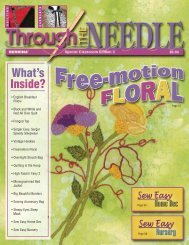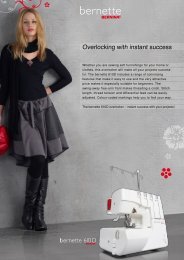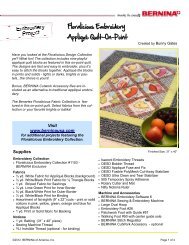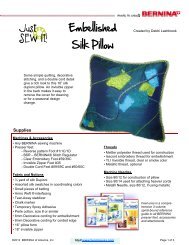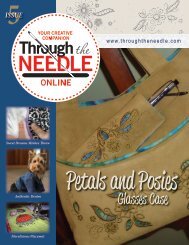Issue #15 - Bernina
Issue #15 - Bernina
Issue #15 - Bernina
You also want an ePaper? Increase the reach of your titles
YUMPU automatically turns print PDFs into web optimized ePapers that Google loves.
15ISSUEwww.throughtheneedle.comOwlivia Slouch BagMagical ParadoxMedallionHearts and Circles RunnerPillow
2 • THROUGH THE NEEDLE ONLINETable of ContentsMagical Paradox4 Zentangles ® are usually drawn on 3.5” paper squares using a Micron pen, but Jane Crowleyshows how easy it is to create fabulous stitched artwork using the Zentangle ® technique withBERNINA Embroidery Software 6.Heart Art: An Ornament Made with Love8 Raid your stash of “pretty bits” – ribbon, fabric, trims, and embroidery – and make DianeGloystein’s sweet piecework heart ornament for a special loved one. You’ll want to createseveral and give them to your friends, but be sure to keep one for yourself!Owlivia Slouch Bag10 The large open spaces on Lisa Klingbeil’s easy slouch bag make it the perfect canvas forembellishing with embroidery, CutWork appliqué, PaintWork, or CrystalWork. All fourtechniques are used in this project, which features the BERNINA exclusive Owlivia embroiderycollection #21005 and its DesignWorks companion collection.Ribbon Tag Blankets14 Babies and toddlers love Ilse Heine’s ribbon tab blankets and take them everywhere. Make aset – a large one for home and a smaller one for travel. That way they won’t lose their favorite“blankies”!Featured Accessory: Binder Attachment #8816 Available in three sizes, BERNINA Binder Attachment #88 holds, folds, and wraps a fabric striparound a project edge, completely enclosing and finishing it. This useful attachment providesa speedy professional finish to the edges of quilts, garments, craft projects, and homedecorating items.An Array of Hearts and Circles18 Did you know the BERNINA CutWork Software and Accessory can do more than just cut?Mary Beck’s table runner features net-filled “faux applique” shapes in addition to cut andappliqued fabric hearts. The gold and green shapes are made with stitches, not fabric!Embroidered Medallion Pillow23 It might be the season for building snow forts and snow people, but these colorful patchworksnowballs are harbingers of spring-to-come. Designed by Amanda Murphy and pieced fromfabrics in her Veranda collection for Robert Kaufman, these easy-to-make pillows are sure tobring a bit of sunshine to your winter décor.The Last Word26 Valuable coupons, a list of quick links, and a sneak peek inside the next issue ofThrough the Needle ONLINE.To The LetterCollection 21004© OESD 2012Managing Editor / Creative DirectorJo LeichteContributing EditorBarbara Weiland TalbertGraphic ArtistLisa KlingbeilContributing AuthorsLisa KlingbeilSusan BeckThrough the Needle Online is published sixtimes a year by BERNINA of America, Inc. formachine stitchers and embroiderers of all typesand all skill levels.This publication may be shared and reproduced inits original format, with the stipulation that creditbe given to Through the Needle Online.3702 Prairie Lake Court, Aurora, IL 60504www.bernina.comwww.throughtheneedle.com©BERNINA of America, 2013
ISSUE 15 • 3Needle NotesThe winter holidays are over, but the winter weather is here to stay for a while.What to do while you’re cooped up inside? Why, stitch, of course! To help keepyou entertained, we’ve collected a variety of fun projects for you in this issue ofThrough the Needle ONLINE.Don’t forget that Valentine’s Day is just around the corner! Raid your stash oftrims and make Diana Gloystein’s delightful heart ornament. So easy, you won’tstop at stitching just one! We also have a pretty heart-themed table runner fromMary Beck, with appliqued hearts and “faux applique” circles digitized usingBERNINA CutWork Software.Looking for a fun way to exercise your creative “muscles”? Jane Crowley sharesan easy technique for creating intricate Op Art stitchery using Zentangle ®drawing techniques and BERNINA Embroidery Software 6. For a more hands-on approach, consider makinga few of Ilse Heine’s soft, cuddly ribbon tag blankets to keep on hand for springtime baby showers.Get ready to welcome spring with Owlivia, a cute little owl, with Lisa Klingbeil’s roomy tote featuringembroidered, appliqued, painted, and crystal embellishments from BERNINA’s exclusive “Owlivia”embroidery and companion collections. Meanwhile, Amanda Murphy’s cheerful pillows are sure to chaseaway the winter blues with pretty stitched embellishments that complement colorful fabrics from her newVeranda fabric collection.We’d love to see how you spend your sewing timeduring these cold days and short nights! Send photosto jo@berninausa.com and we’ll post our favorites atWeAllSew.com. Happy stitching! JoJo LeichteEditorPurr-fect Glam:Faux Fur CapeletProject by Nicole SmithFaux fur achieves true style in this simple, classic design. Go ahead and dressit up or down, wrap yourself in a bit of glam and make a striking entrance.Nothing draws the eye like feline elegance.
4 • THROUGH THE NEEDLE ONLINEsoftwarePROJECTMagicalParadoxby JANE CROWLEYThe beautiful images created using the Zentangle ®technique have become popular with fabric artists,particularly with long-arm quilters. Zentangles aredivided into sections, and the dividing lines are called“strings.” This zentangle shown here was named“Paradox” because it consists only of straight lines thatcreate beautiful spirals. The design can be created insquares, rectangles, and triangles.Zentangles are usually drawn on 3.5” paper squarescalled “tiles,” using a Micron pen, but they are easy tocreate in BERNINA Embroidery Software 6, as well. Forthis exercise you will create adjacent Paradoxes inside asquare. When several Paradox tangles are created nextto each other, the design twists and spirals. It is trulymagical and addicting.Version 6 Icons Used in This LessonPractice making a single Paradox to get a feel for it.Freehand draw a 4” square on paper. Start drawinglines from the upper right corner, adding lines in acontinuous counter-clockwise direction.Freehand draw a second square and start drawingfrom the upper left corner, in a continuous clockwisedirection. The distance between the lines determineshow tight or loose the spirals will be. Note the directionof the spirals in the diagram below.Rectangle ToolFillOpen Object ToolClosed ObjectToolObject PropertiesRipple FillReshape ToolDouble RunThe Zentangle ® art form was created by RickRoberts, and “Rick’s Paradox” is an originalZentangle pattern designed by Rick Robertsand Maria Thomas. Learn more about thistechnique at www.zentangle.com.
ISSUE 15 • 5Create the Zentangle StringsOpen BERNINA Embroidery Software 6 and click on theEmbroidery Canvas tab.To create a square, click on the Rectangle tool and holdthe Ctrl key down while dragging the cursor to form asquare. Make the square a bit smaller than your hoopsize. Select the square, change the Outline to single andColor to brown.To create the stringsinside the square, usethe Open Object tool.Refer to the diagram forplacement. This doesn’tneed to be exact; justeyeball the placementof each line. Select thestrings and change Colorto red.Save the design as paradox colors.Create the ParadoxesNow for the magical part!Zoom in to section A. Using the Open Object tool, clickin the upper right corner of the section and click arounduntil you reach the center. Press Enter on the keyboard.Select the Paradox; change it to a new color. While stillselected, check to make sure it is a single outline stitch.Open Object Properties and change the stitch length to1.75 mm.Repeat for sections B-F, assigning a different color toeach section. This makes it easy to select a section ifadjustments are needed. Make sure each Paradox has asingle stitch outline and 1.75 mm stitch length.Create the Pattern FillsUsing the Closed Object tool, left click around sectionG. Let the software close the outline automatically, andpress Enter on the keyboard. (This object may show as aStep Fill.)Select the object and click on Fillat the bottom of the workspace.Select Pattern Fill from the dropdownmenu. While the objectis still highlighted, click on theObject Properties icon. If StitchType is not Pattern Fill, click thedown arrow and select Pattern Fillfrom the list.Click Select, then go to Home Dec stitch #405; clickApply. The Object Properties box should still be open.Change the Fill properties:• Change size X to 13.25 mm (0.52”)• Change size Y to 9.6 mm (0.38”)• Keep Rotation Angle at 0• Change Column Spacing to 13.25 mm (0.52”)• Change Row Spacing to 9.0 mm (0.35”)• Keep Offset at 0Click OK. Change the pattern fill to a new color.Repeat for section H.Save the design.To make the checkerboard pattern fill in section Gmore interesting, select it and click on the Ripple toolfound at the bottom of the workspace. Repeat for thecheckerboard pattern fill in section H.Select the checkerboard fill in section G and click on theReshape Object tool. A curved line with a square yellownode on each end and a circular blue node in the centerwill appear. Select the blue node and drag it down tochange the ripple. Press Enter.Repeat for section H, dragging the blue node up.Save thedesign.Save the design. You now have seven sections filledwith the Paradox. Sections G and H are blank and willbe filled with a pattern. You can see the spirals – andyou only used straight lines!
6 • THROUGH THE NEEDLE ONLINEComplete the Zentangle BlockOpen Color Film and right click on the brown squareoutline. (It should be in the first position.) Duplicateit, change the color, and change the single outline tostemstitch.Click each Paradox segment one at a time and selectthe Double Run icon. (Using Select All and applyingDouble Run creates an excessive number of jumpstitches.)Select View > Slow Redraw and check to be sure allParadox segments are double run. If the pop-up box isgray, you are in Artistic View; press the letter T on thekeyboard to switch to Design View. Save the design.TIP: Use this file – paradox colors – if you want tomake changes to your Zentangle designs.Select Edit > Select All and change the color to black.Select File > Save As and save the design as paradoxblack.Alternatively, instead of embroidering your Zentangleblocks, print them on TAP (Transfer Artist Paper) orprintable fabric.Spiral Flower:Strings, completedZentangle, and bagfeaturing designcolored and printedon TAP. Pattern:Alice Book Bag byBetz White.Design Your Own Zentangle CreationsParadox strings don’t have to be square. Jane usedcurved strings in the center block of her Falling Leavesdesign. Experiment with curves to create your ownblock designs.paradox colors.artparadox black.artYou’ve digitized your own magical Zentangle! Usea cut-away stabilizer and 30 weight thread whenembroidering your Paradoxes. Trim away the excessfabric and stabilizer, leaving ½” outside the squareoutline. Stitch the block into your project using¼”-wide seam allowances.If you prefer a triple stitch for your Paradoxes,change Outline from single to triple before changingall the colors to black, and set the triple stitch lengthto 2.00 mm. Save this file as paradox colors – triple.When editing, use the straight stitch file, as it ismuch easier to edit straight stitches than triple ones.Single stitch.Triple stitch.
ISSUE 15 • 7Combine “Paradox” squares with other Zentangleblocks, such as those created by Jane using Pattern Filland the Reshape Object tool for her “Zen Quiltlet.”Complete your Zentangle projects with black andwhite fabrics and trim. For accents, consider red andsilver stitching or trims. The “J” shown here is from“Zenspirations” by Joanne Fink (OESD EmbroideryCollection #B81004).Paradoxes can be made in all shapes and sizes. Here aresome suggested layouts to get you started on your ownParadox designs.Other options: Copy, paste, rotate, and/or mirroryour block. Enlarge or reduce the size; the softwareautomatically adjusts to maintain the integrity of thedesign. Experiment with different pattern fills. Placeadditional squares next to, above, or below the firstone. Save the designs that appeal to you. This can reallyget addictive!Jane CrowleyI am fascinated with Zentangles,especially with “Rick's Paradox.”Zentangles are usually done withpen and paper. Although I sketchmy design ideas on paper, I usesoftware to digitize them. Mylines are much straighter whenusing the Outline tools, and it iseasier to delete with a click than erase with a pencil!Although I’d been sewing for many years, a wholenew world opened up to me when I discovered theembroidery machine and digitizing software. Even aftermany years I am still fascinated when watching thedesign being stitched out in the hoop. I’ve learned agreat deal from Amanda Whitlatch, through SoftwareSampler classes and her website, exnovodesign.com. Ido many embroidery stitch-outs for The Sewing Studioin Normal, IL, teach classes on hooping and stabilizing,and help run the Embroidery Club with Delia Hicks.I have a wonderful husband who puts up with mespending hours in front of the computer, digitizing.www.sewingstudionormal.com
8 • THROUGH THE NEEDLE ONLINEbasicSEWINGHeart ArtAn OrnamentMade with Loveby DIANE GLOYSTEINRaid your stash of “prettybits” – ribbon, fabric, trims,and embroidery – andmake this sweet little heartornament for a special lovedone. Making these littlepiecework hearts is so muchfun you’ll want to createseveral and give them to yourfriends. Be sure to keep onefor yourself!Supplies• Download Heart Art Pattern Pieces 1 and 2 fromwww.throughtheneedle.com• Scraps of fabric, ribbons, trims, embroideries, yarns• Two 4” squares of black fabric• 4” square of Sulky Sticky Fabri-Solvy water-solublestabilizer• Sulky Solvy water-soluble stabilizer• Sulky Holoshimmer metallic thread• Black thread• Fiberfill• June Tailor Cut‘n Press (cutting mat/pressing surface)• Hand-sewing needleInstructionsPeel away the paper backing of the 4” square of SulkySticky Fabri Solvy. Place the Sulky Sticky Fabri Solvy –with the sticky side facing up – on a padded Cut &Press board. Pin at the top and bottom of the square totemporarily secure it. This makes it easy to work withthe sticky stabilizer and prevents it from sticking toitself.Begin placing small scraps of fabric, embroideries,ribbons, and yarns on the sticky stabilizer. Cover withSulky Solvy.
ISSUE 15 • 9Drop the feed dog and randomly stitch over theadhered scraps with Sulky Holoshimmer thread.Fold the ribbon in half and place the raw ends of theloop at the top center of the heart. Tack in place.Place the two heart pieces right sides together and sew¼” from the outside edge, leaving a small opening forturning.Turn the heart right side out and stuff it with fiberfill.Hand-stitch the opening closed and give the heart tosomeone you love!When stitching is complete, rinse out the water-solublestabilizers. Allow the pieced fabric to dry.Place Heart Pattern Piece 1 on top of the pieced fabricyou created and cut around the heart shape.Lay Heart Pattern Piece 2 on the black fabric and cuttwo hearts. Stabilizer one black heart with Sulky TotallyStable. Do not stabilize the second heart.Center the pieced heart on the right side of thestabilized black fabric heart. Use a blanket stitch toapplique the heart to the black fabric.Click HERE to download our2nd free Just SEW It! eBookfeaturing instructions for sixfun and easy-to-sew projects!Diane GloysteinDiane loves to create uniqueone-of-a-kind creations on herBERNINA 830. As a NationalEducator representing Sulkyof America, she travels aroundthe country entertaining andeducating fellow sewingenthusiasts, inspiring otherswith creative ideas as she sharesher passion for the art of sewing. Visit her website,Design On A Whim!, for more information and toview her textile creations.DesignOnAWhim.com
10 • THROUGH THE NEEDLE ONLINEDesignWorksPROJECTFinished bag measures3½” x 10” x 14”, witha 35” strap.Owlivia Slouch Bagby LISA KLINGBEILThis easy slouch bag is the perfectcanvas for embroidery designs,CutWork appliqué, PaintWork orCrystalWork. There is plenty ofopen space for embellishment!This example uses the BERNINAexclusive Owlivia embroiderycollection #21005, as well as theOwlivia DesignWorks companioncollection.Supplies• Fabric:- Two 3” squares of yellow/green (owl head)- Two 3½” squares of orange (owl body)- ½ yard natural linen- One fat quarter of contrast fabric (bottom band)- ½ yard of fabric for lining• Owlivia DesignWorks Companion Collection- 21005-48_CR (CrystalWork spray)Note: Load all- 21005-41_PW (PaintWork branch)designs on the• Owlivia Embroidery Collection #21005USB stick before- 21005-01 (small owl appliqué) beginning the- 21005-23 (paisley spray)project.- 21005-11 (flower)• Isacord embroidery thread colors of your choiceto match your contrast band and lining• OESD Appliqué Fuse & Fix• OESD Fuse & Fleece Tear-Away• OESD HydroStick Tear-Away• OESD StabilStick Tear-Away• Embroidery needles, size #75/11• Universal needles, size #80/12• Fabric pencil• 4½” to 5” of elastic cord• One large decorative button• Freezer paper• Template material• Transfer tape• Backer board (foam core board or similar stiffsmooth material)• Hot fix crystals sizes SS6, SS10 and SS16in your choice of colors• Iron and pressing surface• Rotary cutting equipment (optional)• Pinking shears (optional)• BERNINA sewing computer with embroidery module• BERNINA CutWork Tool and Stitch Plate• BERNINA PaintWork Tool and Fabric Pens (This sampleuses Edding Fabric Markers #6 orange, #34 green,#10 blue, and #1 black.)• BERNINA CrystalWork Tool• Large Oval hoop• Echo-Quilting and Cutwork Foot #44• Reverse Pattern Foot #1/1C/1D• Edgestitch Foot #10/10C• Patchwork Foot #37/37D orPatchwork Foot with Guide #57/57D• Embroidery Foot #26
ISSUE 15 • 11Applique the OwlCut the Appliqué Shapes• Copy the small owl head and body CutWork-readydesigns to your USB stick:- 21005-01_CWA_A.exp- 21005-01_CWA_A.inf- 21005-01_CWA_A.bmp- 21005-01_CWA_B.exp- 21005-01_CWA_B.inf- 21005-01_CWA_B.bmp• Fuse OESD Appliqué Fuse & Fix to the back of the twoowl head and two owl body squares.• Hoop the following “sandwich” in the Large OvalHoop: One layer of OESD HydroStick Tear-Away;the owl appliqué fabric squares in the center of thestabilizer (two yellow/green stacked, two orange redstacked); and a second layer of HydroStick on top.• Attach the embroidery module to the sewingmachine, insert the USB stick, and open design21005-01_CWA_A (small owl head).• On the Edit screen- Select Foot #43.- Select the Oval Hoop.• Use the Move Motif function to position the headshape over the yellow/green applique fabric in yourhoop.TIP: If your machine has the Absolute Touch feature, useyour stylus to touch the screen around the outside ofthe head shape and ensure that the placement is withinthe bounds of the fabric.• Touch the Add Motif icon and select design21005-01_CWA_B (small owl body).• Repeat the steps above to place the design within thebounds of the orange/red body fabric.TIP: If your machine has the Reduce Color Changesfeature, touch the icon after inserting the seconddesign.• Thread machine with any color thread and stitch theplacement line.• Remove the needle thread and bobbin from themachine, change to the CutWork Stitch Plate, andinstall the CutWork Tool following the instructionsincluded with the accessory.• Cut out the headand body shapesfollowing the onscreenprompts.When all parts havebeen cut, touch theFinish Flag.• Remove the CuttingTool and set upyour machine forembroidery.Embroider the Appliques• Cut a 5” x 36” piece of linen for the strap.• Hoop a piece of OESD StabilStick; score and peeloff the paper cover to reveal the sticky stabilizer.• Fold the strap in half lengthwise and press.• Using the plastic hoop template, draw vertical andhorizontal center lines on the stabilizer to mark thecenter of the hoop. Draw another horizontal line 1”below the center line.• Place the linen on the stabilizer, lining up thelengthwise fold with the vertical center line, and thebottom edge of the linen on the line 1” below thecenter.• Touch the New Motif icon and select design 21005-01.art (small owl appliqué). Use the Move Motiffunction to position the owl appliqué with its feetsitting on the horizontal center line (1” above thebottom edge of the fabric).center1" belowcenter
12 • THROUGH THE NEEDLE ONLINE• Embroider the owl appliqué.• Repeat, appliquéing an owl to the other end of thestrap.Draw the PaintWork Vine• Cut two 8½” x 15” pieces of linen; set one aside.• Hoop a piece of OESD StabilStick; score and peel offthe paper cover to reveal the sticky stabilizer.• Fold the linen into quarters; finger press.• Using the hoop template, draw vertical and horizontallines marking the center of the hoop.• Unfold the linen onto the sticky stabilizer, matchingthe fold lines with the lines on the fabric.Embellish with CrystalWork• Hoop a piece of freezer paper upside down in theLarge Oval hoop.• Cut a piece of template material about 5½” x 9”,remove the backing paper, and center it on thehooped freezer paper.• Attach CutWork Foot #48 to your machine. Install theCutWork needle plate with receptacle/SS6 openingand SS6 size punch into the needle bar following theinstructions included with the attachment.• Open the 21005-48_CR CrystalWork file and followthe on-screen prompts to punch the template.• Attach the PaintWork Tool to your machine with pensleeve 4 inserted, following the instructions includedwith the attachment.• Insert a pen into the tool so the tip is just touchingthe pen guard. When the pen is in place, close thewire clamp and flip the red pen guard back from thepen tip.• Open the vine PaintWork file 21005-41_PW. Pressthe Start button to paint the design, following theon-screen prompts to change colors.Note: Use a cotton swap dipped in rubbing alcohol toclean the pen guard between pen changes.
ISSUE 15 • 13• Peel the finished template off the freezer paper andapply it to a piece of backer board (foam core boardor similar stiff smooth material).• Place crystals of your choice in the template. Fine tiptweezers are helpful!• Touch the Duplicate icon. With the duplicate stillselected, touch the Up/Down Mirror Image icon,and then use Move Motif to position it at X = -235and Y = -550.• Cut a piece of transfer tape about 5” x 8”, peel offthe white backing, and place the sticky side of tapeover the crystals on the template. Press firmly toensure that the crystals adhere to the transfer tape.• Slowly peel up the transfer tape with crystals, placethe crystal design over the painted vine, and use aniron to permanently affix the crystals to the fabricfollowing the manufacturer’s instructions.TIP: If your machine has the Re-sequence feature, use itto reduce the number of color changes.Embroider the Floral Motif• Remove the CrystalWork tool and set up yourmachine for embroidery with Embroidery Foot #26.• Touch the New Motif icon and select design21005-11 (flower). Select the Oval Hoop.• Touch the Add Motif icon and select design21005-23 (paisley spray).• Using the Move Motif function, position the design atX = -235 and Y = 550.• Hoop a piece of OESD StabilStick; score and peel offthe paper cover to reveal the sticky stabilizer.• Fold the second 8½” x 15” piece of linen in quarters;finger press.• Using the plastic hoop template, draw vertical andhorizontal center lines on the stabilizer to mark thecenter of the hoop.• Place the linen on the stabilizer, aligning thehorizontal and vertical center lines.• Embroider the design, following the on-screenprompts and changing thread colors as indicated.• When the embroidery finished, remove the hoop fromthe machine and the embroidered fabric from thehoop.Download instructions for assembling your appliqued,painted, crystal-embellished, and embroidered panelsinto a completed Owlivia Slouch Bag atwww.ThroughTheNeedle.com > <strong>Issue</strong> <strong>#15</strong> > Bonus File.
14 • THROUGH THE NEEDLE ONLINEbasicSEWINGRibbon TagBlanketsby ILSE HEINEBabies and toddlers love theseribbon tab blankets and take themeverywhere. Make a set – a largeone for home and a smaller onefor travel. That way they won’t losetheir favorite “blankies”! They makewonderful baby gifts!Supplies• Cuddle fleece• Washable ribbons in assorted colors and textures (nowires, please!)• OESD PolyMesh Cut-Away stabilizer• OESD AquaFilm water-soluble stabilizer• 505 Temporary Fabric Adhesive• Pins with large or colorful heads• 1 spool of sewing machine thread or 4 spools ofserger thread• Hand-sewing needle• Sewing machine or sergerInstructionsCut two pieces of cuddle fleece in any size you like. Imake large blankets approximately 20” x 24” finishedsize, and small ones about 12” square. The fleece maybe a bit difficult to square up, but it’s worth it.Cut ribbons 5” to 6” long.Fold the ribbons in half with wrong sides facing andpin them to the right side of one blanket piece, evenlyspaced along all four edges. Pins can get buried in thisplush fabric, and they’re easy to miss, so I use pins withbutton ends. They’re easy to spot and remove as youreach them.Baste the ribbons in place using a long straight stitchon your sewing machine, or serge them to the edgesof the square. Be sure to remove all pins – these are forbabies!
ISSUE 15 • 15Place the blanket pieces right sides together with theribbons between the layers.Stitch or serge from raw edge to raw edge along oneside of the blanket squares. Sew slowly and straightenthe ribbons as you go; even basted, the fabric piecesand ribbons may shift.Remove the blanket fromthe serger, rotate the piece,and stitch or serge about onethird of the adjoining edge.Turn the fabric layers over soyou can stitch or serge onethird of the other adjoiningedge. Turn the blanket rightside out.Hoop a piece of PolyMesh cut-away stabilizer andposition the blanket on top, right side up. Pin in place,or spray the stabilizer with temporary fabric adhesiveand smooth the blanket in place. Place a layer ofAquaFilm water-soluble stabilizer on top of the fabric tokeep the stitching from sinking into the fabric nap.Embroider the child’s name on the blanket. Add a bit ofwhimsy by dotting the i’s with critters or balloons. Stitchadditional embroidery designs the blanket as desired,stabilizing for the embroidery as described above.Babies like the smooth cuddle fleece, so I keep theembroidery to one area on one side of the blanket.Trim the excess stabilizer from the back of theembroidery, leaving about ¼” around all sides. Removethe water-soluble stabilizer from the right side of theembroidery; dissolve any remaining bits with a wetwashcloth.Turn the blanket wrong side out and finish stitching orserging the edges, leaving an opening in the center ofone edge for turning.Turn the blanket right side out. Turn the opening edgesunder and handstitch them together to complete theblanket.Ilse HeineMy name is Ilse Heineand I live in Palmyra, PA.My working career wasmanaging offices while alsorunning a pet groomingbusiness from my home, cats,dogs, and the occasionalrabbit. About 7 years agoI added the shearing of llamas, alpacas, and theoccasional horse, sheep and goat – I love workingwith animals. However, sewing has been part of mylife for 45 years, and now machine embroidery hasmy attention and I am learning the art of quilting.I have a son and daughter, two granddaughters, agrandbaby on the way and a husband who supportsme in all I do.partnerlinks• http://thebobbincase.net• http://www.onceuponaquilt.com• http://sayitwithstitches.net/blog• http://whatsnewatthequiltshop.blogspot.com• http://sewvacltd.com• http://www.sandissewingconnection.com• http://www.thepresserfoot.com• http://www.seworiginal.org• https://www.shiisaquilts.com• http://www.keizerbernina.com• http://www.lindastewartcouturedesigns.com• http://www.quiltsonthecorner.com• http://www.fiberella.com• http://www.animasquilts.com• http://lunchboxquilts.com• http://amandamurphydesign.blogspot.com• http://www.kathydelaney.com• http://www.kjbartz.com• http://www.kate-n-kaboodle.com• http://www.nancyprince.com• http://scrap-therapy-quilts.blogspot.com• http://hummingbird-highway.com• http://www.libbylehman.us• http://www.branums.com• http://rgadesignquilts.blogspot.com• http://www.fiberellastudio.com• http://www.wendybutlerberns.comEmail lisa@berninausa.com to learn how you can be a TTNO Partner!
16 • THROUGH THE NEEDLE ONLINEaccessorySPOTLIGHTBinderAttachment#88by SUSAN BECKAvailable in three sizes, BERNINA Binder Attachment#88 holds, folds, and wraps a fabric strip around aproject edge, completely enclosing and finishing it.This attachment secures to the bed of the sewingmachine with a single thumb screw and requires theuse of Binder Foot #95/95C, sold separately. This usefulattachment provides a speedy professional finish tothe edges of quilts, garments, craft projects, and homedecorating items.Tips for Using BERNINABinder Attachment #88• For good results, it is imperative that binding stripsare cut to the correct size as indicated in the chart onnext page. Note: The size of the binder is engraved onthe left front corner of the attachment.• For easier handling, stiffen the binding fabric withBest Press Starch Alternative before cutting.• To reduce bulk and have inconspicuous joining seams,piece strips diagonally to create the length neededfor your project; trim excess and press the seamallowances open.• Cut the end of the bias strip at an angle to make iteasier to feed into the binder attachment.• When loading the binder, the wrong side of the stripshould be on the left, facing you.• When feeding the bias strip into the slot of thebinder, swing the binder front toward you if needed.Use an awl or stiletto to help move the fabric into thebinder.Joining Bias Strips1. Place strips RST at right angle2. Stitch seam across the diagonal3. Trim excess, leaving a scant ¼"4. Straighten strips and press• Adjust the needle position to stitch on the binding asdesired. The position may vary from project to projectdepending on the size binder you are using and thethickness of your project.• For quilts and other multiple layer projects, overcast orserge the edges to compress them, making it easier tofeed the project through the binder attachment.
ISSUE 15 • 17• For a clean finish to your binding, stitch around theproject, stopping 3” to 4” from the beginning pointof the binding. Trim the strip that is feeding into thefabric channel, leaving 1” to 2”. Fold about ¼” tothe wrong side and secure it with glue stick. Continuebinding to the folded end, overlapping the end overthe beginning.Bonus Info on BinderAttachment #88!Click here to see a video on all of theBERNINA binders — #85, #87, and#88 — including mitering corners and aunique double binding accent technique!• Ties or spaghetti straps may also be created usingthe Binder Attachment. Simply stitch the bias stripwithout inserting fabric between the folds.Click here to seehow all of theparts of BinderAttachment #88work together!Binder Size Bias Strip Size Final Binding28 mm 28 mm (scant 1 1 /8”) 7 mm (¼”)32 mm 32 mm (true 1 ¼”) 8 mm ( 5 /16”)38 mm 38 mm (scant 1 ½”) 11 mm ( 7 /16”)✽10 Popular Projects UsingBERNINA Binder Attachment #881. Bold & Beautiful Quilt by Nina McVeigh2. Stylish Stitching for the Table Breadbasket Linerby Jeanne Delpit3. Sassy Little Aprons by Kay Hickman4. Bold & Beautiful Placemats & Napkinsby Elaine Cibelli5. Bold & Beautiful Picnic Tote by Elaine Cibelli6. Monkeying Around Nursery Wallhangingby Elaine Cibelli7. Summer Wristlet by Susan Beck8. Organization to the Letterby Jeanne Delpit9. Tuscan Tile Work TableRunner by Jeanne Delpit10. Sunday Best Baby Bibby Susan Beck
18 • THROUGH THE NEEDLE ONLINEsoftwarePROJECTAn Array ofHearts and Circlesby MARY BECKThe table runner in thephotograph features a patternsetting from the Sharyn Craig’sCutting Corner Ruler Packetpublished by Cozy Quilt Designs ® .Did you know the BERNINA CutWork Softwareand Accessory can do more than just cut? Thistable runner features net-filled “faux appliqué”shapes in addition to cut and appliquéd fabrichearts. The gold and green shapes are madewith stitches, not fabric! This is a great techniquefor adding some pizzazz to a plain quilt block.Arranging shapes and using thread as fabric hasnever been easier!Supplies• Embroidery System• CorelDRAW ® or BERNINA Embroidery Software 6• BERNINA CutWork Software and Accessory• CutWork Stitch Plate• Jumbo Hoop*• Medium Hoop• Embroidery Foot #26• OESD Fuse & Fix• OESD HydroStick stabilizer• OESD Ultra Clean & Tear stabilizer• Background fabric for blocks as desired• Fabric scraps for appliqué as desired• Isacord polyester embroidery thread*Unfinished blocks are 9½” square within the Jumbo Hoop.Blocks can be resized to fit the Large Oval Hoop if desired, butbe sure to set the size BEFORE creating the cutting lines in thesoftware.
ISSUE 15 • 19Prepare the ShapesOpen BERNINA Embroidery Software 6 and select theArt Canvas tab, or open CorelDRAW. Select the BasicShapes tool from the toolbar at the left and the heartfrom Perfect Shapes in the upper toolbar. Draw aheart 2” high and 2” wide. On the same page, draw ateardrop that is 2” high and 0.812” wide. Rotate theteardrop 180° so the point is down.Tip: Object properties such as size and rotation areeasily set in the Property Bar.Save as Array Shapes.To make the guidelines easier to see, right click on thevertical ruler and select Guideline Options. Changethe color to black. Select all of the options: Guidelinesvisible, Snap enabled, and Lock guidelines.Note: Zooming in helps with accurate placement of theguidelines.Block 1Prepare the CutWork AreaOpen the CutWork software and select File > New.Select Create > Create New.In the Artwork Source dialog box, select New Graphic.For Hoop, select BERNINA 256 x 400 Jumbo Hoop #26.Click Next.In the Fabric dialog box, choose Embroidery Normal> Cotton and a light color. Choose Finish. You shouldnow be on the workspace with the Jumbo Hoopshowing.Right click on the “0” on the horizontal ruler andchoose Add New Guideline > Vertical. Right click on the“0” on the vertical ruler and choose Add New Guideline> Horizontal.To add diagonal guidelines, right click on the verticalruler on the left side of the work area. Choose Add NewGuideline > Diagonal. Left click and move the diagonalline so it intersects the horizontal and vertical guidelinesat the “0” mark. Repeat to add a second diagonal line.Rotate the second diagonal line to 45° and move it so itintersects the other lines at the “0” mark.If necessary, zoom in and adjust the guidelines so theyintersect precisely at the “0” on the workspace.Digitize Block 1Block 2CenterUsing the Create Ellipse tool, draw a 25 mm (Width andHeight) circle in the center of the hoop.Tip: Starting at the center point of the hoop andholding Ctrl + Shift while dragging will create aperfectly positioned circle.While the circle is selected, choose an outline and fillcolor. Select the Fill tab in Object Properties and selectAppliqué. Select Cleaning and choose Laser Cut fromthe drop down menu. In Tool Options, change theOutline to 3 mm. (Notice that the dimensions of thecircle, shown in the upper toolbar, increase due to thelarger outline size. This is okay!)Select File > Save As, and name the file Block 1.
20 • THROUGH THE NEEDLE ONLINEHeartIn Art Canvas (CorelDRAW), right click on the heartshape and select Copy. Paste the heart on the Block 1workspace in the CutWork software.Select the heart and the circle and select Align VerticalCenters. This places the heart directly above the circle.Select just the heart and use the arrow key on yourcomputer keyboard to position the lower point of thecircle approximately 1.5 cm above the top of the circle.While the heart is selected, choose a fill and outlinecolor. In Object Properties, select the Fill tab and chooseAppliqué. Click Cleaning and choose Laser Cut. In ToolOptions, change the Outline to 3 mm. Save.Teardrop ArrayReturn to Art Canvas (CorelDRAW) and copy theteardrop shape. Paste it on the CutWork workspace.Rotate the teardrop 315° and center it along thediagonal guideline between the upper and right-handhearts. The distance from the point of the teardrop tothe inner circle should be approximately 1.5 cm.While the shape is selected, choose a fill and outlinecolor. From Object Properties, select the Fill tab andchoose Net Fill. Change the Cell size to 1.0 mm and theangle to 45°. Select the Outline tab and choose SatinSerial. In Tool Options, change the Density to 0.60 mmand the Outline width to 2.0 mm.While the teardrop is selected, select Create CircularArray. Enter 45 for the Start and End angles, 90 forStep angle, and 4 for Step count. Clone and Clockwiseshould already be selected. Press Enter.Adjust the array if needed and select ApplyCircular Array. Right click and select Combine.Save.Deselect the teardrops and check the points. Sometimesthe stitching looks “wonky;” this can be corrected usingthe Edit Shape Nodes tool by selecting the point of theteardrop and shortening the arrows.Heart ArrayWhile the heart is selected, select CreateCircular Array from the left toolbar.Enter 90 for Start and End angles, 90 for Step angle,and 4 for Step count. Place checkmarks next to CloneObjects and Clockwise. Press Enter. Adjust the arrayif needed and click Apply Circular Array. (For moreinformation about these options, see the online HelpManual.)While the array is selected, right click and selectCombine. Press Ctrl + A on the computer keyboard toSelect All. Align centers horizontally and vertically. Save.
ISSUE 15 • 21Outer Circle ArrayUsing the Create Ellipse tool, draw a circle 25 mm indiameter centered above the upper heart. Select AlignVertical Centers if necessary. Position the circle about1.5 cm above the heart.While the circle is selected, choose an outline and fillcolor. In Object Properties, select the Fill tab and chooseNet Fill. Change the Cell size to 1.0 mm and the angleto 45. Select the Outline tab and choose Satin Serial. InTool Options, change the Density to 0.60 mm and theOutline width to 2.0 mm. While the circle is selected, choose Create CircularArray. Set Start and End angles at 90, Step angle at 90,and Step count at 4. Clone and Clockwise should alsobe selected. Press Enter.Adjust array if needed and select Apply Circular Array.Right click and select Combine. Save.Digitize the Cutting FilesThe following steps create the placement lines andtackdown lines for the appliqué fabrics.Select the hearts, right click, and choose Break Apart.Select the top heart and the center circle. Click Edit> Invert Selection. Everything EXCEPT the heart andcenter circle should now be selected. Press Delete onthe computer keyboard. Just the one heart and thecenter circle should remain.Select All. In Object Properties, select Cutwork in theOutline tab and None in the Fill tab. Check RunningBefore and enter 1.0 for offset and 2 for number ofpasses.Change the hoop to BERNINA 130 x 100 Medium #26.Deselect the objects, move the heart up in the hoop,and move the circle down. This will create space forlayering the different fabric colors used for the heartsand center circles. Select both objects, right click, andselect Combine.Using the Create Rectangle tool, draw a rectanglearound each shape. Select both rectangles and changethe stitch length to 5.0 mm. Right click and selectCombine.Digitize Block 2The second block is similar to the first one; the onlychange is the number of outer circles.In Block 1, click Undo to reach the step followed by .While the circle is selected, choose Create CircularArray. Set the Start and End angles at 90, Step angle at30, and Step count at 12. Clone and Clockwise shouldbe selected. Press Enter.Adjust array if needed and select Apply Circular Array.Right click and select Combine. Save As Block 2.While both shapes are selected, choose Duplicate inTool Options. Change the color of the second set ofrectangles. Select both sets of rectangles; right click andselect Combine.In Sequence Manager, move rectangles to position #1.Save As Array_Cut. Export to a USB stick or embroiderymachine.Cut the Appliqué ShapesCut rectangles of fabric slightly larger than therectangles drawn in the software. Apply Fuse & Fix tothe backs of the rectangles and stack them eight high.(Each block requires one circle shape and four heartshapes.)
22 • THROUGH THE NEEDLE ONLINEHoop a layer of HydroStick stabilizer. Stitch theplacement lines. Place fabric stacks over the placementlines and stitch the tack down lines and running beforelines. (You may wish to slow your sewing speed whenstitching through multiple fabric layers. Full speed worksfine while cutting.)Remove the needleand insert theCutWork Accessory.Cut the shapesfollowing theonscreen prompts.Stitch the BlocksHoop Ultra Clean & Tear and a piece of backgroundfabric together in the Jumbo Hoop.Export Blocks 1 and 2 to your embroidery machine andstitch, placing appliqué shapes as indicated.When stitching is complete, trim blocks to 9½” square.Complete the table runner following the patternsetting included with the Cutting Corners Ruler, or useyour CutWork Lace Appliqué blocks to add pizzazz toanother project.Mary BeckI am a Registered Nurse bytraining, but a wife and mom ofthree by profession. I dabbledin sewing as a teenager, butdidn’t really embrace it untilI was married. Life with kidssometimes takes over, but nowthat they are moving on tocollege I can spend more timein my “Sewing Cave,” as my youngest calls it. Fellowresidents of the “cave” are a BERNINA 830LE, bernetteDeco 340, and BERNINA 1300MDC serger. I work parttimeat the Sewing Room in Tucson, AZ – although it ishard to call it “work” when you get to do somethingyou love!www.sewingroomtucson.com
ISSUE 15 • 23embroideryPROJECTEmbroideredMedallion Pillowby AMANDA MURPHYIt might be the season for building snow fortsand snow people, but these colorful patchworksnowballs are harbingers of spring-to-come.Designed and stitched on the BERNINA 580 E byAmanda Murphy, and pieced from the fabrics inher Veranda collection for Robert Kaufman, theseeasy-to-make pillows are sure to bring a bit ofsunshine to your winter décor.Supplies• Creative Grids Snowball 5” Template (optional, buthighly recommended*)• ¼ yard of accent fabric• ¼ yard of binding fabric• Fabric scraps, 1 yard total yardage, cut into long stripsbetween 1¼” and 1” in width• ½ yard of fabric for pillow back, cut into- One 7” x 20” rectangle- One 17” x 20” rectangle• One 4¾” x 20” rectangle of fabric for buttonhole strip• One 20” square of muslin• One 20” square of batting• Two 1⅞” x 20” strips of fusible interfacing• 1 yard OESD Lightweight Tear-Away Stabilizer• 505 Temporary Fabric Adhesive• Three 1”-diameter buttons• Thread to match the buttonhole strip• Embroidery thread in desired color(s)• 18” square pillow form• Water-soluble marker or chalk• Masking tape• Permanent Marker• Small or Large Oval Embroidery Hoop• All-purpose foot (BERNINA Reverse Pattern Foot#1/1C/1D)• Buttonhole foot (BERNINA Buttonhole Foot #3A)• Button sew-on foot (BERNINA Button Sew-On Foot #18)• Open-toe embroidery foot (BERNINA Open EmbroideryFoot #20/20C/20D)• Quarter-inch foot (BERNINA Patchwork Foot with Guide#57 or 57D)• Walking foot (BERNINA Walking Foot with new CenterGuide #50)*Note: If you choose not to use the Creative Grids SnowballTemplate, cut twelve 5” squares from the pieced strip set andcut twenty-four 2⅛” squares instead of the twelve 2½” squaresfrom the accent column fabric. Draw a diagonal line on the backof each small square. Place one of these in each corner of the 5”pieced squares (see next page) and stitch them together alongthe drawn lines. Trim the seam allowances to ¼” and proceed asdirected.
24 • THROUGH THE NEEDLE ONLINEMake the Strip-Pieced SnowballsSew the 1” and 1¼” strips into strip sets that are atleast 5” in width.From the strip sets, cut 12 snowball blocks using theCreative Grids Snowball Template.*Join the blocks into three columns following yournumbered labels, using ¼”-wide seam allowances.Join the Pieced Snowball BlocksArrange the pieced snowball blocks in three columns offour blocks each, rotating the blocks as shown in thediagram below. Label these blocks using small pieces ofmasking tape so that you remember their arrangement.Embroider the Accent StripsSet up your embroidery machine and select a motif thatis close to square or circular in shape and scale it downso it is less than 50 mm in width. I used two designsincluded with the BERNINA 580 E, Flower #10 frommenu #3 and Scroll #11 from menu #2.Using chalk or water-soluble marker, draw vertical andhorizontal lines through the center of each 5” x 20”rectangle. Mark additional lines 4½” from the center asshown in the diagram below.Cut the accent column fabric into one 5”-wide stripacross the width of the fabric. Cut the strip into two5” x 20” rectangles for the embroidered panels. Set aside.Cut twelve 2½” squares from the remaining accentcolumn fabric. Cut each square in half diagonally. Pin atriangle to each corner of each snowball block. Stitchusing a ¼”-wide seam allowance.Press the seam allowances toward the corners ofthe vertically striped blocks and to the center of thehorizontally striped blocks.Hoop two layers of tear-away stabilizer in the hoop.Spray the hooped stabilizer with temporary fabricadhesive and center the fabric on top of the hoop.Smooth the fabric onto the stabilizer.Embroider a motif at the center of the fabric using theintersections of the marked lines as a guide. Repeat ateach marked intersection, for a total of three stitcheddesigns on each accent strip.Embellish the vertical center lines between motifs with adecorative stitch using an open-toe embroidery foot.
ISSUE 15 • 25Trim the embroidered accent strips to 2¾” x 18½”,taking care to center the motifs. Position theembroidered strips between the snowball columns andsew together with ¼”-wide seam allowances.Turn under and press 1/2" at one long edge of the 17"x 20" pillow back piece. Turn under 2" more; press.Add the interfacing and stitch as for previous unit.Baste the top and bottom pillow back unit together,with the edge of the top unit just overlapping thetopstitching on the bottom unit. Mark through thebuttonholes to make placement marks for the buttons.Layer the pillow top on the muslin and batting and pinor spray baste the layers together.Quilt the pillow top as desired. (Don’t quilt too muchor you will draw up the pillow top!) I chose to use mywalking foot to echo the column edges with contrastingthread.Trim the muslin and batting even with the raw edges ofthe pillow top.Assembly the PillowJoin the 7” x 20” pillow back rectangle to the4¾” x 20” buttonhole panel rectangle along onelong edge. Turn under and press ½” at the remaininglong edge of the buttonhole panel. Turn under anadditional 2” so the fold line meets the seamline; press.Slip an interfacing strip into the buttonhole panel andpress to fuse the interfacing.Attach an all-purpose presser foot and adjust the needleall the way to the right. Topstitch ⅛” from the innerfolded edge to secure it.Make a light pencil mark in the center of thebuttonhole panel. Measure and mark 3½” to each sideof the center mark. Sew horizontal buttonholes at themarks and cut them open. Set this piece aside.Center the front of the pillow on the pillow back,wrong sides together, and baste ⅛” from the edge. Trimbacking pieces even with the edges of the pillow top.Cut the binding fabric into three 2¼” strips acrossthe width of the fabric. Sew the strips together withdiagonal seams and press the seam allowances open.Fold this long strip in half lengthwise with wrong sidestogether; press. Use this strip to bind the outer edgeof the pillow using your favorite double-layer bindingtechnique.Remove the basting stitches from the back panel andstitch buttons in place using a button sew-on foot.Amanda MurphyAlways attracted to color,texture, and pattern,Amanda Murphy has beendesigning, drawing, andsewing since she was a child.After graduating with a BFAin design from CarnegieMellon University, she workedas a graphic designer andart director in Alexandria,Virginia and New YorkCity. After moving to NorthCarolina with her family, Amanda discovered quilting,an art that marries her passion for design with herenthusiasm for handwork. As she gradually expandedher knowledge of quilting techniques and combinedthem with the ideas she had been sketching over theyears, Amanda Murphy Design was born.Amanda markets her own pattern line under theAmanda Murphy Design label and has designed severalfabric collections for Robert Kaufman Fabrics and mostrecently for Blend Fabrics, a subsidiary of Anna GriffinInc. Amanda hopes that her fabric and quilt designswill inspire others to create their own works of art.www.amandamurphydesign.comamandamurphydesign.blogspot.com
26 • THROUGH THE NEEDLE ONLINEThe Last WordA sneak peek at what’s coming inThrough the Needle ONLINE, <strong>Issue</strong> #16:Orphan Quilt BlockPlacematsDo you have “orphan”quilt blocks in your stash?Joan Ford shows how torefresh and reset themto make a set of modernscrappy placemats.January 2013 Special25% OFFCordonnetFoot #11February 2013 Special25% OFFFreehandEmbroideryFoot #24Beautiful TopstitchingThis presser foot is speciallydesigned for use with Cordonnet,a cord-like thread used fortopstitching. The groove beneaththe sole of the foot allows thethread to feed freely and correctlyas it is stitched.Couching, covering wire, andsashiko are all techniques easilyaccomodated by Foot #11.For January 2013 only, get 25%OFF BERNINA Cordonnet Foot #11.Offer good January 2013 at participatingBERNINA dealers in the United States. Couponmay not be combined with any other offer.Seeing is SuccessThe front of this freemotion footis cut away, providing a clear viewof the needle and sewing area —particularly useful when stitchingalong marked lines. Createtrapunto, bobbin play, silk ribbonembroidery and more!For February 2013 only, get 25%OFF BERNINA Freehand EmbroideryFoot #24.Offer good February 2013 at participatingBERNINA dealers in the United States. Couponmay not be combined with any other offer.Dingbats DesignWorksAdd some sparkle to your life with painted andglitzed swirling stars! Amanda shows how easyit is to upcycle items from plain to stellar usingPaintWork and CrystalWork with free clipart.Quick LinksThese are the main links featured in this issue;see the articles for links to specific products,projects, and technique information. Please visitour sponsors and contributors for more inspiration,information, and stitching fun!• www.throughtheneedle.com• www.bernina.com• www.WeAllSew.com• www.benartex.com• www.embroideryonline.com• www.bernina8series.com/EN/• www.facebook.com/berninausa• www.rickytims.com/seminars• www.hummingbird-highway.com/• www.scrap-therapy-quilts.blogspot.com/• www.zentangle.com/• www.sewingstudionormal.com/• www.designonawhim.com/• www.sewingroomtucson.com/• www.facebook.com/pages/Sewing-Room-Tucson-AZ/118188948247612• www.amandamurphydesign.com/• amandamurphydesign.blogspot.com/Until March ...The next two months will be the middle of winter formost of us, which means we’ll be missing the sun andspending time indoors out of the elements. We thinksewing is the best cure for cabin fever and winterblues. What are you stitching in the winter of 2013?We’d love to see photos! Send e-mail tojo@berninausa.com. Keep warm and keep stitching!