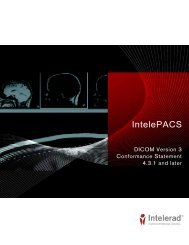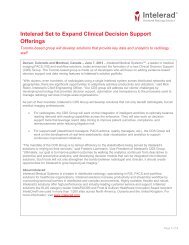HL7 Conformance - Intelerad
HL7 Conformance - Intelerad
HL7 Conformance - Intelerad
- No tags were found...
You also want an ePaper? Increase the reach of your titles
YUMPU automatically turns print PDFs into web optimized ePapers that Google loves.
Getting Started 1Working with DICOM Modality WorklistsIntelePACS can provide DICOM Modality Worklists (DMWLs). These worklistsallow scanners to directly query IntelePACS for orders, freeing technologists/radiographers from manually typing order information into a scanner console. Byreducing typographical errors and time needed to prepare a scanner for a patient,DMWLs dramatically improve the efficiency of a radiology facility and ensure betterpatient safety.Think of these worklists as buckets or bins that contain order information to be queriedby one or more modalities, such as CR scanners and ultrasound machines. When yoursystem schedules a procedure, it should specify which DMWL in IntelePACS shouldbe populated with that procedure.For example, in the diagram below, a RIS identifies which DMWL to fill by specifyinga simple string within an <strong>HL7</strong> message. With this information, IntelePACS fills a binfor one of its DMWLs. The scanners, in turn, are configured to query the appropriateDMWL in IntelePACS.Example DMWLs in IntelePACSRISIntelePACSCTWLUSWLMRWLCT Scanner US Scanner 1 US Scanner 2 MR ScannerFor detailed information about how IntelePACS generates the DICOM data that is sentto modalities, see Appendix A, “<strong>HL7</strong> Fields for Modality Worklists”.Connecting to <strong>Intelerad</strong>’s <strong>HL7</strong> Integration Test ServerIt is always a good idea to start testing an integration right away. For example, there isoften a risk that hardware is not available for a test system to be installed on-site untillate in a project. To encourage you to test your integration early in the project, <strong>Intelerad</strong>offers a test server. This server is on the internet and is completely open for TCP5