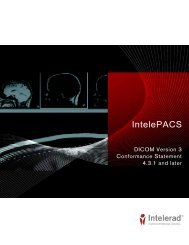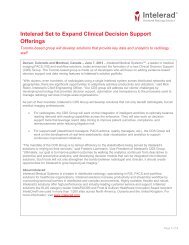HL7 Conformance - Intelerad
HL7 Conformance - Intelerad
HL7 Conformance - Intelerad
- No tags were found...
Create successful ePaper yourself
Turn your PDF publications into a flip-book with our unique Google optimized e-Paper software.
Ensuring Unique IdentifiersRequirements for Accession NumbersAn accession number must meet these requirements:• Be unique among all applications that send <strong>HL7</strong> data to IntelePACS and allIntelePACS sites. See “Ensuring Unique Identifiers” on page 4.• Contain a maximum of 16 characters including organization codes.• Contain only alphanumeric, dash (-), dot (.), and underscore (_) characters. Othercharacters are not recommended.• Can be padded with leading or trailing spaces.Note: If your system uses lowercase letters in accession numbers, pleaseconsult the <strong>Intelerad</strong> RIS Integration team. If your system launchesInteleViewer directly, then InteleViewer will not be able to display images for apatient when there are lowercase letters in the accession numbers that yoursystem generates.Requirements for Procedure IDsA requested procedure ID must meet these requirements:• Be unique among the procedures IDs in the order.• Contain a maximum of 16 characters including organization codes.• Contain only alphanumeric, dash (-), dot (.), and underscore (_) characters.Ensuring Unique IdentifiersTo make sure that identifiers are unique across all incoming <strong>HL7</strong> feeds, IntelePACS orthe sending application can add a suffix to any of these identifiers:• patient ID• accession number• visit numberFor example, a large radiological reading group uses IntelePACS to provide readingservices to many third-party imaging facilities, each with its own RIS. The readinggroup must ensure that the identifiers from each of these imaging facilities are uniquein the PACS. To achieve this requirement, each facility appends its own uniqueorganization code to each of the identifiers that it sends to IntelePACS.The need for adding a suffix to identifiers is determined by you (the <strong>HL7</strong> integrator),the radiology client, and <strong>Intelerad</strong> at the start of an <strong>HL7</strong> integration project.4