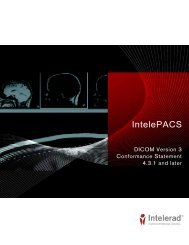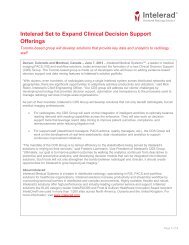HL7 Conformance - Intelerad
HL7 Conformance - Intelerad
HL7 Conformance - Intelerad
- No tags were found...
Create successful ePaper yourself
Turn your PDF publications into a flip-book with our unique Google optimized e-Paper software.
Descriptions of Fields for DICOM Modality WorklistsOrdering Provider (OBR-16)When a message does not specify Referring Physician (PV1-8), IntelePACS uses theordering provider information to specify the referring physician.Note: If a message specifies PV1-8, the IntelePACS ignores the OBR-16 field.FieldComponentNameDefinition/DetailsOBR-16.1 Ordering Provider ID A unique ID from your system. This IDmust match the RIS ID configured in theIntelePACS user account for thisphysician.OBR-16.2 - 16.4 Ordering Provider Name LAST^FIRST^MIDDLEProcedure ID (OBR-19)If orders from your system can have multiple procedures, then your system mustprovide a unique ID for each procedure in the order. If your system only associates oneprocedure to each order, then you can set this field to 1.For more information, see “Specifying Visit, Order, and Procedure Identifiers” onpage 3.Modality (OBR-24)Scanners can use the following 2-letter codes when querying IntelePACS for theirworklists.DICOM Modality CodeASCRCSCTDMDRECESFSLPMGMRNMOTPTRFCode DescriptionAngioscopyComputed RadiographyCystoscopyComputed TomographyDigital MicroscopyDigital RadiographyEchocardiographyEndoscopyFundoscopyLaparoscopyMammographyMagnetic ResonanceNuclear MedicineOtherPositron Emission TomographyRadio Fluoroscopy50