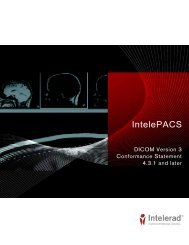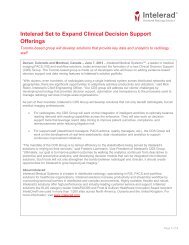HL7 Conformance - Intelerad
HL7 Conformance - Intelerad
HL7 Conformance - Intelerad
- No tags were found...
You also want an ePaper? Increase the reach of your titles
YUMPU automatically turns print PDFs into web optimized ePapers that Google loves.
Receiving Reports from IntelePACS 6About Receiving Reports from IntelePACSA report message from IntelePACS informs your system about a report for an order.This section documents the public outbound report format for reports generated by the<strong>Intelerad</strong> Results Reporting module. It does not cover formats produced by third partytranscription systems that interact with IntelePACS.Physical TriggersA transcriptionist transcribes apreliminary report into IntelePACS.A transcriptionist transcribes anaddendum to a preliminary report intoIntelePACS.A radiologist finalizes a report oraddendum in IntelePACS.An IntelePACS administrator marks areport as deleted.EffectsIf required by your workflow,IntelePACS is configured to send amessage to your system for thepreliminary report.If required by your workflow,IntelePACS is configured to send amessage to your system for thepreliminary addendum.Your system receives a message for afinal report or addendum.If required by your workflowIntelePACS is configured to send amessage to your system for the reportdeletion.Below is an example of an outbound report message:MSH|^~\&|INTELEPACS|<strong>Intelerad</strong>|RIS|BCREEK|20080124164827||ORU^R01|||2.3PID|||1234||Brown^Roger^||19700203|MORC||885|885||ZZ||||||||||||BCROBR||885|885|||||||||||||||885|1|1|||||F|||||||48^Doe^John^^^20090116174405|||52^Lee^Hugh^^^20090117083405OBX|1||||Original report.||||||FThis table lists the fields that IntelePACS uses to indicate the state of the outboundreport that it sends to your system.Event ORC-5 OBR-25 OBX-11Preliminary Report ZY P PPreliminary Addendum ZY C CFinal Report ZZ F FFinal Addendum ZZ C CDelete Report ZW D DIn a deleted report, IntelePACS appends a short phrase to the OBX-5 field that containsthe name of the user who deleted the report. This phrase also includes the date and timethat the report was deleted. For example:43