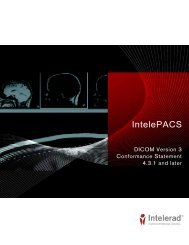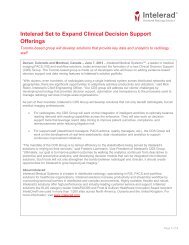HL7 Conformance - Intelerad
HL7 Conformance - Intelerad
HL7 Conformance - Intelerad
- No tags were found...
Create successful ePaper yourself
Turn your PDF publications into a flip-book with our unique Google optimized e-Paper software.
Descriptions of Fields for Report Messages• Displays it in the InteleViewer Report Viewer, the IntelePACS Browser ReportViewer, and the Reporting Worklist.• Triggers rules for RIS-driven prefetching.• Grants access to studies through auto-linking.• Automatically sends reports to referring physicians through the Report DistributionModule.FieldComponentNameDefinition/DetailsPV1-8.1 Referring Physician ID A unique ID from your system for thereferring physician. This ID must matchthe RIS ID configured in theIntelePACS user account for thisphysician.PV1-8.2 - 8.4 Referring PhysicianNameLAST^FIRST^MIDDLENote: If this field is empty, IntelePACS will use Ordering Provider (OBR-16) forthe referring physician information.Entering Organization (ORC-17)Entering Organization is a code for uniquely identifying the department or group towhich an order or report belongs. IntelePACS uses this information to restrict accessto patient information, for differentiating items in the Reporting Worklist, and for RISdrivenprefetching.Examples:• A radiology practice offers its services to several clients, with each client using aunique organization code. The PACS administrator can configure the PACS so that theusers from each client may only see the reports for their own orders.• A radiologist can sort and filter studies in the Reporting Worklist to read studies forspecific organizations.• A PACS administrator can configure the IntelePACS to prefetch studies for adepartment’s orders that meet the clinical or regulatory requirements that thisdepartment specifies.Note: This field is required when the IntelePACS is configured for site coderestrictions. Orders and reports without this field are not accessible by users.Relevant Clinical Information (OBR-13)IntelePACS appends the contents of this field to the contents of the Reason for Study(OBR-31) field. The InteleViewer Report Viewer and the patient history panel of theTo Read tab of the Reporting Worklist window present this combined text to the enduser.24