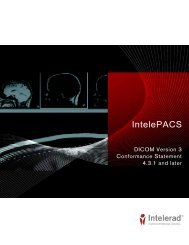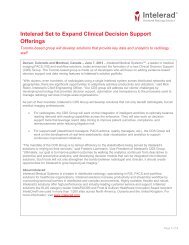HL7 Conformance - Intelerad
HL7 Conformance - Intelerad
HL7 Conformance - Intelerad
- No tags were found...
Create successful ePaper yourself
Turn your PDF publications into a flip-book with our unique Google optimized e-Paper software.
Sending Order Messages 2Seg Field Length Opt DefinitionZDS 1 64 * Study Instance UID.Cancelling a ProcedureYour system can alert IntelePACS that a procedure has been cancelled by sending acancellation message.Physical TriggerEffectAlthough there are many reasons for IntelePACS sets the order to a special status,triggering this event, the most common is “CA.” IntelePACS also removes the orderthat the patient cancels an appointment. from modality worklists and hides relatedreports from InteleViewer and IntelePACSBrowser.Note: Your system must not re-use the accession numbers of cancelled ordersfor new orders. Cancelling an order in IntelePACS is not the same as deletingan order. Cancelling only marks the status of the cancelled order with thespecial value “CA”.Below is an example of a cancellation message with all required and recommendedfields filled:MSH|^~\&|RIS|BCREEK|INTELEPACS|<strong>Intelerad</strong>|20080124164827||ORM^O01|||2.3PID|||1234||Brown^Roger^||19700203|MPV1||||||||MHIBROY^Hibroy^MORC||885|885||CAOBR||885|885|||||||||||||||885|1|1The following table lists the required (R) and optional (O) fields for cancellationmessages. Fields marked with an asterisk (*) might be required, depending on theIntelePACS workflow. For detailed information, see “Descriptions of Fields for OrderMessages” on page 14.Seg Field Length Opt DefinitionMSH 3 180 R Name of your sending application.4 180 R Name of your sending facility.5 180 R Name of receiving application (INTELEPACS).6 180 R Name of receiving facility (<strong>Intelerad</strong>).9 15 R Message type (ORM^O01).PID 3 20 R Patient ID/MRN.5 64 R Patient Name.7 26 R Patient Date of Birth (YYYYMMDD).8 1 R Patient Sex (M, F, O, or blank).13