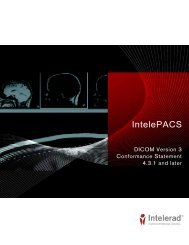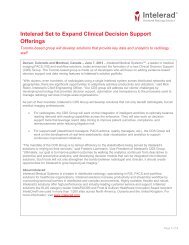HL7 Conformance - Intelerad
HL7 Conformance - Intelerad
HL7 Conformance - Intelerad
- No tags were found...
Create successful ePaper yourself
Turn your PDF publications into a flip-book with our unique Google optimized e-Paper software.
Marking a Patient as ArrivedBelow is an example of an arrival message with the required fields filled:MSH|^~\&|RIS|BCREEK|INTELEPACS|<strong>Intelerad</strong>|20080124164827||ORM^O01|||2.3PID|||1234||Brown^Roger^||19700203|MPV1||||||||MHIBROY^Hibroy^MORC||885|885||IPOBR||885|885|MRWL^NECK||200710191645|200710191700|||||||||||885|1|1||||CRThe following table lists the required (R) and optional (O) fields for patient arrivalmessages. Fields marked with an asterisk (*) are recommended depending on theIntelePACS workflow. For detailed information, see “Descriptions of Fields for OrderMessages” on page 14.Seg Field Length Opt DefinitionMSH 3 180 R Name of your sending application.4 180 R Name of your sending facility.5 180 R Name of receiving application (INTELEPACS).6 180 R Name of receiving facility (<strong>Intelerad</strong>).9 15 R Message type (ORM^O01).PID 3 20 R Patient ID/MRN.5 64 R Patient Name.7 26 R Patient Date of Birth (YYYYMMDD).8 1 R Patient Sex (M, F, O, or blank).PV1 8 60 * Referring Physician.19 20 O Visit Number. Should be suppressed in most cases.See “Avoiding Order Binding Errors” on page 30.ORC 2 16 R Placer Order Number. Can be the accessionnumber.3 16 R Filler Order Number. Can be the accessionnumber.5 2 R Order Status (IP).17 8 O Entering Organization.10