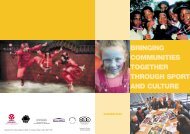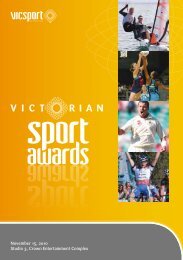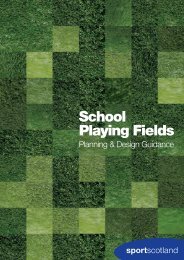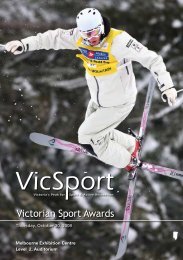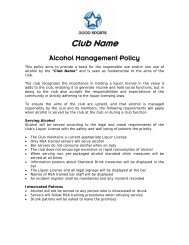Can You Risk It? - Insurance Commission of Western Australia
Can You Risk It? - Insurance Commission of Western Australia
Can You Risk It? - Insurance Commission of Western Australia
Create successful ePaper yourself
Turn your PDF publications into a flip-book with our unique Google optimized e-Paper software.
Using your Community<strong>Risk</strong>Base packageMAIN MENUPlease check the security setting in Micros<strong>of</strong>t Excel by following the procedure givenbelow to ensure optimum performance <strong>of</strong> the Community <strong>Risk</strong>Base:1. Click on “Tools” in your Toolbar2. Select “Options”3. Select “Security”4. Select “Macro Security”On completion <strong>of</strong> the above the following screen will be displayed:1. If your security is set at High, then on opening Community <strong>Risk</strong>Base Excel database your system will automaticallydisable the macros and you will be unable to use the database.2. If your security is set at Medium, then on opening Community <strong>Risk</strong>Base excel database will display a message boxas shown below: Click Enable Macros.3. If your security is set at Low, then on opening Community <strong>Risk</strong>Base Excel databasethe system opens the database automatically enabling all macros.<strong>Can</strong> <strong>You</strong> <strong>Risk</strong> <strong>It</strong>? An Introduction to <strong>Risk</strong> Management for Community Organisations 20