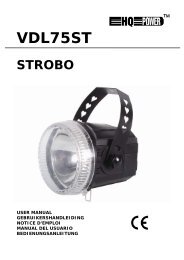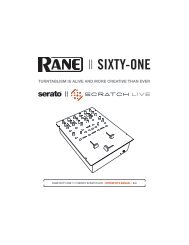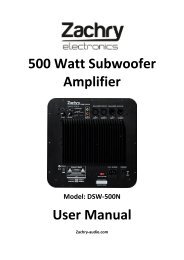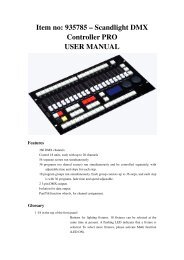Scandlight DJ LED Gepard User's Manual - Ljudia
Scandlight DJ LED Gepard User's Manual - Ljudia
Scandlight DJ LED Gepard User's Manual - Ljudia
- No tags were found...
You also want an ePaper? Increase the reach of your titles
YUMPU automatically turns print PDFs into web optimized ePapers that Google loves.
to address codevalueThe present address code of the light = ( address code of last light) +( channelquantity of the light) . <strong>LED</strong> GALAXY LIGHT with 11 Channels , so it should beunder the “16channle” control mode, the DMX address code of the first light is1, the corresponding dial code is "1" (or all of the dial code not dial),the secondshould be: 1+16=17,the corresponding dial code is "1 +5", the third light addressvalue is 1+16 * 2 = 33, the corresponding dial code is "1 +6 ", The fourth shouldbe 1 +16 * 3 = 49, the corresponding dial code is" 1 +5 +6 ", analogously.2. Auto mode setupBoth dial code 10 and 8 to ON, <strong>LED</strong> GALAXY LIGHT is in auto -running mode.However, dial code 1、 2、 3 and 4 transfer to different mode of auto running, thelist as below:DIP No. Functiondescription10+8 Auto runningmode 510+8+1 Auto runningmode 110+8+2 Auto runningmode 210+8+3 Auto runningmode 310+8+4 Auto runningmode 4Remark2. Sound control setupBoth dial code 10 and 7 to ON, <strong>LED</strong> GALAXY LIGHT is in sound control mode.However, dial code 1、2、3 and 4 transfer to different mode of sound control, thelist as below:7