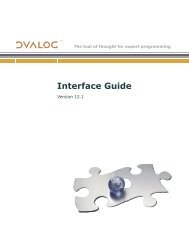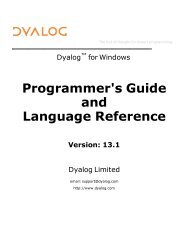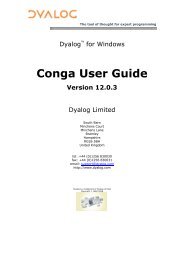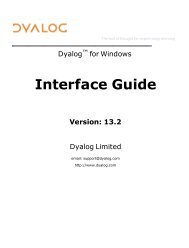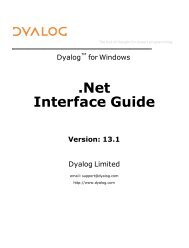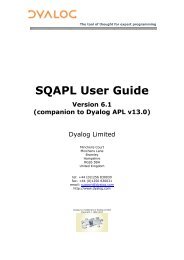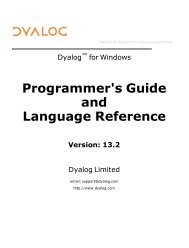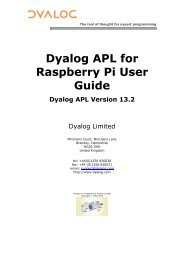SQAPL User Guide - Dyalog Limited
SQAPL User Guide - Dyalog Limited
SQAPL User Guide - Dyalog Limited
- No tags were found...
Create successful ePaper yourself
Turn your PDF publications into a flip-book with our unique Google optimized e-Paper software.
The tool of thought for expert programming<strong>SQAPL</strong> <strong>User</strong> <strong>Guide</strong>Version 6.2<strong>Dyalog</strong> <strong>Limited</strong>Minchens Court, Minchens LaneBramley, HampshireRG26 5BHUnited KingdomNational (01256) 830030tel:International +44 1256 830030fax: +44 (0)1256 830031email: support@dyalog.comhttp://www.dyalog.com<strong>Dyalog</strong> is a trademark of <strong>Dyalog</strong> <strong>Limited</strong>Copyright 1982-2013
Copyright 2013 by <strong>Dyalog</strong> <strong>Limited</strong>.All rights reserved.Version 6.2.0First Edition January 2013No part of this publication may be reproduced in any form by any means without theprior written permission of <strong>Dyalog</strong> <strong>Limited</strong>, Minchens Court, Minchens Lane, Bramley,Hampshire, RG26 5BH, United Kingdom.<strong>Dyalog</strong> <strong>Limited</strong> makes no representations or warranties with respect to the contentshereof and specifically disclaims any implied warranties of merchantability or fitness forany particular purpose. <strong>Dyalog</strong> <strong>Limited</strong> reserves the right to revise this publicationwithout notification.TRADEMARKS:IBM is a registered trademark of International Business Machines Corporation.Microsoft, MS and MS-DOS are registered trademarks of Microsoft Corporation.<strong>SQAPL</strong> is copyright of Insight Systems ApS.UNIX is a trademark of X/Open Ltd.Windows, Windows NT, Visual Basic and Excel are trademarks of Microsoft Corporation.All other trademarks and copyrights are acknowledged.
Transactions ....................................................................................................................................... 34Remote Procedure Calls ..................................................................................................................... 35C H A P T E R 6 TROUBLESHOOTING GUIDE ...................................................... 36Common Error Codes ......................................................................................................................... 36No Error Messages ......................................................................................................................... 36Exception Handling ............................................................................................................................. 38SQA.GetInfo ........................................................................................................................................ 38SQA.NativeSQL ................................................................................................................................... 39FUNCTION REFERENCE .................................................................................................. 40<strong>SQAPL</strong> Quick Reference Card .............................................................................................................. 41SQA.Apl2Scar .............................................................................................................................. 42SQA.BrowseConnect ................................................................................................................... 42SQA.Cancel ................................................................................................................................. 42SQA.Close ................................................................................................................................... 43SQA.Columns .............................................................................................................................. 43SQA.Connect ............................................................................................................................... 44SQA.CursorName ........................................................................................................................ 45SQA.Describe .............................................................................................................................. 46SQA.Do ........................................................................................................................................ 49SQA.Exec ..................................................................................................................................... 50SQA.ExecDirect ........................................................................................................................... 50SQA.Fetch ................................................................................................................................... 51SQA.GetInfo ................................................................................................................................ 52SQA.GetWarning......................................................................................................................... 52SQA.Init ....................................................................................................................................... 52SQA.NativeSQL ........................................................................................................................... 53SQA.Parse ................................................................................................................................... 53SQA.Prepare ............................................................................................................................... 54SQA.Scar2Apl .............................................................................................................................. 54SQA.Tables .................................................................................................................................. 55SQA.Tree ..................................................................................................................................... 56SQA.Transact .............................................................................................................................. 56SQA.TypeInfo .............................................................................................................................. 57SQA.X .......................................................................................................................................... 58APPENDIX A: ERRORS AND WARNINGS.................................................................... 59<strong>SQAPL</strong> Error Codes .............................................................................................................................. 60APPENDIX B: SCHEMA INFORMATION ...................................................................... 64SQA.Tables .......................................................................................................................................... 64SQA.Columns ...................................................................................................................................... 65SQA.TypeInfo ...................................................................................................................................... 68APPENDIX C: MORE ABOUT TRANSLATION ............................................................ 72Locating the Required Tables ............................................................................................................. 73
ODBC <strong>User</strong> <strong>Guide</strong> 2C H A P T E R 1IntroductionODBCSince 1992, Open Database Connectivity (ODBC) has been a standard interface foraccessing database management systems. In general, ODBC drivers will useStructured Query Language (SQL) to express queries and make updates to data. As aresult, the use of an ODBC interface requires some understanding of SQL, unless youcan make do with the functionality provided by the LoadSQL function described inthis chapter.ODBC drivers now exist for a very wide variety of databases, from simple driverswhich give limited access to "flat" DOS files, through more sophisticated localdatabase managers such as Microsoft Access, to multi-user DBMS systems such asMicrosoft SQL Server, MySQL, Oracle, or DB2 running on a variety of serveroperating systems. ODBC drivers are even available for data sources which are notdatabases at all. For example, <strong>Dyalog</strong> provides an ODBC driver which allows APLapplications to present themselves as “relational” data sources via ODBC (at the timeof going to press, this product is still only available on a “project” basis).ODBC has been the most widely used standard for database access under MicrosoftWindows since the mid-1990’s – and the ODBC interface (known as <strong>SQAPL</strong>) isbundled with <strong>Dyalog</strong> APL at no extra cost under Windows. Under Linux and otherUnix platforms, ODBC adoption has accelerated since about 2005, and it now makessense to think of ODBC as a standard on that platform. However, as will be explainedbelow, ODBC is provided in a number of slightly different ways on other platforms,and as a result <strong>SQAPL</strong> is still sold separately - and only available for selected ODBCinfrastructure components – on platforms other than Microsoft Windows.The emergence of ODBC as a standard under Linux means that ODBC is likely tocontinue to be the most widely used standard for the foreseeable future, and is aparticularly good choice for the development of portable applications.<strong>SQAPL</strong><strong>SQAPL</strong> provides an interface between APL and database drivers which conform tothe Microsoft ODBC specification. <strong>SQAPL</strong> consists of an APL workspace containinga set of interface functions which make calls to a DLL (under Windows) or SharedLibrary (under Unix), which is written in C and provides a high-performance gatewayto ODBC.To be precise, <strong>SQAPL</strong> communicates with a component known as the DriverManager, which is responsible for loading and managing database drivers. UnderMicrosoft Windows, Microsoft provides a standard Driver Manager, and a version of
ODBC <strong>User</strong> <strong>Guide</strong> 3<strong>SQAPL</strong> which is compatible with this is bundled with <strong>Dyalog</strong> APL at no additionalcost. On other platforms, a number of competing driver managers are competing formarket share, and <strong>SQAPL</strong> needs to be compiled or at least linked with each of thesedifferent managers. For this reason, <strong>SQAPL</strong> is sold separately from the APLinterpreter on all platforms other than Microsoft Windows, and a porting fee may alsoapply in less common environments. <strong>Dyalog</strong> has tested <strong>SQAPL</strong> extensively with thedriver manager and associated ODBC drivers from Progress Software, and is able tosell and support <strong>SQAPL</strong> bundled with Progress drivers on most platforms. Contactsales@dyalog.com for more information regarding <strong>SQAPL</strong> for Linux and Unix.With the exception of the SQA.BrowseConnect function, which only works underMicrosoft Windows, all functionality described in this manual should be identical onall platforms where <strong>SQAPL</strong> is available.Overview of ODBC FunctionalityUsing <strong>SQAPL</strong>, you can: Retrieve a list of available data sources, and connect to one or more of them. Query the database catalogue, to determine which tables, view and columnsexist in a data source. Prepare and then repeatedly execute SQL statements, or execute SQLstatements immediately without first preparing them. Multiple statements maybe active simultaneously. Retrieve data from a result set. Retrieve a description of the contents of aresult set. Execute SQL statements multiple times using a matrix containing a row ofdata for each execution (known as Bulk Input). Commit or roll back transactions. If connected with sufficient privileges, execute any SQL statement supportedby the database management system, including the creation of tables or views(Data Definition Language – or DDL), indexes, stored procedures, or GRANTstatements (etc). Retrieve a list of data types supported by a data source.Most ODBC drivers are able to provide all of the functionality mentioned above.However, the ability to commit or roll back transactions and other more sophisticatedfunctionality is often missing from drivers which access essentially non-SQL datasources such as CSV files.The ODBC standard also defines SQL Grammar Conformance Levels. Some simpledrivers lack all but the most basic SQL grammar, and support a very limited set ofdata types. Drivers for some systems often depart from the standard when it comes todata type names - the same data type may go under the name VARCHAR,LONGCHAR, MEMO, TEXT or NOTE depending on the driver being used.While it is usually straightforward to write portable applications to execute queries,this becomes harder if you want to update data, and can be quite tricky if you want tocreate your own databases, as the DDL dialects can differ substantially.If you use <strong>SQAPL</strong> functionality which is not supported by a driver, the result willtypically be a "Driver not capable" or "SQL syntax error" message from the driver.
ODBC <strong>User</strong> <strong>Guide</strong> 4The LOADDATA WorkspaceIf all you need to do is load some data from an ODBC data source – or populate atable with data, the functions LoadSQL and SaveSQL from the utility workspaceLOADDATA may be all that you need. The following example loads data fromMicrosofts sample Access Database called Northwind. The arguments to LoadSQLare [1] a DSN optionally followed by a password and user id if necessary, [2] a tablename, [3] optionally a list of column names to be retrieved:)LOAD LOADDATAC:\...\ws\loaddata saved Fri Mar 11 09:13:46 2011LoadSQL 'NorthWind' 'products'('ProductName' 'UnitPrice')Chai 18Chang 19Aniseed Syrup 10Chef Anton's Cajun Seasoning 22Chef Anton's Gumbo Mix 21.35…etc…Below, we build an APL matrix and then use the SaveSQL function to create andpopulate a table to contain it:data←⍪'Jill' 'Jack' 'Betty' 'Bobby'data,←'1995-10-15' '1996-03-31' '1992-01-17' '1994-10-31'data,←167 175 172 180dataJill 1995-10-15 167Jack 1996-03-31 175Betty 1992-01-17 172Bobby 1994-10-31 1800 4 4stmt←'create table sqatest'stmt,←'(name char(10),dob date,height integer)'DSN←'MySQL' 'secret' 'mkrom' ⍝ DSN, password, useridSaveSQL data DSN 'sqatest' stmtLoadSQL DSN 'sqatest' ⍝ Check that it workedJill 1995-10-15 167Jack 1996-03-31 175Betty 1992-01-17 172Bobby 1994-10-31 180For more information, see the comments in the two functions. The two utilityfunctions demonstrated above are built on top of <strong>SQAPL</strong> and provide an easy way tomove data between an ODBC data source and an APL workspace. The rest of thisdocument describes how to use the <strong>SQAPL</strong> functions that the utilities above werebuilt on top of. The sqatest table created above will be used in many of theexamples.Integrating <strong>SQAPL</strong> with Your Application<strong>SQAPL</strong> is a workspace containing APL code, which you need to )COPY into yourapplication (and may need to re-copy each time there is a new version of <strong>SQAPL</strong>).Having its origins in the 2 nd millennium, <strong>SQAPL</strong> was originally designed as a “flat”workspace, which functions with names like SQAInit and SQAConnect. Version5.0, released in 2005, placed the interface functions in a namespace called SQA.<strong>Dyalog</strong> recommends that you only )COPY this namespace into your application, anduse the functions with names like SQA.Init and SQA.Connect, that can be foundwithin it. A set of functions with the old names are still provided in order to support
ODBC <strong>User</strong> <strong>Guide</strong> 5old application code, but they are simply cover-functions which call SQA.Init,SQA.Connect, and so forth. This documentation will use direct calls to thefunctions contained in the SQA namespace.
ODBC <strong>User</strong> <strong>Guide</strong> 6C H A P T E R 2Getting StartedInitialisationBefore you can use <strong>SQAPL</strong>, you must call the function SQA.Init. This functionloads and initialises the appropriate <strong>SQAPL</strong> library.SQA.Init ''0 <strong>SQAPL</strong> loaded from: C:\Program Files\<strong>Dyalog</strong>\<strong>Dyalog</strong> APL13.0 Unicode\bin\cndya61UniNote that the first element of the result of SQA.Init is a return code – as is the casefor all <strong>SQAPL</strong> functions. If the operation was completely successful the return codeis zero, and in the event of a non-fatal error (warning), the return code is negative.The second element provides information about the version that was loaded.Connecting to a ServiceTo establish a conversation with a driver, you must first create a connection object.The function SQA.Connect takes a right argument which must contain an objectname and a data source name (DSN), and optionally a password and a user id if thedata source requires them. It is possible to have several connections open at the sametime, and the object name is used to identify the connection in subsequent calls to<strong>SQAPL</strong>.The following example creates a connection object named C1 that is connected to thedata source name MySQL using the password secret and the user id mkrom (thepassword is provided first in case you connect to a data source which has a defaultuser ID). The DSN (MySQL), is the name of an ODBC data source which has beendefined using Windows Control Panel => Administrative Tools => Data Sources(ODBC) 1 .0SQA.Connect 'C1' 'MySQL' 'secret' 'mkrom'The return code of 0 indicates that the connection was successful. You can createseveral connection objects, and access more than one data source at the same time.For example:0ro←'ReadOnly' 1SQA.Connect 'C2' 'PROD DB2' 'secret' 'bhc' roWhen experimenting with live or production data, you can prevent yourself fromaccidentally damaging the data by using the ReadOnly option. This is also useful inapplications where you give users the ability to enter SQL statements in a reportgenerator, as it allows you to ensure that users will not be able to accidentally (or1 It is possible to connect to databases for which there is no pre-defined data source – see thedescription of the SQA.Connect function, in particular the DriverOptions parameter.Also see the warning on the next page regarding 32- vs 64-bit ODBC drivers under Windows.
ODBC <strong>User</strong> <strong>Guide</strong> 7intentionally) modify the database. SQA.Connect takes a large number of optionalparameters which are described in the Function Reference section.0SQA.BrowseConnect 'C3'The last example above uses the function SQA.BrowseConnect, which instructsthe driver manager to produce a dialog box which allows the user to select the datasource and provide connection parameters interactively (this functionality is onlyavailable under Microsoft Windows).You can also use the SQA.DSN function to get a list of available data source names:SQA.DSN ''0 CRMIS SQL ServerdBASE FilesMicrosoft Access dBASE DriverExcel FilesMicrosoft Excel DriverMS Access Database Microsoft Access DriverNorthwindMicrosoft Access Driver (*.mdb)APLSRV DataDirect OpenAccess SDK 6.0MySQLMySQL ODBC 5.1 DriverWarning: If you have a mixture of 32- and 64- bit data sources under 64-bitWindows, note that Windows Control Panel => Administrative Tools => DataSources (ODBC) only administers 64-bit drivers, despite being a short cut to a filecalled %windir%\system32\odbcad32.exe. The 32-bit administrator isavailable on a 64-bit system, but it is in the folder %windir%\sysWOW64.SQA.DSN cannot be relied upon to return the complete list of 32- and 64-bit driversin a mixed environment, although you should be able to connect to them all.Return CodesErrors: In the event that a function should fail, the first element of the result will be apositive number identifying the source of the error message. This number will eitherbe 1 for errors originating in <strong>SQAPL</strong> or 4 for errors issued by an ODBC component 2 .The second element will be one or more condition codes. The third element willcontain a textual error message, and the fourth element provides a row index which isonly relevant when multiple rows of input were involved (see SQA.X). See theTroubleshooting section and the appendix Errors and Warnings for further help oninterpreting error return codes.Warnings: If an <strong>SQAPL</strong> function receives a warning during execution, the result willhave the normal form, but the return code will be minus one (¯1). You can retrievethe warning message using the function SQA.GetWarning. For example,connecting to Microsoft SQL Server nearly always produces one or two warningmessages:SQA.Connect 'C1' 'CRMIS'¯1t←SQA.GetWarning 'C1'1⊃t ⍝ Return code for GetWarning itself0⍴2⊃t ⍝ How many warnings?22 1⊃t ⍝ First warning4 01000 5701 [Microsoft][ODBC SQL Server Driver][SQLServer]Changed database context to 'CRM'. 02 Return codes 2, 3 and 5 were returned by a product called SequeLink which predates ODBC.
ODBC <strong>User</strong> <strong>Guide</strong> 8(⍳4),⍪⍕¨2 2⊃t ⍝ Second warning (formatted)1 42 01000 57033 [Microsoft][ODBC SQL Server Driver][SQL Server]Changed language setting to us_english.4 0Taking a closer look at the second element of the result of SQA.GetWarning, wecan see that it is a 2-element vector (one for each warning) of 4-element vectors(return code structures). Looking at the 2 nd warning, we see that [1] the source of theerror message is 4, meaning that an ODBC component issued the error, [2] the returncode was 01000 5703 (try searching the internet for “SQL Server 01000 5703” formore information), [3] the textual error message which also clearly identifies thesource, and finally [4] a row index of 0.<strong>SQAPL</strong> “Objects”Note that <strong>SQAPL</strong> predates the introduction of real objects in <strong>Dyalog</strong> APL by about adecade; the “objects” described in this document are all external to the APLworkspace, and referred to by names held in character vectors.<strong>SQAPL</strong> is built around four classes of objects. The function SQA.Init creates aroot object, which is named '.' or '#' (you can use either name). SQA.Connectcreates connection objects as children of the root. Later, we will see how the functionSQA.Prepare creates cursor objects as children of a connection. A cursor objectcontains an SQL statement and status information for a query.Each segment of the name of an <strong>SQAPL</strong> object must begin with a letter of theEnglish alphabet. The rest of the segment name must be alphanumeric. The namesare case sensitive.Disconnecting from a ServiceThe function SQA.Close can be used to close any <strong>SQAPL</strong> object. When applied toa connection object, all children of the connection (its cursors) are closed, and you aredisconnected from the driver. All files, network conversations and host logonsassociated with the connection are also closed.00SQA.Close 'C1'SQA.Close '.'If you close the root object using an argument of '.' or '#', you will disconnect allexisting services, and unload the database drivers.Data DictionaryThe functions SQA.Tables and SQA.Columns can be used to query the databasecatalogue. The first element of the result is the usual return code; the second containsinformation about tables or columns. The following examples all assume that wehave a database which contains only the sqatest table that was created at the endof the section on the LOADDATA workspace in Chapter 1.2⊃SQA.Tables 'C1'TABLE_CAT TABLE_SCHEM TABLE_NAME TABLE_TYPE REMARKSmkrom sqatest TABLE
ODBC <strong>User</strong> <strong>Guide</strong> 10for the block size for each query, you must use the low-level functions described laterin this chapter.To fetch one block at a time, give SQA.Do a left argument of 0 (as in the aboveexample). Fetch subsequent blocks by calling SQA.Do again with no left argument,and a right argument containing the name of the cursor:0SQA.Connect 'C1' 'MySQL' 'secret' 'mkrom' ('MaxRows' 3)0 SQA.Do 'C1' 'select * from sqatest'0 C1.s1 Jill 1995-10-15 167 5Jack 1996-03-31 175Betty 1992-01-17 172SQA.Do 'C1.s1'0 C1.s1 Bobby 1994-10-31 180 6SQA.Do 'C1.s1'1 10043 APL No data available 0Important: The database cursor remains open until you have fetched all the recordsin the result set. If you are connected to a multi-user server, there may be importantresources allocated to or locked by the cursor, which will not be released until youhave fetched all the data. Be particularly careful when experimenting interactively, asyou may lock other users out of one or more tables.Not all databases are equally temperamental about this - some will allow you to haveSELECT cursors open without locking others out completely, but as a general ruleyou should close cursors as soon as you no longer need them. If you decide that youdo not want to fetch the rest of the data, or if you have been using SQA.Do with a leftargument of 0, you should always call SQA.Close to close the cursor:0SQA.Close 'C1.s1'Bind VariablesSo far, all values used in our SQL have been provided as constants embedded in theSQL expression, which character strings surrounded by doubled quotes. Inapplication code, it is often convenient to use SQL statements containing parameters,which are provided separately from the statement itself. There are at least two reasonsfor this: In the next chapter, we will look at using functions which allow us toprepare a statement and then execute it more than once – which gives more controland better performance. Even if you are using SQA.Do and are only able to execute astatement once, the use of parameters allows you to provide APL values directly,rather than formatting them for use as constants in the SQL statement, doublingquotes, etc.The ODBC terminology for parameters which are “bound” at execution time is bindvariables.Bind Variable NotationWhen using SQA.Do bind variable declarations are made “in-line” in the SQLstatements, between colons. For example:SQA.Do 'C1' 'select * from sqatest wherename like :n :h
ODBC <strong>User</strong> <strong>Guide</strong> 12Time 92 T Char (C8)Timestamp 93 S Char (C18-26)Select (or Output) variables are declared in the same way as bind variables, exceptthat the inline form begins with a >, and column [;1] contains a 0 in the matrixform. For example, we can ask to have the dates converted to day numbers since1900-01-01 using the APL type J (see the table on the next page) as follows:stmt←'select :name>C10:,:dob>J:,:height>I: from sqatest'SQA.Do 'C1' stmt0 C1.s1 Jill 34985 167 6Jack 35153 175Betty 33618 172Bobby 34636 180Note that it is not necessary to declare output types; <strong>SQAPL</strong> will always select a typewhich can receive the data, but in many cases it will use character vectors as thedefault, as it would for dates and times. Careful selection of a good output type cansimplify your code (and generally make it run faster, too).Also note that, while the position of a bind variable must correspond exactly to its usein the SQL statement, several output variables can declared in a single declaration,separated by commas. We could have written either of:stmt←'select :*>C10,J,I: from sqatest'stmt←'select * from sqatest :>C10,J,I:'Any text to between the leading : and the > will be passed through to the database.The latter form will often be used in this document. Using names in selectdeclarations makes the output of SQA.Describe easier to read. It also makes itpossible to declare the type of an individual columns, for example:stmt←'select name,:dob>J:,height from sqatest'There is no reason to declare the type of name and height, as the defaults are fine.If you have both input and output declarations for the same column in a statement,you need to use the real name of the column for output declarations, and should useno name or a modified name for the bind variables, where the name generally has nosignificance.APL Types<strong>SQAPL</strong> version 6.1 recognizes 13 different APL variable “types”. First, there are thefour types that APL and ODBC have in common, that are sufficient to represent allODBC types in APL, and are mentioned in the ODBC type table on the previouspage: Integers (I), Floating-point numbers (F), Character vectors (C – translated toVarChar in a “Classic” interpreter or WVarChar when using Unicode) – and a“Binary” type (X) to map single-byte character data (Classic or Unicode) to a bytestream without translation.Three types have been added to allow the representation of APL types that ODBCdoes not support: Complex numbers (O), 128-bit decimal numbers (G) and thegeneral Array type (Z), which can be used to serialize any APL array to a characterrepresentation that can be stored in a Char or Binary columns.Finally, no less than six types have been added to provide different mappings fromDates and Timestamps to different APL representations (D, T, S, Y, H and J).In the same way that <strong>SQAPL</strong> has a default APL type that it maps ODBC types to onoutput, there is a default ODBC type that is used for each APL type on input – unless
ODBC <strong>User</strong> <strong>Guide</strong> 13a different type is explicitly selected. The following table lists all the APL types, theletters to use when declaring types in-line and the numbers to use in the matrix form,and the default ODBC type that will be used to store the value unless you specify atype to use.APLType Name #DefaultODBC TypeChar 1 C VarChar (V) orWVarChar (W)DescriptionInteger 2 I Integer (I) Integer valueWVarChar for Unicode, Classictranslates to ANSI VarCharFloat 3 F Double (E) Floating point valueBinary 4 X Binary (X) Stream of bytes (untranslatedcharacters)Complex 5 O VarChar (V) Complex numberArray 6 Z LongVarChar (L) Serialized APL Array (SCAR)Date 7 D Date (D) 3-vector: yyyy mm ddTime 8 T Time (T) 3-vector: hh mm ssStamp 9 S Timestamp (S) 7-vector in ⎕TS format:yyyy mm dd hh mm ss fff(fff is 0-999 msec)DateInt 10 Y Date (D) 8-digit integer: yyyymmddTimeInt 11 H Time (T) 6-digit integer: hhmmssStampFloat 12 J TimeStamp (S) Floating point value: Days since 1900 11, with time in the fractional partDecf 13 G VarChar (V) 128-bit decimal valueExplicit Type ConversionsIn the early days of ODBC, drivers were often very bad at doing type conversions. Ifyou had an input column of type Bit and provided an Integer value, early driverswould complain. For this reason, <strong>SQAPL</strong> has the ability to perform explicit type castsfor many types. A type declaration of :
ODBC <strong>User</strong> <strong>Guide</strong> 14However, it is still possible that you will encounter a situation where explicitconversions are necessary. Apart from lazy drivers, they are necessary for theinsertion of large character vectors – see the section titled Very Wide Char Columns.Data Types Supported by a DSNThe function SQA.TypeInfo returns a table which lists the data types supported bya particular driver - assuming the driver supports the SQLTypeInfo ODBC APIfunction. These days, most drivers can provide the information, and most driverssupport a fairly complete set of types. However, drivers for file systems which are notreal relational databases often support a restricted set. For example, if you connect toa driver for Microsoft Excel files, you might only have a handful of types. Note thatthe result has been transposed below – the 2 nd element of the result ofSQA.TypeInfo is a matrix with 19 columns:⍉2⊃SQA.TypeInfo'C2'TYPE_NAMELOGICAL CURRENCY NUMBER VARCHAR DATETIMEDATA_TYPE ¯7 2 8 12 93COLUMN_SIZE 1 19 53 255 19LITERAL_PREFIX ' #LITERAL_SUFFIX ' #CREATE_PARAMSNULLABLE 0 1 1 1 1CASE_SENSITIVE 0 0 0 1 0SEARCHABLE 2 2 2 3 2UNSIGNED_ATTRIBUTE 0 0 0 0 0FIXED_PREC_SCALE 0 1 0 0 0AUTO_UNIQUE_VALUE 0 0 0 0 0LOCAL_TYPE_NAMEMINIMUM_SCALE 0 4 0 0 0MAXIMUM_SCALE 0 4 0 0 0SQL_DATA_TYPE ¯7 2 8 12 9SQL_DATETIME_SUB 0 0 0 0 3NUM_PREC_RADIX 0 10 2 0 0INTERVAL_PRECISION 0 0 0 0 0From the above, we can see the names that the driver uses for (TYPE_NAME) the fivedata types that it supports, the corresponding ODBC data type number(DATA_TYPE) for each of the types, the number of bytes consumed by an elementof the type, and a number of other items of information about the type. For a detailedexplanation, see the appendix titled Schema Information.
ODBC <strong>User</strong> <strong>Guide</strong> 15C H A P T E R 3Using Data TypesThis chapter provides discussions and examples of the ODBC and APL types that aresupported by <strong>SQAPL</strong>.Simple Numeric TypesODBC supports 3 flavours of integer and 3 flavours of floating-point, which can bemapped to APL integers and floats without problems (the range of the APL types isgreater than the ODBC types):ODBCType NameTypeNumberCodeLetterDefaultAPL TypeTinyInt -6 K Integer (I)Integer 4 I Integer (I)SmallInt 5 H Integer (I)Float 6 F Float (F)Real 7 R Float (F)Double 8 E Float (F)TinyInt has a range of 0-255, SmallInt is equivalent to the APL type 163 (from¯32,768 to 32,767) and Integer is equivalent to APL type 323. Obviously, you won’tbe able to store numbers bigger than 255 in a TinyInt (etc), but apart from that theAPL type I will work without problems.Float and Double are synonyms, which both map exactly APL type 645. Real is asingle-precision float, with ~7 digits of precision and an exponent range of +/-38.You will lose precision saving APL floats to a Real column, but otherwise the APLtype F should work fine.High Precision NumbersODBC has three types which have the potential to overflow the precision of the APLInteger and Float types:ODBCType NameTypeNumberCodeLetterDefaultAPL TypeBigInt -5 G Integer (C)Numeric 2 N Float (F)Decimal 3 M Float (F)BigInt is a 64-bit integer type, which is formatted and mapped to Char. Numeric andDecimal are synonyms for a fixed precision type with 38 decimal digits and a rangeof -1E38+1 to +1E38-1 are mapped to APL Floats – with the potential to losesignificant precision. From version 13.0, it is probably better to map all types to thenew 128-bit decimal floating-point type (G), but the default mappings have beenretained in order to maintain backwards compatibility. The following examples showhow to use G with these types:
ODBC <strong>User</strong> <strong>Guide</strong> 16SQA.Do 'C1' 'create table testbignums(col1 bigint, col2 numeric(19,2))'SQA.Do 'C1' 'insert into testbignums values(123456789012345678,12345678901234567.89)'⎕pp←10 ⋄ ⎕fr←645expr←'select * from testbignums'3 1⊃SQA.Do 'C1' expr123456789012345678 1.23456789E16⎕dr¨3 1⊃SQA.Do 'C1' expr80 645⎕pp ⎕fr←30 12873 1⊃SQA.Do 'C1' (expr,':>G,G:')123456789012345678 12345678901234567.890.001+3 1⊃SQA.Do 'C1' (expr,':>G,G:')123456789012345678.001 12345678901234567.891Note that the maximum precision of these types is 38, and 128-bit decimal numbershave 34 digits of precision, so there is still a risk that precision will be lost.Complex NumbersFrom version 13.0, APL also supports complex numbers, and an APL type Osupports this type. However, since there is no corresponding ODBC type, data mustbe stored in a Char or Binary column. The following example shows the use of bothtypes in a single table:c←*0J1 ⍝ A complex numberSQA.Do 'C1' 'create table testcomplex(c1 char(47), c2 Binary(16))'47 characters are required to format a complex number. Only 16 bytes are required tostore the untranslated internal form of a complex number. In the following statement,the first column is inserted using the default Char form, the second is explicitly castto Binary (X):SQA.Do 'C1' 'insert into testcomplexvalues (:
ODBC <strong>User</strong> <strong>Guide</strong> 17ODBCType NameTypeNumberCodeLetterDefaultAPL TypeChar 1 C Char (C)VarChar 12 V Char (C)LongVarChar -1 L Char (C)WChar -8 U Char (C)WVarChar -9 W Char (C)WLongVarChar -10 Q Char (C)In all cases, the default APL type is Char, denoted by the letter C. In a Classicinterpreter, <strong>SQAPL</strong> will translate character data between ⎕AV and the ANSI characterset, which means that the “wide” types are not really usable, and you will need to usea Binary column to store anything other ANSI data (or better: upgrade to Unicode!).When using the Unicode edition of <strong>Dyalog</strong> APL, all character types should “justwork”. For example (return codes not displayed if 0):SQA.Connect 'C2' 'MSSQLSRV'SQA.Do 'C2' 'create table testuni(name char(10),body ntext)'i←'insert into testuni values (:n
ODBC <strong>User</strong> <strong>Guide</strong> 18⎕←fromUTF8 ⎕←⎕UCS ⎕←toUTF8 '{+/⍵÷⍴⍵}'{+/╵÷╴╵}123 43 47 226 141 181 195 183 226 141 180 226 141 181 125{+/⍵÷⍴⍵}Using these utility functions, we can repeat the Unicode experiment using “ordinary”character columns and MySQL:SQA.Do 'C1' 'create table testuni(name char(10),body varchar(100))'0 C1.s1i←'insert into testuni values (:n
ODBC <strong>User</strong> <strong>Guide</strong> 19Dates and TimestampsODBC provides three types for storing dates and times:ODBCType NameTypeNumberCodeLetterDefaultAPL TypeDate 91 D Char (C10)Time 92 T Char (C8)Timestamp 93 S Char (C19)By default, <strong>SQAPL</strong> will map all three types to character strings on selection.However, no less than six APL types are provided in order to provide flexiblemapping for dates and times to APL arrays:APLType Name #DefaultODBC TypeDescriptionDate 7 D Date (D) 3-vector: yyyy mm ddTime 8 T Time (T) 3-vector: hh mm ssStamp 9 S Timestamp (S) 7-vector in ⎕TS format:yyyy mm dd hh mm ss fff(fff is 0-999 msec)DateInt 10 Y Date (D) 8-digit integer: yyyymmddTimeInt 11 H Time (T) 6-digit integer: hhmmssStampFloat 12 J TimeStamp (S) Floating point value: Days since 1900 11, with time in the fractional partThe following example creates a table and populates it with one date, one time andone timestamp value (as usual, 0 return codes are not displayed). First, we inspect the“typeinfo” to see what MySQL calls these types:t←2⊃SQA.TypeInfo 'C1'3↑[2](t[;2]∊91 92 93 'DATA_TYPE')⌿tTYPE_NAME DATA_TYPE COLUMN_SIZEdate 91 10time 92 8datetime 93 21timestamp 93 14The above reveals that there are two timestamp formats to choose between, withvarying precision. 14 digits is only enough to store whole seconds(yyyymmddhhmmss), 21 gives 6 additional digits. We’ll go for the type called“datetime”, as we do want to store milliseconds:SQA.Do 'C1' 'create table testts(d date, t time, s datetime)'⎕←now←⎕ts2011 3 26 22 45 40 282sql←'insert into testts values(:
ODBC <strong>User</strong> <strong>Guide</strong> 203 1⊃SQA.Do 'C1' 'select * from testts :>D,T,S:'2011 3 26 22 45 40 2011 3 26 22 45 40 0Well… almost! The observant reader will notice that we have lost our 282milliseconds. There are a couple of reasons for this - for one thing, the default “scale”for the S type is 0, meaning no decimals. This default has been chosen because somedatabases will give an error if fractional timestamps are provided. To inputmilliseconds, you need to specify a scale of 3, using a declaration like :
ODBC <strong>User</strong> <strong>Guide</strong> 21stmt←'insert into testdt values(:
ODBC <strong>User</strong> <strong>Guide</strong> 22C H A P T E R 4Prepare, Exec, FetchLow Level InterfaceSo far, all our examples have used the “high level” interface to ODBC, SQA.Do – orthe even higher level tools found in the loaddata workspace. The SQA.Dofunction performs a number of steps that are required by the ODBC interface: It willprepare and then execute the statement, fetch the results (possibly several times), andfinally close the database cursor. It is very convenient for ad-hoc queries orprototyping, but gives you little control over the use of database or workspaceresources. SQA.Do only returns the result of the last call to SQA.Fetch; ifwarnings were issued by earlier calls, they will not be reported. If the last fetch didreturn a warning, the cursor will often have been closed, so you will not be able toretrieve the warnings using SQA.GetWarning.If you are writing an application which performs updates, needs to detect warnings,or needs control over the use of database cursors, it is probably worth learning to usethe some of the following Low Level functions:SQA.PrepareSQA.DescribeSQA.ExecSQA.XSQA.ExecDirectSQA.FetchSQA.CloseSQA.TransactSQA.CancelCreates a new cursor object, and prepares an SQL statementfor executionDescribes the input and output for a prepared statementBinds values (if any) to a statement and executes itExecutes a statement multiple times using a matrix of inputdataPrepares and executes a statement in a single callFetches one or more blocks of dataCloses a cursor objectCommits or rolls back the current transactionDiscards the current cursor context without destroying thecursorThe most common sequence of low level functions is the set that SQA.Do is usingunder the covers: Prepare, Exec, Fetch, Close. For example:SQA.Prepare 'C1.S1' 'select * from sqatestwhere name like ''J%'''0SQA.Exec 'C1.S1'0 20 SQA.Fetch'C1.S1'0 Jill 1995-10-15 167 6Jack 1996-03-31 175SQA.Close 'C1.S1'0
ODBC <strong>User</strong> <strong>Guide</strong> 23We will start by examining each of these functions in a bit more detail.SQA.PrepareThe right argument of SQA.Prepare must contain a cursor object name followedby an SQL statement. The first segment of the cursor name must be the name of anexisting connection. The right argument may contain additional elements in order toset options such as the maximum block size for each subsequent call to SQA.Fetch.For example:0SQA.Prepare 'C1.S1' 'select * from sqatest wherename like : :>I:' ('MaxRows' 5)The example above prepares a statement named S1 attached to the connection C1and reserves buffer space for five records per fetch. The return code 0 indicates thatthe statement was successfully prepared.A utility function SQA.CursorName can be used to generate a free cursor name, sothat an application can avoid hard-coding these names:SQA.CursorName 'C1'0 C1.s1Variable Declarations, RevisitedIf you use SQA.Prepare or SQA.ExecDirect (as we shall see in a moment),you can elect to use standard ODBC SQL syntax, in which each bind variable isdenoted by a question mark, and provide type declarations in a separate 8-columnnumeric matrix:To represent the two input variables of type C10 and I (as in the first example in theprevious section), we need:⎕←BIND←2 8⍴(8↑1 1 1 0 10),8↑1 2 21 1 1 0 10 0 0 01 2 2 0 0 0 0 0| | | | | | | || | | | | | | [;8] Type Variant (see Handling Dates)| | | | | | [;7] Partial Flag (see Partial Binding)| | | | | [;6] Scale (number of digits following decimal point)| | | | [;5] Precision (number of chars or digits)| | | [;4] ODBC Type Number to use (0 means use default)| | [;3] APL Type Number (1=C and 2=I, see table on next page)| [;2] Index into list of Bind or Select variables[;1] Direction (1=Bind or Input, 0=Select or Output)SQA.Prepare 'C1.S1' 'select * from sqatestwhere name like ? or height > ?' BIND0SQA.Exec 'C1.S1' 'B%' 1700 3SQA.Fetch 'C1.S1'0 Jack 1996-03-31 175 6Betty 1992-01-17 172Bobby 1994-10-31 180SQA.Close 'C1.S1'0A slight variant of the example used to demonstrate the use of variants of the J typefor representing dates, which also uses a bind variable of type J:
ODBC <strong>User</strong> <strong>Guide</strong> 243 1⊃SQA.Do 'C1' 'select ch1,dt1,dt1,dt1,dt1,dt1from testdt :>C10,S,J,J#0,J#1,J#2:where dt1= :
ODBC <strong>User</strong> <strong>Guide</strong> 25Use of SQA.X requires the use of the Bulk when preparing the statement. Thisoption specifies the largest number of rows or sets of bind variables you intend toprovide, so that <strong>SQAPL</strong> knows how much buffer space to set aside. In the followingexample, we will prepare a statement once and then use it with both SQA.X andSQA.Exec:. In both cases, the argument is the name of the prepared statement, andbind variable values. For SQA.Exec, the values follow on after the name as districtarguments, in the case of SQA.X a single matrix provides data for all:First, we extract all records from our existing table, delete them from the table, andimmediately re-insert them using a single call to SQA.X:⎕←data←3 1⊃SQA.Do 'C1' 'select * from sqatest:>C10,J,I:'Jill 34985 167Jack 35153 175Betty 33618 172Bobby 34636 180SQA.Do 'C1' 'delete from sqatest'SQA.Prepare 'C1.I1' 'insert into sqatestvalues (:n
ODBC <strong>User</strong> <strong>Guide</strong> 26In fact, a special SQL keyword is used to find null values:3 1⊃SQA.Do'C1' 'select * from sqatestwhere height is null'Fiona 1996-02-07 0Harry 1996-06-20 0Note that null indicators are not retrieved by default, so the output of a query can bedeceptive: Null indicators can be retrieved using SQA.Fetch. Strictly speaking, thevalue returned for elements which are null is undefined, but in practice it is usually 0for numeric columns and '' for characters.Unfortunately, although the SQL standard is quite explicit about the treatment ofnulls, few databases follow the standard exactly. A few databases do allow you tofind nulls by binding a null value to a search parameter, although this violates thestandard. Other interesting questions include: How many groups should you get ifyou do a GROUP BY on a column with multiple null values? Can you JOIN tableson nulls in your database? Writing portable applications which use nulls requiresmuch testing.Errors During Statement ExecutionIf the execution of a statement fails when using SQA.Exec, the error will either bereturned as the result of the function, but it may also be returned as a warning:SQA.Do 'C1' 'create unique index unameon sqatest(name)'SQA.Exec 'C1.I1' 'Fred' 35000 185¯1 0SQA.GetWarning 'C1.I1'0 4 23000 1062 [MySQL][ODBC 5.1 Driver][mysqld-5.1.41-3ubuntu12.10]Duplicate entry 'Fred' for key'uname' 0If we use SQA.X, more than one error may be produced, and the 2 nd element of theresult of SQA.GetWarning may contain more than one error:dataHarry 35234 0Hermione 34987 168SQA.X 'C1.I1' data¯1 0 2⍴t←2⊃SQA.GetWarning 'C1.I1'11 2 3 4,⍪⍕¨1⊃t1 42 23000 10623 [MySQL][ODBC 5.1 Driver][mysqld-5.1.41-3ubuntu12.10]Duplicate entry 'Hermione' for key 'uname'4 0Unfortunately, drivers handle errors in different ways when using SQA.X. The resultof SQA.X indicated that 2 records were processed, but only one message wasreturned. The 4 th element, which is supposed to be the index of the input row thatcaused the error, is 0. Other database drivers would have returned two errors.It is possible to get more reliable behaviour by instructing <strong>SQAPL</strong> not to use theability of the driver to loop ('Loop' 0), and stop on the first error and report it asan error rather than a warning using ('StopOnError' 1), but this maysignificantly reduce performance:
ODBC <strong>User</strong> <strong>Guide</strong> 27SQA.Prepare 'C1.I1''insert into sqatest values (:
ODBC <strong>User</strong> <strong>Guide</strong> 28SQA.ExecDirectYou can prepare and execute a statement in a single call using this “new” function(introduced ca. 2005):SQA.Do 'C1' 'create table tenkrows(col1 char(10),col2 integer)'⍴data←(↓'ZI10' ⎕FMT ⍪⍳10000),⍪⍳1000010000 2stmt←'insert into tenkrows values(:c1
ODBC <strong>User</strong> <strong>Guide</strong> 29The ColumnWise option can be used to request that each column be returned as aseparate simple array:]disp 2⊃0 SQA.Fetch 'C1.S1' ('ColumnWise' 1)┌→─────────┬─────────────────┬─────────┐│Harry │ │ ││Hermione │35234 34987 35555│0 168 175││Polly ↓ │ │└─────────→┴~───────────────→┴~───────→┘Each element of the result is now a simple array, including character columns.Depending on your data, you may observe significant speedups.If the application needs character data to be returned as a vector of character vectors,the number of bytes used to store the each element can be combined with nullindications, using ('Nulls' 3):]disp ⍪0 SQA.Fetch 'C1.S1'('ColumnWise' 1)('Nulls' 3)┌→───────────────────────────────────────┐↓ 0 │├~───────────────────────────────────────┤│┌→─────────┬─────────────────┬─────────┐│││Bobby │ │ ││││Fred │34636 35000 35100│180 185 0││││Fiona ↓ │ │││└─────────→┴~───────────────→┴~───────→┘│├───────────────────────────────────────→┤│ ┌→──────┬────────┬──────┐ ││ │10 8 10│16 16 16│4 4 ¯1│ ││ └~─────→┴~──────→┴~────→┘ │├───────────────────────────────────────→┤│ 5 │└~───────────────────────────────────────┘In this case, the null flags are ¯1 for null values, and otherwise the number of bytesused.Note: SQA.Connect also supports the Columnwise option, allowing you to set adefault for the connection. For example:SQA.Connect 'C1' 'MySQL' 'secret' 'userid'('MaxRows' 1000)('Columnwise' 1)If the option is set on the connection, it will also affect the shape of the data returnedby SQA.Do.SQA.CancelThe function SQA.Cancel is used to release all resources used by a cursor withoutclosing it. For example, you could use this function on a cursor to release it beforeyou have fetched all records.0SQA.Cancel 'C1.S1'Unfortunately, this function does not have the same effect with all drivers. Somedrivers will not allow you to re-execute a cancelled statement. <strong>SQAPL</strong> will solvesome of these problems, for example by re-preparing the statement if the driverreturns ODBC Sequence Error on execution of a cancelled statement. The onlycompletely portable strategy is to close the cursor, and re-prepare the statementyourself if you need it again.
ODBC <strong>User</strong> <strong>Guide</strong> 30SQA.CloseIt is a good idea to close objects that you no longer need, so that they do not keepfiles open, tables locked, or reserve other server resources:SQA.Close 'C1.S1' ⍝ Close a cursorSQA.Close 'C1' ⍝ Connection and all related cursorsSQA.Close '.' ⍝ All connections and reloads Library
ODBC <strong>User</strong> <strong>Guide</strong> 31C H A P T E R 5Advanced FeaturesLarge Objects and Partial Binding<strong>SQAPL</strong> itself imposes no limitations on record or data element size. The only limitsresult from workspace size and other memory limitations, plus limitations in thedrivers or databases themselves. These limitations are probably fading as everyonemoves towards 64-bit operating systems, but there are still situations where it isimpractical or undesirable to pass all data in a single function call. ODBC supportsvery large data elements in inputs (bind variables) and results using a protocol knownas "Partial Binding".To support partial binding, <strong>SQAPL</strong> provides two functions called SQA.GetDataand SQA.PutData, and a special modifier in bind variable declarations.SQA.PutDataAssume that we have created a table as follows (this example was done usingMicrosoft Access):SQA.Do 'C1' 'create table persons(id counter, ename text(50), fname text(50),birth datetime,comment longtext, extra longtext)'The last two fields have the ODBC type LongVarChar, which can hold up to 64k oftext in each element. If we do not feel that we can safely provide all this informationat once, we can use partial binding to provide the values. This is done using a trailingP for Partial in the bind variable declaration (when using the matrix form, put a 1 incolumn [;7] to indicate a partly bound variable.SQA.Prepare'C1.I1' 'insert into persons values(:
ODBC <strong>User</strong> <strong>Guide</strong> 32which indicates the maximum size of a block of data that we might use when weprovide the data:SQA.Exec 'C1.I3' 'Clinton' 'Bill' 19500616 500 5000 ¯1 C1.I3.commentSQA.Exec returns a zero return code to let us know that all is well, that ¯1 rowshave been modified (indicating that the work has not yet been done). The thirdelement of the result contains the name of the first partial buffer for which data isexpected (using the name that we provided in the declaration).We are now expected to make repeated calls to SQA.PutData for the first partialvariable.SQA.PutData 'C1.I3.comment'(100⍴'USA ')00 0 C1.I3.commentSQA.PutData 'C1.I3.comment'(200⍴'USA ')00 0 C1.I3.commentSQA.PutData 'C1.I3.comment'(150⍴'USA ')10 ¯1 C1.I3.extraThe arguments to SQA.PutData are the name of the buffer, the next block of data,and a flag which allows us to declare whether we are done with this variable. Whenwe declare that we are done, <strong>SQAPL</strong> tells us that there is more data to supply for thebuffer called C1.I3.extra. We continue providing data:SQA.PutData'C1.I3.extra'(100⍴'USA ')00 0 C1.I3.extraSQA.PutData'C1.I3.extra'(200⍴'USA ')00 0 C1.I3.extraSQA.PutData'C1.I3.extra'(150⍴'USA ')1S1000 ¯1302 [Microsoft][ODBC Microsoft Access 97Driver] Table 'persons' is exclusively locked by user'Admin' on machine 'GOLLUM'.Apart from revealing that this demo is rather old, we can see that the author wascareless and had the table in question open in Microsoft Access while creating theexample. After shutting Access down and repeating the experiment, the final callcompletes successfully:…all over again…SQA.PutData'C1.I3.extra'(150⍴'USA ')10 0SQA.GetDataThe procedure for reading data using partial binding is almost identical to providinginput values, in reverse:SQA.Prepare 'C1.S1' 'select id, ename, fname,birth, :comment>C15P:, :extra>C160P: from persons'Again, the trailing P in the output variable declarations are the clue that lets us knowthat these variables will be fetched "partially". When partial fetching is in use,MaxRows is automatically set to 1 – you cannot combine partial fetching withblocking records on output.SQA.Exec 'C1.S1'0 00 SQA.Fetch 'C1.S1'0 1 Lennon John 1950-07-18 00:00:00 5
ODBC <strong>User</strong> <strong>Guide</strong> 33You must use SQA.Fetch with a left argument of zero, so that only one block(containing one record) is fetched. There is no indication that partial data is available;it is our responsibility to pick up partial data using SQA.GetData after fetchingeach record. If we continue fetching <strong>SQAPL</strong> and ODBC will allow us to proceedwithout protests.SQA.GetData 'C1.S1.comment'¯1 This is one of ¯11 5SQA.GetData 'C1.S1.comment'0 the Beatles 0 5SQA.GetData 'C1.S1.extra'0 He is playing the guitar 0 5The first element of the result is 0 if all is well, ¯1 if there was a warning, and apositive number if there was an error (as for any <strong>SQAPL</strong> function). The secondelement contains the data, and the third element is the number of elements of datawhich have not yet been fetched. The fourth element is the state of the entire fetchoperation, and 5 means there are more records available. Once we have fetched all thepartial data we want for the current record, we can proceed to the next one – until weare done:0 SQAFetch 'C.S1'0 2 Star Ringo 1945-09-04 00:00:00 5SCAR Conversion FunctionsIn order to make it possible to read and write APL objects using partial binding andfetching, there are two functions which convert APL objects to the Self-ContainedArray (SCAR) format which is used to represent arrays passed using APL type Z -and back again. Of course, the functions can also be used to convert APL arrays tothe SCAR format and write them to other types of files, or transfer them acrosssockets to other APL systems.The functions are SQA.APL2Scar and SQA.Scar2Aplz←SQA.Apl2Scar (⍳3) 0The first element of the argument is the array to be converted, the second element is 1if the result must use printable ASCII characters only, 0 if full 8-bit representationmay be used. You can only use the latter if the database column you are going tostore the data in is Binary or Long Binary.8↑2⊃zBLASCII⎕UCS 8↓2⊃SQA.Apl2Scar (⍳3) 016 0 0 0 2 1 0 0 3 0 0 0 1 2 3 0The first eight bytes of the SCAR representation identify the encoding used: The firstbyte is A for ASCII Printable (can be saved in a Char column) or B for Binary. Thesecond byte is L for Little-Endian (Intel) byte order or B for Big-Endian. Theremaining 6 bytes are the name of the translate table (entry in APLUNICD.INI) used,in order to provide translation of characters to the alphabet used by the decodingsystem. For Unicode systems, the translate table is called “ASCII”, which isunfortunately a little misleading. Following the 8-byte header is the data, where datavalues are stored in the internal format used by the interpreter that created the SCAR.
ODBC <strong>User</strong> <strong>Guide</strong> 34To convert the data back to an APL array, pass the SCAR to the functionSQA.Scar2Apl:SQAScar2Apl 2⊃z0 1 2 3TransactionsMost multi-user SQL databases support the concept of a transaction. This allows anapplication to ensure that a group of related changes (the transaction) is performed asa unit, or not at all.However, the default for most ODBC drivers is to operate in “autocommit” mode,where every individual modification to a database table is committed immediately.You may be able to turn this off using ('OdbcAutoCommit' 0) as a parameter toSQA.Connect, if this does not work you will need to read the documentation foryour database and ODBC driver to find out how to use transactions.Once transactions are enabled, the first transaction starts when a connection iscreated. It lasts until you call the function SQA.Transact and decide whether thechanges performed should be committed (made permanent) or rolled back(discarded). The call to SQA.Transact also triggers the start of the nexttransaction.The function SQA.Transact takes a connection name and a flag which is 0 inorder to commit or 1 to do a roll back.SQA.Prepare 'C1.U2' 'update empset hourly_rate = :newrate
ODBC <strong>User</strong> <strong>Guide</strong> 35using more than one physical database through one connection. If the DBMS itselfsupports two-phase commit, you will be able to make use of this capability with<strong>SQAPL</strong> - but this will not be apparent to you (that's the whole point).Releasing Cursor ResourcesRelational database managers use a system of locks to ensure data integrity whenaccessed by several users simultaneously. Unfortunately, relational database systemsbehave quite differently when acquiring and releasing these locks. Some acquirelocks when a statement is prepared, others wait until the statement is executed. Somesystems lock entire tables while others are capable of locking single rows or items ofdata. Some automatically release locks when you have fetched all data, others requireyou to explicitly cancel or close the cursor in order for locks to be released. Somedatabases purge all prepared statements when a commit or rollback is performed. Youor the system administrator may be able to set options which change the behaviour ofthe DBMS.If you want to write portable applications, you must either learn the behaviour of eachclass of database and code alternatives depending on the type, or write "defensive"code which always assumes the worst and explicitly closes cursors if there is anydoubt as to how a database will react. Compared to reusing objects when possible,this strategy may give a significant reduction in performance, especially when usingdrivers provide sophisticated "cursor caching" mechanisms.Remote Procedure CallsIf you are going to develop applications which perform non-trivial transactions, youwill probably need to make use of more sophisticated techniques than commit androllback. Many modern SQL DBMS systems provide additional transactionprocessing facilities, which are unfortunately quite different from one vendor to thenext. Common names for these facilities are stored procedures or triggers. Thesefacilities make it possible to have the DBMS system execute multiple SQL statementsunder control of a procedure. The execution of such procedures can be initiated usinga statement, or be triggered by the update of a particular table.Almost all databases declare the output of normal SELECT statements, but some donot describe the output of a stored procedure. <strong>SQAPL</strong> allows you to declare theexpected output of a statement and thus extract results from a driver even if the driverdoes not provide the information.BuffersData for bind and select variables is stored in buffers. <strong>SQAPL</strong> allocates buffers whena statement is prepared, and releases them when the cursor is closed. The size of eachbuffer depends on the data type and the number of records which <strong>SQAPL</strong> is asked tofetch in each call to SQA.Fetch.You can limit the number of records for which <strong>SQAPL</strong> allocates buffers using theMaxRows parameter. A high number should increase performance by reducing thenumber of times you need to execute SQA.Fetch, but it also increases the amountof buffer space which is required. In some environments, buffer space may be acritical resource, so you may need to be careful. A SELECT statement with a largenumber of output columns can easily consume many megabytes of buffer space ifyou get enough for thousands of records at a time. As a rule of thumb, theperformance improvement is marginal once you exceed a few hundred records.
ODBC <strong>User</strong> <strong>Guide</strong> 36C H A P T E R 6Troubleshooting <strong>Guide</strong>Common Error Codes<strong>SQAPL</strong> uses numeric error codes which can be looked up in the appendix titledErrors and Warnings. This section discusses some of the most commonly occurringreturn codes.No Error MessagesIf you are not seeing any textual error messages, this is because <strong>SQAPL</strong> can’t find theerror message file. Check that you have a file named sqapl.err in the same folderas the <strong>SQAPL</strong> library (cndya61uni.dll for a version 13.0 Unicode system). If youdon’t have this file, you will only get numeric error messages, for example:SQA.Exec 'C1.NoSuchCursor'1 10010 0Instead of:1 10010 OBJ Object not found 0¯1 (Warning)This does not generally indicate an error. For example, SQA.Connect almostalways gives a return code of ¯1 when connecting to Microsoft SQL Server, but thisis just in order to provide information. At other times, it does indicate a real problem:SQA.X will return ¯1 even when fatal errors have occurred, so that you can callSQA.GetWarning to retrieve the relevant messages from multiple statementexecutions and decide whether further action needs to be taken:SQA.Connect 'C2' 'CRMIS'¯1SQA.GetWarning 'C2'0 4 01000 5701 [Microsoft][ODBC SQL ServerDriver][SQL Server]Changed database context to 'CRM'.0 4 01000 5703 [Microsoft][ODBC SQL ServerDriver][SQL Server]Changed language setting tous_english.10001 APL Length ErrorTypically happens when the argument to an <strong>SQAPL</strong> function has the wrong numberof arguments:SQA.Prepare 'C2.I1' 'insert into sqatest values(:
ODBC <strong>User</strong> <strong>Guide</strong> 3710002 APL Rank ErrorAn argument has the wrong rank. Below, SQA.X is expecting a matrix of bindvalues:SQA.X 'C1.I1' (⍳6)1 10002 APL Rank Error 010007 OBJ Parent Not FoundThis error often happens when you use the name of a connection which has beenclosed. For example:SQA.Prepare 'C1.S1' 'select * from sqatest'1 10007 OBJ Parent not found 010009 OBJ Name already in useThis error often happens when you have forgotten that the name of a connection orcursor is still in use:SQA.Prepare 'C1.S1' 'select * from sqatest'1 10009 OBJ Name already in use 0SQA.Close 'C1.S1'0SQA.Prepare 'C1.S1' 'select * from sqatest'010010 OBJ Object Not FoundYou are trying to use an object that has been closed:SQA.Prepare 'C2.I1' 'insert into sqatest values(:
ODBC <strong>User</strong> <strong>Guide</strong> 3810086 APL Index errorFor “implementation reasons”, this error message is occasionally given when “rankerror” would be more natural.SQA.Prepare 'C2.I1' 'insert into sqatest values(:
ODBC <strong>User</strong> <strong>Guide</strong> 39We can find out the name and version of the current ODBC driver, the ODBC versionthat is supported, and whether it supports “Row Updates” as follows:SQA.GetInfo 'C1' (6 7 10 11)0 myodbc5.dll 05.01.0008 03.80.0000 NSQA.NativeSQLUnder some circumstances, an ODBC driver will make slight changes to SQLstatements before they are submitted to the database engine. This typically happenswhen the database is using a slightly non-standard dialect of SQL. If you need toknow exactly what the “native” SQL statement is, you can retrieve it using thisfunction. For example:SQA.Prepare 'C1.S1' 'select * from datedemo'2⊃SQA.NativeSQL 'C1.S1'SELECT *FROM datedemo;The result is a character vector. The above example used an early version ofMicrosoft Access; the “Access SQL” statement contains embedded carriage returns.You are in dire straits if this is really useful to you as a diagnostic tool, hopefully youwill only ever use it to satisfy your curiosity.
ODBC <strong>User</strong> <strong>Guide</strong> 40Function ReferenceNaming ConventionsAll functions in the <strong>SQAPL</strong> workspace which have names beginning with anuppercase letter are public functions that should be usable from applications. Everyattempt will be made to ensure "upwards compatibility" of these functions from onerelease to the next.Any functions with lowercase names, or names beginning with the symbol ⍙ shouldnot be used. These functions are for internal use by <strong>SQAPL</strong>, and may changewithout notice.Function DescriptionsThe following pages describe each documented <strong>SQAPL</strong> application function; itssyntax, arguments and results.Unless otherwise noted, the results described in the following are the results returnedby successful calls to the functions in question . In the event of errors, all functionsreturn the same form of result, described in the Errors and Warnings section.
ODBC <strong>User</strong> <strong>Guide</strong> 41<strong>SQAPL</strong> Quick Reference Cardrc scar ← Apl2Scar array asciirc ← BrowseConnect conrc ← Cancel currc ← Close objrc data ← Columns con [tbl col qua own]rc ← Connect con dsn [pwd usr]rc cur ← CursorName conrc data ← [fmt] Describe objrc cur data nul ← [all] Do con stmt [bind]rc rows ← Exec cur [val[,nul]]rc rows ← ExecDirect cur stmt [val vars]rc data nul ← [all] Fetch currc data ← GetInfo con infodefsrc msgs ← GetWarning objrc ← Init inifilerc stmt ← NativeSQL curstmt vars ← Parse stmtrc ← Prepare name sql [vars]rc array ← Scar2Apl scarrc data ← Tables con [tbl typ qua own]rc ← Transact con staterc tree ← Tree objrc ← TypeInfo conrc rows rows ← X cur [bind] [nul]array Any APL array own Owner name (or prefix%)ascii 1 for Ascii, 0 for Binary pwd Logon passwordall 1 to fetch all data qua Qualifier (or prefix%)con Connection name rc Return codecol Column name (or prefix%) rows Row countcur Cursor name scar Self-contained arraydata Output values state 0=commit, 1=rollbackdsn ODBC Data Source Name tbl Table name (or prefix%)fmt 1 to format, 0 for raw data tree Nested object treeinfodefs Numeric ids from sqlext.h typ Type (TABLE or VIEW)inifile Name of sqapl.ini file or '' vars Bind and Select definitionsmsgs vector of 4-element vecs val Bind variable valuesnul Null matrix or empty vector usr Logon user idobj '.', connection or cursorIn addition, many functions will accept options in the form of (name value) pairs.
ODBC <strong>User</strong> <strong>Guide</strong> 42SQA.Apl2ScarPurpose:Syntax:See also Scar2Apl.Example:“Serialize” any APL array to a character vector, for storage in acharacter or binary column.rc scar ← SQA.Apl2Scar array asciirc 0scarA character vectorarray Any APL arrayascii 1 to create a SCAR using printable ASCII charsonly (suitable for a Char field), or 1 to use 8-bit binary.SQA.Apl2Scar (⍳3) 10 ALASCII $ (! # 0(# !SQA.BrowseConnectPurpose: Browse available data sources and connect interactively.This functionality is only available under Microsoft Windows.Syntax:Example:0SQA.CancelPurpose:Syntax:Example:0rc ← SQA.BrowseConnect conrc 0conSQA.BrowseConnect 'C1'Name of a connection (which is not already in use).Deactivate a cursor (rolls changes back if the driver is capableof this, and releases any resources that it might be holding).rc ← SQA.Cancel currc 0curA cursor nameSQA.Cancel 'C1.S1'
ODBC <strong>User</strong> <strong>Guide</strong> 43SQA.ClosePurpose:Syntax:Example:0Close an <strong>SQAPL</strong> object.rc ← SQA.Close cur|con|rootrc 0cur|con|rootSQA.Close 'C1.S1'SQA.ColumnsName of a cursor, a connection,or the root object.Purpose:Syntax:List names and types of columns contained by a table or viewrc data ← SQA.Columns con [tbl col qua own]rc 0data Output matrix – see Appendix B for details. con Name of the connection. tbl Table name col Column name qua Qualifier own OwnerExample:The last four arguments are optional, and used to filter theresult. You can use SQL wildcards, for example values like 'T%'to find all values starting with T.(⍳18),⍉2⊃SQA.Columns 'C1' 'sqatest'1 TABLE_CAT2 TABLE_SCHEM3 TABLE_NAME sqatest sqatest sqatest4 COLUMN_NAME name dob height5 DATA_TYPE ¯8 91 46 TYPE_NAME char date integer7 COLUMN_SIZE 10 10 108 BUFFER_LENGTH 30 6 49 DECIMAL_DIGITS 0 0 010 NUM_PREC_RADIX 0 0 1011 NULLABLE 1 1 112 REMARKS13 COLUMN_DEF14 SQL_DATA_TYPE ¯8 9 415 SQL_DATETIME_SUB 0 91 016 CHAR_OCTET_LENGTH 30 0 017 ORDINAL_POSITION 1 2 318 IS_NULLABLE YES YES YES
ODBC <strong>User</strong> <strong>Guide</strong> 44SQA.ConnectPurpose:Syntax:Connect to a data source.rc ← SQA.Connect con dsn [pwd] [user] [opt]rc 0conThe name of the connection object to be created.dsn A character vector containing the name of aservice.pwdOptional password.user Optional user id.optOptional parametersOptional Parameters for SQA.ConnectSQA.Connect accepts a number of optional parameters which may be specifiedafter srv. The first four parameters may be specified in the order in which they aredefined, the rest should be added using keyword/value pairs.NamePassword<strong>User</strong>IDMaxCursorsMaxRowsDriverOptionsWindowHandleDescriptionPassword<strong>User</strong> IdThe maximum number of cursors which can be opened on theconnectionThe default number of rows reserved to hold blocks of datawhen fetchingDriver specific options (passed to Driver for processing)The handle of an existing Window (form). BrowseConnectuses this to to guide the user through logon interactively.BindType The method of giving the input variables (default ?)BindChar Character used to delimit bind variable declarations (default :)DefaultTypeCacheAplServerOdbcAutoCommitMaxColSizeReadOnlyColumnwiseDefault type for undeclared variables (default
ODBC <strong>User</strong> <strong>Guide</strong> 45Examples:000SQA.Connect 'C2' 'NorthWind' ('MaxRows' 10000)SQA.Connect 'C1' 'Ingres' 'changeit'SQA.Connect 'NW' 'Microsoft Access Database'('DriverOptions' 'DBQ=Northwind.mdb')If you connect to a data source using SQA.Connect (or SQA.BrowseConnect)having specified the DriverOptions or WindowHandle parameter, <strong>SQAPL</strong>uses an ODBC call named SQLDriverConnect, rather than SQLConnect which is usedin simple cases. In these cases, SQA.Describe can be used to extract a completelist of driver options used to connect, including values set by the driver (as opposed tobeing provided from APL). For example:SQA.BrowseConnect 'X'02 1 7⊃0 SQA.Describe 'X'DSN=Costs;DBQ=c:\Windows\Desktop\odbcii.mdb;DriverId=25;FIL=MS Access;MaxBufferSize=512;PageTimeout=5;UID=admin;This string can be stored and provided as DriverOptions, to exactly recreate theconnection. Note that the result may contain both userid AND PASSWORD if thesewere specified, so your application may want to remove these before saving theparameters in permanent storage.SQA.CursorNamePurpose:Syntax:Example:Generate an unused cursor name.rc cur ← SQA.CursorName conrc 0concurSQA.CursorName 'C1'0 C1.s1Name of an existing connection object.Good name for a new cursor.
ODBC <strong>User</strong> <strong>Guide</strong> 46SQA.DescribePurpose:Syntax:Example:Provide information about an <strong>SQAPL</strong> object.rc data← [fmt] SQA.Describe objrc 0datafmtobjIf fmt is 1 or elided, a formatted report for the object. Iffmt is 0, unformatted data for the object and all itschildren (see below for details).Optional flag; 0 to avoid formatting the output.An object nameSQA.Describe 'C5.S2'0 Cursor C5.S2: Status=Fetch Completed, MaxRows=50select name,height,:dob>J: from sqatest where namelike :wname:wheight
ODBC <strong>User</strong> <strong>Guide</strong> 47RootElementContents2 Class (1 for Root)3 <strong>SQAPL</strong> Version4 Full pathname of INI file5 ODBC Environment HandleConnectionElementContents2 Class (2 for Connection)3 ODBC Connection Handle4 Service (ODBC Data Source) Name5 MaxCursors6 Block Size (MaxRows)7 DriverOptions for connection8 Boolean vector of ODBC Functions Supported (see ODBCdocumentation for SQLGetFunctions)CursorElementContents2 Class (3 for Cursor)3 State: 1=New, 2=Executed, 3=Fetching, 4=Fetch Completed, 5=Free(cached)4 Number of Bind Variables5 Number of Select Variables6 SQL Statement7 Block Size (MaxRows)8 Statement Handle
ODBC <strong>User</strong> <strong>Guide</strong> 48BufferElementContents2 Class (4 for Buffer)3 Type (0=Select, 1=Bind)4 APL Type: (formatted as CIFXOZDTSYHJG)1=CHAR, 2=INTEGER, 3=FLOAT, 4=BINARY5=COMPLEX, 6=ARRAY, 7=DATE, 8=TIME,9=TIMESTAMP, 10=YYYYMMDD, 11=HHMMSS,12=DAYNO, 13=DECF5 ODBC Type: CNMIHFEUDTSV1=CHAR, 2=NUMERIC, 3=DECIMAL,4=INTEGER, 5=SMALLINT, 6=FLOAT,7=REAL, 8=DOUBLE, 9=DATE,10=TIME, 11=TIMESTAMP, 12=VARCHARAnd: LXYZGKBUWQ-1=LONG VARCHAR, -2=BINARY,-3=VAR BINARY, -4=LONG VAR BINARY,-5=BIG INTEGER, -6=TINY INTEGER,-7=BIT, -8=WCHAR, -9=WVARCHAR-10=WLONGVARCHAR(see the ODBC Programmers Reference for details)6 Internal (Logical) Type: XCIFDTSU1=Binary, 2=Char, 3=Integer, 4=Float,5=Date, 6=Time, 7=Stamp, 8=Unicode7 Database Type Number8 Precision: The number of significant digits, or the length ofa character field.9 Scale: The number of digits to the right of the decimalpoint, if any.10 Length: The number of bytes of storage consumed by oneitem of data.Note that some of the type information is not available (will be reported as zero) untilafter the first fetch.
ODBC <strong>User</strong> <strong>Guide</strong> 49SQA.DoPurpose:Syntax:then:Example:Create a cursor, prepare a statement for execution, execute it, andfetch results.rc cur data nul← [all] SQA.Do con stmt [bind]rc cur data nul← SQA.Do currc 0curdata OutputnulallconName of cursor which was created by the first call toSQA.Do.Although SQA.Do does not support the 'Nulls' option,it still returns the empty null result from SQA.Fetch asthe fourth element of the result.1 or elided: fetch all data. Use 0 to fetch one block only,then make repeated calls to SQA.Do with the cursor nameas the right argument to fetch following blocks.Connection namestmt The SQL statement to be executed.bind Data for bind variables, if any.SQA.Do 'C1' 'select * from emp'0 C1.S1 Alcott, Scott Sr Programmer 50 ...Bee, Charles Sr Programmer 43 ...Applegate, Donald Analyst 51 ......Note that the fifth element of the result contains a status flag for the cursor. Undernormal circumstances, only two values should be returned:5=Fetching (more records to come)6=Fetch completed
ODBC <strong>User</strong> <strong>Guide</strong> 50SQA.ExecPurpose:Syntax:statement.Example:0 0Execute a prepared statement.rc rows← SQA.Exec cur [val]rc 0rows The number of rows modified by execution of thecurvalSQA.ExecDirectPurpose:Syntax:Example:The name of a cursor.Data for bind variables, if any. To input nulls, follow bindvalues by equal number of boolean elements where 1'sindicate nulls.SQA.Exec 'C1.S1' 'Programmer' 30Execute a prepared statement.rc rows← SQA.ExecDirect cur stmt[val vars opt]rc 0rows The number of rows modified by execution of thestatement.curThe name of a cursor.stmt An SQL statement.valOptional data for bind variables, if any.vars Optional bind variable declarations.optSQA.ExecDirect accepts all options supported bySQA.Prepare and SQA.X.data←(↓'ZI10' ⎕FMT ⍪⍳100),⍪⍳100stmt←'insert into numtable values (?,?)'bind←2 8⍴(8↑1 1 1 0 10),8↑1 2 2SQA.ExecDirect 'C1.I2' stmt data bind ('Bulk' 100)0 0 100
ODBC <strong>User</strong> <strong>Guide</strong> 51SQA.FetchPurpose:Syntax:Fetch results of an executed statement.rc data nul← [all] SQA.Fetch cur [opt]rc 0data One-element vector containing data matrix.nul Empty unless Nulls parameter is 1 (see opt). If Nulls is 1,boolean data with same shape as data indicates a nullwas returned for the corresponding element of data.allcur0 if you only want to fetch one block of data. 1 or elidedto fetch all data.The name of a cursor which has been executed. opt Options (see below)Elements after the first must be two-element vectors containing(option name) (value) pairs. Valid options are: nullsIf set to 1, the third element of the result contains nullindicators. The default is 0. If set to 3…columnwiseIf set to 1, returns each column as asimple vector or matrix.Example:SQA.Fetch 'C1.S1' ('Nulls' 1)0 Belter, Kris Programmer 0 0Beringer, Tom 0 1Holton, Connie Programmer 0 0...In the example, the data in the second row of column two was a null.Note that the fifth element of the result contains a status flag for the cursor. Undernormal circumstances, only two values should be returned:5=Fetching (more records to come)6=Fetch completedThis allows you to avoid the final unnecessary call to SQA.Fetch, returning anempty block.
ODBC <strong>User</strong> <strong>Guide</strong> 52SQA.GetInfoPurpose:Syntax:Example:Retrieve information regarding a connection.rc data← SQA.GetInfo con keysrc 0keys Vector of numeric constants from the file sqlext.h.data Vector of results, one for each key.Retrieve the name and version of the ODBC driver, the ODBC version that issupported, and whether it supports “Row Updates” as follows:SQA.GetInfo 'C1' (6 7 10 11)0 myodbc5.dll 05.01.0008 03.80.0000 NSQA.GetWarningPurpose:Syntax:Example:Fetch warnings encountered during last <strong>SQAPL</strong> function call on anobject.rc msgs← SQA.GetWarning objrc 0msgs Vector of four-element vectors. Each element is in thestandard error format described in Errors and Warnings:(origin) (code) (text) (row index)One element is returned for each warning returned during theexecution of the most recent <strong>SQAPL</strong> function call on the objectin question.objThe name of any <strong>SQAPL</strong> object for which the most recentfunction call returned a return code of ¯1.SQA.GetWarning 'C1.S1'0 4 01004 0 [Q+E Software][ODBC Btrieve driver]Data truncated 0SQA.InitPurpose:Syntax:Initialize <strong>SQAPL</strong>.rc ← SQA.Init inifileSQA.Init initializes functions which form the interface toODBC, by loading the <strong>SQAPL</strong> library.The right argument is usually empty, but can be used to give thename of an sqapl.ini file to use for configuration.
ODBC <strong>User</strong> <strong>Guide</strong> 53SQA.NativeSQLPurpose:Syntax:Example:Retrieve the exact SQL statement that was sent to the database.rc sql ← SQA.NativeSQL currc 0cursqlName of a prepared cursor.The SQL that was sent to the database engine.SQA.Prepare 'C1.S1' 'select * from datedemo'2⊃SQA.NativeSQL 'C1.S1'SELECT *FROM datedemo;SQA.ParsePurpose:Syntax:Convert a statement containing embedded variable declarations tostandard ODBC SQL and a numeric declaration matrix.sql vars ← SQA.Parse stmtstmtsqlvarsA statement containing variable declarationsA statement without variable declarationsAn 8-column matrix declaring variablesSee also Apl2Scar.Example:SQA.Parse 'select blah where xxx=:S,J#2:'select blah where xxx=? 1 1 1 0 10 0 0 00 1 9 0 0 0 0 00 2 12 0 0 0 0 2The columns of the variable declaration matrix are:[;1] Direction (1=Bind or Input, 0=Select or Output)[;2] Index into list of Bind or Select variables[;3] APL Type Number (See APL Type table)[;4] ODBC Type Number to use (0 means use default)[;5] Precision (number of chars or digits)[;6] Scale (number of digits following decimal point)[;7] Partial Flag (see Partial Binding)[;8] Type Variant (see Handling Dates)
ODBC <strong>User</strong> <strong>Guide</strong> 54SQA.PreparePurpose:Syntax:Prepare a statement for execution.rc← SQA.Prepare cur sql [opt] rc 0 cur Name of cursor object to be created. The namemust have two segments separated by a dot,where the first segment is the name of an existingconnection object. sql The statement to be executed (usually an SQLexpression).opt Options (see below)Elements after number 2 must be two-element vectors containing(option name) (value) pairs. Valid options are: MaxRows Maximum block size for subsequent Fetch calls. Bulk Preparing for a call to SQA.X: The maximumnumber of rows of input that will be provided.LoopSet Loop to 0 to request that SQA.X should notask the driver to loop on multiple rows of input.StopOnError Request that SQA.X stop if an error occurs,rather than continuing with the rest of the input.Example:0SQAPrepare 'C1.S1' 'select name,sal* from emp'('MaxRows' 10)SQA.Scar2AplPurpose:Syntax:Convert a serialized array created by SQA.Apl2Scar or insertedinto a table using APL type Z back into an APL array.rc array ← SQA.Scar2Apl scarrc 0scarA character vectorarray Any APL arraySee also Apl2Scar.Example:z←2⊃SQA.Apl2Scar (⍳3) 1SQA.Scar2Apl z0 1 2 3
ODBC <strong>User</strong> <strong>Guide</strong> 55SQA.TablesPurpose:Syntax:List the tables and views accessible through a particularconnection.rc data← SQA.Tables con [tbl typ qua own] rc 0 data A matrix with the following columns: con Connection Nametbl Table nametyp qua Qualifier own OwnerExample:TABLE_QUALIFIER, TABLE_OWNERTABLE_NAME, TABLE_TYPE, REMARKSType: 'TABLE', 'VIEW', or other data source-specificidentifiers. Comma-separated lists also accepted.The last four arguments are optional, and used to select datafrom the result. For tbl, qua and own, you can use SQLwildcards, for example values like 'T%'.2⊃SQA.Tables 'd' 'C%'TABLE_QUALIFIER TABLE_OWNER TABLE_NAME TABLE_TYPE REMARKSD:\SMPLDATA CUSTOMER TABLE
ODBC <strong>User</strong> <strong>Guide</strong> 56SQA.TreePurpose:Syntax:Returns a nested array naming all the children of an object.rc tree ← SQA.Tree objrc 0objThe name of any <strong>SQAPL</strong> objecttree A nested vector – see belowEach node in the tree is a 2-element vector containing the name of an object, followedby a list of its children. For example, when called on a connection, the secondelement will contain a list of cursors, and each cursor node will contain a list of inputor output buffers.Example:]disp 2⊃SQA.Tree 'C1'┌→─┬─────────────────────────────┐│ │┌→───────────────────┬──────┐││ ││┌→─┬───────────────┐│ │││ │││ │┌→─────┬──────┐││ │││ │││ ││┌→─┬─┐│┌→─┬─┐│││┌→─┬─┐│││C1│││I2│││#1│0│││#2│0│││││S1│0││││ │││ ││└─→┴⊖┘│└─→┴⊖┘│││└─→┴⊖┘│││ │││ │└─────→┴─────→┘││ │││ ││└─→┴──────────────→┘│ │││ │└───────────────────→┴─────→┘│└─→┴────────────────────────────→┘SQA.TransactPurpose:Commit or roll back the current "unit of recovery".Syntax: rc ← SQA.Transact con 0|1Example:0rc 0conA connection name0|1 0=Commit, 1=Roll BackSQA.Transact 'C1' 0
ODBC <strong>User</strong> <strong>Guide</strong> 57SQA.TypeInfoPurpose:Syntax:List the data types supported by a driver. This function may not besupported by all drivers.rc data← SQA.TypeInfo con rc 0 data A matrix with the following columns: con Connection NameExample:TYPE_NAME, DATA_TYPE, PRECISION,LITERAL_PREFIX, LITERAL_SUFFIX,CREATE_PARAMS, NULLABLE, CASE_SENSITIVE,SEARCHABLE, UNSIGNED_ATTRIBUTE, MONEY,AUTO_INCREMENT, LOCAL_TYPE_NAME2⊃SQATypeInfo 'c'TYPE_NAME DATA_TYPE PRECISION LITERAL_PREFIXLITERAL_SUFFIXLONGCHAR ¯1 65500 ' 'CHAR 1 255 ' 'INTEGER 4 10FLOAT 8 15DATE 9 10 ' 'CREATE_PARAMS NULLABLE CASE_SENSITIVE SEARCHABLEmax length 1 1 3length 1 1 31 0 21 0 21 0 3UNSIGNED_ATTRIBUTE MONEY AUTO_INCREMENT LOCAL_TYPE_NAM0 0 0 LONGCHAR0 0 0 CHAR0 0 0 INTEGER0 0 0 FLOAT0 0 0 DATE
ODBC <strong>User</strong> <strong>Guide</strong> 58SQA.XPurpose:Syntax:Execute a prepared statement, using a matrix of bind values.rc ra rp←SQA.X cur [val] [nul] rc 0 ra Rows affected (not always reliable). rp Rows processed (ditto). cur Name of a prepared cursor. val A matrix of bind values, with no more than MaxRowsrows (declared at SQA.Prepare time). nul A matrix of null flags, with the same shape as val.Example:⎕←data←2 3⍴'Harry' 35234 0 ,'Hermione' 34987 168Harry 35234 0Hermione 34987 168SQA.X 'C1.I1' data (2 3⍴0 0 1, 0 0 0)0 2 2
ODBC <strong>User</strong> <strong>Guide</strong> 59Appendix A: Errors and WarningsIn the event of an error, all <strong>SQAPL</strong> functions return a four-element enclosed vector.The same format is used for warning messages retrieved by the functionSQA.GetWarning:[1] Origin Identifies the origin of the error message.[2] Code One or more return codes.[3] Text Wherever possible, <strong>SQAPL</strong> will obtain a textual errormessage from the originator, or try to tell you where to lookfor more information.[4] Index Row index into multi-row input dataThere are five possible origins of which only 2 are relevant to current-day <strong>SQAPL</strong>:1: <strong>SQAPL</strong> Client (APL Code or AP)SQAPrepare 'C1.S1' 'select * from emp'1 1007 OBJ Parent not foundThe operation failed because <strong>SQAPL</strong> could not find the parent object (C1).4: ODBCSQAPrepare 'C1.S1' 'select * from emp'4 S0002 0 [Microsoft][ODBC dBASE Driver][dBASE]Invalid file name;file EMP.DBF not foundWhen an error is returned by ODBC, the second element contains two elements. Thefirst element is a character vector containing the ODBC state, and the second elementis either zero or a numeric native return code from the database server.ODBC error messages also have one of two fixed formats. For errors that do notoccur in the data source, the error text will have the form:"[vendor-identifier][ODBC-component-identifier]component-supplied-text"For errors that do occur in the data source (such as the above example), the error textwill have the form:"[vendor-identifier][ODBC-component-identifier][data-source-identifier]datasource-supplied-text"
ODBC <strong>User</strong> <strong>Guide</strong> 60<strong>SQAPL</strong> Error CodesThe following errors are returned by <strong>SQAPL</strong> itself (origin code=1). The first threeletters of the error test identify the internal <strong>SQAPL</strong> module in which the erroroccurred:ModuleAPLINIINTOBJSQLType of ErrorAn error was detected in the shape, type, rank (etc) of anargumentThere is an error in the <strong>SQAPL</strong>.INI fileInternal errorThere is an error in one of the <strong>SQAPL</strong> object names in theargument<strong>SQAPL</strong> could not prepare the statementMost error messages are explained in more detail below. The complete list of errorscan be found in the file sqapl.err:10001 APL Length ErrorThe length of an argument is incorrect10002 APL Rank ErrorThe rank of an argument is incorrect10003 INT Function does not existInternal error10004 APL Domain ErrorThe domain of an argument is incorrect10005 APL Nonce ErrorThis error is reserved for future enhancements10006 OBJ Please call SQAInitAfter starting APL or closing the root, you must call SQAInit10007 OBJ Parent not foundYou attempted to create a new object under a parent object which doesnot exist
ODBC <strong>User</strong> <strong>Guide</strong> 6110008 OBJ Wrong ClassThe operation is not allowed on that class of object10009 OBJ Name already in useAn object by that name already exists10010 OBJ Object not foundThe named object does not exist10011 OBJ Already initialisedYou called SQAInit, but <strong>SQAPL</strong> was already initialized10012 INT Memory allocation errorInternal error10013 INT Unknown Class (ACT)Internal error10014 INT Unknown Action (ACT)Internal error10015 INT Function not supported (ACT)Internal error10016 SQL Unbalanced bind charactersThe statement contains an odd number of bind characters (:)10017 SQL Unbalanced single quotesThe statement contains an odd number of single quotes10018 SQL Unbalanced double quotesThe statement contains an odd number of double quotes (")10019 SQL Invalid variable definitionA bind variable name is invalid10020 SQL Bind variable syntax errorA bind variable definition has invalid syntax10021 SQL Invalid data type identifierYou have used an invalid data type letter10022 SQL Invalid data type modifierThe data type modifier (following the type letter) is invalid
ODBC <strong>User</strong> <strong>Guide</strong> 6210023 OBJ Invalid object nameThe object name is not well-formed10024 OBJ Invalid parentYou are attempting to create an <strong>SQAPL</strong> object under a parent of thewrong type10025 INI Invalid service definitionThere is an error in the section of <strong>SQAPL</strong>.INI which describes thenamed service.10026 OBJ Nonce ErrorYou attempted an operation which is not currently supported10027 SQL Row too largeThe space required to represent one row of output as an APL variableexceeds 32,000 bytes10028 SQL Unbalanced Parentheses... in a bind variable declaration10030 SQL Column not foundA Group specification contains an unknown column name.10031 SQL Maximum number of cursors exceededThe driver cannot open more cursors10032 SQL Unsupported conversion requestedAn output declaration has requested a data type conversion which is notsupported.10033 PED Professional Edition RequiredInternal error – should no longer appear.10034 SCA Bound value too largeWhen converted to SCAR form, the bound value was bigger than theallocated buffer.
ODBC <strong>User</strong> <strong>Guide</strong> 6310035 SCA SCAR contains unsupported typeYou tried to read a SCAR which contains a data type which is notknown to your version of <strong>SQAPL</strong>. It was probably written by a laterversion of <strong>SQAPL</strong>.10036 SCA SCAR conversion errorThe data does not seem to be a valid SCAR.10037 APL Invalid OptionYou have used an option name which is not applicable to the <strong>SQAPL</strong>function called.No explanations are currently provided for the following errors, hopefully they arereasonably self-explanatory. Contact support@dyalog.com for assistance if required.10043=APL No data available10044=OBJ Object is not defined as partial10045=OBJ To many rows in bind variable10046=APL Operation cancelled by user10047=DD Cannot identify your licence10050=SCA SCAR memory allocation10051=SCA SCAR Conversion error10080=APL Limit error10081=APL Length error10082=APL Rank error10083=APL Value error10084=APL Domain error10085=APL Nonce error10086=APL Index error10087=APL Allocation error10088=APL Conversion error10089=APL Memory allocation error10090=UNI Memory allocation10091=UNI Translation not found
ODBC <strong>User</strong> <strong>Guide</strong> 64Appendix B: Schema InformationSQA.TablesCopied verbatim from ODBC documentation for SQLTables function:[;1] TABLE_CATCatalog name; NULL if not applicable to the data source. If a driver supportscatalogs for some tables but not for others, such as when the driver retrieves datafrom different DBMSs, it returns an empty string ("") for those tables that do nothave catalogs.[;2] TABLE_SCHEMSchema name; NULL if not applicable to the data source. If a driver supportsschemas for some tables but not for others, such as when the driver retrievesdata from different DBMSs, it returns an empty string ("") for those tablesthat do not have schemas.[;4] TABLE_NAMETable name.[;5] TABLE_TYPETable type name; one of the following: "TABLE", "VIEW", "SYSTEMTABLE", "GLOBAL TEMPORARY", "LOCAL TEMPORARY", "ALIAS","SYNONYM", or a data source–specific type name.The meanings of "ALIAS" and "SYNONYM" are driver-specific.[;6] REMARKSA description of the table.
ODBC <strong>User</strong> <strong>Guide</strong> 65SQA.Columns[;1] TABLE_CAT (ODBC 1.0)Catalog name; NULL if not applicable to the data source. If a driver supportscatalogs for some tables but not for others, such as when the driver retrievesdata from different DBMSs, it returns an empty string ("") for those tablesthat do not have catalogs.[;2] TABLE_SCHEM (ODBC 1.0)Schema name; NULL if not applicable to the data source. If a driver supportsschemas for some tables but not for others, such as when the driver retrievesdata from different DBMSs, it returns an empty string ("") for those tablesthat do not have schemas.[;3] TABLE_NAME (ODBC 1.0)Table name.[;4] COLUMN_NAME (ODBC 1.0)Column name. The driver returns an empty string for a column that does nothave a name.[;5] DATA_TYPE (ODBC 1.0)SQL data type. This can be an ODBC SQL data type or a driver-specific SQLdata type. For datetime and interval data types, this column returns theconcise data type (such as SQL_TYPE_DATE orSQL_INTERVAL_YEAR_TO_MONTH, instead of the nonconcise data typesuch as SQL_DATETIME or SQL_INTERVAL). For a list of valid ODBCSQL data types, see SQL Data Types in Appendix D: Data Types. Forinformation about driver-specific SQL data types, see the driver'sdocumentation.The data types returned for ODBC 3.x and ODBC 2.x applications may bedifferent. For more information, see Backward Compatibility and StandardsCompliance.[;6] TYPE_NAME (ODBC 1.0)Data source–dependent data type name; for example, "CHAR","VARCHAR", "MONEY", "LONG VARBINAR", or "CHAR ( ) FOR BITDATA".[;7] COLUMN_SIZE (ODBC 1.0)If DATA_TYPE is SQL_CHAR or SQL_VARCHAR, this column containsthe maximum length in characters of the column. For datetime data types,this is the total number of characters required to display the value when it isconverted to characters. For numeric data types, this is either the total numberof digits or the total number of bits allowed in the column, according to theNUM_PREC_RADIX column. For interval data types, this is the number ofcharacters in the character representation of the interval literal (as defined by
ODBC <strong>User</strong> <strong>Guide</strong> 66the interval leading precision, see Interval Data Type Length in Appendix D:Data Types). For more information, see Column Size, Decimal Digits,Transfer Octet Length, and Display Size in Appendix D: Data Types.[;8] BUFFER_LENGTH (ODBC 1.0)The length in bytes of data transferred on an SQLGetData, SQLFetch, orSQLFetchScroll operation if SQL_C_DEFAULT is specified. For numeric data,this size may differ from the size of the data stored on the data source. This valuemight differ from COLUMN_SIZE column for character data. For moreinformation about length, see Column Size, Decimal Digits, Transfer OctetLength, and Display Size in Appendix D: Data Types.[;9] DECIMAL_DIGITS (ODBC 1.0)The total number of significant digits to the right of the decimal point. ForSQL_TYPE_TIME and SQL_TYPE_TIMESTAMP, this column contains thenumber of digits in the fractional seconds component. For the other data types,this is the decimal digits of the column on the data source. For interval data typesthat contain a time component, this column contains the number of digits to theright of the decimal point (fractional seconds). For interval data types that do notcontain a time component, this column is 0. For more information about decimaldigits, see Column Size, Decimal Digits, Transfer Octet Length, and Display Sizein Appendix D: Data Types. NULL is returned for data types whereDECIMAL_DIGITS is not applicable.[;10] NUM_PREC_RADIX (ODBC 1.0)For numeric data types, either 10 or 2. If it is 10, the values in COLUMN_SIZE andDECIMAL_DIGITS give the number of decimal digits allowed for the column. Forexample, a DECIMAL(12,5) column would return a NUM_PREC_RADIX of 10, aCOLUMN_SIZE of 12, and a DECIMAL_DIGITS of 5; a FLOAT column couldreturn a NUM_PREC_RADIX of 10, a COLUMN_SIZE of 15, and aDECIMAL_DIGITS of NULL.If it is 2, the values in COLUMN_SIZE and DECIMAL_DIGITS give the number ofbits allowed in the column. For example, a FLOAT column could return a RADIX of2, a COLUMN_SIZE of 53, and a DECIMAL_DIGITS of NULL.NULL is returned for data types where NUM_PREC_RADIX is not applicable.[;11] NULLABLE (ODBC 1.0)SQL_NO_NULLS if the column could not include NULL values.SQL_NULLABLE if the column accepts NULL values.SQL_NULLABLE_UNKNOWN if it is not known whether the column acceptsNULL values.The value returned for this column differs from the value returned for theIS_NULLABLE column. The NULLABLE column indicates with certainty that acolumn can accept NULLs, but cannot indicate with certainty that a column does notaccept NULLs. The IS_NULLABLE column indicates with certainty that a columncannot accept NULLs, but cannot indicate with certainty that a column acceptsNULLs.
ODBC <strong>User</strong> <strong>Guide</strong> 67[;12] REMARKS (ODBC 1.0)A description of the column.[;13] COLUMN_DEF (ODBC 3.0)The default value of the column. The value in this column should be interpreted as astring if it is enclosed in quotation marks.If NULL was specified as the default value, this column is the word NULL, notenclosed in quotation marks. If the default value cannot be represented withouttruncation, this column contains TRUNCATED, without enclosing single quotationmarks. If no default value was specified, this column is NULL.The value of COLUMN_DEF can be used in generating a new column definition,except when it contains the value TRUNCATED.[;14] SQL_DATA_TYPE (ODBC 3.0)SQL data type, as it appears in the SQL_DESC_TYPE record field in the IRD. Thiscan be an ODBC SQL data type or a driver-specific SQL data type. This column isthe same as the DATA_TYPE column, except for datetime and interval data types.This column returns the nonconcise data type (such as SQL_DATETIME orSQL_INTERVAL), instead of the concise data type (such as SQL_TYPE_DATE orSQL_INTERVAL_YEAR_TO_MONTH) for datetime and interval data types. If thiscolumn returns SQL_DATETIME or SQL_INTERVAL, the specific data type can bedetermined from the SQL_DATETIME_SUB column. For a list of valid ODBC SQLdata types, see SQL Data Types in Appendix D: Data Types. For information aboutdriver-specific SQL data types, see the driver's documentation.The data types returned for ODBC 3.x and ODBC 2.x applications may be different.For more information, see Backward Compatibility and Standards Compliance.[;15] SQL_DATETIME_SUB (ODBC 3.0)The subtype code for datetime and interval data types. For other data types, thiscolumn returns a NULL. For more information about datetime and interval subcodes,see "SQL_DESC_DATETIME_INTERVAL_CODE" in SQLSetDescField.[;16] CHAR_OCTET_LENGTH (ODBC 3.0)The maximum length in bytes of a character or binary data type column. For all otherdata types, this column returns a NULL.[;17] ORDINAL_POSITION (ODBC 3.0)The ordinal position of the column in the table. The first column in the table isnumber 1.[;18] IS_NULLABLE (ODBC 3.0)"NO" if the column does not include NULLs."YES" if the column could include NULLs.This column returns a zero-length string if nullability is unknown.ISO rules are followed to determine nullability. An ISO SQL–compliant DBMScannot return an empty string. The value returned for this column differs from thevalue returned for the NULLABLE column. (See the description of the NULLABLEcolumn.)
ODBC <strong>User</strong> <strong>Guide</strong> 68SQA.TypeInfoAlso copied unchanged from the SQLTypeInfo documentation.[;1] TYPE_NAME (ODBC 2.0)Data source–dependent data-type name; for example, "CHAR()", "VARCHAR()","MONEY", "LONG VARBINARY", or "CHAR ( ) FOR BIT DATA". Applicationsmust use this name in CREATE TABLE and ALTER TABLE statements.[;2] DATA_TYPE (ODBC 2.0)SQL data type. This can be an ODBC SQL data type or a driver-specific SQL datatype. For datetime or interval data types, this column returns the concise data type(such as SQL_TYPE_TIME or SQL_INTERVAL_YEAR_TO_MONTH). For a listof valid ODBC SQL data types, see SQL Data Types in Appendix D: Data Types.For information about driver-specific SQL data types, see the driver's documentation.[;3] COLUMN_SIZE (ODBC 2.0)The maximum column size that the server supports for this data type. For numericdata, this is the maximum precision. For string data, this is the length in characters.For datetime data types, this is the length in characters of the string representation(assuming the maximum allowed precision of the fractional seconds component).NULL is returned for data types where column size is not applicable. For intervaldata types, this is the number of characters in the character representation of theinterval literal (as defined by the interval leading precision; see Interval Data TypeLength in Appendix D: Data Types).For more information on column size, see Column Size, Decimal Digits, TransferOctet Length, and Display Size in Appendix D: Data Types.[;4] LITERAL_PREFIX (ODBC 2.0)Character or characters used to prefix a literal; for example, a single quotation mark(') for character data types or 0x for binary data types; NULL is returned for datatypes where a literal prefix is not applicable.[;5] LITERAL_SUFFIX (ODBC 2.0)Character or characters used to terminate a literal; for example, a single quotationmark (') for character data types; NULL is returned for data types where a literalsuffix is not applicable.[;6] CREATE_PARAMS (ODBC 2.0)A list of keywords, separated by commas, corresponding to each parameter that theapplication may specify in parentheses when using the name that is returned in theTYPE_NAME field. The keywords in the list can be any of the following: length,precision, or scale. They appear in the order that the syntax requires them to be used.For example, CREATE_PARAMS for DECIMAL would be "precision,scale";CREATE_PARAMS for VARCHAR would equal "length." NULL is returned ifthere are no parameters for the data type definition; for example, INTEGER.The driver supplies the CREATE_PARAMS text in the language of thecountry/region where it is used.
ODBC <strong>User</strong> <strong>Guide</strong> 69[;7] NULLABLE (ODBC 2.0)Whether the data type accepts a NULL value:SQL_NO_NULLS if the data type does not accept NULL values.SQL_NULLABLE if the data type accepts NULL values.SQL_NULLABLE_UNKNOWN if it is not known whether the column acceptsNULL values.[;8] CASE_SENSITIVE (ODBC 2.0)Whether a character data type is case-sensitive in collations and comparisons:SQL_TRUE if the data type is a character data type and is case-sensitive.SQL_FALSE if the data type is not a character data type or is not case-sensitive.[;9] SEARCHABLE (ODBC 2.0)How the data type is used in a WHERE clause:SQL_PRED_NONE if the column cannot be used in a WHERE clause. (This is thesame as the SQL_UNSEARCHABLE value in ODBC 2.x.)SQL_PRED_CHAR if the column can be used in a WHERE clause, but only withthe LIKE predicate. (This is the same as the SQL_LIKE_ONLY value in ODBC2.x.)SQL_PRED_BASIC if the column can be used in a WHERE clause with all thecomparison operators except LIKE (comparison, quantified comparison,BETWEEN, DISTINCT, IN, MATCH, and UNIQUE). (This is the same as theSQL_ALL_EXCEPT_LIKE value in ODBC 2.x.)SQL_SEARCHABLE if the column can be used in a WHERE clause with anycomparison operator.[;10] UNSIGNED_ATTRIBUTE (ODBC 2.0)Whether the data type is unsigned:SQL_TRUE if the data type is unsigned.SQL_FALSE if the data type is signed.NULL is returned if the attribute is not applicable to the data type or the data type isnot numeric.[;11] FIXED_PREC_SCALE (ODBC 2.0)Whether the data type has predefined fixed precision and scale (which are datasource–specific), such as a money data type:SQL_TRUE if it has predefined fixed precision and scale.SQL_FALSE if it does not have predefined fixed precision and scale.[;12] AUTO_UNIQUE_VALUE (ODBC 2.0)
ODBC <strong>User</strong> <strong>Guide</strong> 70Whether the data type is autoincrementing:SQL_TRUE if the data type is autoincrementing.SQL_FALSE if the data type is not autoincrementing.NULL is returned if the attribute is not applicable to the data type or the data type isnot numeric.An application can insert values into a column having this attribute, but typicallycannot update the values in the column.When an insert is made into an auto-increment column, a unique value is insertedinto the column at insert time. The increment is not defined, but is data source–specific. An application should not assume that an auto-increment column starts atany particular point or increments by any particular value.[;13] LOCAL_TYPE_NAME (ODBC 2.0)Localized version of the data source–dependent name of the data type. NULL isreturned if a localized name is not supported by the data source. This name isintended for display only, such as in dialog boxes.[;14] MINIMUM_SCALE (ODBC 2.0)The minimum scale of the data type on the data source. If a data type has a fixedscale, the MINIMUM_SCALE and MAXIMUM_SCALE columns both contain thisvalue. For example, an SQL_TYPE_TIMESTAMP column might have a fixed scalefor fractional seconds. NULL is returned where scale is not applicable. For moreinformation, see Column Size, Decimal Digits, Transfer Octet Length, and DisplaySize in Appendix D: Data Types.[;15] MAXIMUM_SCALE (ODBC 2.0)The maximum scale of the data type on the data source. NULL is returned wherescale is not applicable. If the maximum scale is not defined separately on the datasource, but is instead defined to be the same as the maximum precision, this columncontains the same value as the COLUMN_SIZE column. For more information, seeColumn Size, Decimal Digits, Transfer Octet Length, and Display Size in AppendixD: Data Types.[;16] SQL_DATA_TYPE (ODBC 3.0)The value of the SQL data type as it appears in the SQL_DESC_TYPE field of thedescriptor. This column is the same as the DATA_TYPE column, except for intervaland datetime data types.For interval and datetime data types, the SQL_DATA_TYPE field in the result setwill return SQL_INTERVAL or SQL_DATETIME, and the SQL_DATETIME_SUBfield will return the subcode for the specific interval or datetime data type.[;17] SQL_DATETIME_SUB (ODBC 3.0)When the value of SQL_DATA_TYPE is SQL_DATETIME or SQL_INTERVAL,this column contains the datetime/interval subcode. For data types other thandatetime and interval, this field is NULL.
ODBC <strong>User</strong> <strong>Guide</strong> 71For interval or datetime data types, the SQL_DATA_TYPE field in the result set willreturn SQL_INTERVAL or SQL_DATETIME, and the SQL_DATETIME_SUBfield will return the subcode for the specific interval or datetime data type.[;18] NUM_PREC_RADIX (ODBC 3.0)If the data type is an approximate numeric type, this column contains the value 2 toindicate that COLUMN_SIZE specifies a number of bits. For exact numeric types,this column contains the value 10 to indicate that COLUMN_SIZE specifies anumber of decimal digits. Otherwise, this column is NULL.[;19] INTERVAL_PRECISION (ODBC 3.0)If the data type is an interval data type, then this column contains the value of theinterval leading precision. (See Interval Data Type Precision in Appendix D: DataTypes.) Otherwise, this column is NULL.
ODBC <strong>User</strong> <strong>Guide</strong> 72Appendix C: More about Translation<strong>SQAPL</strong> performs two different types of translation of character data:1. All character data must be translated between the APL Atomic Vector and theoperating system environment (Classic edition only).2. APL objects containing text may need to be translated from the APL AtomicVector of the APL system which has saved a binary APL object in an ODBCtable or created an array used as the argument to SQA.Scar2Apl, to thecharacter set used by the receiving system.The first form of translation is always required if you are using the Classic edition:Whenever an item of textual information is moved between the APL system and adatabase or back, character data must be translated. This requires knowledge ofcharacter set used by the APL system and that used by the host. In the Unicodeedition, APL is using the same character set as the operating system, so no translationis required.The second form of translation is only used when you read an APL object originatingin a different APL system and containing character data, from the SCAR (SelfContained ARay) format to an APL variable in the current workspace. This canhappen when you use an output variable in “Z” format, or when you call the functionSQA.Scar2Apl. This translation requires knowledge of the character sets used bythe sending and receiving APL systems.The file APLUNICD.INI contains definitions of all the different characters setsknown to <strong>SQAPL</strong>: At least one for each APL platform to which <strong>SQAPL</strong> has beenported (with some national variations), and for completeness, one representing theoperating system, named ASCII, defined as the first 256 UNICODE characters, alsoknown as ANSI. Each character set is defined as a list of 256 UNICODE characters.Using these tables, <strong>SQAPL</strong> is able to translate text between any two character sets.The standard distribution version of this file starts with the section[Charsets]APL2=IBMAAPLIII=MAN3APLUNX=MAN3APLWIN=MAN3DYALOG=DYA_INSAXAPL=SAX_USHOST=ASCIIThe names on the left identify a particular implementation (or “port”) of <strong>SQAPL</strong>,plus one entry for the host operating system. On the right is the name of the tabledefining the alphabet which is used by the named environment.When a SCAR object is created, character data is stored without translation (it isstored as a sequence of bytes which are indices into the atomic vector). Part of theheader of the SCAR object names the translate table which was in use by the systemwhich created the SCAR. The system which reads the SCAR checks the header, andif translation is necessary <strong>SQAPL</strong> needs to be able to locate BOTH tables (that of the
ODBC <strong>User</strong> <strong>Guide</strong> 73reader as well as the writer) in the APLUNICD.INI file, in order to create thetranslate table between the two systems and perform the translation.Locating the Required Tables<strong>SQAPL</strong> searches the registry to find the string APL_UNICODE, which is used tolocate the file aplunicd.ini and <strong>SQAPL</strong>PATH, which identifies the path in whichsqapl.ini is located. The right argument to SQA.Init identifies the registry keywhich should be searched, if no key is provided, the default isHKEY_CURRENT_USER\Software\Insight\<strong>SQAPL</strong>.If the files are not found, then for a Classic system SQA.Init will establish adefault translate table between APL and the DLL using ⎕NXLATE.If your application was using the default translate table and had no special nationalrequirements, and you do not intend to transfer APL objects in SCAR format, you donot need to worry about this, as translation of textual data between APL and SQLdatabases will be done correctly.If you intend to use SCAR as a transfer mechanism between APL systems, an errormessage will be issued when a SCAR needs to be translated, unless the aplunicd filehas been found and contains the necessary definitions.
ODBC <strong>User</strong> <strong>Guide</strong> 74Appendix D: Release Change NotesVersion 6.2<strong>SQAPL</strong> DLL/Shared Library Naming ConventionBeginning with version 6.2, the name of the DLL (under Windows) or shared library(under Unix) file for <strong>SQAPL</strong> will use the following convention.cdya.Where:platform is ‘x’ for Unix or ‘w’ for Windowsversion is the major/minor version number of <strong>SQAPL</strong>classic/Unicode is ‘c” for classic or ‘u’ for Unicodebits is either 32 or 64driver manager is ‘u’ for unixODBC, ‘d’ for DataDirect, or ‘w’ for Windowsext is ‘so’ for Unix and ‘dll’ for WindowsFor example:The library for the version 6.2, 64 bit, Unicode version would be:cxdya62u64u.so under Unixcwdya62u64w.dll under WindowsUse of unixODBC Under LinuxBeginning with version 6.2, when running under Linux, <strong>SQAPL</strong> requires unixODBCto be installed. If your Linux implementation does not have unixODBC installedalready, you may find information for how to download and install unixODBC athttp://www.unixodbc.org.