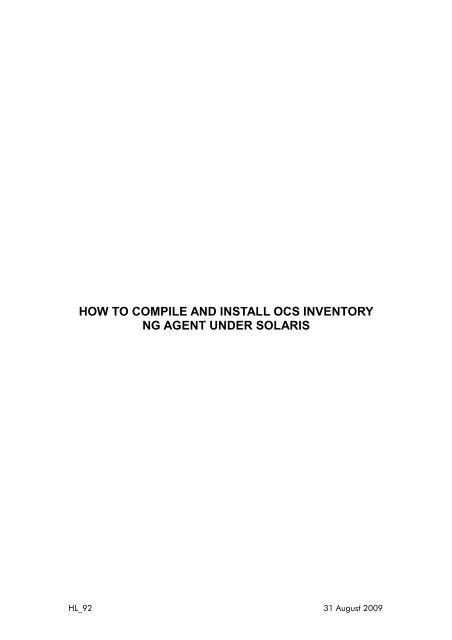How to Compile and Install OCS Inventory NG Agent under Solaris
How to Compile and Install OCS Inventory NG Agent under Solaris
How to Compile and Install OCS Inventory NG Agent under Solaris
You also want an ePaper? Increase the reach of your titles
YUMPU automatically turns print PDFs into web optimized ePapers that Google loves.
HOW TO COMPILE AND INSTALL <strong>OCS</strong> INVENTORY<br />
<strong>NG</strong> AGENT UNDER SOLARIS<br />
HL_92 31 August 2009
I. Introduction .................................................................................................... 3<br />
A. Purpose...................................................................................................... 3<br />
B. Philosophy.................................................................................................. 3<br />
C. A word of caution ....................................................................................... 3<br />
II. Prerequisites.................................................................................................... 4<br />
III. Downloading the software........................................................................... 5<br />
A. Prerequisite software ................................................................................... 5<br />
B. Perl modules............................................................................................... 6<br />
C. Main software............................................................................................. 6<br />
IV. <strong>Install</strong>ing prerequisite software..................................................................... 7<br />
A. Package installation .................................................................................... 7<br />
1. Sneep..................................................................................................... 7<br />
2. Sunfreeware packages............................................................................. 7<br />
B. Post-installation configuration...................................................................... 7<br />
V. Compiling <strong>and</strong> installing the required Perl modules........................................... 8<br />
A. Preliminary configuration............................................................................. 8<br />
B. Generic steps.............................................................................................. 8<br />
C. Special cases .............................................................................................. 9<br />
VI. Compiling <strong>and</strong> installing the agent ............................................................ 11<br />
VII. Compiling <strong>and</strong> installing the st<strong>and</strong>alone binary .......................................... 12<br />
A. Purpose.................................................................................................... 12<br />
B. Building.................................................................................................... 12<br />
C. <strong>Install</strong>ation................................................................................................ 12<br />
VIII. Post-installation ........................................................................................ 13<br />
A. Configuration ........................................................................................... 13<br />
1. Sneep configuration .............................................................................. 13<br />
2. <strong>OCS</strong> agent configuration file ................................................................. 13<br />
3. Specific configuration ............................................................................ 14<br />
B. First time launch: st<strong>and</strong>ard agent............................................................... 14<br />
C. First time launch: st<strong>and</strong>alone agent............................................................ 14<br />
D. Scheduling ............................................................................................... 15<br />
E. Cleaning up ............................................................................................. 15<br />
IX. Deployment.............................................................................................. 16<br />
A. Prerequisite software ................................................................................. 16<br />
B. St<strong>and</strong>alone <strong>OCS</strong> agent ............................................................................. 16<br />
C. Serial number registration ......................................................................... 16<br />
D. Manual inven<strong>to</strong>ry or scheduling ................................................................. 16
<strong>How</strong> <strong>to</strong> <strong>Compile</strong> <strong>and</strong> <strong>Install</strong> <strong>OCS</strong> inven<strong>to</strong>ry <strong>NG</strong> <strong>Agent</strong> <strong>under</strong> <strong>Solaris</strong> 3<br />
I. Introduction<br />
A. Purpose<br />
This <strong>How</strong><strong>to</strong> describes the steps <strong>to</strong> get the <strong>OCS</strong> Inven<strong>to</strong>ry <strong>NG</strong> agent up <strong>and</strong> running on<br />
a <strong>Solaris</strong> 10 box. It also gives a technique <strong>to</strong> deploy the agent <strong>to</strong> other <strong>Solaris</strong> hosts.<br />
It has been tested on Sparc hardware running the 05/09 release of <strong>Solaris</strong> 10, with<br />
<strong>OCS</strong> Inven<strong>to</strong>ry <strong>NG</strong> <strong>Agent</strong> version 1.02 (internal version 1.0.1). <strong>How</strong>ever, it should<br />
work on i86 <strong>and</strong> also with different <strong>Solaris</strong> 10 <strong>and</strong> <strong>OCS</strong> agent releases.<br />
Compilation <strong>and</strong> installation of generic software <strong>under</strong> <strong>Solaris</strong> is generally much more<br />
difficult than on the mainstream platforms: Windows <strong>and</strong> Linux, <strong>and</strong> also much less<br />
documented. This is why platform-specific documents such as this one are needed.<br />
B. Philosophy<br />
Several assumptions are made about the direc<strong>to</strong>ries <strong>and</strong> configuration options <strong>to</strong> use.<br />
This aims at simplifying the document. Experienced administra<strong>to</strong>rs may make different<br />
choices.<br />
The focus here is on fine-grained, step-by-step control of the installation. For instance,<br />
the CPAN <strong>to</strong>ol for au<strong>to</strong>mated downloading <strong>and</strong> dependency checking of Perl modules<br />
is not used.<br />
C. A word of caution<br />
<strong>Install</strong>ation has been tested on machines which had extra software installed, such as<br />
found on the <strong>Solaris</strong> “software companion” DVD or popular free software found on<br />
the Internet. So there might be more software <strong>to</strong> install from a fresh <strong>Solaris</strong> 10<br />
installation than is described in this document.
4 <strong>How</strong> <strong>to</strong> <strong>Compile</strong> <strong>and</strong> <strong>Install</strong> <strong>OCS</strong> inven<strong>to</strong>ry <strong>NG</strong> <strong>Agent</strong> <strong>under</strong> <strong>Solaris</strong><br />
II. Prerequisites<br />
Before starting the installation, please make sure that you have the following:<br />
- An operative <strong>OCS</strong> Inven<strong>to</strong>ry <strong>NG</strong> server.<br />
- A <strong>Solaris</strong> 10 box (obviously !). It is assumed that the entire <strong>Solaris</strong> distribution is<br />
installed. If not, some packages may be missing for proper operation of the agent.<br />
- Super-user (“root”) access <strong>to</strong> the target <strong>Solaris</strong> machine.<br />
All the comm<strong>and</strong>s in this procedure must be executed as super-user.<br />
- Access <strong>to</strong> the Internet.<br />
Direct access from the target <strong>Solaris</strong> 10 machine is not required.
<strong>How</strong> <strong>to</strong> <strong>Compile</strong> <strong>and</strong> <strong>Install</strong> <strong>OCS</strong> inven<strong>to</strong>ry <strong>NG</strong> <strong>Agent</strong> <strong>under</strong> <strong>Solaris</strong> 5<br />
III. Downloading the software<br />
The software listed below must be downloaded from the Internet using the Web sites in<br />
the “source” column. It must then be copied <strong>to</strong> the target <strong>Solaris</strong> machine <strong>under</strong> the<br />
following direc<strong>to</strong>ry, which must first be created:<br />
/var/tmp/ocs<br />
A. Prerequisite software<br />
Software name Version Packages Source<br />
Sneep 2.7 SUNWsneep sunsolve.sun.com<br />
OpenSSL 0.9.8k SMCossl www.sunfreeware.com<br />
The Sneep <strong>to</strong>ol is used <strong>to</strong> s<strong>to</strong>re the machine serial number so it can be sent with every<br />
inven<strong>to</strong>ry. While not strictly required, it is still quite useful.<br />
Downloading software from Sun requires a Sun account.<br />
- In a web browser, open the Sun “Service Tools Bundle” URL:<br />
http://www.sun.com/service/stb/index.jsp<br />
- Select:<br />
Download Now<br />
If you do not have a Sun account<br />
- To create a Sun account, select:<br />
Register Now<br />
- Fill in the form <strong>and</strong> select:<br />
Submit.<br />
- Once done with registration, go back <strong>to</strong> the STB download page.<br />
End If<br />
- Select or enter the following information:<br />
Platform: Multi-platform.<br />
Tick the “I agree <strong>to</strong> [...]” box.<br />
Enter your Sun login <strong>and</strong> password.<br />
- Select:<br />
Log In <strong>and</strong> Continue
6 <strong>How</strong> <strong>to</strong> <strong>Compile</strong> <strong>and</strong> <strong>Install</strong> <strong>OCS</strong> inven<strong>to</strong>ry <strong>NG</strong> <strong>Agent</strong> <strong>under</strong> <strong>Solaris</strong><br />
- Under “Required files”, select:<br />
install_stb.sh.tar.gz<br />
The file is then downloaded.<br />
B. Perl modules<br />
Module name Version Package file name Source<br />
XML::NamespaceSupport* 1.09 XML-NamespaceSupport-1.09.tar.gz search.cpan.org<br />
XML::SAX * 0.96 XML-SAX-0.96.tar.gz search.cpan.org<br />
IO::Compress::Base * 2.015 IO-Compress-Base-2.015.tar.gz search.cpan.org<br />
Compress::Raw::Zlib * 2.015 Compress-Raw-Zlib-2.015.tar.gz search.cpan.org<br />
IO::Compress::Zlib * 2.015 IO-Compress-Zlib-2.015.tar.gz search.cpan.org<br />
Compress::Zlib * 2.015 Compress-Zlib-2.015.tar.gz search.cpan.org<br />
URI * 1.37 URI-1.37.tar.gz search.cpan.org<br />
HTML::Tagset * 3.20 HTML-Tagset-3.20.tar.gz search.cpan.org<br />
HTML::Parser * 3.60 HTML-Parser-3.60.tar.gz search.cpan.org<br />
PAR::Dist * 0.44 PAR-Dist-0.44.tar.gz search.cpan.org<br />
Archive::Zip * 1.26 Archive-Zip-1.26.tar.gz search.cpan.org<br />
GetOpt::ArgvFile * 1.11 Ge<strong>to</strong>pt-ArgvFile-1.11.tar.gz search.cpan.org<br />
Au<strong>to</strong>Loader * 5.68 Au<strong>to</strong>Loader-5.68.tar.gz search.cpan.org<br />
PAR * 0.988 PAR-0.988.tar.gz search.cpan.org<br />
Module::Build * 1 0.2808 Module-Build-0.2808.tar.gz search.cpan.org<br />
version * 2 0.76 version-0.76.tar.gz search.cpan.org<br />
Module::ScanDeps * 0.89 Module-ScanDeps-0.89.tar.gz search.cpan.org<br />
XML::Parser * 2.36 XML-Parser-2.36.tar.gz search.cpan.org<br />
XML::Simple 2.18 XML-Simple-2.18.tar.gz search.cpan.org<br />
Net::IP 1.25 Net-IP-1.25.tar.gz search.cpan.org<br />
LWP 5.825 libwww-perl-5.825.tar.gz search.cpan.org<br />
Proc::Daemon 0.03 Proc-Daemon-0.03.tar.gz search.cpan.org<br />
Proc::PID::File 1.24 Proc-PID-File-1.24.tar.gz search.cpan.org<br />
PAR::Packer 0.982 PAR-Packer-0.982.tar.gz search.cpan.org<br />
Crypt::SSLeay 0.57 Crypt-SSLeay-0.57.tar.gz search.cpan.org<br />
Net::SSLeay 1.35 Net-SSLeay-1.35.tar.gz search.cpan.org<br />
XML::SAX::Expat 0.40 XML-SAX-Expat-0.40.tar.gz search.cpan.org<br />
Note: "*" after the name of a module denotes a prerequisite for another module.<br />
C. Main software<br />
Software name Version Package file name Source<br />
<strong>OCS</strong> Inven<strong>to</strong>ry <strong>NG</strong> agent 1.0.1 <strong>OCS</strong><strong>NG</strong>_UNIX_AGENT-1.02.tar.gz www.ocsinven<strong>to</strong>ry-ng.org<br />
1 More recent versions require a version of Perl more recent than the 5.8.4 which is bundled<br />
with <strong>Solaris</strong> 10.<br />
2 Undocumented dependency of the Module::ScanDeps module.
<strong>How</strong> <strong>to</strong> <strong>Compile</strong> <strong>and</strong> <strong>Install</strong> <strong>OCS</strong> inven<strong>to</strong>ry <strong>NG</strong> <strong>Agent</strong> <strong>under</strong> <strong>Solaris</strong> 7<br />
IV. <strong>Install</strong>ing prerequisite software<br />
A. Package installation<br />
See III.A for the list of software <strong>to</strong> install.<br />
1. Sneep<br />
Sneep is part of the Service Tools Bundle so the STB installation script must be used:<br />
- Unpack the STB installation script:<br />
cd /var/tmp/ocs<br />
gzip –dc install_stb.sh.tar.gz | tar xf -<br />
rm install_stb.sh.tar.gz<br />
chmod 755 install_stb.sh<br />
- Launch the installer:<br />
./install_stb.sh<br />
- Select “m” <strong>to</strong> modify the list of packages.<br />
- Answer “y” for Sneep, “n” for the other packages, except if you want <strong>to</strong> install other<br />
packages as well (e.g. Sun Explorer).<br />
- Back <strong>to</strong> the menu, press Enter <strong>to</strong> install the package(s).<br />
2. Sunfreeware packages<br />
Binary packages from sunfreeware.com install in /usr/local.<br />
<strong>Install</strong>ation is straightforward:<br />
cd /var/tmp/ocs<br />
gunzip .gz<br />
pkgadd –d all<br />
Then answer “y” <strong>to</strong> all the questions, if any.<br />
B. Post-installation configuration<br />
The dynamic linker ld.so.1(1) must be informed of the new direc<strong>to</strong>ries in which <strong>to</strong> look<br />
for dynamic libraries.<br />
Here is what is needed here:<br />
crle -u -l /usr/sfw/lib -l /usr/local/ssl/lib<br />
crle -u -64 -l /usr/sfw/lib -l /usr/local/ssl/lib<br />
Other library paths may be added for other software, e.g.:<br />
/opt/sfw/lib <strong>and</strong> /usr/local/lib
8 <strong>How</strong> <strong>to</strong> <strong>Compile</strong> <strong>and</strong> <strong>Install</strong> <strong>OCS</strong> inven<strong>to</strong>ry <strong>NG</strong> <strong>Agent</strong> <strong>under</strong> <strong>Solaris</strong><br />
V. Compiling <strong>and</strong> installing the required Perl modules<br />
A. Preliminary configuration<br />
The version of Perl which is bundled with <strong>Solaris</strong> 10 was compiled using Sun “cc”<br />
compiler, which is not available by default. Traditionally, the “gcc” compiler is used for<br />
compiling free software <strong>under</strong> <strong>Solaris</strong>.<br />
Perl configuration needs <strong>to</strong> be modified so that Perl module compilation uses gcc with<br />
the proper comm<strong>and</strong>-line options.<br />
For this, edit Perl main configuration file:<br />
vi /usr/perl5/5.8.4/lib/sun4-solaris-64int/Config.pm<br />
Locate the following lines:<br />
[...]<br />
cc='cc'<br />
ccflags='-D_LARGEFILE_SOURCE -D_FILE_OFFSET_BITS=64 -xarch=v8 -D_TS_ERRNO'<br />
[...]<br />
cccdlflags='-KPIC'<br />
[...]<br />
ccflags_uselargefiles='-D_LARGEFILE_SOURCE -D_FILE_OFFSET_BITS=64'<br />
ccname='cc'<br />
[...]<br />
ld='cc'<br />
[...]<br />
optimize='-xO3 -xspace -xildoff'<br />
[...]<br />
'cc' => 'cc',<br />
'ccflags' => '-D_LARGEFILE_SOURCE -D_FILE_OFFSET_BITS=64 -xarch=v8 -<br />
D_TS_ERRNO',<br />
[...]<br />
Replace their contents with the lines below:<br />
cc='gcc'<br />
ccflags=''<br />
cccdlflags=''<br />
ccflags_uselargefiles=''<br />
ccname='gcc'<br />
ld='gcc'<br />
optimize=''<br />
'cc' => 'gcc',<br />
'ccflags' => '',<br />
B. Generic steps<br />
Apply the steps below <strong>to</strong> every Perl module listed in III.B, in the same order as they are<br />
listed in the software table:<br />
- Unpack the module:<br />
cd /var/tmp/ocs
<strong>How</strong> <strong>to</strong> <strong>Compile</strong> <strong>and</strong> <strong>Install</strong> <strong>OCS</strong> inven<strong>to</strong>ry <strong>NG</strong> <strong>Agent</strong> <strong>under</strong> <strong>Solaris</strong> 9<br />
gzip –dc .tar.gz | tar xf –<br />
cd <br />
- See below: “Special cases” for possible specific steps <strong>to</strong> be applied <strong>to</strong> the current<br />
module.<br />
- Build the Makefile then the software:<br />
perl Makefile.PL<br />
make<br />
- Test the module:<br />
make test<br />
- <strong>Install</strong> the module:<br />
make install<br />
- Remove the source files:<br />
cd /var/tmp/ocs<br />
rm –rf <br />
C. Special cases<br />
The special cases below apply during Perl module compilation <strong>and</strong> installation<br />
described above:<br />
- Ignore the following messages while generating the Makefile with: “perl<br />
Makefile.PL”:<br />
WARNI<strong>NG</strong>: LICENSE is not a known parameter.<br />
[...]<br />
'LICENSE' is not a known MakeMaker parameter name.<br />
- For XML::Parser:<br />
When generating the Makefile, specify where Expat libraries <strong>and</strong> header files can be<br />
found:<br />
perl Makefile.PL EXPATLIBPATH=/usr/sfw/lib EXPATINCPATH=/usr/sfw/include
10 <strong>How</strong> <strong>to</strong> <strong>Compile</strong> <strong>and</strong> <strong>Install</strong> <strong>OCS</strong> inven<strong>to</strong>ry <strong>NG</strong> <strong>Agent</strong> <strong>under</strong> <strong>Solaris</strong><br />
- For Proc::PID::File:<br />
The "verified: real" test failure is expected. Indeed, the “File.pm” module file specifies:<br />
Please note that verification will only work for the operating systems<br />
listed below <strong>and</strong> that the os will be au<strong>to</strong>-sensed. See also DEPENDENCIES<br />
section below.<br />
Supported platforms: Linux, FreeBSD<br />
- For Crypt::SSLeay <strong>and</strong> Net::SSLeay:<br />
During the Makefile generation, a few questions are asked. For each question, press<br />
Enter so the default answer is used.<br />
- For Crypt::SSLeay:<br />
After installing the module, check that the Net::SSL sub-package was installed:<br />
ls –l /usr/perl5/site_perl/5.8.4/sun4-solaris-64int/Net/SSL.pm<br />
If not, recompile <strong>and</strong> reinstall the Crypt::SSLeay module.
<strong>How</strong> <strong>to</strong> <strong>Compile</strong> <strong>and</strong> <strong>Install</strong> <strong>OCS</strong> inven<strong>to</strong>ry <strong>NG</strong> <strong>Agent</strong> <strong>under</strong> <strong>Solaris</strong> 11<br />
VI. Compiling <strong>and</strong> installing the agent<br />
- Unpack the <strong>OCS</strong> Inven<strong>to</strong>ry <strong>NG</strong> <strong>Agent</strong> archive:<br />
cd /var/tmp/ocs<br />
gzip -dc <strong>OCS</strong><strong>NG</strong>_UNIX_AGENT-1.02.tar.gz | gtar xf –<br />
cd Ocsinven<strong>to</strong>ry-<strong>Agent</strong>-1.0.1<br />
Note: as this archive contains specific GNU tar extensions, the “gtar” comm<strong>and</strong> must<br />
be used <strong>to</strong> unarchive it.<br />
- Generate the Makefile <strong>and</strong> compile the agent:<br />
perl Makefile.PL<br />
make<br />
- <strong>Install</strong> the agent:<br />
make install<br />
Several questions are asked before the installation. Use the table below <strong>to</strong> answer<br />
them.<br />
Question Answer<br />
Do you want <strong>to</strong> configure the agent? Enter (= accept).<br />
Where do you want <strong>to</strong> write the<br />
1 (=/usr/local/etc/ocsinven<strong>to</strong>ry).<br />
configuration file?<br />
Do you want <strong>to</strong> create the direc<strong>to</strong>ry Enter (= accept).<br />
/usr/local/etc/ocsinven<strong>to</strong>ry?<br />
What is the address of your ocs server? Name or IP address of the <strong>OCS</strong> server.<br />
Do you need credential for the server? Enter (= no), except if login/password<br />
required by the <strong>OCS</strong> server.<br />
Do you want <strong>to</strong> apply an administrative tag n (= decline).<br />
on this machine?<br />
Do yo want <strong>to</strong> install the cron task in n (= decline): it does not work.<br />
current user crontab?<br />
Where do you want the agent <strong>to</strong> s<strong>to</strong>re its Enter (=/var/opt/ocsinven<strong>to</strong>ry-agent).<br />
files?<br />
Do you want <strong>to</strong> create the<br />
Enter (= accept).<br />
/var/opt/ocsinven<strong>to</strong>ry-agent direc<strong>to</strong>ry?<br />
Should I remove the old linux_agent? Enter (= decline): it does not work.<br />
Do you want <strong>to</strong> use <strong>OCS</strong>-Inven<strong>to</strong>ry software Enter (= accept).<br />
deployment feature?<br />
Do you want <strong>to</strong> send an inven<strong>to</strong>ry of this n (= decline). Will be tested later.<br />
machine?
12 <strong>How</strong> <strong>to</strong> <strong>Compile</strong> <strong>and</strong> <strong>Install</strong> <strong>OCS</strong> inven<strong>to</strong>ry <strong>NG</strong> <strong>Agent</strong> <strong>under</strong> <strong>Solaris</strong><br />
VII. Compiling <strong>and</strong> installing the st<strong>and</strong>alone binary<br />
A. Purpose<br />
Performing the whole <strong>OCS</strong> inven<strong>to</strong>ry <strong>NG</strong> <strong>Agent</strong> compilation <strong>and</strong> installation on each<br />
<strong>Solaris</strong> machine <strong>to</strong> inven<strong>to</strong>ry would be a long process. This is why a self-sufficient<br />
executable containing the <strong>OCS</strong> agent <strong>and</strong> all required Perl modules can be generated<br />
<strong>and</strong> then deployed <strong>to</strong> all the <strong>Solaris</strong> machines.<br />
B. Building<br />
Here is how <strong>to</strong> generate the <strong>OCS</strong> agent st<strong>and</strong>alone binary on the compilation<br />
machine.<br />
- Launch the generation script:<br />
cd /var/tmp/ocs/Ocsinven<strong>to</strong>ry-<strong>Agent</strong>-1.0.1/<strong>to</strong>ols<br />
./st<strong>and</strong>alone.sh<br />
Note: the operation takes up <strong>to</strong> several minutes because all the required Perl modules<br />
must be included in the binary.<br />
The st<strong>and</strong>alone binary file is:<br />
/var/tmp/ocs/Ocsinven<strong>to</strong>ry-<strong>Agent</strong>-1.0.1/ocsinven<strong>to</strong>ry-agent.bin<br />
C. <strong>Install</strong>ation<br />
- Create the target direc<strong>to</strong>ry if it does not exist:<br />
mkdir –p /usr/local/bin<br />
- Copy the st<strong>and</strong>alone agent:<br />
cp –p /var/tmp/ocs/Ocsinven<strong>to</strong>ry-<strong>Agent</strong>-1.0.1/ocsinven<strong>to</strong>ry-agent.bin<br />
/usr/local/bin
<strong>How</strong> <strong>to</strong> <strong>Compile</strong> <strong>and</strong> <strong>Install</strong> <strong>OCS</strong> inven<strong>to</strong>ry <strong>NG</strong> <strong>Agent</strong> <strong>under</strong> <strong>Solaris</strong> 13<br />
VIII. Post-installation<br />
A. Configuration<br />
1. Sneep configuration<br />
- Enter the machine serial number in Sneep:<br />
/opt/SUNWsneep/bin/sneep –s <br />
Note:<br />
- Modern hardware (e.g. Sparc hardware from 2007 on) allows Sneep <strong>to</strong><br />
au<strong>to</strong>matically retrieve the serial number from the machine.<br />
- Once the serial number has been registered, it is s<strong>to</strong>red in NVRAM so it persists<br />
across <strong>Solaris</strong> re-installations, except if the NVRAM is cleared.<br />
So if the hardware supports serial number retrieval or if the serial number has already<br />
been entered in<strong>to</strong> the NVRAM with Sneep, the above comm<strong>and</strong> is not required.<br />
2. <strong>OCS</strong> agent configuration file<br />
- Edit <strong>OCS</strong> Inven<strong>to</strong>ry <strong>NG</strong> agent configuration file:<br />
vi /usr/local/etc/ocsinven<strong>to</strong>ry/ocsinven<strong>to</strong>ry-agent.cfg<br />
- If required, change or add parameters in this file.<br />
Common modifications include:<br />
1. <strong>OCS</strong> server name modification<br />
server=http:///ocsinven<strong>to</strong>ry<br />
2. Using the HTTPS pro<strong>to</strong>col for secure communication<br />
server=https:///ocsinven<strong>to</strong>ry<br />
3. Specifying a tag for the client machine<br />
tag=””<br />
Tags are user-specified values used <strong>to</strong> organize machines in<strong>to</strong> cus<strong>to</strong>m categories.<br />
Etc.
14 <strong>How</strong> <strong>to</strong> <strong>Compile</strong> <strong>and</strong> <strong>Install</strong> <strong>OCS</strong> inven<strong>to</strong>ry <strong>NG</strong> <strong>Agent</strong> <strong>under</strong> <strong>Solaris</strong><br />
3. Specific configuration<br />
If using HTTPS, extra steps must be taken, such as installing SSL/TLS certificates. Also,<br />
credentials may be required by the <strong>OCS</strong> server. This is beyond the scope of this<br />
document.<br />
B. First time launch: st<strong>and</strong>ard agent<br />
- Launch the <strong>OCS</strong> Inven<strong>to</strong>ry <strong>NG</strong> agent:<br />
/usr/perl5/bin/ocsinven<strong>to</strong>ry-agent --force<br />
Ignore any errors about undetected hardware, e.g. inability <strong>to</strong> detect the memory<br />
configuration. This is frequent on <strong>Solaris</strong> because there is not enough input <strong>to</strong> include<br />
all possible hardware.<br />
If other errors are displayed:<br />
- Re-launch the comm<strong>and</strong> with the extra "--debug" switch <strong>and</strong> check the output.<br />
- Often, the error is in the data transmission <strong>to</strong> the <strong>OCS</strong> server.<br />
In this case, the "--debug" switch does not help. <strong>How</strong>ever, there is generally an HTTP<br />
error code which can help in troubleshooting. Also, check the server logs <strong>and</strong><br />
configuration.<br />
If necessary, use the <strong>Solaris</strong> snoop(1M) comm<strong>and</strong> <strong>to</strong> capture the network traffic<br />
between the client <strong>and</strong> the server.<br />
If the agent issues an HTTP "403 Forbidden" error, chances are the server does not<br />
accept unsolicited inven<strong>to</strong>ries. Check the server configuration, in particular the<br />
"INVENTORY_SESSION_ONLY" <strong>and</strong> "FREQUENCY" parameters.<br />
Also, the server may accept only HTTPS <strong>and</strong> not HTTP.<br />
C. First time launch: st<strong>and</strong>alone agent<br />
The st<strong>and</strong>alone agent should be tested on the compilation machine before deploying<br />
it <strong>to</strong> the other <strong>Solaris</strong> machines.<br />
As this agent does not take the configuration file in<strong>to</strong> account, all the options must be<br />
specified on the comm<strong>and</strong> line.<br />
- Launch the inven<strong>to</strong>ry using the st<strong>and</strong>alone agent:<br />
/usr/local/bin/ocsinven<strong>to</strong>ry-agent.bin --force --server http:///ocsinven<strong>to</strong>ry [--tag=""] [other options]...<br />
with: the name or IP address of the <strong>OCS</strong> Inven<strong>to</strong>ry <strong>NG</strong> server.<br />
If using HTTPS, replace:<br />
http:///ocsinven<strong>to</strong>ry
<strong>How</strong> <strong>to</strong> <strong>Compile</strong> <strong>and</strong> <strong>Install</strong> <strong>OCS</strong> inven<strong>to</strong>ry <strong>NG</strong> <strong>Agent</strong> <strong>under</strong> <strong>Solaris</strong> 15<br />
with:<br />
https:///ocsinven<strong>to</strong>ry<br />
The following error message is displayed:<br />
could not find ParserDetails.ini in /var/tmp/par-root/cache-<br />
651e7db1fc5d028bf5449be601a1d499/SAX<br />
It is due <strong>to</strong> the way the PAR::Packer Perl module packages the XML::SAX module. This<br />
is a know bug tracked here:<br />
http://rt.cpan.org/Public/Bug/Display.html?id=38067<br />
As of this writing, the bug is not corrected. It does not seem <strong>to</strong> affect the agent<br />
operation, though, so please ignore the error message.<br />
D. Scheduling<br />
Here is how <strong>to</strong> perform <strong>and</strong> send the inven<strong>to</strong>ry au<strong>to</strong>matically on a regular basis.<br />
- Edit the super-user crontab:<br />
crontab -e<br />
- At the end of the file, add lines <strong>to</strong> schedule the <strong>OCS</strong> agent launch:<br />
# Perform <strong>and</strong> send <strong>OCS</strong> inven<strong>to</strong>ry.<br />
38 4 * * 1-5 /usr/perl5/bin/ocsinven<strong>to</strong>ry-agent --lazy > /dev/null 2>&1<br />
In this example, the inven<strong>to</strong>ry is performed every workday at 4:38 a.m.<br />
The "--lazy" switch tells the agent <strong>to</strong> send the inven<strong>to</strong>ry only if none was sent recently,<br />
typically on the same day.<br />
- Save the crontab file.<br />
E. Cleaning up<br />
- Keep a copy of all the prerequisite software listed in III.A.<br />
This software will be used for deployment <strong>to</strong> other machines.<br />
- Remove the direc<strong>to</strong>ry used for package s<strong>to</strong>rage <strong>and</strong> compilation:<br />
rm -rf /var/tmp/ocs
16 <strong>How</strong> <strong>to</strong> <strong>Compile</strong> <strong>and</strong> <strong>Install</strong> <strong>OCS</strong> inven<strong>to</strong>ry <strong>NG</strong> <strong>Agent</strong> <strong>under</strong> <strong>Solaris</strong><br />
IX. Deployment<br />
Once the <strong>OCS</strong> Inven<strong>to</strong>ry <strong>NG</strong> agent has been compiled <strong>and</strong> installed on a first <strong>Solaris</strong><br />
machine, only a subset needs <strong>to</strong> be copied <strong>to</strong> the other <strong>Solaris</strong> machines on the<br />
network.<br />
A. Prerequisite software<br />
Ideally, all the prerequisite software listed in III.A should be installed on all the<br />
machines where the <strong>OCS</strong> agent is <strong>to</strong> be deployed.<br />
<strong>How</strong>ever:<br />
- OpenSSL is only required if HTTPS is used <strong>to</strong> communicate with the <strong>OCS</strong> server.<br />
- If Sneep is not installed, only the serial number will be missing from the inven<strong>to</strong>ry.<br />
Based on these considerations, install all the desired prerequisite software <strong>to</strong> all the<br />
<strong>Solaris</strong> machines which are <strong>to</strong> be inven<strong>to</strong>ried.<br />
If HTTPS is used, also copy the necessary SSL/TLS certificates.<br />
B. St<strong>and</strong>alone <strong>OCS</strong> agent<br />
The most straightforward way <strong>to</strong> deploy the st<strong>and</strong>alone agent is by direct copy from<br />
the compilation machine.<br />
For example, from the compilation machine, copy the st<strong>and</strong>alone agent with:<br />
scp –p /usr/local/bin/ocsinven<strong>to</strong>ry-agent.bin :/usr/local/bin<br />
This example assumes that the target machine allows ssh access <strong>and</strong> has a<br />
“/usr/local/bin” direc<strong>to</strong>ry.<br />
C. Serial number registration<br />
On each <strong>Solaris</strong> machines <strong>to</strong> be inven<strong>to</strong>ried, if Sneep was installed, record the serial<br />
number in Sneep as in VIII.A.1.<br />
D. Manual inven<strong>to</strong>ry or scheduling<br />
If no inven<strong>to</strong>ry scheduling is desired, perform a manual inven<strong>to</strong>ry as in VIII.C.<br />
If, on the contrary, periodic inven<strong>to</strong>ries are desired, add the following lines <strong>to</strong> the<br />
super-user crontab:<br />
# Perform <strong>and</strong> send <strong>OCS</strong> inven<strong>to</strong>ry.<br />
38 4 * * 1-5 /usr/local/bin/ocsinven<strong>to</strong>ry-agent.bin --lazy --server<br />
http:///ocsinven<strong>to</strong>ry [--tag=""] [other options]... ><br />
/dev/null 2>&1<br />
As seen in VIII.C, replace "http" with "https" if HTTPS is required by the server. Also<br />
cus<strong>to</strong>mize the crontab entry if necessary.