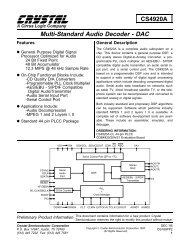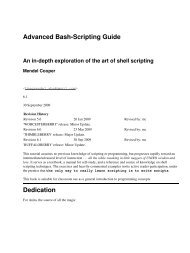Manual for the csvsimple package
Manual for the csvsimple package
Manual for the csvsimple package
- No tags were found...
You also want an ePaper? Increase the reach of your titles
YUMPU automatically turns print PDFs into web optimized ePapers that Google loves.
2 Macros <strong>for</strong> <strong>the</strong> Processing of CSV Files\csvreader[〈options〉]{〈file name〉}{〈assignments〉}{〈command list〉}\csvreader reads <strong>the</strong> file denoted by 〈file name〉 line by line. Every line of <strong>the</strong> file has tocontain an identical amount of comma separated values. The curly braces {} of TEX groupscan be used to mask a block which may contain commas not to be processed as separators.The first line of such a CSV file is by default but not necessarily processed as a headerline which contains <strong>the</strong> identifiers <strong>for</strong> each column. The entries of this line can be used togive 〈assignments〉 to TEX macros to address <strong>the</strong> columns. The number of entries of thisfirst line determines <strong>the</strong> accepted number of entries <strong>for</strong> all following lines. Every line whichcontains a higher or lower number of entries is ignored during standard processing.The 〈assignments〉 are given by key value pairs 〈name〉=〈macro〉. Here, 〈name〉 is an entryfrom <strong>the</strong> header line or <strong>the</strong> arabic number of <strong>the</strong> addressed column. 〈macro〉 is some TEXmacro which gets <strong>the</strong> content of <strong>the</strong> addressed column.The 〈command list〉 is executed <strong>for</strong> every accepted data line. Inside <strong>the</strong> 〈command list〉 isapplicable:• \<strong>the</strong>csvrow or <strong>the</strong> counter csvrow which contains <strong>the</strong> number of <strong>the</strong> current data line(starting with 1).• \csvcoli, \csvcolii, \csvcoliii, . . . , which contain <strong>the</strong> contents of <strong>the</strong> columnentries of <strong>the</strong> current data line. Alternatively can be used:• 〈macro〉 from <strong>the</strong> 〈assignments〉 to have a logical addressing of a column entry.Note, that <strong>the</strong> 〈command list〉 is allowed to contain \par and that all macro definitions aremade global to be used <strong>for</strong> table applications.The processing of <strong>the</strong> given CSV file can be controlled by various 〈options〉 given as keyvalue list. The feasible option keys are described in section 3 from page 11.\csvreader[tabular=|r|l|l|, table head=\hline, late after line=\\,late after last line=\\\hline]{grade.csv}%{name=\name,givenname=\firstname,grade=\grade}%{\grade & \firstname~\name & \csvcoliii}1.0 Hans Maier 123452.3 Anna Huber 234565.0 Werner Weißbäck 34567Mainly, <strong>the</strong> \csvreader command consists of a \csvloop macro with following parameters:\csvloop{〈options〉, file=〈file name〉, column names=〈assignments〉,command=〈command list〉}There<strong>for</strong>e, <strong>the</strong> application of <strong>the</strong> keys /csv/file → P. 16 and /csv/command → P. 11 is useless<strong>for</strong> \csvreader.\csvloop{〈options〉}Usually, \csvreader may be preferred instead of \csvloop. \csvreader is based on\csvloop which takes a mandatory list of 〈options〉 in key value syntax. This list of〈options〉 controls <strong>the</strong> total processing. Especially, it has to contain <strong>the</strong> CSV file name.\csvloop{file={grade.csv}, column names={name=\name}, command=\name,be<strong>for</strong>e reading={List of students:\ },late after line={{,}\ }, late after last line=.}List of students: Maier, Huber, Weißbäck.6