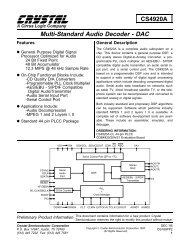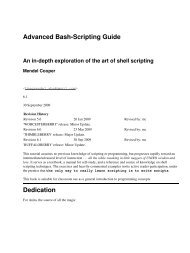Manual for the csvsimple package
Manual for the csvsimple package
Manual for the csvsimple package
- No tags were found...
You also want an ePaper? Increase the reach of your titles
YUMPU automatically turns print PDFs into web optimized ePapers that Google loves.
Next, we create a pie chart by calling \csvreader twice. In <strong>the</strong> first step, <strong>the</strong> total sum ofamounts is computed, and in <strong>the</strong> second step <strong>the</strong> slices are drawn.% Modified example from www.texample.net <strong>for</strong> pie charts% This example needs <strong>the</strong> <strong>package</strong>s tikz, xcolor, calc\definecolorseries{myseries}{rgb}{step}[rgb]{.95,.85,.55}{.17,.47,.37}\resetcolorseries{myseries}%% a pie slice\newcommand{\slice}[4]{\pgfmathsetmacro{\midangle}{0.5*#1+0.5*#2}\begin{scope}\clip (0,0) -- (#1:1) arc (#1:#2:1) -- cycle;\colorlet{SliceColor}{myseries!!+}%\fill[inner color=SliceColor!30,outer color=SliceColor!60] (0,0) circle (1cm);\end{scope}\draw[thick] (0,0) -- (#1:1) arc (#1:#2:1) -- cycle;\node[label=\midangle:#4] at (\midangle:1) {};\pgfmathsetmacro{\temp}{min((#2-#1-10)/110*(-0.3),0)}\pgfmathsetmacro{\innerpos}{max(\temp,-0.5) + 0.8}\node at (\midangle:\innerpos) {#3};}% sum of amounts\csvreader[be<strong>for</strong>e reading=\def\mysum{0}]{data.csv}{amount=\amount}{%\pgfmathsetmacro{\mysum}{\mysum+\amount}%}% drawing of <strong>the</strong> pie chart\begin{tikzpicture}[scale=3]%\def\mya{0}\def\myb{0}\csvreader[head to column names]{data.csv}{}{%\let\mya\myb\pgfmathsetmacro{\myb}{\myb+\amount}\slice{\mya/\mysum*360}{\myb/\mysum*360}{\amount}{\land}}\end{tikzpicture}%Baden-Württemberg2300Bayern1700Sachsen 152019002100HessenThüringen20