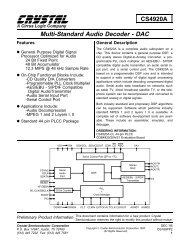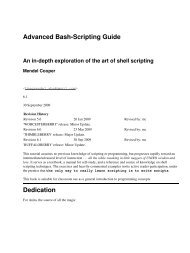Manual for the csvsimple package
Manual for the csvsimple package
Manual for the csvsimple package
- No tags were found...
Create successful ePaper yourself
Turn your PDF publications into a flip-book with our unique Google optimized e-Paper software.
csv/file=〈file name〉Sets <strong>the</strong> 〈file name〉 of <strong>the</strong> CSV file to be processed.(no default, initially unknown.csv)/csv/preprocessed file=〈file name〉(no default, initially unused)Sets <strong>the</strong> 〈file name〉 of <strong>the</strong> CSV file which is <strong>the</strong> output of a preprocessor./csv/preprocessor=〈macro〉(no default)Defines a preprocessor <strong>for</strong> <strong>the</strong> given CSV file. The 〈macro〉 has to have two mandatoryarguments. The first argument is <strong>the</strong> original CSV file which is set by /csv/file. Thesecond argument is <strong>the</strong> preprocessed CSV file which is set by /csv/preprocessed file.Typically, <strong>the</strong> 〈macro〉 may call an external program which preprocesses <strong>the</strong> original CSVfile (e. g. sorting <strong>the</strong> file) and creates <strong>the</strong> preprocessed CSV file. The later file is used by\csvreader → P. 6 or \csvloop → P. 6 .\newcommand{\mySortTool}[2]{%% call to an external program to sort file #1 with resulting file #2}\csvreader[%preprocessed file=\jobname_sorted.csv,preprocessor=\mySortTool,]{some.csv}{}{%% do something}/csv/no preprocessingClears any preprocessing, i. e. preprocessing is switched of.(style, no value, initially set)16