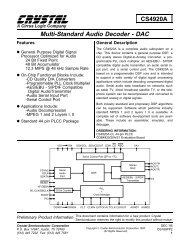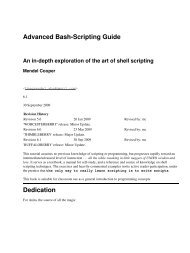Manual for the csvsimple package
Manual for the csvsimple package
Manual for the csvsimple package
- No tags were found...
You also want an ePaper? Increase the reach of your titles
YUMPU automatically turns print PDFs into web optimized ePapers that Google loves.
3.4 Table Support/csv/tabular=〈table <strong>for</strong>mat〉(style, no default)Surrounds <strong>the</strong> CSV processing with \begin{tabular}{〈table <strong>for</strong>mat〉} at begin andwith \end{tabular} at end. Additionally, <strong>the</strong> commands defined by <strong>the</strong> key values of/csv/be<strong>for</strong>e table, /csv/table head, /csv/table foot, and /csv/after table are executedat <strong>the</strong> appropriate places./csv/centered tabular=〈table <strong>for</strong>mat〉Like /csv/tabular but inside an additional center environment./csv/longtable=〈table <strong>for</strong>mat〉Like /csv/tabular but <strong>for</strong> <strong>the</strong> longtable environment.longtable (not loaded automatically)./csv/tabbingLike /csv/tabular but <strong>for</strong> <strong>the</strong> tabbing environment./csv/centered tabbingLike /csv/tabbing but inside an additional center environment./csv/no tableDeactivates tabular, longtable, and tabbing.(style, no default)(style, no default)This requires <strong>the</strong> <strong>package</strong>(style, no value)(style, no value)(style, no value)/csv/be<strong>for</strong>e table=〈macros〉(no default, initially empty)Sets <strong>the</strong> 〈macros〉 to be executed be<strong>for</strong>e \begin{tabular} or be<strong>for</strong>e \begin{longtable}or be<strong>for</strong>e \begin{tabbing}, respectively./csv/table head=〈macros〉(no default, initially empty)Sets <strong>the</strong> 〈macros〉 to be executed after \begin{tabular} or after \begin{longtable} orafter \begin{tabbing}, respectively./csv/table foot=〈macros〉(no default, initially empty)Sets <strong>the</strong> 〈macros〉 to be executed be<strong>for</strong>e \end{tabular} or be<strong>for</strong>e \end{longtable} orbe<strong>for</strong>e \end{tabbing}, respectively./csv/after table=〈macros〉(no default, initially empty)Sets <strong>the</strong> 〈macros〉 to be executed after \end{tabular} or after \end{longtable} or after\end{tabbing}, respectively./csv/autotabular=〈file name〉(no default)Reads <strong>the</strong> whole CSV file denoted 〈file name〉 with an automated <strong>for</strong>matting./csv/autolongtable=〈file name〉(no default)Reads <strong>the</strong> whole CSV file denoted 〈file name〉 with an automated <strong>for</strong>matting using <strong>the</strong>required longtable <strong>package</strong>.14