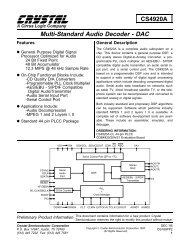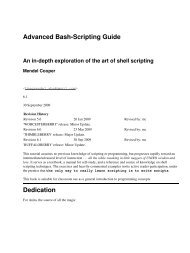Manual for the csvsimple package
Manual for the csvsimple package
Manual for the csvsimple package
- No tags were found...
Create successful ePaper yourself
Turn your PDF publications into a flip-book with our unique Google optimized e-Paper software.
\csvreader[be<strong>for</strong>e reading = \meta{be<strong>for</strong>e reading}\\,after head= \meta{after head},be<strong>for</strong>e filter = \\\meta{be<strong>for</strong>e filter},late after head = \meta{late after head},late after line = \meta{late after line},late after first line = \meta{late after first line},late after last line = \\\meta{late after last line},be<strong>for</strong>e line= \meta{be<strong>for</strong>e line},be<strong>for</strong>e first line = \meta{be<strong>for</strong>e first line},after line= \meta{after line},after first line = \meta{after first line},after reading = \\\meta{after reading}]{grade.csv}{name=\name}{\textbf{\name}}%〈be<strong>for</strong>e reading〉〈after head〉〈be<strong>for</strong>e filter〉〈late after head〉〈be<strong>for</strong>e first line〉Maier〈after first line〉〈be<strong>for</strong>e filter〉〈late after first line〉〈be<strong>for</strong>e line〉Huber〈after line〉〈be<strong>for</strong>e filter〉〈late after line〉〈be<strong>for</strong>e line〉Weißbäck〈after line〉〈late after last line〉〈after reading〉Additional command definition keys are provided <strong>for</strong> <strong>the</strong> supported tables, see section 3.4 frompage 14.3.2 Header Processing and Column Name Assignment/csv/head=〈boolean value〉(default true, initially true)If this key is set, <strong>the</strong> first line of <strong>the</strong> CSV file is treated as a header line which can be used<strong>for</strong> column name assignments./csv/no head(no value)Abbreviation <strong>for</strong> head=false, i. e. <strong>the</strong> first line of <strong>the</strong> CSV file is treated as data line./csv/column names=〈assignments〉(no default, initially empty)Adds some new 〈assignments〉 of macros to columns in key value syntax. Existing assignmentsare kept./csv/column names resetClears all assignments of macros to columns.(no value)/csv/head to column names=〈boolean value〉(default true, initially false)If this key is set, <strong>the</strong> entries of <strong>the</strong> header line are used automatically as macro names <strong>for</strong><strong>the</strong> columns. This option can be used only, if <strong>the</strong> header entries do not contain spaces andspecial characters to be used as feasible L A TEX macro names.12