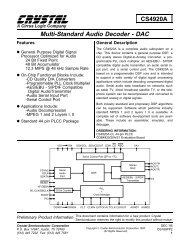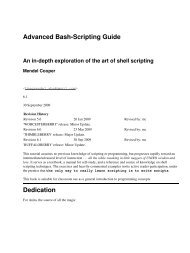Manual for the csvsimple package
Manual for the csvsimple package
Manual for the csvsimple package
- No tags were found...
You also want an ePaper? Increase the reach of your titles
YUMPU automatically turns print PDFs into web optimized ePapers that Google loves.
3 Option KeysFor <strong>the</strong> 〈options〉 in \csvreader → P. 6 respectively \csvloop → P. 6 <strong>the</strong> following pgf keys can beapplied. The key tree path /csv/ is not to be used inside <strong>the</strong>se macros.3.1 Command Definition/csv/be<strong>for</strong>e reading=〈macros〉(no default, initially empty)Sets <strong>the</strong> 〈macros〉 to be executed be<strong>for</strong>e <strong>the</strong> CSV file is processed./csv/after head=〈macros〉(no default, initially empty)Sets <strong>the</strong> 〈macros〉 to be executed after <strong>the</strong> header line is read./csv/be<strong>for</strong>e filter=〈macros〉(no default, initially empty)Sets <strong>the</strong> 〈macros〉 to be executed after reading and consistency checking of a data line.They are executed be<strong>for</strong>e any filter condition is checked, see /csv/filter → P. 13 ./csv/late after head=〈macros〉(no default, initially empty)Sets <strong>the</strong> 〈macros〉 to be executed after reading and disassembling of <strong>the</strong> first accepted dataline. They are executed be<strong>for</strong>e fur<strong>the</strong>r processing of this line./csv/late after line=〈macros〉(no default, initially empty)Sets <strong>the</strong> 〈macros〉 to be executed after reading and disassembling of <strong>the</strong> next accepted dataline (after /csv/be<strong>for</strong>e filter). They are executed be<strong>for</strong>e fur<strong>the</strong>r processing of this nextline. late after line overwrites late after first line and late after last line./csv/late after first line=〈macros〉(no default, initially empty)Sets <strong>the</strong> 〈macros〉 to be executed after reading and disassembling of <strong>the</strong> second accepteddata line instead of /csv/late after line. This key has to be set after late after line./csv/late after last line=〈macros〉(no default, initially empty)Sets <strong>the</strong> 〈macros〉 to be executed after processing of <strong>the</strong> last accepted data line instead of/csv/late after line. This key has to be set after late after line./csv/be<strong>for</strong>e line=〈macros〉(no default, initially empty)Sets <strong>the</strong> 〈macros〉 to be executed after /csv/late after line and be<strong>for</strong>e /csv/command.be<strong>for</strong>e line overwrites be<strong>for</strong>e first line./csv/be<strong>for</strong>e first line=〈macros〉(no default, initially empty)Sets <strong>the</strong> 〈macros〉 to be executed instead of /csv/be<strong>for</strong>e line <strong>for</strong> <strong>the</strong> first accepted dataline. This key has to be set after be<strong>for</strong>e line./csv/command=〈macros〉(no default, initially \csvline)Sets <strong>the</strong> 〈macros〉 to be executed <strong>for</strong> every accepted data line. They are executed between/csv/be<strong>for</strong>e line and /csv/after line./csv/after line=〈macros〉(no default, initially empty)Sets <strong>the</strong> 〈macros〉 to be executed <strong>for</strong> every accepted data line after /csv/command.after line overwrites after first line./csv/after first line=〈macros〉(no default, initially empty)Sets <strong>the</strong> 〈macros〉 to be executed instead of /csv/after line <strong>for</strong> <strong>the</strong> first accepted dataline. This key has to be set after after line./csv/after reading=〈macros〉(no default, initially empty)Sets <strong>the</strong> 〈macros〉 to be executed after <strong>the</strong> CSV file is processed.11