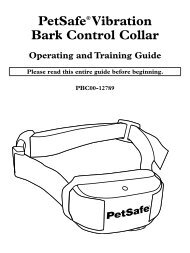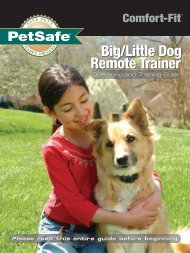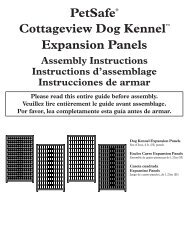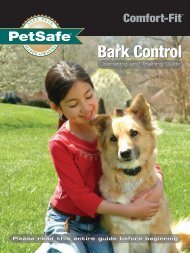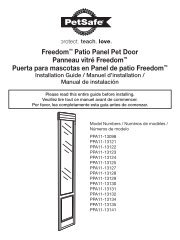Download PDT00-13411 Big Dog Remote Trainer Manual - PetSafe
Download PDT00-13411 Big Dog Remote Trainer Manual - PetSafe
Download PDT00-13411 Big Dog Remote Trainer Manual - PetSafe
- No tags were found...
Create successful ePaper yourself
Turn your PDF publications into a flip-book with our unique Google optimized e-Paper software.
Thank you for choosing <strong>PetSafe</strong> ® , the best selling brand of electronic training solutions in the world.Our mission is to be the most trusted brand in the pet ownership experience. We want to ensure yourpet’s safety by providing you with the tools and techniques to successfully train your pet. If you haveany questions, please contact the Customer Care Center at 1-800-732-2677 or visit our website atwww.petsafe.net.To get the most protection out of your warranty, please register your product within 30 days atwww.petsafe.net. By registering and keeping your receipt, you will enjoy the product’s full warrantyand should you ever need to call the Customer Care Center, we will be able to help you faster. Mostimportantly, <strong>PetSafe</strong> ® will never give or sell your valuable information to anyone. Complete warrantyinformation is available online at www.petsafe.net.Table of ContentsComponents............................................................................................................................. 5Other Items You May Need...................................................................................................... 5How the System Works............................................................................................................ 6Features.................................................................................................................................... 6Key Definitions......................................................................................................................... 7Operating Guide..................................................................................................................... 9Prepare the <strong>Remote</strong> Transmitter........................................................................................... 9Prepare the Receiver Collar................................................................................................ 11Fit the Receiver Collar........................................................................................................ 12To Pair the <strong>Remote</strong> Transmitter and Receiver Collar.......................................................... 14Training Guide....................................................................................................................... 15General Tips........................................................................................................................ 15Teaching Your Pet the Positive Tone................................................................................... 15Find the Best Stimulation Level for Your Pet...................................................................... 16+2 Boost............................................................................................................................. 16Teaching Basic Obedience................................................................................................. 17The “Sit” Command........................................................................................................ 17The “Come” Command................................................................................................... 17The “Stay” Command..................................................................................................... 18Eliminating Unwanted Behavior.......................................................................................... 19Jumping Up..................................................................................................................... 19Digging............................................................................................................................ 20Chasing .......................................................................................................................... 21Frequently Asked Questions............................................................................................... 23Troubleshooting.................................................................................................................... 24Test Light Instructions............................................................................................................ 24Customer Care International.................................................................................................. 25Terms of Use and Limitation of Liability................................................................................. 25FCC........................................................................................................................................ 26Perchlorate Battery................................................................................................................. 26Components<strong>Remote</strong>Transmitter<strong>PDT00</strong>-13410 Little <strong>Dog</strong>Receiver CollarWrist StrapOther Items You May Need• Small Phillips screwdriver• Pliers• Scissors• Lighter• Non-metallic collar and 10-foot leash3-voltLithiumBatteries(CR2032)<strong>PDT00</strong>-<strong>13411</strong> <strong>Big</strong> <strong>Dog</strong>Receiver CollarOperating andTraining GuideTrash Raiding.................................................................................................................. 224 US Customer Care Center 1-800-732-2677 www.petsafe.net 5Test LightTool
How the System WorksNow you can experience the difference a <strong>Remote</strong> <strong>Trainer</strong> can make. Spend less time training and more timeenjoying your dog. The <strong>PetSafe</strong> ® <strong>Remote</strong> <strong>Trainer</strong> is easy to use with an advanced digital display that tells youexactly what level of stimulation you are using.The <strong>Remote</strong> <strong>Trainer</strong> assists you in controlling your pet without a leash in a range of up to 100 yards. At thepush of a button, your remote sends a signal activating your dog’s Receiver Collar. He receives a safe butannoying stimulation. He’ll quickly learn the association between his behavior and your correction; in notime, you’ll have a better-behaved pet. The <strong>PetSafe</strong> ® <strong>Remote</strong> <strong>Trainer</strong>s have been proven safe, comfortable,and effective for both small and large dog breeds.Using the <strong>Remote</strong> <strong>Trainer</strong> consistently and correctly, any basic obedience commandscan be taught and many misbehaviors that your pet exhibits can be corrected.Important: The <strong>Remote</strong> <strong>Trainer</strong> has a range up to 100 yards. Hold the <strong>Remote</strong>Transmitter in a horizontal position away from your body to achieve optimum range.Terrain, weather, vegetation, transmission from other radio devices, and otherfactors will affect the maximum range.Features• Range up to 100 yards• 16 levels of stimulation (8 low levels and 8 high levels) and a “+2 Boost” button that instantly increasesthe current Stimulation Level by 2 when pressed (will not exceed the 8 High Stimulation Level)• Tone only button• Easy to read Digital Display on Transmitter displays current Stimulation Level and battery status• Waterproof Receiver CollarKey Definitions<strong>Remote</strong> Transmitter: Transmitsthe signal to the Receiver Collar.Tone Only Button (Green):Sends an audible tone to thecollar. No stimulation is delivered.Stimulation Only Button(Yellow): Delivers stimulationthrough the Contact Pointson the Receiver Collar at thelevel shown on the DigitalDisplay. When held down for12 consecutive seconds, theTransmitter will “time-out”, andyou must release and press thebutton again before additionalstimulation can be delivered.Tone Button(green)StimulationButton (yellow)Stim DownButtonDigital DisplayLED IndicatorLight+2 BoostButtonStim UpButtonBelt ClipBatteryCoverWristStrapLoop+2 Boost Button (Red): When pressed, instantly adds a boost of 2 levels above current StimulationLevel. Can not exceed the 8 High Stimulation Level.Stim Down Button (-): Decreases Stimulation Level by 1.Stim Up Button (+): Increases Stimulation Level by 1.Digital Display: Indicates Stimulation Level, pairing mode and battery status. See Prepare the <strong>Remote</strong>Transmitter section for more details.Transmitter LED Indicator Light: 3 colors indicate which function the Transmitter is currently performing.Green LED: Indicates tone is being transmitted.Red LED: Indicates stimulation is being transmitted. Also indicates low battery.Orange LED: Indicates pairing command is being transmitted.6 US Customer Care Center 1-800-732-2677 www.petsafe.net 7
Transmitter Digital DisplayThe display stays on for approximately 30 seconds after a button press. After 30 seconds with nobutton press, the display shuts off and the Transmitter goes into battery conservation mode. Pressingany button will turn the display back on. The symbols on the display are explained below.L indicates low stimulation levels ranging from 1-8, and appears in the lower leftcorner before the battery indicator.H indicates high stimulation levels ranging from 1-8, and appears in the lowerright corner after the battery indicator.The battery indicator provides constant awareness of your battery’s power level.Divided into segments, 3 indicates high battery power, 2 indicates medium, 1indicates low (replace soon) and no bars indicate critically low (replace immediately).Note: Red LED will flash 3 times every 5 seconds to indicate low battery.Indicates Transmitter is ready to pair with Receiver Collar. Press Stim Down (-)button through the stimulation levels to display and begin pairing.Transmitter LED Indicator Light – Function and ResponseButton Button Function Transmitter Indicator Light ResponseTone (green) Delivers audible tone to collar Green LED on for length of button pressStimulation(yellow)Red LED on for length of button pressDelivers stimulation to collar based oncurrent level shown on Digital Display(stimulation will time-out if pressedcontinuously for 12 seconds or longerand will reset after release)Prepare the Receiver CollarTo Insert and Remove the Batteries1. Remove the screws with a smallPhillips screwdriver, applyingadequate pressure for thescrewdriver head to fit snuglyinto the screw (2A).2. Push the Battery Lid upaccording to the arrowsstamped on the Battery Lid (2A).3. Slide the Battery Lid out.4. Install two (2), 3-volt batteriespositive (+) side up (2B).Slide the Battery Lid into theReceiver Collar.5. Reinstall the screws (2B). Do notover-tighten the screws.2A2BTO REMOVESLIDE THEN LIFTBatteries(CR2032)Replacement batteries (3-volt, CR2032) can be found at many retailers. Contact the Customer CareCenter or visit our website at www.petsafe.net for a list of common retailers.Risk of explosion if battery is replaced by an incorrect type. Do not short circuit, mixold and new batteries, dispose of in fire, or expose to water. When batteries are storedor disposed, they must be protected from shorting. Dispose of used batteries properly.Note: Red LED will also flash 3 timesTo turn Receiver Collar Onevery 5 seconds to indicate low battery.1. Press and hold the On/Off Button until the unit beeps and the Green LED light comes on.(This takes approximately one second.)2. Release the On/Off Button.+2 Boost (red) Delivers stimulation at 2 levels higher Red LED on for length of button pressIn normal mode, the Green LED will flash once every 5 seconds, indicating the Receiverthan the current setting (can not exceedCollar is on and ready to receive a signal from the Handheld Transmitter.level 8 High and will also time-out afterbutton is held for 12 continuous seconds)To turn Receiver Collar Off1. Press and hold the On/Off Button until the unit beeps and the LED light shuts off. (This takesTone and Transmits Pairing command to Orange LED on for length of button pressapproximately 3 seconds.)Stimulation Receiver Collar when P is visible onButtons held Digital Display2. Release the On/Off Button. Note: To extend the life of the batteries, turn the Receiver Collarsimultaneouslyoff when it is not in use.Important: If the Receiver Collar is left on continuously, the maximum battery life will betwo weeks.10 US Customer Care Center 1-800-732-2677 www.petsafe.net 11Step2TO REMOVESLIDE THEN LIFT
Find the Best Stimulation Level for Your PetImportant: Always start at the lowest level and work your way up.The <strong>Remote</strong> <strong>Trainer</strong> has 8 Low and 8 High Stimulation Levels. This allows you to choose theStimulation that is best for your pet.Once you have placed the Receiver Collar on your pet, it is time to find the Stimulation Level that isbest for him. This is called the Recognition Level.A slight change in your pet’s behavior, such as looking around in curiosity, scratching at his collar, orflicking his ears, indicates the Recognition Level that is best for him.Follow the steps below to find your pet’s Recognition Level:1. Starting at Level 1 Low on the Digital Display, press the Stimulation Button (yellow) continuouslyfor 1 to 2 seconds. Note: When the Stimulation Button is held down for 12 consecutive seconds, theTransmitter will “time-out”, and you must release and press the button again before additional stimulationcan be delivered.2. If your pet shows no reaction, repeat the Stimulation Level several times before moving up to thenext level.3. YOUR PET SHOULD NOT VOCALIZE OR PANIC WHEN RECEIVING STIMULATION. IF THISHAPPENS, THE STIMULATION LEVEL IS TOO HIGH AND YOU NEED TO GO BACK TO THEPREVIOUS LEVEL AND REPEAT THE PROCESS.4. Move up through the Stimulation Levels until your pet reliably responds to the stimulation.5. If your pet continues to show no response at Level 8 High, check the fit of the Receiver Collar. Ifyour pet has long or thick hair, contact our Customer Care Center to obtain a longer set of ContactPoints. Then go back to #1 and repeat the process. If this still does not yield any results, your pet’shair will need to be trimmed around the Contact Points.If, after completing all of these steps, your dog still does not indicate he is feeling the stimulation,please contact Customer Care Center or visit our website at www.petsafe.net.+2 BoostA press of this button (red) sends a signal to the collar to issue a stimulation that is 2 levels higherthan the currently selected level. For example, if the Stimulation Level is set at Level 2 Low, a touchof the +2 Boost button will stimulate at Level 4 Low. Note: The system can not exceed the 8 HighStimulation Level.Teaching Basic ObedienceThe “Sit” Command1. Put a separate, non-metallic collar on your pet’s neck ABOVE the Receiver Collar, and attach a10-foot leash. Note: Be sure the extra collar does not put pressure on the Contact Points.2. Hold the leash and the <strong>Remote</strong> Transmitter in one hand. Keep your other hand free to guide your petinto a “Sit” position.3. Press and hold the Stimulation Button, starting at your pet’s Recognition Level.4. Immediately give the “Sit” command while continuing to hold the Stimulation Button.5. Release the Stimulation Button as soon as your pet is in position, and praise him.6. Release your pet from the “Sit” command and play.7. Repeat Steps 2 through 6.The “Come” Command1. Put a separate, non-metallic collar on your pet’s neckABOVE the Receiver Collar, and attach a 10-foot leash.Note: Be sure the extra collar does not put pressure onthe Contact Points.2. Hold your leash in one hand and the <strong>Remote</strong>Transmitter in the other.Note: If your pet breaksthe “Sit” command,repeat steps 3 through6. Keep your pet closeto you while teachingthe “Sit” command.16 US Customer Care Center 1-800-732-2677 www.petsafe.net 17
3. Wait for your pet to walk away from you. Using theRecognition Level for your pet, press and hold theStimulation Button on your <strong>Remote</strong> Transmitter.4. Immediately give the command “Come” while continuingto hold the Stimulation Button.5. Using the leash, gently guide your pet toward you until hebegins to come in your direction.6. Immediately release the Stimulation Button as soon as yourpet steps towards you, and praise him enthusiastically.7. Quickly move backwards as your pet begins to comeback to you, praising him the entire time.8. Praise your pet when he returns to you.9. Repeat Steps 3 through 8.10. Once your pet responds readily to the “Come” commandseveral times, back away from him without giving acommand. When your pet turns toward you, give thecommand “Come” (WITHOUT STIMULATION) and praisehim while you continue to back up. Praise your pet whenhe returns to you.11. Use your leash to prevent your pet from running pastyou. If your pet manages to run past you, repeat Steps 3through 8.The “Stay” Command1. Put a separate, non-metallic collar on your pet’s neck ABOVE the Receiver Collar, and attach a10-foot leash. Note: Be sure the extra collar does not put pressure on the Contact Points.2. Put your pet on his bed. Hold your leash in one hand and the <strong>Remote</strong> Transmitter in the other.3. Staying within 3 feet, walk the perimeter of the bed. Do not say anything to your pet.4. If your pet tries to leave the bed, press and hold the Stimulation Button and give the “Stay”command. Continue to hold the button until your pet is back on his bed. If necessary, use the leashto guide your pet onto his place.5. Praise your pet when he is back on his bed.6. Once your pet has settled for a few seconds, release him and play calmly.7. Repeat steps 1 through 5.Eliminating Unwanted BehaviorJumping UpPets typically jump up to get attention. If you do not want your pet to jump on you, then friends ormembers of the family should not encourage this behavior. That means every time your pet jumps onsomeone, he should be reprimanded or redirected to an alternate and acceptable behavior, for which hecan receive praise.Note: It is best if your pet first understands the “Sit” command.1. Choose your pet’s Recognition Level.2. As soon as your pet lifts his paws off the ground tojump on you, press the Stimulation Button and givethe command “Sit.”3. Release the Stimulation Button immediately onceyour pet is sitting, and verbally praise him.4. If your pet ignores the stimulation, increase theIntensity Level by 1.5. Practice this exercise in several different areas anduse different people for distractions.18 US Customer Care Center 1-800-732-2677 www.petsafe.net 19
DiggingIt is important to first understand why your pet is digging. Many dogs, such as terriers, were bred toflush out prey, and digging is very innate to them. Other dogs may be digging to find a cool spot to liedown, or simply out of boredom. Your pet may no longer have the desire to dig if he is provided withthe following:• A cool, shaded area in which to lie down, and plenty of water.• An alternate activity, such as a favorite toy.• Plenty of play, exercise, and attention.• A yard free from rodents or prey that he may be trying to flush out.1. Choose the Intensity Level 1 higher than your pet’s Recognition Level.2. Place the Receiver Collar on your pet and wait at least 10 minutes before placing him in the yard. Noother people or pets should be in the yard, as you do not want your pet to associate the stimulationwith anything other than his digging. Your pet must be securely fenced in or contained duringtraining.3. From a window or area where your pet cannot see you, wait until your pet begins to dig.4. While your pet digs, press the Stimulation Button and release it when he stops digging. Only pressthe button while your pet is in the act of digging, and do not say anything to him.5. If your pet ignores the stimulation, increase the Intensity Level by 1.6. Continue to watch your pet, as he may choose another area to dig.7. Do not allow your pet in the yard unsupervised until he has completely stopped digging.ChasingChasing is an instinctive behavior stimulated by moving objects. Some dogs have a particularly strongdesire to chase that can put them in harm’s way and leave you helpless. Never allow your dog offthe leash or out of a contained area until he has learned the “Come” command, regardless of thedistraction. Be consistent and correct your dog every time he chases something.It is vitally important that you and your dog remain safe while learning during on-leashtraining. Your dog should be on a strong leash, long enough for him to attempt tochase an object, but short enough for him not to reach a road or other unsafe area.You must also be physically strong enough to restrain your dog when he tries to chase.1. If your dog has not learned the “Come” command, keep a leash on him so you can physically stophim before he reaches the object he is chasing.2. Choose the Intensity Level 1 higher than your dog’s Recognition Level.3. Set up a scenario where your dog is enticed to chase an object. Common items could be cars,motorcycles, bicycles, etc. (do not use toys).4. When the object passes in front of your dog, make sure to hold the leash with a firm grip. As soonas your dog begins to chase the object, press and hold the Stimulation Button until he stops.5. When your dog stops chasing the object, immediately release the button, walk backwards and givethe command “Come.” Praise your dog as he comes to you.6. Repeat the process until your dog stops chasing the object.20 US Customer Care Center 1-800-732-2677 www.petsafe.net 21
Trash RaidingThe easiest way to prevent trash raiding is to remove garbage and tempting food from your pet’senvironment. You can use the <strong>Remote</strong> <strong>Trainer</strong> to teach your pet to stay away from these items;however, you must be prepared to correct your pet every time he approaches them.1. Choose the Intensity Level 1 higher than your pet’sRecognition Level.2. Pick a temptation for your pet and position yourselfwhere he cannot see you.3. While your pet’s mouth is touching the temptation,press and hold the Stimulation Button. Immediatelyrelease the button when your pet leaves the temptation.4. Do not say anything, as you want your pet to associate the stimulation with his behavior, not you.5. If your pet does not respond to the stimulation, increase the Intensity Level by 1 and repeat the process.6. Repeat this process in several different locations with different temptations.Is the Stimulation safe for mypet?Frequently Asked QuestionsHow old does my pet have to bebefore using the <strong>PetSafe</strong> ® <strong>Remote</strong><strong>Trainer</strong>?Once my pet is trained and hasbeen obeying my commands, willhe have to continue to wear theReceiver Collar?Is the Receiver Collar waterproof?Will I get exactly 100 yards of rangewith the <strong>Remote</strong> <strong>Trainer</strong>?How long can I continuouslydeliver stimulation to my pet?• While the Stimulation is unpleasant, it is harmless to yourpet. Electronic training devices require interaction andtraining from the owner to achieve desired results.• Your pet should be able to recognize basic obediencecommands such as “Sit” or “Stay”. Pets should be at least 6months old before using the <strong>Trainer</strong>.• Probably not. You may need to reinforce training with theReceiver Collar from time to time.• Yes. When changing the batteries, be sure to keep the areafree of dirt and debris. Also, make sure the screws are flushwith the Battery Lid.• The range of the <strong>Remote</strong> <strong>Trainer</strong> will vary according to terrain,weather, vegetation, as well as transmission from other radiodevices. See “How the System Works” for tips on maximizingyour range.• The maximum amount of time you can press the Stimulation Buttonand deliver stimulation to your pet continuously is 12 seconds.After this, the <strong>Remote</strong> Transmitter will time-out, and the StimulationButton must be released and pressed again.22 US Customer Care Center 1-800-732-2677 www.petsafe.net 23