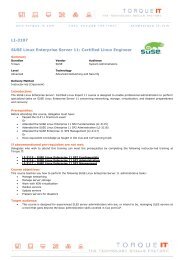VM - CICM VMware vCloud Director: Install, Configure ... - Torque IT
VM - CICM VMware vCloud Director: Install, Configure ... - Torque IT
VM - CICM VMware vCloud Director: Install, Configure ... - Torque IT
Create successful ePaper yourself
Turn your PDF publications into a flip-book with our unique Google optimized e-Paper software.
2. <strong>VM</strong>ware <strong>vCloud</strong> <strong>Director</strong>Architecture and Components Describe how <strong>VM</strong>ware productsuse the cloud computingapproach Review <strong>vCloud</strong> <strong>Director</strong>components and explain theirfunctions Examine integration with other<strong>VM</strong>ware products such as<strong>VM</strong>ware vCenter Chargebackand <strong>VM</strong>ware vCenter OperationsManager Determine the licensing needs3. <strong>VM</strong>ware <strong>vCloud</strong> Networking Describe the network typesavailable in <strong>vCloud</strong> <strong>Director</strong> Discuss the organization andvApp network traffic choices Describe the function of networkpools Explain how to share contentbetween organizations andvApps4. <strong>VM</strong>ware <strong>vCloud</strong> Providers Identify storage resources for<strong>vCloud</strong> <strong>Director</strong> <strong>Configure</strong> and manage storagefor providers Examine provider spaceallocation to an organization Recognize <strong>VM</strong>ware vSphereStorage vMotion issues Manage storage requirementsfor linked clones and shadowvirtual machines5. <strong>VM</strong>ware <strong>vCloud</strong> <strong>Director</strong>Organizations• Create and manageorganizations• Recognize resource allocationsfor an organization• Create and manage catalogs6. Basic Security• Describe role-based access• Create custom security roles• Describe and configure LDAPintegration with Microsoft Active<strong>Director</strong>y• Describe single sign-on7. Managing Cloud Resources• Understand and identify howvSphere fulfills <strong>vCloud</strong> <strong>Director</strong>requests• Manage provider andorganisation virtual data centers8. Managing <strong>VM</strong>ware vSphereResources• Manage <strong>VM</strong>ware vCenter Serverinstances• Manage <strong>VM</strong>ware ESXi hosts• Manage vSphere datastores• Manage stranded items• <strong>Configure</strong> and manage resourcepools at the vSphere level9. Monitoring <strong>VM</strong>ware <strong>vCloud</strong>Components• Monitor usage information atprovider and organization virtualData centers• Analyse <strong>vCloud</strong> <strong>Director</strong> logs tomonitor <strong>vCloud</strong> <strong>Director</strong> cells10. Organization Users• Describe the catalog tasksavailable to organization usersof various roles• Describe the vApp tasksavailable to organization usersin various roles11. <strong>VM</strong>ware <strong>vCloud</strong> <strong>Director</strong><strong>Install</strong>ation• Describe the requiredprerequisites for a <strong>vCloud</strong><strong>Director</strong> installation• <strong>Install</strong> <strong>vCloud</strong> <strong>Director</strong>Associated Certifications & ExamThe <strong>VM</strong>ware Certified Professional – Cloud (VCP-Cloud) certification validates your ability to install, configure and administer aCloud environment using <strong>vCloud</strong> <strong>Director</strong> and related components. Successful candidates demonstrate core vSphere skills inextending data virtualization throughout the cloud by creating and managing vApps, service catalogs, and organization/providerVDCs, as well as administering cloud enabled networking and storage. This competency is built on the skills and knowledgeneeded to successfully install, deploy, scale, and manage <strong>VM</strong>ware vSphere environments along with a solid foundation in basiccloud infrastructure concepts including public/private/hybrid clouds, multi-tenancy, and cloud securityOn successful completion of this course students will receive a <strong>Torque</strong> <strong>IT</strong> attendance certificate.