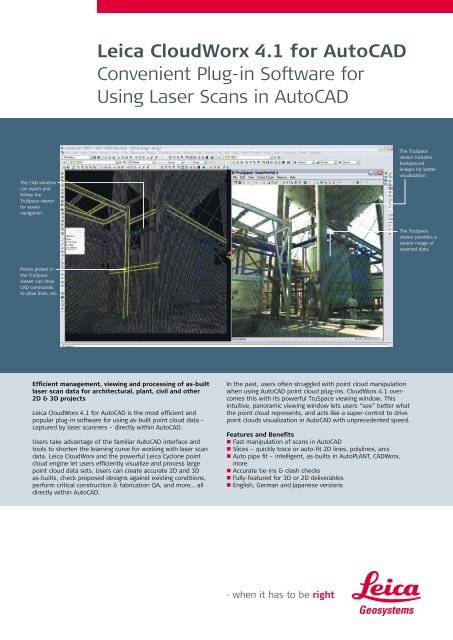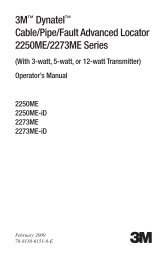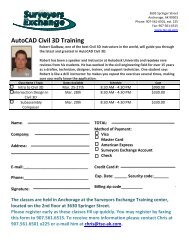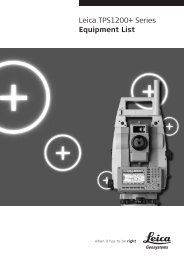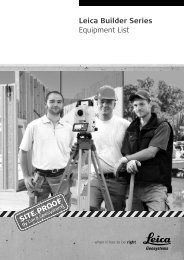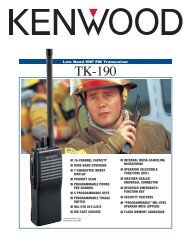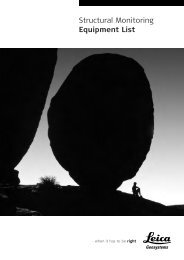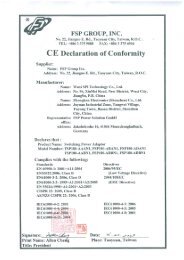Leica CloudWorx 4.1 for AutoCAD Convenient Plug-in Software for ...
Leica CloudWorx 4.1 for AutoCAD Convenient Plug-in Software for ...
Leica CloudWorx 4.1 for AutoCAD Convenient Plug-in Software for ...
- No tags were found...
You also want an ePaper? Increase the reach of your titles
YUMPU automatically turns print PDFs into web optimized ePapers that Google loves.
<strong>Leica</strong> <strong>CloudWorx</strong> <strong>4.1</strong> <strong>for</strong> <strong>AutoCAD</strong><strong>Convenient</strong> <strong>Plug</strong>-<strong>in</strong> <strong>Software</strong> <strong>for</strong>Us<strong>in</strong>g Laser Scans <strong>in</strong> <strong>AutoCAD</strong>The CAD w<strong>in</strong>dowcan synch andfollow theTruSpace viewer<strong>for</strong> easiernavigation.The TruSpaceviewer <strong>in</strong>cludesbackgroundimages <strong>for</strong> bettervisualization.The TruSpaceviewer provides aclearer image ofscanned data.Po<strong>in</strong>ts picked <strong>in</strong>the TruSpaceviewer can driveCAD commandsto draw l<strong>in</strong>es, etc.Efficient management, view<strong>in</strong>g and process<strong>in</strong>g of as-builtlaser scan data <strong>for</strong> architectural, plant, civil and other2D & 3D projects<strong>Leica</strong> <strong>CloudWorx</strong> <strong>4.1</strong> <strong>for</strong> <strong>AutoCAD</strong> is the most efficient andpopular plug-<strong>in</strong> software <strong>for</strong> us<strong>in</strong>g as-built po<strong>in</strong>t cloud data –captured by laser scanners – directly with<strong>in</strong> <strong>AutoCAD</strong>.Users take advantage of the familiar <strong>AutoCAD</strong> <strong>in</strong>terface andtools to shorten the learn<strong>in</strong>g curve <strong>for</strong> work<strong>in</strong>g with laser scandata. <strong>Leica</strong> <strong>CloudWorx</strong> and the powerful <strong>Leica</strong> Cyclone po<strong>in</strong>tcloud eng<strong>in</strong>e let users efficiently visualize and process largepo<strong>in</strong>t cloud data sets. Users can create accurate 2D and 3Das-builts, check proposed designs aga<strong>in</strong>st exist<strong>in</strong>g conditions,per<strong>for</strong>m critical construction & fabrication QA, and more… alldirectly with<strong>in</strong> <strong>AutoCAD</strong>.In the past, users often struggled with po<strong>in</strong>t cloud manipulationwhen us<strong>in</strong>g <strong>AutoCAD</strong> po<strong>in</strong>t cloud plug-<strong>in</strong>s. <strong>CloudWorx</strong> <strong>4.1</strong> overcomesthis with its powerful TruSpace view<strong>in</strong>g w<strong>in</strong>dow. This<strong>in</strong>tuitive, panoramic view<strong>in</strong>g w<strong>in</strong>dow lets users “see” better whatthe po<strong>in</strong>t cloud represents, and acts like a super-control to drivepo<strong>in</strong>t clouds visualization <strong>in</strong> <strong>AutoCAD</strong> with unprecedented speed.Features and Benefits• Fast manipulation of scans <strong>in</strong> <strong>AutoCAD</strong>• Slices – quickly trace or auto-fit 2D l<strong>in</strong>es, polyl<strong>in</strong>es, arcs• Auto pipe fit – <strong>in</strong>telligent, as-builts <strong>in</strong> AutoPLANT, CADWorx,more• Accurate tie-<strong>in</strong>s & clash checks• Fully-featured <strong>for</strong> 3D or 2D deliverables• English, German and Japanese versions
<strong>Leica</strong> <strong>CloudWorx</strong> <strong>4.1</strong> <strong>for</strong> <strong>AutoCAD</strong>Po<strong>in</strong>t Cloud Display ControlTo focus on particular areas of <strong>in</strong>terest, easy-to-use tools def<strong>in</strong>e specific areasof 3D po<strong>in</strong>t clouds to display. For improved visualization, segments of po<strong>in</strong>tclouds can be selectively hidden us<strong>in</strong>g fences and user-def<strong>in</strong>ed cutplanes, slicesor 3D limit boxes.One common usage of po<strong>in</strong>t cloud data <strong>in</strong> <strong>CloudWorx</strong> isto trace over the po<strong>in</strong>t clouds to create dimensionallycorrect 2D or 3D wire frames <strong>for</strong> build<strong>in</strong>g elevations,model extrusions, etc. Several <strong>CloudWorx</strong> commandsmake this easy.Accurate Build<strong>in</strong>g DocumentationSlices through po<strong>in</strong>t cloud data facilitate the creation of planimetric andelevation draw<strong>in</strong>gs. 2D l<strong>in</strong>es, polyl<strong>in</strong>es, and arcs can be best-fit to provideaccurate results. Cross sections of po<strong>in</strong>t clouds can also be plotted directly,<strong>in</strong>troduc<strong>in</strong>g an entirely new, accurate deliverable and reduc<strong>in</strong>g project cycletime.As-built Pip<strong>in</strong>g ModelsPipe fitt<strong>in</strong>g tools enable users to quickly create accurate, <strong>in</strong>telligent as-builtpip<strong>in</strong>g models, best-fit to the po<strong>in</strong>t clouds, <strong>in</strong> conjunction with tools <strong>in</strong> BentleyAutoPLANT, COADE CADWorx, etc.Detailed In<strong>for</strong>mation <strong>for</strong> Retrofit ProjectsEng<strong>in</strong>eers can use <strong>CloudWorx</strong> <strong>in</strong> retrofit design projects to check <strong>for</strong> potential<strong>in</strong>terferences with po<strong>in</strong>t clouds that represent actual as-built or as-is conditions.The unparalleled detail provided by po<strong>in</strong>t clouds allows eng<strong>in</strong>eers tocreate 2D or 3D designs based on accurate, comprehensive <strong>in</strong><strong>for</strong>mation,provid<strong>in</strong>g time- and cost-sav<strong>in</strong>gs throughout a project‘s various constructionphases.Clash Manager creates a database <strong>for</strong> manag<strong>in</strong>g,track<strong>in</strong>g, assign<strong>in</strong>g and classify<strong>in</strong>g clashes. A powerfulnavigation feature lets users easily pull up isolatedviews of any clash. Here we see a pipe clash<strong>in</strong>g withscanned po<strong>in</strong>t cloud data of a beam.Civil Eng<strong>in</strong>eer<strong>in</strong>g Applications<strong>Leica</strong> <strong>CloudWorx</strong> <strong>in</strong>tegrates with applications like Autodesk Land Desktop andCivil 3D to deliver solutions <strong>for</strong> civil eng<strong>in</strong>eer<strong>in</strong>g projects – such as transportation<strong>in</strong>frastructure, land development, bridge models and more. Users canextract 3D coord<strong>in</strong>ates to represent site features that are easily identifiable <strong>in</strong>detailed po<strong>in</strong>t clouds. Orig<strong>in</strong>al ground po<strong>in</strong>ts can be extracted <strong>for</strong> topographicmodel<strong>in</strong>g.Available <strong>in</strong> Multiple Versions and Languages<strong>Leica</strong> <strong>CloudWorx</strong> <strong>for</strong> <strong>AutoCAD</strong> is available <strong>in</strong> Basic and Pro versions <strong>in</strong> English,German and Japanese. See the <strong>Leica</strong> <strong>CloudWorx</strong> <strong>4.1</strong> Technical Specificationsdocument <strong>for</strong> a complete list<strong>in</strong>g of product specifications.<strong>Leica</strong> <strong>CloudWorx</strong> <strong>4.1</strong> <strong>for</strong> <strong>AutoCAD</strong> Specifications*Large po<strong>in</strong>t 3D limit boxes, slices, <strong>in</strong>teractive visualization of massive data setscloud mgt Cyclone Object Database Technology: fast efficient po<strong>in</strong>t cloud mgt.Render<strong>in</strong>g Level of Detail (LOD) graphics, “S<strong>in</strong>gle pick” po<strong>in</strong>t cloud density controlVisualization Intensity mapp<strong>in</strong>g, true colorTruSpace panoramic viewer- Select view po<strong>in</strong>t from key plan- Drive CAD viewpo<strong>in</strong>t from TruSpace- Quick limit box <strong>in</strong> CAD from s<strong>in</strong>gle pick <strong>in</strong> TruSpace- Send po<strong>in</strong>t picks from TruSpace to CAD commands- Include background imageLimit boxes, slices, cut planesMeasurement 3D po<strong>in</strong>t coord<strong>in</strong>ate, po<strong>in</strong>t-to-po<strong>in</strong>t, po<strong>in</strong>t-to-design entityModel<strong>in</strong>g Pipe Model<strong>in</strong>gLeast-squares fitt<strong>in</strong>g, Fit po<strong>in</strong>ts <strong>in</strong>side fence, Grow from pick, Grow apip<strong>in</strong>g run from picks, Connection of pip<strong>in</strong>g runPlanar surface (patch) model<strong>in</strong>g; Best-fit 2D l<strong>in</strong>es, polyl<strong>in</strong>es, arcs, FlangeTie-Po<strong>in</strong>t Location toolInterference Check designs <strong>for</strong> potential <strong>in</strong>terferences with po<strong>in</strong>t clouds, Advancedcheck<strong>in</strong>g clash management database systemHardware and System RequirementsProcessor: 2 GHz Pentium ® 4 or higherRAM: 1 GB (2 GB <strong>for</strong> Vista)Hard Disk: 2 GBNetwork card: Ethernet (required <strong>for</strong> licens<strong>in</strong>g)Display: SVGA or OpenGL accelerated graphics card(with latest drivers)Operat<strong>in</strong>g system: Microsoft Vista** (32 or 64), or MicrosoftW<strong>in</strong>dows XP (SP2 or higher) (32 or 64), or W<strong>in</strong>dows 2000(SP3 or higher with up-to-date patches)File System: NTFSCompatibility: <strong>Leica</strong> <strong>CloudWorx</strong> <strong>4.1</strong> <strong>for</strong> <strong>AutoCAD</strong> is compatiblewith the <strong>AutoCAD</strong> 2004-2010 families of <strong>AutoCAD</strong> basedproducts (<strong>in</strong>clud<strong>in</strong>g all available 32 and 64 bit versions with<strong>in</strong>that range).** Some systems may not support W<strong>in</strong>dows Vista‘s Desktop W<strong>in</strong>dows Manager (DWM)with <strong>Leica</strong> Cyclone and must be operated <strong>in</strong> W<strong>in</strong>dows Classic LookW<strong>in</strong>dows is a registered trademark of Microsoft Corporation.Other trademarks and trade names are those of their respective owners.* Reference the <strong>Leica</strong> Cyclone 6.0 Technical Specifications document <strong>for</strong> acomplete list<strong>in</strong>g of product specifications.Illustrations, descriptions and technical data are not b<strong>in</strong>d<strong>in</strong>g. All rights reserved. Pr<strong>in</strong>ted <strong>in</strong> Switzerland –Copyright <strong>Leica</strong> Geosystems AG, Heerbrugg, Switzerland, 2009. 755750en – VI.09 – RDV<strong>Leica</strong> Geosystems AGHeerbrugg, Switzerlandwww.leica-geosystems.com/hds