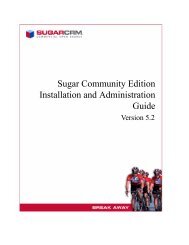KReporter v3.0 - SugarForge
KReporter v3.0 - SugarForge
KReporter v3.0 - SugarForge
- No tags were found...
You also want an ePaper? Increase the reach of your titles
YUMPU automatically turns print PDFs into web optimized ePapers that Google loves.
The next step is to set Group By to yes for the Expected Close Date and also set the SQL Function toSUM for the amount fields.Cleaning uop we rename the fields to month, last years total and actual years total. We also set thefixed value for the current years total to 0.Kreporter 3.0 July 2013 Page 5
No edit the report, go to the Union Modules tab and add the Module Opportunities again. Drag overthe fields from the opportunity mapping them to the exact same fields but no set the last years totalto 0 by defining the fixed value.Go to the Select tab for the Union Module and define the filters again for the close date as well asthe sales stage however this time we set the date filter to this year.Kreporter 3.0 July 2013 Page 7
Change to the presentation tab and change the override type for this field to percentage so it getsrendered in the report as percent value.Save the report and the result looks as follows:Kreporter 3.0 July 2013 Page 9
The Percent values are properly calculated and rendered in the report. To add some charts go to thevisualization tab. Choose a 1x2 layout and add first a google chart of dimension “two dimensional(values)”. Select month as dimension and “last years total” as well as “current years total” as values:Add a second chart (line Chart) one dimensional showing the percentage over the month.Kreporter 3.0 July 2013 Page 10
As a Result you will get the two charts in Chart one showing columns for each year over month andas second chart the percentage per month.Kreporter 3.0 July 2013 Page 11