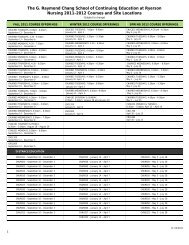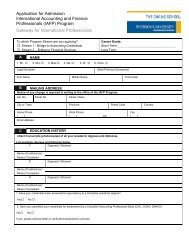Student Handbook 2013-2014 - The Chang School - Ryerson ...
Student Handbook 2013-2014 - The Chang School - Ryerson ...
Student Handbook 2013-2014 - The Chang School - Ryerson ...
You also want an ePaper? Increase the reach of your titles
YUMPU automatically turns print PDFs into web optimized ePapers that Google loves.
Services and SupportPositive Space <strong>Ryerson</strong> II: Skill Building for AlliesThis interactive session builds on the ideas presented inthe Positive Space <strong>Ryerson</strong> Ally introductory workshop.Developed based on feedback from participants, this newworkshop offers a skill-based approach to becoming anactive Ally to members of the LGBTTTIQQ community.<strong>The</strong> experiential components offer practical suggestions onhow to confront both obvious and “hidden” situations ofhomophobia, transphobia, and heterosexism, both on andoff campus.Race Reality and RelationshipsIn this action-packed session, the topic of race and its realitywithin our relationships at school and in the community areexamined. Using individual and group exercises, you will exploreyour understanding of how power and privilege affect us all. Youwill come away with a greater understanding of the need to berespectful of our differences, while we celebrate them.No Barriers @ <strong>Ryerson</strong>Raise your awareness of disability and accessibility issues andtheir intersection on our campus through an exploration ofbest practices in working alongside those with disabilities.We will help you to discover ways to remove barriers in ourinteractions with people with disabilities in a discussion ofhow you, too, can be an ally!To request confidential advice and information, contact us.Contact UsIn person: Podium, 2nd floor, room POD254, 350 Victoria StreetBy phone: 416.979.5349By fax: 416.979.5173By email: dhps@ryerson.caWebsite: www.ryerson.ca/equityOffice of the Ombudsperson<strong>The</strong> Office of the Ombudsperson at <strong>Ryerson</strong> University isa safe place to get advice and assistance with resolving aproblem, concern, or conflict fairly, or to obtain informationthat you were unable to obtain elsewhere. <strong>The</strong> Ombudspersonand Assistant Ombudsperson are available to assist studentswith resolving issues using a variety of approaches. <strong>The</strong>Ombudsperson is impartial and independent of the University,all administrative structures, and the student government. Allmatters dealt with by the Ombuds Office are handled in strictconfidence unless the student involved gives permission forhis or her name to be released.If you have already tried to resolve a problem by makinguse of the procedures available through the University andyou believe that the decision-making process was unfair, thenyou may contact the Ombudsperson to review your concerns.In appropriate circumstances the Ombudsperson canrecommend changes in academic or administrative processesbased on an objective review of the concerns presented andthe principles of fairness and natural justice.Contact UsWe respond to email and telephone inquiries very promptlyand are usually able to schedule appointments quickly. Youare also welcome to drop by and we will be happy to meet withyou if we are not already booked.Nora Farrell, OmbudspersonAyesha Adam, Assistant OmbudspersonBy phone: 416.979.5000, ext. 7450In person: Oakham House, 2nd floor, rooms OAK215 and 216,63 Gould Street (southwest corner of Church and Gould streets)By fax: 416.979.5170By email: ombuds@ryerson.caWebsite: www.ryerson.ca/ombudsProject-Funds Allocation Committeefor <strong>Student</strong>s (P-FACS)Got a great idea to improve student life and develop a senseof community at <strong>Ryerson</strong>? <strong>The</strong> Project-Funds AllocationCommittee (P-FACS) may be able to provide financialassistance. Visit us online for details.Contact UsIn person: Jorgenson Hall, room JOR04, 380 Victoria StreetBy phone: 416.979.5187By email: pfacs@ryerson.caWebsite: www.ryerson.ca/pfacsFacebook: RUonecardTwitter: RUonecard<strong>Ryerson</strong> OneCardContinuing education students are eligible for <strong>Ryerson</strong>University’s official photo ID/OneCard. <strong>The</strong> card displaysyour name, photo, student number, library bar code, andstatus at the University (e.g., <strong>Chang</strong> <strong>School</strong> student). Althoughthe card is currently not mandatory, one is required to takeout equipment. Please check with your instructor for details.<strong>The</strong> <strong>Ryerson</strong> OneCard is much more than the officialphoto ID card for <strong>Chang</strong> <strong>School</strong> students:▸▸It’s the library card at <strong>Ryerson</strong> as well as affiliateduniversities.▸▸It’s a copy card and a laser print card at all studentmachines. Funds are loaded to your “Campus Fund”account for copying, printing, food service locations,and vending machines equipped with a card reader.This feature is called stored value purchases (SVP).▸▸Special commuter meal plans are available to OneCardholders.▸▸It’s required for RAC memberships.▸▸It’s required for security access to labs in certain classes.Photo ID CardFor <strong>Chang</strong> <strong>School</strong> students, the one-time cost of the cardis $20.To get your card, you must be enrolled in the current term.Visit Jorgenson Hall, room JOR02, and bring the followingitems with you:1. <strong>Ryerson</strong> student identification number2. Two pieces of ID (one must be government-issued photoidentification, such as a driver’s licence, passport, orcitizenship or OHIP card)<strong>The</strong> <strong>Ryerson</strong> OneCard will be valid for the term in which youare enrolled. Upon registration for each subsequent term,your card will automatically be activated.Non-Photo Library CardLibrary Cards are available for distance education, continuingeducation and other <strong>Chang</strong> <strong>School</strong> students who wish toborrow physical items from the <strong>Ryerson</strong> Library or from otherparticipating university libraries in Canada (Inter-UniversityBorrowing).<strong>Student</strong>s have two options: they can choose to apply for afree Library Card at the Circulation Desk by showing their paidfee statements or a letter of acceptance, or they may purchasea <strong>Ryerson</strong> Photo ID card from the OneCard office. Librarycards must be revalidated each term. Loan periods dependon individual items, but generally books may be borrowed fortwo weeks, with three renewals. Only two reserve items andthree periodicals/maps may be borrowed at the same time.Interlibrary loans are free.Note: Access to articles and all Library e-resources is nowavailable using your my.ryerson username and password. ALibrary Card is no longer required for this service. For moreinformation about accessing e-resources from off-campus,check our Accessing Journals and Articles from Home page.Non-Photo Cash CardIf you do not wish to purchase the <strong>Ryerson</strong> OneCard, youmay purchase a generic Cash Card for the ease of stored valuepurchases (SVP). For $5 you will receive a card containing $4of spendable funds. You can continue to add funds to this card.Non-photo Cash Cards are not personalized and can beused by anyone holding them unless you report them as lost.Please note your card account number for that purpose. Yourcard number is found on printed receipts from the PaymentHeadquarters in Location (PHIL) machines. Simply request abalance check on the PHIL machine to get a printed receipt.You can purchase a non-photo Cash Card at the OneCardoffice or at 15 PHIL machines on campus. <strong>The</strong>se non-photoCash Cards must be initially activated at the PHIL machinefollowing the instructions given when purchasing the card.Contact UsIn person: Jorgenson Hall, room JOR02, 380 Victoria StreetBy phone: 416.979.5000, ext. 7565Byemail: onecard@ryerson.caWebsite: www.ryerson.ca/onecardFacebook: RUonecardTwitter: RUonecardSecurity and Emergency ServicesIn person: 111 Bond StreetBy phone: 416.979.5040By email: security@ryerson.caWebsite: www.ryerson.ca/security<strong>Ryerson</strong> is committed to providing a safe and secureenvironment for all members of our campus community.Security and Emergency Services exists to provide programsand services that will respond to issues and concerns insecurity and emergency response-related areas.In an emergency▸▸Dial “80” on any internal <strong>Ryerson</strong> telephone, or pressthe “emergency” auto dial button (#1 red) free of chargefrom any payphone on the <strong>Ryerson</strong> campus.▸▸<strong>The</strong> emergency blue phones located around the exteriorof the campus are also a free call to Security.When to Call▸▸a medical emergency▸▸signs of smoke or fire▸▸a gas smell▸▸a chemical spill▸▸any violent acts▸▸crimes in progress▸▸suspicious persons or activities▸▸any other safety concernsEvacuating the BuildingIn case of evacuation, you will be notified either by the firealarm sounding and/or the building’s paging system. Pleaseuse stairwells to evacuate.Take all belongings from your immediate work area. Youmay not be able to re-enter the building after having evacuated.Ensure your computer is set up with a screensaver passwordand ensure that it is set to come on. This will provide a levelof security for your computer.In Case of FireIf you see, smell, or hear a fire:1. Pull the closest fire alarm.2. Exercise good judgment in deciding whether to attemptto extinguish the fire, with the fire protection equipmentavailable.3. If in doubt, leave the fire scene, and close all doors.4. Call Security from a safe location, and give all thepertinent facts.5. Leave the building by the nearest safe exit. Do not useelevators.6. Stand outside the building to direct the Fire Departmentand/or Security to the exact location of the fire.Non-ambulatory people should contact Security from thenearest internal phone, payphone, or emergency blue phone.Let them know that you cannot use the stairs to evacuate. Tellthe officer which exit stairwell you will be waiting beside – theone with the elevator would be best if it is the safest one. Onceoff the phone with Security, make your way to the exit and wait.Toronto Fire Services personnel will evacuate you if needed.Services and Support42 For the most current information, see our website at www.ryerson.ca/ce. <strong>The</strong> <strong>Chang</strong> <strong>School</strong> <strong>Student</strong> <strong>Handbook</strong> <strong>2013</strong>–<strong>2014</strong> 43