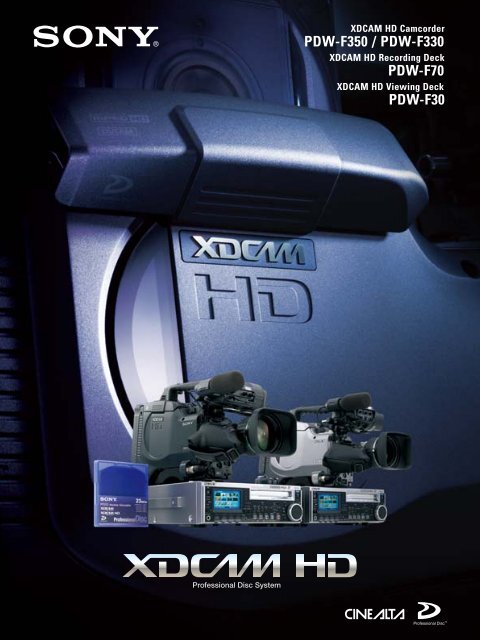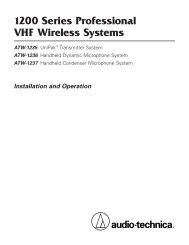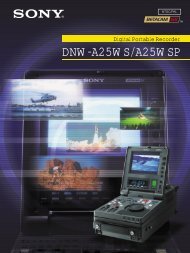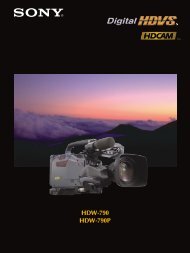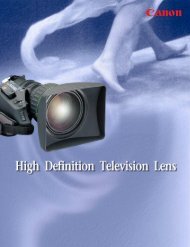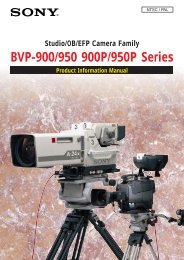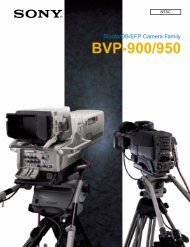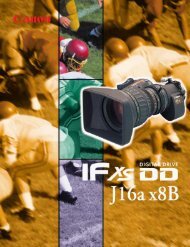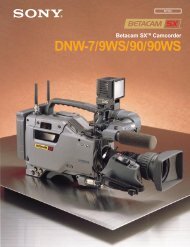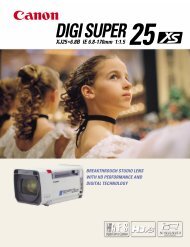PDW-F350 / PDW-F330 PDW-F70 PDW-F30 - que Video
PDW-F350 / PDW-F330 PDW-F70 PDW-F30 - que Video
PDW-F350 / PDW-F330 PDW-F70 PDW-F30 - que Video
Create successful ePaper yourself
Turn your PDF publications into a flip-book with our unique Google optimized e-Paper software.
XDCAM HDIT/Network FriendlyIn the Sony XDCAM Series of products, recordings aremade as data files in the industry-standard MXF (MaterialeXchange Format) file format. This allows material to behandled with great flexibility in an IT-based environment –easily available for copying, transferring, sharing, andarchiving. All these operations are accomplished withoutany “digitizing” process required. File-based data copyingallows for degradation-free dubbing of AV content, whichcan be performed easily on a PC. The file-based recordingsystem also allows for material to be viewed directly on aPC, simply by linking it to the XDCAM unit via an i.LINKconnection. This works in just the same way as a PCreading files on an external drive.The XDCAM HD camcorders and decks come equippedwith IT-friendly, computer-based interfaces.These include an i.LINK interface supporting DV OUT andFile Access Mode as standard, and a Gibabit Ethernetinterface available on the <strong>PDW</strong>-<strong>F70</strong> and <strong>PDW</strong>-<strong>F30</strong> decksas an option. Connecting the XDCAM HD system to anEthernet network offers users a new style of networkbasedoperations that can dramatically improve theefficiency of their workflows.Instant-Access Thumbnail Search with“Expand” FunctionWith all XDCAM HD products, video and audio signals arerecorded as one clip file each time a recording is startedand stopped. During playback, cue-up to the next orprevious clips is possible simply by pressing the ‘Next’ or‘Previous’ button, as you would do on a CD or DVD player.Furthermore, thumbnails are automatically generated for eachclip as a visual reference, allowing operators to cue-up to adesired scene simply by guiding the cursor to a thumbnailand pressing the ‘Play’ button. For further convenience, the‘Expand’ function allows one selected clip in the Thumbnaildisplay to be divided into 12 even-time intervals, each withtheir own thumbnail identifier. This is useful if you want toquickly search for a particular scene within a lengthy clip.Expand FunctionNo Overwriting to Footage– For Immediate Recording StartBy virtue of recording on optical disc media, the XDCAMHD system makes each new recording on an empty area ofthe disc. This is extremely useful, especially when shootingwith camcorders, as it relieves the concerns of cameraoperators about accidentally recording over good takes, andeliminates the burden of searching for the correct positionto start the next recording. In short, it means the camera isalways ready for the next shot!Scene Selection FunctionThe Scene Selection function allows simple cuts-onlyediting* to be performed within the camcorder or deckitself. The results of the edits can be saved as anXDCAM EDL (called “Clip List”), which can be writtenback to the original disc to stay with the material.The disc can then be played back according to the ClipList so that only selected portions are played out in thedesired order. The Scene Selection function presentsdramatic improvements to conventional workflows, suchas when transferring material to a nonlinear editor and/orserver, or when searching for material and/or edit pointsin linear editing systems.When GUI-based operation is preferred, the SceneSelection operation can also be performed on a PCrunning the PDZ-1 Proxy Browsing Software suppliedwith all XDCAM products, providing a visually familiarworking environment.*The video and audio of a clip cannot be edited independently.6
XDCAM HD Camcorders<strong>PDW</strong>-<strong>F350</strong>/<strong>PDW</strong>-<strong>F330</strong> CamcorderThe <strong>PDW</strong>-<strong>F350</strong> and <strong>PDW</strong>-<strong>F330</strong> are highly versatile and cost-effective HD camcordersthat are equipped with three 1/2-inch-type HD CCDs, and offer HD recording in1080/59.94i, 50i, 29.97P, 25P, and 23.98P modes – as well as DVCAM-format recording.A rich variety of features useful for creative shooting are incorporated into thesecamcorders such as interval recording, slow-shutter, and selectable gamma curve.Additionally, the <strong>PDW</strong>-<strong>F350</strong> provides a “Slow & Quick Motion” function, which isalso commonly known as “over-cranking” and “under-cranking”.Disc recording provides users with a number of benefits that are specifically usefulduring shooting. For example, because new footage is always recorded onto anempty area of the disc, there is no need to cue-up to the next recording positionbefore shooting. This means that operators can start shooting without the worry ofaccidentally recording over existing footage.In short, the XDCAM HD camcorders are ideally suited to a broad array of shootingopportunities such as event shooting, news gathering, field productions, and indieproductions.<strong>PDW</strong>-<strong>F350</strong><strong>PDW</strong>-<strong>F330</strong>8
XDCAM HD CAMCORDER10■ A Wide Choice of LensesVCL-719BXSThe <strong>PDW</strong>-<strong>F330</strong>K model comesequipped with the VCL-719BXSservo focus lens. This convenientauto-focus lens helpsoperators to adjust the focus during manual-focusmode simply by pushing the “PUSH AF” button.It also provides a full-time auto-focus function thatautomatically tracks the focus in a dynamic manner.This is especially convenient for one-man shootingsituations, for example, where the camera operatoris also performing other tasks and does not have thecapacity to alter the focus manually.In addition to this auto-focus lens, a variety of 1/2-inchtypeHD lenses are separately available from majormanufacturers to offer optimum performance ofthe XDCAM HD camcorder. A 2/3-inch-type lens*can also be used with the XDCAM HD camcorder viaits lens connector and the optional LO-32BMT lensadaptor. This allows users to choose from a broadrange of lenses, including cinema-style lenses,according to their particular shooting requirements.*In this configuration, the resulting focal lengthwill be 1.37 times the actualfocal length ofthe lens.■ Low-Light Shooting With ‘Slow-Shutter’and ‘Turbo Gain’ FunctionsSony XDCAM HD camcorders offer two convenientfeatures – Slow Shutter function and Turbo Gainfunction – for shooting in low-light conditions, whichcan be used alone or together depending on thesituation or the operator’s preferences.The Slow Shutter function allows operators to useshutter speeds longer than the frame rate, and tointentionally blur images when shooting a movingobject, for increased shooting creativity.The Turbo Gain function allows the camera gain tobe boosted up to +48 dB.■ Flexible Image ControlsLO-32BMTThe XDCAM HD camcorders offer highly advancedimage control features such as Skin Tone Detail andDynamic Contrast Control, allowing operators tocreate stunning images.■ High-Quality Audio RecordingsSony XDCAM HD camcorders record high-qualityuncompressed four-channel audio in HD recordingmode. They are also equipped with a range of audiointerfaces.■ Compact and Lightweight BodyXDCAM HD camcorders are designed to be verycompact, lightweight, and ergonomically well balanced,providing a high level of mobility and comfort in variousshooting situations. They weigh only 5.4 kg (11 lb14 oz) including viewfinder, microphone, disc, andBP-GL95 battery pack.■ Shock and Dust-resistant Disc DriveTo minimize errors caused by shock or dust entering thedisc drive, XDCAM HD camcorders have several uni<strong>que</strong>ways of providing operational resistance to such factors.The disc drive entrance is concealed by two lids,helping to prevent any dust from entering the drive.In addition, four rubber dampers are used to hold thedisc drive block in place and to absorb the shocks thatwould otherwise go into the disc drive.■ 3.5-inch* Color LCD ScreenA large, easy-to-view, color LCD screen on the camcorder’sside panel enables operators to instantly reviewrecorded footage, as well as access the camera’s set-upmenus and view status indications such as four-channelaudio meters, and the remaining disc and battery time.It also enables advanced operations such as ThumbnailSearch and Scene Selection.*Viewable area measured diagonally.■ Wide Variety of InterfacesThe XDCAM HD camcorders come equipped with awide range of interfaces as standard. The <strong>PDW</strong>-<strong>F350</strong>and <strong>PDW</strong>-<strong>F330</strong> provide different combinations of interfaces– each optimized for various operational needs.<strong>PDW</strong>-<strong>F350</strong><strong>PDW</strong>-<strong>F330</strong>Input Front stereo microphone, Front stereo microphone,audio (2-ch), timecode, audio (2-ch), timecode*,genlockgenlockOutput HD-SDI, SD analog composite,HD analog component/SDdigital audio output, analog component (selec-timecode, audio (XLR 5-pin) table), SD analog composite,timecode*, audio (Pin jack)Others i.LINKi.LINK*Timecode input and output of the <strong>PDW</strong>-<strong>F330</strong> share the same connector.■ Easy-to-see ViewfinderThe <strong>PDW</strong>-<strong>F350</strong> is equipped with the DXF-20W2.0-inch monochrome viewfinder as standard. The<strong>PDW</strong>-<strong>F330</strong> is equipped with the DXF-801 1.5-inchmonochrome viewfinder as standard, although theDXF-20W is available as an option.
PRODUCT FEATURES■ Other Features• Built-in ND filter wheel: Clear, 1/4ND, 1/16ND, 1/64ND• IR Remote Commander unit: allowsremote operations of REC start/stop,zoom, one-push auto-focus, and theaddition of Shot Marks• Down-conversion output: MPEG HDplayback can be converted to SD signalsand output via the SD composite, component*,or i.LINK (DV OUT) connector• Freeze Mix function: superimposes a previously recordedimage on the viewfinder. This allows the operator toquickly and easily frame or reposition a subject whena shot must be taken from the same position or in thesame framework as a previous take.• Thumbnail Search operation• Expand function• Scene Selection function for in-camera cuts-only editing**• Ability to write EDL (the result of the Scene Selection)back onto disc• Proxy Data recording• Four assignable buttons: two on the camera handle andtwo on the inside panel, enable operators to assignfre<strong>que</strong>ntly used functions• Auto Tracing White Balance for automatic adjustmentsin camera color temperature according to lightingchanges• Memory Stick function for storage of camcordersetup files• Metadata recording: UMID, Extended UMID,EssenceMark (Shot Mark)• Sony WRR-855 Series Wireless Microphone Receivercan be easily attached to the camcorder via theoptional CA-WRR855 adaptor• Remote control operation via the Sony RM-B150 andRM-B750 remote control units• Intelligent light system synchronizes strobe on/off tothe REC button• PDZ-1 Proxy Browsing Software and MXF Proxy Viewersupplied as standard*SD component output is only available on the <strong>PDW</strong>-<strong>F330</strong>.**The video and audio cannot be edited independently.Connector Panel (<strong>PDW</strong>-<strong>F350</strong>)Connector Panel (<strong>PDW</strong>-<strong>F330</strong>)SideSideTop viewRearRear11
XDCAM HD Decks<strong>PDW</strong>-<strong>F70</strong> Recording Deck/<strong>PDW</strong>-<strong>F30</strong> Viewing DeckThe XDCAM HD decks are highly versatile, making them useful for manydifferent applications including HD video recording, linear/nonlinear editing,and presentations at large exhibition or conference venues.The <strong>PDW</strong>-<strong>F70</strong> is a powerful recording deck that is equipped with a comprehensiverange of interfaces including HD-SDI input and output, HD analog component,composite outputs, and more. The <strong>PDW</strong>-<strong>F30</strong> is an NLE feeder/viewer type deck,but also offers the capability to record MXF files (in both MPEG HD and DVCAMformats) via its i.LINK (File Access Mode) or Ethernet* interfaces. Both modelsalso offer the capability to input and output 25 Mb/s HDV stream (MPEG-2 TS) forinterfacing with HDV products or HDV-based nonlinear editor via i.LINK port.**These decks are equipped with a VTR-like jog dial, providing familiar andfast control of the playback. In addition to the random-access capability,“Thumbnail Search”, “Expand”, and “Scene Selection” functions significantlyincrease operational efficiency.*Requires the optional PDBK-101 board **Requires the optional PDBK-102 board<strong>PDW</strong>-<strong>F70</strong><strong>PDW</strong>-<strong>F30</strong><strong>PDW</strong>-<strong>F70</strong> Features■ MPEG HD recording at 35, 25 and 18 Mb/s via HD-SDI,HD analog component and RGB input (HDanalog component and RGB input requiresthe optional PDBK-103 board)■ Up-conversion recording (requires the optionalPDBK-104 board): Input from SD-SDI or SDcomposite connectors can be recorded in theMPEG HD format.■ Compatible with the PDJ-A640 CartCommon FeaturesPDJ-A640■ Playback of MPEG HD and DVCAM material■ Down-conversion output: MPEG HD playback can beconverted to SD signals and output via the SD-SDI*,SD composite, and i.LINK (DV OUT) connectors.■ Up-conversion output: DVCAM playback can be convertedto 1080i HD signals and output via the HD connectors.■ Thumbnail Search operation■ Expand function■ Scene Selection function for in-deck cuts-only editing**■ Equipped with a Jog/Shuttle dial, providing VTR-likeoperation – Jog/Variable: ±1 time normal speed, Shuttle:±20 times normal speed■ 16:9, 3.5-inch*** color LCD screen for displaying playbackpictures, audio monitors, timecode and setup menus■ Repeat playback function■ A simple Remote Commander unit is supplied.■ Gigabit Ethernet capability for network-based filetransfer (requires the optional PDBK-101 board)■ Input and output 25 Mb/s HDV stream (MPEG-2 TS)for interfacing with HDV products orHDV-based nonlinear editor via an i.LINK port(requires the optional PDBK-102 board)■ Compact and lightweight design;can be placed either horizontally or vertically■ PDZ-1 Proxy Browsing Software andMXF Proxy Viewer supplied as standard*SD-SDI interface is available only on the <strong>PDW</strong>-<strong>F70</strong> deck.**The video and audio cannot be edited independently.***Viewable area measured diagonally.12
PRODUCT FEATURESInputs/OutputsInputOutputOthersHD-SDIHD analog componentRGBSD-SDISD analog compositeDigital audioAnalog audioTimecodeReferenceHD-SDIHD analog componentRGBSD-SDISD analog compositeDigital audioAnalog audioAudio monitorTimecodei.LINK (DV OUT)i.LINK (File Access Mode)i.LINK (HDV)EthernetRemote<strong>PDW</strong>-<strong>F70</strong>●● w/PDBK-103● w/PDBK-103● w/PDBK-104● w/PDBK-104●●●●●●*●*●●●●●●●●● w/PDBK-102● w/PDBK-101RS-422, RS-232C*HD analog component and RGB outputs share the sameD-Sub 15-pin connector.<strong>PDW</strong>-<strong>F30</strong>——————————●*●*—●—●●—●●● w/PDBK-102● w/PDBK-101RS-422, RS-232CInterface OptionsFour types of optional boards are available for the decks:• PDBK-101: Provides a Gigabit Ethernet interface withthe <strong>PDW</strong>-<strong>F70</strong> and <strong>PDW</strong>-<strong>F30</strong>• PDBK-102: Allows 25 Mb/s HDV stream (MPEG-2 TS)to be input and output between the <strong>PDW</strong>-<strong>F70</strong>/<strong>F30</strong>decks and an HDV device•PDBK-103: Provides the HD analog component andRGB inputs with the <strong>PDW</strong>-<strong>F70</strong> (these inputs share thesame BNC connectors)•PDBK-104: Provides the SD-SDI and SD compositeinput with the <strong>PDW</strong>-<strong>F70</strong>*Only one of the PDBK-102, PDBK-103 or PDBK-104 boards can beinstalled at any one time.<strong>PDW</strong>-<strong>F70</strong><strong>PDW</strong>-<strong>F30</strong>13
XDCAM HDXDCAM HD Decks Specifications<strong>PDW</strong>-<strong>F70</strong> Recorder<strong>PDW</strong>-<strong>F30</strong> ViewerGeneralSignal inputsSignal outputsOther inputs/outputs<strong>Video</strong> performanceProcessor adjustmentrangeAudio performanceSupplied accessoriesPower requirementsPower consumptionOperating temperatureStorage temperatureHumidityMassDimensions (W x H x D)Recording formatPlayback formatRecording/playback timeSearch speed (in color)Analog reference input<strong>Video</strong>Proxy <strong>Video</strong>AudioProxy Audio<strong>Video</strong>Proxy <strong>Video</strong>AudioProxy AudioMPEG HD: HQ modeSP modeLP modeDVCAMJog modeVariable Speed modeShuttle modeAnalog composite input (option: PDBK-104)Analog HD component input (option: PDBK-103)HD-SDI inputSD-SDI input (option: PDBK-104)Analog audio inputDigital audio inputTimecode inputAnalog composite video outputMonitor outputBuilt-in displayHD-SDI outputSD-SDI outputAnalog audio outputAudio monitor outputHeadphone outputDigital audio outputTimecode outputi.LINKi.LINK(HDV 1080i) (option: PDBK-102)Ethernet (option: PDBK-101)RS-422ARS-232CCONTROLSampling fre<strong>que</strong>ncyQuantizationAnalog composite output(DV)<strong>Video</strong> levelChroma levelSet up/black levelChroma phaseSystem sync phaseSystem sync phase (fine)Sampling fre<strong>que</strong>ncyQuantizationFre<strong>que</strong>ncy responseDynamic rangeDistortionHeadroom100 V to 240 V AC, 50/60 Hz70 W+5 to +40 °C (+41 to +104 °F)-20 to +60 °C (-4 to +140 °F)20 to 90% (relative humidity)7.2 kg (15 lb 6 oz)307 x 100 x 411 mm (12 1/8 x 4 x 16 1/2 inches)MPEG HD (MPEG-2 MP@HL)HQ mode (VBR,maximum bit rate : 35 Mb/s),_SP mode (CBR, 25 Mb/s),LP mode (VBR, maximum bit rate : 18 Mb/s)MPEG-4MPEG HD: 4 ch or 2 ch, 16 bits/48 kHz_A-law (4 ch / 2 ch, 8 bit, 8 kHz)MPEG HD (MPEG-2 MP@HL): HQ mode (VBR, maximum bit rate : 35 Mb/s),SP mode (CBR, 25 Mb/s), LP mode (VBR, maximum bit rate : 18 Mb/s)MPEG-4MPEG HD: 4 ch or 2 ch, 16 bits/48 kHzDVCAM: 4 ch, 16 bit/48 kHzA-law (4 ch / 2 ch, 8 bit, 8 kHz)Audio 2ch : approx. 69 min. , Audio 4ch : approx. 66 minAudio 2ch : approx. 92 min. , Audio 4ch : approx. 87 min.Audio 2ch : approx. 122 min. , Audio 4ch : approx. 113 min.Approx. 85 min. (playback only)±1 time normal speed±1 time normal speed±20 times normal speedBNCx2(including loop through),HD Tri-level sync or SD composite sync(0.3 Vp-p/75 Ω/sync negative)BNCx1, RS-170MBNC x4, Y/Pb/Pr/(Sync) or G/B/R/(Sync)BNCx1, SMPTE 292MBNCx1, SMPTE 259MXLR x2 (channel selectable), +4/0/-3/-6dBu (selectable),10 kΩ, balancedAES/EBU, BNCx2, 4 channelsBNCx1, SMPTE Time codeBNCx1, (1.0 Vp-p/75 Ω/sync negative) , RCA-pinx1,(1.0 Vp-p/75 Ω/sync negative)D-sub 15-pin (G/B/R or Y/Pb/Pr)3.5-inch type color LCD monitorBNCx2, SMPTE 292M_BNCx1, SMPTE 259M_XLRx2 (channel selectable), +4/0/-3/-6 dBu (selectable), 600 Ω load, balancedRCAx2 (L, R, Mix), -6dBu, 47 kΩ, unbalancedStereo phone jack, -14dBu, 8 Ω, unbalancedAES/EBU, BNCx2, 4 channels_BNCx1, SMPTE Timecode_IEEE1394, 6-pin x1, AV/C (DV stream output) or File Access ModeIEEE1394, 6-pin x1, HDV 1080i IN/OUT1000Base-T (RJ-45)D-sub 9-pin x 1D-sub 9-pin x 1Mini-jack 4-pin_Y: 74.25MHz, R-Y/B-Y: 37.125MHz8 bits/sampleFre<strong>que</strong>ncy response : 0 to 4.2 MHz +1.0/-3.0 dB (525), 0 to 4.8 MHz +1.0/-3.0 dB (625)S/N(Y) : 53 dB or more , Y/C delay (K2T) : ±25 ns or less , K-factor(K2T) : 2% or less±3 dB±3 dB±3 dB±3 dB±30 IRE±30 IRE±30 deg±30 deg±3 µs_±200 ns_48 kHz16 bits/2 channels or 16 bits / 4 channels20 Hz to 20 kHz +0.5/-1.0 dB(0 dB at 1 kHz)90 dB or more0.05% or less (at 1 kHz)20/18/16/12 dB (selectable)Operation manual (x1), Vertical installation stand (x1) , Infrared remote commander (x1) ,PDZ-1 Proxy Browsing Software (x1), MXF Proxy Viewer software (x1)________*Only one of the PDBK-102, PDBK-103 or PBDK-104 boards can be installed at any one time.19