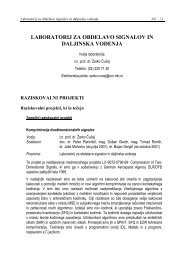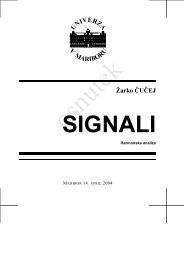Lab 2: Multistory Building LAN: Daisy Chain Versus ... - Opnet
Lab 2: Multistory Building LAN: Daisy Chain Versus ... - Opnet
Lab 2: Multistory Building LAN: Daisy Chain Versus ... - Opnet
You also want an ePaper? Increase the reach of your titles
YUMPU automatically turns print PDFs into web optimized ePapers that Google loves.
Step 3: View ResultsView the Oracle Application Response Time for users on Floors 1, 5, and 10.1. Right-click on the 95 Users Floor 10 object and select View Results.2. Expand Requesting Client Custom Application and select ApplicationResponse Time (sec).3. Select Show. This is the graph for the chatty oracle application responsetime which will be discussed later so do not close the graph window.4. Click Close in the View Results window.5. Right-click on the 50 Users Floor 10 object and select View Results.6. Choose Requesting Client Custom Application ApplicationResponse Time (sec).7. Click Add and then click on the graph panel for the first graph youcreated. This is done to display statistics for users on different floors onthe same panel.8. Repeat the same step 5 through 7 to add the application response time forusers on floor 1 to the same graph.OPNET IT Guru <strong>Lab</strong> 2, Page 4