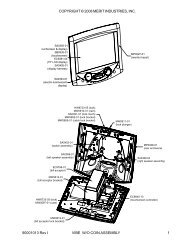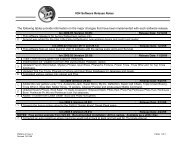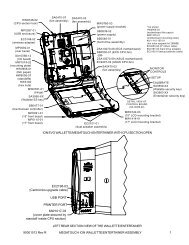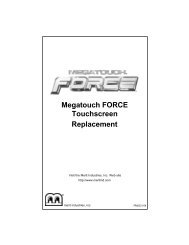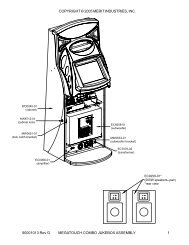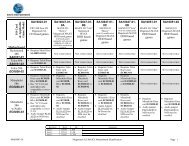PM0668-01_Force SA10065 io board replacement.PMD - Merit ...
PM0668-01_Force SA10065 io board replacement.PMD - Merit ...
PM0668-01_Force SA10065 io board replacement.PMD - Merit ...
- No tags were found...
Create successful ePaper yourself
Turn your PDF publications into a flip-book with our unique Google optimized e-Paper software.
COPYRIGHT © 2007 MERIT ENTERTAINMENTSoftware Installat<strong>io</strong>n Instruct<strong>io</strong>nsIMPORTANT: In order for this new I/O <strong>board</strong> to funct<strong>io</strong>n properly, you MUST be running<strong>Force</strong> 2006.5, vers<strong>io</strong>n 21.51 software or greater. If you are running V20.00 to V21.50software, you must install the provided disc to update your game to V21.51. The securitykey in your game must be SA35<strong>01</strong>-XX, SA3502-XX, SA3503-XX, SA3504-XX, or you cannotinstall the update disc as it will render your game inoperable.DO NOT install the disc if you are running V9 through V15 because it will render your gameinoperable.*This installat<strong>io</strong>n requires a DVD drive which is not included. It is recommended that youuse a DVD drive of at least 12X or better that is capable of operating on an angledsurface, as you may not always have a level surface on which to place it.You must configure your DVD drive as the Master Drive.Connecting a DVD Drive1. Turn off power to the game.2. Connect the 2 x 20-pin connector onthe centronics cable (see Figure 8) tothe IDE interface connector on the backof the DVD drive. Make sure the redstripe on the ribbon cable matches upwith pin 1 on the IDE connector (seeFigure 9).3. Connect the four 4-pin power connectoron the ribbon cable (see Figure 8)to the DC power input on the drive (seeFigure 9).4. Locate the centronics connector.eVo and eVo Wallette games: Thecentronics connector is located at theback of the game. Remove the coverplate with 5/64" Allen wrench. See Figure1.Elite Edge games: For Coin games,unhinge the CPU sect<strong>io</strong>n to accessthe connector on the back of the CPUsect<strong>io</strong>n. For bill-only games, unlockand open the CPU sect<strong>io</strong>n. SeeFigure 1.Fus<strong>io</strong>n games with electronics boxes:The centronics connector is located onthe outside of the electronics box. SeeFigure 5.Fus<strong>io</strong>n games without electronicsboxes: The centronics connector is locatedabove the mother<strong>board</strong> assembly.See Figure 4.Maxx to <strong>Force</strong> Converted Games: Thecentronics connector is located on theside of the electronics tray.5. Make sure your drive is configured asthe Master Drive. See Figure 8 for typicalmaster/slave jumper locat<strong>io</strong>n.CENTRONICSCONNECTOR(TO GAME)IDE CONNECTOR(TO DVD DRIVE)MASTER/SLAVEJUMPERSPIN 1PIN 1PIN 1DVD POWER(DC INPUT) CONNECTORFIGURE 8 - CENTRONICS RIBBON CABLEIDE INTERFACECONNECTORDC (POWER)INPUTFIGURE 9 - REAR VIEW OF DVD DRIVE6 FORCE I/O BOARD REPLACEMENT INSTRUCTIONS <strong>PM0668</strong>-<strong>01</strong>