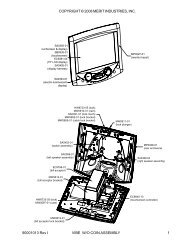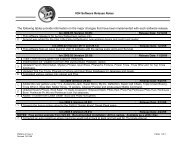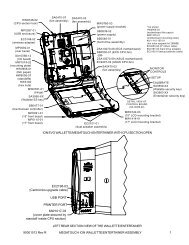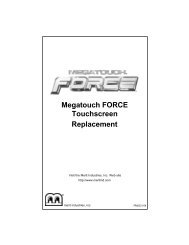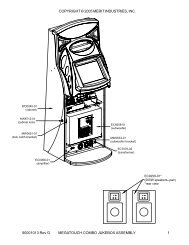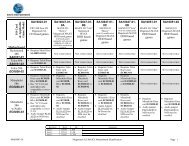PM0668-01_Force SA10065 io board replacement.PMD - Merit ...
PM0668-01_Force SA10065 io board replacement.PMD - Merit ...
PM0668-01_Force SA10065 io board replacement.PMD - Merit ...
- No tags were found...
Create successful ePaper yourself
Turn your PDF publications into a flip-book with our unique Google optimized e-Paper software.
COPYRIGHT © 2007 MERIT ENTERTAINMENT6. Install the provided I/O <strong>board</strong> in the gameand secure it with the 4 provided nylonstandoffs.7. Using Figure 6 for reference, reconnectall of the connect<strong>io</strong>ns to the I/O<strong>board</strong>.8. For Fus<strong>io</strong>n games, the jumper shouldremain at JP7. For mini-Drucker printerfunct<strong>io</strong>n, the jumper should be on pins2 and 3 on JP12 and JP13. Refer toFigure 6 for locat<strong>io</strong>ns.9. If your game has an electronics box,replace the cover and secure it withthe two screws.10. Continue with Software Installat<strong>io</strong>nInstruct<strong>io</strong>ns on page 6.NOTE: You may need to adjust the volumeof your game after installing thenew I/O <strong>board</strong>.J6POWERCONNECTORJ15AUDIO/SPEAKERCONNECTORJUMPER AT JP13JUMPER AT JP12SCREWSSECURINGI/O BOARDJ18MODEMJ14WATCHDOGTIMERSECURITYKEYJ16 MODEM AUDIOCALIBRATESETUPJ5 USBCONNECTORDIP SWITCHBANKJ3MECHANICAL MECHJ1ELECTRONIC MECHJ19J2 METER 2METER 1JUMPER AT JP7J8SMILEY BILLACCEPTORFIGURE 6 - REPLACEMENT I/O BOARD CONNECTIONS4 FORCE I/O BOARD REPLACEMENT INSTRUCTIONS <strong>PM0668</strong>-<strong>01</strong>