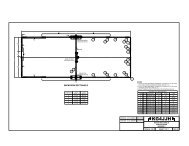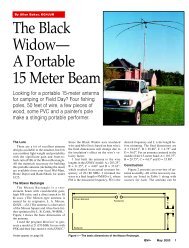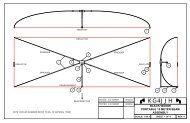Bluetooth Radio Adapter, QST August 2013 - KG4JJH
Bluetooth Radio Adapter, QST August 2013 - KG4JJH
Bluetooth Radio Adapter, QST August 2013 - KG4JJH
- No tags were found...
Create successful ePaper yourself
Turn your PDF publications into a flip-book with our unique Google optimized e-Paper software.
OperationUpon power up, the <strong>Bluetooth</strong> <strong>Radio</strong> <strong>Adapter</strong> will search for any previously paired <strong>Bluetooth</strong> headsetsand attempt to connect with them. The <strong>Bluetooth</strong> <strong>Radio</strong> <strong>Adapter</strong> is only discoverable and available fornew pairings upon power‐up if there are no previously paired devices in memory. Otherwise, the<strong>Bluetooth</strong> <strong>Radio</strong> <strong>Adapter</strong> can be put into discoverable pairing mode manually by pressing and holdingthe BT button through power up. After a 7 second hold the <strong>Bluetooth</strong> <strong>Radio</strong> <strong>Adapter</strong> will enterdiscoverable mode, beep twice, and flash an alternating red and blue light sequence. Press and hold theBlue Parrot Headset <strong>Bluetooth</strong> button for six or seven seconds and release. The headset will beep andthe two units should connect in the next few seconds and display a slow flashing blue LED. Once paired,the unit can be powered up using a 2.5 second press of the BT button for instant connection.Once connection is established between the <strong>Bluetooth</strong> headset and <strong>Bluetooth</strong> <strong>Radio</strong> <strong>Adapter</strong>, adjust theoutput volume using the VOL UP and VOL DN buttons. Also, adjust the input gain input using a doublepress of the same buttons. The KC Wirefree modules support PTT functions, but since cell phones (andcell phone accessories) are full duplex there is no need for a PTT button. Therefore, when using the<strong>Bluetooth</strong> <strong>Radio</strong> <strong>Adapter</strong> with a standard <strong>Bluetooth</strong> headset set your rig for VOX operation. As an aid tounwanted transmissions, the Blue Parrot Headset features a mute button. When transmitting from the<strong>Bluetooth</strong> headset there is a wireless delay of about 45ms that is unnoticeable unless the transceivertransmit monitor is turned on. It is therefore recommended that the transmit monitor be turned off toavoid this slight echo effect.The highest signal to noise ratio on the <strong>Bluetooth</strong> headset is achieved by reducing the <strong>Bluetooth</strong> <strong>Radio</strong><strong>Adapter</strong> input gain to minimum (double press the VOL DN several times). Then, adjust the transceiveroutput volume for maximum volume with minimum distortion.The operating range depends on several factors. Best range is achieved with line‐of‐sight positioning ofthe <strong>Bluetooth</strong> headset and <strong>Bluetooth</strong> <strong>Radio</strong> <strong>Adapter</strong>. Certain conditions and obstructions, such as otherwireless devices, microwave ovens, walls, or placing the device on a metal surface (such as yourvehicle’s hood), can inhibit radio wave transmission and reduce range. Officially, there are three classesof <strong>Bluetooth</strong> 8 radios:Maximum Permitted PowermW dBm1 100 20 3002 2.5 4 333 1 0 3Table 3ClassRange(Feet)ConclusionI was pleasantly surprised at the ease of surface mount soldering. The magnifying lamp and tweezersmade component placement a snap. The high quality temperature‐controlled soldering iron and smalldiameter solder were instrumental in the completion of this project. My method was to lightly tin onepad with solder, place and align the component on the pads with tweezers, press down on thecomponent, and heat the tinned pad. This levels and holds the component in place to allow soldering ofthe remaining pads. Finally, go back and resolder the first pad with additional solder. In order to cleanup any solder bridges, place the solder wick over the solder bridge and hold the tip of the soldering ironon top of the solder wick. Excess solder is then pulled into the wick, eliminating the bridge.<strong>Bluetooth</strong> <strong>Radio</strong> <strong>Adapter</strong>, <strong>KG4JJH</strong> Page 4 of 5