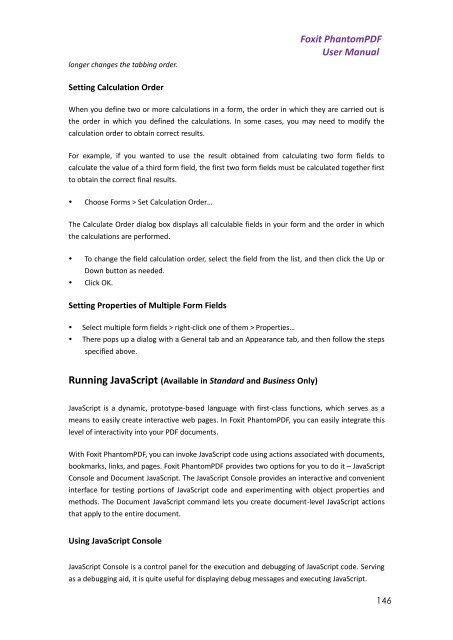Foxit PhantomPDF User Manual - Parent Directory
Foxit PhantomPDF User Manual - Parent Directory
Foxit PhantomPDF User Manual - Parent Directory
- No tags were found...
You also want an ePaper? Increase the reach of your titles
YUMPU automatically turns print PDFs into web optimized ePapers that Google loves.
longer changes the tabbing order.<strong>Foxit</strong> <strong>PhantomPDF</strong><strong>User</strong> <strong>Manual</strong>Setting Calculation OrderWhen you define two or more calculations in a form, the order in which they are carried out isthe order in which you defined the calculations. In some cases, you may need to modify thecalculation order to obtain correct results.For example, if you wanted to use the result obtained from calculating two form fields tocalculate the value of a third form field, the first two form fields must be calculated together firstto obtain the correct final results.• Choose Forms > Set Calculation Order…The Calculate Order dialog box displays all calculable fields in your form and the order in whichthe calculations are performed.• To change the field calculation order, select the field from the list, and then click the Up orDown button as needed.• Click OK.Setting Properties of Multiple Form Fields• Select multiple form fields > right-click one of them > Properties…• There pops up a dialog with a General tab and an Appearance tab, and then follow the stepsspecified above.Running JavaScript (Available in Standard and Business Only)JavaScript is a dynamic, prototype-based language with first-class functions, which serves as ameans to easily create interactive web pages. In <strong>Foxit</strong> <strong>PhantomPDF</strong>, you can easily integrate thislevel of interactivity into your PDF documents.With <strong>Foxit</strong> <strong>PhantomPDF</strong>, you can invoke JavaScript code using actions associated with documents,bookmarks, links, and pages. <strong>Foxit</strong> <strong>PhantomPDF</strong> provides two options for you to do it – JavaScriptConsole and Document JavaScript. The JavaScript Console provides an interactive and convenientinterface for testing portions of JavaScript code and experimenting with object properties andmethods. The Document JavaScript command lets you create document-level JavaScript actionsthat apply to the entire document.Using JavaScript ConsoleJavaScript Console is a control panel for the execution and debugging of JavaScript code. Servingas a debugging aid, it is quite useful for displaying debug messages and executing JavaScript.146