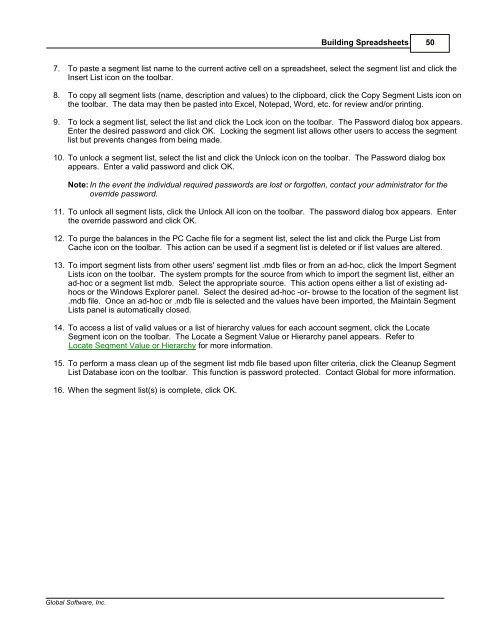Spreadsheet Server for use with Movex - Global Software, Inc.
Spreadsheet Server for use with Movex - Global Software, Inc.
Spreadsheet Server for use with Movex - Global Software, Inc.
- No tags were found...
You also want an ePaper? Increase the reach of your titles
YUMPU automatically turns print PDFs into web optimized ePapers that Google loves.
Building <strong>Spreadsheet</strong>s 507. To paste a segment list name to the current active cell on a spreadsheet, select the segment list and click theInsert List icon on the toolbar.8. To copy all segment lists (name, description and values) to the clipboard, click the Copy Segment Lists icon onthe toolbar. The data may then be pasted into Excel, Notepad, Word, etc. <strong>for</strong> review and/or printing.9. To lock a segment list, select the list and click the Lock icon on the toolbar. The Password dialog box appears.Enter the desired password and click OK. Locking the segment list allows other <strong>use</strong>rs to access the segmentlist but prevents changes from being made.10. To unlock a segment list, select the list and click the Unlock icon on the toolbar. The Password dialog boxappears. Enter a valid password and click OK.Note: In the event the individual required passwords are lost or <strong>for</strong>gotten, contact your administrator <strong>for</strong> theoverride password.11. To unlock all segment lists, click the Unlock All icon on the toolbar. The password dialog box appears. Enterthe override password and click OK.12. To purge the balances in the PC Cache file <strong>for</strong> a segment list, select the list and click the Purge List fromCache icon on the toolbar. This action can be <strong>use</strong>d if a segment list is deleted or if list values are altered.13. To import segment lists from other <strong>use</strong>rs' segment list .mdb files or from an ad-hoc, click the Import SegmentLists icon on the toolbar. The system prompts <strong>for</strong> the source from which to import the segment list, either anad-hoc or a segment list mdb. Select the appropriate source. This action opens either a list of existing adhocsor the Windows Explorer panel. Select the desired ad-hoc -or- browse to the location of the segment list.mdb file. Once an ad-hoc or .mdb file is selected and the values have been imported, the Maintain SegmentLists panel is automatically closed.14. To access a list of valid values or a list of hierarchy values <strong>for</strong> each account segment, click the LocateSegment icon on the toolbar. The Locate a Segment Value or Hierarchy panel appears. Refer toLocate Segment Value or Hierarchy <strong>for</strong> more in<strong>for</strong>mation.15. To per<strong>for</strong>m a mass clean up of the segment list mdb file based upon filter criteria, click the Cleanup SegmentList Database icon on the toolbar. This function is password protected. Contact <strong>Global</strong> <strong>for</strong> more in<strong>for</strong>mation.16. When the segment list(s) is complete, click OK.<strong>Global</strong> <strong>Software</strong>, <strong>Inc</strong>.