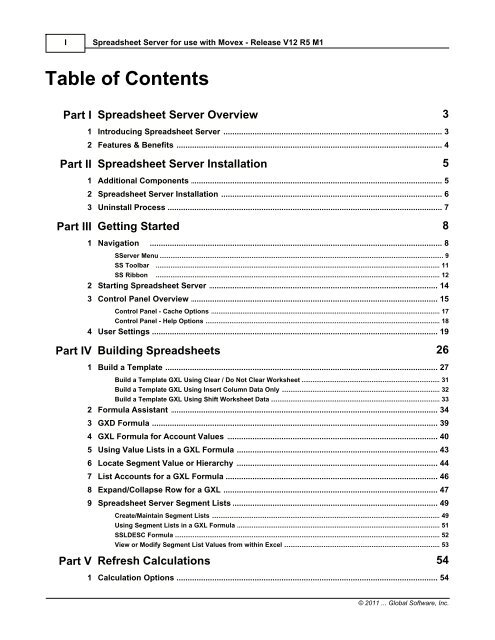Spreadsheet Server for use with Movex - Global Software, Inc.
Spreadsheet Server for use with Movex - Global Software, Inc.
Spreadsheet Server for use with Movex - Global Software, Inc.
- No tags were found...
Create successful ePaper yourself
Turn your PDF publications into a flip-book with our unique Google optimized e-Paper software.
I<strong>Spreadsheet</strong> <strong>Server</strong> <strong>for</strong> <strong>use</strong> <strong>with</strong> <strong>Movex</strong> - Release V12 R5 M1Table of ContentsPart I <strong>Spreadsheet</strong> <strong>Server</strong> Overview 31 Introducing <strong>Spreadsheet</strong> ................................................................................................................................... <strong>Server</strong>32 Features & Benefits ................................................................................................................................... 4Part II <strong>Spreadsheet</strong> <strong>Server</strong> Installation 51 Additional Components ................................................................................................................................... 52 <strong>Spreadsheet</strong> <strong>Server</strong> ................................................................................................................................... Installation63 Uninstall Process ................................................................................................................................... 7Part III Getting Started 81 Navigation................................................................................................................................... 8S<strong>Server</strong> Menu .......................................................................................................................................................... 9SS Toolbar.......................................................................................................................................................... 11SS Ribbon .......................................................................................................................................................... 122 Starting <strong>Spreadsheet</strong> ................................................................................................................................... <strong>Server</strong>143 Control Panel ................................................................................................................................... Overview15Control Panel .......................................................................................................................................................... - Cache Options17Control Panel .......................................................................................................................................................... - Help Options184 User Settings ................................................................................................................................... 19Part IV Building <strong>Spreadsheet</strong>s 261 Build a Template ................................................................................................................................... 27Build a Template .......................................................................................................................................................... GXL Using Clear / Do Not Clear Worksheet31Build a Template .......................................................................................................................................................... GXL Using Insert Column Data Only32Build a Template .......................................................................................................................................................... GXL Using Shift Worksheet Data332 Formula Assistant ................................................................................................................................... 343 GXD Formula ................................................................................................................................... 394 GXL Formula ................................................................................................................................... <strong>for</strong> Account Values405 Using Value ................................................................................................................................... Lists in a GXL Formula436 Locate Segment ................................................................................................................................... Value or Hierarchy447 List Accounts ................................................................................................................................... <strong>for</strong> a GXL Formula468 Expand/Collapse ................................................................................................................................... Row <strong>for</strong> a GXL479 <strong>Spreadsheet</strong> ................................................................................................................................... <strong>Server</strong> Segment Lists49Create/Maintain .......................................................................................................................................................... Segment Lists49Using Segment .......................................................................................................................................................... Lists in a GXL Formula51SSLDESC Formula .......................................................................................................................................................... 52View or Modify .......................................................................................................................................................... Segment List Values from <strong>with</strong>in Excel53Part V Refresh Calculations 541 Calculation Options ................................................................................................................................... 54© 2011 ... <strong>Global</strong> <strong>Software</strong>, <strong>Inc</strong>.