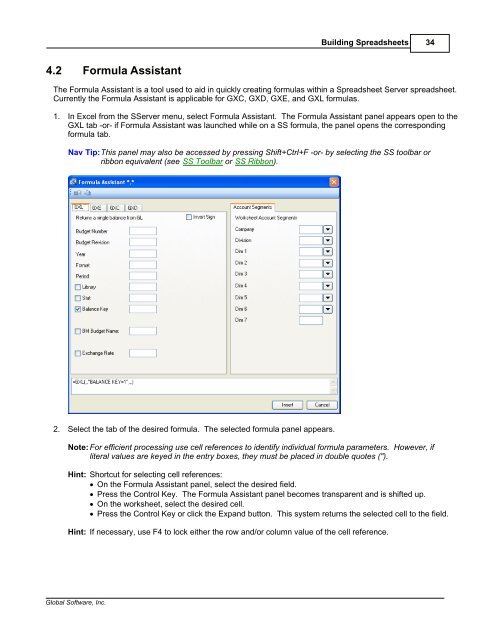Spreadsheet Server for use with Movex - Global Software, Inc.
Spreadsheet Server for use with Movex - Global Software, Inc.
Spreadsheet Server for use with Movex - Global Software, Inc.
- No tags were found...
Create successful ePaper yourself
Turn your PDF publications into a flip-book with our unique Google optimized e-Paper software.
Building <strong>Spreadsheet</strong>s 344.2 Formula AssistantThe Formula Assistant is a tool <strong>use</strong>d to aid in quickly creating <strong>for</strong>mulas <strong>with</strong>in a <strong>Spreadsheet</strong> <strong>Server</strong> spreadsheet.Currently the Formula Assistant is applicable <strong>for</strong> GXC, GXD, GXE, and GXL <strong>for</strong>mulas.1. In Excel from the S<strong>Server</strong> menu, select Formula Assistant. The Formula Assistant panel appears open to theGXL tab -or- if Formula Assistant was launched while on a SS <strong>for</strong>mula, the panel opens the corresponding<strong>for</strong>mula tab.Nav Tip:This panel may also be accessed by pressing Shift+Ctrl+F -or- by selecting the SS toolbar orribbon equivalent (see SS Toolbar or SS Ribbon).2. Select the tab of the desired <strong>for</strong>mula. The selected <strong>for</strong>mula panel appears.Note: For efficient processing <strong>use</strong> cell references to identify individual <strong>for</strong>mula parameters. However, ifliteral values are keyed in the entry boxes, they must be placed in double quotes (").Hint: Shortcut <strong>for</strong> selecting cell references:· On the Formula Assistant panel, select the desired field.· Press the Control Key. The Formula Assistant panel becomes transparent and is shifted up.· On the worksheet, select the desired cell.· Press the Control Key or click the Expand button. This system returns the selected cell to the field.Hint: If necessary, <strong>use</strong> F4 to lock either the row and/or column value of the cell reference.<strong>Global</strong> <strong>Software</strong>, <strong>Inc</strong>.