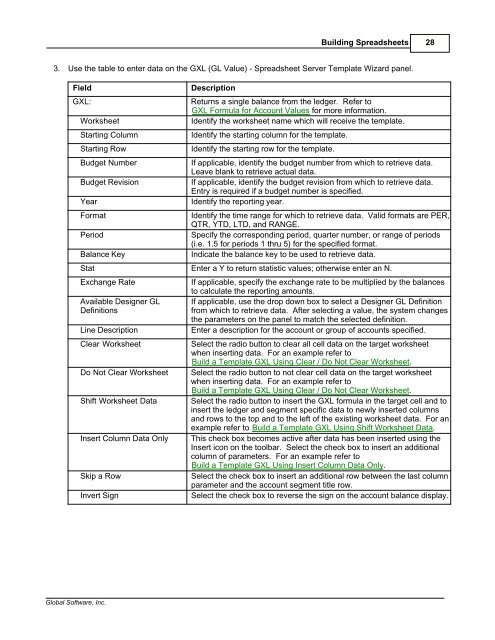Spreadsheet Server for use with Movex - Global Software, Inc.
Spreadsheet Server for use with Movex - Global Software, Inc.
Spreadsheet Server for use with Movex - Global Software, Inc.
- No tags were found...
Create successful ePaper yourself
Turn your PDF publications into a flip-book with our unique Google optimized e-Paper software.
Building <strong>Spreadsheet</strong>s 283. Use the table to enter data on the GXL (GL Value) - <strong>Spreadsheet</strong> <strong>Server</strong> Template Wizard panel.FieldGXL:WorksheetStarting ColumnStarting RowBudget NumberBudget RevisionYearFormatPeriodBalance KeyDescriptionReturns a single balance from the ledger. Refer toGXL Formula <strong>for</strong> Account Values <strong>for</strong> more in<strong>for</strong>mation.Identify the worksheet name which will receive the template.Identify the starting column <strong>for</strong> the template.Identify the starting row <strong>for</strong> the template.If applicable, identify the budget number from which to retrieve data.Leave blank to retrieve actual data.If applicable, identify the budget revision from which to retrieve data.Entry is required if a budget number is specified.Identify the reporting year.Identify the time range <strong>for</strong> which to retrieve data. Valid <strong>for</strong>mats are PER,QTR, YTD, LTD, and RANGE.Specify the corresponding period, quarter number, or range of periods(i.e. 1.5 <strong>for</strong> periods 1 thru 5) <strong>for</strong> the specified <strong>for</strong>mat.Indicate the balance key to be <strong>use</strong>d to retrieve data.Stat Enter a Y to return statistic values; otherwise enter an N.Exchange RateAvailable Designer GLDefinitionsLine DescriptionClear WorksheetDo Not Clear WorksheetShift Worksheet DataInsert Column Data OnlySkip a RowInvert SignIf applicable, specify the exchange rate to be multiplied by the balancesto calculate the reporting amounts.If applicable, <strong>use</strong> the drop down box to select a Designer GL Definitionfrom which to retrieve data. After selecting a value, the system changesthe parameters on the panel to match the selected definition.Enter a description <strong>for</strong> the account or group of accounts specified.Select the radio button to clear all cell data on the target worksheetwhen inserting data. For an example refer toBuild a Template GXL Using Clear / Do Not Clear Worksheet.Select the radio button to not clear cell data on the target worksheetwhen inserting data. For an example refer toBuild a Template GXL Using Clear / Do Not Clear Worksheet.Select the radio button to insert the GXL <strong>for</strong>mula in the target cell and toinsert the ledger and segment specific data to newly inserted columnsand rows to the top and to the left of the existing worksheet data. For anexample refer to Build a Template GXL Using Shift Worksheet Data.This check box becomes active after data has been inserted using theInsert icon on the toolbar. Select the check box to insert an additionalcolumn of parameters. For an example refer toBuild a Template GXL Using Insert Column Data Only.Select the check box to insert an additional row between the last columnparameter and the account segment title row.Select the check box to reverse the sign on the account balance display.<strong>Global</strong> <strong>Software</strong>, <strong>Inc</strong>.