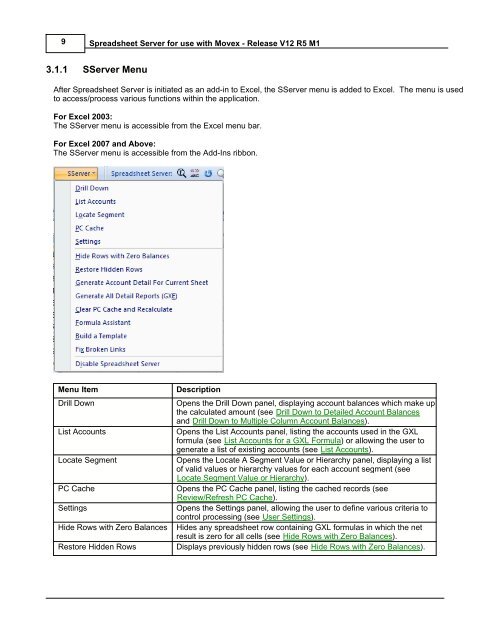Spreadsheet Server for use with Movex - Global Software, Inc.
Spreadsheet Server for use with Movex - Global Software, Inc.
Spreadsheet Server for use with Movex - Global Software, Inc.
- No tags were found...
You also want an ePaper? Increase the reach of your titles
YUMPU automatically turns print PDFs into web optimized ePapers that Google loves.
9<strong>Spreadsheet</strong> <strong>Server</strong> <strong>for</strong> <strong>use</strong> <strong>with</strong> <strong>Movex</strong> - Release V12 R5 M13.1.1 S<strong>Server</strong> MenuAfter <strong>Spreadsheet</strong> <strong>Server</strong> is initiated as an add-in to Excel, the S<strong>Server</strong> menu is added to Excel. The menu is <strong>use</strong>dto access/process various functions <strong>with</strong>in the application.For Excel 2003:The S<strong>Server</strong> menu is accessible from the Excel menu bar.For Excel 2007 and Above:The S<strong>Server</strong> menu is accessible from the Add-Ins ribbon.Menu ItemDrill DownList AccountsLocate SegmentPC CacheSettingsHide Rows <strong>with</strong> Zero BalancesRestore Hidden RowsDescriptionOpens the Drill Down panel, displaying account balances which make upthe calculated amount (see Drill Down to Detailed Account Balancesand Drill Down to Multiple Column Account Balances).Opens the List Accounts panel, listing the accounts <strong>use</strong>d in the GXL<strong>for</strong>mula (see List Accounts <strong>for</strong> a GXL Formula) or allowing the <strong>use</strong>r togenerate a list of existing accounts (see List Accounts).Opens the Locate A Segment Value or Hierarchy panel, displaying a listof valid values or hierarchy values <strong>for</strong> each account segment (seeLocate Segment Value or Hierarchy).Opens the PC Cache panel, listing the cached records (seeReview/Refresh PC Cache).Opens the Settings panel, allowing the <strong>use</strong>r to define various criteria tocontrol processing (see User Settings).Hides any spreadsheet row containing GXL <strong>for</strong>mulas in which the netresult is zero <strong>for</strong> all cells (see Hide Rows <strong>with</strong> Zero Balances).Displays previously hidden rows (see Hide Rows <strong>with</strong> Zero Balances).