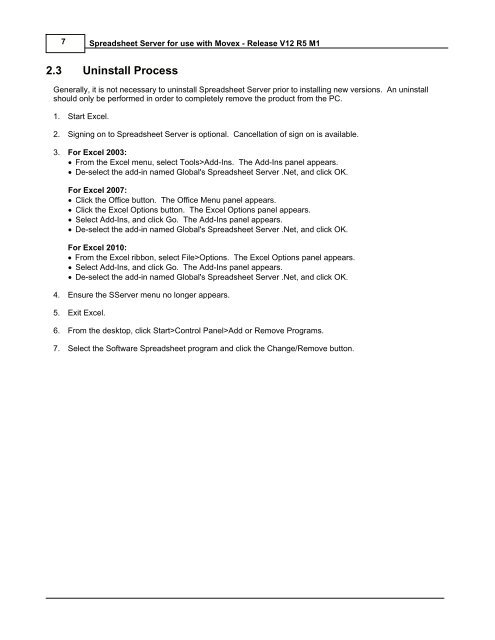Spreadsheet Server for use with Movex - Global Software, Inc.
Spreadsheet Server for use with Movex - Global Software, Inc.
Spreadsheet Server for use with Movex - Global Software, Inc.
- No tags were found...
You also want an ePaper? Increase the reach of your titles
YUMPU automatically turns print PDFs into web optimized ePapers that Google loves.
7<strong>Spreadsheet</strong> <strong>Server</strong> <strong>for</strong> <strong>use</strong> <strong>with</strong> <strong>Movex</strong> - Release V12 R5 M12.3 Uninstall ProcessGenerally, it is not necessary to uninstall <strong>Spreadsheet</strong> <strong>Server</strong> prior to installing new versions. An uninstallshould only be per<strong>for</strong>med in order to completely remove the product from the PC.1. Start Excel.2. Signing on to <strong>Spreadsheet</strong> <strong>Server</strong> is optional. Cancellation of sign on is available.3. For Excel 2003:· From the Excel menu, select Tools>Add-Ins. The Add-Ins panel appears.· De-select the add-in named <strong>Global</strong>'s <strong>Spreadsheet</strong> <strong>Server</strong> .Net, and click OK.For Excel 2007:· Click the Office button. The Office Menu panel appears.· Click the Excel Options button. The Excel Options panel appears.· Select Add-Ins, and click Go. The Add-Ins panel appears.· De-select the add-in named <strong>Global</strong>'s <strong>Spreadsheet</strong> <strong>Server</strong> .Net, and click OK.For Excel 2010:· From the Excel ribbon, select File>Options. The Excel Options panel appears.· Select Add-Ins, and click Go. The Add-Ins panel appears.· De-select the add-in named <strong>Global</strong>'s <strong>Spreadsheet</strong> <strong>Server</strong> .Net, and click OK.4. Ensure the S<strong>Server</strong> menu no longer appears.5. Exit Excel.6. From the desktop, click Start>Control Panel>Add or Remove Programs.7. Select the <strong>Software</strong> <strong>Spreadsheet</strong> program and click the Change/Remove button.